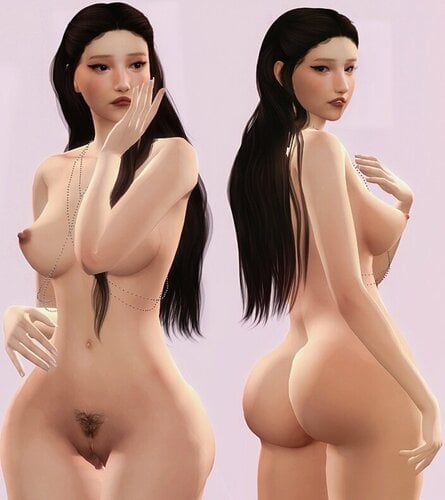Search the Community
Showing results for tags 'pretty sims'.
-
471 downloads
How to install? First of all, make sure " Enable Custom Content and Mods" option is turned on in your game. After activating this settings, you need to restart the game. Before restarting the game, download some of the Sims I shared. (Screenshot 1) After downloading a Sim, extract the Sim's files from the rar. You will get the following folders; Mods,Tray. Put the files in the "Mods" folder in > Documents/Electronic Arts/The Sims 4/Mods Put the files in the "Tray" folder in > Documents/Electronic Arts/The Sims 4/Tray After doing all this, when you open the game, click on the gallery icon in the upper right and check the "include custom content" box. This is how you can see your downloaded Sims. (Screenshot 2) See my other LoversLab Sims here Visit my Patreon page for exclusive 400+ Sims,new Sims every week and Supporters Special Limited Gift Sims! Hope you enjoy my work! ~ ❤️ Visit my Website to see my Sims catalog and download more Sims! For more Sims & Support me,please visit ; https://www.mervejuanasims.com/ https://www.patreon.com/MervejuanaSims I wish you a good game! ~ ❤️ 💌 April 2024 Supporters Gift Sims 💌 💌 Early-Access Sims on my Patreon 💌 -
View File Pretty Sim Girlfriend Emily How to install? First of all, make sure " Enable Custom Content and Mods" option is turned on in your game. After activating this settings, you need to restart the game. Before restarting the game, download some of the Sims I shared. (Screenshot 1) After downloading a Sim, extract the Sim's files from the rar. You will get the following folders; Mods,Tray. Put the files in the "Mods" folder in > Documents/Electronic Arts/The Sims 4/Mods Put the files in the "Tray" folder in > Documents/Electronic Arts/The Sims 4/Tray After doing all this, when you open the game, click on the gallery icon in the upper right and check the "include custom content" box. This is how you can see your downloaded Sims. (Screenshot 2) See my other LoversLab Sims here Visit my Patreon page for exclusive 400+ Sims,new Sims every week and Supporters Special Limited Gift Sims! Hope you enjoy my work! ~ ❤️ Visit my Website to see my Sims catalog and download more Sims! For more Sims & Support me,please visit ; https://www.mervejuanasims.com/ https://www.patreon.com/MervejuanaSims I wish you a good game! ~ ❤️ 💌 April 2024 Supporters Gift Sims 💌 💌 Early-Access Sims on my Patreon 💌 Submitter Mervejuana Submitted 04/16/2024 Category The Sims 4 - Sims Requires The Sims 4
-
View File ASHLEY GRAHAM - RESIDENT EVIL 4 REMAKE SIMS 4 ?Ashley Graham from Resident Evil 4 Remake Sims? Hi, this is my first time sharing my sims here I use ReShade to enhance my sims picture but I also show you how my sims looks without any effect ?I'll share my ReShade preset tommorrow? THANKS TO ALL CC CREATORS DOWNLOAD MY OTHER SIMS HERE (I MAKE SIMS THREE TIMES A WEEK)⬇️ PATREON (PUBLIC) BUT YOU CAN ALSO SUPPORT ME MY SIMS 4 VERSION: 1.96.397.1020 MORE SCREENSHOT NO ReShade ⬇️ SCREENSHOT WITH MY ReShade PRESET ⬇️ ASK ME ANYTHING (WCIF FRIENDLY) Submitter athen123 Submitted 05/08/2023 Category The Sims 4 - Sims Requires
- 1 reply
-
- ashley graham
- resident evil 4
- (and 11 more)
-
430 downloads
How to install? First of all, make sure " Enable Custom Content and Mods" option is turned on in your game. After activating this settings, you need to restart the game. Before restarting the game, download some of the Sims I shared. (Screenshot 1) After downloading a Sim, extract the Sim's files from the rar. You will get the following folders; Mods,Tray. Put the files in the "Mods" folder in > Documents/Electronic Arts/The Sims 4/Mods Put the files in the "Tray" folder in > Documents/Electronic Arts/The Sims 4/Tray After doing all this, when you open the game, click on the gallery icon in the upper right and check the "include custom content" box. This is how you can see your downloaded Sims. (Screenshot 2) See my other LoversLab Sims here Visit my Patreon page for exclusive 400+ Sims,new Sims every week and Supporters Special Limited Gift Sims! Hope you enjoy my work! ~ ❤️ Visit my Website to see my Sims catalog and download more Sims! For more Sims & Support me,please visit ; https://www.mervejuanasims.com/ https://www.patreon.com/MervejuanaSims I wish you a good game! ~ ❤️ 💌 March 2024 Supporters Gift Sims 💌 💌 Early-Access Sims on my Patreon 💌-
3
-
- cute sim
- pretty sim
- (and 18 more)
-
View File Cute Sim Babygirl Jamie How to install? First of all, make sure " Enable Custom Content and Mods" option is turned on in your game. After activating this settings, you need to restart the game. Before restarting the game, download some of the Sims I shared. (Screenshot 1) After downloading a Sim, extract the Sim's files from the rar. You will get the following folders; Mods,Tray. Put the files in the "Mods" folder in > Documents/Electronic Arts/The Sims 4/Mods Put the files in the "Tray" folder in > Documents/Electronic Arts/The Sims 4/Tray After doing all this, when you open the game, click on the gallery icon in the upper right and check the "include custom content" box. This is how you can see your downloaded Sims. (Screenshot 2) See my other LoversLab Sims here Visit my Patreon page for exclusive 400+ Sims,new Sims every week and Supporters Special Limited Gift Sims! Hope you enjoy my work! ~ ❤️ Visit my Website to see my Sims catalog and download more Sims! For more Sims & Support me,please visit ; https://www.mervejuanasims.com/ https://www.patreon.com/MervejuanaSims I wish you a good game! ~ ❤️ 💌 March 2024 Supporters Gift Sims 💌 💌 Early-Access Sims on my Patreon 💌 Submitter Mervejuana Submitted 03/24/2024 Category The Sims 4 - Sims Requires The Sims 4
-
- cute sim
- pretty sim
- (and 18 more)
-
1,401 downloads
How to install? First of all, make sure " Enable Custom Content and Mods" option is turned on in your game. After activating this settings, you need to restart the game. Before restarting the game, download some of the Sims I shared. (Screenshot 1) After downloading a Sim, extract the Sim's files from the rar. You will get the following folders; Mods,Tray. Put the files in the "Mods" folder in > Documents/Electronic Arts/The Sims 4/Mods Put the files in the "Tray" folder in > Documents/Electronic Arts/The Sims 4/Tray After doing all this, when you open the game, click on the gallery icon in the upper right and check the "include custom content" box. This is how you can see your downloaded Sims. (Screenshot 2) See my other LoversLab Sims here Visit my Patreon page for exclusive 400+ Sims,new Sims every week and Supporters Special Limited Gift Sims! Hope you enjoy my work! ~ ❤️ Visit my Website to see my Sims catalog and download more Sims! For more Sims & Support me,please visit ; https://www.mervejuanasims.com/ https://www.patreon.com/MervejuanaSims I wish you a good game! ~ ❤️ 💌 March 2024 Supporters Gift Sims 💌 💌 Early-Access Sims on my Patreon 💌-
3
-
- sims
- custom sim
- (and 18 more)
-
View File Sexy Gardener Sim Clementine How to install? First of all, make sure " Enable Custom Content and Mods" option is turned on in your game. After activating this settings, you need to restart the game. Before restarting the game, download some of the Sims I shared. (Screenshot 1) After downloading a Sim, extract the Sim's files from the rar. You will get the following folders; Mods,Tray. Put the files in the "Mods" folder in > Documents/Electronic Arts/The Sims 4/Mods Put the files in the "Tray" folder in > Documents/Electronic Arts/The Sims 4/Tray After doing all this, when you open the game, click on the gallery icon in the upper right and check the "include custom content" box. This is how you can see your downloaded Sims. (Screenshot 2) See my other LoversLab Sims here Visit my Patreon page for exclusive 400+ Sims,new Sims every week and Supporters Special Limited Gift Sims! Hope you enjoy my work! ~ ❤️ Visit my Website to see my Sims catalog and download more Sims! For more Sims & Support me,please visit ; https://www.mervejuanasims.com/ https://www.patreon.com/MervejuanaSims I wish you a good game! ~ ❤️ 💌 March 2024 Supporters Gift Sims 💌 💌 Early-Access Sims on my Patreon 💌 Submitter Mervejuana Submitted 03/16/2024 Category The Sims 4 - Sims Requires The Sims 4
-
1
-
- sims
- custom sim
- (and 18 more)
-
View File SOHYUN THANKS TO ALL CC CREATORS 💗SUPPORT ME ON PATREON💗 WATCH THE VIDEO TO SEE THE IN GAME PREVIEW AND MORE SCREENSHOTS https://youtu.be/OUpltOp5N_M?si=1xZYA39TsnqXBjh7 CLICK HERE FOR PATREON EARLY ACCESS SIMS - RECENT EARLY ACCESS SIMS: CHIYO Submitter athen123 Submitted 12/02/2023 Category The Sims 4 - Sims Requires
-
- female sims
- pretty sims
-
(and 1 more)
Tagged with:
-
-
1
-
- female sims
- pretty sims
-
(and 1 more)
Tagged with:
-
-
1
-
- female sims
- cute sims
-
(and 1 more)
Tagged with:
-
View File HARUKA THANKS TO ALL CC CREATORS 💞CLICK HERE TO DOWNLOAD MY RESHADE PRESET💞 💗SUPPORT ME ON PATREON💗 MORE SCREENSHOTS⬇️ CLICK HERE FOR PATREON EARLY ACCESS SIMS - RECENT EARLY ACCESS SIMS: CHIYO Submitter athen123 Submitted 12/02/2023 Category The Sims 4 - Sims Requires
-
- female sims
- cute sims
-
(and 1 more)
Tagged with:
-
View File Cute E-Girl Josie How to install? First of all, make sure " Enable Custom Content and Mods" option is turned on in your game. After activating this settings, you need to restart the game. Before restarting the game, download some of the Sims I shared. (Screenshot 1) After downloading a Sim, extract the Sim's files from the rar. You will get the following folders; Mods,Tray. Put the files in the "Mods" folder in > Documents/Electronic Arts/The Sims 4/Mods Put the files in the "Tray" folder in > Documents/Electronic Arts/The Sims 4/Tray After doing all this, when you open the game, click on the gallery icon in the upper right and check the "include custom content" box. This is how you can see your downloaded Sims. (Screenshot 2) If you want to support me please visit ; https://www.patreon.com/MervejuanaSims For more Sims and updates,please visit ; https://www.instagram.com/MervejuanaSims/ See my LoversLab Sims here I wish you a good game! ~ ❤️ Submitter Mervejuana Submitted 07/18/2022 Category The Sims 4 - Sims Requires The Sims 4/ Hokusai26's Body Sliders/ Mikkoi's Female Body Details/ Myobi's Eve Body/Sopor's Allure
-
View File Sweet Spellcaster Jena How to install? First of all, make sure " Enable Custom Content and Mods" option is turned on in your game. After activating this settings, you need to restart the game. Before restarting the game, download some of the Sims I shared. (Screenshot 1) After downloading a Sim, extract the Sim's files from the rar. You will get the following folders; Mods,Tray. Put the files in the "Mods" folder in > Documents/Electronic Arts/The Sims 4/Mods Put the files in the "Tray" folder in > Documents/Electronic Arts/The Sims 4/Tray After doing all this, when you open the game, click on the gallery icon in the upper right and check the "include custom content" box. This is how you can see your downloaded Sims. (Screenshot 2) If you want to support me please visit ; https://www.patreon.com/MervejuanaSims For more Sims and updates,please visit ; https://www.instagram.com/MervejuanaSims/ See my LoversLab Sims here I wish you a good game! ~ ❤️ Submitter Mervejuana Submitted 07/15/2022 Category The Sims 4 - Sims Requires The Sims 4/ Hokusai26's Body Sliders/ Mikkoi's Female Body Details/ Myobi's Eve Body/Sopor's Allure
-
View File Cute Porcelain Doll Alice How to install? First of all, make sure " Enable Custom Content and Mods" option is turned on in your game. After activating this settings, you need to restart the game. Before restarting the game, download some of the Sims I shared. (Screenshot 1) After downloading a Sim, extract the Sim's files from the rar. You will get the following folders; Mods,Tray. Put the files in the "Mods" folder in > Documents/Electronic Arts/The Sims 4/Mods Put the files in the "Tray" folder in > Documents/Electronic Arts/The Sims 4/Tray After doing all this, when you open the game, click on the gallery icon in the upper right and check the "include custom content" box. This is how you can see your downloaded Sims. (Screenshot 2) If you want to support me please visit ; https://www.patreon.com/MervejuanaSims For more Sims and updates,please visit ; https://www.instagram.com/MervejuanaSims/ See my LoversLab Sims here I wish you a good game! ~ ❤️ Submitter Mervejuana Submitted 07/09/2022 Category The Sims 4 - Sims Requires The Sims 4
- 1 reply
-
2
-
- sims 4
- the sims 4
- (and 16 more)
-
View File Sweet Babygirl Camilla How to install? First of all, make sure " Enable Custom Content and Mods" option is turned on in your game. After activating this settings, you need to restart the game. Before restarting the game, download some of the Sims I shared. (Screenshot 1) After downloading a Sim, extract the Sim's files from the rar. You will get the following folders; Mods,Tray. Put the files in the "Mods" folder in > Documents/Electronic Arts/The Sims 4/Mods Put the files in the "Tray" folder in > Documents/Electronic Arts/The Sims 4/Tray After doing all this, when you open the game, click on the gallery icon in the upper right and check the "include custom content" box. This is how you can see your downloaded Sims. (Screenshot 2) If you want to support me please visit ; https://www.patreon.com/MervejuanaSims For more Sims and updates,please visit ; https://www.instagram.com/MervejuanaSims/ See my LoversLab Sims here I wish you a good game! ~ ❤️ Submitter Mervejuana Submitted 07/03/2022 Category The Sims 4 - Sims Requires The Sims 4/ Hokusai26's Body Sliders/ Mikkoi's Female Body Details/ Myobi's Eve Body/Sopor's Allure
- 5 replies
-
2
-
- sims 4
- the sims 4
- (and 16 more)
-
View File Personal Assistant Binna How to install? First of all, make sure " Enable Custom Content and Mods" option is turned on in your game. After activating this settings, you need to restart the game. Before restarting the game, download some of the Sims I shared. (Screenshot 1) After downloading a Sim, extract the Sim's files from the rar. You will get the following folders; Mods,Tray. Put the files in the "Mods" folder in > Documents/Electronic Arts/The Sims 4/Mods Put the files in the "Tray" folder in > Documents/Electronic Arts/The Sims 4/Tray After doing all this, when you open the game, click on the gallery icon in the upper right and check the "include custom content" box. This is how you can see your downloaded Sims. (Screenshot 2) If you want to support me please visit ; https://www.patreon.com/MervejuanaSims For more Sims and updates,please visit ; https://www.instagram.com/MervejuanaSims/ See my LoversLab Sims here I wish you a good game! ~ ❤️ Submitter Mervejuana Submitted 07/03/2022 Category The Sims 4 - Sims Requires The Sims 4/ Hokusai26's Body Sliders/ Mikkoi's Female Body Details/ Myobi's Eve Body/Sopor's Allure
-
3
-
- sims 4
- the sims 4
- (and 14 more)
-
View File Harumi THANKS TO ALL CC CREATORS 💞CLICK HERE TO DOWNLOAD MY RESHADE PRESET💞 DOWNLOAD MY OTHER SIMS HERE (I MAKE SIMS THREE TIMES A WEEK)⬇️ PATREON (PUBLIC) BUT YOU CAN ALSO SUPPORT ME MY SIMS 4 VERSION: 1.96.397.1020 MORE SCREENSHOT⬇️ ASK ME ANYTHING (WCIF FRIENDLY) CLICK HERE FOR PATREON EARLY ACCESS SIMS FOR 3$/MONTH- RECENT EARLY ACCESS SIMS: ADA WONG FROM RESIDENT EVIL AND IVY- Submitter athen123 Submitted 05/24/2023 Category The Sims 4 - Sims Requires
-
View File HEATHER THANKS TO ALL CC CREATORS 💞CLICK HERE TO DOWNLOAD MY RESHADE PRESET💞 💗SUPPORT ME ON PATREON💗 MY SIMS 4 VERSION: 1.96.397.1020 MORE SCREENSHOTS⬇️ CLICK HERE FOR PATREON EARLY ACCESS SIMS FOR 3$/MONTH- RECENT EARLY ACCESS SIMS: YEONJI Submitter athen123 Submitted 08/21/2023 Category The Sims 4 - Sims Requires
-
4,962 downloads
How to install? First of all, make sure " Enable Custom Content and Mods" option is turned on in your game. After activating this settings, you need to restart the game. Before restarting the game, download some of the Sims I shared. (Screenshot 1) After downloading a Sim, extract the Sim's files from the rar. You will get the following folders; Mods,Tray. Put the files in the "Mods" folder in > Documents/Electronic Arts/The Sims 4/Mods Put the files in the "Tray" folder in > Documents/Electronic Arts/The Sims 4/Tray After doing all this, when you open the game, click on the gallery icon in the upper right and check the "include custom content" box. This is how you can see your downloaded Sims. (Screenshot 2) If you want to support me please visit ; https://www.patreon.com/MervejuanaSims For more Sims and updates,please visit ; https://www.instagram.com/MervejuanaSims/ See my LoversLab Sims here I wish you a good game! ~ ❤️ -
3,014 downloads
How to install? First of all, make sure " Enable Custom Content and Mods" option is turned on in your game. After activating this settings, you need to restart the game. Before restarting the game, download some of the Sims I shared. (Screenshot 1) After downloading a Sim, extract the Sim's files from the rar. You will get the following folders; Mods,Tray. Put the files in the "Mods" folder in > Documents/Electronic Arts/The Sims 4/Mods Put the files in the "Tray" folder in > Documents/Electronic Arts/The Sims 4/Tray After doing all this, when you open the game, click on the gallery icon in the upper right and check the "include custom content" box. This is how you can see your downloaded Sims. (Screenshot 2) If you want to support me please visit ; https://www.patreon.com/MervejuanaSims For more Sims and updates,please visit ; https://www.instagram.com/MervejuanaSims/ See my LoversLab Sims here I wish you a good game! ~ ❤️ -
2,338 downloads
How to install? First of all, make sure " Enable Custom Content and Mods" option is turned on in your game. After activating this settings, you need to restart the game. Before restarting the game, download some of the Sims I shared. (Screenshot 1) After downloading a Sim, extract the Sim's files from the rar. You will get the following folders; Mods,Tray. Put the files in the "Mods" folder in > Documents/Electronic Arts/The Sims 4/Mods Put the files in the "Tray" folder in > Documents/Electronic Arts/The Sims 4/Tray After doing all this, when you open the game, click on the gallery icon in the upper right and check the "include custom content" box. This is how you can see your downloaded Sims. (Screenshot 2) If you want to support me please visit ; https://www.patreon.com/MervejuanaSims For more Sims and updates,please visit ; https://www.instagram.com/MervejuanaSims/ See my LoversLab Sims here I wish you a good game! ~ ❤️- 2 reviews
-
12
-
- sims 4
- the sims 4
- (and 16 more)
-
3,511 downloads
How to install? First of all, make sure " Enable Custom Content and Mods" option is turned on in your game. After activating this settings, you need to restart the game. Before restarting the game, download some of the Sims I shared. (Screenshot 1) After downloading a Sim, extract the Sim's files from the rar. You will get the following folders; Mods,Tray. Put the files in the "Mods" folder in > Documents/Electronic Arts/The Sims 4/Mods Put the files in the "Tray" folder in > Documents/Electronic Arts/The Sims 4/Tray After doing all this, when you open the game, click on the gallery icon in the upper right and check the "include custom content" box. This is how you can see your downloaded Sims. (Screenshot 2) If you want to support me please visit ; https://www.patreon.com/MervejuanaSims For more Sims and updates,please visit ; https://www.instagram.com/MervejuanaSims/ See my LoversLab Sims here I wish you a good game! ~ ❤️- 1 review
-
10
-
- sims 4
- the sims 4
- (and 14 more)
-
3,750 downloads
How to install? First of all, make sure " Enable Custom Content and Mods" option is turned on in your game. After activating this settings, you need to restart the game. Before restarting the game, download some of the Sims I shared. (Screenshot 1) After downloading a Sim, extract the Sim's files from the rar. You will get the following folders; Mods,Tray. Put the files in the "Mods" folder in > Documents/Electronic Arts/The Sims 4/Mods Put the files in the "Tray" folder in > Documents/Electronic Arts/The Sims 4/Tray After doing all this, when you open the game, click on the gallery icon in the upper right and check the "include custom content" box. This is how you can see your downloaded Sims. (Screenshot 2) If you want to support me please visit ; https://www.patreon.com/MervejuanaSims For more Sims and updates,please visit ; https://www.instagram.com/MervejuanaSims/ See my LoversLab Sims here I wish you a good game! ~ ❤️- 1 review
-
16
-
- sims 4
- the sims 4
- (and 16 more)
-
Version 1.0.0
2,721 downloads
💗Ashley Graham from Resident Evil 4 Remake Sims💗 Hi, this is my first time sharing my sims here I use ReShade to enhance my sims picture but I also show you how my sims looks without any effect 💞CLICK HERE TO DOWNLOAD MY RESHADE PRESET💞 THANKS TO ALL CC CREATORS DOWNLOAD MY OTHER SIMS HERE (I MAKE SIMS THREE TIMES A WEEK)⬇️ PATREON (PUBLIC) BUT YOU CAN ALSO SUPPORT ME MY SIMS 4 VERSION: 1.96.397.1020 MORE SCREENSHOT NO ReShade ⬇️ SCREENSHOT WITH MY ReShade PRESET ⬇️ ASK ME ANYTHING (WCIF FRIENDLY)-
19
-
- ashley graham
- resident evil 4
- (and 11 more)
-
1,532 downloads
Meet Malia Cullen! Ambition: Villainous valentine •Ambitious •Materialistic •Clubber ----------------------- Have fun!! The photos (minus the cover pic) are cropped screenshots from in-game with brightness adjusted. Malia comes with a few sexy outfits! You do not need to download her mods of you have: Basemental Drugs, Lumpinou LGBTQ & RPO Mods Big thank you to all of the CC creators that made this sim possible! Thanks for looking.-
1
-
- sims
- pretty sims
-
(and 1 more)
Tagged with: