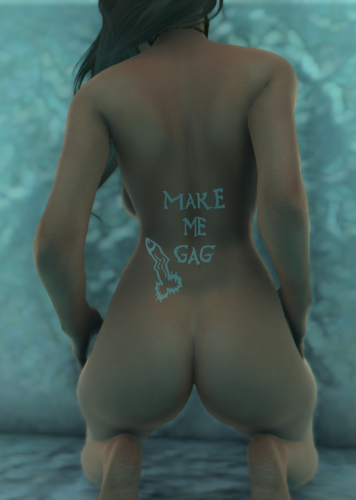About This File

This is the second pack I've done. Check the first one here. This mod works for both Legendary Edition (32 bit) and Special Edition (64 bit), but each one has sighly different requirements mentioned below. I made the first pack with a CBBE body base, this time I've used UNP body base. The mod works for both bodies, but I've added CBBE/UNP specific tattoos for a better body matching.
This pack includes the following:
- 50 Tattoos: Runic Tree (Back), Howling (Back), Lotus Bird (Back), World Tree (Front), Tiny Rose (Front), Neck Roses (Front), Crossed Eyes (Face), Teary Eyes (Face), Rune Arch (Face), Moon Rune (Face), Carp Fish (Back), Bear Claw (Face), Leopard Serpent Left (Left Arm), Leopard Serpent Right (Right Arm), Bush Black (Pubic), Bush Recolor (Pubic), Bird With Skull (Back), Oni Mask (Back), Spiral Triangle, Mandala (Front), Roses (Leg), Druid Moons (Face), Clown (Face), Back Cross (Back), Owl (Back), Top Web (Front), Skeleton Hands (Front), Feather (Front), Tribal Right (Right Arm) and Tribal Left (Left Arm), Slut in Training (Back), Free Property (Front), Breed Me (Pubic), Deer Love (Pubic), Spider Web UNP (Breasts), Spider Web CBBE (Breasts), Body Scales (Front), Mouth Dripping (Face), Scales (Face), Scales Alt. (Face), Make Me Gag (Back), Broken Princess (Back), Rough (Leg), Pasties UNP (Breasts), Pasties CBBE (Breasts), Neck Roses CBBE (Front), Jewels (Front), Roses CBBE (Leg), Eyeliner 1 (Face) and Eyeliner 2 (Face).
██ First version
██ Second version
██ Third version
██ Fourth version
██ Fifth version (03.02.2021) - This version includes all the previous versions. Just overwrite everything when asked.
- Added new categories for the tattoos: They are divided between Anuketh v2 - General and Anuketh v2 - Slave Marks.
RACEMENU TATTOO OVERLAYS FOR LEGENDARY EDITION ADDED - Made by me based on the SE version.
RACEMENU TATTOO OVERLAYS FOR SPECIAL EDITION ADDED - Made by Testificateguy.

This mod is NOT standalone. That means that it requires other resources in order to work.
Legendary Edition users must install first:
- SKSE for Legendary Edition.
- SkyUI.
- JContainers.
- RaceMenu (or NetImmerse Override).
- SlaveTats for LE.
Special Edition users must install first:
Installation (extracted from SlaveTats page):
1. Make sure you have the requirements.
2. Download SlaveTats and extract it into the Skyrim Data folder.
3. Download this mod and extract it into the Skyrim Data folder.
3. Start Skyrim. You'll have a SlaveTats menu under the SkyUI's MCM.
4. On the Setup tab, select the character you want to apply a tattoo and then click Add/remove tattoos (so the mod will register my tattoo pack).
5. On the Body/Face tabs, select a Section and then a specific Pattern of your liking.
6. Pick color, glow and gloss if you like, or leave them with their defaults colors.
7. Exit the MCM and your tattoos will appear in a moment.

Testificateguy for converting the tattoos for RaceMenu.
- - - - - - - - - - - - - - - - - - - - - - - - - - - - - - -
If you have a specific request , send me a PM.