2024 Skyrim Build: Kicking Off The Main Quest
Welcome back, everyone. Last time, we talked about customizing one of the NPCs in pre-destruction Helgen, as well as sprucing up the Alternate Perspective starting room. Today, let's take a look at the opening scene of the main quest.
Needless to say, this requires us to trigger the main quest, which results in a lot of actors spawning into the game world for us to look at. If you recall the punchlist on the first post, we're going to look at customizing a lot of these characters.
The first characters we see are Elenwen and her bodyguards. I originally thought about using glass armor for the bodyguards, but after walking around the area a little I discovered that unless you really try to find them, the player won't be able to ever see those three characters, since the most direct route and the one you'd be most likely to wander is blocked off by an invisible wall. While testing however I did observe some classic Helgen MQ behavior, with a carriage flipping and then getting dragged to the execution grounds upside down.
On the topic of the flipping cart, I ended up having to do a bunch of research on this and the issue appears to be linked to the cart's horse getting out of synch with the cart itself. This makes the cart snap forward and risk tipping over, especially if the horse is turning when the catch-up happens. Historically, folks have blamed navmesh for this, but it seems the reality is a combination of the cart's geometry (there are nif fixes that mitigate but don't solve the flipping carts) and Papyrus load. After a lot of testing, I've found that if, when leaving the Helgen in to start this scene, I open the console as soon as the screen starts to fade in and then wait for 20 seconds, the carts arrive without any issues. I imagine a similar workaround if viable for folks who are using the vanilla start as well.


I also wanted to incorporate the DX Ursine armor on some of the Stormcloak NPCs at this point. A longer term goal is to get the DX gallery for Legacy of the Dragonborn, but I'm not super happy with just dropping these outfits into the world as treasure; I want them better integrated. However, I kept finding myself running out of energy and leaving this work un-done, and I got tired of holding up my progress over it. It wasn't a total failure - I upgraded my animation framework from the old DAR to the new Open Animation Replacer and tweaked things a little. I also tracked down and corrected a few mesh related problems that were causing weird visuals on some of the tavern roofs.
So if we're skipping the Ursine Armor for now, that leaves us with a few more things to consider. The first one is pretty easy - there's an Imperial officer in the cutscene who stands somewhat far away from the player. Unfortunately, because of some quirk of geometry, at a distance her hair clips through her helmet. So we'll modify her outfit to remove the helmet. Before we can fix that though, we need to deal with an unexpected complication - the OAR female modesty mod is going haywire and making everyone behave like they're naked.

After some sniffing around, I discovered that this modesty mod depends on the armor items having keywords attached to them to avoid cover-up animations. Fortunately, it has an optional KID download that whitelists the vanilla gear as well as a fairly large library of Nexus content. Nevertheless, it looks like I'll need to be on guard to identify and tag any custom items I've created. Fortunately, I put all of those in a single patch for clothing edits, so this shouldn't be too big a problem. Still, this got me thinking of how I wanted to implement things like this more broadly and I realized that modest animations, while potentially immersive, create a lot of edge cases that can be challenging to manage. Even with the less sophisticated EVG version, if you recall, I had to make a lot of workarounds and tweaks to avoid unwanted animation overrides. So in the end, I deactivated the modesty animations. This is something that I might revisit in the future with much more narrow implementations, such as only applying them to prisoners and other "victim" type characters.
Meanwhile, here's the captain. You can see her hair clipping through the helmet when viewed at a distance.

While I was doing this, I also grabbed the base forms for the executioner and the priestess. These two characters appear to be spawned by scripts like the two Thalmor guards, so I'm only going to mess around with them if their baseforms are unique. Otherwise, any changes I wanted to make will override other characters in the world at the same time.
The Imperial captain is a unique character, but she uses the generic imperial officer uniform. Fortunately, that uniform is a helmet plus an "everything but the helmet" sublist, so I just bumped the outfit past that to include just the sublist. Then I patched the NPC record to use the new outfit.
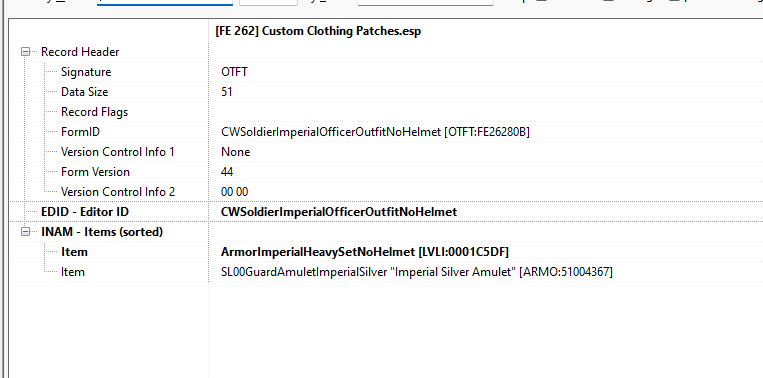
The executioner is unique, as you can see here, so we can give him a custom outfit. As you probably recall from my notes, I want to give him a Penitus Oculatus outfit, but with the executioner's hood.
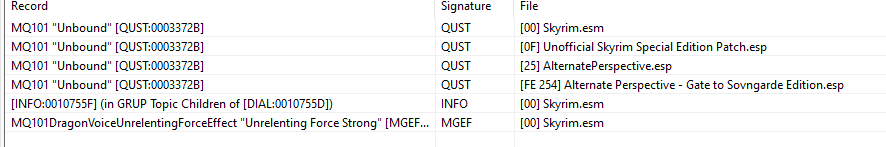
His outfit superficially looks unique from its naming convention, but it gets reused on other NPCs, so we'll need to create a custom outfit for our guy.
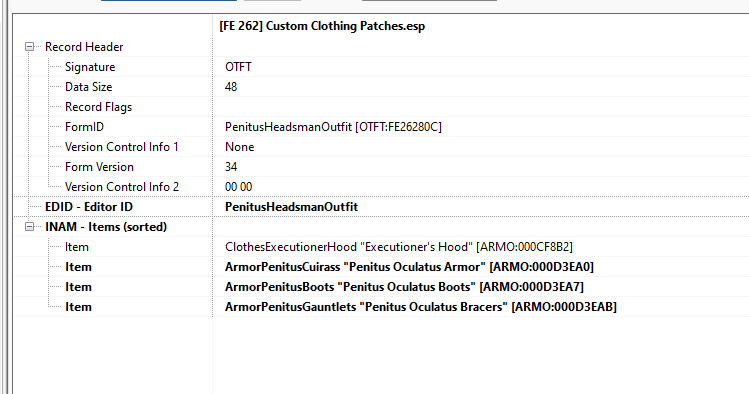
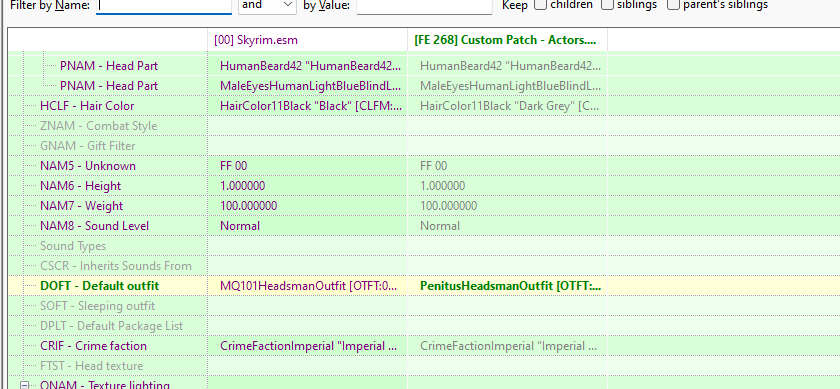
What about the priestess of Arkay? She's a unique character who uses the generic monk outfit. I had a passing temptation to use the DX Emfy cleric outfit, but I really don't want to get dragged into the whole DXAIO hole that I seem to be having a hard time working my way out of. I do also have to keep in mind that if I'm making Arkay vestments I need an outfit that has both male and female versions, since there's at least one male Arkay priest that I know of off the top of my head. I didn't have much luck doing the priest angle but I did recall that there is an Imperial Battlemage outfit that I'd used in a past build.
Now, this is a vanilla body armor set that fails several of the 'tripwire' tests I set up for this build. It doesn't have bodyslide support, and its armor that doesn't have an LOTD display. However, its for a unique character who isn't lootable, so I'm willing to consider letting those slide as long as the priestess looks OK (no big visible neck or wrist seams). So let's give it a try.



So I think we need to dump the priestess' hood. Also, I noticed that Tullius seems to be wearing a Penitus breastplate, which I don't think is a good mesh with the executioner having the same armor. We'll look at that in more detail in a moment.

On further review, Tulius' armor is unique, but only in the sense that it has an Imperial Dragon amulet built into the texture. Otherwise it's the Penitus breastplate. So let's grab a different texture for him to make him pop a little more. We'll do the Imperial Tribute Armor, as a replacer for the normal Tullius armor. Also, while we're at it, let's take care of the Khajiit who's standing in for the player character. Let's grab the latest version of Bad Dog's Hoodies and get him properly equipped. We aren't going to use any of the human varieties in this build (refer to my previous mod diary for a review of the many technical challenges they pose) but we will also install the Argonian version. We'll also install the female versions for future intersex support, but the plugin won't be active until I need it. Finally, I set normal SOS percentage to zero for argonians and khajiit to ensure they get the right organs.



That seems to have addressed the Khajiit's junk, Tullius' uniqueness, and the hair vs hood issue.
After taking a break I decided to bite the bullet and install DXAIO. I'm only building the assets for Ursine Armor so far, which means that until I loop back around some of the armors will be invisible in the game. Almost immediately I ran into issues - notably, the HIMBO patch does not line up with any of the form IDs in the AIO version. This means I'll have to manually patch the male nifs into the relevant records. Not a ton of fun ![]()
With that installed, we've got four generic Stormcloaks. My plan was to just do a couple in this outfit, but further review revealed that there are custom outfits already for the MQ101 stormcloak prisoners and so I'm going to lean into that instead of reinventing the wheel. The generic prisoners will get the bare-chested version of the armor (though it'll have the scarf so we aren't going full exhibitionism here) whereas Gunjar, the prisoner the player is directed to loot, will have the version with the undershirt. Ralof has a separate custom outfit already from Guards Armor Replacer, so we don't need to mess around with him.
Something to loop back to later is Ulfric. I kind of want to put a more serious gag on him, probably the heavy-duty gag from Devious Devices, to reflect how dangerous his voice is. But that's something I'll look into further in the future. For now, let's check to see if these outfits work.




The good news is that the outfits loaded right, though there are some minor record issues I need to address that are causing large wrist seams; also I'm not super happy about how they are so samey. I think I will go back and put one of the men in the generic Stormcloak costume and maybe put the other one in prisoner rags. I fixed the gaps by adding the forearms to the ARMA entry for each armor item, and I also added the SOS_Revealing keyword to the ARMO records and then changed the underwear to use Slot 52 instead of Slot 45. Slot fighting was something I was kind of not excited about with this build and I'm still going to try to avoid it as much as possible, but I'll still do it when I don't have any other choice.
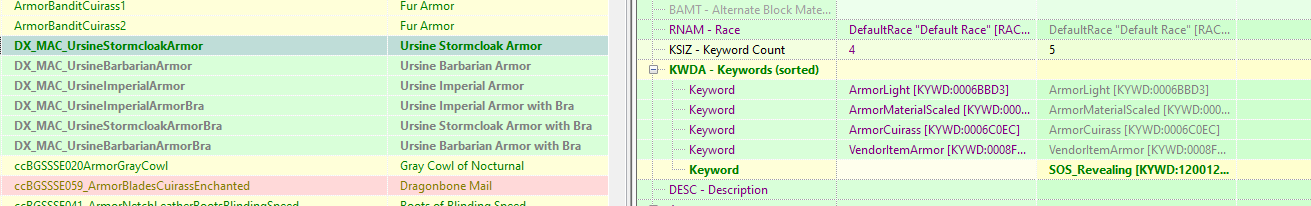
Looks like that solves the geometry and rendering issues. Now let's add some variety to the prisoner outfits. The new setup is going to be one male Stormcloak with the scarf but without the cuisse, one female with the cuisse and the bra but no scarf, one male with prisoner rags, and one male with a normal Stormcloak soldier outfit. Gunjar will still have the outfit I previously assigned to him. I also toyed with seeing if I could put the crispy burnt body outfit (seen on Astrid in the vanilla game) on Matlara, since you pass her in a bleedout state during the dragon attack, but that would be a lot of work so I decided to skip that.


Almost got it, though I seem to have lost the Cuisse by accident. Why does that one Stormcloak have an axe, though? I suspect I know the answer (hint: it's badly coded leveled lists) but it shouldn't be too hard to fix. We'll tackle that in xEdit in a moment. One thing you may have noticed in the above images is that some square glow is still showing up. I think I know how to address it, so we'll do that in a moment.
Oh, hi. So here's why the lights are screwed up: I'm a dummy and didn't install ENB Light ?
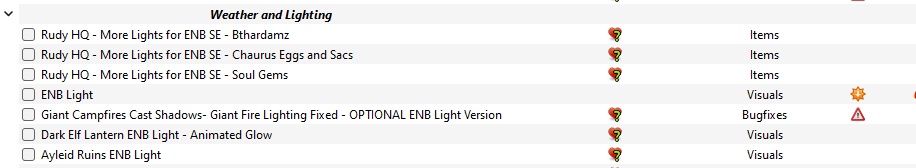



That axe just won't go away ![]() looks like I still need to do a little work in the editor, but we're getting closer to perfect. Lighting is looking better though. There's apparently a patch for Inferno x ENB Light which I can also lean into if I have further issues, but I think Lux is already serving that purpose right now.
looks like I still need to do a little work in the editor, but we're getting closer to perfect. Lighting is looking better though. There's apparently a patch for Inferno x ENB Light which I can also lean into if I have further issues, but I think Lux is already serving that purpose right now.
The issue with the axe was that I had forgotten to include the prisoner wrist bindings, which prevent the actor from equipping or displaying their melee weapon. The last bit that I want to do is beef up Ulfric's gag. I'm not going to do a full install of Devious Devices, so I'm just going to grab the gag mesh form Devious Devices For Him and straight-up replace his normal gag. Since its a heavy gag, I don't really need to worry about mfg stuff.





OK, we're looking good. There are just a couple more items left to customize, and then we can move on from Helgen. Basically I need to do a final walkthrough of the Helgen Keep dungeon and then loop back and decide whether or not to do anything with the cage in the guard tower. I've already created a custom outfit for the mage in the dungeon using Wilderness Witch as a base along with some assets from Devious Devices. As with Ulfric's gag, these are non-playable, non-functional asset pulls that are just there for aesthetics, so I didn't have to install the full DD mod and as you probably recall from my previous build-up I likely won't install DD unless I absolutely need it for something critical.
Actually getting the outfit to work took a little fiddling (the 'bretons have elf ears' mod didn't want to play nice with the execution hood, and I had to add an exclusion to the SPID file), but all was well in the end.
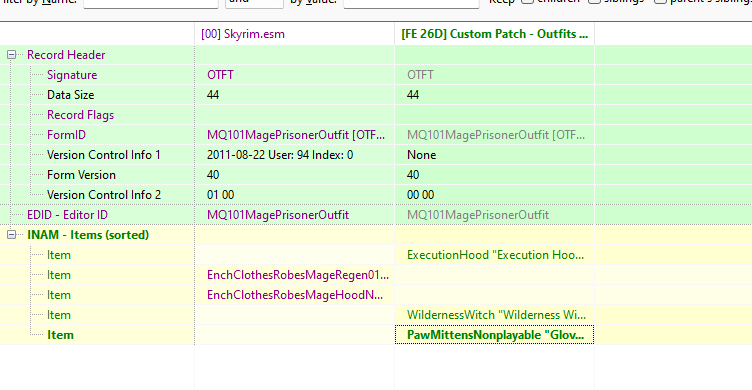

After walking through the rest of the dungeon, I didn't see any remaining obvious customization targets. That leaves one final piece of work: I need to decide if I'm going to put a prisoner inside the cage that the west guard tower has. This would require me to install ZAZ animation pack; while I need to install ZAP eventually, at a minimum to support crucified prisoners in a few areas, I'm not sure if I want to tackle that today. While the prisoner might be a might piece of set dressing and a little bit of easter-egg style environmental storytelling, like the Thalmor honor guards it is hidden away and would only be found with some searching. I'm going to defer this one for now but make a mental note to reconsider it when I eventually install ZAP.
So that wraps up the start of MQ101. When we return, we'll take a look at the walk from Helgen to Riverwood, as well as customizing Riverwood itself.



2 Comments
Recommended Comments