2024 Skyrim Build: Riverwood
Happy Thursday, everyone! Last time we reviewed customizations of the elements of MQ101, the first segment of the main quest. This mostly focused on the courtyard scene, but it also flowed down into the Helgen Keep adventure to a small extent. Today, we'll cover the walk to Riverwood and customization of the town itself.
So, let's leave Helgen and start our walk!


The first point of interest that we come across on the road out of Helgen is the Guardian Stones. Rhyn's Guardian Stones is a logical and tempting upgrade for this area, but I have read accounts that say this mod can mess with pathing during the main quest, so we'll need to scrutinize its navmesh entries closely.
Now, readers who have followed the Mod Diary series know that I've already installed and integrated this mod on a previous build, and I had to do a bunch of navmesh work on that one. However, that was because of conflicts with third party mods, so I'm going to hold off on jumping to conclusions about that and give this one a fresh download and a fresh review. If the navmesh is messed up, I'll probably just bypass this mod unless its something I can easily fix like edge links.
Fortunately, in my current configuration there aren't any navmesh issues - the main thing I had to patch was a conflict with LOTD where this mod was trying to move the stones themselves and LOTD was trying to make them persistent refs. I just merged those edits since they weren't actually mutually incompatible. There were also some landscape conflicts with Update.esm that I had to review carefully. Fortunately, the Guardian Stones mod appears to be modifying the update.esm version of the landscape and didn't appear to be doing anything "messy" that would cause visual issues, so I just let it win both conflicts. Naturally there were also top-level cell data conflicts with Water for ENB, but all I had to do there was confirm that I had already patched the records (I had) and leave them be.
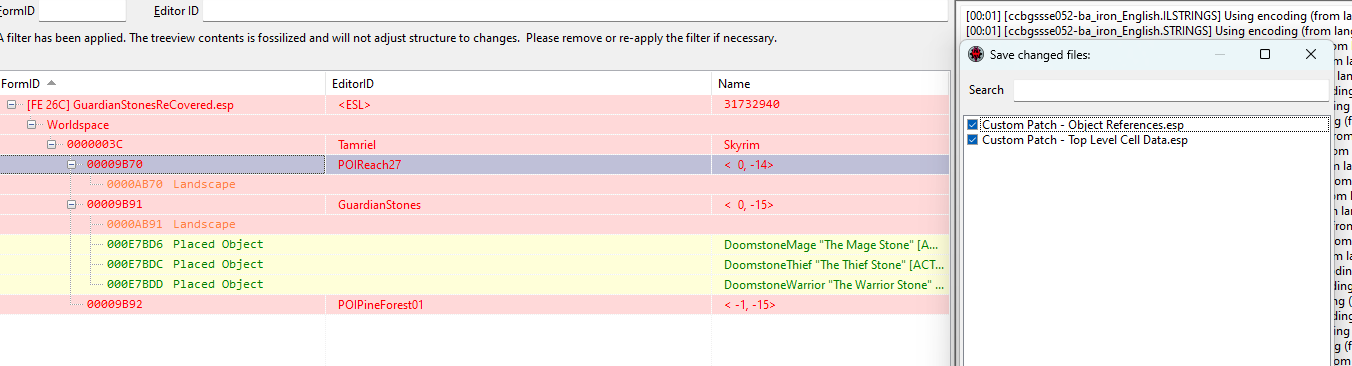
At this point I also toyed with installing Andromeda, but I vaguely recall that some of that mod's effects were glitchy and a little unbalanced, so I'm going to hold off on that until I can do more analysis. I did install Astral Aspect and an allied ENB Light mod to make the stones pop a little. One issue I did run into is that Amulets of Skyrim places some collectible amulets inside the stones. Since the overhaul moves the stones, I'll need to move the amulets as well. This is basically a math job - I need to record the coordinates of the stones before and after, and apply the same change to the amulets.
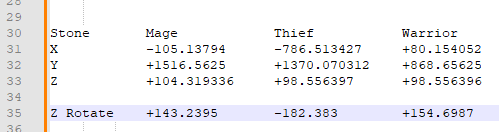

Unfortunately, this didn't quite work - some of the other edits in the mod (notably, adding hanging moss in and around the stones' holes) didn't play nice with the amulets and they got ejected to inside the standing stones. Additionally, as I investigated the area I discovered that this mod adds a number of items that I felt represented an unnecessary early-game stats boost for the player. While I'm not closing the book on Rhyn's other mods, I decided to uninstall the guardian stones (though I kept the texture/mesh upgrade).
Its probably worth noting here, if the early-game balance equation and compatibility with Amulets of Skyrim aren't issues for your build, then I still recommend this mod. It makes for a nice expansion of the Guardian Stones area and the mod itself is just about as clean as you can make it. I'm pretty sure those navmesh problems that other people reported actually have to do with 3rd-mod conflicts and not with this mod specifically.

Before we move on, let's take a little peek at the fishing camp at the bottom of the hill. I don't feel a strong need to mess with this, but it is the sort of spot that new player might logically notice while visiting the stones and then check out.

The area has an unowned fishing pole and a book to get the player started on the Fishing mini-game quest, and a vendor who sells fishing related goods, but otherwise nothing too special. I don't see anything here that needs special attention and the vendor already has a special outfit. We'll leave this area be for now.
The next POI that appears is Embershard Mine, but since the main quest kind of hurries the player along and bypasses this location, we won't mess around with it for now. Dungeon overhauls require some care, since we want to make sure there aren't any treasures or other hidden items falling through the world or otherwise getting perturbed by overhaul mods. There are several good looking expansion mods for Embershard, some of which make the dungeon larger and some of which allow you to reclaim the mine and turn it into a revenue source. Both of these are kind of out of scope for someone who is playing through the very start of the main quest with a beginning character.

That brings us to the real starting town of the game: Riverwood. It's tempting to stay here and play through all the various side quests, but in keeping with my goal to follow the progress of the main quest, I'm basically looking at a few specific things to work on.
- The exterior parts of town
- Alvor and Gerdur's appearances
- Alvor and Gerdur's houses
Assuming the player doesn't get side-tracked, these are the elements of Riverwood that are relevant to the main quest. As far as the exterior goes, I'm partial to Riverwood Flowering myself as it pretties up the town without making major changes, adding more characters, or doing geometry changes that are likely to fight with other mods (i.e., changing the location or shape of the gates). However, I want to take a loot at this mod as well, as it looks promising - though I need to inspect the positioning of the gate since that in particular can be a big compatibility concern.
That overhaul mod did have a bunch of deleted refs in it. I undeleted them and disabled them with the cleaning tools, but that's probably a sign we need to pay attention to this mod of other possible deficiencies. There was a single ITM which appears to be a wild edit - I cleaned that up too. Conflict checking quickly revealed another wild edit to top level cell data in the Solitude worldspace. I deleted that entire record tree and prune more wild edits from other areas in the Tamriel worldspace.
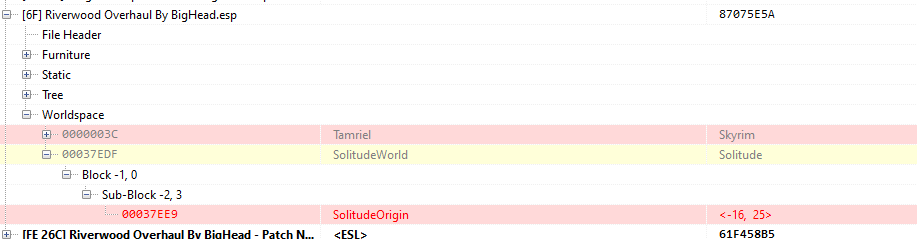
One thing I'm seeing as I flip through the records is that this mod edits not just Riverwood but the whole Riverwood area. This isn't necessarily a bad thing, though the lack of navmesh edits when all these movement-blocking statics are getting added concerns me a bit. I'll need to do a thorough tour of the whole area to make sure its working properly.
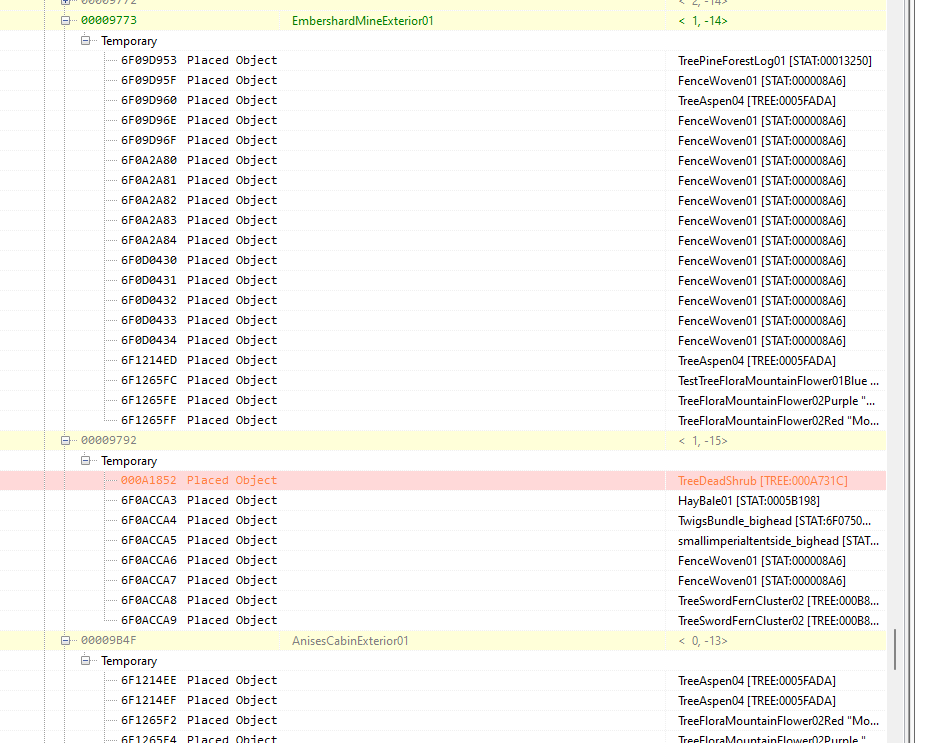
Hard conflicts don't seem too bad; there's a single conflict against USSEP, but I'm not going to patch it until I know if I'll even be using this mod. As far as the rest goes, its mostly false alarms from USSEP edits getting disabled. Likewise, the top level cell data conflicts appear to just be routine conflicts with Water for ENB that I've already patched.
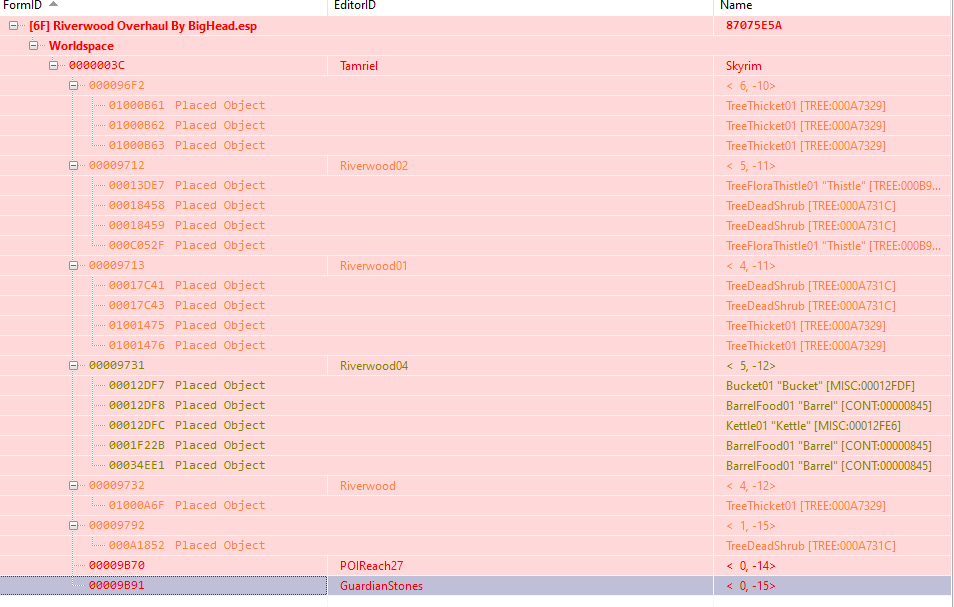
OK, let's take a tour of the Riverwood area and see how it looks. We'll roll a new character to reset any persistent refs and then walk to Riverwood from Helgen. While I'm a little concerned about the lack of navmesh edits for a mod of this scope, I do like the lack of landscape edits. That should help with compatibility.

Hmm, I don't think that's functioning as intended. This is almost certainly related to the mod that generates real-time reflections for certain cubemaps, so I'll have to look into that in the near future. For now, we'll start approaching Riverwood by the lakeside road you take on the main quest.


The new geometry starts a little bit before the guardian stones. My concerns about the navmesh impacts of the fencing are so far proving unfounded, since the fences are almost all located with one side up against blocking terrain. This should prevent actors from getting stuck. On the other hand, this fallen tree is problematic for a bunch of reasons. First, it lets a low-level player depart from the intended path of movement without even the minimal risk of trying to get through the water. Second, if its not navmeshed then companions (and pursuing enemies) won't be able to traverse it. The landscape still looks fine if I disable it, so I noted the form ID and won't make this a hard stop just yet.

These ruined arches and the abandoned fishing pier further down are all placed in a way where they don't really need navmesh edits.

The positioning of the south gate hasn't changed, which as I mentioned earlier is important for compatibility - several mods stick posters on this wall and if the wall moves then the posters have to get moved also.
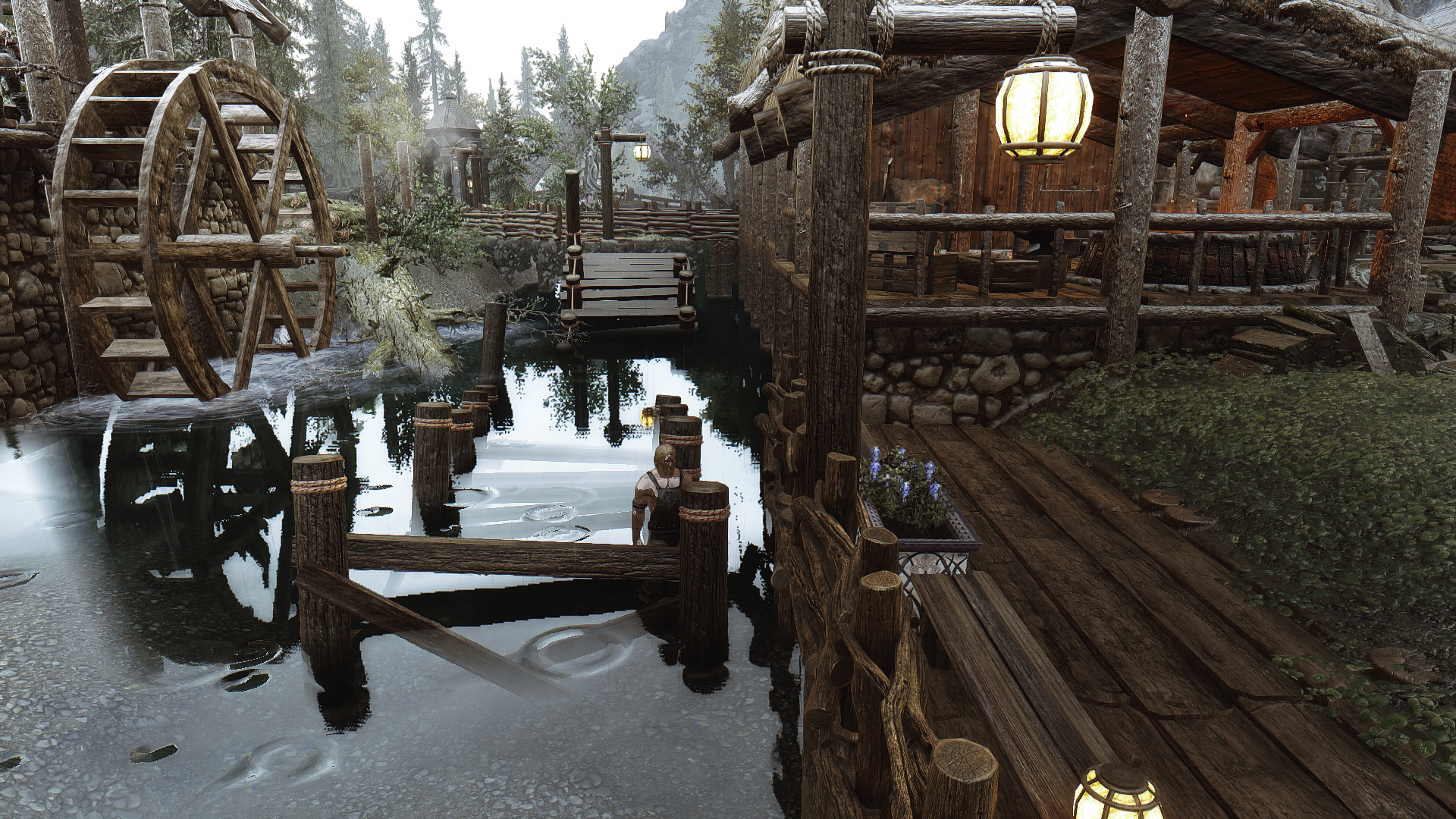

NPC stuck in geometry because the navmesh doesn't match the town layout. Likewise, there's complex geometry on the far shore. This is looking like a dealbreaker. So far I'm not seeing anything I can't get with Flowering Whiterun that this mod offers, and the whole "no navmesh edits" thing is just going to cause no end of problems for this region.
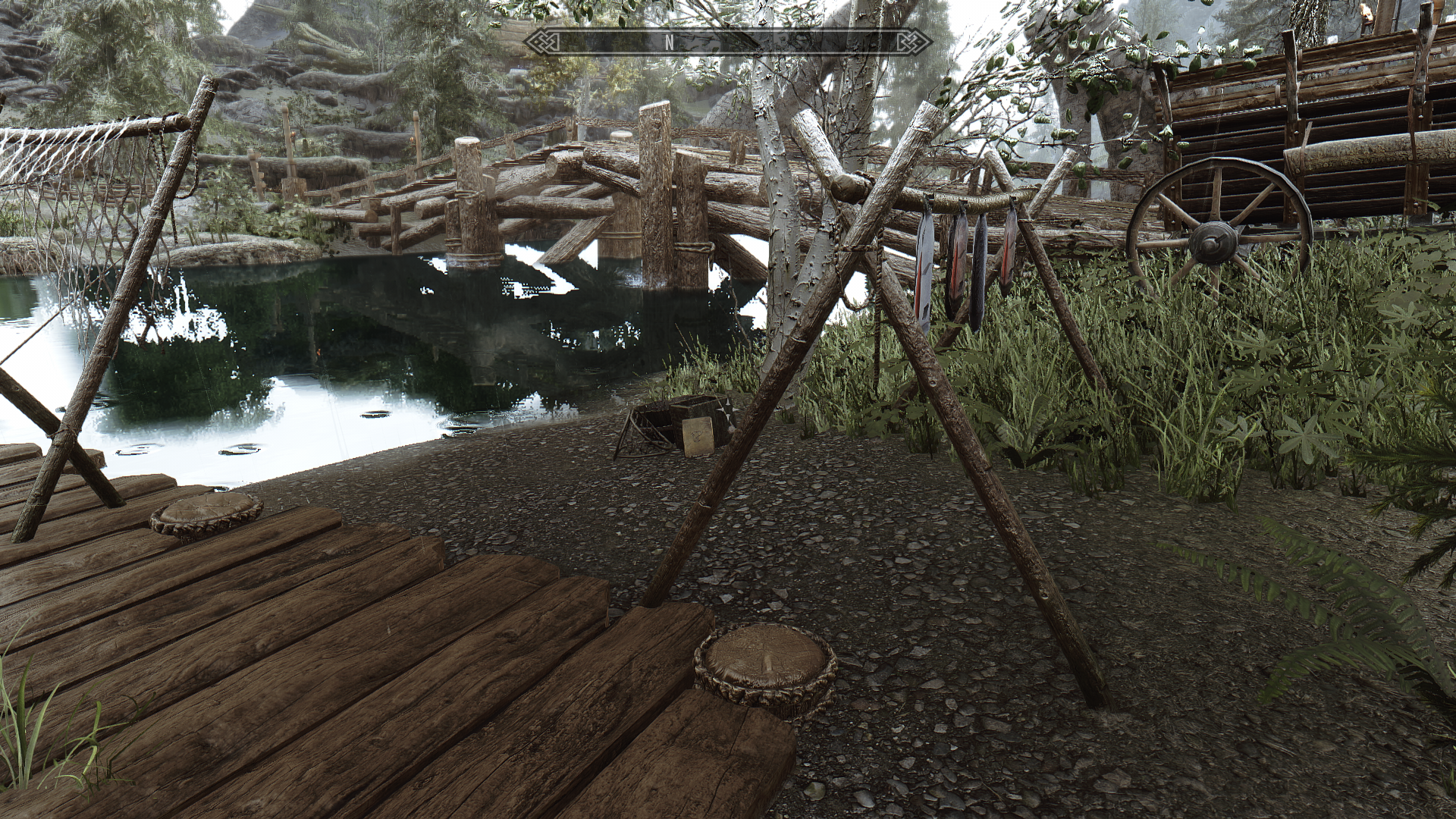
Blocking off the Fishing DLC area with geometry. OK, that's three strikes. I'm pulling the plug on this one and using Flowering Whiterun instead, I think. But first let's address the ENB Dynamic Cubemaps so the whole "covered in molten glass" issue is less pronounced.

I started by reducing the reflection values for eyes and wet surfaces in my ENB ini file based on recommendations I found on the Capture Warmer Nexus page. Let's see how that impacts things before we mess around further. That seemed to address the issue, and while testing I also found a third variable (rain wetness reflectivity) which I also turned down. I'll have to keep an eye on this going forward and maybe fine tune it a bit, but the effects seem to be working much better now.
Now let's get Flowering Riverwood installed (along with its two companion mods, Riverwood Waterfall Fix and Riverwood Oaks. I had previously used these on my mega build and so they should already be cleaned, but we'll need to check them for conflicts.
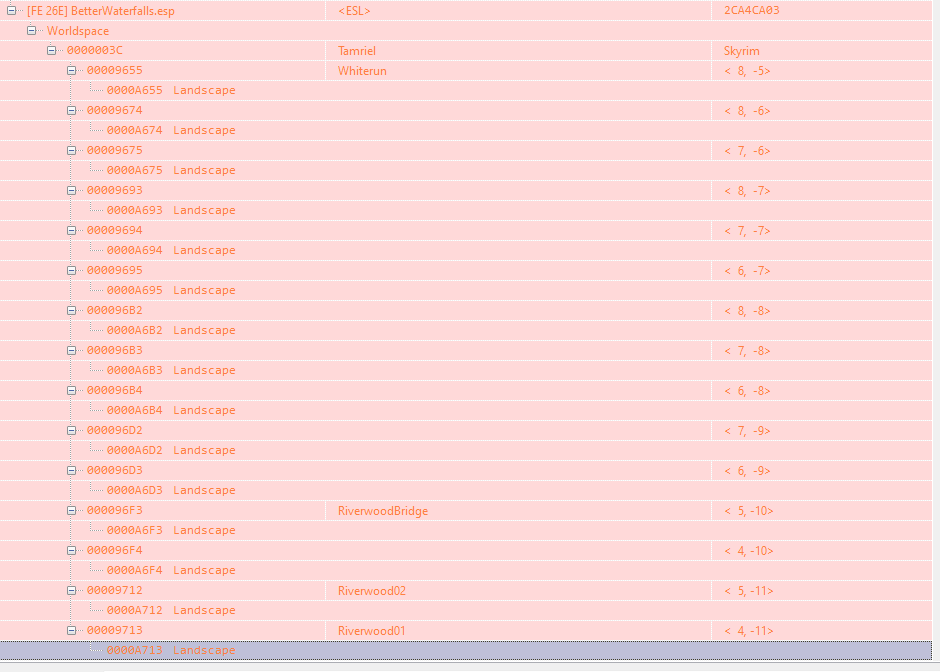
The waterfalls mod has fairly extensive landscape conflicts, which in and of itself isn't a big surprise, but they appear to be wiping out changes from update.esm, which I'm not so sure I'm excited about. We'll need to walk through the relevant region and look for any defects. While I'd like to keep this mod, I'm not attached to it enough that I want to do landscape repair just to use it. The top level cell data all has water flow related issues that basically loop back to this being a ported LE mod, and if I decide to keep it I'll need to patch all of those to ensure that future occlusion patches don't revert to pre-SSE water and break stuff.
In contrast, Riverwood Oaks' conflicts are pretty minimal, but it does appear to mess around with the BYOH1 cell that contains one of the homes from Hearthfire. I may remove all the changes from those cells just to play it safe. Flowering Riverwood itself is free of conflicts.
Let's take a tour then to examine whether or not we want to keep the waterfall mod and whether we need to cut out the BYOH cells from the oaks mod.

OK, that's a no-go on the waterfall mod. Its landscape changes run right up to the Riverwood gate and hide the statics for the Fishing DLC. No need to check the rest of the waterfall complex.
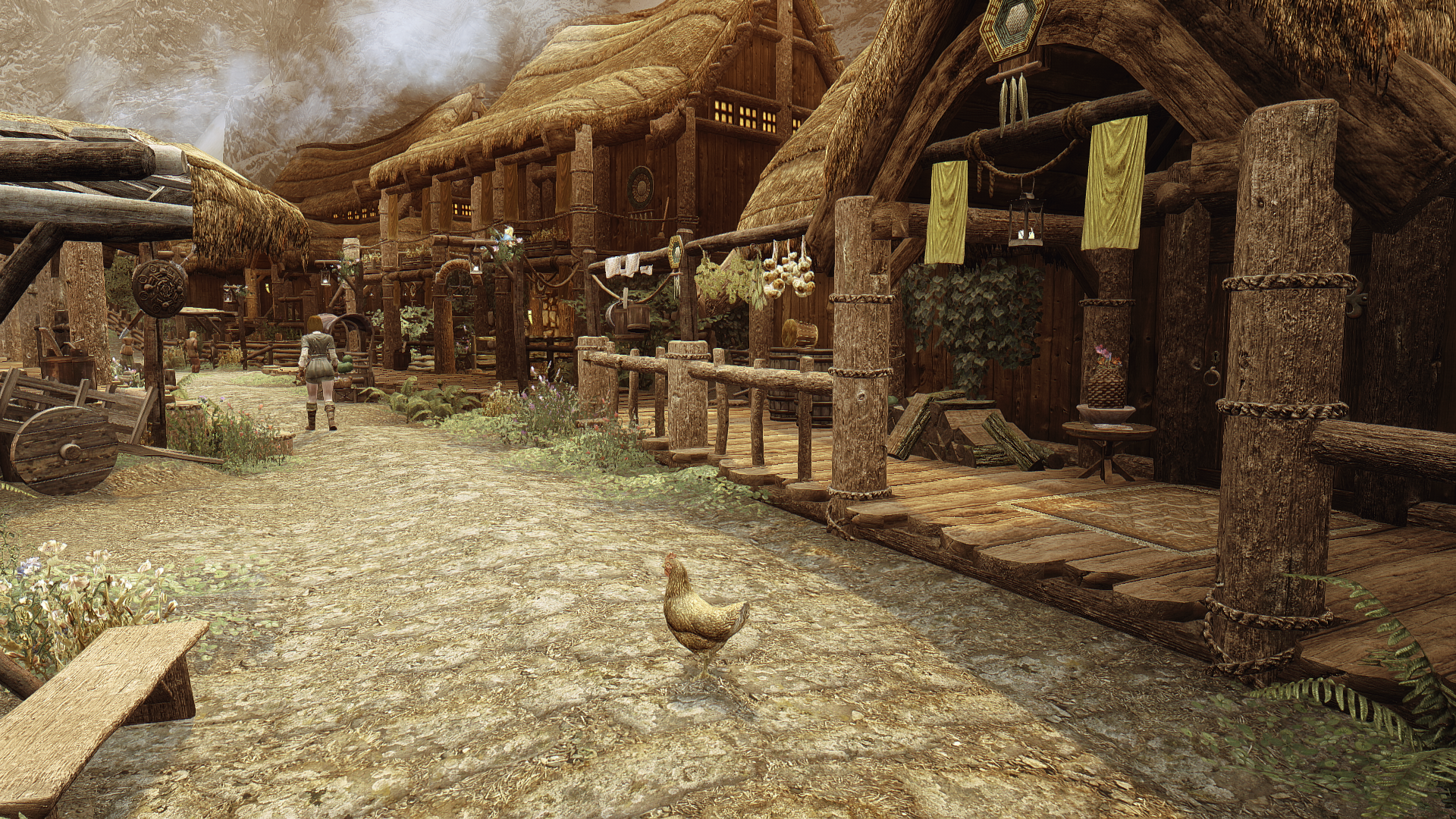


Riverwood itself looks fine; I suspect the excess greenery in this part here is actually from the waterfall mod so that'll be self-correcting. The riverwood oaks aren't rendering, because... I didn't install a prerequisite. Let's try this again.

That's more like it. Let's take a little tour of the region.






So generally it looks fine. One particular tree perturbs one Guardian Stones amulet, but removing that single tree should be fine. Also, there are some floating trees and other trees very close to the build site of BYOH1, so I'm going to yank those two cells. The rest should be good to go at this stage (other than patching the top level cell data, that is). Just to be safe I'm also going to remove the cell edits near Moss Creek Camp from Moon & Star, since there's similar risks involved there.
OK, with the outside of Riverwood done, let's address some interior matters. Based on the choices the player makes during MQ101, they're going to visit the house of either Gerdur or Alvor. I did some looking through the Nexus and found two mods that appeal to my taste, so let's install them and see if they pose any special challenges.
Initial installation was pretty painless. The Rhyn mod had a couple of asset conflicts with Legacy of the Dragonborn - basically redistributed art assets that both mods use - and I let LOTD win those conflicts since it in turn has some replacers in play. Both mods got through cleaning without any problems (a single ITM in Gerdur's house). Alvor's house had a single record that I'll need to patch if I keep the mod (plus I'll need to forward some Lux stuff in the top level cell data). Gerdur's house has a few more potential records that need patching, but we'll see how it looks inside the game before jumping to conclusions. One thing that concerns me a little about Gerdur's house are the sheer number of conflicts with vanilla Lux - sometimes this kind of stuff results in duplicated light sources and we'll be scrutinizing that closely. If the HS Gerdur mod isn't feasible, there's a Rhyn version that looks decent and can work as a backup.

Alvor's house looks good except for some low-grade conflicts with Lux. I think this mod actually has an OEM patch in the Lux installer, so this may resolve itself when I go to clean up.
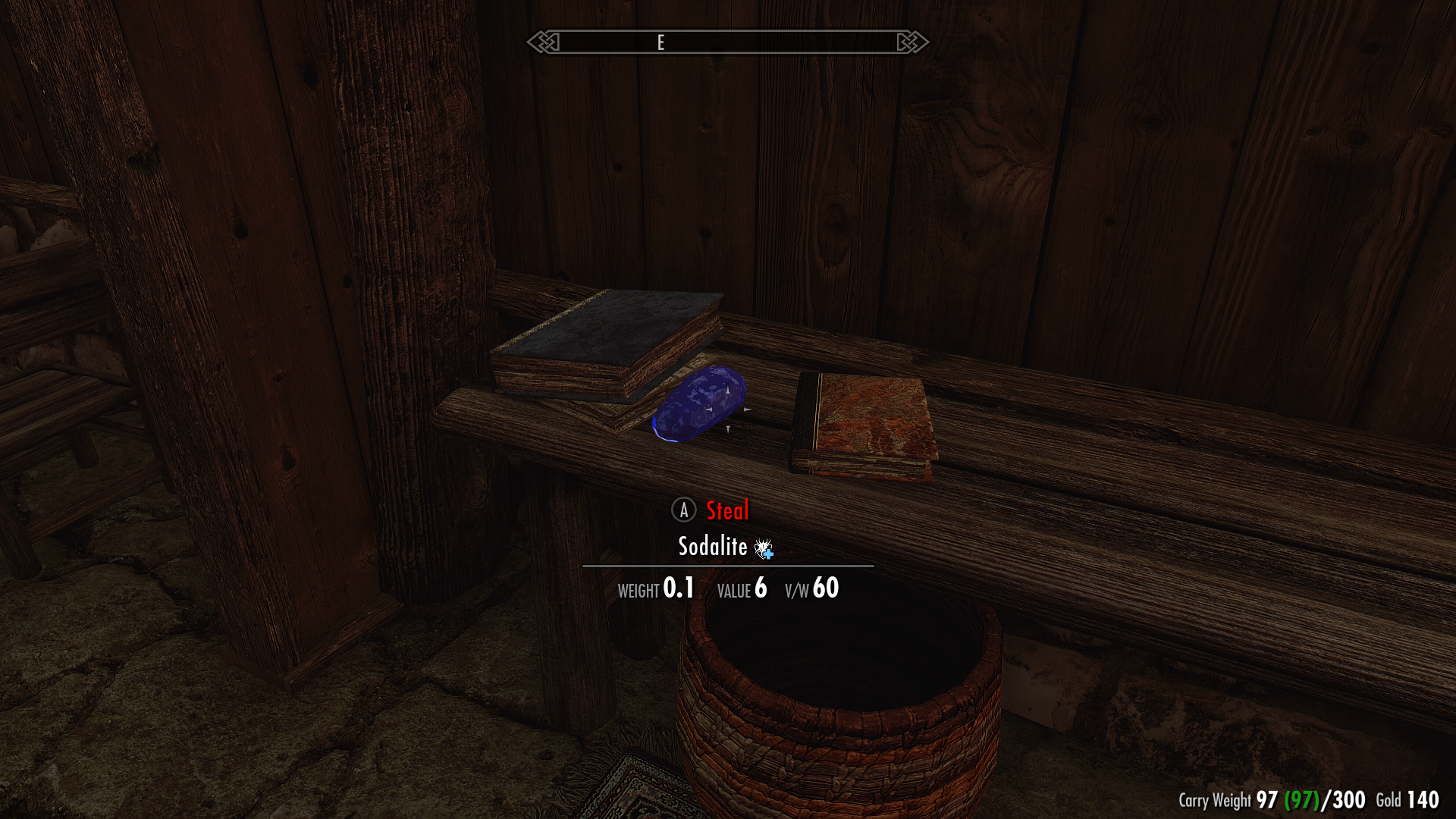
Otherwise it looks good. Rhyn didn't deviate so much from the original that it, for example, caused the LOTD treasures to get buried or lost.


My concerns about Lux related issues on his mod seem to have been unjustified - everything looks good. I'll need to make sure there isn't any treasure or other stuff getting displaced but I think Gerdur's house is going to work just fine. After some digging, I also found a Lux patch for Alvor's house, so the manual patching requirements for these houses will be minimal-to-nothing - we only need to worry about conflicts that don't involve USSEP or Lux, which was basically all the conflicts. There are two edits to Gerdur's cell that add an LOTD gem and a Cheesemod item that I have to manually check on, but I think otherwise we're OK.

Both treasure items basically just end up on the floor, but fortunately there are similar non-unique objects in the house and what we're going to do is just disable those and use their positional data for the treasures.
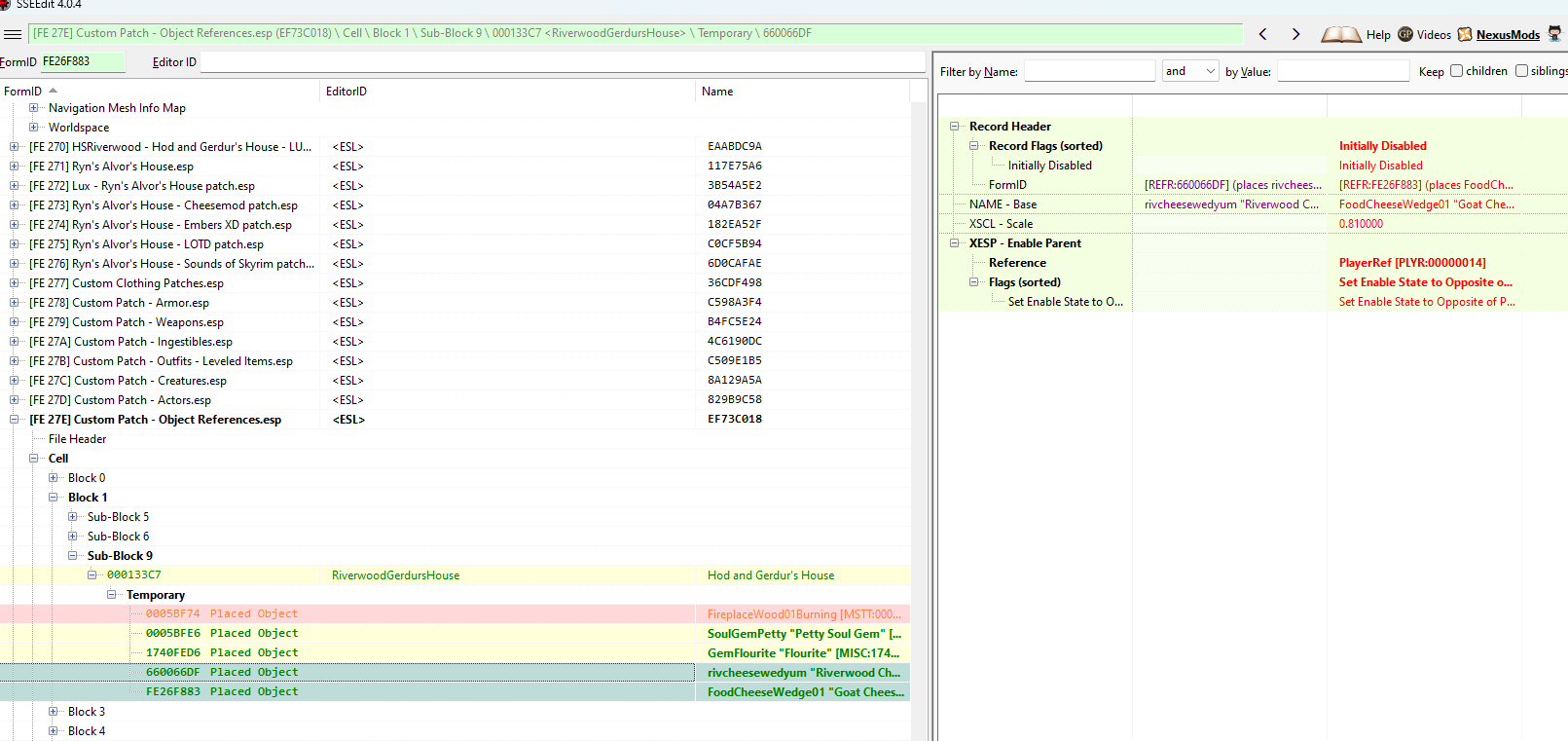

Cheese on the right, gem on the left, looking good. That just leaves any NPC customization we want to do. Alvor, as a blacksmith, has a pretty logical outfit but the rest of the characters are open to tweaking - and perhaps we can find an accessory or something for Alvor to make him a little unique.
For the ladies, I decided to give Gerdur a slightly more formal outfit using the BHUNP version of GomaPero's merchant dress. Its still breezy like other Nord outfits in the game, but it has a longer dress that looks a little fancier. For Sigrid, who has some kind of flirty dialogue that triggers for the player, I took the male Nordic version of the merchant outfit (from Kreiste's refits) and converted it to the BHUNP body. Let's see how these look in the game before we go any further.
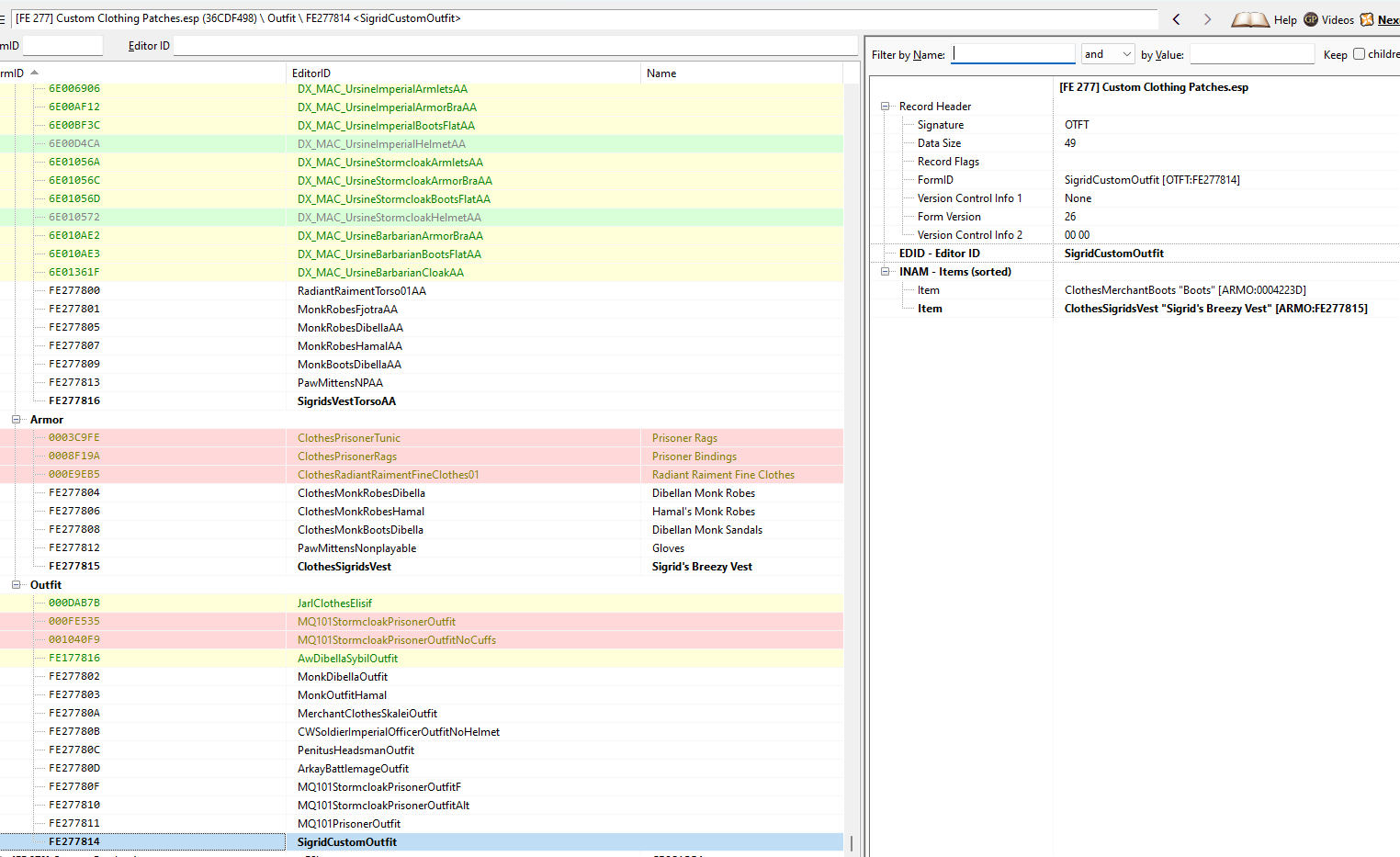
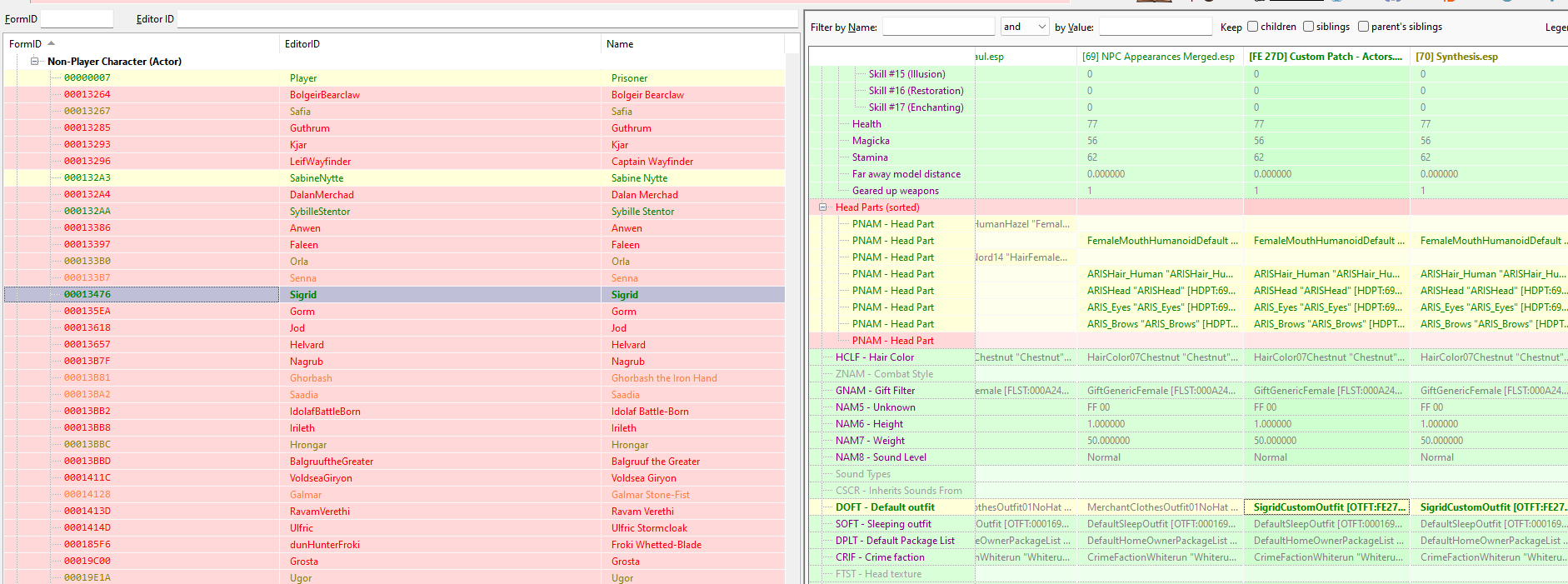


OK, those seem to be working. I need to pay some attention to the shoes that Sigrid has at some point - they're not actually part of her custom outfit but they don't seem to be aligning perfectly with the ground. I also need to check the sleeves on her outfit from another angle to make sure the top part isn't too loose. At the angle of this picture they look a little funny, but that might just be an optical illusion.
For the men, I mentioned earlier that Alvor is going to use his vanilla clothes, but I think I might use the Rugged Rogue outfit for Gerdur's husband Hod. By default, Hod uses the white miner's shirt, and RR has a version with a white shirt that looks at leas generally similar to the original. Ultimately I rejected RR for a couple of reasons, but the main one was how the shirt is buttoned: I just can't see how Hod wouldn't bust that shirt open with all his squatting and crouching and pulling with just one button holding it closed. I'm actually kind of tempted to see how Kreiste's skimpy Christmas outfit looks on him (the blue version with pants), but I have a suspicion it just won't look right in the game.

As an aside, I need to remember to drop into Diversity & Disparity and replace the HIMBO body textures with the SOS ones. Apparently, the HIMBO textures are for an early version of the mod and are the reason why the nipples on the male characters are slightly misaligned.
~~~two days pass~~~
So, remember how I suffered brain freeze/motivation lock around the DX outfits mod? Now I'm experiencing the same thing with Hod's costume. Part of it is the lack of good accessories for customizing male characters. There are a couple of earrings here, but most accessories are strictly for female characters, and beyond that most of them are for older body types. While its true conceivably I could convert something over or I could rummage through other stuff to pluck out a particular little bit of flavor, I realized that this was just resulting in me spinning my wheels unsatisfied and not getting anything done. So I decided to move on and just leave Hod in his vanilla configuration.
So what's next? We've got up to Stage 30 of Before the Storm, the part where either Alvor or Gerdur tells the Dragonborn to bring news to Whiterun. So when we return, we'll cover the walk down into Whiterun hold, along with the route through the city up into Dragonsreach. See you soon!


0 Comments
Recommended Comments
There are no comments to display.