2024 FO Build: Textures and Bodies
Welcome back, folks. As I mentioned last time, my goal today is to finish the primary foundation for the game, which will consist of updating the vanilla graphics and also getting body mods running. Continuing with the principles I laid out last time, my plan is for everything at this stage to operate out of BA2 archives, so I may need to do some packing if individual mods are shipped loose.
I started with Vivid Fallout and its suite of LOD and complex parallax add-ons. Installing these was pretty painless - they were already pre-packed, didn't have any unexpected conflicts, and generally behaved themselves well. From there, I moved on to scrutinize some of the suggestions in this Nexus collection for ideas on other enhancements. Some of the items like True Storms were also in my previous setup, while others are ones I haven't tried before. For example, I had a different suit of grass mods on my last build.
I started with Grasslands. I always found the "everything is dead" aesthetic that Fallout goes for to be a little hard to swallow. If the game was set right after the war, it might be more credible, but from what we have learned from the Chernobyl Exclusion Zone and Fukushima, the "On The Beach" scenario of a permanent, lifeless hellscape isn't accurate and it tugs at my immersion sometimes. While the jury is still out on Fallout Seasons, since its an older mod and lacks some of the sophistication of the much more recent Seasons of Skyrim, doing something to improve the grass in the world seems like a reasonable step to take.
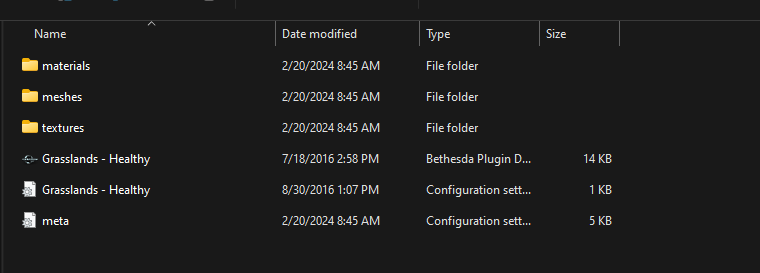
Grasslands is another loose-files mod, so we'll pack it up before we proceed further.
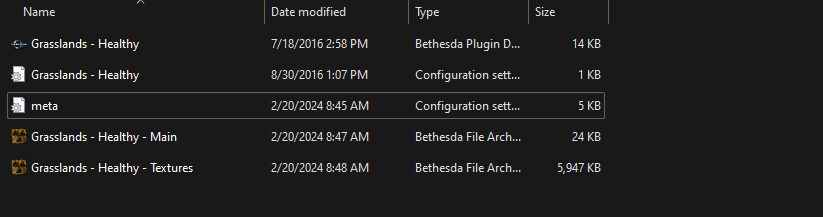
Now let's look at it in xEdit.
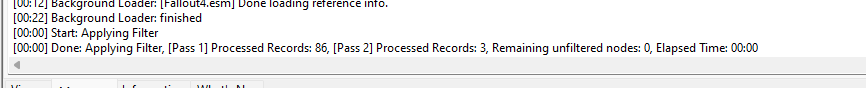
No conflicts, which is good. I was a little concerned this would have extensive landscape edits that would conflict with the landscape mods for Vivid Fallout, but that fear proved to be unfounded.
The companion mod, Grass Reworked, is one I used previously for True Grass with good results. Let's see how the Grasslands version of this mod stacks up.
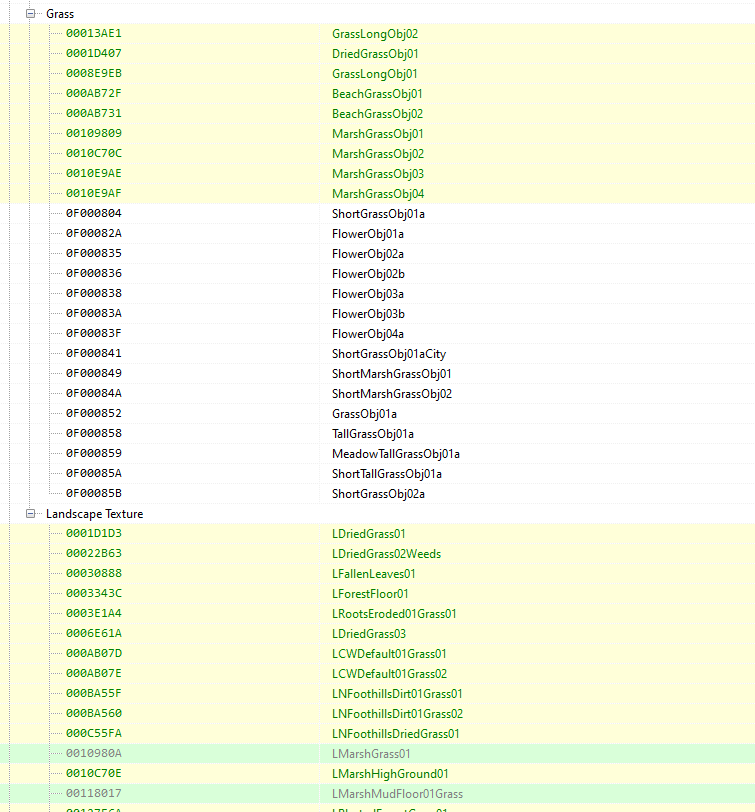
Once again, heavy landscape changes aren't getting made here. Instead, these mods are editing the grass and landscape texture records. This is a good approach from a compatibility standpoint, so I'm happy to see this. I did not have to do any patching for these mods.
I decided to skip Lush Landscapes. It seems really geared towards the "dead wasteland" look of the vanilla game, which as I mentioned earlier I'm not super excited about. I did install Gloomy Glass, which seems to fix some vanilla issues with material emissiveness, a problem that crops up sometimes in Skyrim as well. This mod overwrites some material files from ELFX, but I let it prevail to ensure consistency in the textures. While I was working on these files, I also ESL-flagged the Grasslands replacement esp that Grass Reworked provides. No reason for that one to be gobbling up a load order slot.
The Fallout 4 Particle Patch did require some minor patching of the top level cell data to ensure it wasn't wiping out changes from ELFX, but only six records needed this treatment. The last item on that list is True Storms, another mod that I have some experience with. It's a good mod and it has compatibility patches for NAC X, but I don't really feel like I need two weather mods running side by side. We'll skip that one.
The other source for potential baseline mods is the recommended mods list for Reactor. However, before I start working on those I want to test how things look inside the game. I also need to hop into xEdit and see if I can manually set the NAC X settings for Reactor in xEdit my modifying global values.
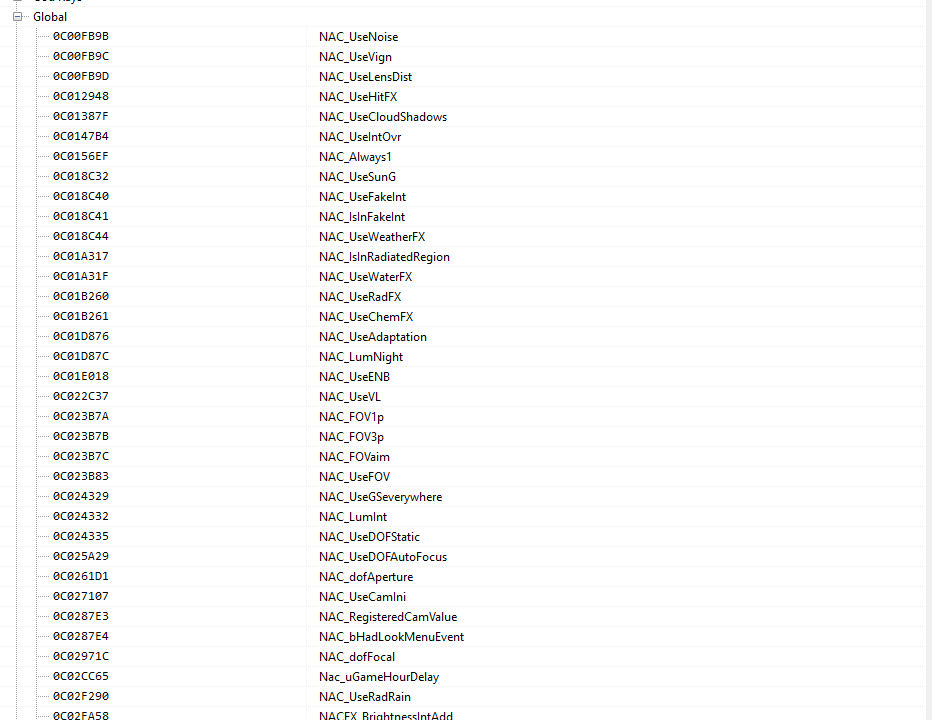
As I expected, the mod settings are indeed controlled using global values. Let's identify the values that NAC X recommends disabling and change their default settings.
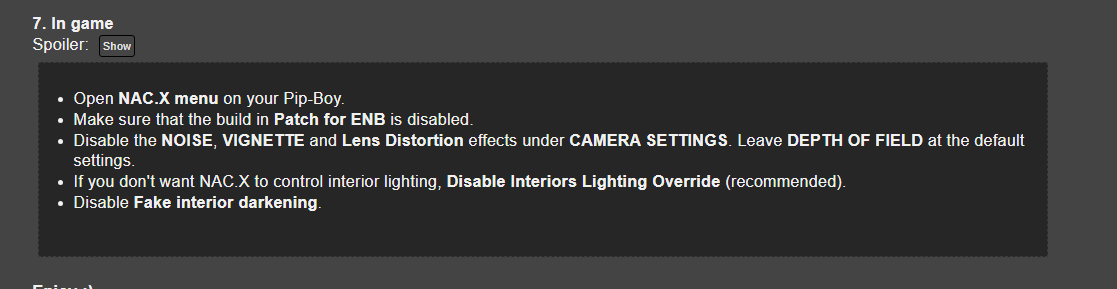
I had planned to open up the script source for NAC X and look up the proper values to set these globals to, but it seems that the mod is closed-source, so I'm going to have to guess that a "0" value equates to disabled. Let's try it out. If that fails, I may just have to set the values in-game, then save and examine the ChangeForm records for the globals in the saved game.
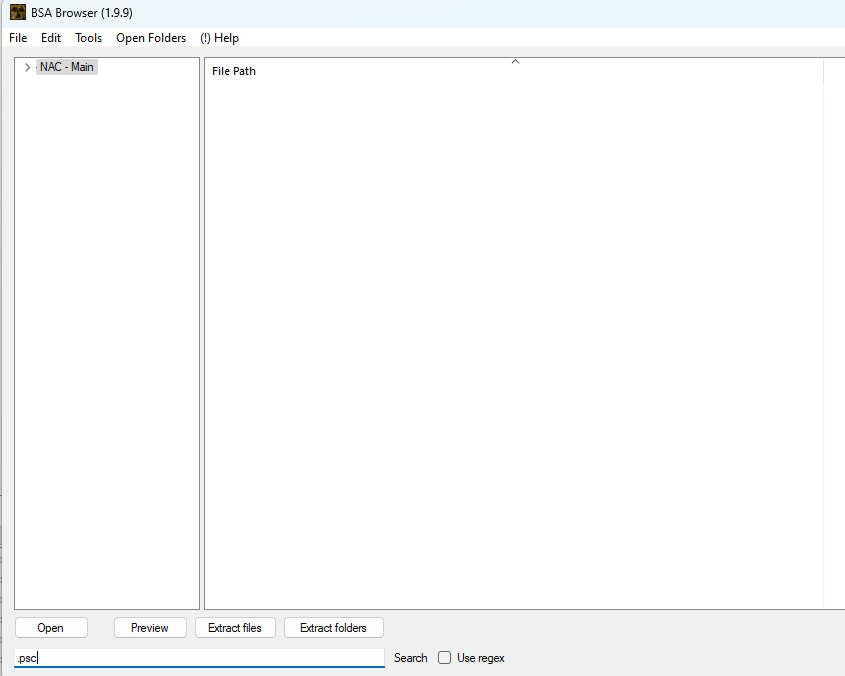
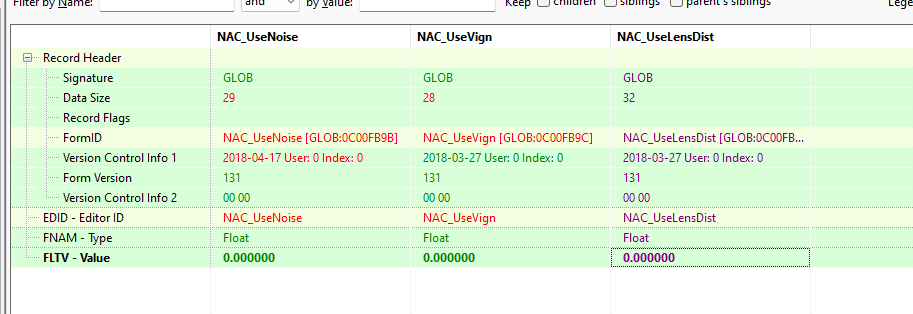
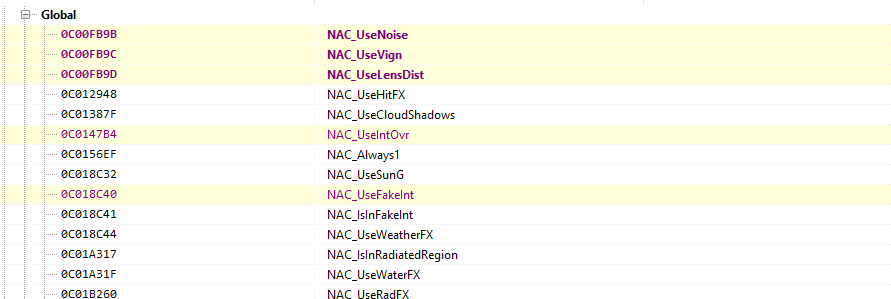
OK, time for another test run! Before I get out of xEdit I'll update my modgroups, then we can jump into the game.
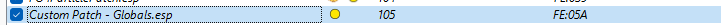
In the future, I need to remember to use this patch to house keywords rather than building hard dependencies for keyword injection in my other patches. That should help reduce the number of master files on my patches when it comes to basic keyword patchups like defining AAF No Stripping items. In fact, let's change the name of that plugin so I remember.
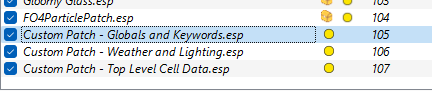
Much better! Renaming those early before we reach a level of complexity where some patches have other patches as masters will avoid a lot of legwork since once one of these is a master file, renaming it becomes a lot more fiddly.
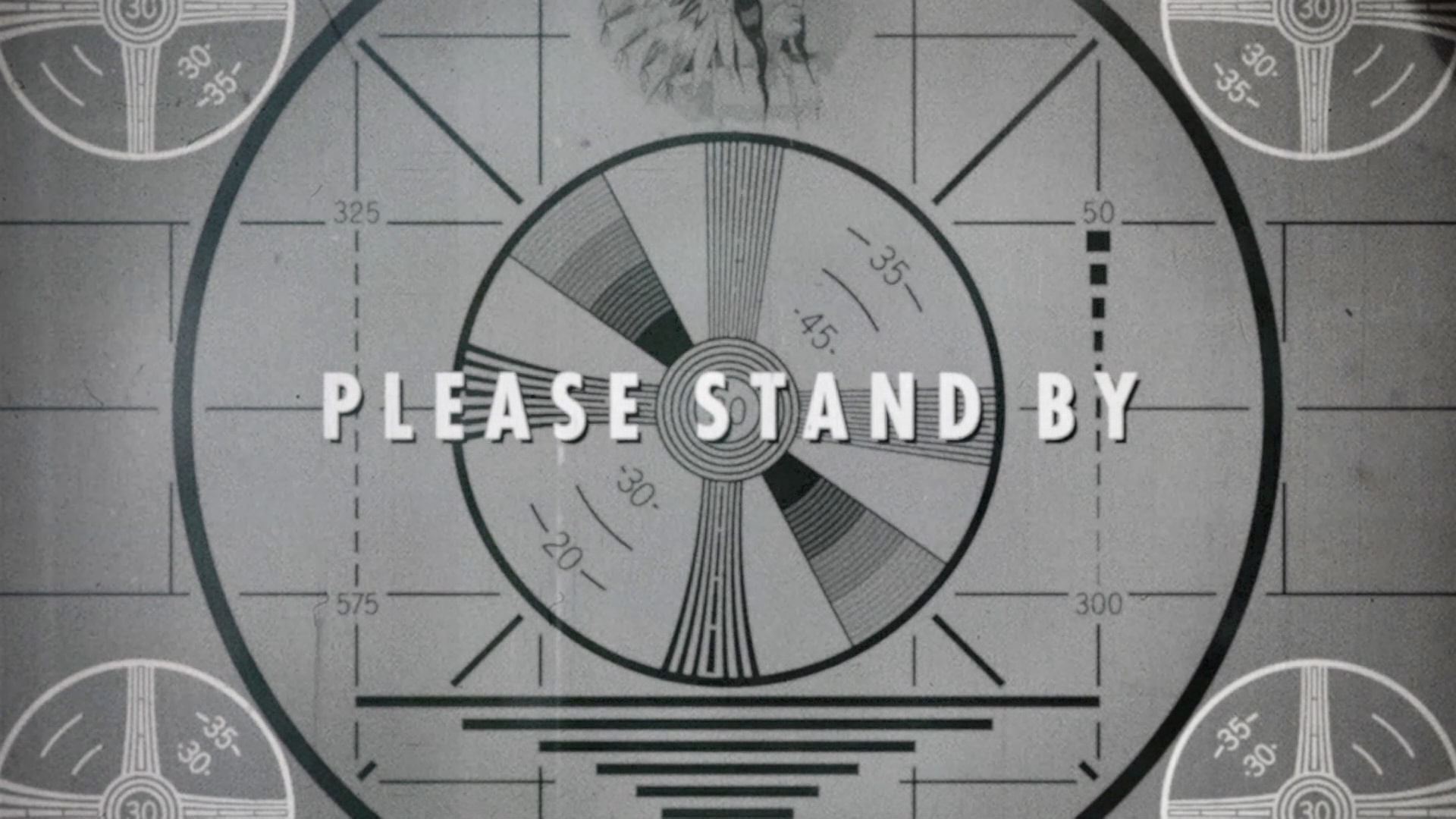

The game reached the opening cinematic and achieved BethNet login much faster than before - comparable with vanilla. I think this partially validates my theory about the ENB Shader Cache being a factor in last night's slow launch, though likely those SKSE utilities I installed last night also helped. Actual new gam initialization took a little while - maybe a minute - but once I reached the bathroom it performed smoothly. Unlike the first time, where I was getting seriously impacted by high FPS breakdowns in the vanilla engine, I didn't experience any microstutters or accelerated animations and UI.

For better or worse, ENB isn't catching the player character in the reflection. I wonder if there's a mod like Capture Warmer - probably still won't capture moving actors very well but it would be a step in the right direction. In any event, that's something to investigate later. So far the game looks good - even the characters and clothing which are still vanilla textures. Framerate remains high and consisent.

The High FPS Physics Fix makes the UI behave properly. While I'll want to install *some* additional UI functionality before I'm done, I'm generally happy with the vanilla experience and I don't think I'll be installing tons of sorting or categorization stuff, since those are inherently unfriendly to mod-added items and don't add a ton of utility (at least without not poking the bear that is Fallout 4's very fragile implementation of ScaleForm).
Incidentally, further examination of Codsworth reveals that he is actually using vanilla "fake" cubemaps, so I may need to do some manual tweaking to get the ENB cubemap feature going (if it even exists in FO4 - but I think it does).

I know I mentioned this before but I really love how vivid the prewar world looks with this ENB and lighting setup.


I wonder how much effort I should put into customizing the pre-war scenes. Like, should I replace the canonical Overseer with Valerie Gray? Should I customize the outfits? I think I'm starting to get a feel for what I want to do as far as storytelling, and if I take that route I won't be blogging the main quest at all up to the stage that the current story has already reached... but if I am able to keep this mod in "shareable condition" I may want to include the early game customization for others to enjoy; but there's another path where the person playing this isn't Charley or a Charley-equivalent, in which case the early game customization becomes a little tricky. I need to think on that further.
I also wonder how mature the state of AI Voice Gen is in the Fallout side of the hobby. If this is going to be shareable, I think I'd want to make dialogue edits to reflect the Charley continuity and voiced dialogue is so much more immersive than reading silent subtitles.
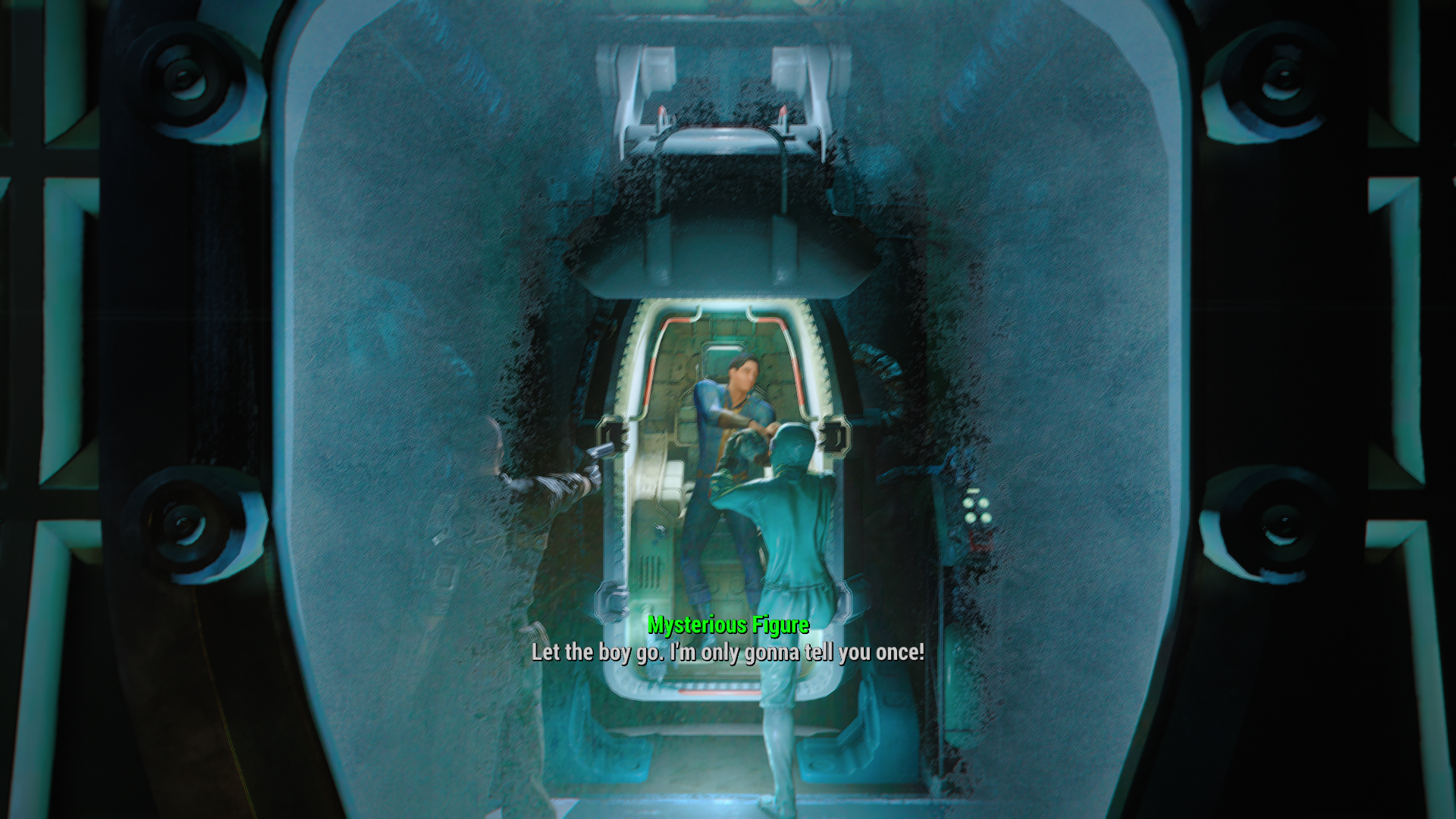

The Vault 111 tutorial sequence generally looks good. I saw a few areas where lighting was causing an interference pattern on certain statics at certain angles, so I'll need to mind that and possibly tweak a bit, but it wasn't anything that adversely impacted gameplay.

OK, let's see if those NACX settings carried over properly.

Global Value 0 does indeed seem to be "disable," and the NACX script didn't reset these globals to defaults on game start so my edited values got loaded in without needing to take any special action. Let's step outside and see how the world looks with our recent edits.


There seem to be some vanilla-like reflection issues visible here (see the puddle in the bottom right abruptly getting darker as I walk forward). I'll need to monitor that as the build takes shape to see if this remains an issue. If it's really pervasive I might need to investigate options to improve it.



The trees are still dead, no big surprise there as I haven't really messed with them, but the grass looks better now and in general things look pretty sharp. The water flow direction is screwed up, but that may be a vanilla problem. We'll need to see what kind of water options are available for FO4 these days.
One kind of dumb thing about the Reactor ENB is that it changes or disables the keybind to access the ENB menu in-game. I reverted it to the OEM ENB setting but that required a restart of the game. I wouldn't mind this too much except the new keybinds aren't documented on the Reactor ENB front page, a rather meaningful oversight. Fortunately, load time was extremely fast (almost no delay - I counted 6 seconds total).
Once I had the menu enabled, I could activate a few features that aren't in the native Reactor ENB preset such as Complex Parallax. Take a look at the ground texture between the first (default setting) and the second (Parallax activated) below.


The difference is subtle, but the textures definitely have more, well, texture to them in the parallax mode. I was also intrigued to discover that the ENB control panel now contains controls to modify the length of the day. Someone really should make a mod that dynamically changes these values based on the in-game date. It's beyond my skill level but it would be a great immersion feature.


Some of the vanilla occlusion planes aren't placed perfectly - see the clutter inside this house which isn't visible in the first image but pops in in the second image. I'll need to check to see if there's a mod out there that optimizes the occlusion planes. They're an important optimization feature but they can also be a big pain in the neck under certain circumstances. Fortunately, further walking around Sanctuary didn't reveal any more problematic window occlusion, so I think it might just be that one particular plane. Worse come to worst, I can just remove it.
Most of the minor deficiencies we've seen so far are just that - minor - and I expect they'll largely resolve themselves as the build matures. However, the water flow thing annoys me a lot and I'm going to attack that first. Let's install Wasteland Water and Real Water for ENB and see if that helps. I packed up Real Water's textures in a BA2. Since it doesn't have it own plugin, I keyed it to Wasteland Water's ESP file.
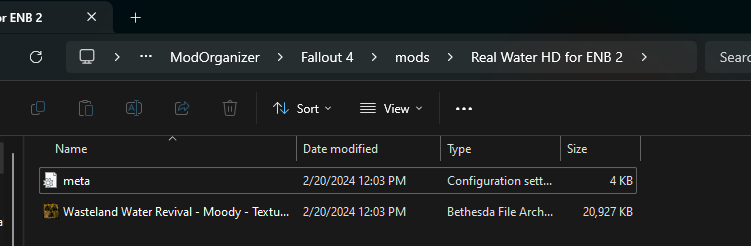
For Wasteland Water itself, I put an ESL flag on the plugin and then applied a conflict filter. I'm expecting a bunch of top level cell data conflicts related to the water flow characteristics conflicting with ELFX, but let's see what we get.
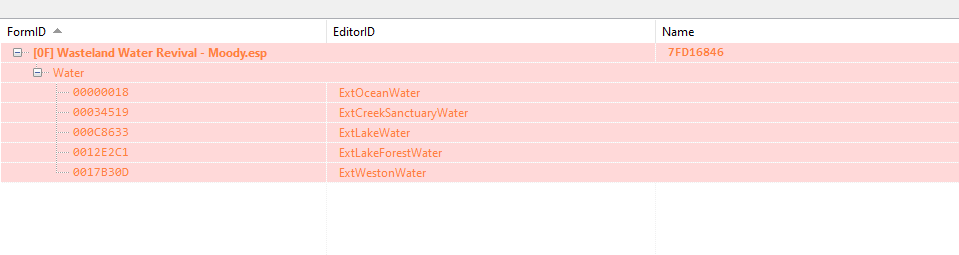
The author did it the clean way and edited the vanilla water flow data instead of making new ones and subbing them in. Of course, this is in part because FO4 already has more nuanced water data than SSE, but its still nice to be once again spared the need to fight with tons of top level cell data conflicts. I patched these together with NAC so that WWR wins any conflicts where it's providing new parameters but otherwise we forward the details of NACX.
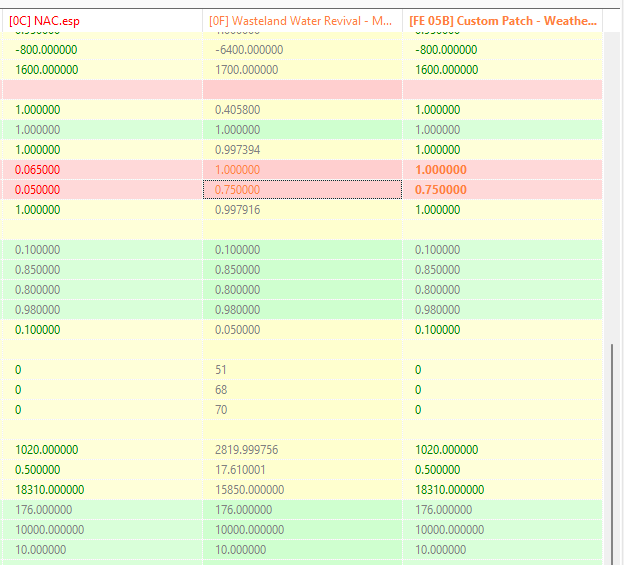


The water itself looks a lot better, but it's still flowing in an inconsistent and weird way that looks fake when I closely scrutinize it. The problem is also visible on the south side of town. All the water appears to be flowing directly south instead of following even the general course of the river. I don't remember if this is a vanilla problem or not but its more noticeable with the improved lighting and textures.
A quick look at the relevant water flow data (from both post-war Sanctuary and from the pre-war version) reveals that in many ways teh changes to these areas have been light so far, so this is probably a vanilla problem getting carried forward. To understand which parts of the records are more relevant, let's take a look at this mod and see how it approaches fixing the Charles river.
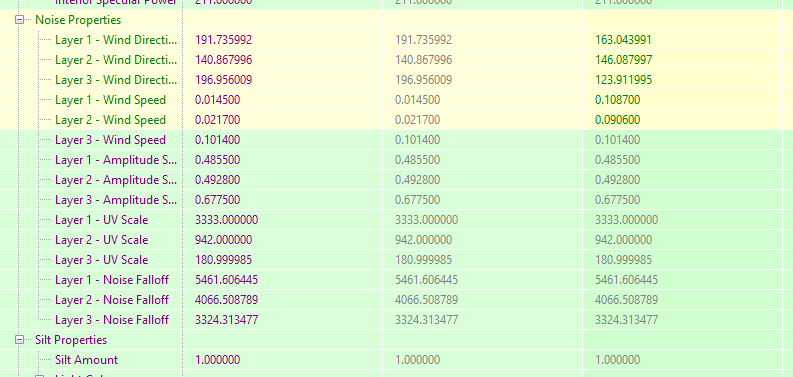
It kind of looks like wind direction is the the property that's defining the flow characteristics. Let's try something real quick. I copied the Wasteland Water noise values for Sanctuary's water type so they override NAC's changes (which zero the wind values). How does that affect the game?



Now the water is flowing to the southeast, which is roughly what I expected to see and, considering the constraints of the engine's water rendering, this is about the best we can expect. I checked the rest of the water flows that NACX touched but Sanctuary was the only one that it completely zeroes out. I'll leave my patch in place for now and otherwise not make further changes. Now that I understand the underlying problem, I can go back and fix further issues if and when I identify them. With regard to Flowing Rivers, I'm going to keep that one in my back pocket for now. It sounds like its a good mod, but I'm not sure if it will really add a lot to the game experience.
OK, with that said, now let's move on to the recommended mod list for Reactor. Right off, they have their own recommended texture mod, FlaconOil's Complete Retexture. This is a nice looking mod but it probably mostly overlaps with Vivid Fallout. Let's see how extensive the differences are. We'll grab the 1K version and see how many things in its texture set don't get replaced by Vivid when I give Vivid higher priority. If there's a substantial difference, I'll give FlaconOil a spin. If there's only a small difference, I won't load 1.5 GB of textures just to harvest a few items.
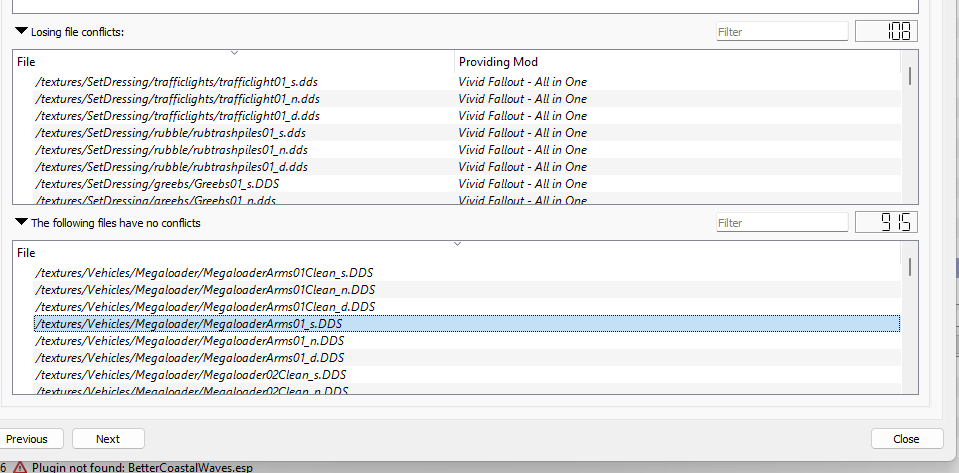
OK, out of about a thousand texture files, only 100 are conflicted by Vivid, so this one does offer a pretty comprehensive expansion to the texture overhauls. We'll keep this mod for now and see how it looks in-game.


The bridge definitely looks sharper except when scrutinized up really close, but it's painfully obvious that this texture overhaul doesn't include parallax. Let's try out this mod and see how it compares.
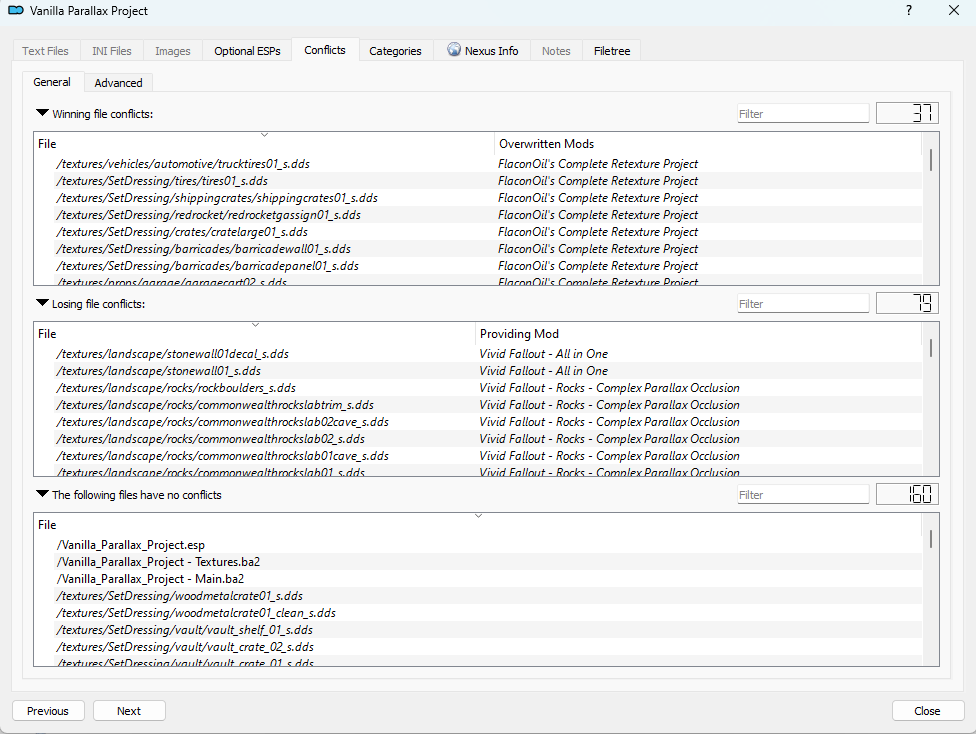
This one catches a few more items but is about 1/3 overwritten by Vivid. We'll add on the other two extensive Parallax texture replaces, with their load priority based on their release date, and see how much we can cut into the non-parallax texture replacements.
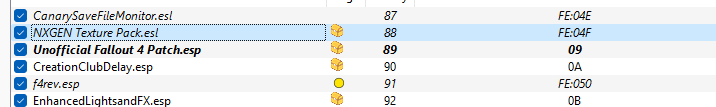
What an awful idea. The author of this one assigned an ESL extension so as shipped its impossible to properly manage the asset load order. Let's fix that.
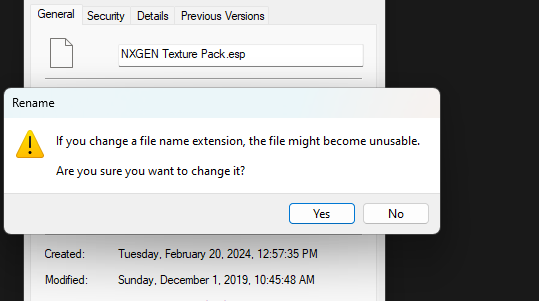
Yeah, yeah, whatever. I know what I'm doing.
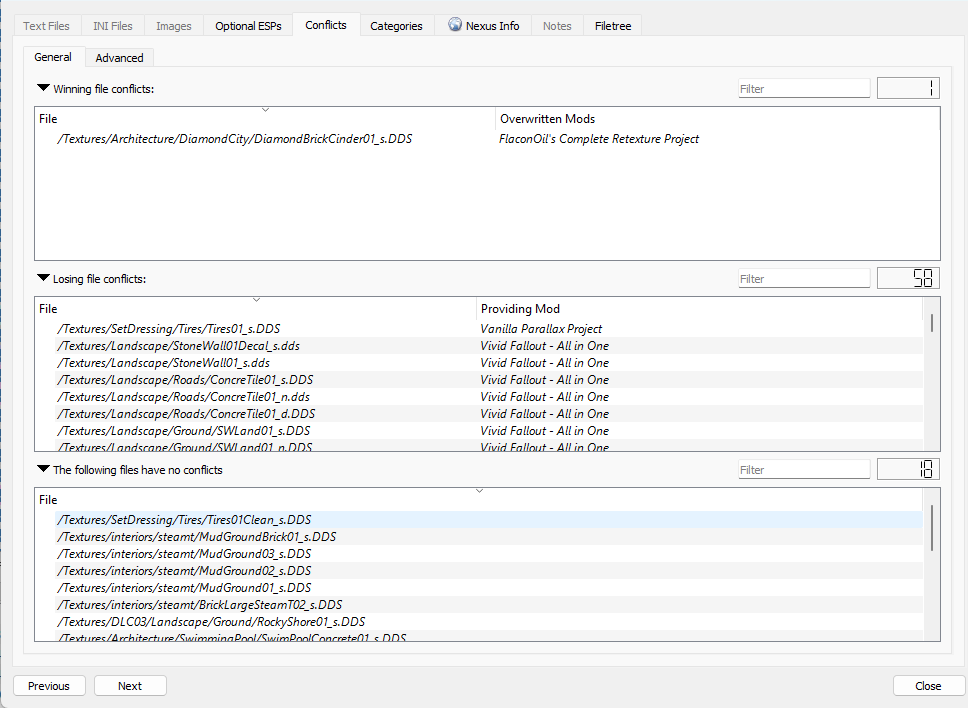
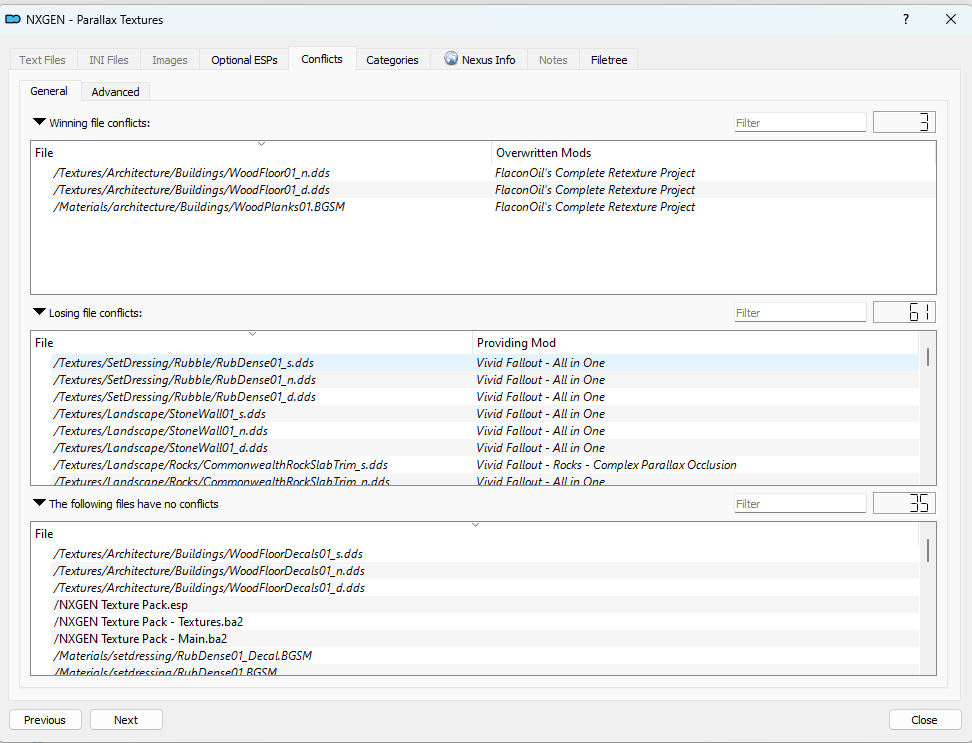
FO4 complex parallax mostly loses its conflicts but it does provide some files that were previously strictly vanilla. Kind of the same deal with NXGEN. FlaconOil is still getting most of its files to the actual game. Let's load back in and see if the parallax stuff looks better.
Load time was still 5.5 seconds, so no impact on load time from adding those BA2 files full of textures. Let's look around a bit.


The parallax is much more noticeable on the ground textures than on the walls. I think for the moment I'll call this a win and just watch for further opportunities to improve in the future. I'm going to bump Flacon up to 2K quality and then move on to the rest of that recommended mods list. Ultimately I grabbed Lowered Weapons (I used that on my previous build and liked it) but rejected the rest of the list. At this point I think we're ready to move onto doing the character models.
As with my previous build, I'm going to be using Fusion Girl and Body Talk 3 as my baselines. This will help enable porting of my custom outfit studio items to this new build. Since the base mods are both missing in action from the Nexus, I'll be using the ones from my previous build as the baselines.

Needless to say, this is a pretty big stack of mods. Some of them definitely won't be making the cut, like 8K skin textures. I'm pretty sure those were "part of the problem" on my last playthrough and they never felt like they made a big difference in practical terms. We'll start with the female side and set up which items seem essential. On my previous build I liked the look of this skin texture, but it was incompatible with the high poly face mod so I couldn't use it. We'll give it a spin on this build. The bad news is that these mods are all loose files so I'm going to want to pack them up.
To prepare for this, I created three empty mods in MO2: One for the core Fusion Girl mod, one for the collective add-ons, and one for the bodyslide projects which I won't have active during normal gameplay but that I want to be easily accessible.
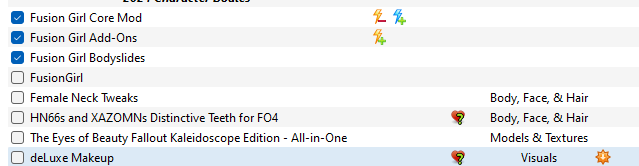
Now we'll pack up these files using Archive2. We won't archive F4SE stuff and I trimmed out excess loose files like the TEOB documentation (it'll remain available in the separate TEOB folder).
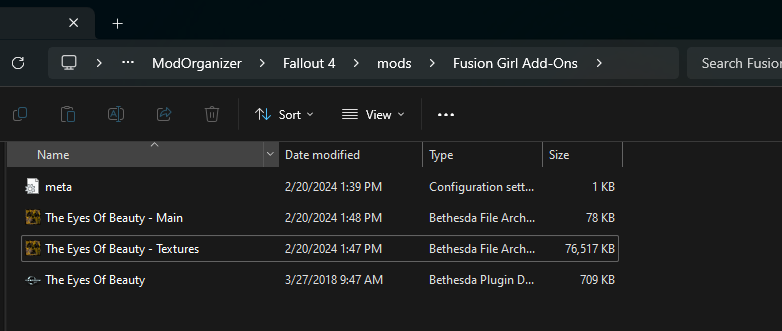
I keyed the BA2 files to TEOB's plugin since it already existed. No need to add another plugin that way. Now let's build the bodyslides and pack them up in their own file; we'll also copy over (but not pack) the slider presets for Bodyslide as we want them available for body randomization purposes in the future.
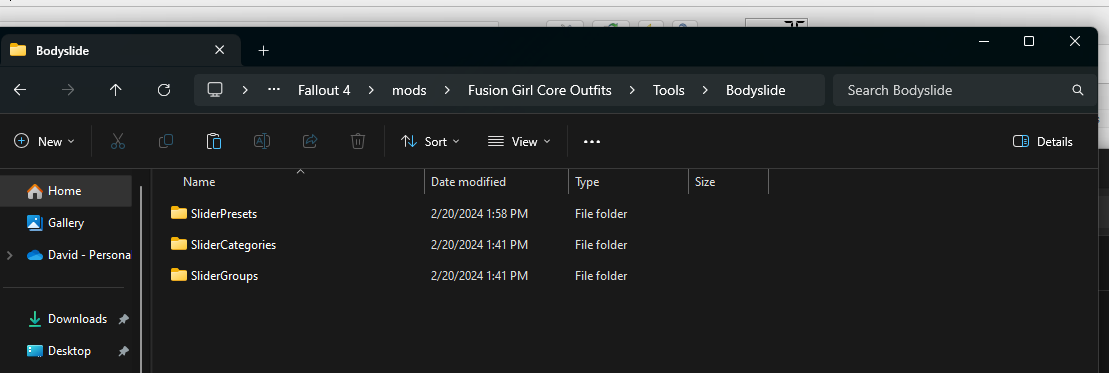
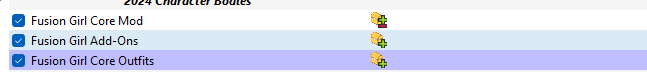
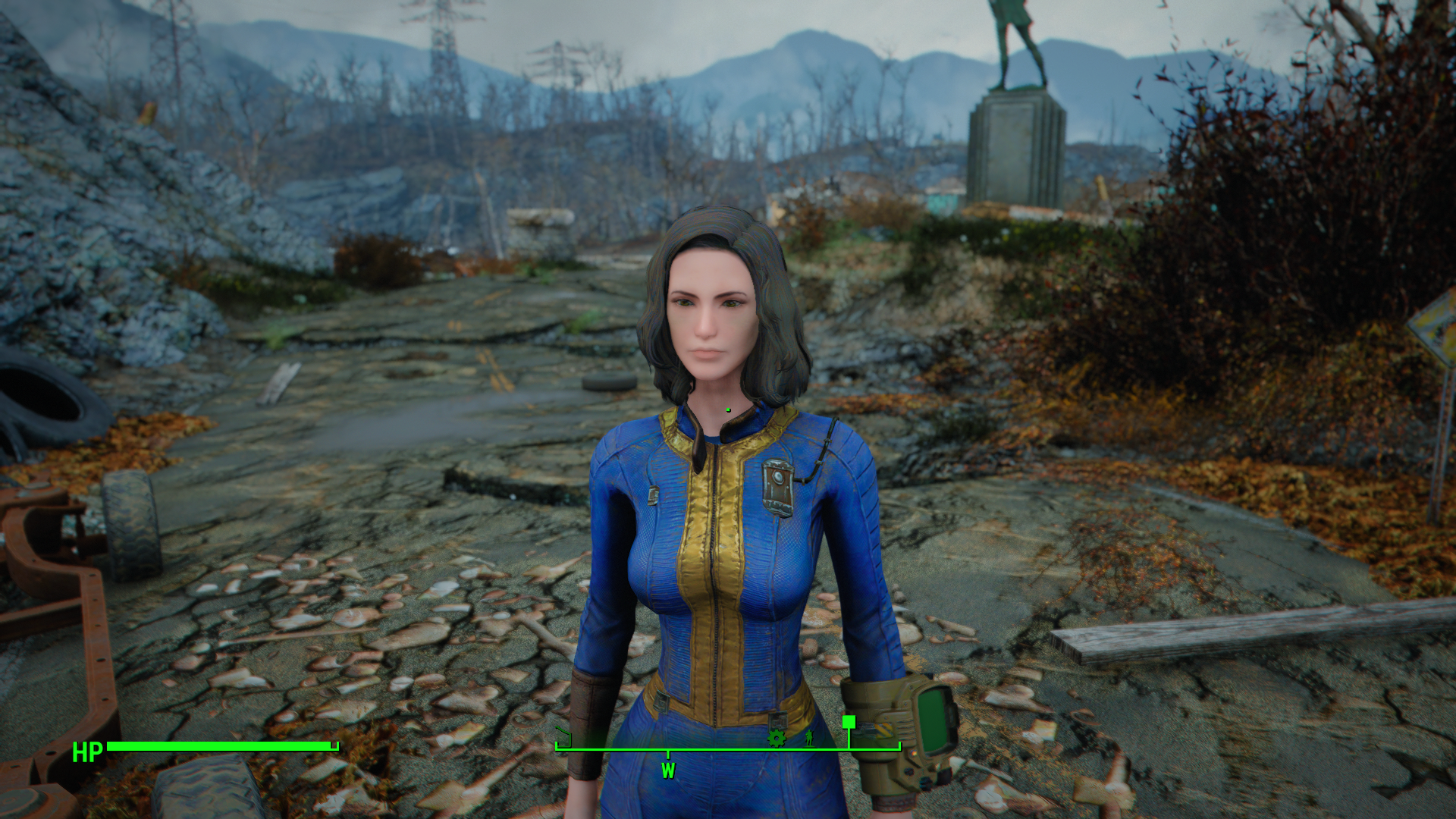
Nora looks pretty good. Her body physics are a little floppy, but we'll address that when we get to, well, the physics. The male body mod, Body Talk 3, doesn't really have any add-ons in this part of the mod list, so it'll require a bit less work to integrate. The procedure, however, remains essentially the same.

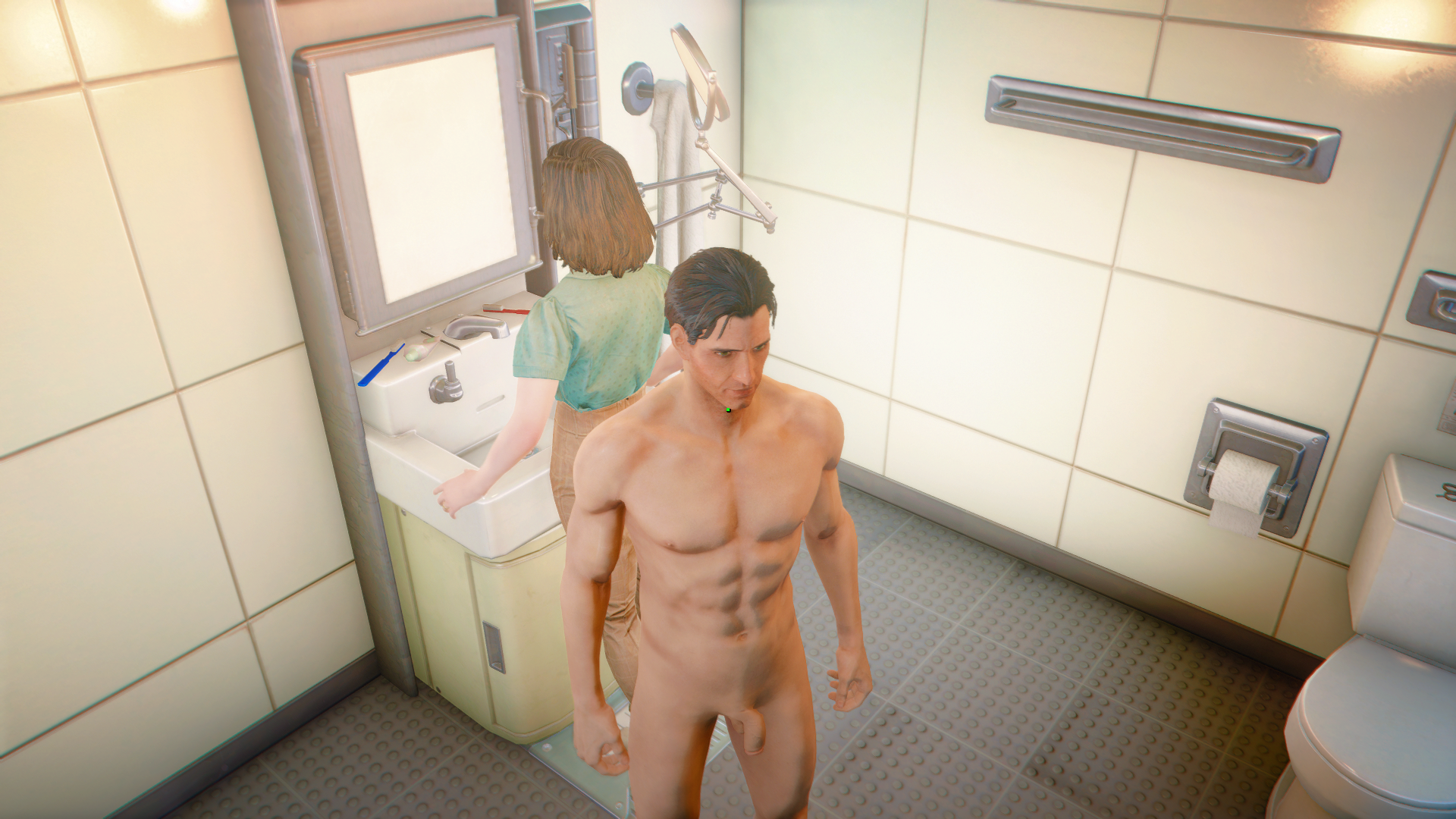
Nate's body replacement is working right, though his junk will be misaligned until I install skeleton and body physics mods. One thing I did notice right away was that load time increased by about two seconds - I had forgotten to turn off the bodyslide project folder, and this seems to be a data point in favor of my hypothesis that loose files very significantly contribute to load time.
Now let's get the physics and skeleton stuff taken care of.
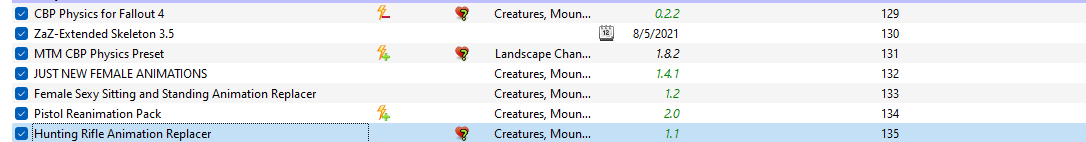
The payload from my previous build looks good, but we need to pack these assets. I did end up dumping the two weapons animation mods for now as I'm not sure how much they'll really contribute. We can always consider them in the future.
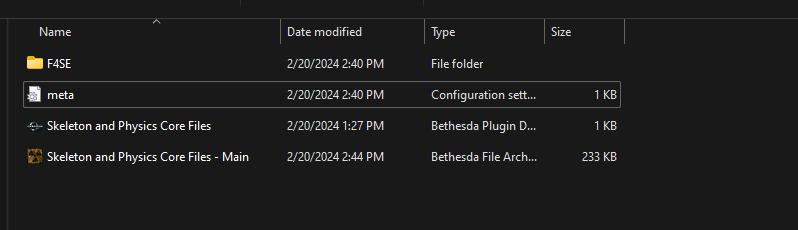
As was the case previously, I didn't pack up the F4SE ini files. This will ensure F4SE can access them consistently and also allow for much easier maintenance and tweaking of their settings. The remaining item that I haven't touched yet is the pubic hair file. As you recall, this was something that I heavily customized from its original form. Unlike my Skyrim game, where I chose to use texture-based body hair for technical reasons, I plan to keep using the 3D hair in FO4. However, I need to get color matching working properly on it. While I was able to successfully port manual hair color adjustments (which required the use of the Armor Workbench), I never quite got automatic color matching of the sort Skyrim had to work.
The first thing I need to do to work on this problem is to strip the dependencies out of my underlying mod. We can add them back in later in some form or another, but for the moment the only dependency I want for this one is the Pompadour Wig mod that I cribbed the color system from. That meens we have to go and redo the AAF No Stripping keyword so its a native keyword in the file. Keyword detection is generally string based, but if we run into problems with that we can always just add the other instances of the keyword to AAF's XML files.
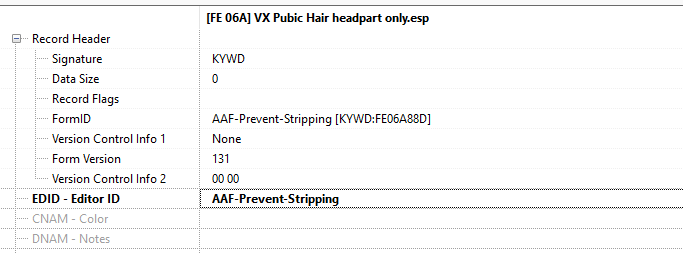
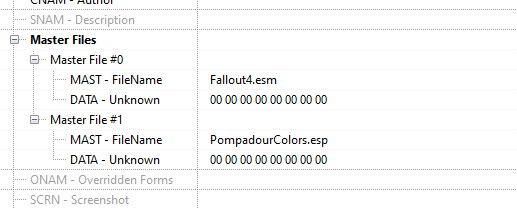
There we go, much better. So now we've got our last progress from the old build, just with the dependencies on most other mods peeled out. We've got two other issues facing us now:
- Color matching remains a possible problem
- Distributing body hair and getting NPCs to consistently "wear" it
In Charley's story, most NPCs had their hair manually provided to them when they received a revealing outfit like the Vault Suit; some NPCs received hair automatically, but this was limited to actors whose lower body was exposed at all times, such as some Minutemen or naked non-citizens, and it did not have color matching. On the distribution side of things, that might still end up being what happens - otherwise it might not be possible to hide the body hair when those NPCs wear more clothing. But first let's see if we can get the color matching working right.
Let's hop over to our Skyrim client for a moment and take a look at the color matching pubic hair mod on that platform to see what technical approach they used.
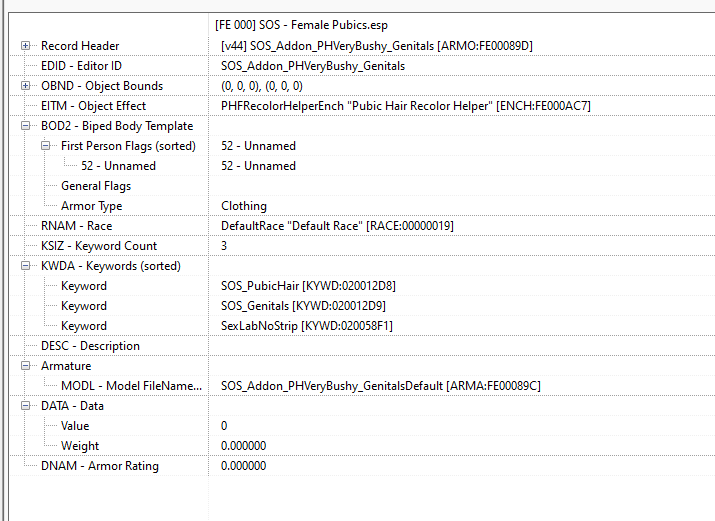
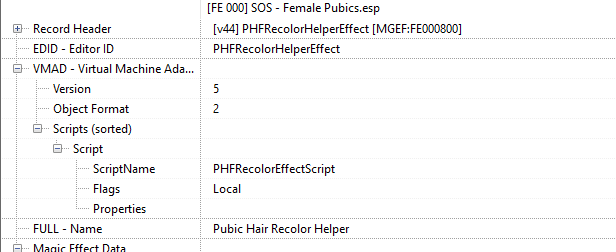
We can see here that the Skyrim mod uses an object effect to accomplish the color change. That object effect connects to a magic effect, and that fires off a script. Here's the effect script shown below:
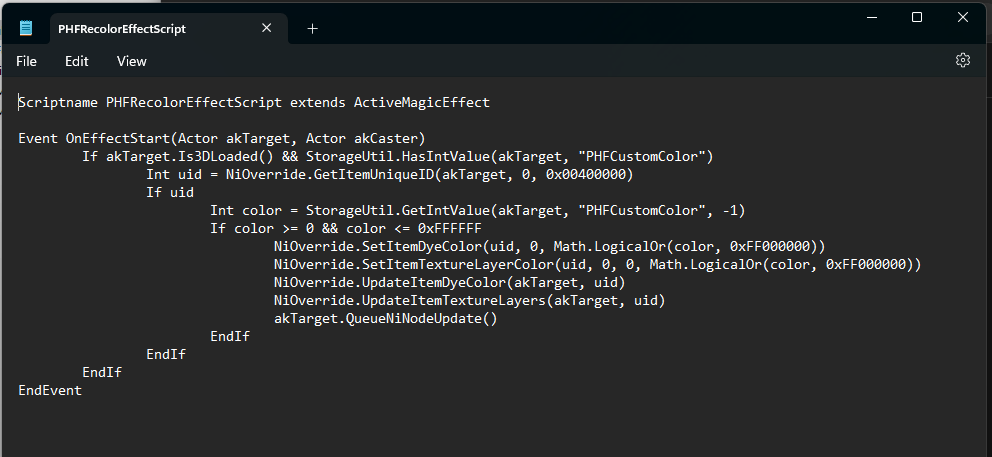
I don't really know enough about the best way to achieve some of these functions in FO. Are these dye and texture layer functions present in the base game or in a mod? This is going to take some research to figure out. Some snooping around confirms that the NiOverride function is part of RaceMenu. Is the same function present in LooksMenu? Let's find out.
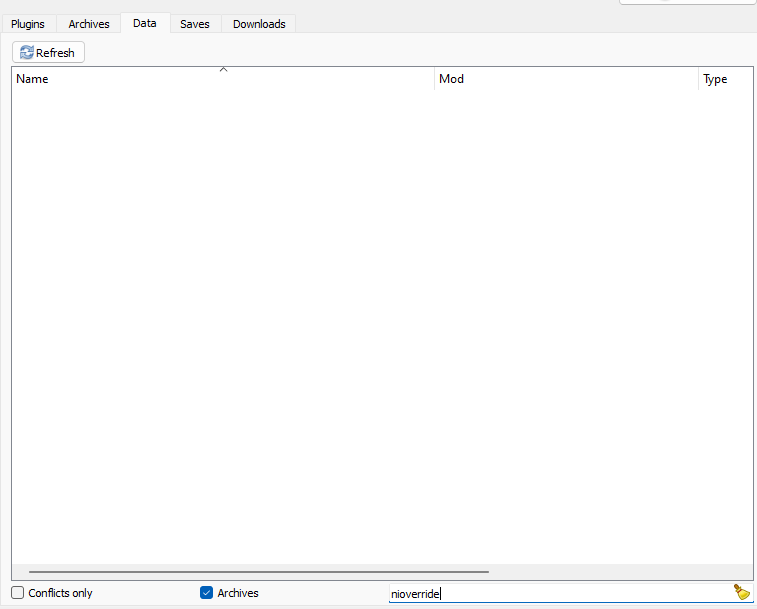
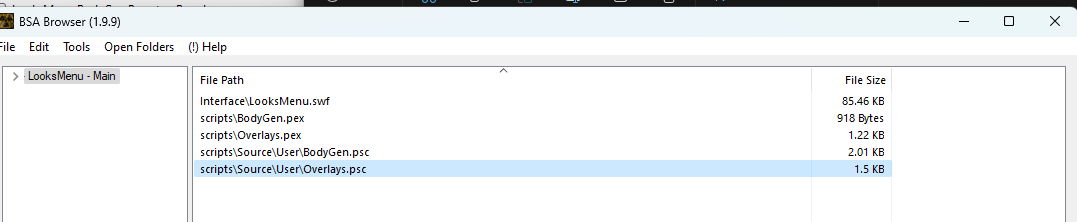
Nope. Nothing. And porting NiOverride to Fallout4 is way out of my comfort zone - to say nothing about my tim budget. And while several Skyrim mods seem to come close to what I'm looking for without a RaceMenu dependency, none of them quite hit the mark. RobCo Patcher might offer a path forward on color matching - I can imagine a potential patcher configuration that looks at the NPC's hair color and injects an appropriately colored hair item into their inventory, but it would require a lot of back-end work to set it up. And that still doesn't address the equip/unequip logic, to say nothing of how some outfits need custom hair meshes. I think we'll table the pubic hair mod for now and revisit it one the setup has matured a little bit.
With the decision to put the pubic hair "back on the shelf," I think we can declare all our goals for this session achieved: we've finished our foundational installs for the world and got the body replacement mods up and running. While sadly I think we're already in "can't make this a Wabbajack list" territory with the asset packing we've been doing, I'm happy with how the game is performing so far.
When we return, the next step will be to get Advanced Animation Framework up and running.


4 Comments
Recommended Comments