2024 FO Build: First Principles
Welcome back, everyone, and for those of you in the USA hope you are able to get some time off from work to enjoy the holiday. As you probably read last night, after over 177 hours of game time my previous build started to slide into terminal decline. While that's disappointing, that build also had some foundational problems that meant sooner or later it was going to fail. Fortunately, I've learned a lot since I made that last build, and the new one that will replace it is going to be faster, higher quality, and more technically stable. We'll start building that setup today.
Some general principles I plan to follow:
- I'm only going to add mods that contribute content that actively enhances the game. Increasing the density of scenery generally doesn't fall into that category, so mods that just add trees or other clutter won't make it in.
-
I'm going to try to avoid screwing with the vanilla settlement system more than I absolutely have to. I won't be disabling precombines, installing Scrap Everything, or starting the game with a ton of new settlements added. While one or two may start loaded in just for compatibility's sake (the Mechanist's Lair comes to mind specifically), in general new workshops are something I'll be adding in on an as-needed basis.
- As much as I dislike the heavy use of precombines in FO4 and the way it makes it hard to clean up settlement sites, this is a big part of the problem when it comes to sandbox behavior breaking in settlements. I've decided that sandboxing is more important than tons of fiddly customization, especially since I got a hearty does of customization in my previous playthrough.
- On the topic of customization, I will be largely outsourcing settlement customization to Sim Settlements. There are one or two specific settlement decoration mods I do want to use, notably VTAW and a couple of expansion kits for Vault modules, but I'll be setting a very high bar for including content. Game balance will be a substantial consideration: mods like Northland Diggers that let you circumvent the normal settlement resource creation game loop won't be included in this one.
- To the greatest extent possible, I'm going to be packing the game assets inside BA2 files. FO4 (and I suspect Skyrim as well) is highly oriented towards using BA2 archives and now that Buffout 4 has overcome the arbitrary 256 BA2 limit, there's no reason to take risks with excessive amounts of unpacked files.
- I'll be applying the same high level of patching and conflict resolution that I've been doing with Skyrim.
- I'm not going to use RootBuilder for my FO4 instance. While that tool has some useful functionality, it has some technical aspects that I'm not happy with. I'll likely also phase it out from my SSE build in the future.
To facilitate this I already updated my modding tools to the latest versions (though I kept xEdit on version 4.0.4 because 4.1.5 has a couple of minor hiccups that interfere with the operation of one of my go-to conflict resolution tools) and investigated some of the most up-to-date ENB options. I keep seeing Pilgrim and Reactor getting recommended a lot and of the two Reactor looks like its closer to the aesthetic I want. This visual baseline will established the first few elements that I'm going to install here.
But before we start with that we have some utility mods we need to either install or update. Right off the bat, the Unofficial FO4 Patch needs an update. Believe it or not, Charley's build was created originally back in 2020-2021 and some of its foundational mods haven't been updated in quite a while. Creation Club Delayed and F4 Revisions also need updates.
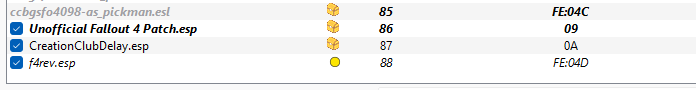
These mods should generally play nice with each other, but let's review them in xEdit just to be safe. I loaded up the UFOP profile in xEdit to eliminate any false positives and we've still got a couple of items standing out.
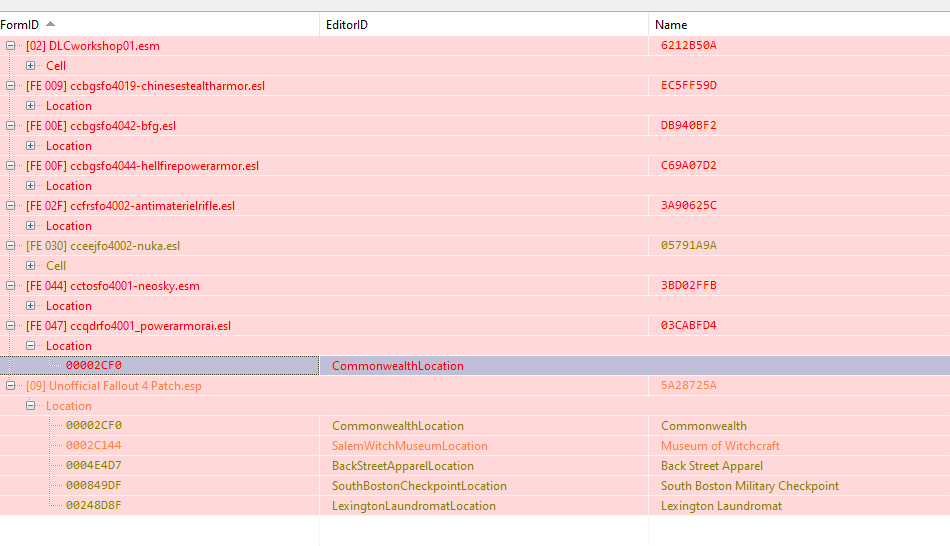
The locations are basically all false positives. These Creation Club DLC items use partial forms to add some additional info to the locations, and then the UFOP comes after them, creating the illusion of a conflict since some fields are missing from the partial forms. But they're all benign and all just get overwritten by the UFOP. As for the cell conflicts, they're just an issue related to the top-level cell data for the navmesh generation cell in one of the DLC, which gets fixed by the UFOP. This is another benign conflict where the UFOP can just passively win.
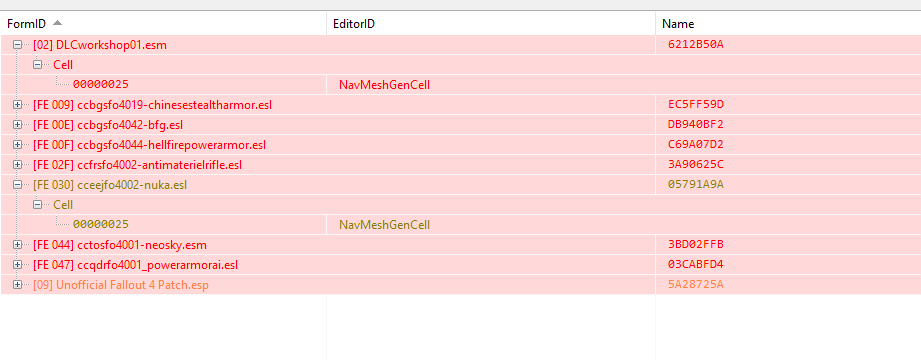
I created a ModGroup in xEdit to ensure I don't have to re-review any of these conflicts, then I dropped back to MO2. Next we'll start installing the requirements for our ENB.
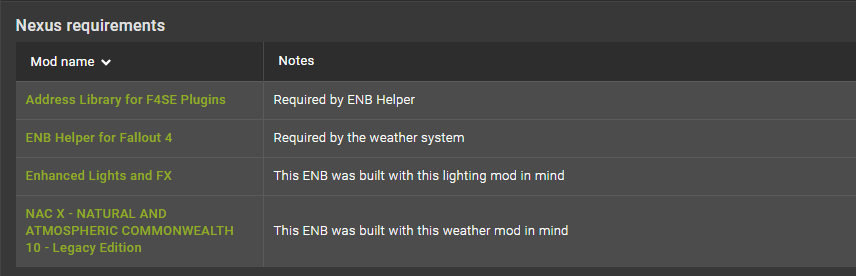
Needless to say, the unspoken first requirement here is to install the latest version of F4SE. I may actually be up to date on that one, but I'll double-check Silverlock just to be safe.
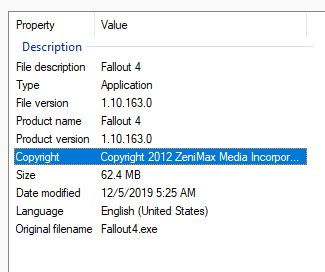
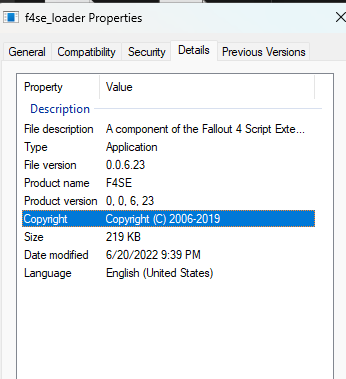
Here you can see that we've got the latest FO4 runtime and also the latest F4SE, so that's all good. We're also going to want the latest Buffout 4 which I know I already have since I updated it in a vain attempt to stabilize my previous build. Neither of these mods require any xEdit review, so we'll now move on to the Reactor ENB requirements.
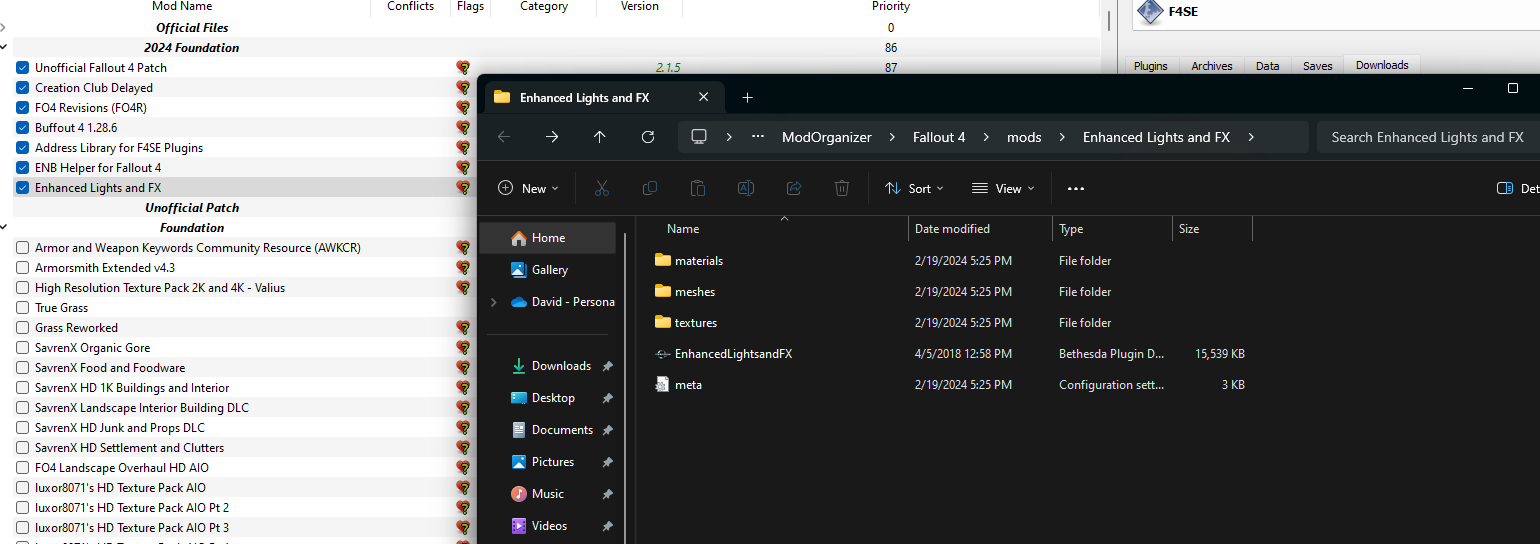
Here's our first mod with a big pile of loose files. Let's pack these up using Archive2. For a full rundown of which settings to use for which file types, see this article on the Nexus.
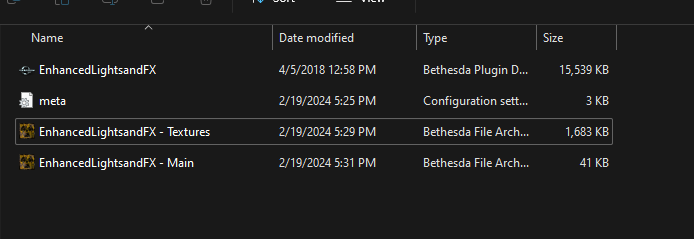
There we go, all packed up. Now we'll finish installing the last few items and hop over to xEdit for conflict resolution.
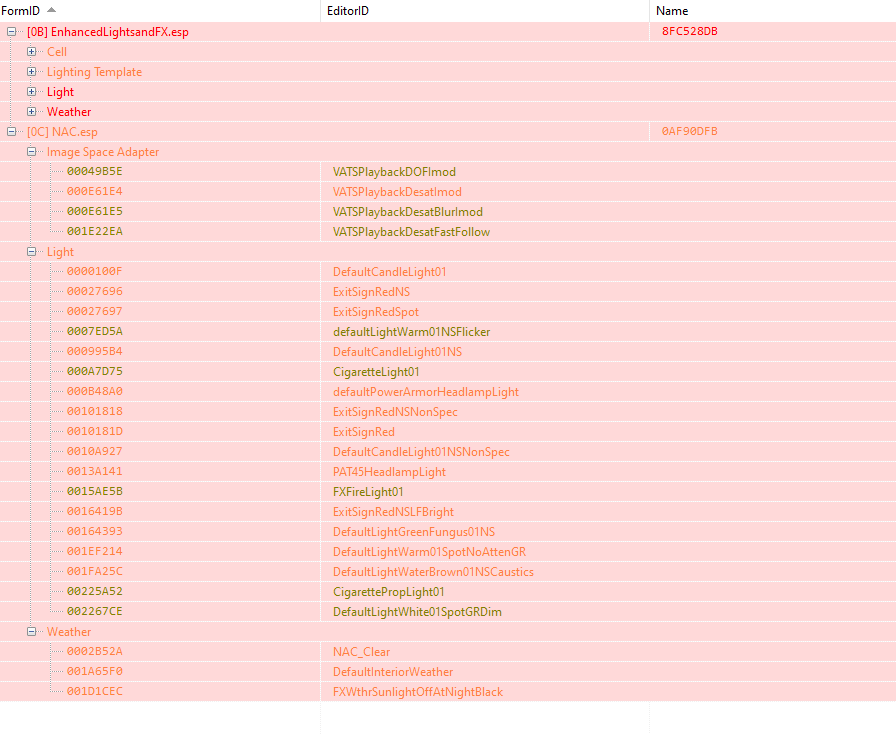
We've got a few conflicts here, let's see if any of them need special attention.
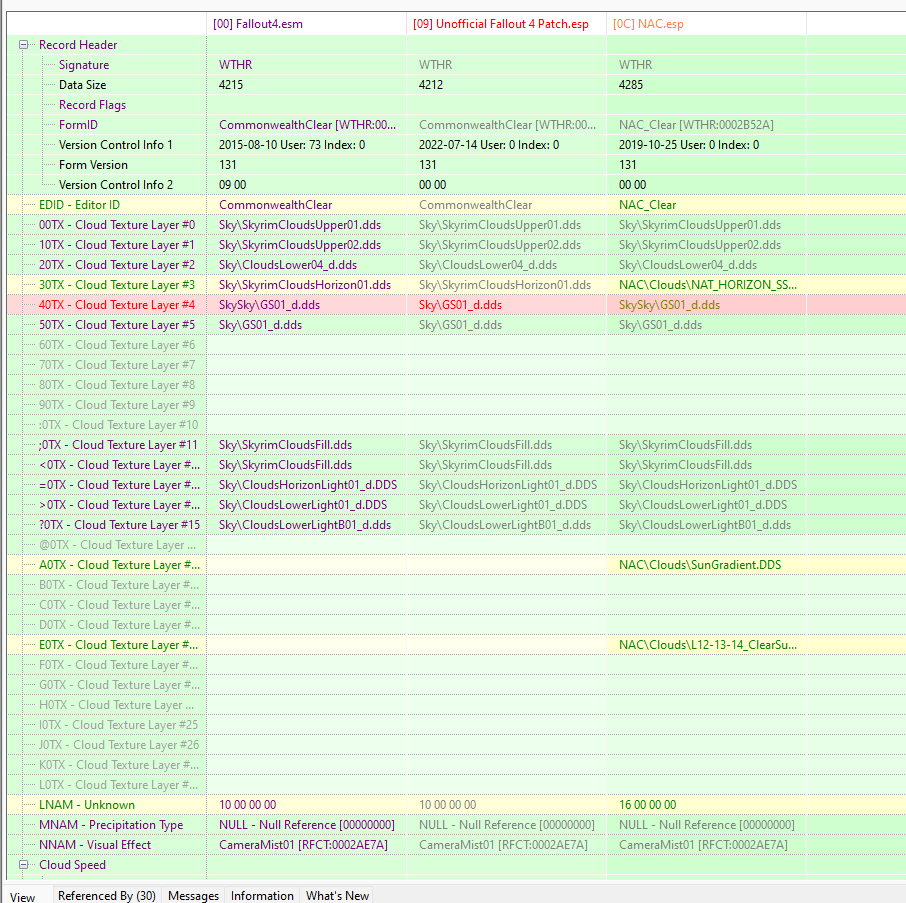
If had to forward the UFOP's fix for this texture path typo, which officially became the first entry on a custom patch for this build. The light conflicts were all benign conflicts between ELFX and NACX where ELFX was getting intentionally overwritten.
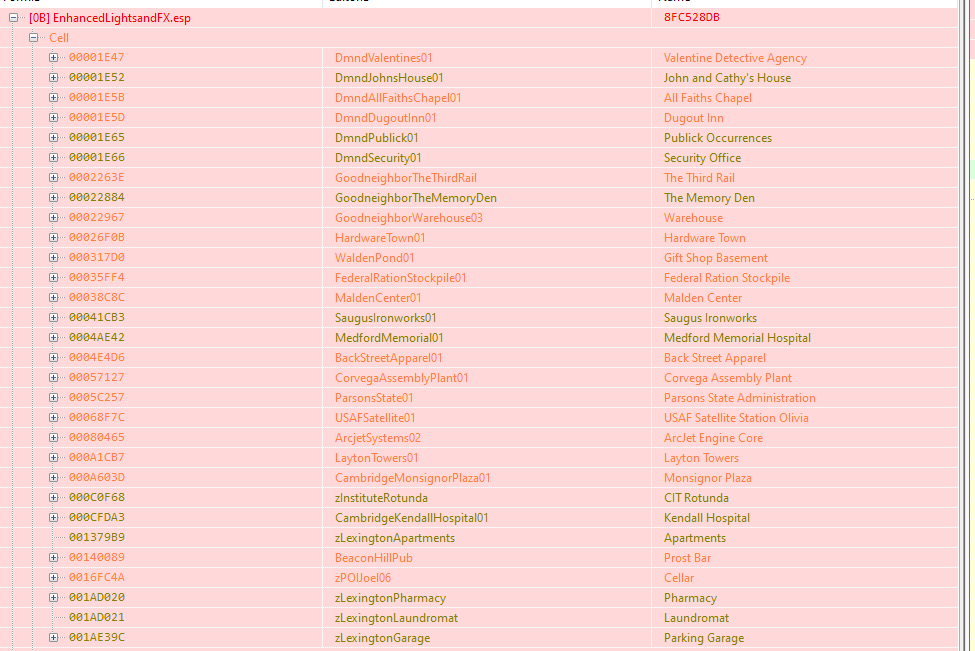
ELFX did contain some cell edits. The conflicts here were almost all benign - the only patching I had to do was to forward some cell name clarifications from the UFOP.
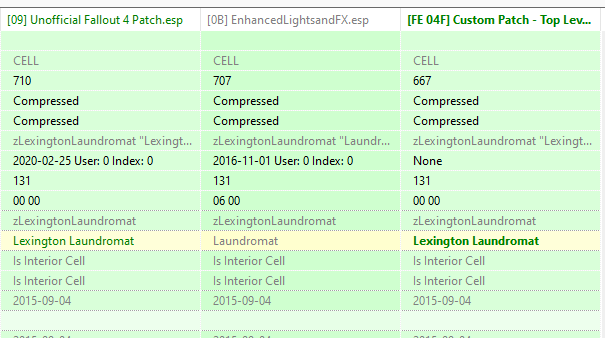
Reactor ENB is a little unusual because you have to go into the Pip-Boy to make some changes to NAC X for it to work right, so let's load up the game and take care of that. Hopefully these settings will "stick" once we enter them into the Pip Boy so I don't have to do this every time I start a new game.
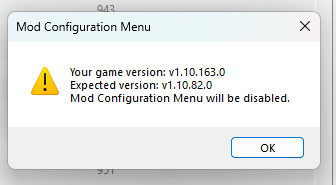
oh, lol I guess I should install a UI mod, shouldn't I? After fixing that I proceeded into the game.

Out of the box with just ENB and a lighting mod the game didn't look too bad. I had a weirdly long loading time initially, but I think that might have been related to ENB building up its shader cache. Still, I'll need to keep an eye on that. There's also signs that the in-game frame rate is way too high and its causing issues. I have some fixes from the previous build that I'll slot in once I finish this test run.

The color in the prewar world is very vivid. I'm interested to see how the postwar world compares.

The ENB cubemap improvements for water that make such a big difference in Skyrim are apparent here too. This will hopefully put to bed the longstanding issues with ugly water reflections in the vanilla game.


The colors look pretty good in the postwar world as well. Switching to the recommended settings makes everything look a little more realistic but doesn't cause any huge changes in how things look.
I think we've got a good start here. Let's add in some of the foundational engine fix type mods we've got to ensure everything is working as intended.
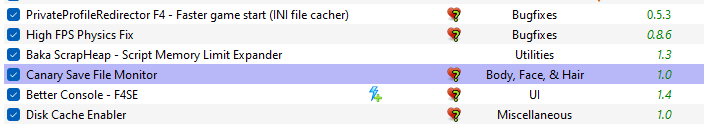
These should help. There are probably a few more out there, but these are all up to date and ready to go, so it's a logical starting point. And sure enough, the game loaded up much faster and no longer displayed the high FPS timescale issues, so I think we're now poised to move forward with the build. Next time, we'll install a suite of texture improvement mods such as Vivid Fallout to bring the graphics up to date and then install our body replacer mods. We'll also investigate the options for body randomization - back in 2021 they were very limited, but perhaps some new options have become available since then. See you soon!


2 Comments
Recommended Comments