New AE Build Part 9: The Life of The Mind
Hi folks. Yesterday we took our setup from "vanilla with better graphics" to "NSFW Vanilla+" by incorporating needs mods and Sexlab. Today we're going to focus on polishing some rough features and generally getting the game to a more efficient place. After that's done, and if time permits, we'll also look at doing some enhancements.
One little warning about the schedule: Games Workshop has managed to get its hooks into me again, so Bethesda has some competition for my hobby time. This will slow down the blogging pace a little, though I'll try to at least share some images if my work in that other domain so it's not a total bust.
Before I went to parse through the collection of fixes and optimizations from my last build, I started by grabbing Ferrari 365's collection of script patches. Ferrari's recently produced a lot of good script optimizations that address things like looping or never-terminating functions that can gradually clutter up the papyrus environment and slow down the overall script performance for a build.
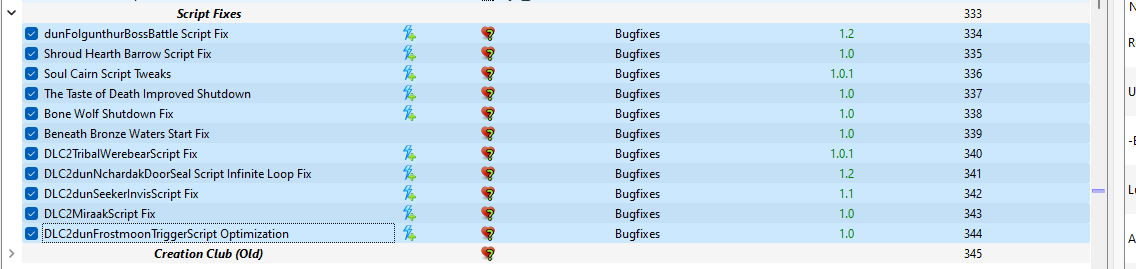
With those in place, let's review the script fixes from my previous build. One thing I'm going to do here is pay attention not just to versioning (looking for items I need to update) but also checking for authors to see if the more prolific folks have published additional fixes. After finishing that review and eliminating a few mods that weren't good fits either because of AE era updates or because of specific conflicts, I ended up carrying forward these patches as well:
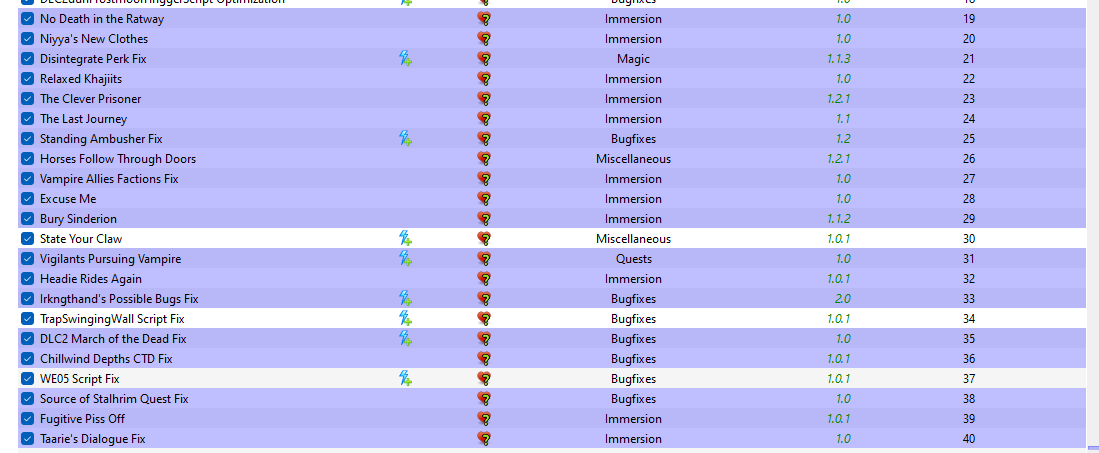
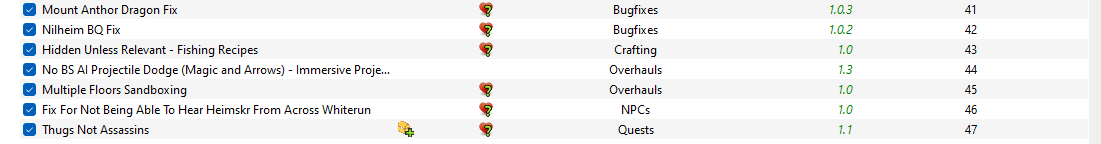
Speaking in patches, I heard back from the author of Fertility Adventures, who confirmed that the problematic script fragment shouldn't break quest progression in and of itself. Consequently, I commented out that particular fragment and recompiled the script.
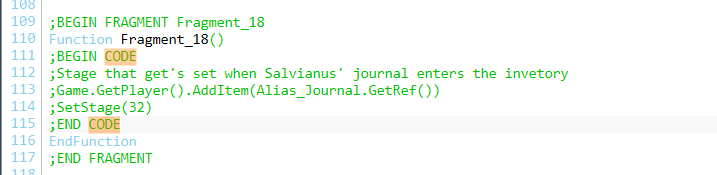
This will prevent the error messages in the Papyrus log from cluttering up the report on future sessions. With those changes committed, we've got most of the script fixes ported to the new build. I say "most" because there are probably one or tow that are miscategorized which I'll find in the future, but this should go a long way to continue smoothing and improving the Papyrus experience.
Now, while we're talking about the "brains" of the game, lets talk about the brains of the actors - specifically, AI related enhancements. We'll install SkyTEST and NPC AI Overhaul to start. I considered Project PyP also, but I'm going to hold off on that for now. With the new, lower NPC density, we should be seeing fewer opportunities for unprotected NPCs to die within cities and this might no longer be needed. We'll also install JaySerpa's excellent dialogue expansion mods.
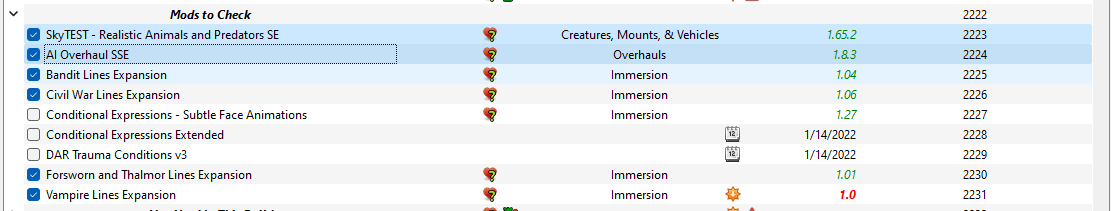
I considered installing Sexist Guards also. I enjoy that mod's 4th wall breaking PC-to-player comments when loading a game, and it has some pretty good content nested in it, but the mod itself has some technical flaws (it can get caught in a dialogue loop under some circumstances) and its a bit heavy, so we'll indefinitely defer it for now. Integration of the dialogue mods was completely painless. The higher level AI mods did require some patching, mostly just for top level cell data. The actual AI patching I did with Synthesis, so that was a breeze.
As you can see from the screenshot above, I also had some conditional animations queued up and I did also install those today. That covers the behavioral changes that I wanted to do today, but I still have some time this afternoon so I think I'll take on one of the 'immersion' changes that I wanted to make for this build. Specifically, I want the Elven and Glass armors to be specific to the Thalmor (equivalent to how only Imperial characters wear Imperial armor). There's two ways to do this: one is to just pull the Elven/Glass leveled lists off the main distributions. That's an option for sure. However, ideally I'd like to put in an alternative armor type so that we don't have a big game balance gap in the Elven level range. Now for DLC2 territory, eventually Armor of the Velothi will give us plenty of new types to integrate, but that's a project for another day.
The tough part about choosing supplemental materials is the constraints I'm holding myself to in terms of adding new armor: in general, I want it to have an LOTD display and I want it to support BHUNP and HIMBO. My first inclination was to use armor from either Immersive Armor or from Beyond Skyrim: Bruma. Both of these have LOTD displays (the latter in Hall of the Forgotten) and both have HIMBO support, but it appears that BSB has no UNP bodyslide support and IA only has female bodyslides for the old version (not the remesh). I'm not immediately seeing good alternatives here, so I think we'll give Immersive Armor a spin.
But wait! If you've been reading this blog for a while, I'm sure at some point you've heard me give specific criticism of Immersive Armor based on its problematic scripted injection system, right? Well, the good news is now there's a crafting only version with no script injection. Combined with the SPID patch from Detailed NPC, which while imperfect is much better, IA is actually a mod I'd consider using again! So with that clarified, let's first install IA and then get to work purging the Elven stuff.
Before we start patching up the basic mod, we need to extract the "extra" BSA and then delete its loaded file. The install folder will look like this afterwards:
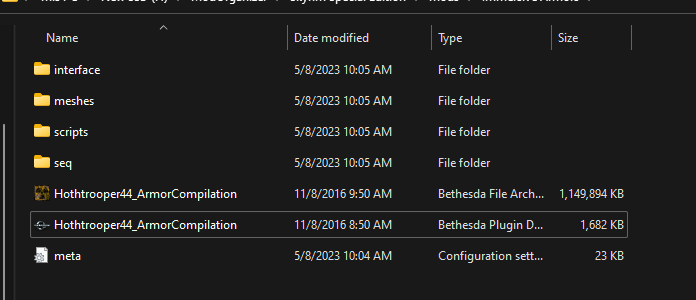
Now we'll install the script-free patch, the retexture patch, the SPID, and the bodyslides.
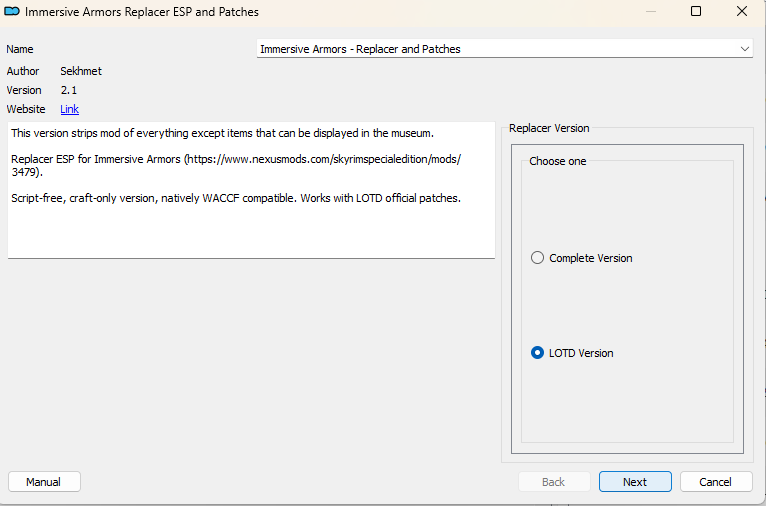
Fairly early on, we run into a complication: the LOTD displays version only supports a limited selection of this mod's armor, and none of the 'ordinary' armor types. I kind of dwelled on this for a while, not sure how I wanted to proceed, but eventually I decided to only install the LOTD version and eschew the rest. This doesn't help my elven divestment plans at all, but that's OK - I'll just need to find a different solution there. For now, however, let's finish installing IA. Some assembly is required for the way I'm approaching this.
Because of the heavy edits in the LOTD patch, we'll only be using the following sets:
- Akaviri Samurai
- Dragonbone Ebony
- Dragonscale Ebony
- Dragonhide
- Dragon Knight
- Gildergreen
- Heroic Imperial
- Heroic Stormcloak
- Imperial Knight
- Wolf Shield
- Tribunal
- Stormlord
For the sake of protecting my sanity and not having to click through a billion options, I will go ahead and build all the meshes in Bodyslide, but most of them will never actually appear in the game.
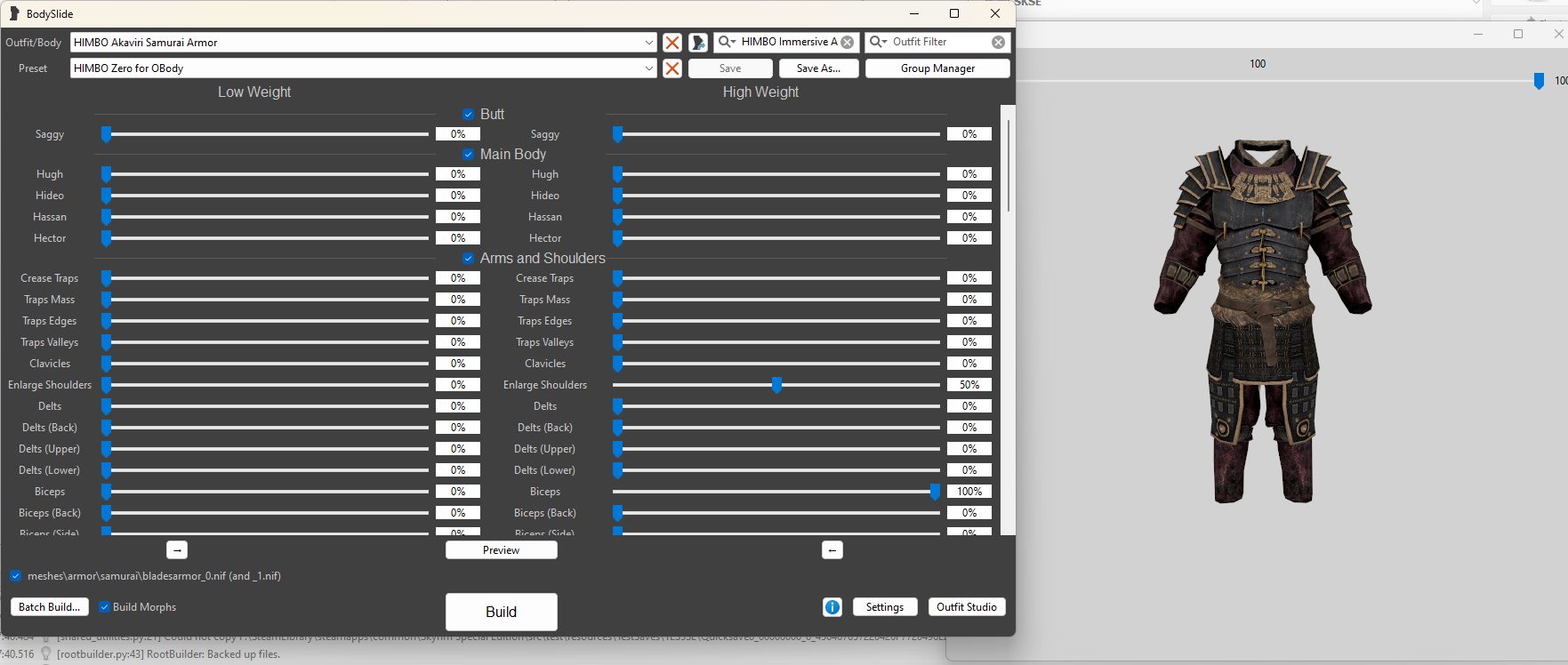
Next we'll trim the unused armor types out of the SPID distribution file and then jump into SPID ESP to remove any outfits that are either unused or that contain null references.
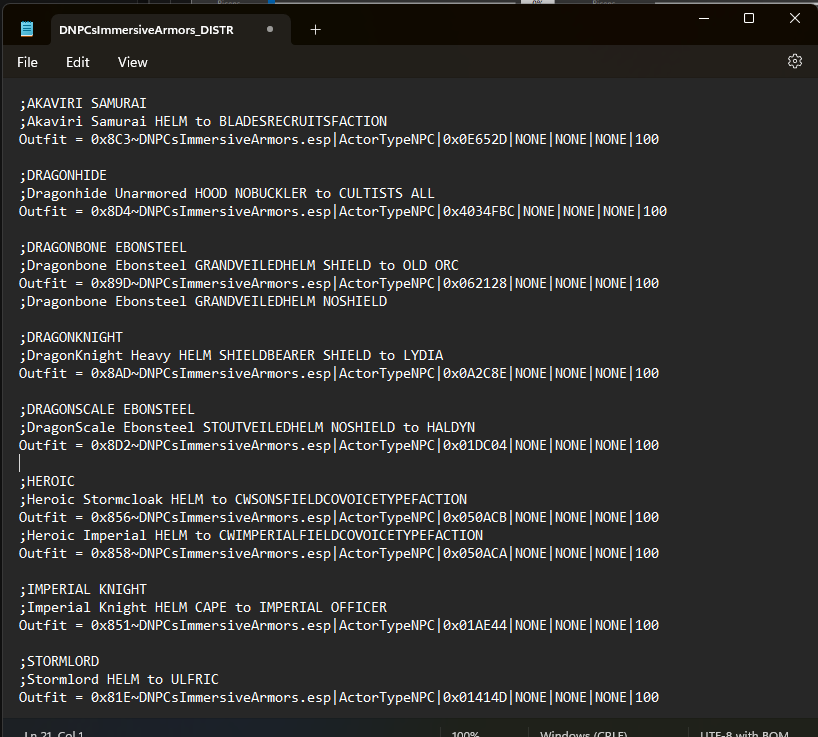
Unfortunately, even that kind of fell apart, because the SPID is riddled with compatibility problems vis-à-vis the LOTD patch. I'm going to have to put these aside for now because essentially I'm going to have to rebuild all of that from scratch to work the way I want to. Additionally, the SPID works by outfit injection rather than by spell effect, which means it has horrible compatibility and will wipe out any other modded edits to the relevant outfit without warning. So while that good in the sense that it showed the IA situation is much better than before, lots more work is still necessary.
OK, so we're back to square one with the elven armor stuff. IA was a total whuff and there's no UNP support for Bruma... and then I realized the answer was right in front of my the whole time. The Creation Club Leather Scout and Orcish Scale are close enough stats-wise to Elven and Glass that they can fill that role. Both sets have LOTD support and both male and female bodyslides.
Finally we're making progress ![]()
Having said that, this was actually a bit of a frustrating endeavor, so I'm going to hold off on my elf project for now so that I don't get all burnt out. Let's hope into the game world and take a nice stroll around. The nature of today's work means there won't be a done of new visuals to capture, but nevertheless I should by able to get some good screen shots.


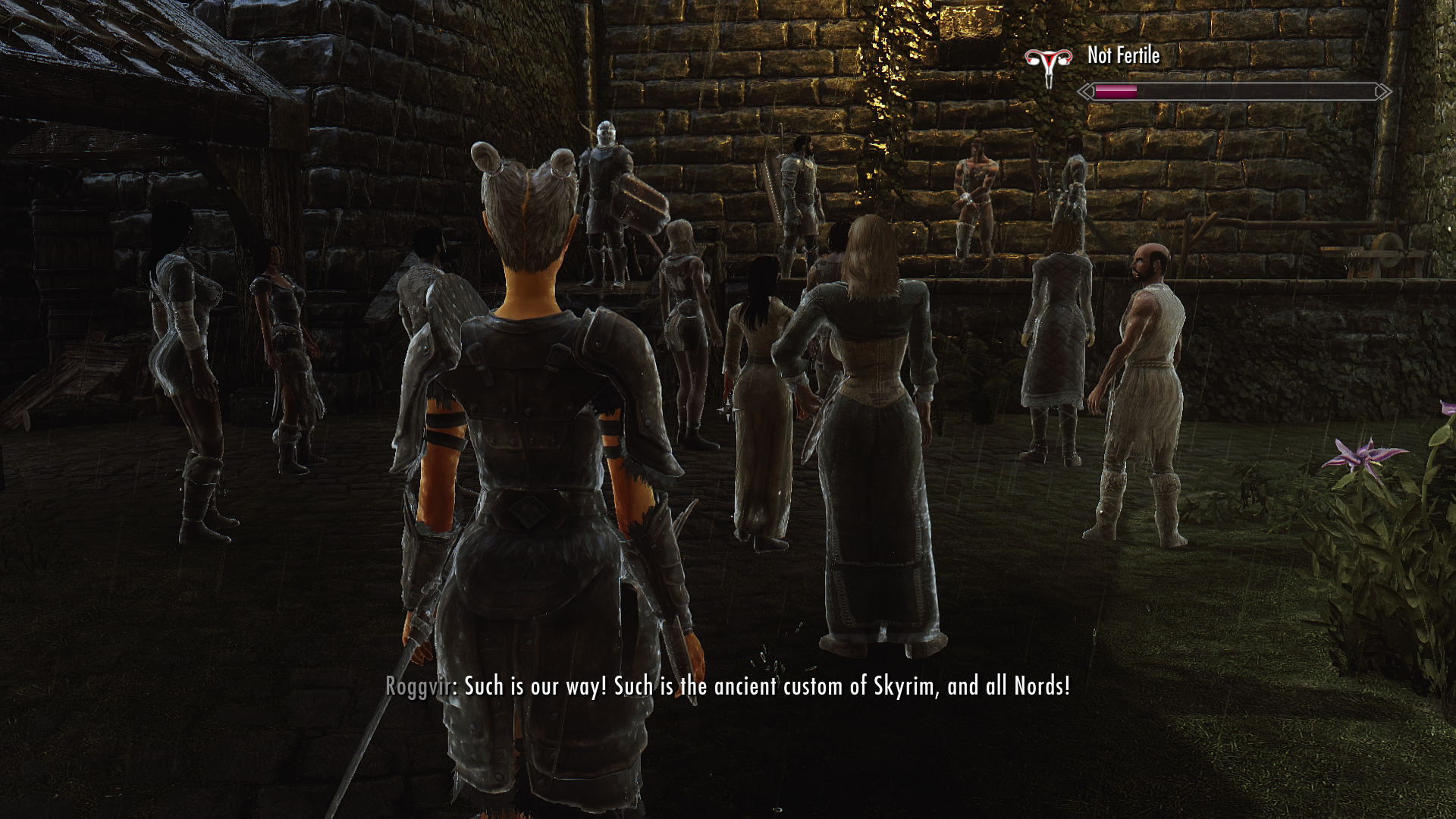
WTF is this ugly g low? I'm guessing this is an unintended side-effect from RASS but I'm going to need some kind of edge glow management, probably just Glow Be Gone. Disappointing. Nevertheless, that's a pretty minor issue and overall things are working well. Next time we'll be looking at updating the monster visuals. See you then!
Edited by gregaaz



2 Comments
Recommended Comments