One Mod A Day: Using Bodyslide to Install a Clothing Mod
Welcome back, everyone! Yesterday we covered the basic tools for installing a mod, and talked about the layout of the Mod Organizer 2 program. Today, let's dive into a little more detail into the process of making sure a mod fits cleanly into our game.
...
Haha, "yesterday." So just as I was starting to write this entry, the Nexus went down and stayed down for about an hour. Probably just routine maintenance, but when it was done my free time for writing had also evaporated. Very frustrating. Now its a few days later, but I've finally got some free time to work with.
My current goal is to install Spirit of Saturalia, but that won't exactly be what we cover today. Saturalia advertises itself as a very low-impact mod that doesn't really pose any integration challenges, and considering wSkeever's reputation for publishing high quality, technically sophisticated mods, I believe it. What we will be looking at is Saturalia's one external dependency, Kreiste's Christmas Fantasy Outfit. This should be a good basis for talking about installing armor and clothing mods, and an opportunity to look at the central tool for this kind of work, Bodyslide.
Part 1: Selecting and Installing the File
When we navigate to Kreiste's outfit on the Nexus, we can see that there are a few different files available:
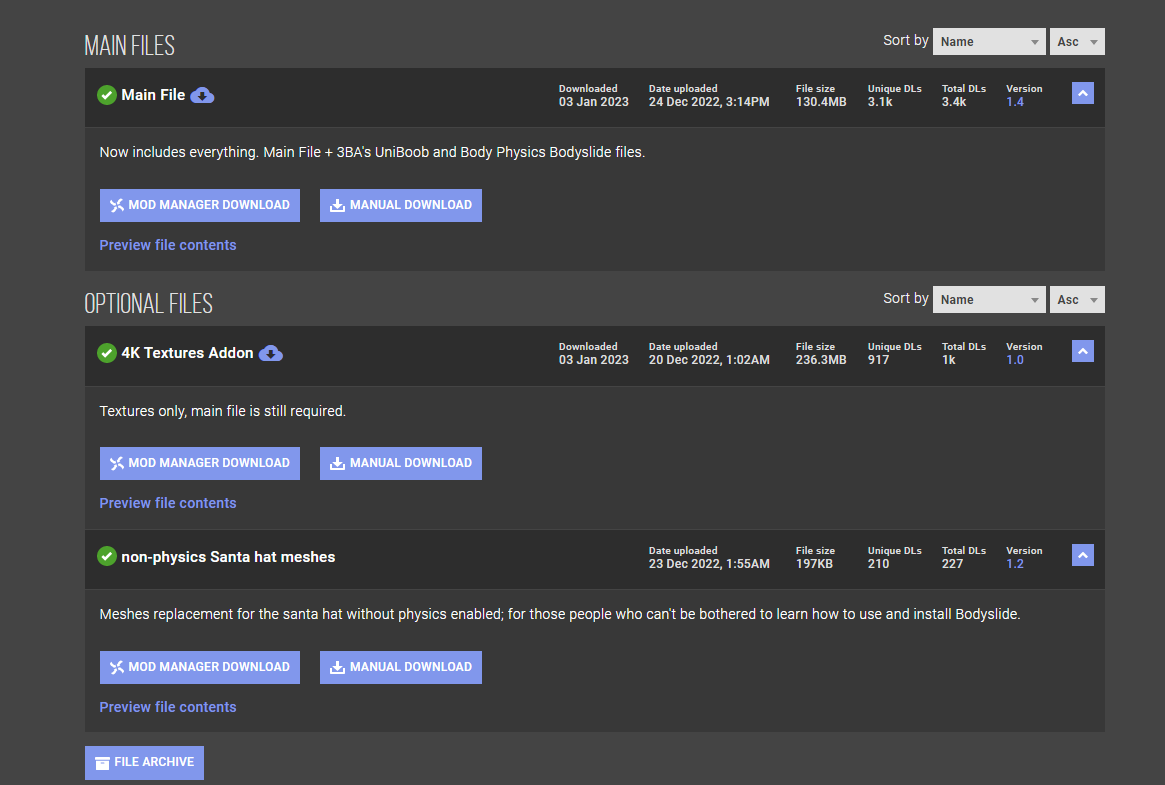
For the purposes of this review, we're going to grab the main file and also the 4K texture add-on. We'll click on each one of their "mod manager download" buttons and verify they load up in MO2.
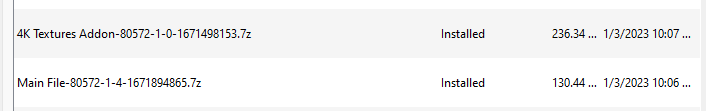
Next, we'll install the main file, which will create the mod on the left-hand screen.
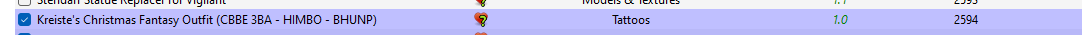
Finally, we'll install the 4K texture pack. When MO2 asks how we want to handle the earlier installation, choose "merge."
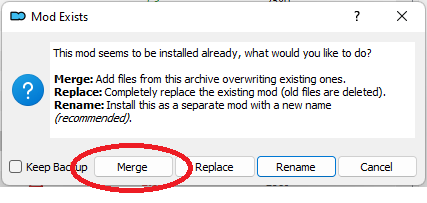
Now we've got the mod installed, but we're not done yet.
Part 2: Building the Models
This mod comes with comes with prebuilt models for the new clothing items, including morph data (the .tri files). These are for the vanilla male body and the basic 3BA female body. You probably could run this mod "out of the box" with minimal issues - maybe some neck and wrist seams on the female body. We, however, are going to build a custom female body model for best compatbility.
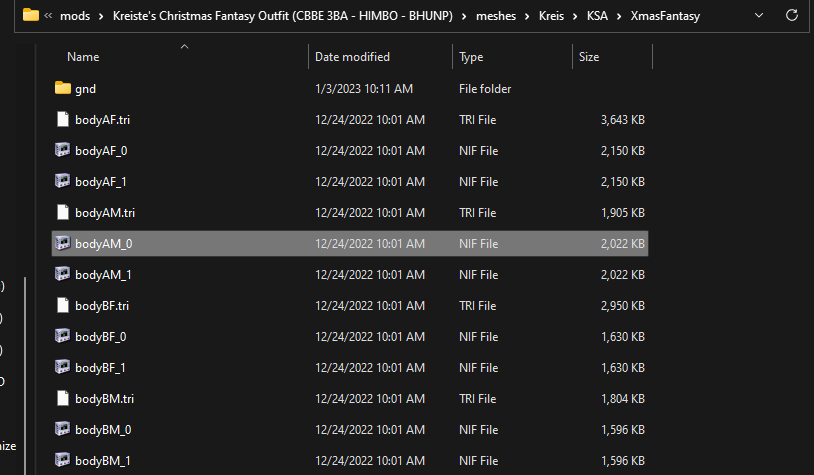
The main tool for generating custom body meshes is Bodyslide & Outfit Studio, which I linked to in the introduction. Let's launch that now. First things first, let's go into the "group filter" section and choose the KSA Xmas Fantasy filter for our body type. I'm using BHUNP, though there are also groups available for 3BA and HIMBO. At some point in the future, I'll probably be going back to generate the HIMBO models, but that can wait for another day since installing HIMBO will be a fairly involved activity for a setup that's this far along.
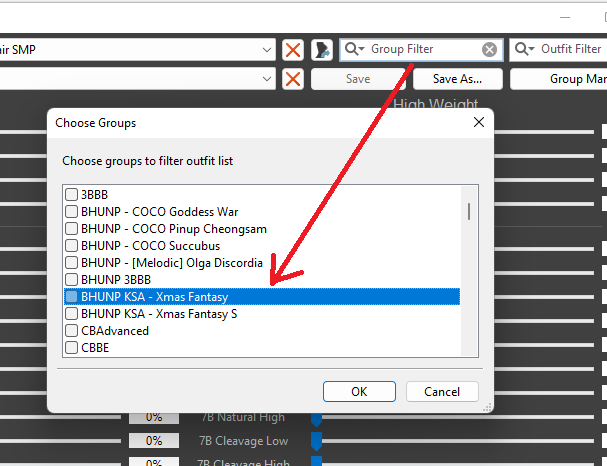
With that done, you can see that the menu is now limited to just this mod's items.
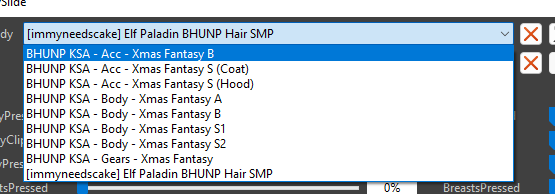
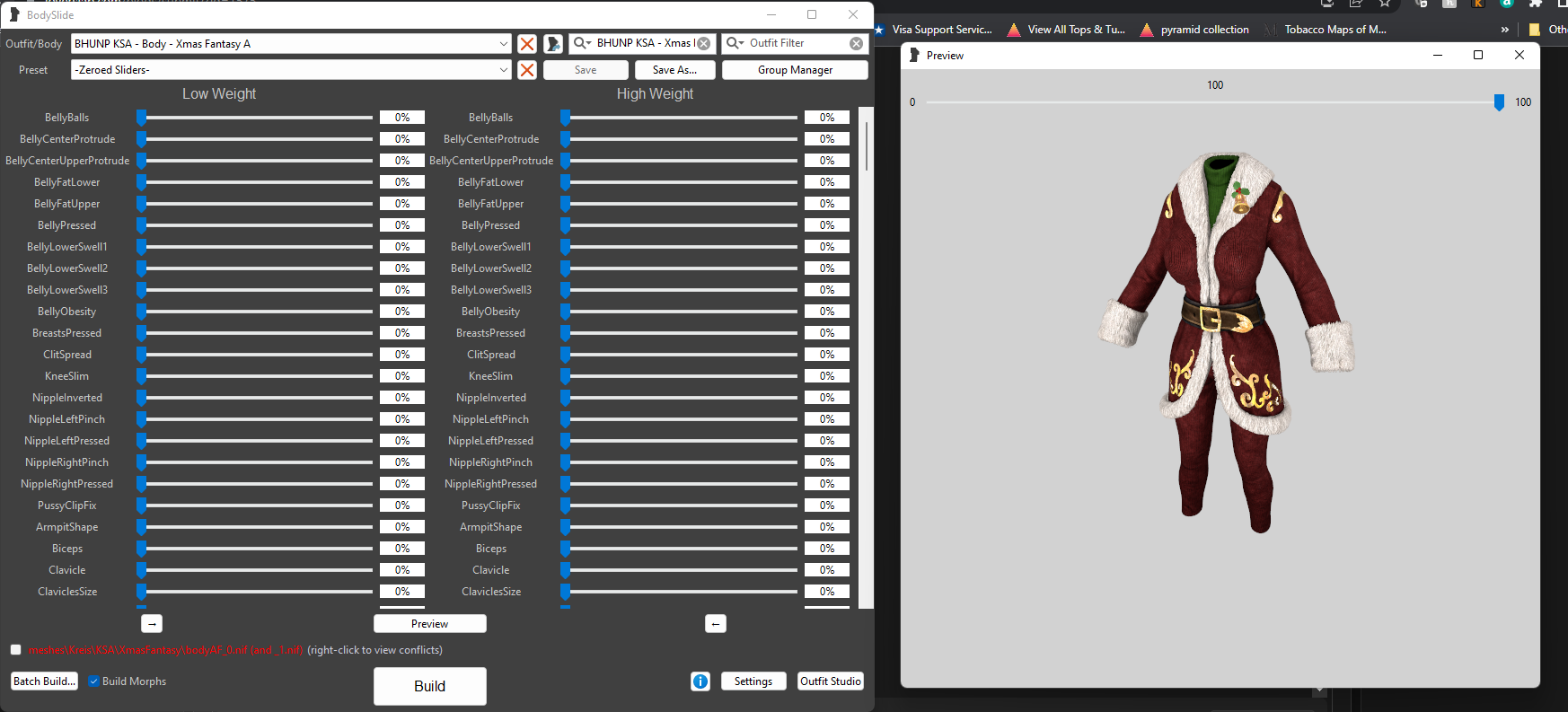
Next, we want to choose our body preset. There are many BHUNP options available for all different body types, but we are going to use the "-Zeroed Sliders-" preset. Why? For compatibility with body randomization software. I personally use and recommend OBody Standalone, but there are a few other options out there. If you are considering on of those other options, such as AutoBody, make sure you carefully review their features matrix. Many body randomizers require you to do some degree of external configuration to use add-on body presets, and some of them do not play nice with weight slider settings.
Once the body preset is chosen, make sure "build morphs" is active and then click "batch build." Choose all the outfits you want to include. Click "Build."
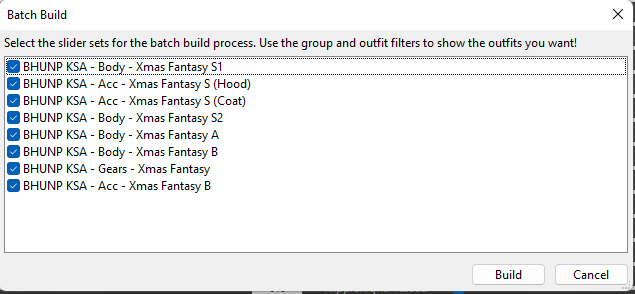
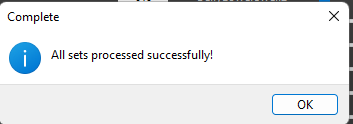
At this point, we are done in Bodyslide; if you have HIMBO installed, you'd need to go back and change to the HIMBO group so you can process the male outfit parts.
Part 3: Cleanup and Preparation
Back in MO2, we can see that there's no "meshes" folder in the overwrite area. This means that Bodyslide was able to output all the files to the mod folders themselves, overriding the prebuilt meshes that shipped with the mod. If you had wanted to preserve these, there are options in Bodyslide and in MO2 to force the model output into the overwrite area so you could drag them into a custom location. However, since I don't have any plans to use 3BA any time in the foreseeable future, I'm fine with everything getting overwritten.
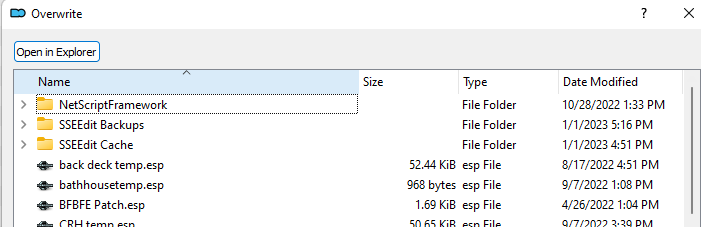
Looking back to the installation step, you can see that MO2 is not flagging any asset conflicts in this mod, so we don't need to worry about that. Let's go into xEdit and make sure everything looks OK with the file itself.
Following the steps we did last time, we can see that this mod is clean, as is its skimpy add-on and the Spirit of Saturalia quest.
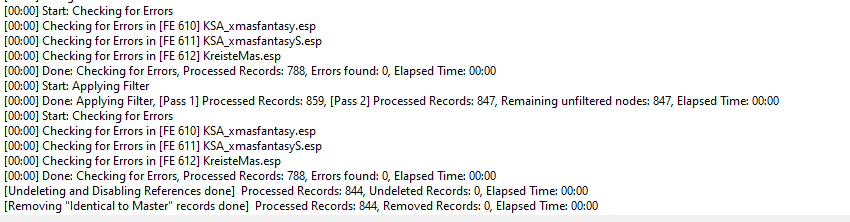
The mod itself also doesn't contain any elements such as treasure chests or world edits that we might want to investigate further for game balance or compatibility concerns.
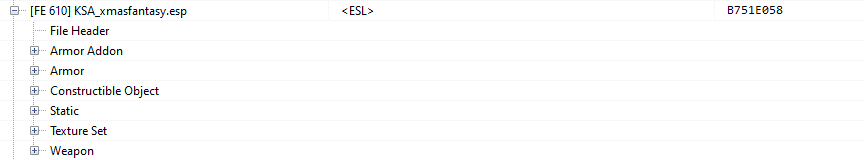
What about the outfits themselves? Do they use the body parts we expect? Let's go into the Armor Addon records and take a look. The only item to use an exotic body slot is the muffler, which uses Slot 45.
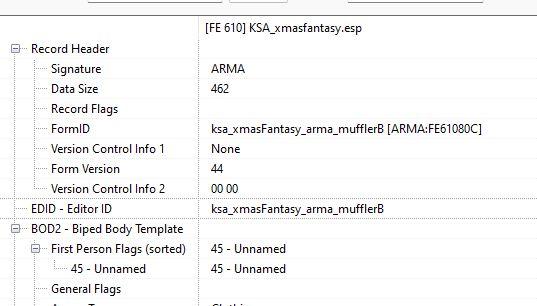
In the Devious Devices slot assignment schema, which I use for this build, Slot 45 is reserved for collars. As a neck item, Slot 45 is an appropriate place for the muffler and so we will leave it as-is.
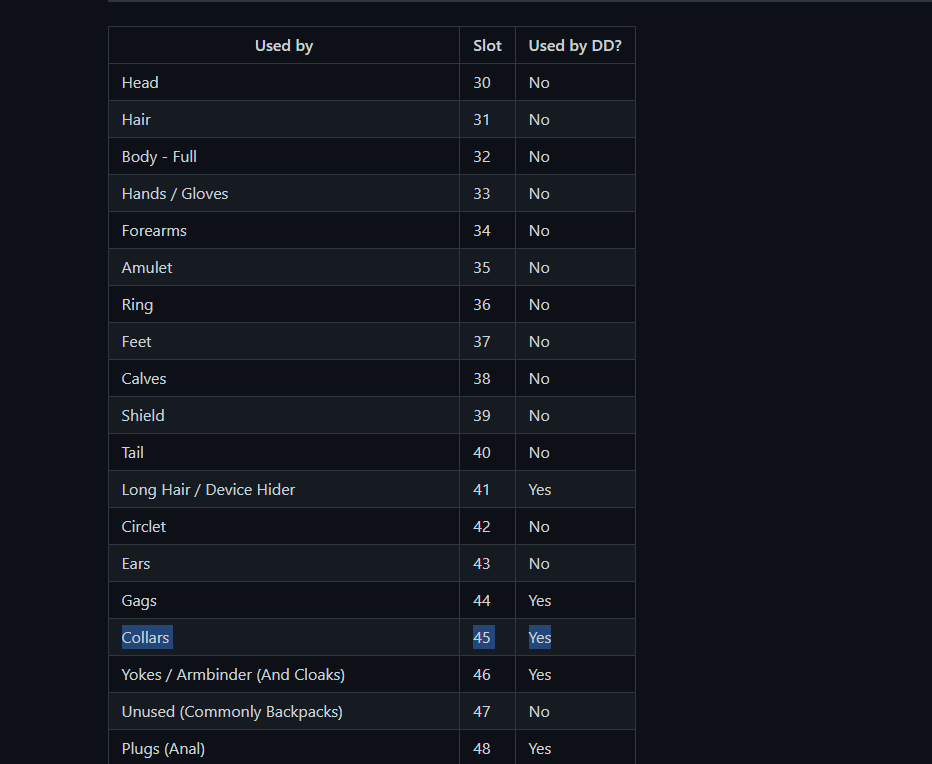
The skimpy clothes add-on has some unusual settings, however, and we need to fiddle with that.
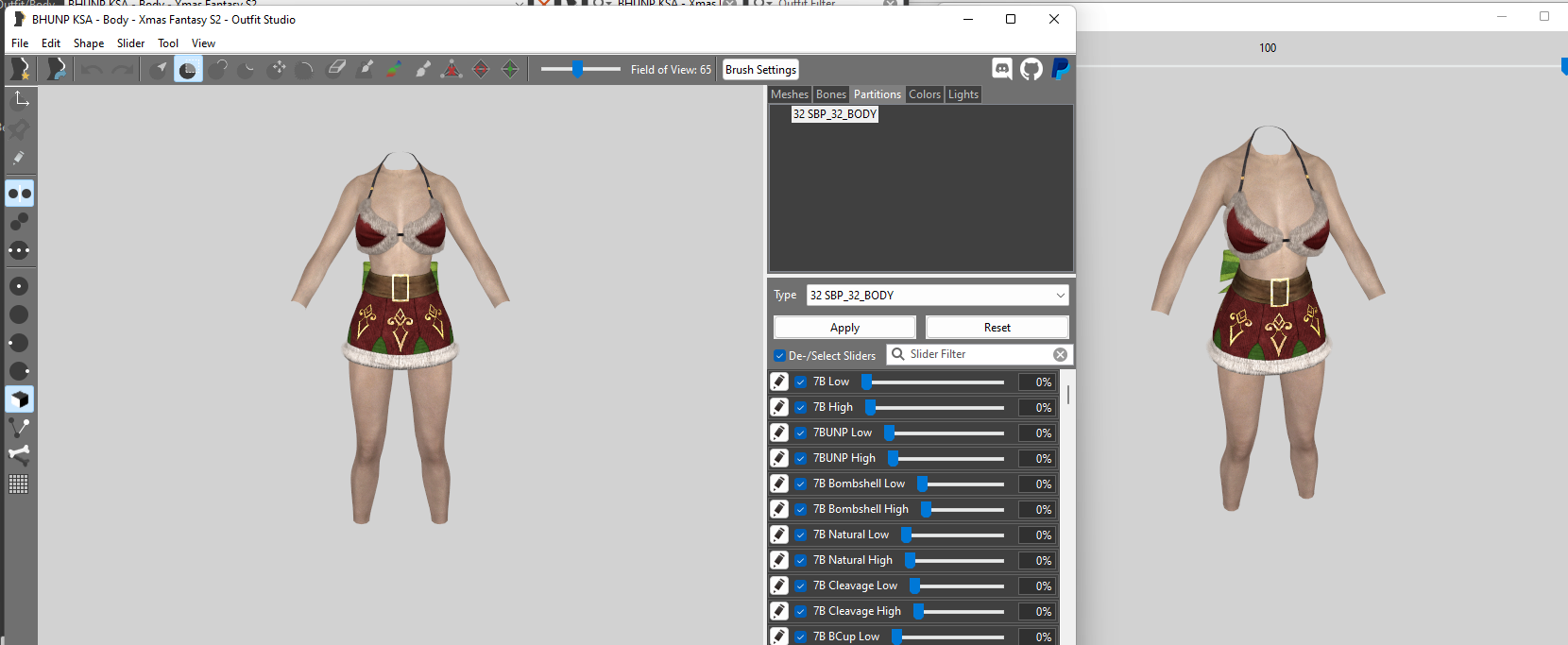
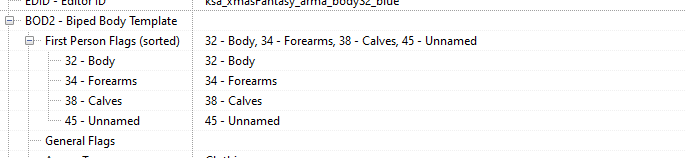
As you can see here, this outfit has a bunch of body template flags that don't make sense in conjunction with its partitions and its geometry. We're going to remove everything except for Slot 32 from this ARMA record. We're also going to remove the forearms slot from the S1 version which has full length pants but exposed arms. To do that, we'll start by selecting all the items we need to edit, and then right click and choose "copy as override into."
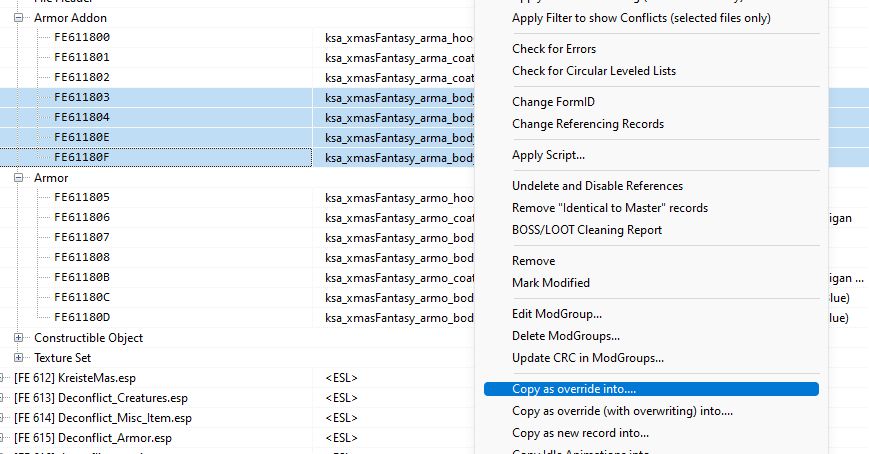
I'm going to use my deconflict_armor patch for this but any patch file that you want is suitable as long as it loads after this clothing mod.
Part 4: NSFW Content & Game World Integration
Now let's take a moment to look at how this mod will integrate into our game world. The main vector for this is the mod Spirit of Saturalia, which already integrates the main Christmas Fantasy mod 'out of the box.' However, we'll need to do a little bit of assembly work to incorporate the NSFW add-on mod. First things first, let's see how the basic mod is integrated into Saturalia. We can get a feel for this by looking at each armor item and clicking the "referenced by" tab.
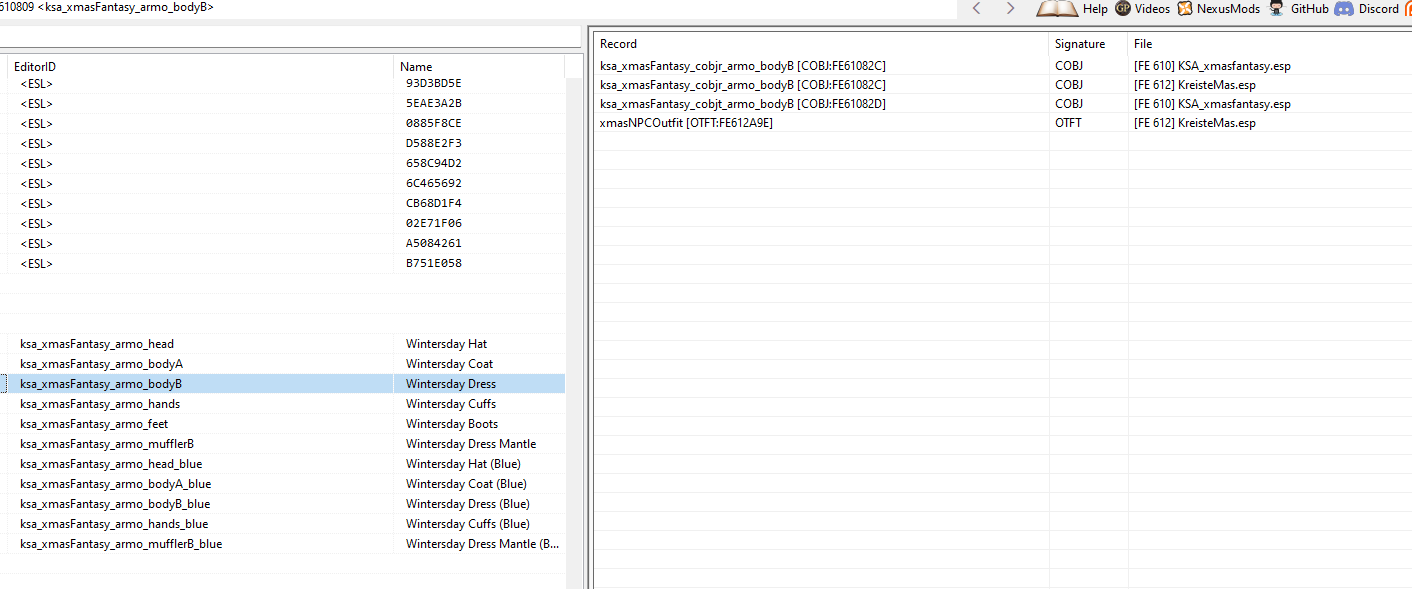
The various items are either part of Saturalia's outfits, referenced by its main quest, or both - so we'll focus on these integrations. Let's look at the outfit section first. There's just one outfit, which is worn by a single NPC. We'll update this support the NSFW version of the outfits.
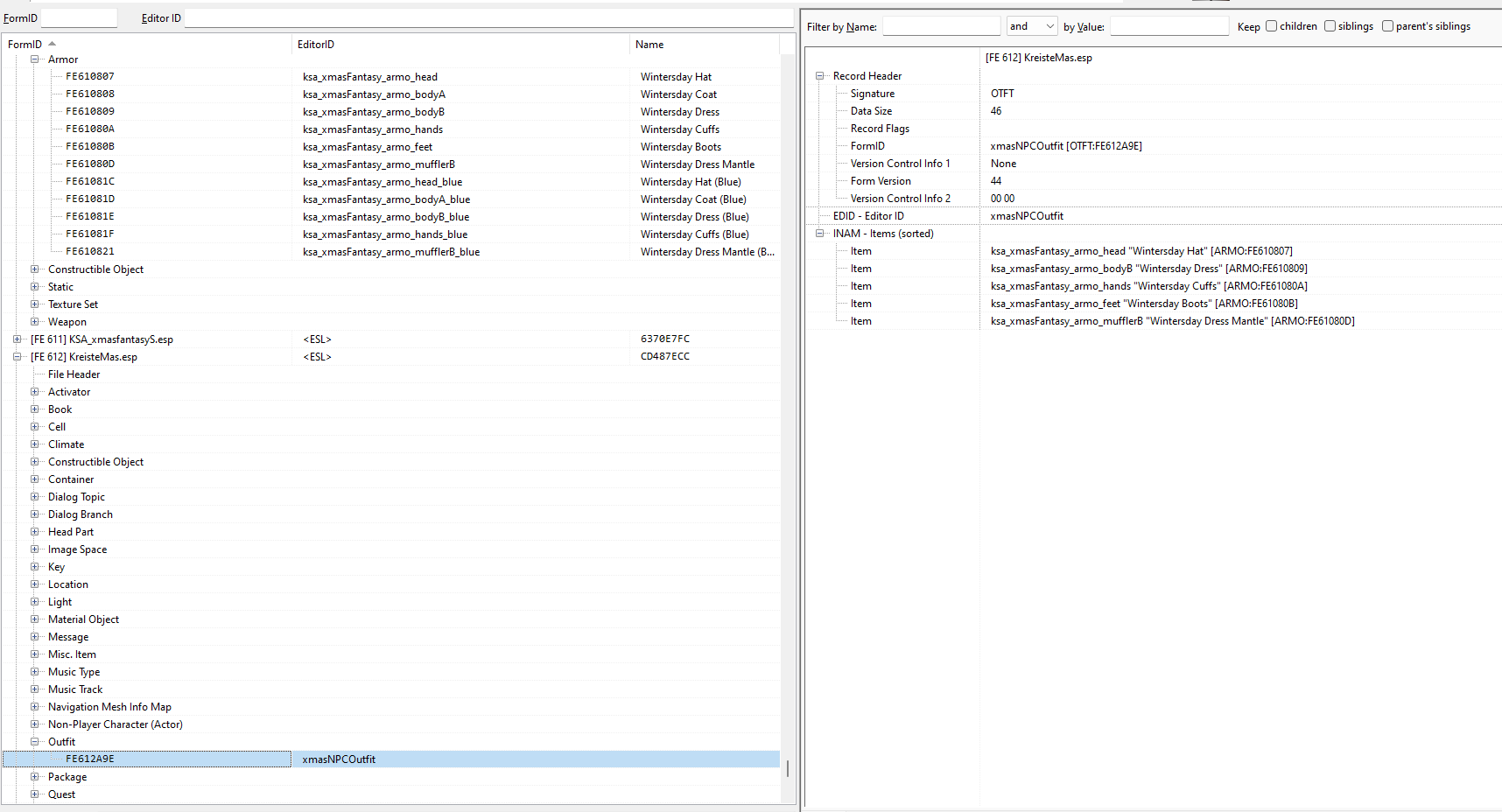
We'll start by copying this outfit as an override to our Deconflict_Leveled Item 2 patch and also adding the skimpy clothes add-on to that patch.
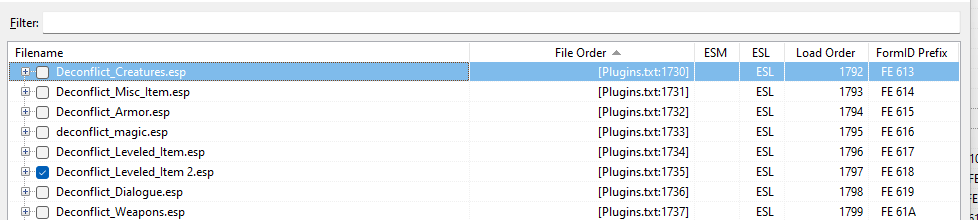
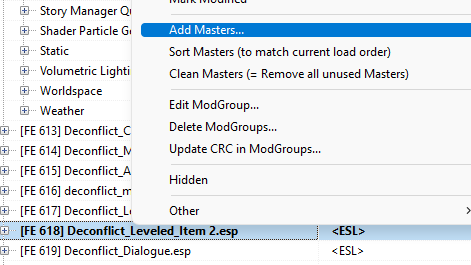
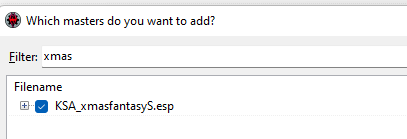
Now we'll edit the patched version of the outfit. We want to replace the relevant SFW parts with their NSFW counterparts.
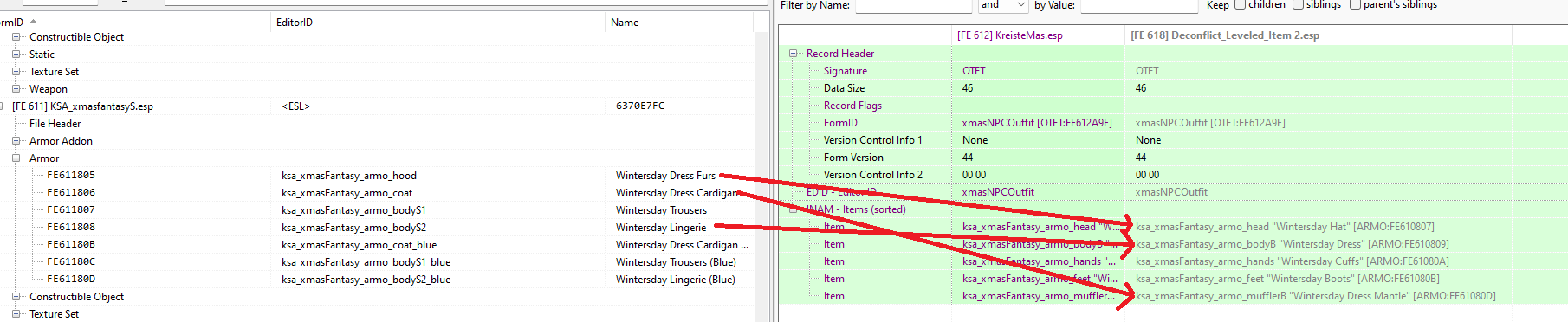
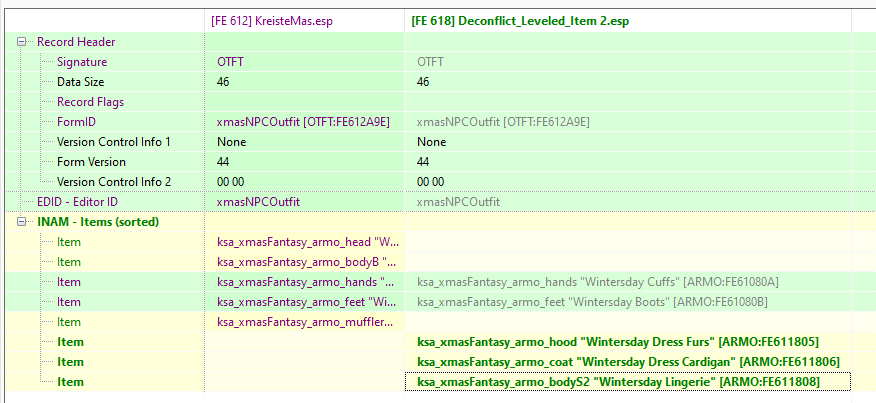
Now let's look at the main quest. A quick filter for armor shows that the quest doles out some reward items.
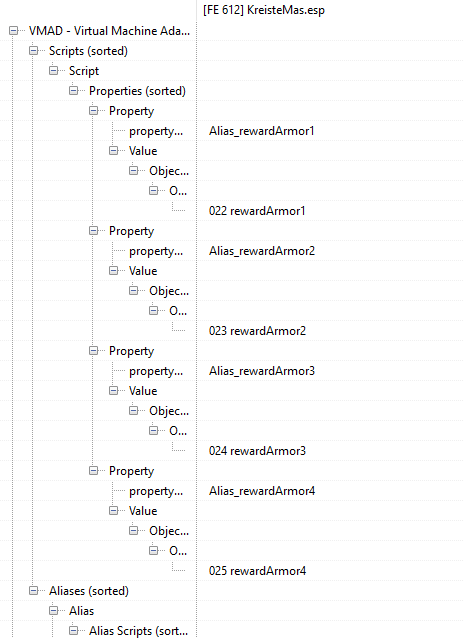
Here we can see that the reward aliases map to the various armor items. We'll change these to use the NSFW assets where appropriate.
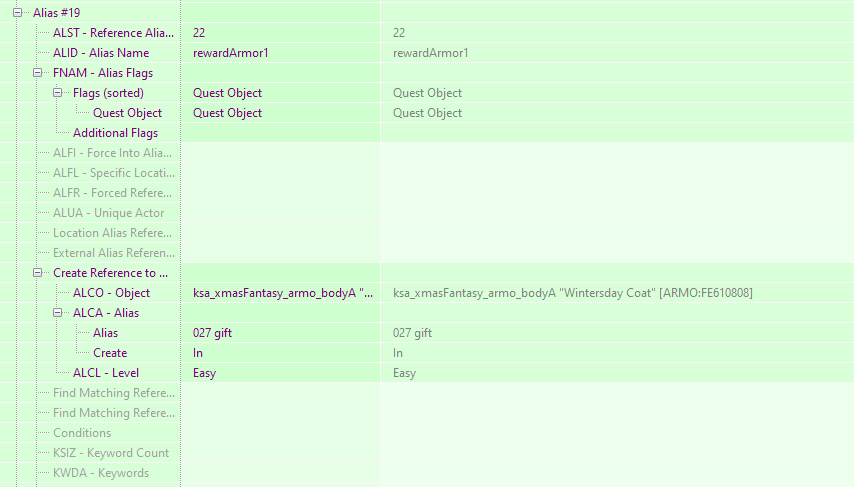
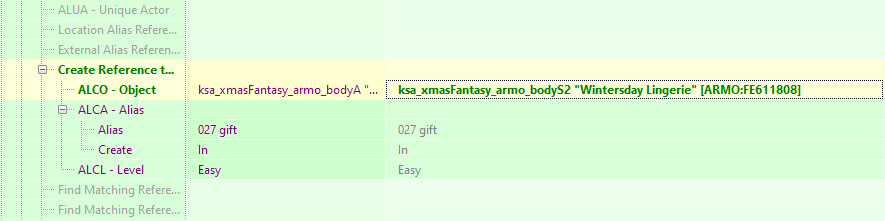
OK, so we're almost done. The last part is the mechanism the game uses to start the quest. By default, Spirit of Saturalia can start any time after you install the mod. This happens by way of a courier bringing the Dragonborn a letter. However, I want this to only run on Saturalia Eve, 24 Evening Star. We'll accomplish this by going into the Story Manager Branch Node section and adding conditions.
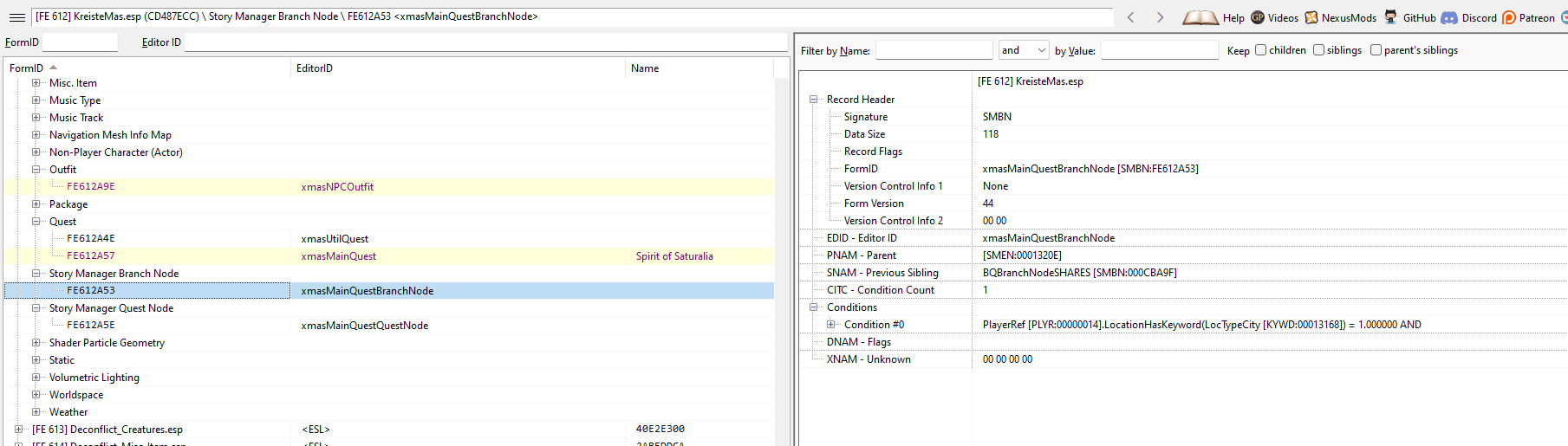
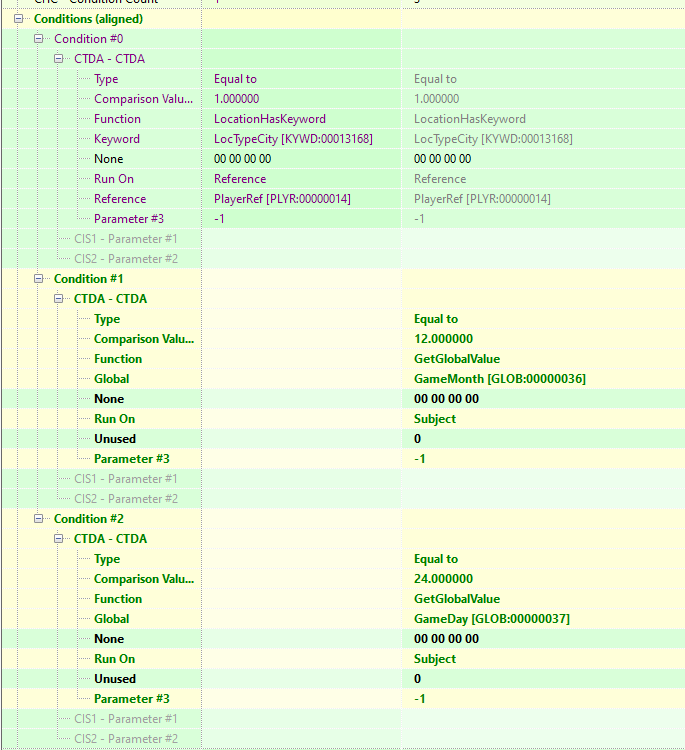
Note that as written, this does make it possible to miss this quest if the player isn't in a city on Saturalia Eve. Let's also remove that first condition so that the courier will find the player even if she's traveling or just away from civilization.
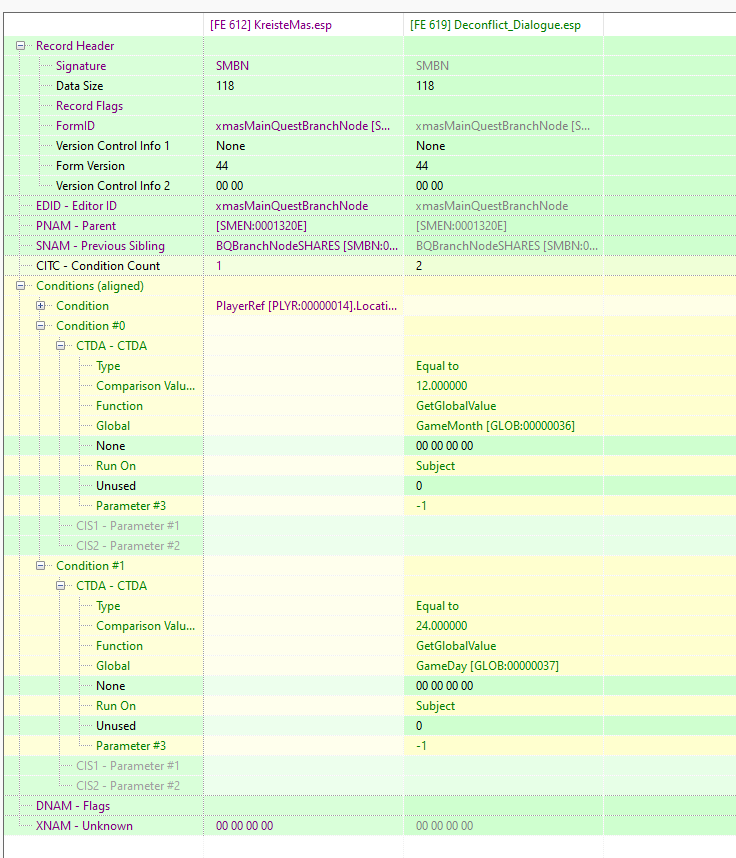
Part 5: In-Game Check
OK, I think we're looking good. Let's see how this works out in the game world. We'll do this by generating a test character, changing the day to 12/23 and then resting until 12/24 to try and trigger the courier.
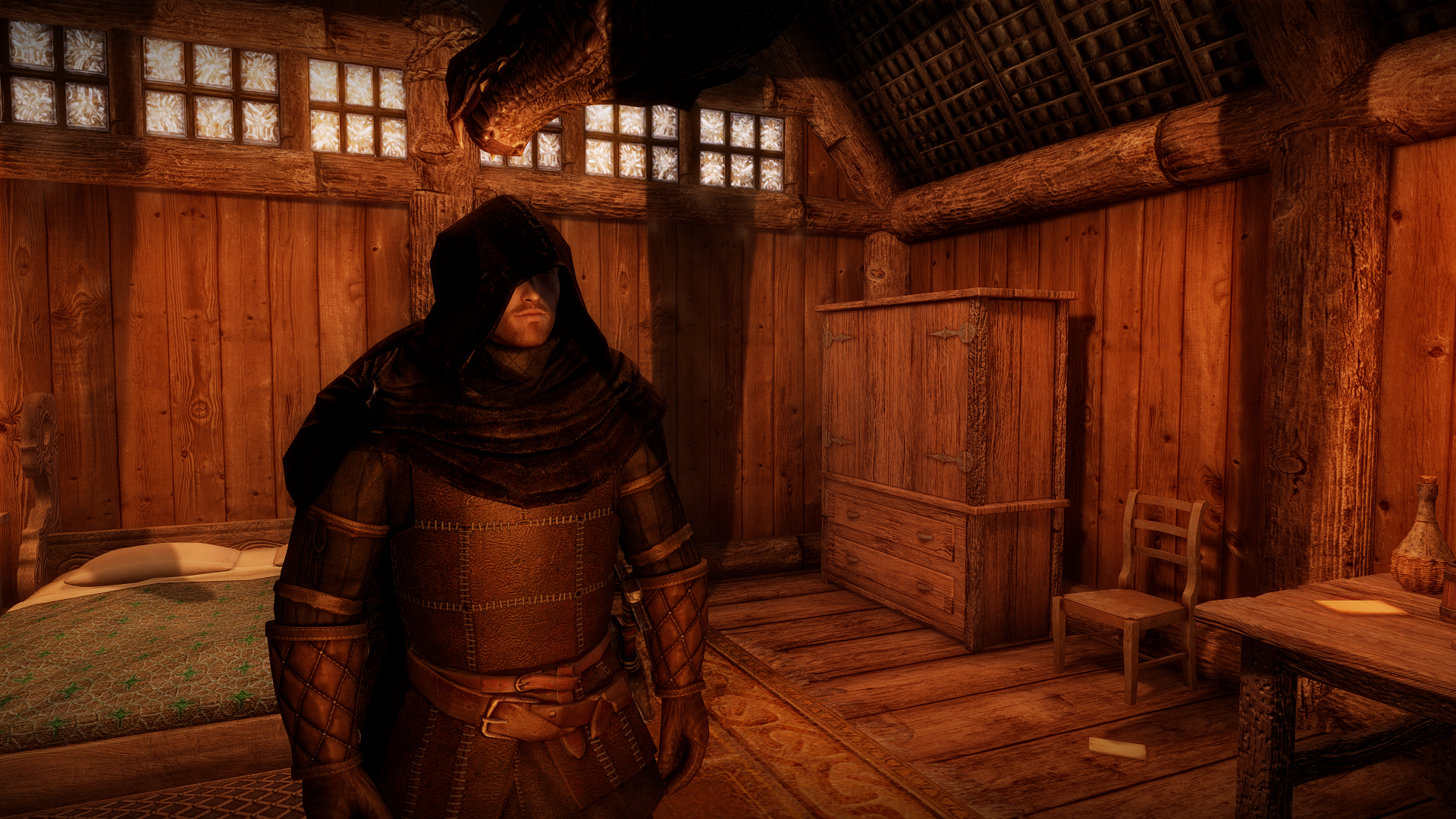
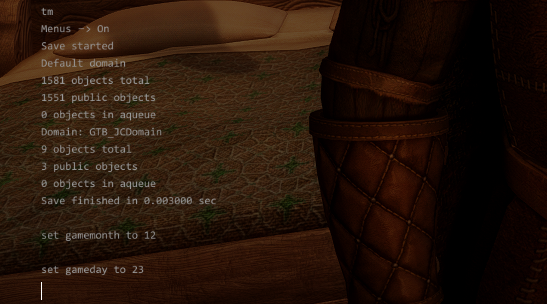
BTW ignore that gamemonth setting - I had to change it over 11 as the sequence starts at 0, not 1. Of course I also had to edit the tailoring I made to the story node since otherwise it'll never get the global value it needs for the game month ![]()
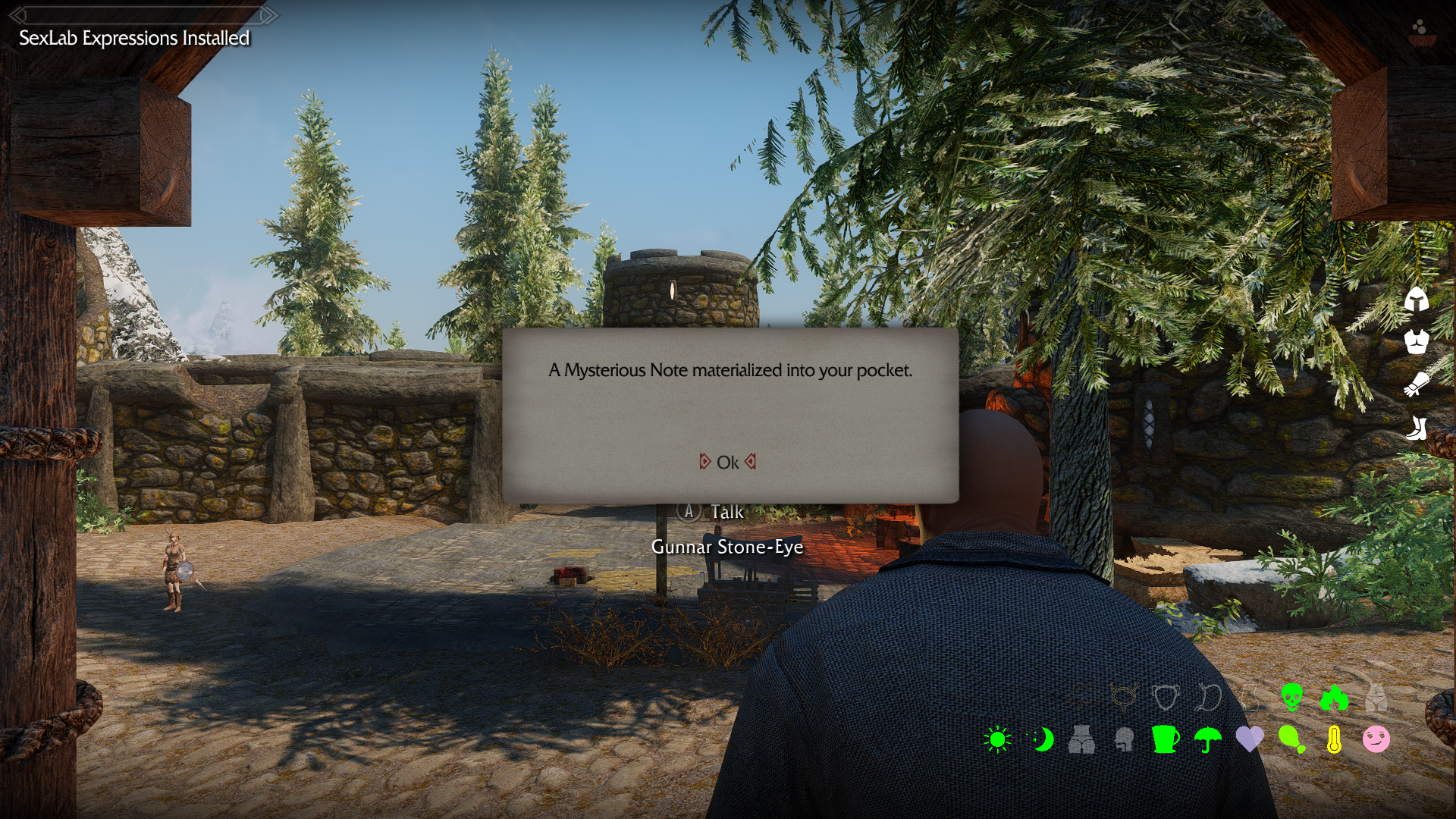
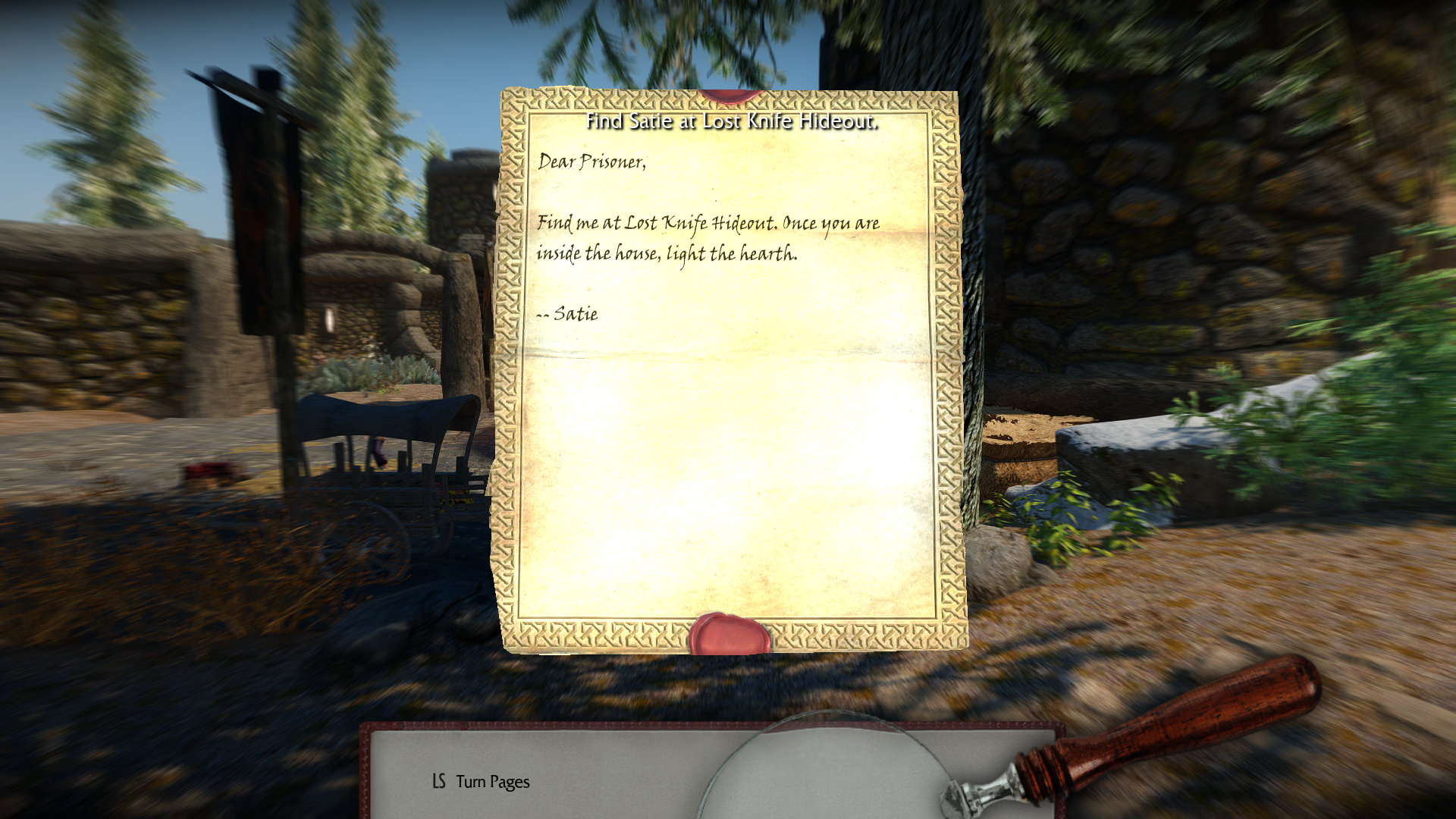
Hmm, I was expecting a courier, but that'll work just fine too. Let's visit this location.

First we'll exterminate the bandits...
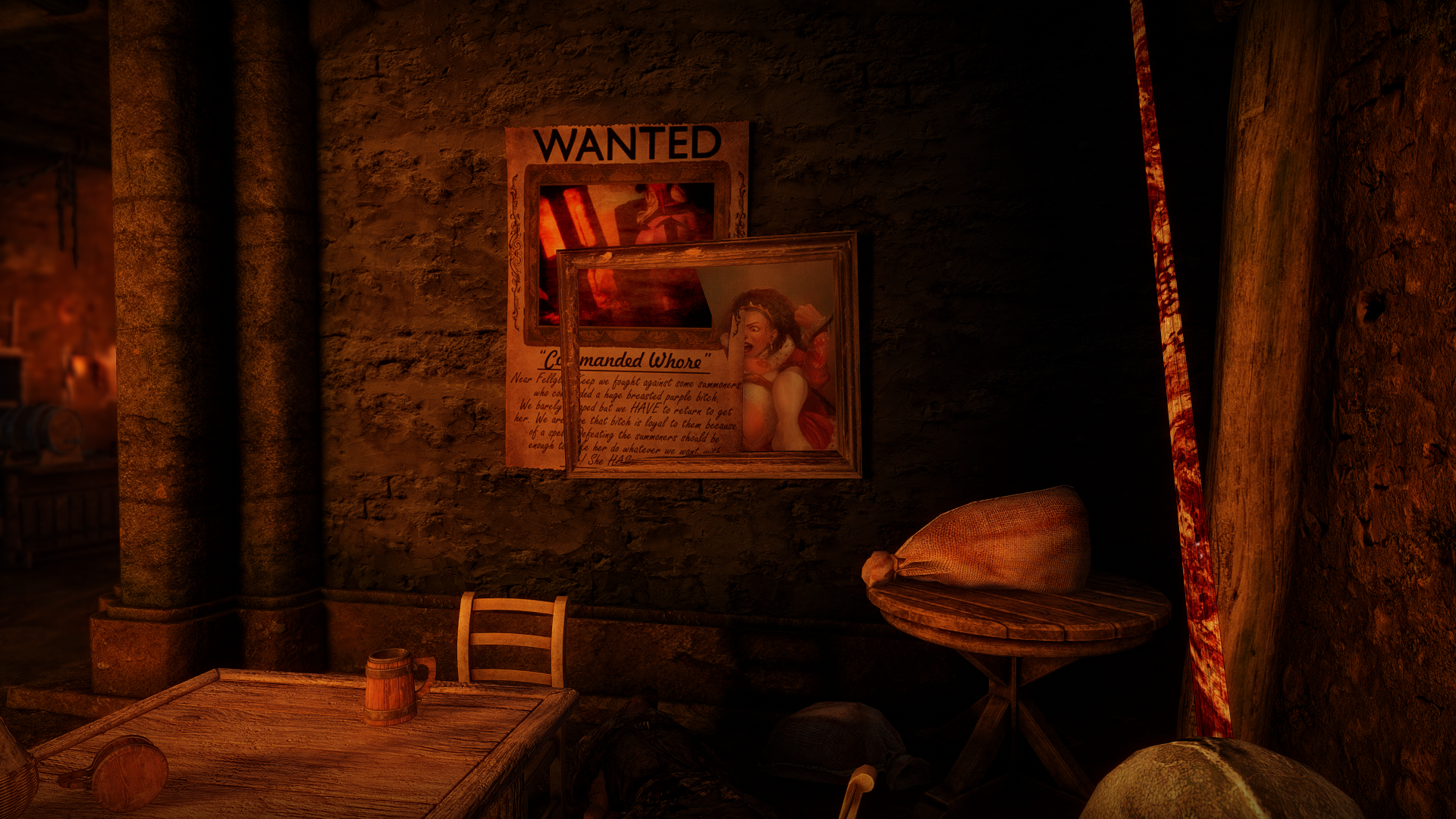
Need to make a note of these decoration form IDs so I can move them to not be overlapping.


Now let's find that magic snow globe...
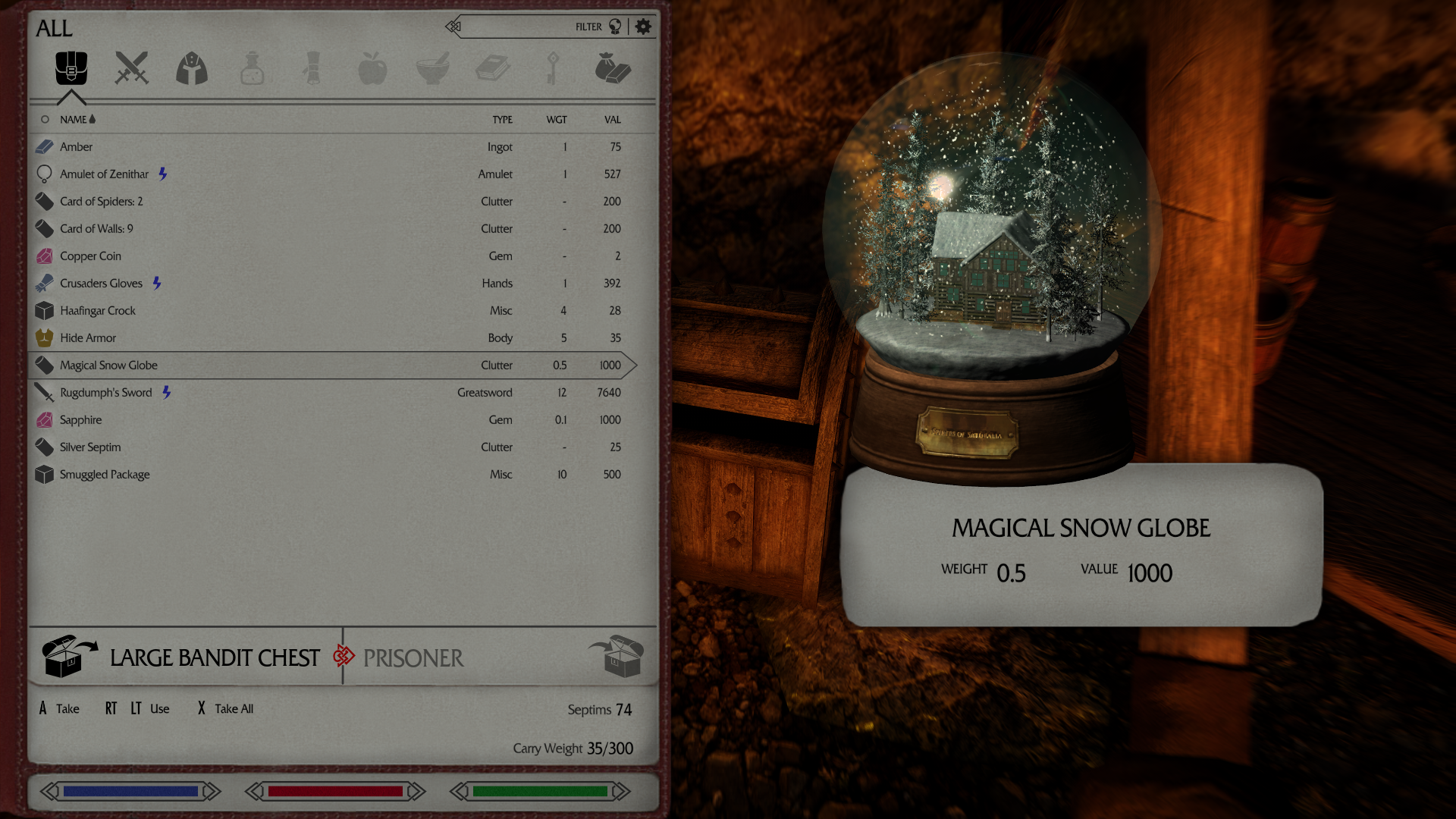
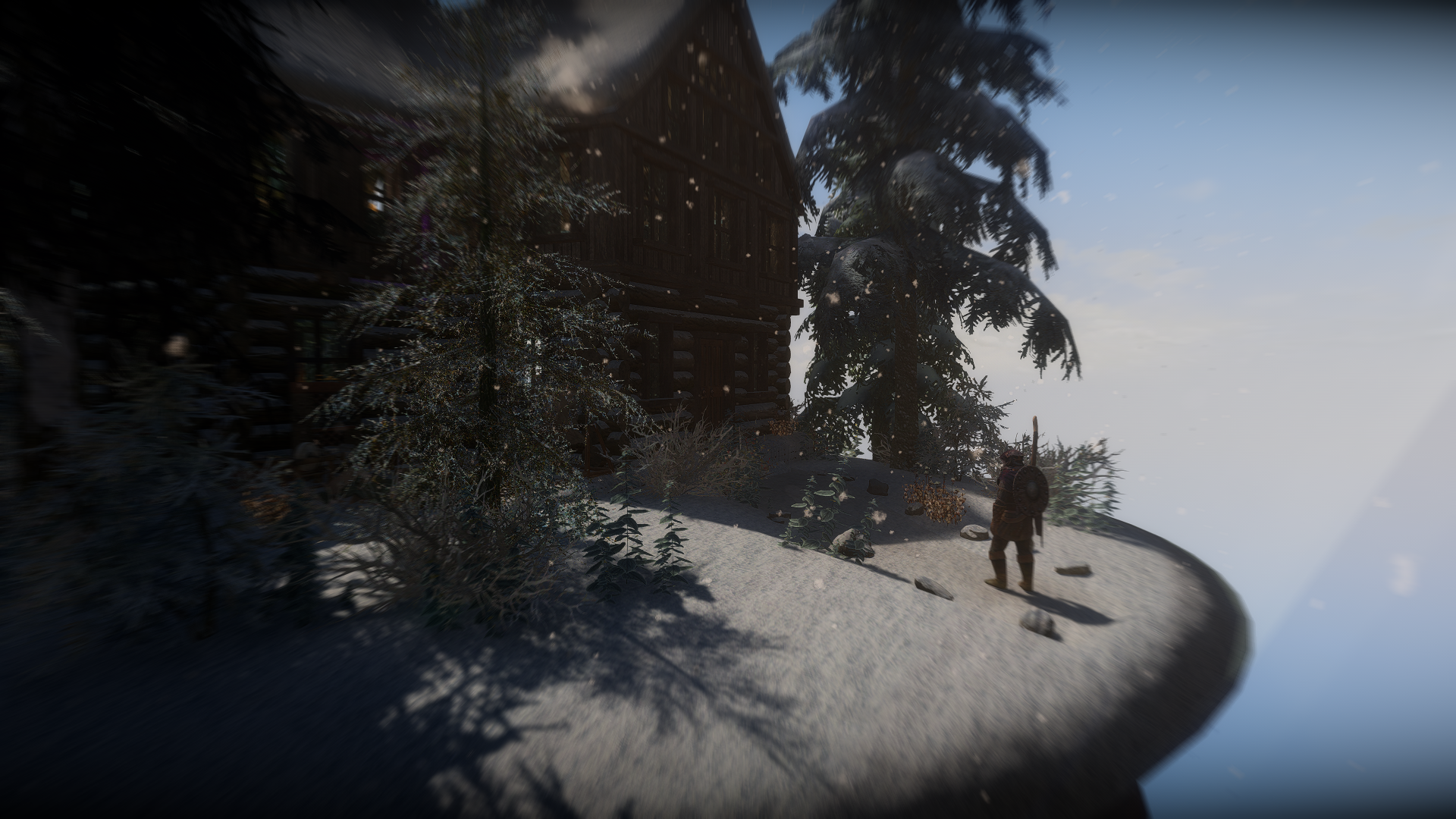
We've arrived!

Cutting some firewood

Satie's outfit seems to be working right.


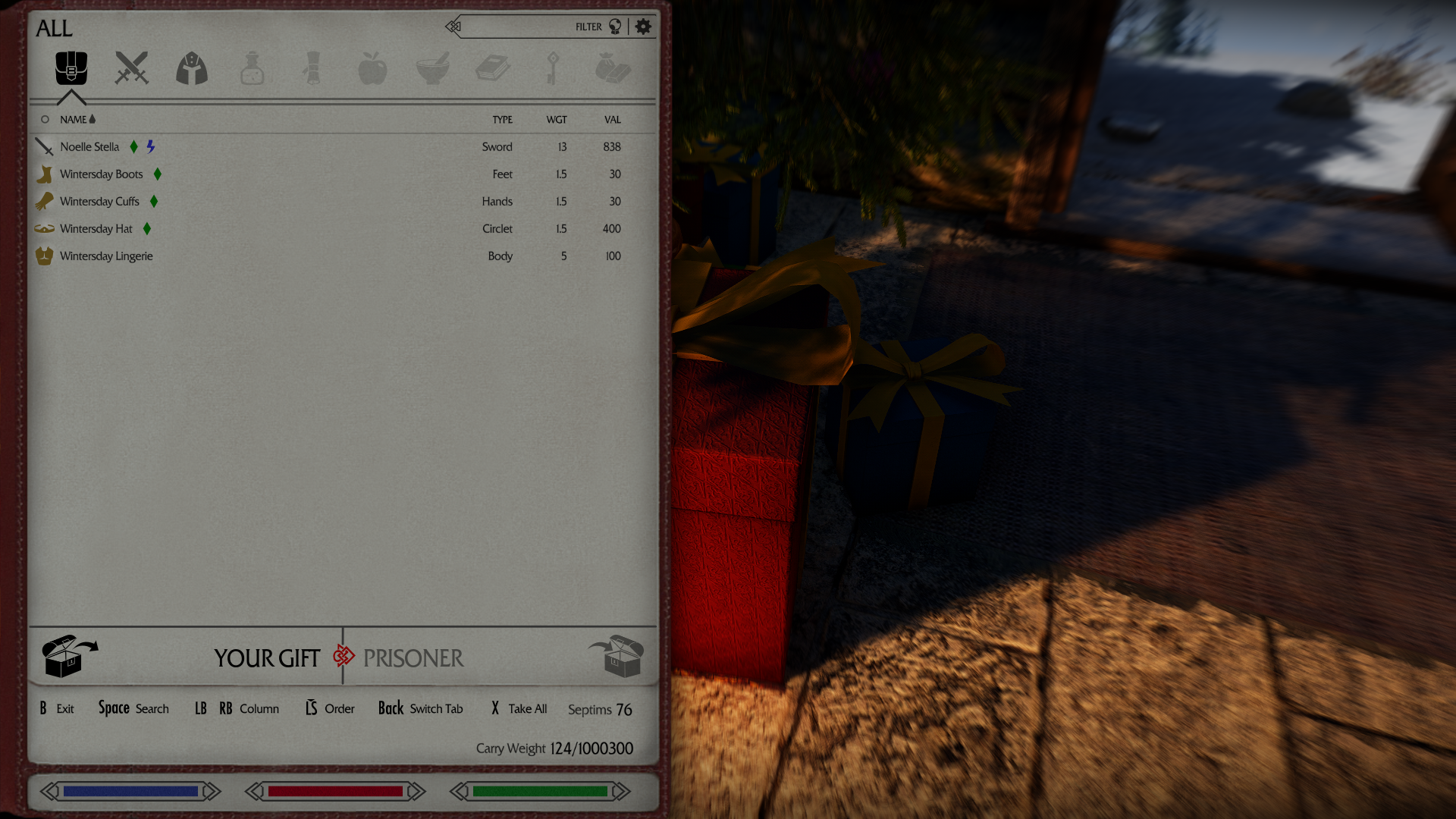
After decorating the house, Satie gave me the second outfit as a gift.

Looks good!
Part 6 - Closing Thougths
I think we had a pretty productive session here. We installed a new clothing mod, customized it for our character body using Bodyslide, and then integrated it into our world using an "off the shelf" quest mod. There are a few follow-up items that I need to add to my to-do list.
- I need to fix those overlapping wall decorations
- I need to add the SOS_Revealing keyword to the lingerie outfit
Beyond that, we're in pretty good shape, and I think we can officially declare this one a success!


1 Comment
Recommended Comments