1900 Mods Build Part 4: Bye Bye Birds
So I slept on the conclusions from yesterday and I think I'm going to go ahead with all three of the major targets I saw in the stack dump. For now what we are going to do is:
- Fix the two specific NPC related issues we observed
- Remove SkyBirds
- Remove Immersive Decompose
- Remove Torch Remover
- Update Meat Farm
At first I was tempted to just pull out Sky Birds and see how that impacted things, but on recollection I realized that both of the other mods had other deficiencies that I would have had to address to get the game into a state where, for example, I could share with my wife to do a "blind" playthrough. Immersive Decompose would have had to have a bunch of models and textures changed over to other mod-added options for consistency and lore friendliness (by default, for example, corpses turn into Draugr before skeletonizing, rather than using the newer zombie models) and Torch Remover has a bug that breaks a scene in the main quest and requires console commands to work around. Since they seem to have a meaningful Papyrus footprint, we'll just pull them out instead.
First things first, let's take care of those two NPC issues.
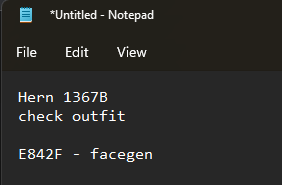
First up, let's look at Hern's outfit. I was kind of expecting to find something intentional, like Naked Stuff of Skyrim making him a naturist or something, but as you can see he still has a vanilla outfit.
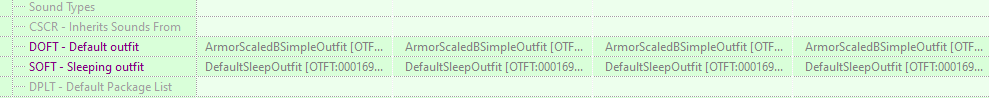
So why was he naked in the game world? We'll, let's start by looking at the outfit itself.
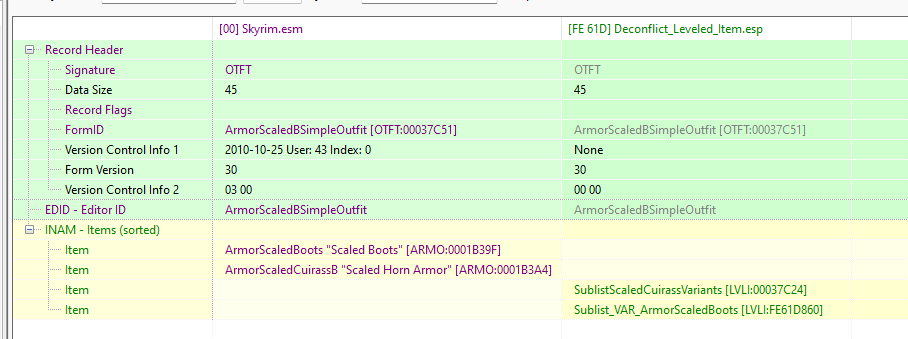
His boots had seemed OK so we can ignore that part, but the sublist of Scaled Cuirass variants might have some kind of issue where it was giving him an inappropriate item. Drilling down, here's what we find:
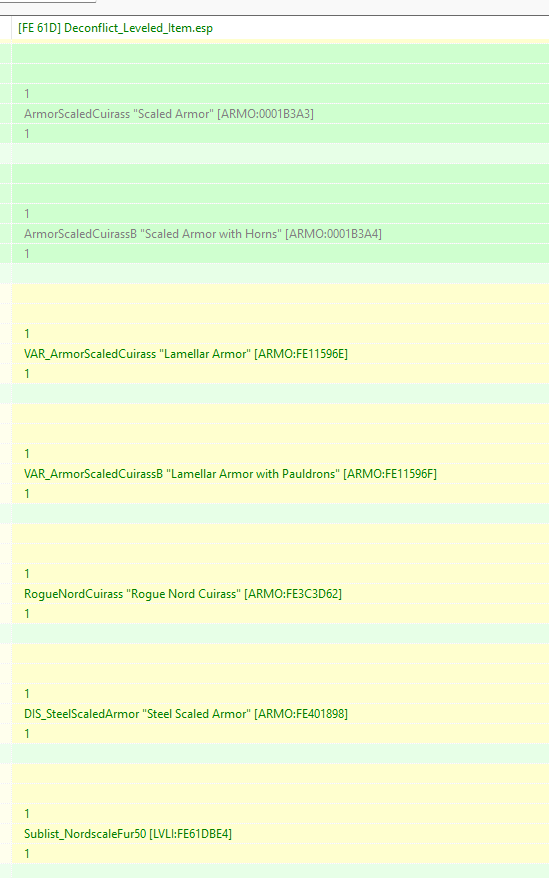
The list will choose one item off this menu and immediately my eyes jump to "Sublist_NordscaleFur50". The nomenclature suggests this sublist only has a 50% chance to give the relevant item...
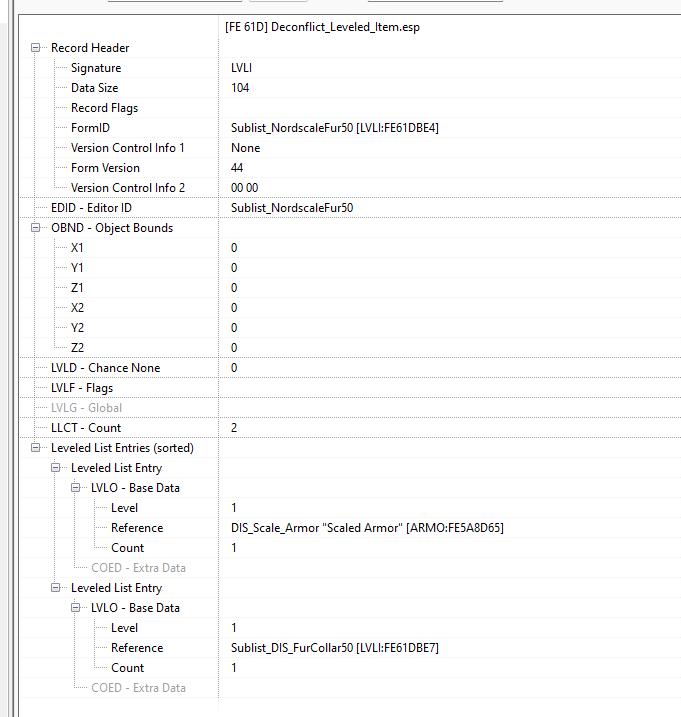
But no, it is supposed to be 100% chance of Scaled armor plus 50% chance fur collar. Do you see the problem? The flag isn't set. It needs a "use all" flag. Because that flag was missing, when this option came up for the outfit, instead of always giving the body part plus a 50% chance of the collar, it was 50% chance for scaled armor, 25% chance for naked body with fur collar, and 25% for just naked body (no slot 32 item). Hern got that final option, hence why he was chopping wood with only his boots on. Fixing this leveled list will avoid this problem in the future.
So what about the reveler? Here's the problem:
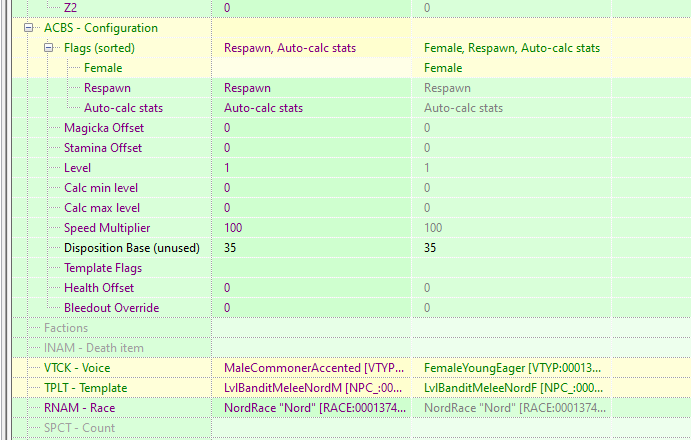
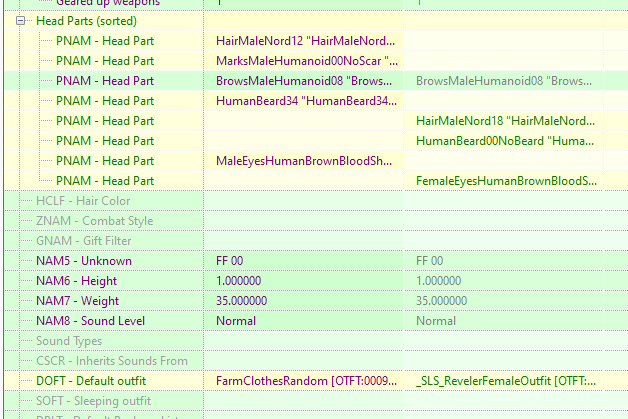
Sexlab Stories made this character female and gave her a female-only template, but she still has male head parts and perhaps more importantly she doesn't come with facegen.
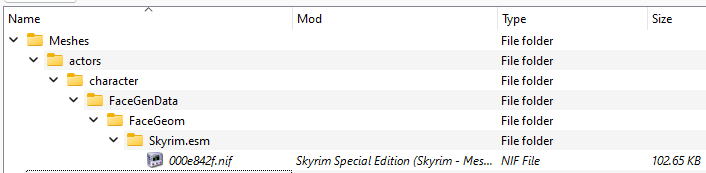
This isn't necessarily a problem, since she could totally get her face from the template. But to do this she needs a template flag to tell the game to forward that data. Specifically, she needs the "use traits" flag, which we'll set for her. This will cause her to use the head data (and facegen mesh) from one of the randomly assigned female Nord bandit templates.
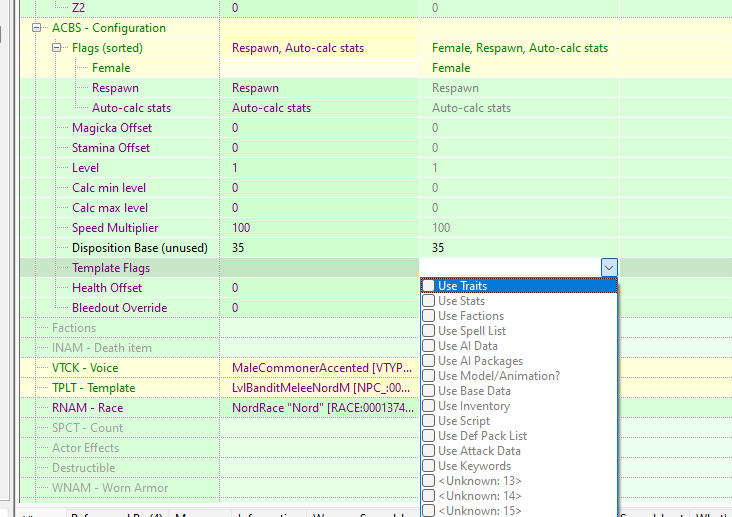
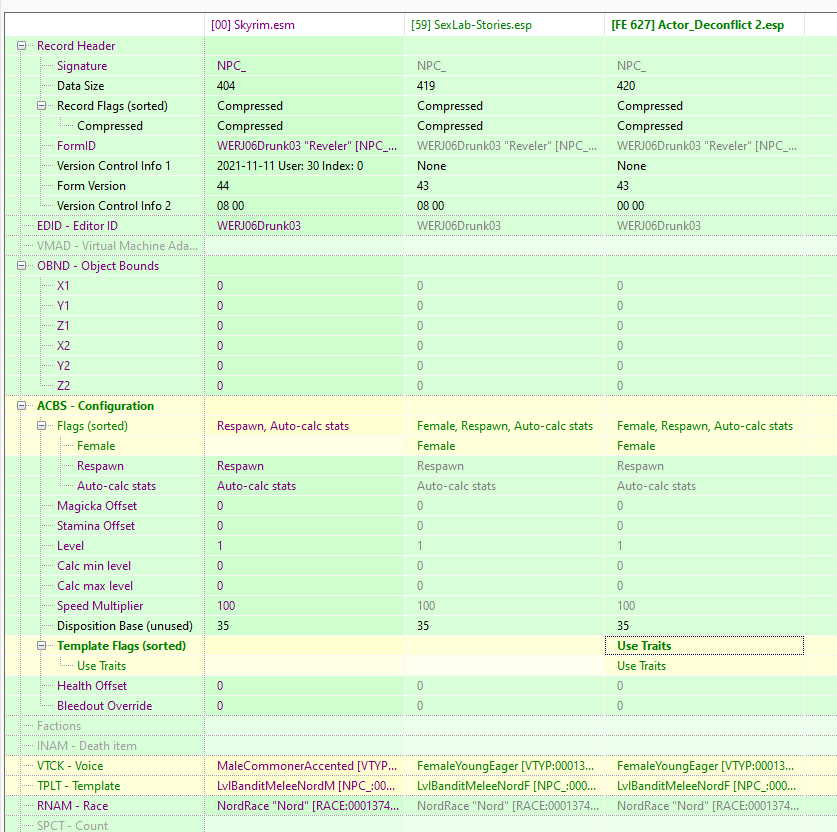
Now, to drag my feet a little further before tackling the mod removals, let's get Meat Farm updated. I'm currently running 1.3.1 and the latest is 1.5.1. The voice pack is still for 1.2.2, so we'll just have to survive with occasionally inconsistent subs vs. dubs. Right off the bat we see a bunch of errors, many relating to scripts. This might be related to the problems we're seeing in the Papyrus log.
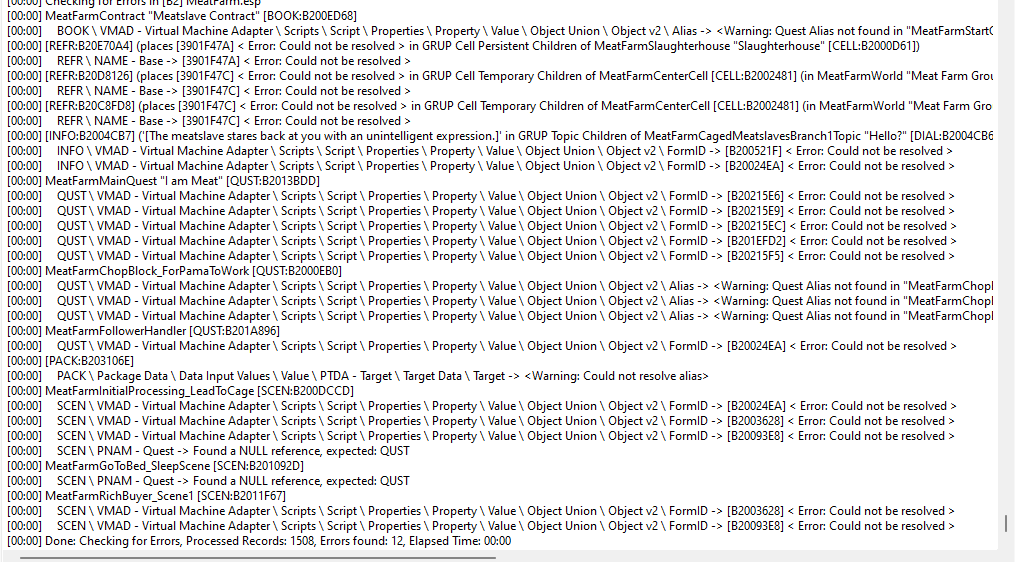
In the first one, it is erroring out because it wants the Alias "player" to be alias #5 on the quest. However, as you can see below, it should be alias #7.
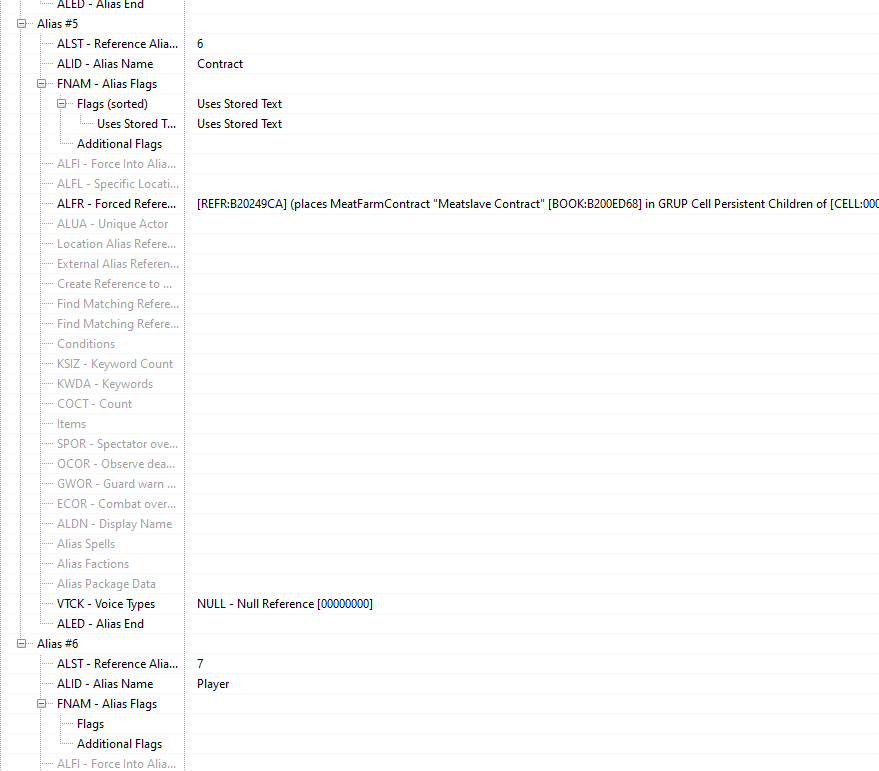
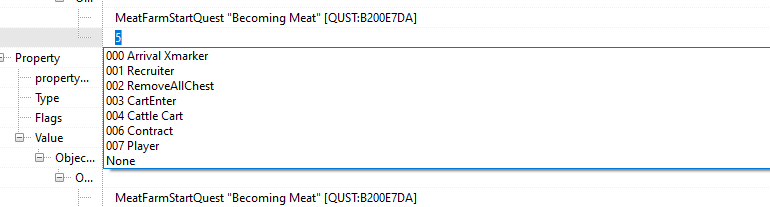
Some of the other errors are null baseform hits relating to Pama's Furniture Script. Let's see if that one's been updated recently - perhaps we just need to bring it up to date. A quick review reveals that it did in fact get an update in September. So let's install that and then revisit the Meat Farm.
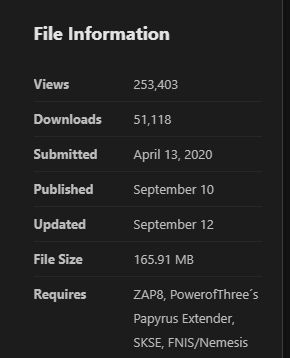
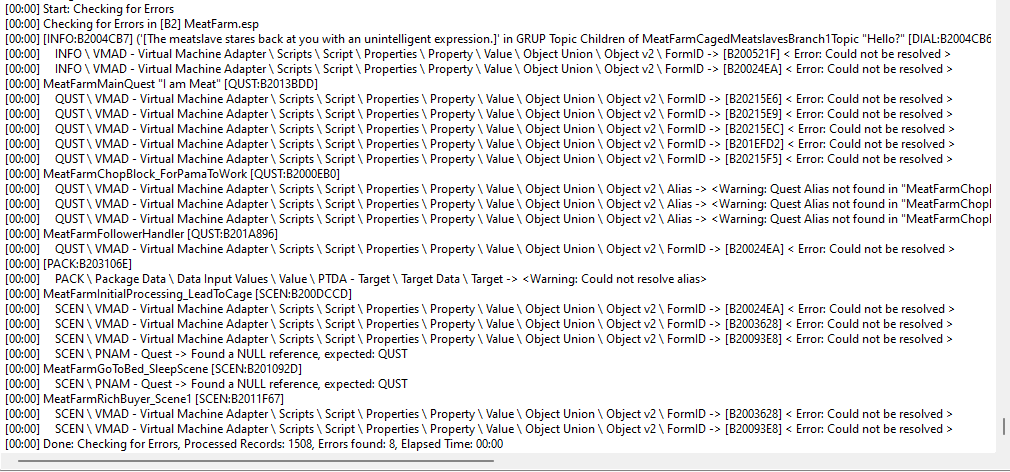
That resolved the issue with the index 39 (Pama) form IDs but there are still a bunch of other bad form IDs in here. These appear to be "work in progress" features that were released unfinished; the mod forum suggests the the author is working on a new release to complete the missing parts and while these things will definitely throw errors it doesn't look like they should crash the game, so we'll leave them alone for now. I'd rather use an OEM fix if its coming than DIY something that later becomes obsolete. I'd hate to have to remove this mod, since it really adds a creepy aspect to the Thalmor and it's a useful item for Simple Slavery ++ integration, but who knows... that's a worry for another day, however.
For now, let's remove Skybirds and Torch Remover. After much thinking I've decided to give Immersive Decomposing a second change at life, even though that means I may have to investigate its errors in more detail.
Torch Remover was an easy pull because it doesn't have any patches that rely on it. SkyBirds is trickier and we'll use the same approach we used for Skyrim At War to roll it back.

Thanks to the magic of the internet, you don't have to sit and watch me pluck through that file but long story short: I successfully extracted it. Now let's get into the game and take another road trip. Hopefully we'll see considerably less stack dumping or at least the dump reports will reveal a deeper layer of problematic mods. Certainly there are a few others that I'm watching. As I mentioned last time, Pheremones is already on probation and so is Immersive Decay. I'm sure if I did a deep dive into my "immersion and functionality" section I'd find more things that sounded like fun features but are possibly putting a heavier load on the game than neccessary. For example, I'm told there is a SPID based alternative to Wet and Cold that has much less of an impact on papyrus performance.
Still getting 180 FPS in the setup room, but that's not surprising as the changes we made here should have minimal effect if any prior to going out into the world. Speaking in early game experience, once thing we need to keep an eye on in the future is Creature Framework. That mod it turns out has some janky code that suspends many of its functions until the main quest starts... and on Alternate Perspective the main quest doesn't start right away. So that's another thing to add to the "future projects" list.
For this walk, we're going to go from Helgen to Dawnstar by land with AI detection turned on but also with god mode. Frame rate was consistently about 60 (up to 90) in Helgen, but started to get some stutters as I left town. A peek into the Papyrus log revealed a ton of errors relating to svmiscmcmquestscript, which is for SV Mods Menu. There are a number of other errors showing up here, including I note once more Immersive Decay. Further scrutiny on ID, however, reveals that the issue may just be some junk in the plugin that I need to clean up.
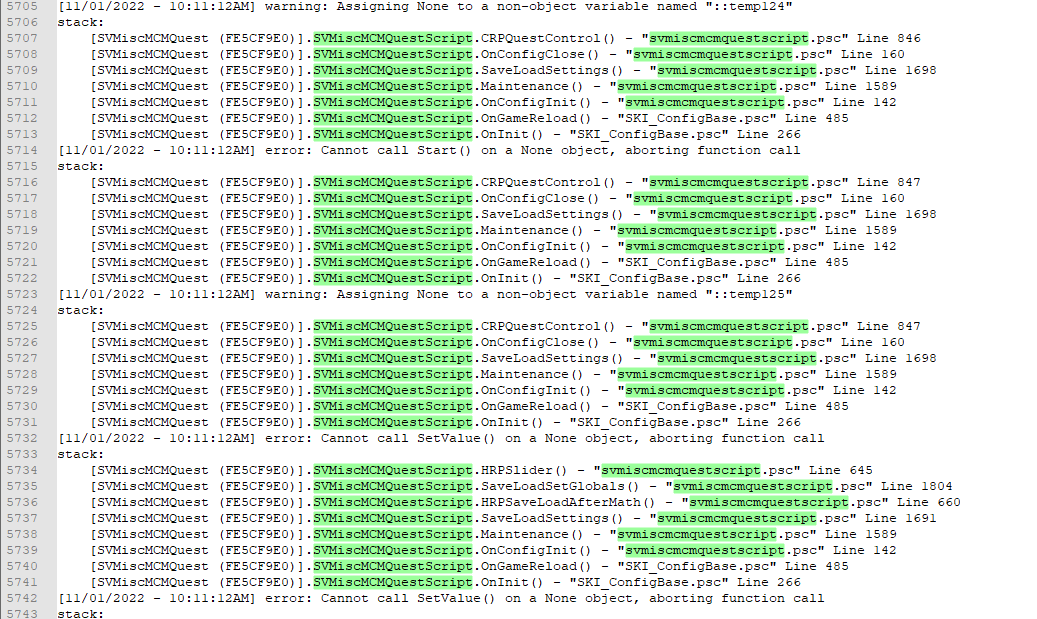
Out of combat, exterior wilderness FPS is ~60 except when grass is caching, but combat is still showing sharp frame drops at times. Not stack dumping anymore, but getting a lot of error spam coming off of Distributed Body Paints and Overlays and also Faction Warfare. Will need to investigate this further.
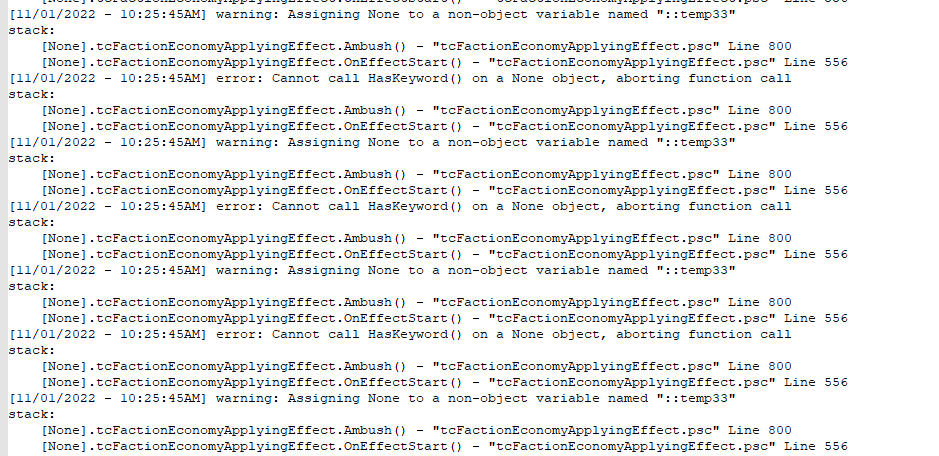
Noticeable script lag when encountering the highwayman north of Riverwood. No obvious culprit in the papyrus log however. Bandit density was a bit high on the Pale/Whiterun border, but combat was actually running pretty well after some initial lag.

One useful side effect of these dense spawns was that I could observe that futanari disribution was working about right. As you can see, of this big gang only one of them is futa. This is consistent with the 5% random distribution I was aiming for when I configured the files. Also, I noticed that the different DAR condition trees for combat styles and whatnot seem to be working smoothly.

Some stack dumping did happen during this extended combat, which points to some script overload still happening. That's consistent with the variable FPS I'd been experiencing throughout. The stack dump was mostly reporting combat related scripts, which is both good news and bad news. The good part is that removing skybirds seems to have relieved the pressure on non-combat scripts generally being able to launch. The bad news is that combat script lag can have an adverse effect on, well, combat mods. So we'll eventually want to pick through that and see if there are any low-value mods that we want to prune. Currently I'm seeing a lot of stuff from sexlab parasites (that I want to keep, but maybe I can live with tailoring out some of the combat triggers), as well as the notice board (related to bounty stuff I presume, but needs more research).

Frame rates seemed to drop a bit in the snowy parts of the Pale, possibly because the flatter terrain didn't allow for as many occlusion planes and therefore increased the number of draw calls, but I didn't run into any major issues except for the ongoing FPS dips when I crossed zone lines. I'm still pretty confident this is mostly the grass caching, but its possible DBPO and Faction Warfare are piling on at the same time to put a particularly heavy load at those moments.
Going through Fort Dunstad I did observe some combat script lag in action - the character got her hand chopped off by a critical hit and while the visual effect played right away, she was able to swing her sword once or twice more before amputator updated her body and dropped the sword. Maximum Carnage was heavily featured in the stack dump because a mage was using the low level frost spell and the MC script was firing on every "pulse" of the spell. I wonder if there's a way to get Maximum Carnage to only fire on "serious" spells and not on the novice ones.

Almost to Dawnstar now and still no crashes, so that's good. When we reach the town, we'll then take a carriage to Riften and see how the recent changes impact the crashes we were getting out there. I successfully entered the 'danger zone' and started exploring. Fun fact - if you have both hands chopped off, most intelligent NPCs aren't automatically hostile, it seems. This bandit seemed impressed with the collection of injuries I'd acquired - and the tentacle monster that attacked me while I was swimming across the Riften lake.

I was also able to enter the hunters camp without any issues (though I think that area might benefit from some landscape attention as clearly it's designed with shorter grass in mind and modded grass is getting up in some of the structures. That's a much longer term concern however since things may change before I reach the stage where I really need to start doing "finalization" activities.

Got two issues here: first, we've got an unexpected naturist and second, we've got a slave NPC who doesn't have the relevant traits to block cover animations, which are in turn overriding ZAZ animations.


The Alchemist doesn't have any dialogue that suggests she is supposed to be naked, so I suspect we're going to find a defect with her outfit. After I finished talking with the alchemist, I walked back to Riften without any problems, entered the city, and finally went to the inn. No crashes, much less crashes without logs, so that's great. I'm hesitant to declare victory just yet, but it looks like if the crashes at Riften were indeed due to engine overload, we've reduced the load to a manageable level.

I think we can call this one a win for today. When we come back we need to give some attention to the probation list. I'd really like to resolve the issues that are causing all the Distributed Bodypaint errors in the log, since I suspect these are camouflaging other issues. Before we wrap up though, let's examine those two NPCs I met on the road.
The alchemists had a vanilla outfit, though I'm sure it's been modded. Let's see what it calls for.
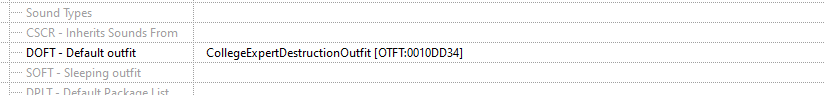
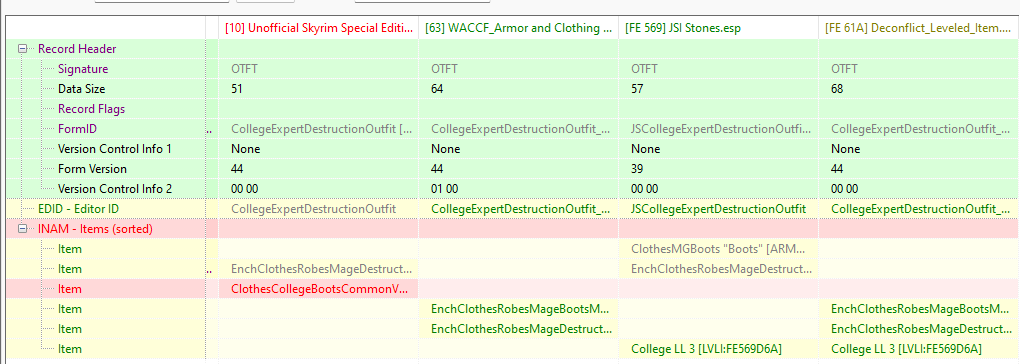
As you can see, the list calls for a specific set of robes, and looking at their ARMA the asset is MageJourneymanRobesF_1.nif. That nif exists and it's in the right location.
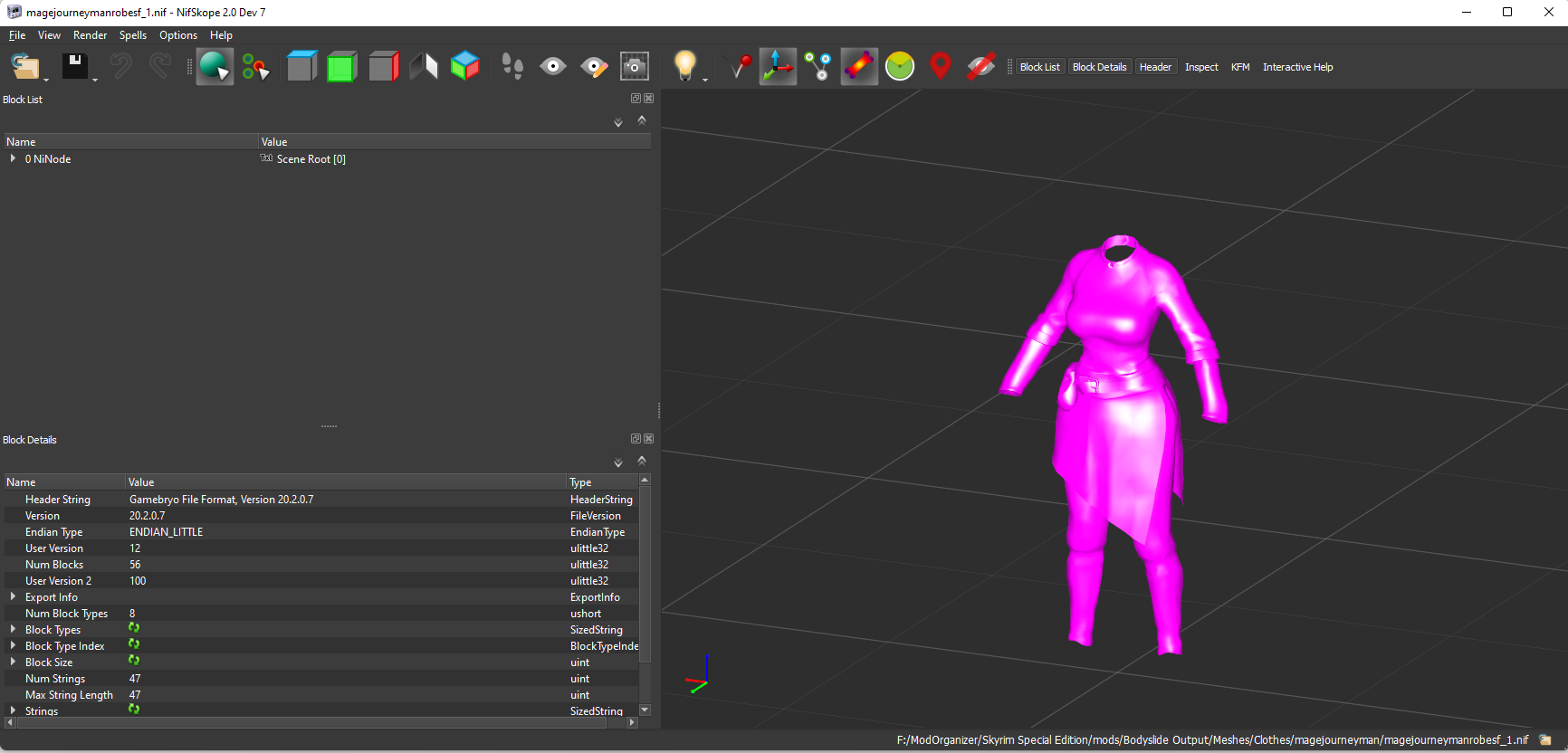
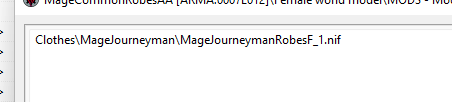
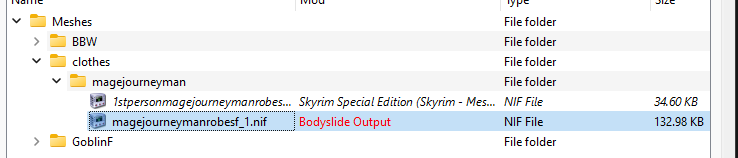
This outfit uses slots 32, 34, 35, and 38, and these match both the ARMO record (slot 32) and the nif (32, 34, and 38).
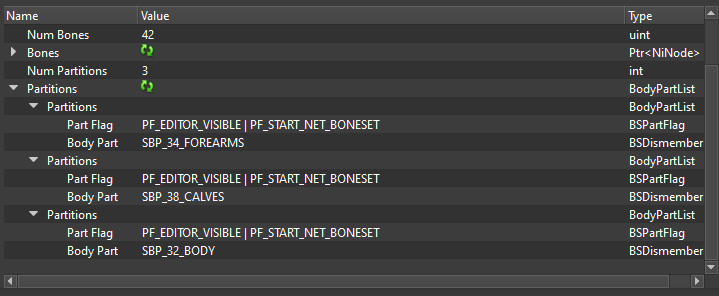
Further investigation, however, reveals that this actor is actually a template and that the master character does not have the "use inventory" flag. So let's look at the mother record, 01CABC. She has a Hydragorgon leveled outfit, namely the one below.
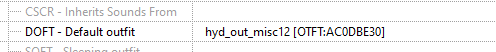
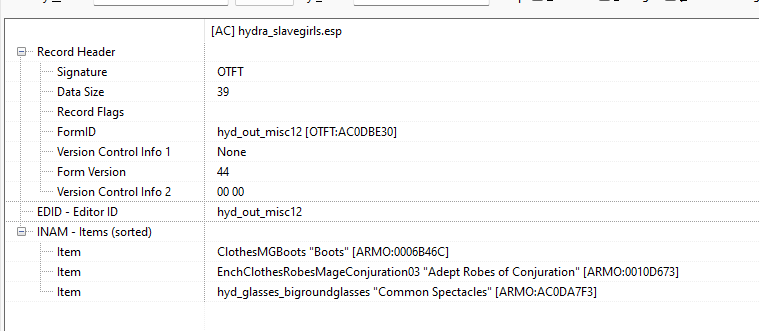
That robe is provided by WACCF and is supposed to have the same slot assignments as the one we looked at before. They appear to have the right partitions in the nif.
We'll need to come back and test this character some more when we get in-game again, as I can't see an obvious reason why this actor isn't equipping the clothes (or why they aren't rendering). We'll get to the bottom of it though. What about her slave? That was easier - he just didn't have the SLA Exhibitionist faction, so we'll add it. This should prevent him from "fighting" with the ZAZ device poses.
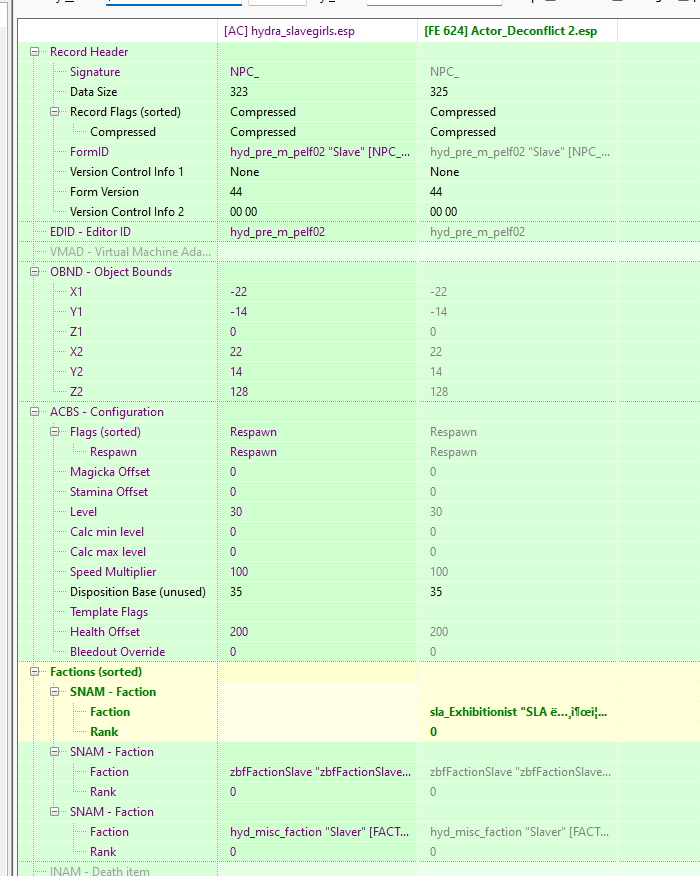
So to recap, here's what we're going to look at next time:
- Sexlab Pheremones
- Immersive Decay (needs plugin cleanup)
- SV Mods Menu
- Distributed Body Paints and Overlays (not a candidate for removal, but need to understand the large numbers of errors its throwing)
- Faction Warfare (see previous note)
- That Hydragorgon alchemist
See you then!


18 Comments
Recommended Comments