Bethesda Modding Diary - 20 July 2022
Hi folks, and welcome back. I hope you enjoyed yesterday's dive in to the ships of the 22nd century Deep Space Fleet - I'm looking forward to doing the next volume, though I need to do some research first, especially into Brad Torgerson's studies into the actual size of 23rd century Drells compared to the notoriously flawed FASA art. Even as I wrote the last article, I learned some new things "in progress", such as about the existence of the LD5 in Star Fleet Battles and the specific differences between the otherwise very similar D3, D4, and (L)D5 stats blocks. I'm expecting that the D7 article will be similarly enlightening.
In the meanwhile, before I attack those bad navmeshes for my case study, I've got some catching up to do on my mod background - as you can see above, other than the Deviant Art tab (J. Bob Roony's colorized ship recognition chart), the Audible Store, and Torgerson's website, everything else is Nexus and Loverslab pages for things I've identified as wanting to install and integrate. We need to thin this down a bit!

Mini-Lore
For our short-form Trek Lore section, the numbers today are 1788 and 1737.
-
NCC-1788 was planned as U.S.S. Mirazh, one of the 130+ Achernar class ships authorized on Stardate 5930. Like many of the high-numbered contracts of this type, she was never built in this configuration. However, 1788 is associated with a very different ship - and one with an intimate tie to one of our central characters. According to the TOS comic, "Captain's Log: Pike", 1788 is the hull number of the J-Class training ship that Christopher Pike was on during the serious accident that left him seriously injured by exposure to delta radiation. That comic names the ship U.S.S. Exeter, but that name was in use by another ship at the same time, NCC-1672. Given that CL:P contradicts other facts from both Burning Dreams and Star Trek: Strange New Worlds, we can probably assume that the attribution of the name is incorrect. Given its role as a training ship, perhaps we can imagine its real name being U.S.S. Phillips.
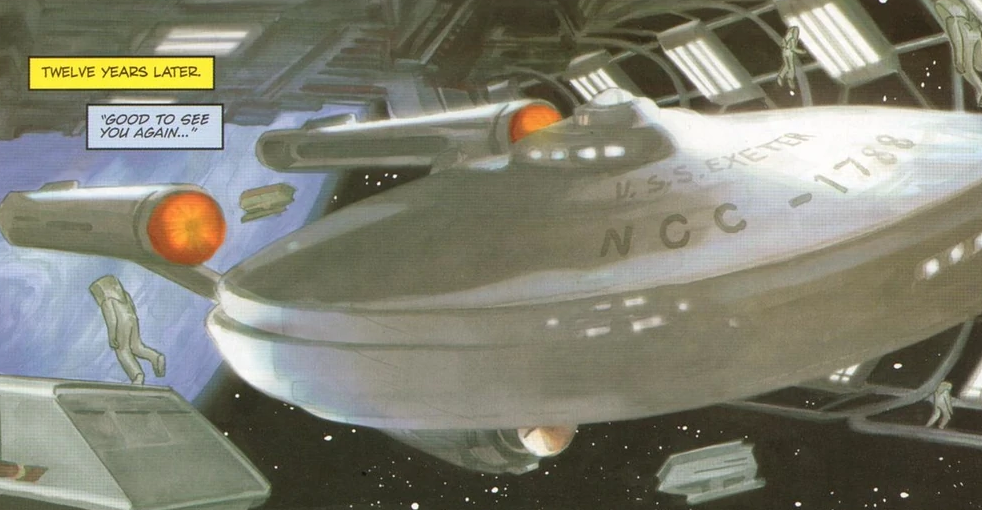
We don't know much about the J-Class, but I think we can imagine it as being similar to the R-Class, which is to say that it has similar warp dynamics to the Connie but overall older technology. It appears to have a thicker saucer section, perhaps something similar to what Masao Okazaki imagines as the Belleau Wood class in the imaginative but sadly impossible to reconcile with canon Starfleet Museum. If that's the case, perhaps the 1788 contract was reprogrammed to completely replace the J-Class ship's engineering section and warp propulsion systems with those from the Achernar design - maybe even taken from a partially-built Mirazh.
Beyond its role in Captain Pike's fateful accident, we don't know much about this ship's adventures, but if it was selected as a training ship its likely that in its pre-refit incarnation this ship distinguished itself in some way. Indeed, perhaps this ship was U.S.S. Exeter at some point prior to the launch of 1672, with the Connie named after her J-Class predecessor.
- As you might have guessed from its contract number, Star Fleet Battles lists 1737 as a CB type ship. She was planned as U.S.S. Proxima as part of the big Achernar acquisition but never built. Years later she was finally commissioned as U.S.S. Coral Sea, meaning she was probably a rare "native built" CB. As a native CB, we can say with confidence that she was built some time after 2280. We don't know anything about 1737's adventures, but if she survived the 2280s she probably eventually converted to CX configuration and then (again, if she escaped an "exciting" fate) decommissioned in the 2320s or so.
Synthesis Update For Clean Startup
I mentioned a while back that I needed to update my Synthesis patch, including adding "No Starting Map Markers" to the patch. We'll do that today, though I imagine it won't be the last time we need to rebuild this patch.
First things first, let's remove the old synthesis patch so there's no file conflicts in play. We've got the file in a holding folder for self-made patches, and placed in load order just before my worldspace conflict resolution patch. The reason for this is that I still want things like top level cell data to prevail within the conflict resolution patch if they get out of synch. After all, I'll be regenerating this again in the future, and those future iterations will need to draw on the worldspace patch to populate their own records.
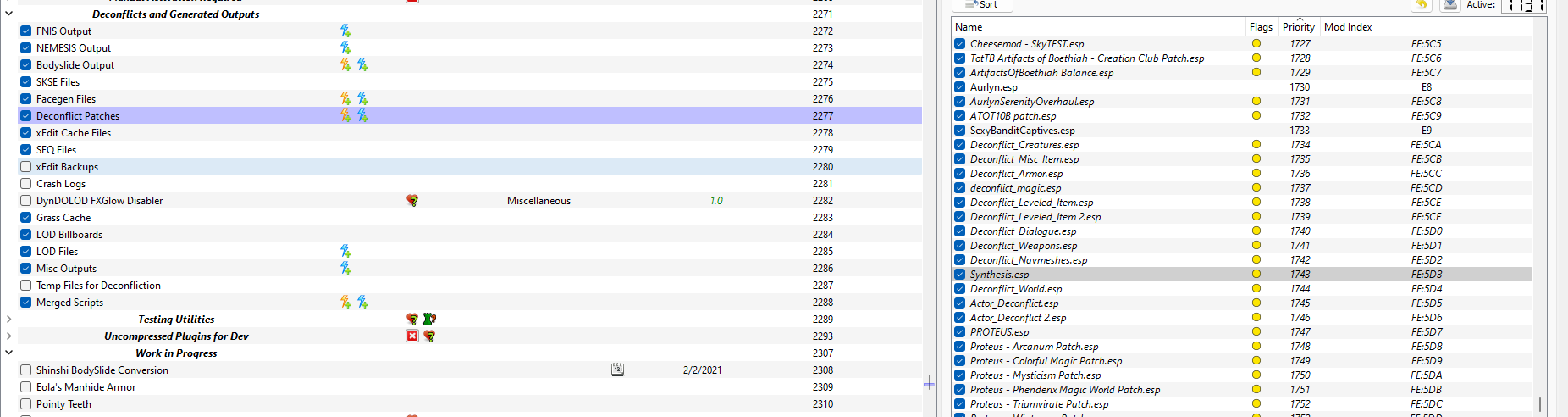
After downloading the new patcher from the Nexus, we'll open up Synthesis from within MO2 and select the new Synth file.
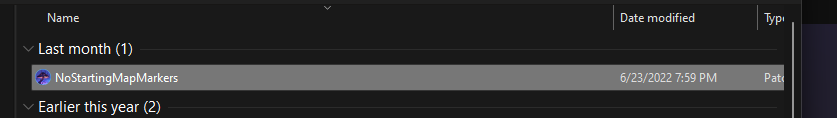
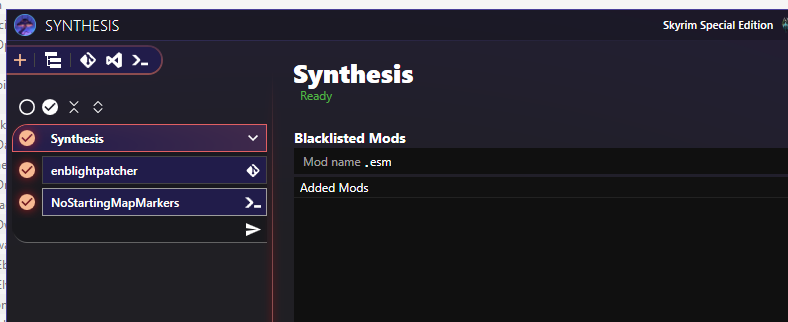
Now we'll click "run" and let the new patch build.
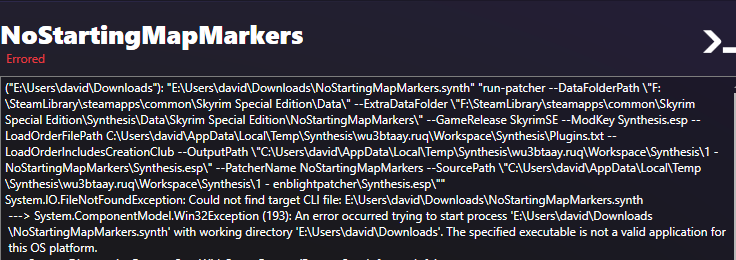
Hmm, I don't think that's functioning as intended ![]() Let's grab the GitHub version and see if it runs better.
Let's grab the GitHub version and see if it runs better.
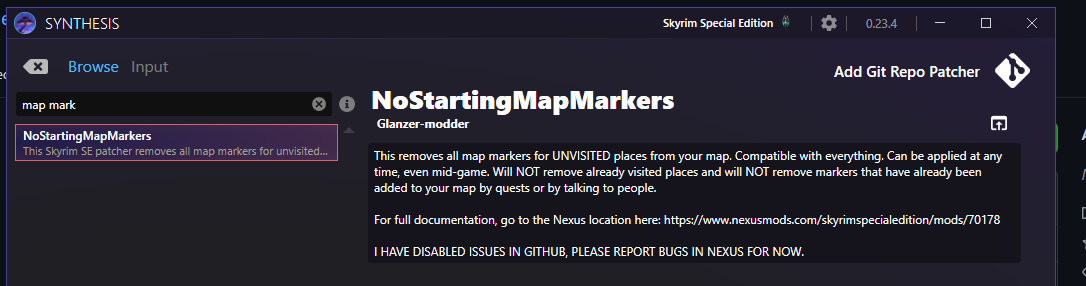
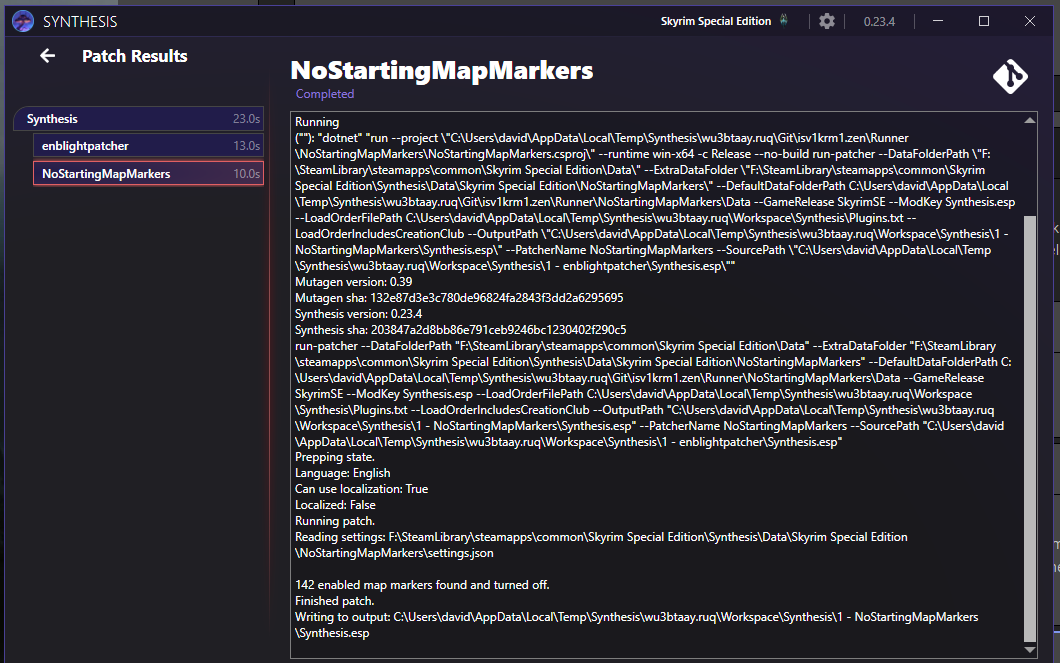
Much better, and fast too! One thing I love about Synthesis is just how blazingly fast it makes the patches. But we're not quite done. We'll put the patch back where you saw it earlier and activate it, then go into xEdit. Last time I ran this patcher, it applied the patch to novel cells created by ESL flagged files - and if you've been following this blog for a while you know that's problematic. So we'll go into the patcher and filter it by cell, then prune out any cells with FE form IDs. We also need to add an ESL flag to the patch itself.
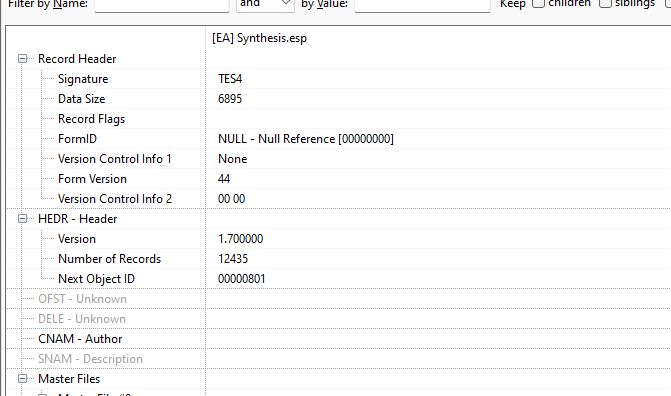
Incidentally, I forgot to turn off SBC before running this and it included SBC in its patch. This is good, in theory, but it does mean I'll need to regenerate my patch if/when I disable SBC.
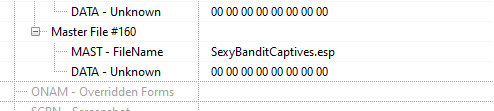
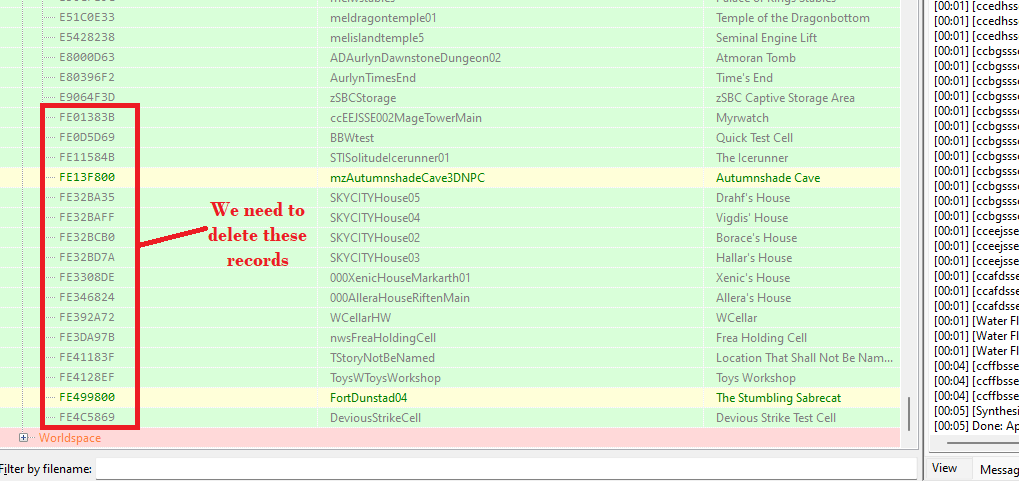
With that done, let's go and see what the map looks like for a freshly rolled character!
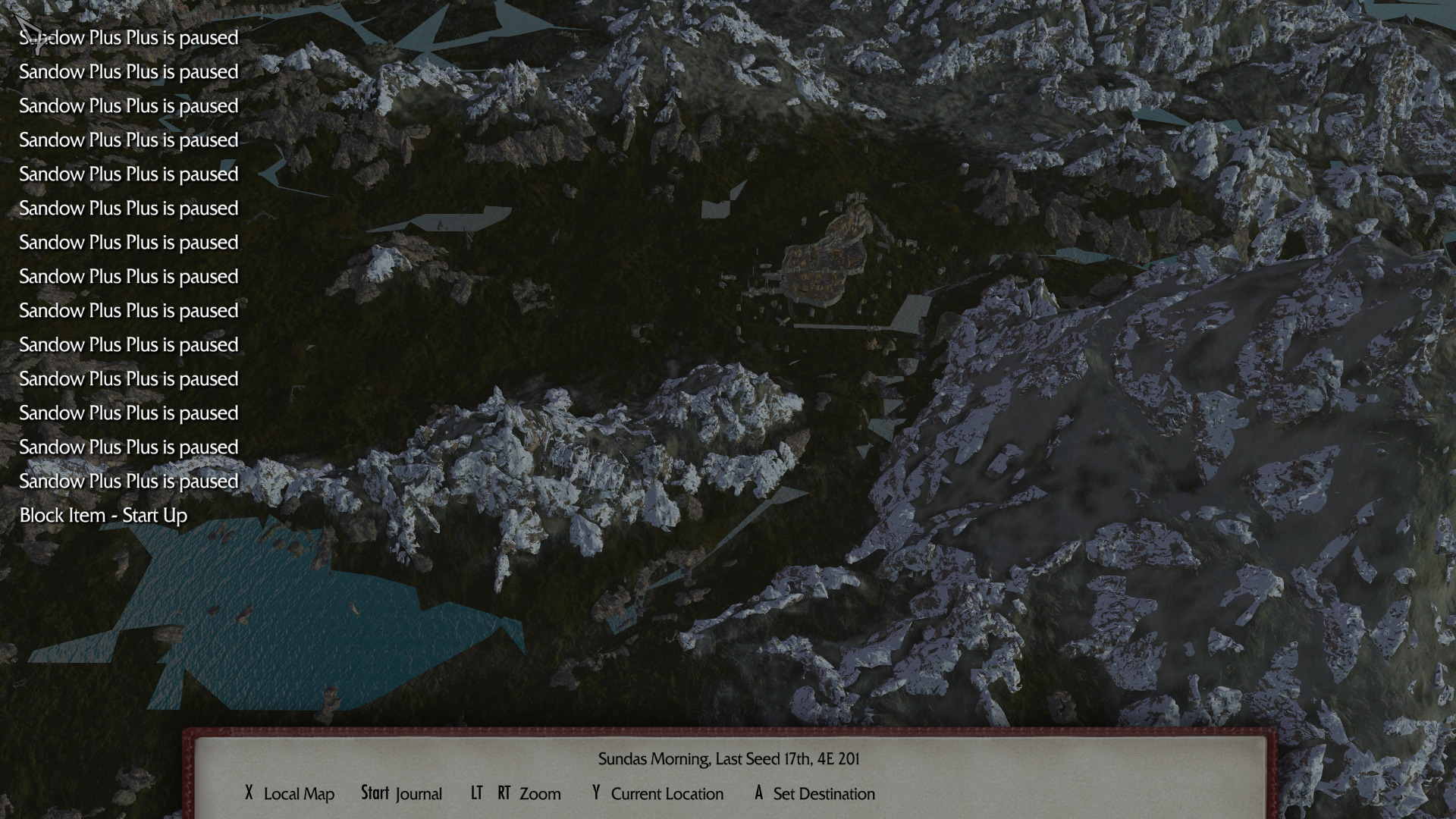
Don't mind how ugly the map is - that's just a side effect of my generating LODs but not cleaning up their interaction with my map mod. However, note how there are no pre-placed map markers anymore. This is only a minor enhancement for the big cities, but I have a number of mods that pre-place dungeon or other POI mods, which kind of defeats the purpose of discovering them! Suppressing those is an important part of my "clean start protocol" and so this patcher has saved me the trouble of manually patching all those records.
Some Sick Content
Next up in my queue is Immersive Diseases. It uses spell overlays to add a visual component to diseases. Now, I imagine you're about to ask me: why am I adding a mod that uses spell overlays... isn't that going to conflict with other mods like Dirt and Blood? Well, in part I'm going to address that in the next post, but we'll also be increasing the number of spell overlay slots to hopefully mitigate that issue.
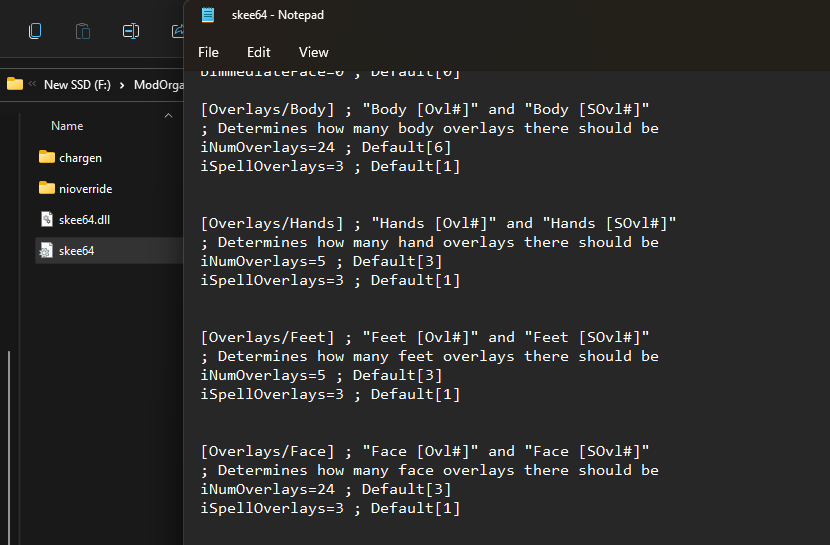
Currently I allow up to 3 spell overlays. I'm going to increase that to 4 in each location to allow for one additional overlay (the disease mod). I'm also going to up the overall count for hands and feet to 8 just in case Racemenu shares its iNumOverlays value with spells.
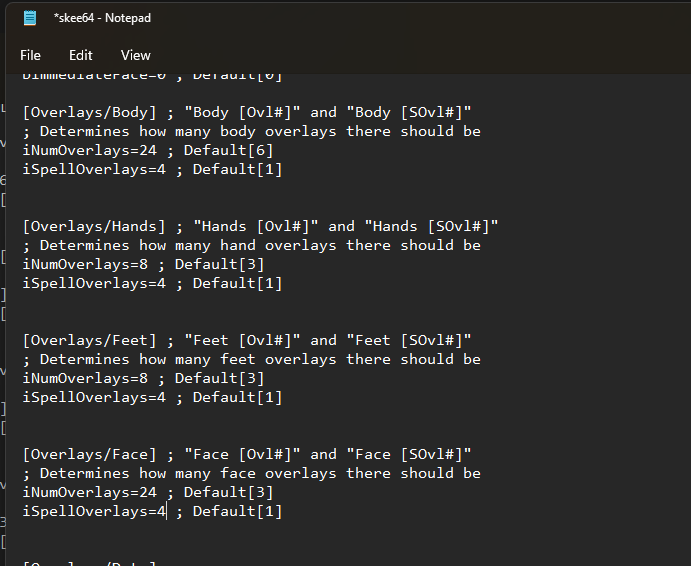
I'm also going to move this config file to my SKSE overrides folder so it isn't accidentally overwritten by mod updates in the future.
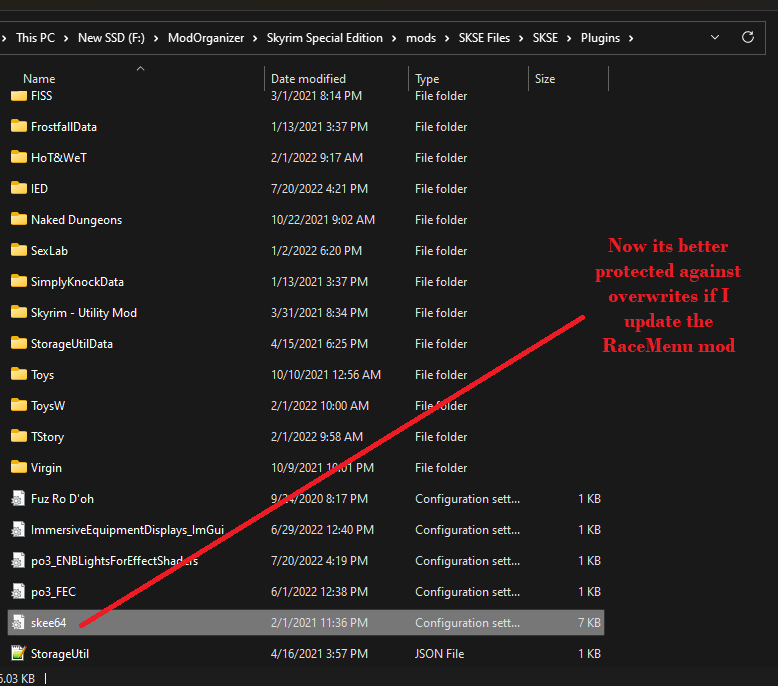
Moving on to the mod itself, let's download the main package and also the RND patch. This one has no asset conflicts and the plugins are already compacted and ESL flagged, so that's a good start. Also no dirty records in xEdit, even better! Finally, the conflicts are limited to the magic effects themselves, which means that this one isn't touching anything beyond the immediate scope of the mod. Great!
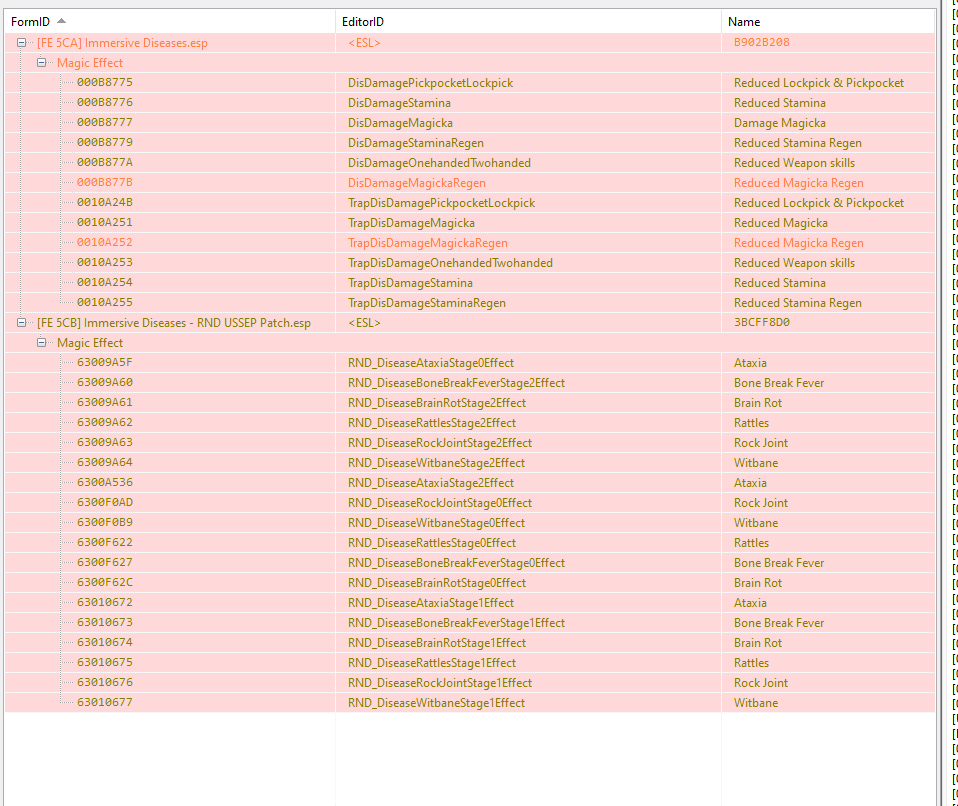
We do need to do some patching for compatibility with iWant widgets, but its really minimalistic and straightforward.
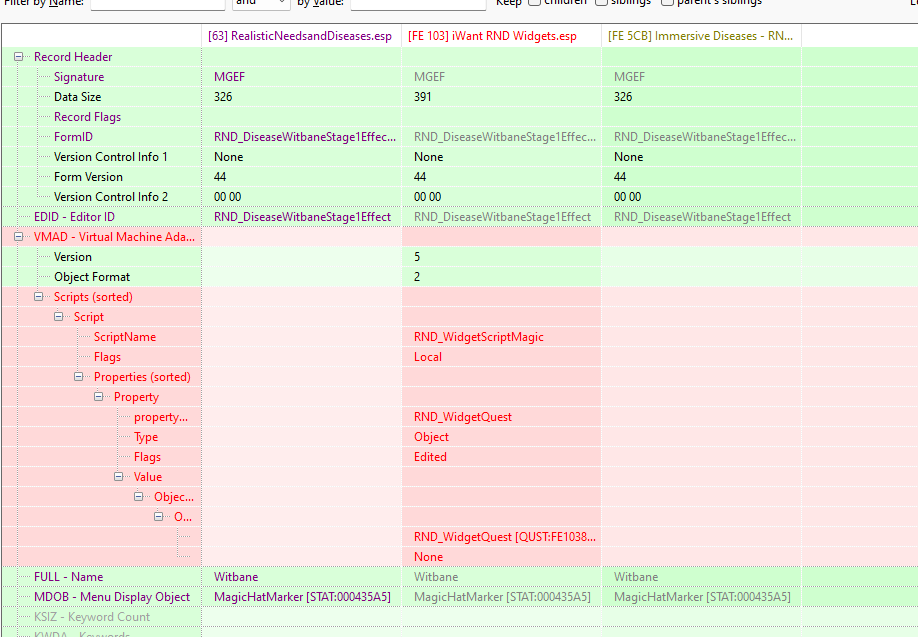
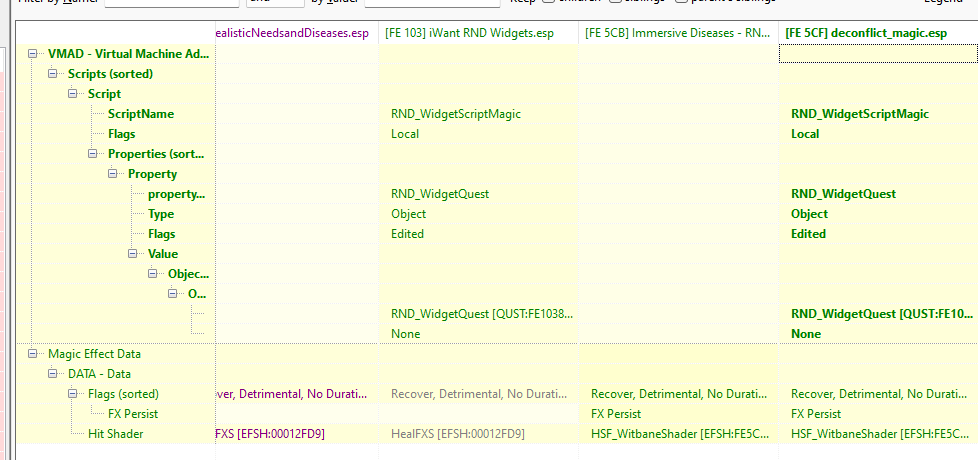
Now I mentioned that I was going to separately address Dirt & Blood, and I'll be doing it using this mod from here on the Lab. Longer term I still plan to actually mash up Bathing in Skyrim with D&B to get a "best of both worlds" supermod, but that's something I'll need to sit down and focus on in the future. DB&C is one of the puzzle pieces to building the supermod, and we'll get it up and running today.
This one does include some asset conflicts, but its only overwrites of the main bod's scripts, and I see that it does include source code, which will be important for making the supermod.
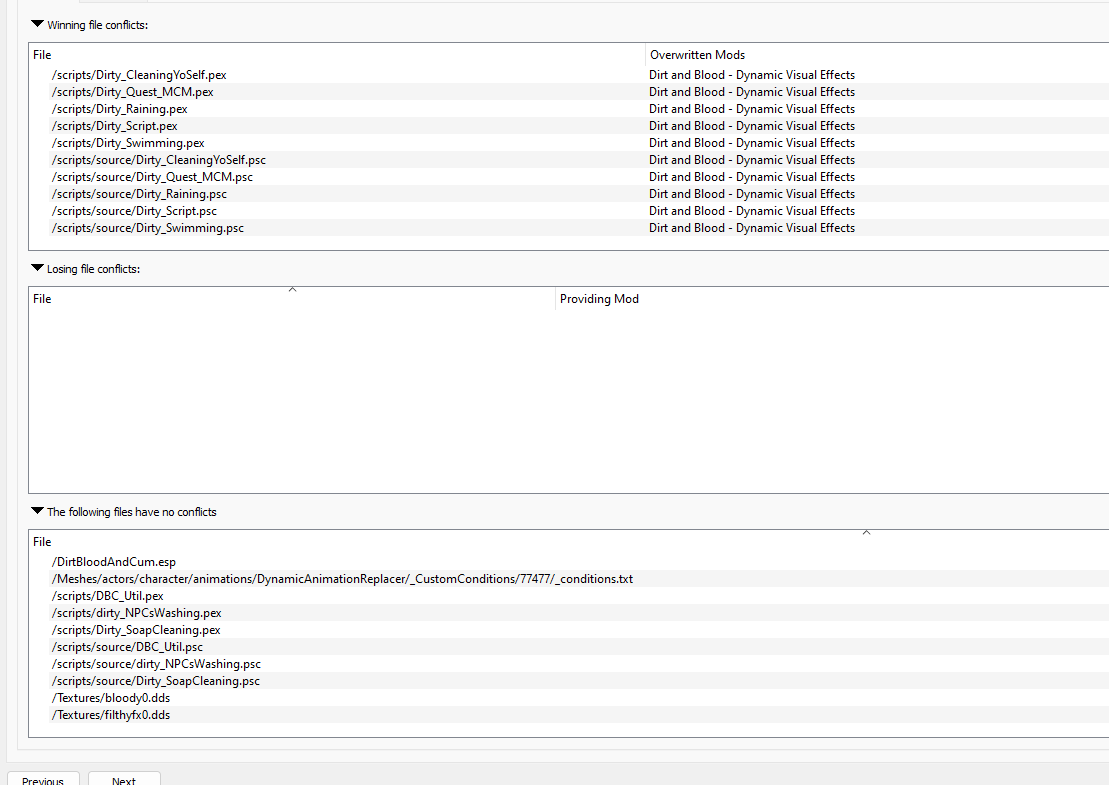
The plugin is already compacted and flagged, but it has errors. Let's take a closer look.
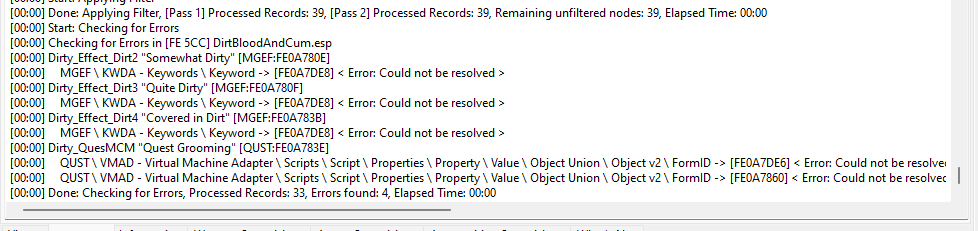
So there's a few possible explanations for this, but we'll start out by seeing if this i just a consequence of my mod being out of date. I do see that there's a new version up on the Nexus.
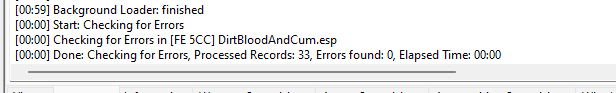
Much better. Now let's check it for conflicts, which should be light. Even better... no conflicts at all!
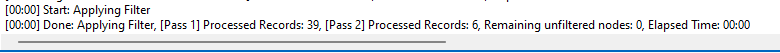

OK, something's not quite right here. As you can see from these pictures, neither mod is applying its effects. This might be one of the many functions that doesn't work until you've loaded a game once, but I'm still a little annoyed about this. I doubt that either mod is the direct culprit, but I'm going to need to dig down a little deeper in the days ahead to find out what's going on.

For now these mods can stay installed, but I'm not done with them yet!
A Brief Side Note
I'm not venturing into Fallout 4 today, but I did notice that the Fusion Girl conversion for the Phase II vault suit is up, so I'll take another crack at that one in a future session. Hopefully that'll help me overcome my writer's block and continue the story ![]() I have a mental picture of where I want to go with the remaining chapters up to 50 and the end of part 2, just having trouble getting it into words and I think the difficulty in making the matching illustrations are part of the problem.
I have a mental picture of where I want to go with the remaining chapters up to 50 and the end of part 2, just having trouble getting it into words and I think the difficulty in making the matching illustrations are part of the problem.
A Special Toy For A Special Elf
Remember that Altmer woman that Damsels In Distress: Spoils of War puts in downtown Windhelm? I've been meaning to give her a custom outfit for a while, but I felt like I was missing something important. I recently came across Crazy Sex Toys SSE and in it I think I found the missing piece -- blue anal beads.
Let's start by finding the NPC record for our favorite womer (is that the correct feminine form of "mer", like woman is to man?). Here she is.
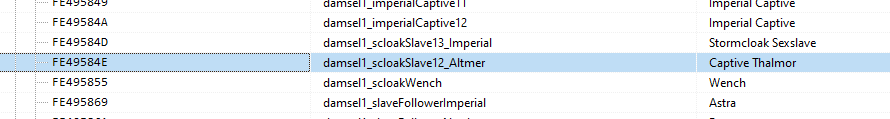
By default she's just naked, no outfit. But I can't see Ulfric letting a Thalmor spy observe his city or spread dissent, even if her's going to dispose of her. Likewise, she needs something to keep her warm in the harsh winter climate. Let's make a custom outfit.
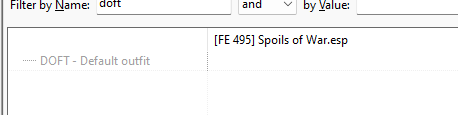
But first! Let's install the sex toys mod (I got a little ahead of myself there). The toys mod has no conflicts, but its an uncompacted plugin so we'll need to do something about that. As you can see, there's no reason for this mod to be uncompacted, so we'll just crunch it down and apply the ESL flag.
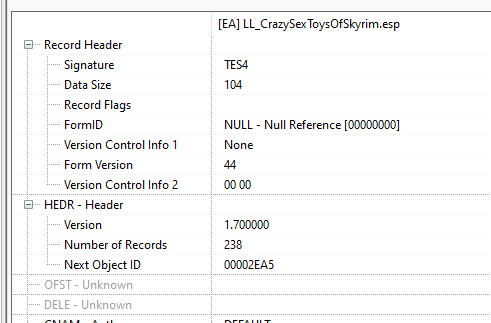
It's got no errors and a single wild-edit ITM (which I removed) so cleaning went pretty well. I do see that it places a cheat chest, which we'll need to examine and decide if we want to or need to remove. Longer term, we're going to want to revise how this mod distributes its items, probably by adding them to relevant leveled lists and/or merchant containers.
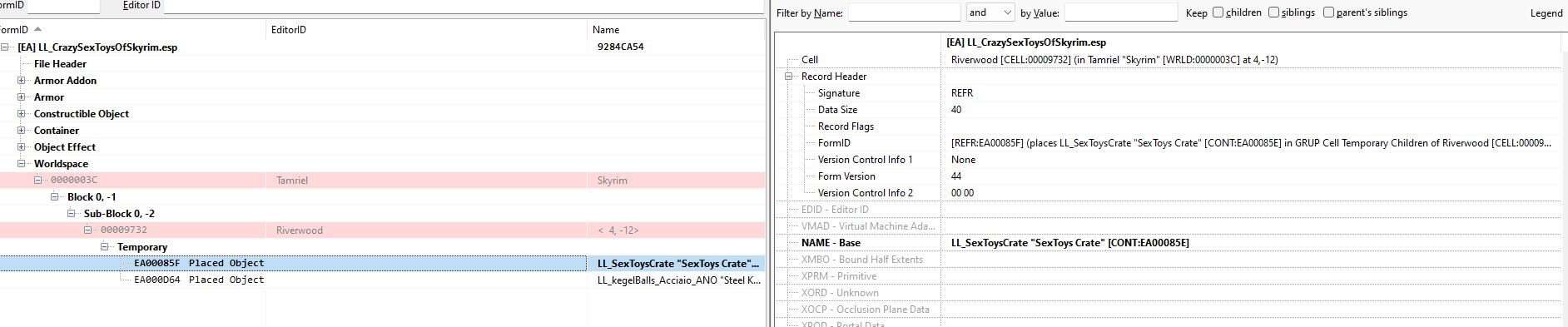
First things first though, let's go back and finish the outfit.
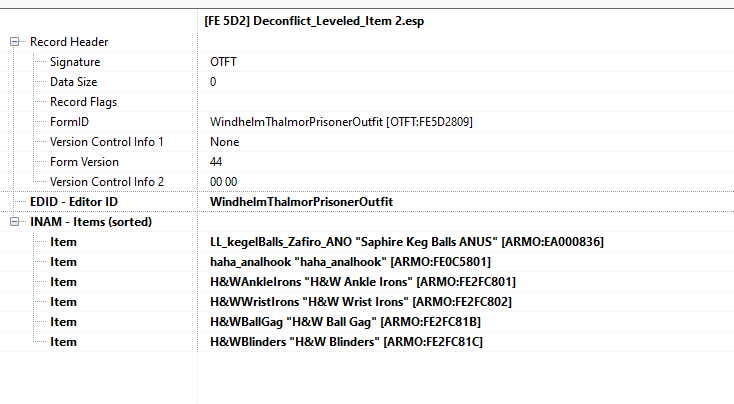
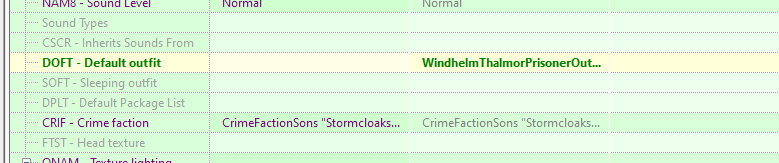
That should cover it, but let's see how she looks from inside the game.


So, we're mostly OK but we have two problems. First, the gag isn't aligned right. I'll just remove it, its not worth fighting with Toys Framework over this. Second, the anal beads are missing. That's probably a body slot conflict. Let's look.
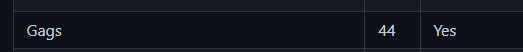
Well that's the problem right there. The Anal Beads go in slot 44 instead of slot 48, the one that devious devices uses for butt plugs. Since we're removing the gag anyway, we won't sink a ton of time that I don't have into this right now, but in the future we'll need to go back and fix all those body slots (which is going to be a nightmare since the author didn't use texture sets and instead did a separate duplicate nif for each toy ![]()
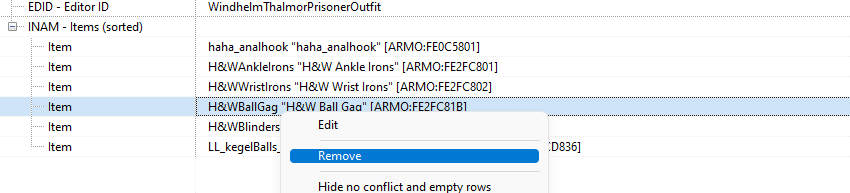
Now let's try that again.


The beads are in there now, though they're a little difficult to see. I'll probably be revisiting this mod in the future, but for now the main mission is accomplished: yet another naked NPC now has a custom outfit!
Some Easy Ones - More Body Diversity
Urban Nomad Nome has a new bodyslide preset. Let's grab it and install. As you can see, it's just the XML file, already in the proper folder tree, so this one is a fire and forget activation.
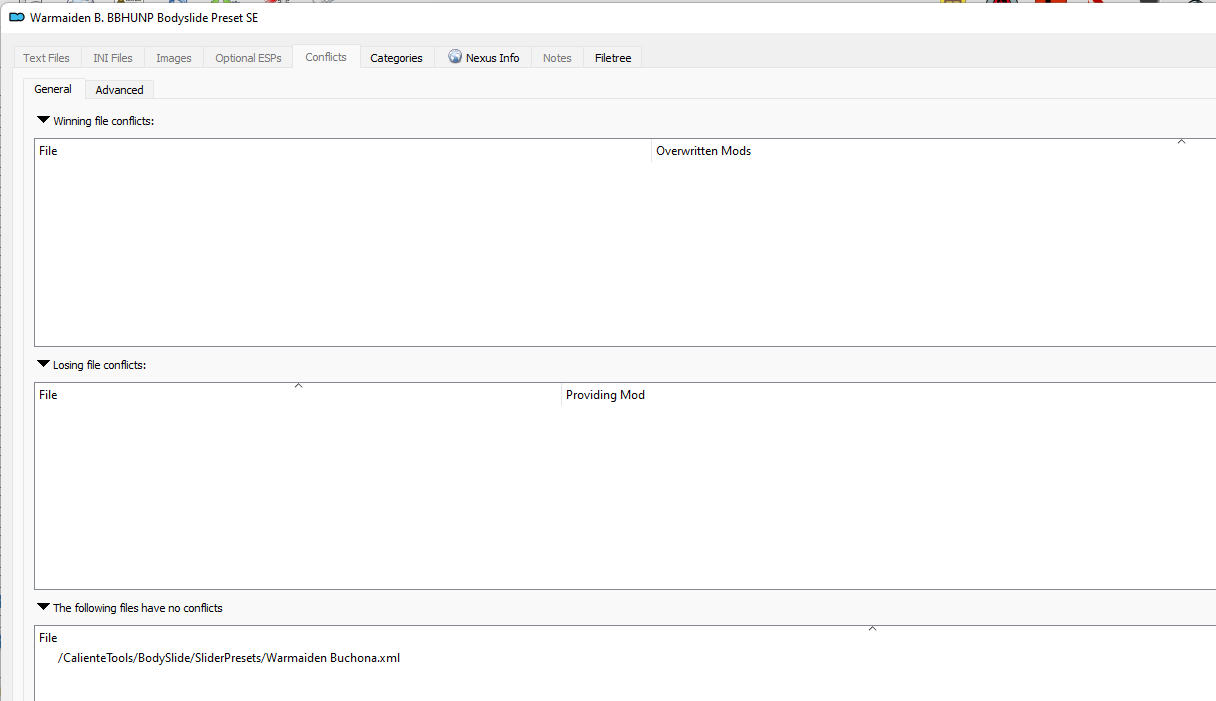
Wrapping Up With Some Patches
Let's finish up today's session with some patches, specifically:
- Wade In Water Redone
- Immersive Equipment Display: Unequip When Nude
- Just Mud: Helgen Underground Style
- Misty Skye Sexlab Addon
- Bent Pines in Whiterun
- Legacy of the Dragonborn: ESO Skyshards
Now, what have we got here in terms of asset conflicts?
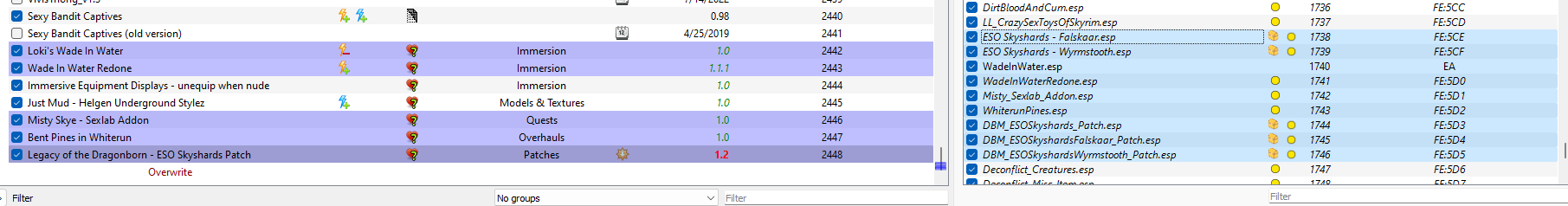
No unexpected conflicts on the left, so that's good so far. I'm not thrilled that Wade In Water is uncompacted, but we might be able to crunch it down. It's always a little risky though when you're dealing with DLL mods.
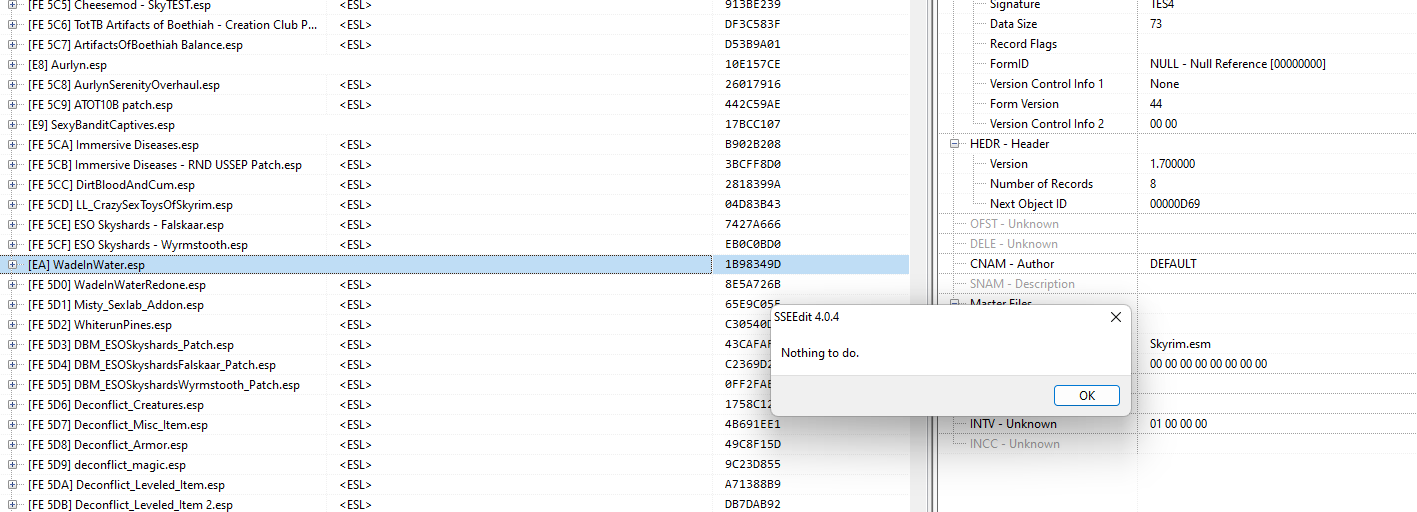
Um, OK. So the mod is compacted, just not flagged. Odd, but a state of affairs I'm happy with. Let's add an ESL flag before we check the rest of the mods.
None of the plugins came back with errors. There were 3 deletions and 2 ITMs, all in the Whiterun Pines mod. Cleaning them didn't appear to present any issues. Only three mods had conflicts, and they were fairly limited.
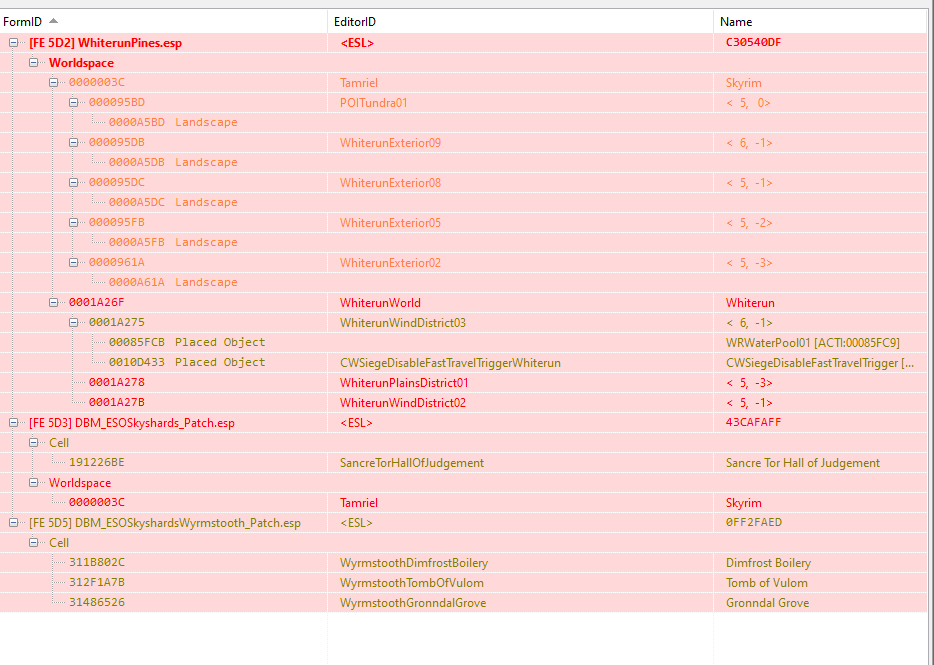
Let's take a quick trip to Whiterun to make sure none of the trees are stuck in terrain or buildings.
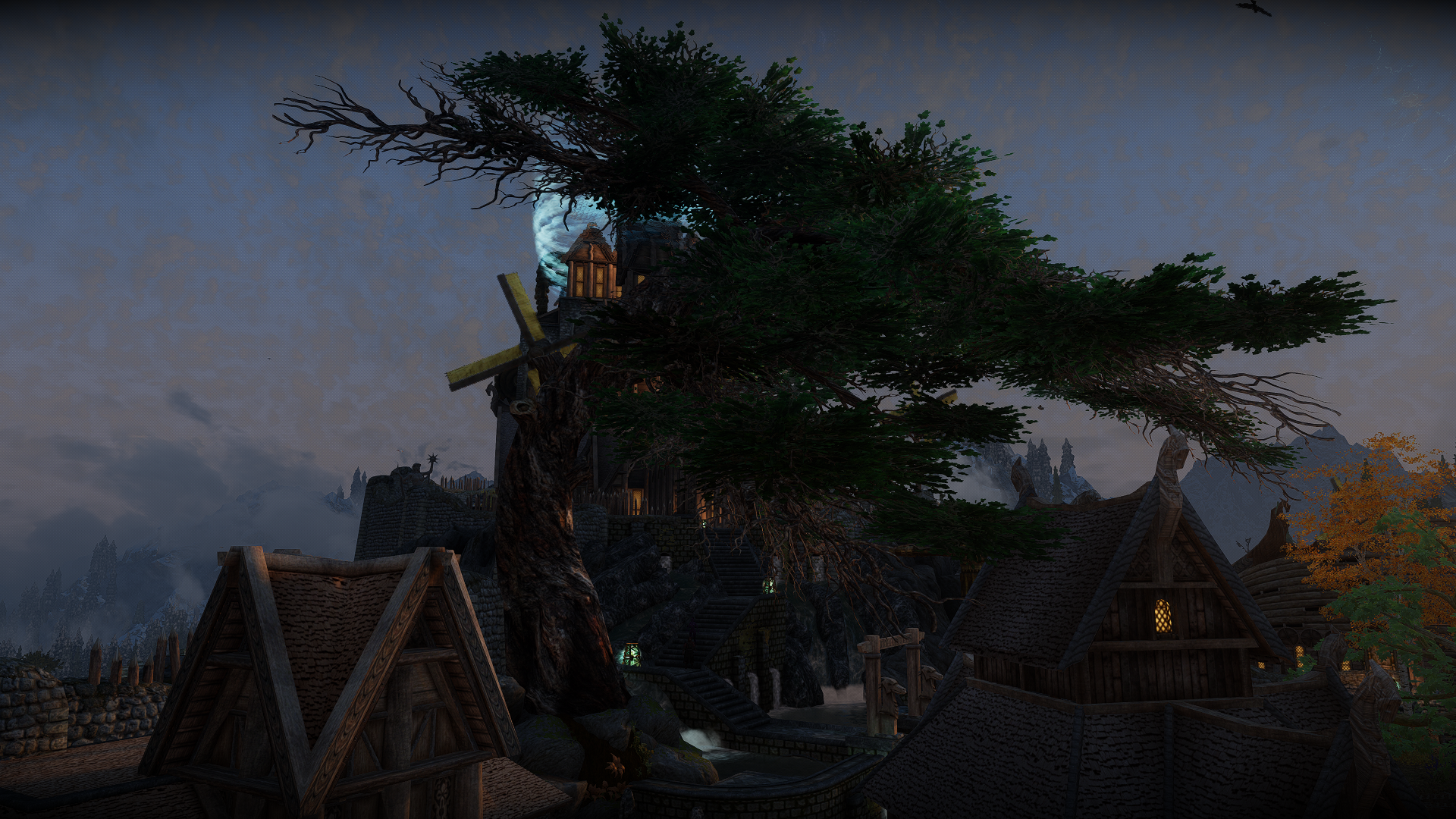
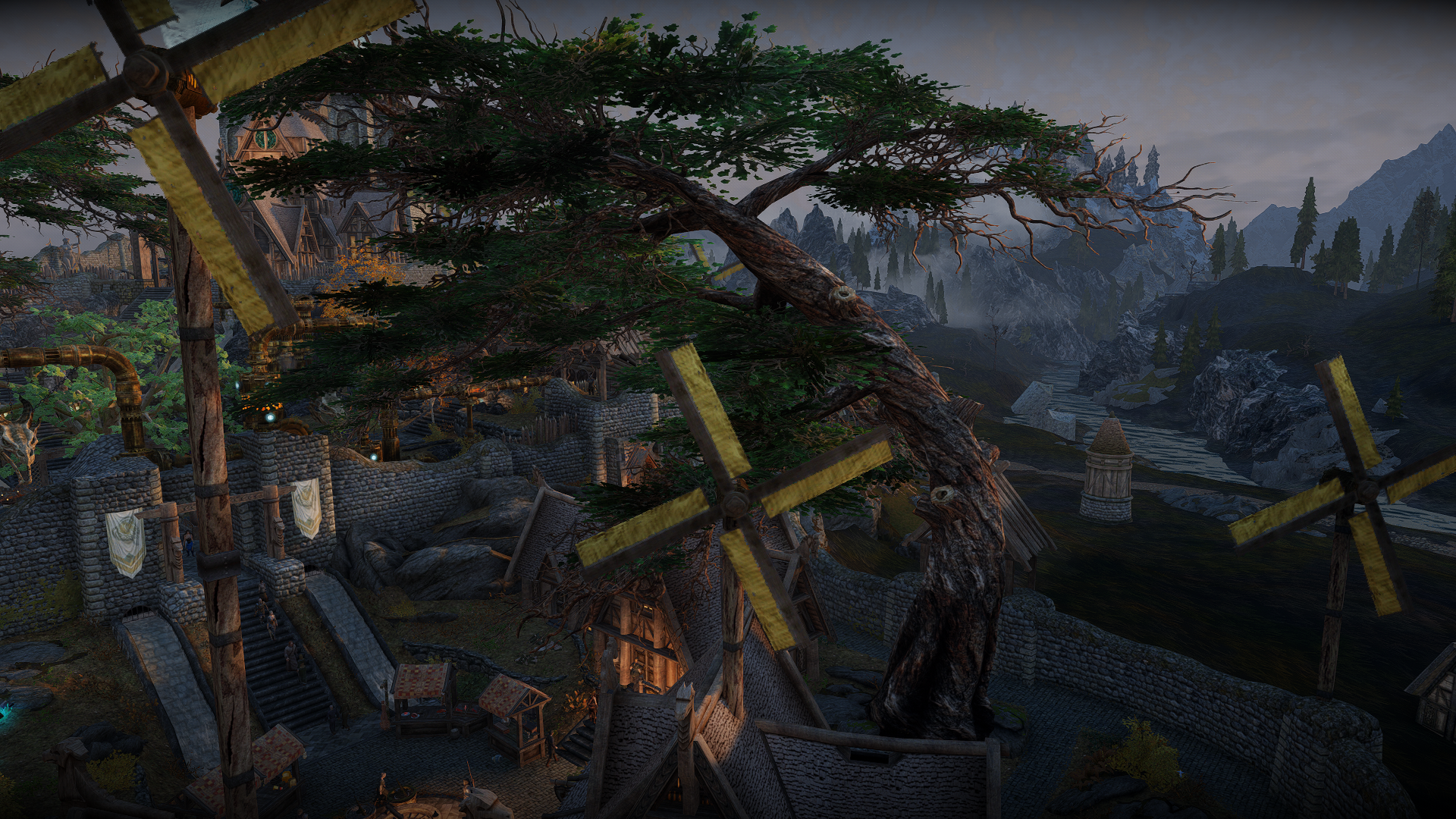

OK, no intrusions, so we're in good shape!
One Last Mod
That brings us to 1,799 mods installed, so lets to done more to get it to 1800. Specifically, we're download the Namira Shrine. I've been having a good experience with this series, so hopefully this one will continue that trend.
As expected, the mod itself has no asset conflicts and both the main file and its Wintersun patch are already compacted and flagged. The mod came back clean and even had no conflicts! Let's visit the shrine site in-game and see how it looks.

Perfect. Nice clean install. By the way, that cheat chest? I visited it and its not appropriate to have in the game world. Beyond the cheat function, its a Draugr treasure chest in a location where it's likely to draw a player's attention. We'll patch that out by disabling the ref.

And that's that - we had a very productive day today and made a big dent in the to-do list. Looking forward to continuing to expand our Skyrim world!


9 Comments
Recommended Comments