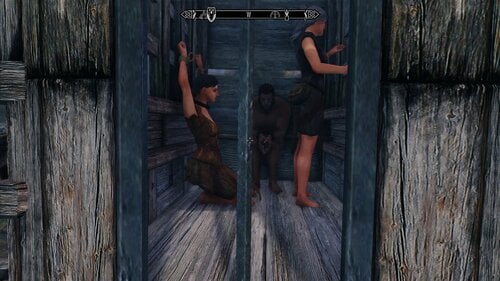About This File
This mod works with Paradise Halls (PAH), and lets you keep your slaves in camps or houses, freeing up a PAH slave slot as well as your time: in most cases a slave kept at home will not require your attention. You can have some fun with your slaves and order them around and have them clean house, dance for you, tie them up or have sex with you. You can have more experienced house slaves train less experienced ones, and apply discipline by whip, bondage or sex.
Upgrading
Install using your Mod manager, overwrite everything, and start your game. Be sure to go to the MCM menu, open the HSH Info page. This completes the upgrade. You can upgrade during a playthrough in progress.
Always run FNIS after installing a new version!
How to install / upgrade when using PAH Diary of Mine (DOM)
- If you already have DOM 4.x installed: Select the DOM patch in the installer, and choose to overwrite everything installed by DOM.
- If you install DOM 4.x after installing this mod: Do not select the HSH patch in the DOM installer, and do not overwrite anything installed by HSH.
- When you install DOM for the first time, you should re-run the installer for HSH as well, and enable DOM in the installer menu. This will install the interface between HSH and DOM.
How to play with Home Sweet Home
Setting up a house or camp to keep slaves in:
You can designate any indoor location or outdoor place as a slave camp. You do this by using a House Cell or Camp token; purchase these from Pardo, the bartender at the Restless Hunter or the prison guards (after doing the quests, or setting the quests as optional). With these tokens you can turn any building, cavern, camp, dungeon or even outdoor location into an area to hold slaves.
The different kinds of tokens are for:
- A temporary slave camp, holding 3 slaves. You can have 1 of these. When you break camp, the Camp Token is refunded.
- Permanent Outdoor Camps. These can be removed but the token will not be refunded
- House Cells, for indoor use. These let you keep slaves in an interior location. If your house consists of multiple "cells" (i.e. it's not a single continuous space) you need to use a token in every space you intend to keep slaves
You can have up to 20 permanent slave camps / house cells total.
To use a token (make sure you have only one, for some reason they do not work when in a stack):
- Click the token in your inventory when you are in the location you want to keep the slaves in. Depending on the type of token, the outline of a cell or a small chest will appear, and move/rotate with your character. Move it to the desired location
- Press Enter to place the cell / box.
- You will be told to confirm placement by clicking the chest (cells will have a chest next to the door). This is just in case the chest ends up in an unreachable place where you can't click it anymore. If you wait 15 seconds or so, the cell will disappear and you can try again.
- After confirming, click the chest again to bring up the menu. Using this menu you can remove the cell or camp (no refund!), or place Bedroom, Cell and Wall markers
House, Cell, Wall, and Bedroom markers are used by the slaves when training or being punished. A House and Cell marker are automatically placed inside the cage when you use the token; you will want to place at least on of each marker in your house or camp.
To place markers, select the desired marker type from the chest, walk over to the right spot, and press Enter to place the marker; it will appear as a neon colored torture device. You can place multiple markers if you want, press Esc when you are done. The neon markers will disappear (you can unhide them using the cell menu)
- Regular sandboxing takes place around the House marker
- Slaves will stay at a Cell marker when told to stay in their cell. They are also used when performing bondage on the slave.
- Wall and Bedroom markers are used for bondage, and Wall markers are also used in slave training. (A Wall marker is best placed by hitting Enter when standing with your back to a wall or flat space)
House Slaves:
Once you've set up your home or slave camp, you can order a slave to stay there and look after it. Keeping a slave at home or in a camp releases the PAH slot it occupied, allowing you to capture an additional slave. If you want to take your slave with you on the road at a later time, you can order them to come with you (provided you have a spare PAH slot). House slaves will look after your home, train other slaves, cleaning up or keeping you company while you're around. Currently you can order them to:
- Clean up around the house or stay in place
- Wait in the cell or your bedroom
- Dress, undress or access their inventory
- Keep you company. They will follow you around the house, and dance for you if you sit and take a load off
- Train another slave who is not yet submissive enough. (not available in temporary slave camps)
- Bring a slave in training to the cell or fetch them from it
- Order them to do stuff or have sex with you
- Strike a pretty pose
- Train sex with each other. You can order them to when they have sufficient Obedience and Sex training. The slaves do not need to be trainer or trainee for this: they will just select random partners from other slaves who have been ordered to train their sex skills. Every so often 2 or more slaves will engage in sex when so ordered, and when you are home.
You can also tie up your slaves, showing your skill at rope, chain or device bondage. The bondage dialogue uses the house markers as described previously; the option "let's get you onto one of these toys" will get the slave on the nearest ZaZ or Display Model device, provided that there is one.
Adding furniture to your house
When you install your first permanent camp or house cell, you will be given spells to place and remove torture equipment. To use, stand where you want the furniture to be placed and cast the spell. You can add wheels, racks, crosses and pillories to your home.
If you have Heretical Resources installed, you will also have a separate spell to place chains. See below for info on how to use them.
Slaves will also make use of the torture devices and statues from I'll Take The Display Model
Managing large amounts of slaves: the taskmaster
If you have a large number of slaves in your home, you may want to appoint one of the slaves as Taskmaster (using the dialogue). The slave needs to have over 80 submission for this. A Taskmaster can:
- Summon a single slave of a particular type (untrained, trained, trained in sex)
- Order a group of slaves into a lineup (all untrained slaves, trained, all trainers, all males or all females, etc)
- Order the slaves in the lineup to wait, follow the tasmaster, exit the house (become PAHE slaves again), entertain guests (see below), get into bondage equipment around the house, sandbox, go to the cell, etc.
- Set up a training roster and pair trainers with trainees so that all slaves get trained to maximum potential.
Individual slaves can be dismissed from the lineup, and will then no longer follow group commands given through the taskmaster
Slaves need to have sufficient submission and sex training to be ordered to entertain guests. When so ordered, they will seek out your followers and house thanes, and dance for them or have sex (limited functiuonality for now). You can tell individual slaves to stop entertaining guests.
Keep in mind that the taskmaster will only summon slaves into a lineup if they are not busy. Trainees are never summoned (they follow their trainers). Trainers are only summoned if you specifically ask for them. Tied up slaves will not come either. The exception is when you ask the taskmaster to summon everyone.
This feature is still new and there are some issues to keep in mind:
- Ordering many slaves into a lineup works best in uncluttered homes with plenty of room to walk. If the slaves are blocking each other they will teleport to you eventually, be patient.
- When you initiate the "Taskmaster..." dialogue, a bunch of stuff happens in the background. If you click through this dialogue too quickly, the processing doesn't get a chance to complete, which may affect the subsequent dialogue. If this happens you will see a message in the top left corner. In most cases this is not a problem, symptoms of this are: not getting the lineup dialogue while havign slaves in a lineup, or the taskmaster telling you a certain kind of slave is not present even if they actually are.
- Ordering to "prepare the slaves for travel" takes a bit of time to get all slaves back into PAHE. Wait! Each slave will be yoked after being handed over to PAHE, and when the entire process is complete, the taskmaster will inform you.
- When asking the taskmaster to manage training, it will take some time for the complete training roster to be set up.
Placing and Using HDT Chains (LE only)
When you have Heretical Resources installed, you can place HDT (physics enabled) chains to your home, using the special spell you get for this.
To place; use the spell. It shoots a small fireball and will install a chain where the fireball hits. You can remove chains using the Remove Torture Device spell
To use: tell the slave "I'm going to tie you up", then "this chain will look good on you" (the option appears if there is a chain nearby). After a second or so the slave will fall limp to the floor. Talking to them will open a menu, choose "attach", select a wrist or ankle or neck, then aim at a chain and hit Enter, the slave will be attached to the chain. Repeat to attach multiple chains.
Please note: the physics engine of Skyrim is a fickle and sometimes harsh mistress. Keep in mind the following:
- When putting a slave in chains kneeling or standing, they may assume a strange pose in a weird location (floating) if the chain is far off the ground (or at random occasions).
- When re-entering a cell, slaves in chains may need to be reattached to it. This happens automatically but takes a couple of seconds.
- Taking a slave out of chains or putting them in them takes 10 seconds. Wait until you get the normal dialogue instead of the chain menu when talking to them.
- Very frail slaves may die when the Havok attachment process slams them into a wall.
- If you remove a slave from the chains and they bug out (become unesponsive), exit and re-enter the cell, this will fix them.
Holding Cells for Town Houses:
You can purchase an upgrade for each of the 5 standard player homes in Skyrim. Talk to the bartender in the Restless Hunter (see below), or the prison guards at one of the mines after completing the quest "Dispensing Justice". These upgrades replace an existing room like alchemy / enchanting labs or child / guest bedrooms with a cell to hold slaves in. Each comes with the following;
- A cell
- Some ZaZ furniture to get comfortable in
- A chest with a few ZaZ items for your amusement
These cells are purely cosmetic; to actually keep slaves in your town houses, you still need to buy and use a House Cell Token.
Using Markers:
You can place various markers around the house. Starting with version 1.0, you can use these in large homes to manage your slaves better and make them stay in certain parts of the house. For instance, if you have multiple bedrooms, place a Bedroom marker in each using the house menu (click the little box next to the cage). Then take your slave into one bedroom and tell her that's her bedroom from now (you need to be fairly close to the Bedroom marker or the dialogue will not appear). After that, you can order her to stay in that particular bedroom. Same for Cell and House markers (which are used for sandboxing).
To tell a slave which room(s) to stay near to, use the "Attend me, slave" dialogue
To tell her where to go, use "Go where I tell you".
Tips:
- House Cell markers can only be used indoors. Camp markers can be used outdoors.
- Cells and permanent camps are meant to be permanent. You can remove them but you will not get a refund. In contrast, if you remove a temporary slave camp, the token will be refunded and you can use it again.
-
For full sandbox and sex experience, choose a location where the beds aren't owned

- If you enslave someone and imprison them in their own home, they may become unresponsive (tell you to leave). If that happens, wait until day and try again. If it still doesn't work: open the console, select the slave, go outside and type "moveto player", then try talking to them again.
- When you use your first cell token, you will be given 2 spells you can use to place Zaz furniture around the house. These are used for training and bondage
Securing your camps:
Be aware that outdoor camps must be guarded, or your slaves will try and escape! Camps can be guarded by the player (in a 200m radius), by an experienced slave in your camp (must have submission over 70 and combat training of over 50), or by a follower (tell the follower to guard the camp after setting it up). Keep in mind that followers may get bored and leave if you leave them alone for too long. You will receive a warning if this happens.
Quests:
There are 4 quests to introduce you to the slave trade. To begin the questline, talk to the jarl of one of the crappier holds (Morthal, Dawnstar or Falkreath) after becoming a thane of that hold. Alternatively you can go to the Restless Hunter (a ways west of Riften) and talk to Pardo.
The second quest ("Dispensing justice") can be ended with the slave trade continuing or being terminated. If you choose to terminate the slave trade, the quest line ends and you won't gain access to the Restless Hunter basement, but you can still enslave people and keep them in your homes or camps.
If you do not want to do the quests, open the MCM menu and enable the option to skip the quest, then ask Pardo at the Restless Hunter if you can keep your slaves there. He will give you the keys to the inn, and thereafter you can use all functions of this mod.
Locations:
There's a new inn called the Restless Hunter south of Ivarstead. Note that you can park your slaves there like in your own homes, but you will not be able to retrieve them without the key to the basement. You receive this key in the course of completing the questline.
Completing the quests will add slaver guards to three mines. Slave buying functionality is limited, and the guards will only buy 2 slaves every 2 days.
Auctions:
After completing the questline (or skipping it), you can auction off your slaves at the RestLess Hunter. Put the slaves you want to sell in a cell, and give them a Slave Auction Medaillion to wear (available from Pardo). There must be 3 slaves for sale before you can organize an auction. When doing the quest auction you have to bring all 3, but after that some random slaves for sale will appear in the inn (provided there is room in the cells); these aren't yours to command, but you can buy them at the auction.
Training:
Slaves being trained will gain various skills, depending on the slave training them. If one slave is training another, they will play at BDSM as well, if the slave in training is accompanying the trainer, and if the trainer is left to their own devices ("Make yourself useful" command).
A slave must have at least 70 Submission to train other slaves. Those slaves will slowly be trained in Submission, Respect, Pose, and Sex up to the level of the trainer. Through dialogue you can order the trainer to focus the training exclusively on Sex, Submission or Combat, in which case the slave will be trained faster though only in the selected skill.
Slaves with less than 70 Submission can only be left in the cell or ordered to dress / undress.
You can instruct eligible slaves to be Designateed Trainers through the dialogue. This results in the following:
- Designated Trainers will find slaves to train without you or a Taskmaster telling them to.
- Designated Trainers will not be trained themselves
- As a result, a Taskmaster will never transfer a Designated Trainer to another house; a useful feature to keep your trainers where they are while transfering trained slaves out.
A slave who has completed training of at least one other slave, or slaves in a house with a taskmaster, are eligible to be Designated Trainers
MCM Options:
An MCM menu lets you see what slaves occupy each house and camp, how far along they are in training, and lets you disable the BDSM-related content if you prefer to go without.
- Disable BDSM content: Stops the slaves from engaging in BDSM during training
- Submissive Greeting: When disabled, slaves will no longer greet you or their trainer in kneeling when you come near.
- Use designated locations for BDSM equipment: When enabled, slaves will go to the appropriate markers when being tied up. When disabled, they will be tied up where they happen to be standing, which can look weird in some cases
- Spawn BDSM equipment during training: When enabled, the trainer will make use of BDSM equipment like pillories that appear out of thin air. If you don't want that, disable this option.
- Questline is optional: Enable this to skip the quests. Go talk to Pardo at the Restless Hunter after setting this option.
- You can also choose how your slaves should greet you.
Requirements:
- ZaZ Animation and asset packs up to version 7.0 OR Zaz Animation Pack 8.0 (+)
- Hearthfires (I don't have the wherewithall to make this a soft requirement)
- Paradise Halls Extended
- Fuz Ro D-oh is highly recommended (and required for the quests and auctions)
Optional / recommended:
- FNIS Spells (see the files section) - without this, slaves won't dance or pose
- SerialStrip - undress your slaves one garment at a time, animated
- TDF Prostitution - pimp out your house slaves to visitors
- And You Get a Slave! - sell your surplus slaves to townsfolk for fun and profit
- Heretical Resources - Add HDT-enabled chains to the game, usable by HSH slaves
- Flimsy Ragdolls - Improves the way slaves hang in their HDT chains. Recommended if you use Heretical Resources
- I'll take the Display Model - Adds awesome new bondage equipment that can and will be used by HSH slaves
- ZaZ Extension Pack - Additional nice torture equipment that you can place and your slave can use
- Tara's Ultimate Furniture Pack - More excellent torture equipment for you to use.
- SlaveLight - Have your slaves carry a (working) light for you.
- Interactive BDSM - Makes Zaz Furnitures more interactive with animations
- SexLab Aroused Redux - Your followers will make use of HSH or PAHE slaves when they get horny (should also work with SexLab Aroused eXtended)
- Milk Mod Economy - Slaves who are also Milk Maids will milk themselves or be milked by other slaves.
- PAH Diary of Mine - Adds personality to PAHE slaves
- SlaveTats - Have your taskmaster apply tatoos to new or trained slaves
- Voice packs for HSH - Adds voice acting to HSH dialogue
This mod will work with all optional mods listed above, but some of those mods will not work together!
-TUFP + ZEP is OK
-ZAP 7 + TUFP + ZEP is OK (most common combination)
-ZAP 8(+) is OK for gamers who don´t play mods that need ZEP (zaz extension pack)
-ZAP8(+) + TUFP is NOT WORKING, combining these is not necessary and causes serious issues (ZAP8+ has everythong from TUFP and them some)
-ZAP8(+) + ZEP is NOT WORKING
-ZAP 8 (+) + ZEP + TUFP is NOT WORKING
If you install any of the recommended mods after starting a game with HSH, then open the HSH Menu for HSH and go to the Info page. This will register the optional mods with HSH.
Always run FNIS after installing a new version!
New Installations:
Use you favorite mod manager, or unzip the files into your Skyrim data folder and add the .esp file to your loadout manually. Run LOOT or ensure that pah_homesweethome.esp is loaded after the prerequisite plugins.
If you own one or more of the 5 town homes and you have the cash (500-3000), Pardo at the Restless Hunter should offer you the upgrade(s) when you talk to him, after completing the quests or setting quests as optional. If he doesn't, try saving your game, then load that save and try again. This often fixes stuck dialogues on newly installed mods.
Upgrading from previous versions:
Let your mod manager handle this (choose to overwrite any existing files), or manually unzip the files to your Skyrim data folder and overwrite existing files.
Optional
Install the Alternate Faces file for nicer looking NPCs created by ata00 (see the image at the top). Simply install using your mod manager or by unzipping into your data folder, overwriting everything when prompted. You can roll back if needed by reinstalling HSH and overwriting all.
Known issues:
- During the slave auction (Noble Desires quest), slaves can get stuck in their cells and/or on the auction block. To fix: try waiting an hour, bump the slave a little. If everything fails, go to Pardo and tell him "you need to leave", then exit the inn. The quest stage will complete and you'll be able to see Pardo and collect your earnings.
- When waiting for Melina to visit the Winking Skeever (Mail Order Bride quest), keep in mind that she needs to be at the Skeever at noon so she will leave the palace a bit before that. Also, the quest stage will fail if you Wait (T key) in the palace for Melina to leave, past her departure time (you can repeat the stage though). Wait outside the palace for her to leave instead.
- During the quest Dispensing Justice, Merian will attack you somewhere. If she doesn't find you, wait for a day or so outside the major towns (not indoors), and she will find you. She needs to be out of combat after the attack in order to talk to her and advance the quest; hitting her should get her to give up and stop fighting. If other NPCs attack her, this may require a few tries.
- If you have completed Noble Desires or skipped the quests, and no slaves for auction are appearing in the Restless Hunter (or if they stop appearing at some point), then turn on debug logging in the MCM menu, then ask the guard in the basement of the Hunter to spawn a slave. This will restart the spawning process.
Troubleshooting:
MCM Menu doesn't appear:
- Make sure you did not select any HSH patches during installation for which you do not have the mod installed
- Save your game, then load it and wait a few minutes
- If HSH is far down in your load order, place it higher.
Incompatibilities:
During the quest "The jarl's Wife" from the Dovahkiins Infamy mod, some of your slaves may be teleported to you and attack you. This is normal behaviour for the mod, however it will break HSH and PAHE slaves
License:
CC-BY-SA: You may redistribute, add to, or alter this mod (source is included), provided that you do so under the same terms, and provide appropriate credits.
Edited by Musje
What's New in Version 1.33
Released
This is mostly to address some issues with DOM and to ensure compatibility between those mods will be maintained regardless of minor version updates.
- Added difficulty / training speed setting
- Using the DOM training model is now optional (change in MCM menu)
- Fixes for DOM and PAHE
When installing or upgrading:
If you already have DOM 4.x installed: Select the DOM patch in the installer, and choose to overwrite everything installed by DOM.
If you install DOM 4.x after installing this mod: Do not select the HSH patch in the DOM installer, and do not overwrite anything installed by HSH.