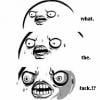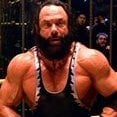-
Posts
3,635 -
Joined
-
Last visited
-
Days Won
1
About Sacremas
- Birthday 09/29/1981
Profile Information
- Entitled Know-it-all
-
Gender
He/Him
-
Location
Norway
-
Hello all, just a note that this guide is by now very outdated, it would have to be completely revised. It was written before Skyrim SE even came out after all, let alone all of the modding tools and changes since then. There are much better and more updated guides elsewhere you can find, such as STEP. Also, I haven't had a gaming PC available to me in almost 2 years (caught fire from an oversurge during a lightning storm) so I wouldn't be able to help much with any questions any may have either. This guide should probably be unpinned by now honestly, as some of the things here can be a bit misleading at this point likely, especially to the newer modders it was originally intended for.
-
Yeah the "some parts of this guide is outdated" disclaimer is becoming more and more true, giving this guide is still describing the old manual clean process... happy it was still of use to you!
-
CTD can come from a lot of things, even loose textures that won't show up in the LO at all (most common example are poster or picture replacers that are badly made and don't fit the mesh of the original's frame), basically if your game is running AT ALL it's probably not something immediately apparent from your load order. I would get the assets Grey Cloud mentioned and see if that fixes it first, then try to yank out mods one by one until it stops happening, then when you determine which exact mod it is you figure out if you can fix that somehow. This is much easier in Mod Organizer, where you can copy your entire profile including save games into a new test profile that you can then use while yanking stuff out, then when you figure out what it is, delete that profile and just yank that one mod out of your regular profile instead. For Skyrim SE, Textures are fine to reuse, while Meshes have to be converted, and plugins (ESP/ESM) have to be loaded into SSE's Creation Kit and saved there to convert it. SKSE mods would be much harder and to some degree would need to be redone likely depending on the mod.
-
Not as far as I know no, I got in touch with some of the STEP folks that do parts of the programming for FNIS and MO and he looked into it but wasn't really able to solve it, just determine that it was an actual issue (Fore was sorta ignoring MO-related questions at the time).
- 6,354 replies
-
You are going to have to be a lot more specific than that. When I set up a new install (which I'm doing currently, using my own guide after having been away for over a year) I usually estimate a week from finished Steam download to a modded out stable game the way I want it, and STILL estimate that the first two or three characters will just have to be canned after 10-20 hours of play because of something I overlooked and I'd have to start over again. If you are not willing to take that type of time, and playtest and figure things out for yourself... I can't really help you. There is a very specific reason this guide doesn't give a STEP-type guide for precise things to install, it just teaches you how to figure those things out of yourself, in the "teach a man to fish" manner. Or, y'know, use STEP. Drop things that you think will be very demanding (mainly things that run constant scripts or effects really as long as you're not running this on a calculator) if you want to use sex mods with it, especially if you want to run mods that deal with NPCs approaching the player or initiating sex rather than the other way around (these mods are generally ten times as tricky easily as the player-initiated stuff, if I use approach mods I vastly decrease my load order from when I'm using say just Sexlab and Amorous Adventures and maybe a seduction dialogue mod). Install guides for Sexlab itself can be found in the threads just above this one. This is more a guide on learning how to mod and to troubleshoot issues, not an instruction manual on setting up your game.
-
Sorry about not getting back to you, I don't use any LL mods right now (playing Fallout 4, and Four-Play is still too much in its infancy for me to bother). It's best if you put your whole Steam install in some other folder but the Program Files folder because a number of programs like your mod manager, Wrye Bash, xEdit and interject programs need to be able to actively modify those files, and Windows is by default a bit cranky about allowing non-licenced programs free reign at your program files folder, as all of these behave not too unlike how certain viruses work in replacing and modifying files. I have it on a separate Games SSD disc, but if you just place it anywhere but in the program files (or your local equivalent, for Norway it's "programfiler") then it should be fine.
-

Amorous Adventures [v3.4] (2018/06/02)
Sacremas replied to FoxFingers's topic in Downloads - SexLab Framework LE
This will stop the Serana romance flat as that start begins after Serana has been rescued, and Serana's romance begins as you let her out of the coffin. Using the console to skip to the second quest is the only option for that start. I suggest you start as a vampire in a hidden lair instead, then head for Riften and Dayspring soon after (unless you are using the Requiem mod then none of the Dawnguard notice you're a vampire and you can even provoke a comment from Isran that their security is so lax at that point that a vampire could probably stride into the place and they wouldn't know). -
One caveat is that sometimes mods can fail to work if they are installed all at once. I know of one at least that has a high chance of failure if I don't instlal it after; Gopher's Predator Vision mod. I usually install it with the others, then deactivate the ESP, go in game and make my character in the live another life cell, save once all the mods are loaded into the MCM, quit, and then activate Predator Vision and go inside. If I don't do it like this then PV has a very high chance of not working, it'll play the sound as you hit the hotkey or use the power, but won't actually change the visuals as it should, where it works guaranteed if activated after. This doesn't happen all the time however, so I'm guessing it's a mod conflict I've never found. If you run into other mods that seem to fail the same fashion, try doing the same then. For Fallout 4 if you start modding that, it's actually safest to install only the character specific mods, texture mods and larger framework mods first, then go in game and do the whole intro sequence until you have left the vault, then quit, install the rest of your mods and continue playing. The reason for this is that there's a reset script that activates a lot of stuff like the timescale only when you leave the vault and enter the game proper, most likely to ensure the whole pre-war sequence goes down flawless, and this CAN cause mods installed before exiting the vault to fail. Most likely they did this from experience in Skyrim and the good old carriage ride failing over and over again for so many, as this is not a thing in Skyrim; all your mods activate as soon as you get in game, which if you are not using an alternate start means as soon as you are in that scripted carriage ride, which is of course half the reason that often goes so badly.
-
You should always try to install all your mods at the same time even if you are installing 200 of them at the same time, you CAN install them gradually as you play (Gopher does this for example in his playthroughs) but it's not recommended and the mod's changes may not be input into your game. If you find yourself wanting to install a new mod later on the safest method of doing so is heading to an interior (alone or only with NPCs not affected by whatever you are installing) quit the game, install the mod, load the game, wait for 30 in-game days (this lets all the cells and level lists reset themselves), save your game, quit, load the save you just made and then play. You can just plop it in and hope for the best of course but this is the safest method, other than installing all of them at once. For Mod Organizer use the newest version available of v1, Mod Organizer 2 is for 64 bit games only, and it's very buggy, so then that's version 1.3.11 from it's Nexus page. I'm going to just go update the front page of this thread to say as much now since that's the last version of MO1 ever. Note that when Vortex comes out properly you should probably switch to that once it's out of it's alpha or beta stage, it's the new Nexus Mod Manager made by Tannin, currently entering into alpha trials. Don't switch to it in game though, only on a brand new game.
-
Just to let you know, my DX9 (Oldrim, New Vegas, etc) VramSizeTest check before the update was around 4 GB, now it's 12,3 GB. So that suddenly means a lot more memory to throw around for ENB and good visuals since Win10 first came along. Feel free to update your ENBlolcal.inis accordingly once you find yours.
-
On the bright side once you have done the update make sure to run the ENB VRAM Sizetest, there's a chance that it's going to show significantly improved numbers compared to pre-patch. The DirectX issue that prevents older DX games like Skyrim from taking full advantage of RAM and VRAM like ENBs do should be solved any day soon, due to an employee at Microsoft that started modding Skyrim and ran into the exact same issue we've been struggling with on that front. I have actually done this in the past with another enb (Kinematic ENB), I just forgot about it. Glad it worked out.
-
Good it helped you with your issue. No, sorry, those are the only functions that can be added to the SKSE.ini as far as I know. I believe that there's a few other functions but they are more for modders than they are for users. Rather what you should be looking at instead is Crash Fixes as well as the other mods of the same author, meh321 (who is also a contributor to the base PapyrusUtil system that both Sexlab and other mods like Campfire is based on). The Crash Fixes mod has an ini of it's own with explanations in the ini itself for what each function does, as much as it's possible to explain (some have vague explanations because even after all these years the inner workings of Skyrim still can be a arcane beast even to pro scripters). Note that by default Crash Fixes can do the same stuff that the SKSE.ini does, but to a lesser level, it won't give quite the same leeway as my quoted settings in terms of heap and trash MB memory. One of the ini edits (I can't say which because I don't have it installed now) is specifically if you are using SKSE.ini also to disable Crash Fixes handling of that, and it's recommended by the author that you actually do so and then let Crash Fixes do the rest of it. Another SKSE plugin you might want to look at is Load Game CTD Fix which helps with some of the problems that can come with loading a more advanced save, especially after a CTD rather than a save and quit. @Gorgon_Zola Sorry, I can't really help you there, I ran into something similar a while back and I just ended up changing my ENB instead. I do have installed an older DirectX but I don't know how much of that has been replaced in turn by AutoUpdate at this point in my system. I did not have any issues installing the DirectX as far as I can recall, but this was over a year ago so I can't say for certain, nor can I say where I got it from due to how long it's been and I don't recall... but I think it was just from some very simple casual google searching, so likely I used the same files you found, and so I don't know why it didnt' work for you. Sorry again, maybe someone else can help. (I initially @ed this to "gorgonzola" originally, sorry if you get a notification dude, not intentional! In the words of Peter Quil " Oh, I'm sorry. I don't know how this machine works...") ***** Please note that I deleted my Skyrim install a few days ago from kinda having burned out on the game, and as I'm not playing it anymore nor intends to do so for at least a year (at which point I will be playing Skyrim SE only) I won't be by LL much at all most likely, I'll try checking by once per month but can't really promise that either, unless I start playing LL-modded New Vegas or the like instead (current plan is Final Fantasy 15, then probably Witcher 3).
-

Amorous Adventures [v3.4] (2018/06/02)
Sacremas replied to FoxFingers's topic in Downloads - SexLab Framework LE
It's been asked/answered before, it's becasue some versions of Sexlab failed to do proper calls to scenes due to the animation tags not working properly for a while, and Fox took it out then and repalced with a generic option, then you can instead just use the sexlab controls to swap to the scene you want. The tags have incidentally been fixed since then and calls now work fairly well, I have several mods that call upon animations with tags now, like Sexual Vampire Feed and Eager NPCs. -

Amorous Adventures [v3.4] (2018/06/02)
Sacremas replied to FoxFingers's topic in Downloads - SexLab Framework LE
Ran into a bit of an issue with Alahm where I thought the quest was broken, I approached her with Serana somewhere right after having done the Dawnguard questline through, and she had no dialogue options at all, I sent Serana back to the castle (vampire walkthrough) and went and did all of Dragonborn and tried again, at this point I made sure Nazeem etc were still just fine according to the quest walkthrough, still nothing, so I went and did all of Helgen Reborn as well which is about the size of Dawnguard in scope, and STILL no dialogue option with Alahm. Finally I console moved her into the Temple of Kynareth, and THEN finally the proper dialogue finally showed up, and Alahm does not spend a lot of time in there (at least not with Unoffiical Patch giving her a full schedule). So it seems that's definetly not working as it should, and the quest conditions should be rewritten to no longer need her to be inside the temple. Incidentally Dragonborn was quite a bit of fun, especially for those like me who may be veterans of Oblivion and Morrowind, as there's a lot of cool callbacks to the older games there. And Bijin Frea is great, and has a decently sized arc and interraction with the player character, not quite to the level of Serana but still quite interesting with a few openings for what could be done with it, and there's a lot of other characters in the game with a lot of stuff that can have hooks. For example there's an unmarked quest where if you take a letter from Glover Mallory's house in Raven Rock and bring it back to Sapphire in Riften she'll be quite pleased. The wife of the stuffy official that meets you when you first get to Raven Rock also gives you a quest to go retrieve a family heirloom book of hers that's been restored and laminated but was stolen by pirates, when you get it the book is nothing less than a special edition version of the Lusty Argonian Maid, needless to say that just writes itself... -
You are doing nothing wrong. This mod supports older version of Bijiin mods. You have to wait a little more till version 4.0 comes out. Regarding the body, there is a tool called "bodyslide". If you installed everything correctly, you should have an .exe file to launch from bodyslide, then you see all the sliders that will affect the body. But remember to build it with UUNP special group. Thanks yea looks like i have to wait, as for bodyslide i tried to watch tutorials here and there but i just can't wrap my head around the whole thing so i'm just gonna find an alternative at this point. Well there is no alternative to bodyslide. You can choose other pre-build presets with instalation of AiO, but if they are not suiting you, you can change them with bodyslide. If you have questions about bodyslide, just pm me and I will try to help The reasons the Bijin no longer work is because the author of those mods changed the file structure around, so now the meshes and textures isn't where AIO thinks they should be, causing the observed problems. Next version of AIO should fix that (should be available Halloween if all goes according to schedule, note that there will be an "enhanced" version of the mod with way more bells and jingles on it if you are a Patreon of HeroedeLeyenda, that will also get you the mod sooner). There's two options to bide you over until then, one is to manually move over your textures into the textures folders (same structure as when you found the meshes, just start with "Textures" this time), then grab the textures normally being applied to other characters (everything but eyes and hair basically) and put them in the appropriate Bijin Folder (Bijin Warmaidens 00, 01 and 02, as well as Bijin Wives 00 and 01), that should fix it but might still have issues. Another easier solution is to download the ClearanceClarence Bijin Customizers and install and overwrite all textures with those (not meshes) and make sure to pick either Leyenda Skin (the skin of the author of this mod) or Demoniac textures, these two types are the only ones that support HDT Vag. That should fix them for now. Note that only Bijin Warmaidens and Bijin Wives are unsupported currently by AIO, Bijin NPCs, Serana, Valerica and Elisif all work fine.
- 6,222 replies