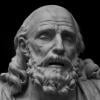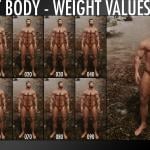About This File
All credit goes to SOS original authors: VectorPlexus and Smurf. I was asked by VectorPlexus to host SOS here on Loverslab. I have planned to maintain SOS from now.

Do you enjoy having the same old schlong day after day? Are you in awe by looking at a world where every man has the same schlong shape and size? Are you feeling satisfied by having a constantly erect or flaccid schlong?
Well... then Schlongs of Skyrim is not for you!!!
With Schlongs of Skyrim you can now add variety to every NPC in your game! Here are some live testimonies:
"Before SOS, I got my Schlong out of a barrel... needless to say, it was full of crabs! Now I use SOS instead, and so far, Mrs Stormcloak hasnt complained yet!"
Ulfric Stormcloak, Yarl of Windhelm
"Uhhh... you should talk to my brother..."
Farkas, Companion
"Ever since I was a kid, everyone teased me, because Farkas was all brawn, and I was just brain... Now I've drunk some enlargement potions, and I can barely think with all my blood being drained whenever I get an erection!"
Vilkas, Companion
"Well, SOS has made my work really hard... I just can't focus with those jiggling balls my Thane displays whenever he strolls around naked at Breezehome!"
Lydia, Housecarl of Breezehome
"Before SOS I had to deal with dead people having constant erections... Do you know how hard it is to mummify an erect person? It was worst than Rigor Mortis! Now, I don't have to worry about that anymore..."
Andur, Hall of Dead Priest at Whiterun
Get SOS - Schlongs of Skyrim now! Only 99.99 Septims! Order in the next 5 minutes, and your Character will get a free underwear that increases the bulge! The ladies (and gentlemen) will love it!
*no refunds!
DESCRIPTION
SOS - Schlongs of Skyrim is a mod intended to work as a framework for customized, animated and dynamic assignment and management of male genitalia. Although the mod started by only aiming to provide it only for male characters, due to demand, it soon shifted to a full framework, capable of managing it to any possible race/gender. Currently it features a base male body to work with, and 3 distinct shape Addons. We expect with further development, to extend the shape "database".
VIDEOS
SOS OR SOS LIGHT?
Due to several requests, we decided to provide a Light version of SOS, without all those more complex options, and essentially its just a body replacer.
What SOS Light is missing from the standard version:
- No Scripting
- Minimal ESP, just to properly set the AA's and the Textures. (Also contains a fix to the HighElf and WoodElf that would cause CTDs)
- No addons (means no genital variety)
- No scaling
- No potions
- No spells
- No shop
- No revealing armors
- No slot 52 management nor underwear
- No schlong for werewolves
What is SOS Light still capable to do:
- Jiggling/Inertia
- Animate, through the use of SAE at the console for events like SOSSlowErect, SOSFastErect, SOSFlaccid
DON'T USE BOTH! choose only either Standard or Light
REQUIREMENTS (only for SOS Standard)
- SKSE - at least 1.7.2 is required
- SkyUI
-
Mighty Beasts - Werewolf Optional. Use this for maximum compatibility with the included Werewolf schlongs as they were made for these Werewolf body meshes.
The werewolf skeleton included with SOS is the same file that the werewolf skeleton from "Mighty Beasts - Werewolf". It doesn't matter which mod you install first (SOS or MB), when prompted for overwriting that skeleton (meshes\actors\werewolfbeast\character assets\skeleton.nif), say yes.
INSTALLATION
SOS Full version
The main file is an installer for Nexus Mod Manager, Mod Organizer or Wrye Bash, with screens and checkboxes to better allow for a simple and clean installation. How to use NMM if mod not on the Nexus
If manual installation is prefered take these steps (but I strongly recommend you to use a mod manager instead of manual install)
SOS Light version
The main file is an installer for Nexus Mod Manager, Mod Organizer or Wrye Bash, with screens and checkboxes to better allow for a simple and clean installation. How to use NMM if mod not on the Nexus
If manual installation is prefered take these steps (but I strongly recommend you to use a mod manager instead of manual install)
UPDATING
For updating just uninstall SOS and install the newer version. No clean save required, except in this cases:
If you are updating from 2.* to 3.*, please follow the instructions on this post
If you are updating from 2.04.* to 2.05.*, there are quite changes in the scripts, and it's advised do the following to avoid issues with the already loaded scripts that might be floating around:
- Go to a quiet place with few or no NPCs (Player House's). Wait 1 minute.
- Save and exit game
- Uninstall your version, install the new one
- Load the savegame
- Wait until SOS updates itself, it may take from several seconds to a few minutes.
- Save and continue from here
If you are updating from an old SOS version ( < 2.03.007 ), we would advise to take the following steps:
- Launch the game.
- Load your saved game.
- Get the player to an interior cell (Player House's are ideal for this, since there are no respawns).
- Save the game in a new slot.
- Quit the game.
- Uninstall all SOS related Addons.
- Launch the game.
- Load the last saved game.
- Wait in real life, for about 5 mins.
- Save the game in a new slot.
- Quit the game.
- Launch the game.
- Load the last saved game.
- Save the game in a new slot.
- Quit the game.
- From this point forward, its safe to install the new version. Future versions will probably not require this procedure unless we have a major redesign in the mod structure (probably means that will only happen on v3.x). After installing, load the last saved game.
UNINSTALL
Use "Remove SOS" option in MCM menus:
- Get the player to an interior cell (Player House's are ideal for this, since there are no respawns).
- Click "Remove SOS", exit MCM, wait for completion
- Save the game in a new slot.
- Quit the game.
- Uninstall all SOS related mods.
- Launch the game and load the last saved game.
- Save the game in a new slot.
TROUBLESHOOTING
First of all, upgrade to the last version of SOS. Your issue might have been fixed in a newer version.
If you installed this mod manually, do it yourself a favor and learn how to use a mod manager like NMM or MO and use them to install this mod.
In case of reporting any issue with SOS, unless I can reproduce the problem you describe, I need all the possible information to try to figure out how to fix the problem in your game and, more importantly, how to prevent it from happening again.
Typing in English is too much time consuming for me. I don't have time to ask you specific questions to your issues. So if I can't reproduce your issue (and I won't do so if it's a mod conflict or something on your end), provide the SOS Internal information output and the Papyrus/SKSE logs or you will be ignored
SOS Internal information
First step in troubleshooting any issue (pertaining Actor issues like, hole in hip, undies wont come off, etc), is to go to the MCM > SOS > Player / NPC Settings and click on "SOS internal information". This will retrieve and show several informations regarding Actor/SOS. One is set as self (for the player), the other is targeted (for NPCs). So before reporting any problem ALWAYS use the appropriate option on the Actor having the issue.
Please report us exactly what is the problem along with an screenshot for these attributes. Failing to do so, will only make it harder for us (and consequently for you) to determine what is the problem.
If you can't take a screenshot, use the Steam's screenshot key (F12)
Papyrus log
Papyrus logs are useful for detecting issues in the SOS scripts, programming errors, or conflicts with other mods.
The Papyrus logging is disabled by default. You need to enable it and then reproduce the issue with SOS.
How to enable papyrus logging:
Open Skyrim.ini (My Documents/My Games/Skyrim) and add the following to it:
[Papyrus]
bEnableLogging=1
bEnableTrace=1
bLoadDebugInformation=1
The logs will be created in My Documents/my games/skyrim/Logs/Script. Papyrus.0.log is the most recent, you can open it with notepad or any text editor.
SKSE log
In Documents\my games\skyrim\SKSE\SchlongsOfSkyrim.log
List of popular Troubles
Permaundewear (the underwear does not come off)
Symptoms: There is a brown underwear instead of a schlong while nude
Causes and / or solutions: The underwear shows up becouse SOS can't put a schlong in your character or NPC. There are a lot of reasons for this
- you have no SOS addon esp installed or enabled, please install at least one schlong addon
- is a custom race for which you do not have a compatible SOS addon installed. In that case you can force a schlong upon the affected character by using the MCM menu "Player / NPC settings" and select a schlong for him.
- the MCM settings for SOS doesn't allow a schlong for this character
Permaundewear (the underwear pokes through armor)
Symptoms: There is a brown underwear poking through your armor
Causes and / or solutions: The underwear shows up becouse SOS can't put a schlong in your character or NPC and SOS has not modified the armor to add it the pelvis slot (52).
This may happen on custom races with custom armors, depending how the race is done. If not, this is most likely an error in SOS scripts.
Hole in hip (nude)
Symptoms: There is a hole instead of a schlong, there is no body armor equipped
Causes and / or solutions: SOS can't put a schlong in your character or NPC, or the
- is a custom race for which you do not have a compatible SOS addon installed. In that case you can force a schlong upon the affected character by using the MCM menu "Player / NPC settings" and select a schlong for him.
- there is another mod that prevents SOS from equipping the schlong, or the pelvis slot (52) is taken by another armor piece. Check your installed mods. Type "inv" or "player.inv" in console to check there are no invisible armors interfering
Hole in hip (revealing armor)
Symptoms: There is a hole instead of a schlong, equipped revealing armor
Causes and / or solutions:
- there is another mod that prevents SOS from equipping the schlong, or the pelvis slot (52) is taken by another armor piece. Check your installed mods. Type "inv" or "player.inv" in console to check there are no invisible armors interfering
- this can also happen if the armor lost its revealing status
Schlong clips through armor
Symptoms: body armors don't hide the schlong as they should
Causes and / or solutions:
SOS has not added the pelvis slot (52) to the armor. This is most likely an error in SOS scripts.
CTD in menu
Symptoms: Your game crashes right at the main menu
Load order issues. Use LOOT to sort your load order. Check this recommended load order, make sure the mandatory mods are enabled:
1) Schlongs of Skyrim - Core.esm (mandatory)
Under "Schlongs of Skyrim - Core.esm", in no particular order:
2) Schlongs of Skyrim.esp (mandatory)
2) SOS - Smurf Average Addon.esp
2) SOS - VectorPlexus Muscular Addon.esp
2) SOS - VectorPlexus Regular Addon.esp
2) Revealing armors mods
Under "Schlongs of Skyrim.esp", in no particular order:
3) SOS - Shop.esp
3) SOS - no underwear for beast races.esp
Infinite loading screen / Random CTDs
Symptoms: Since you installed SOS, your game crashes more than ever
Causes and / or solutions:
Well this is an old issue with Skyrim for which I have no solution other than running less mods or trying the SKSE memory plugins and so. I think this is more a problem with the Skyrim engine rather than a particular issue with this mod. Another options is to use SOS Light.
CTD on unequip
Symptoms: You CTD one second after a particular actor unequips the body armor and SOS tries to schlongify
Causes and / or solutions:
Skeleton issues. Make sure you are using skeletons compatible with SOS (like XPMS), or even better, the skeleton SOS provides, which are:
- meshes\actors\character\character assets\skeleton.nif
- meshes\actors\character\character assets\skeletonbeast.nif
- meshes\actors\werewolfbeast\character assets\skeleton.nif
If you are using schlongs for females, the female skeletons are not included in the main SOS download, get them from XPMS
CTD when transforming to Werewolf beast
Symptoms: You CTD one second after you or a male NPC transforms to Werewolf
SOS provides a Werewolf beast skeleton. Make sure no other mod is replacing this skeleton.
PC schlong's size doesn't change / MCM says SOSRACEMENU
Symptoms: Only the PC is affected
Causes and / or solutions:
It's normal if you are using SOS Racemenuplugin
Schlong is on the ground
Causes and / or solutions:
You are using a HDT schlong addon with no HDT system installed
Schlong size changes at random
Symptoms: After you set the size in SOS MCM - Player / NPC Settings, the schlong shrinks or grows
Causes and / or solutions:
This is not SOS, but another mod. SOS changes size only at game load and when you explicity use one of its features like MCM or potions. Check your installed mods.
Problems while using Sexlab
- Schlong is fixed in the air during some Sexlab animations: This is caused by a known bug on some XPMS skeletons (version 1.93 and maybe previous versions)
- Schlong does not work during Sexlab animations: Make sure you have the "Nudesuit" option inactive in the Sexlab MCM settings
- Permaunderwear only during Sexlab animation: Disable "Automatic free camera" in Sexlab MCM Animation Settings
- Other issues during Sexlab animations (schlongs bends to the side, or floats mid-air, or doesn't get an erection): Most likely a Sexlab issue. It also could be a skeleton issue if you are not using SOS skeleton files
Schlong is fixed and doesn't move
Symptoms: The schlong is fixed at 90?, and the bending keys won't work
Causes and / or solutions:
Upgrade all SOS related addons
Missing Schlong MCM menus
Symptoms: There are only the "Seneral Settings" and "Player / NPC Settings" tabs, Schlong menus are gone
Causes and / or solutions:
This could happen if the SKSE co-save was lost, mostly because the the regular savefile (.ess extension) was renamed and not the SKSE co-save (.skse extension).
Uncheck the schlong addons, run game and save, check the addons back
Missing all MCM menus
Symptoms: There are no MCM menus for SOS
Causes and / or solutions: I didn't really reproduce this issue yet, you can try different stuff that may work or not:
- Type in console "setstage ski_configmanagerinstance 1" without the quotes, and ** wait at least 30 seconds **
- Do a Restart SOS in MCM / SOS / General Settings
- I made a spell that re-runs the code that populates the MCM stuff, you may want to give a try
- Do a clean save of SkyUI
- Do a clean save of SOS
"New game" bug
Symptoms:
- No working bending keys after updating SOS or
- Schlong clips through custom armors
- The debug spell outputs a version number that doesn't match the version you installed
- No schlongification message after loading savegame or this message was removed on version 2.05.036
All these are symptoms of the "new game" bug that got fixed in 2.04.005. It's for sure if you don't see the schlongification message (and the notifications are not hidden in MCM)
In order to fix this issue in your savegame the main SOS quest must be restarted. Use the "Restart SOS" option in MCM SOS main menu. This option might be disabled for old SOS installations, in this case do the uninstallation procedure and install SOS again. Just after restarting SOS all NPCs should have been fixed. In case your PC doesn't get a schlong, save and load again.
Erection spells acting weird
Symptoms:
- The erection last seconds, or they simply don't work
Causes and / or solutions: These spells might bug themselves if spammed on the same target. When the erection wears off there is a debuff that prevents another erection for some time. The spells are not necessary, you can still use the bending keys on any target.
FEATURES
Game Assets
- Two base body shapes (Default/regular and BodyBuilder Body)
- 3 Schlong shapes with their own dedicated textures
- 5 Texture sets: Hairless, Hairy, Argonian, Khajiit, Werewolf Beast
- Skeleton with rigged male genitalia and Havok assets to animate it (does not require FNIS, and works with any animation). Human, argonian, khajiit and werewolf skeletons
Game Features
- Revealing Armors Setup through MCM
- Potions to increase and decrease Schlong size. They drop respectively from Dragons and Falmers. Can be used by the PC or given to NPCs through dialogue (dialogue disabled by default, enable it in MCM). 20 size ranks available. The PC starts always at size rank 1 (the idea is for you to collect potions so you can "level" up your schlong... if you want it bigger ofc!)
- Animation bending while erect to help fitting other animations. Key binds can be set on MCM module. Defaults are: SHIFT + PAGE UP/DOWN for Player, and PAGE UP/DOWN for NPCs (must show the "E" activate/Dialogue option)
Discontinued features
These are early features the mod has that has been replaced by other mechanisms or mods
- Optional (file is "SOS - Shop.esp"): Custom Shop located in Riverwood (Morning Wood) with custom NPC (Bjorn LongSword) that sells SOS related items. The shop works from 8h00 to 20h00. Bjorn needs to relax a bit after that at the Sleeping Giant Inn.
- Default underwear (provides a 10 armor rating boost). The underwear will reflect partially a bulge size increase according to the schlong size
- NPC dialogs - SOS adds additional dialogue lines under certain conditions. They are disabled by default, enable them in MCM)
- Erection spell, can be activated on NPCs via dialogue (dialogue disabled by default, enable it in MCM), on the player through Key Bind. The erection is level based. Starting at 300 secs, each 10 levels increase 200 seconds. After an erection ends, a debuff is applied that prevents from getting erect again for 15 mins. Erection is animated.
- Viagra like potion, to allow an erection to last 1 hour (Distilled Mandrake)
MCM Options
General Options
- Schlong size booster - All SOS addons come with a configured range of how much the schlong can grow to at its maximum size. This option lets you boost all those sizes up or shrink them down
- NPC dialogs - Allows you to control if schlongified NPCs will have a campy schlong related dialog
- Spells to control erections - adds/removes spells that let you cast an erection upon yourself or others (note that erections are followed up by a phase of exhaustion, which will make those spells appear as if they do not work, check your active magic effects menu to see how long it will take until you are ready again)
- NPC Schlong Size Distribution - Resets all Addons Race settings for Size distribution to the specified value
- NPC Schlong Type Probability - Resets all Addons Race settings for Type probability to the specified value
- SOS Potions - Uncheck to stop falmers and dragons from dropping SOS size potions. It may take a while until the change takes effect.
- Bend Schlong Up - Allows to setup your prefered key bind for bending up
- Bend Schlong Down - Allows to setup your prefered key bind for bending down
- Bend Player Schlong - Allows to setup the Player Modifier key to use along with the ones set for NPCs
- Display SOS notifications - Hides or shows SOS messages in the top-left corner of the screen
- Restart SOS - Performs a complete cleaning of SOS stored data. This option won't appear in existing savegames. You need to start a new game using version 2.04.003 or higher. That's because I can't make it to work with existing installations of SOS. Restarting SOS doesn't fix local NPCs until you change zone
- Remove SOS - Meant for removing SOS from your savegame in a safe manner. This option will try to stop all running quests and scripts. After using it, save in a new slot, remove all SOS mods, load your last savegame, and save again.
Player / NPC settings
The page is splitted in two: player settings and NPC settings. There are three settings for both. For selecting a NPC move the cursor over the NPC until you see the "E" activation message and then hit ESC and open the MCM menu
- Schlong type - choose from any of your installed schlong addons. There is a message if you choose a schlong for the wrong race / gender. There is a "No schlong" option that works like the cleaning schlong feature of the schlong pages, but just for the actor you choose. Currently the "No schlong" option doesn't prevent the cleaned actor for getting a new schlong if they are eligible for that.
- Schlong size - from 1 to 20. It works like the dragon / falmer essence potions. Note that if you use the SOS racemenu plugin it will override the changes for the player.
- Equipped armor / Revealing setting: Toggles currently equipped Body Armor as Revealing or not. This affects all copies of the armor, both male and female
Addon Options
- Schlong Size Probability - Resets all the specific Addon Race settings for Size probability to the specified value. This setting doesn't change, only propagates the value to the race settings
- Schlong Type Probability - Resets all the specific Race settings for Type probability to the specified value. This setting doesn't change, only propagates the value to the race settings
- Clean - Clean all actors using this Addon, so they can be Re-Schlongified
- Remove - Remove all Addon settings, so it can be safely uninstalled
- RACE - Enable or disable this shape for the specified race (not retroactive)
- Schlong Size Distribution - Allows to specify size probabilities. Negative values will spawn smaller sizes, positive bigger. -100 will always spawn size 1 and 100 will always spawn size 10
- Schlong Type Probability - Sets the probability this specific race has to get assigned this Addon shape (relative, depends on the sum of percentages you have set on all SOS addons for that race, if all are set to the same value (10% default) all have the same chance of being applied)
Note: The Addon/Race specific enabling and probability settings only affect the process of assigning a schlong to an NPC, if he already has one he will keep it exactly that way. If you would like to change a specific NPCs schlong, give him a size growth/shrink potion and he will gladly use it, or use the "Player / NPC settings" MCM submenu.
OPTIONAL DOWNLOADS
The installer has all the available options.
There are a few specialized files here: SOS - Optional files
COMPATIBILITY
Using a custom race, depending on how its done, may cause issues like the Perma-Undies Syndrome or the Hole in the Hip problem. The custom Race will however need compatible SOS assets (skeleton/meshes/textures). You can use MCM > SOS > Player NPC / Settings to give them a schlong.
- Slot 52 issues - Any mod that uses this slot will probably have issues with SOS. You can't equip armors using the slot 52 and the body armor at the same time, one will always unequip the other (Bandolier, Elewin Jewelry, A little sexy apparel replacer, are some examples. Also outfit mods that make use of several biped slots)
- SexLab - turn off the Male Body Naked option, and the slot 52 undress. If the schlong acts weird during SL animations, change your skeleton.
- Deadly mutilation - There are texture issues with the corpse meshes from DM. This is a patch by uglykidcid's uglykidcid Deadly Mutilation SOS patch. Thanks!- Better Males - No point in using better males body options with SOS, its redundant. Hair and Face options of Better Males do not conflict
We don't expect any major incompatibility (but this is also a very relative term to use). SOS will ofc be "incompatible" with any other mod that changes the malebody, male skeleton and male textures.
Skyrim.esm
- SOS relies heavily on the use of slot 52 (Assigned in a modders discussion as Secondary Pelvis or Undergarment). Any mod that uses this slot will probably have issues with SOS.
- Changed the SkinNaked and SkinNakedBeast (other Naked Skins might be changed aswell in the future to offer other races compatibility)
- Changed the NakedTorsoHighElf and NakedTorsoWoodElf AA's because the forms were lacking 1rst Person nifs, which would lead to CTDs if the player was from one of those races.
- Falmer and Dragons drop list (DeathItemFalmer and DeathItemDragon01) have been changed so they can drop SOS related potions.
- SOS - Shop.esp: Riverwood, Riverwood01 and Riverwood02 cells were changed to provide the Morning Wood Shop. RiverwoodLocation was also changed.
SOS RELATED MODS
Addons:
- SOS Perma Undies by OniDeku *Don't come complaining to us if you use this and have the Perma-Undies bug!
- SOS schlong for females - UNP
- Schlongs of Skyrim - Futa Version - CHSBHC & CBBE Discussion
- SOS - Carloss32 Canine Addon
- SOS - Carloss32 Lizard Addon
- SOS - Carloss32 Horse Addon
- Horsecock addon
- SOS - GRworks HDT Willy Addon
- SOS Electra's Secret
- SOS - Leito Schlongs Addon
- Horse Penis for CBBE, UNP and SOS Males
-
FloppySOS
Armors:
- Revealing Armors for Schlongs of Skyrim by Aoki
- More skimpy male Armors for SOS
- SOS - Male Vanila Armor & Cloths Conversion for SOS
- SOS - Dragonborn Male Armors Conversion for SOS
- SoS Jockstraps
- SOS - SPG (Schlong Protective Gear)
- SOS - Tera Male Armor Conversion for SOS
- Skimpy Male Armors Conversions for SOS
-
Kendo 2's Piercings and PA's for SOS
Skeletons:
- XPMSplusSOS Skeleton by krazyguy126
- Stronger Male Skeleton for SOS by maohua2003
- Subtle Male Skeleton by Earrindo
- Custom Skeleton Replacers SOS Edition by skulltyrant
- XP32 Maximum Skeleton -XPMS (v1.9 or higher)
-
XP32 Maximum Skeleton Extended
Textures:
- New male texture for SOS - Sundracon - FS body by Alex778
- Drachis Argonians with SoS support by T3alrose
- Wet Schlongs
- FAR - Forgotten Argonian Roots
- Anus texture for SoS
-
Extra Furry Khajiit Skin for SoS
Other:
- TouringCarriages SOS and Many Other Mods Compatibility Patch
- FemFeet Redesigned by Leito86
- Skyrim SexLab - Sex Animation Framework
- SOS - Equipable Schlong - and more
- SexLab Cumshot
- SexLab Aroused
- SOS - Equipable Lizard
- SOS Equipable Horse Cocks
- Devious Devices For Him
-
SOS enabled Strapon/DoubleDildo Replacer for SexLab
Translations:
- All available translations are included in the main archive. Let me know if you want to translate the mod to your language
FAQ
Q: WTF? OMG? *INSERT RANDOM TROLLING OR UNNECCESSARY COMMENT*
A: If you don't like it, then why did you clicked on it? The mod's name and front image, are pretty obvious. Be kind, and please move along if you dont like this mod.
Q: Can I use just the BodyBuilder Body without all the schlong business?
A: Absolutely. Just don't use the SOS Addons. We also might release in the future a standalone mod just for that.
Q: When using the BodyBuilder Body shape, my PC and NPCs revert to a normal body shape when they gear up... Why?
A: Thats just the way bodies and armors work in Skyrim. In essence, the body skin is just an armor, and all armors are done with the regular body shape as the base. We will need to refit all armors for that purpose.
Q: Can we have an uncircunsized penis?
A: Not an easy answer... Its not very easy to animate something like skin being pulled over another surface, specially in a more limited engine like a game engine. We are still trying to figure out the best option for that but probably wont animate the foreskin at all.
Q: When I load a game, I always get a message stating that Actors and Armors are being Schlongified... What does that mean?
A: Its a neccessary proccess to enable the correct scaling for each actor and correct the armors display.
Q: Why is the first uploaded version v2.x?
A: Because we have already released it previously in some less mainstream communities as an early Alpha Version. Due to some ppl insistance, we were requested to release it here on The Nexus.
Q: Can I use Body X with SOS?
A: SOS can support any body, as long as it has a proper body mesh and proper addon meshes and respective textures. We may or not provide more body options (mainly with Bethesda UV set) in the future. Also, be aware, that bodies that already have their own static builtin genitals, are pointless to use with SOS ofc.
Q: Can I use other mods that change the skeleton.nif?
A: You have to be sure that the new skeleton is SOS compatible or your game will CTD.
Q: Do I need to run FNIS to make the schlongs animations work?
A: No.
Q: Will you add support for Werewolf/Vampire Lord?
A: Absolutely! its on our priority to-do list! Its lame to shift into something that is schlongless!
Q: Can I use Custom races with SOS?
A: Short answer, no! We are still trying to figure out the best way for making this possible. But you can, as long as you follow the instructions provided in our tutorial (requires CK editing). We will try in the future to provide some way to be able to have it working without the need of that, but will probably be quite limited (probably just for the Race the PC is set to). Regardless of that, you will always need to use SOS assets, mainly nifs.
Q: What is the Amulet of Phalos for, and why does it keep equipping itself?
A: The Amulet of Phalos was removed with version 2.03.009. It simply added/removed a cloak effect spell to the player on equip/unequip. This spell is absolutely required for NPCs to get Schlongified. However, this same spell prevents brawling quests to be completed (brawling quests dont allow the use of spells). So we needed some mechanism to allow the player to disable it whenever needed. The Amulet kept getting equipped whenever the player changes location, to avoid the hassle of equipping it again (and to avoid issues like forgetting to equip it again). Now that the Amulet has been ditched there is an MCM option for the same functionality "Schlongify nearby NPCs".
Q: Can SOS be used for Futa?
A: Yes
CHANGE LOG
Combined change log from v3.00.000 to v3.00.004
- Slot 52 system reverted as it was in 2.05.034. This fixes the schlong-poking-through-armor-after-SL-scene caused by the changes on the 52 system. This means the slot 52 works as it used before that change
- New MCM option to import or export the MCM settings to or from a file in JSON format. File is "Skyrim\Data\SOS.json"
- New MCM option to choose just one gender in multi-gender schlong addons (which schlongify both males and females)
- Added a new script file (SOS_API) to be used by other mods
- New option added to the installer to skip the installation of the male and beast skeletons if you are already using SOS compatible skeletons
- PapyrusUtil removed from the installer, SOS does not use it anymore
- Removed a log message when schlongifying characters, added log messages to the export-settings process
- Fixed an issue where exporting the SOS settings would cause the game to CTD for some users
- Fixed a compatibility issue with "Immersive Armors" that breaks the carts in the opening scene
- Fixed an issue where SOS would reset the PC's schlong when exiting the racemenu interface
- Fixed compatibility issues with the "Alternate Start - Live Another Life" mod
- Fixed an issue where the MCM option "Restart SOS" would stay disabled
v2.05.041
- The mod sends a ModEvent each time a character gets a schlong for the first time. The ModEvent can be used by other mods
- Fixed an issue where NPCs would lose his schlong under some rare conditions
- Fixed a bug where custom armors equipped on characters made schlongless through MCM would still be modified by SOS
- Fixed a compatibility issue with other mods related to the use of Actor.QueueNiNodeUpdate
- Fixed a permaunderwear issue on savegames made when the mod was not properly installed due missing requirements
- Better warning message for when the required SKSE version is missing
ACKNOWLEDGEMENTS
We would also like to thank the following people that in someway or another, helped us developing it, just by sharing their knowledge:
- Fore
- Theru
Thanks for FaerieXDecay, for providing us with beautiful screenshots!
Thanks to Earrindo, Zor2k13, and XunAmarox, for fixing the SoS Light esp and meshes!
Thanks to h38fh2mf and Ashal for PapyrusUtil and the provided support
Thanks to jonwd7 for Brawl Bugs Patch - Plugins - Modder Resource
Thanks to Shiene, Tiranno_71, Huili and forceet24 for their translations.
Thanks to everyone that is helping this project to grow and took initiative to make new mods to work with Schlongs of Skyrim
Also thanks to the Baraboards and Hall of Torque communities, for giving their support. Without them probably SOS would never come to exist. Thanks to all our Beta Testers, that gave us feedback and helped at detecting bugs.
Thanks to the moderators at The Nexus, that helped us clarifying if the mod could be uploaded there. They proved themselves to be quite reasonable.
Thanks to everyone in general, that showed interest in having a rigged and animated penis.
Thanks to all the Mods and Modders that served as an inspiration in taking the male mods, one step forward.
And finally ofc, thanks to Bethesda (although they should have included this feature in the game xD)
OLD RELEASES
All released versions of SOS + Old beta files
PERMISSION USAGE
1. SOS and any derivative mod, should be kept in Lover's Lab only. If your mod uses any SOS asset, it should be kept in here. Such assets encompass Meshes, Textures and specific Havok files that VectorPlexus or Smurf have developed. Skeletons/Bones are an exception
2. Even in the case of posting a mod in Lover's Lab under the previous condition, those assets should always be properly credited to VectorPlexus and Smurf