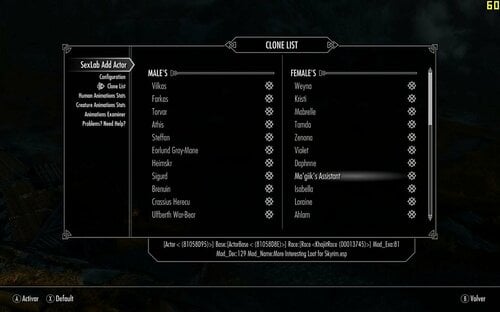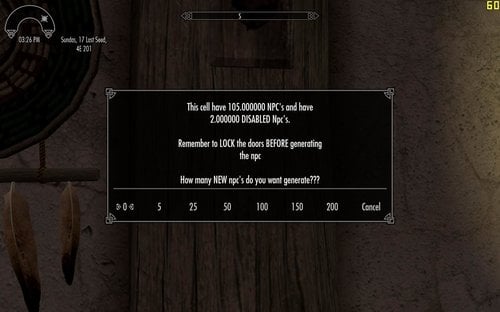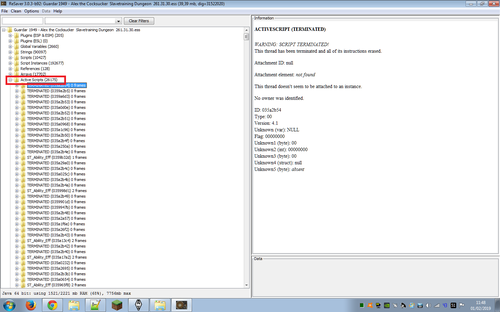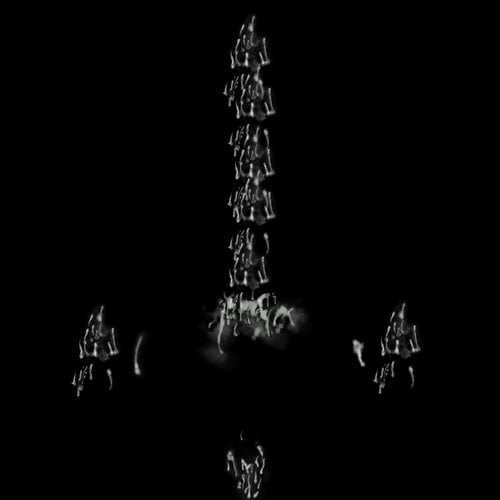About This File
SLAA = SexLab Add Actor
See animations that you don't normally see.
------------------------
New Version 1.2-Beta2
Go down to read the details of the New Clone List Feature.
The Version 1.1 was REMOVED. Have a FAIL in the Human Selector.
-----------------
SLAA can convert any animation whit 2 Actors (couple) in an animation with 3 Actors (Threesome) and, of course, Threesome on Foursome and Foursome in Fivesome.
Can work in a totally automatic way, whitout user intervention, but only in the first step. You must make the next steps manually because if SLAA make all the steps automatically we can end always on Fivesome and that is not fun.
SLAA NOT start any new animation. SLAA wait until other mod launch an animation and, when the animation is running, SLAA change the number of actors of the animation on the fly.
SLAA can create Clones of the actors that already are inside the animation and add it to the animation converting any animations whit 2 Actors in a real animation with 3 Actors.
Works whit any animation from any mod in any moment. Has been tested with:
Amorous Adventures, SLEN, Sex Slaves, SlaveRun, Virgin, PSQ, Defeat, DCUR, Yify Age, SkyFem, Naked Dungeons, Dragonborn in Distres, Troubles of the Heroine...
Is compatible with SLSO, Apropos, Cumshot, Squirt Reborn, DeadlyDrain...
Works whit Humans, Fury's and Creatures. The support of Gendered Creatures is proyected but not the support to Creature on Creature.
SLAA Can works in 3 diferent ways:
AUTOMATIC: Based in the MCM parámeters addiding one actor to any animation in an automatic way.
MANUALY: Ussing Spells to add the exact NPC that you want to a exact animation when you want.
IMMERSIVE: Talking to any NPC while SexLab is animating it. SLAA have more than 100 diferent dialog lines.
Each dialog is diferent depending on how many actors have the animation and your RelationShipRank whit the NPC's.
The 3 options are available in a combined and independent way and you can use one, the other or all the options at the same time. Use one option, do not disable the other options.
You can disable automatic functionality in the MCM and operate only with spells or only with dialog or mix it as you wish whenever you want.
Additionally, SLAA can works making two different and combined tasks:
Created Actor = CLONE
Real Actor = Search
SLAA can create New Actors on the fly, ussing PlaceAtMe, that are exact copies or Clones of the original actors inside the animations.
That is ideal when we have a limited number of nearby actors but, of course, not always look good. Then, SLAA have the capacity of search Real Actors.
I recomend always use CLONE because use Real Actors can reduce the number of actors that can be used in animations started by others mods and can break theirs animations, packages, scripts and quests.
If you always use CLONE you never can have a bad interference with others mod and SLAA never can break the animations, packages, scripts or quests from others mods.
Use one option or the other or mix it as you want. Is in yours hands.
All that seems fantastic and, YES, is it. But is not so easy. Please read carreful:
SLAA is NOT designed to find animations ALWAYS.
This is the MOST important point that you must understand because is the MOST BIG PROBLEM of SLAA.
SLAA is designed to show animations with 3 or more actors in an easy way.
But, if you don't have animations with the exact combination of actors and sexes, SLAA can NOT show it.
Why happend that? Exactly what is happening in the backgroud?
A tremendous amount of mixing things. Is a very large explanation and you can read it in this post. I strongly recomend you read it.
HARD REQUIREMENTS:
SexLab by Ashal to HUMAN operation (1.62 in Legenday or 1.63 Beta 8 in Special)
SOFT REQUIREMENTS:
SexLab Utility Plus v20200219 by Osmel to CREATURE operation (Soft = Not Strictly Required)
UiExtensions by expired6978 to show the Animation Browser Spell (Soft = Not Strictly Required)
COMPATIBILITY WHIT SOFT DEPENDENCY:
SexLab Separate Orgasm BY Ed86
Devious Devices (any version)
ZAZ Animation Pack (any version)
The only HARD requirement is SexLab, but it ONLY allows SLAA to work with HUMANS.
You can use SexLab 1.62 in Legenday or SexLab 1.63 Beta 8 in Special Edition.
It is indifferent because SLAA must work on both platforms.
But it is totally impossible to make SLAA work with creatures without Osmel SexLab Utility Plus v20200219.
It is a strictly requirement to allow SLAA operate with creatures.
The main reason is within the internal functions of SexLab because SLAA use special functions that not allow creatures.
Osmel modifies those internal functions of Sexlab with Utility Plus v20200219 to allow Creature functionality in SLAA.
It is strictly MANDATORY to use SexLab Utility Plus v20200219 or greater.
Download the LAST file in the download section of OsmelMC Mod Tweaks.
DO NOT use the SexLab Utility Plus version v20191231.7z because it does NOT work correctly with SLAA.
Many thanks to Osmel for helping me solve the problems I found in SexLab and publish a NEW version of Utility Plus that allows SLAA to work with creatures.
INCOMPATIBILITIES:
Detected a direct incompatibility with Follow Me For Sex because use a special system that not allow SLAA change the animations. Thanks to greenmango12 for the report.
The animations started by FMFS are excluded and we can use the two mods at the same time without any downside.
REPORTED PROBLEMS:
A collision in the dialog with the option "Player as Agressor" in Defeat becasue block the SLAA Dialog and show a box with Defeat options. Select the option "Animate" to see the SLAA Dialog.
MCM Configuration:
The MCM of SLAA is not big, only have near 20 or 25 options but depending on how you configure it SLAA can works in a totally different way.
A lot of parameter are auto explicative and i not go to detail it. But other parameters change the functionality of SLAA and
some special parameters are very important, REALLY VERY IMPORTANT because can affect ALL the animations started by ALL the mods.
Chance Search - Create actors% (percentage)
Determine the probability of making Clone without wasting time looking for real actors.
I recommend having it in 100% Clone but if you don't want to see clones put it at least 1% to not completely disable the Clone function.
When the search for real actors fails SLAA always uses Clone until the parameter is set to 0%
Wait before clone is defined in seconds of Real Time.
Detemine how many time SLAA wait before start the search process and is a very important parameter.
If you force the game, and by extension SexLab, you can have undesired results like Actors stuck in the same pose whitout animate it.
The problem is caused by the gigantic amount of things that the game and SexLab must make mixed whit the things that make SLAA.
Think a bit. When a mod start an animation SexLab must search animations for that exact number of actors.
Next must verify each one of the actors, nude it, scale it, position it and animate it.
After all that SLAA start searching Real Actors or Cloning Actors and add it to the animation and the process must start again.
SexLab must search animations for the NEW number of actors.
Next must verify each one of the actors, nude it, scale it, position it and animate it.
If we make all that things TOO FAST the game or Sexlab or the two can go crazy.
Then, have a bit of patience and wait a bit of time while the game and Sexlab make their work.
Never Clone Player
This option is ENABLED by default. Is NOT recomended use it because can cause CTD when use HDT Elements like Hair, Clothes, Pendants, Neckelaces...
The CTD can happend in the same way when use personaliced races because a lot of them has not been designed to be used in NPC's.
In that cases, when SLAA create a CLON of the Player the game can made instant CTD.
Use it at your own risk but only when you use pure vanilla races whitout HDT hair.
Animations Options
This is the most important group of options. Determine HOW works the SLAA Filters and directly affect what animations can be selected.
Depending on HOW you configure this parameters you can have more or less animations avaliables and, in some cases, NONE.
If you are constaly getting the message "[NPC] can NOT take care of [NPC]" change this option to increase the number of posible animations.
But not screeam when you see and incorrect animation. Better install more animations in your game.
The DD Filter is dinamyc and is preconfigured to MY preferences but you can have diferent preferences or diferent animations that can need diferent TAG's.
Make some test in your game ussing defaut parameters and look the result.
If you not like it change the TAG's of each zone to yours OWN personals preferences.
Always replace animations
It is the MOST IMPORTANT PARAMETER in all the MCM of SLAA.
Allow SLAA to intercept and change ANY animation of ANY mod to match the SLAA Filter.
It is not necessary for SLAA to add a new actor to the animation. Each time an animation cannot be increased, because it has no animations available, SLAA processes that animation using the original number of actors and runs the SLAA Filters to verify that the animation matches the SLAA Rules.
If it does not match, the animation is REPLACED by authorized animations following the SLAA Rules.
Sometimes, under specific circumstances, SLAA cannot find an authorized animation and, in that case, it cannot REPLACE it.
In that case, you can see an incorrect animation. If you do not want to see an incorrect animations NEVER activate the Cancel Animation option.
UTILITIES:
The biggest problem in SLAA is the availability of animations.
The more animations you install in your game, the more options you have available and, of course, the more likely you are to have an authorized animation.
But really, nobody knows exactly what animations have been installed in the game.
All we know is that we have many packages of animations and some of them are gigantic.
But what do those animation packages have inside? Animations, of course. YES.
But EXACTLY what animations? Do you know how many animations in FFF Consensual you have?
Do you know how many animations you have in MMFF consensual and aggressive?
NO ... No one knows. Only the creators of the animation packages.
Virtually no user knows, EXACTLY, how many animations they have in each combination of sexes.
I don't know and that's why I developed a tool in the MCM to show that information to each user.
Of course, SLAA shows the same information in Creatures animations but separates it into 52 sections, one for each creature race.
Finally, you have the Animations Browser but require UiExtensions.
You can select the number of actors, the race and ONE tag, sorry but only ONE tag, to know, exactly, what animations you have that can match the tag in a specific combination of actors and races.
If you want combine multiple TAG's use the Animation Examiner in the MCM that allow the use of multiple TAG's to verify any SLAA Rule.
But remember, the rules are dynamic and you can have diferent rules in diferent moments depending of a lot of circunstances. For example:
Number of actors + combination of sexes + type of animation (consensual or agresive) + the combined DD weared by ALL the actors of the actual animation + the exact DD weared by the New Actor that is going to be addeded to the animation.
As you can see the posible number of combinations is gigantic and, of course, can be diferent in diferent moments,
specially because the actos are selected RANDOMLY and, maybe, in that exact animation the RANDOM parameter not match but in that other animation match.
Then, be happy and not go crazy trying understand why SLAA works in one animation but not works in the other.
You can see a lot of screenshots at the start of the page but i think is better see some videos of SLAA in action.
What's New in Version 1.2-Beta2
Released
Version 1.2-Beta2
Big change thanks to the idea proposed by greenmango12.
Now, SLAA not clone the Actors inside the Animation. We have a Clone List, with 32 Man and 32 Woman, that are randomly cloned and added to the Animation.
In that way, first, we not have Duplicated Actors and, second, we can add an NPC of the same sex than the Player.
To add an NPC to the Clone List talk to it. Every NPC with RelationShipRank >=0 must have the NEW Dialog.
To Remove any NPC from the Clone List Open the MCM, remove the mark and close the MCM.
Automatically, the actors without mark are deleted and the rest of the actors are re-ordered.
Added a NEW option to the MCM to allow select, exactly, what NPC put inside the animation. But ONLY when the Player is one of the Actors of the Animation. REQUIRE UiExtensions.
Located a direct incompatibility with Follow Me For Sex because use a special system that not allow SLAA change the animations. Thanks again to greenmango12 for the report.
Version 1.1 - REMOVED
The changes made in the Creature Selector, some times, break the Human Selector.
All users with version 1.1 must Downgrade to 1.0 or Upgrade to 1.2-Beta2.
Nobody must use the version 1.1 and excuse me by the problems caused.
Version 1.1 - This changes are included and corrected in 1.2-Beta2
The formula used to detect creatures was modified because some creatures, such as Vampire Lord, were not detected correctly and were causing a bad selection of animation, a bad positioning of the actors and an unexpected behavior.
Changed the formula used to detect Valid Animations when we have more than 125 animations in the group. Normally was happen whit 2 actors Human.
Removed some old unused properties in the ESP.
Upgrade Instructions
Must works overwriting the old version and replacing it.
In case of problems make a clean save.
Web Page
Added screenshot of the Dialog and the Clone List.
Added video of the Dialog.
Corrected some Paragraph.