Other
Stuff that doesn't belong to any of the other categories.
367 files
-
sugarlife Sugar Life 3.0.4a - August 5, 2022
By Ksuihuh
Supports Game Version 1.91.205.1020
Recomended Mods
WickedWhims by TURBODRIVER
CHANGE LOG
This mod adds three traits to the game which you can buy in Reward Store: Sugar Baby, Sugar Daddy, and Sugar Mommy. All traits are available for ages from Young Adult to Elder.In the setting menu on computer you can find cheat menu where you can turn any Sim in the world into Sugar Baby, Sugar Daddy or Sugar Mommy. This will help you to populate your world with Sugar Partners without much trouble. Sims with Sugar Baby trait can ask Sims with Daddy or Mommy trait to became their Sugar Daddy or Mommy. For that, they need to have the bare minimum of a romantic relationship. Sugar Baby also can ask Sims without Daddy/Mommy traits, but they need to have a very high romantic relationship for that option to appear. The same rule goes for sims with Daddy/Mommy traits: they need a low romance to start Sugar Relationship with Sim with Sugar Baby trait, but high romance to start with Sim without the trait. Sims without any Sugar traits can start Sugar Relationship with Sims with Sugar traits, but they also need high romance and they can have just one Sugar Partner at a time. Sugar Babies, Daddies, and Mommies with traits can have multiple Sugar Partners, but they still can get jealous of one another. Sugar Babies, Daddies, and Mommies without any Reward traits can have only one partner at a time.
You can develop a relationship with your partner, ask to be girlfriend/boyfriend, even propose. It won't cancel Sugar Agreement. You can stop Sugar Relationship at any time. Depending on the level of your romance and friendship you can stay friends with your partner or become enemies.
There is SugarSocial menu to a computer and your phone. You can 'Create Profile' and after that, you will start to get calls from potential Sugar Partners with an invitation on a date where you can get to know each other better. You will also be able to look up all available Sugar Partners on the website and arrange the date yourself. The date won't commit you to anything but the main goal of the date would be to start Sugar Relationship. There is a VIP Section on Sugar Socials. You can't just find a rich Sim on the website and arrange the date. You need to buy VIP membership to get 7-day access to the richest Sugar Mommies and Daddies, as well as to the most pampered and beautiful Sugar Babies. And only then you will be able to arrange a date with them! 'Chat with Members" interaction will allow you to chat with potential Sugar Partners and get to know each other a little bit before the date.
'Ask for Daily Allowance' interaction will earn your Baby simoleons. You can ask every 12 hours and as long as your Daddy or Mommy is in a good mood they will grant it to you. Amount of money your Sugar Baby gets depends on the wealth of their Sugar Partner! I know everyone has their own opinion on how much money in Sims is a lot of money, but I stopped on in-game wealth distribution system, so everyone could comfortably play. There are 3 levels of wealth based on total cash Sim has: the lowest level is Sims who have less than 10000 simoleons in cash; middle level is Sims who have more than 10000 simoleons, but less than 30000; and highest level is Sims who have more than 30000 simoleons in cash. 'Ask for More Money' - will be available after your Sim finished previous interaction. This will bring your Baby more simoleons, but will only work after you had sex with your Daddy or Mommy and they are satisfied. It can be WW sex or traditional WooHoo. If they are unsatisfied, they will refuse and you will lose a little bit of romance. 'Give Baby Daily Allowance' allows Sugar Daddies and Mommies to increase romance with their Sugar Baby, the more money you give more romance you get.
Interaction 'How much money do you make?' is available to all Sims! You need a little bit of friendship to be able to ask anyone about money, but be careful! Sims with Sugar traits or Snob or Materialistic traits will always gladly share their financial information, meanwhile other Sims will be offended unless you have a very close friendly relationship with them. Also, no Sim will let you know the exact amount of money they have, but you will be able to understand from the context. Interaction 'Ask about Sugar Partners' will allow you to know if your potential partner already has any Sugar Arrangements. Sugar Daddies and Mommies can send gifts to their Sugar Babies! It will increase their romantic relationship and also leave a chance that your Sugar Baby will show up at your house all dressed up and flirty to say thank you! (The object is not send to the Sim (the game does not allow this) it's just get destroyed after you pick it in the picker.) 'Check For Gifts from Your Sugar' interaction is available for Sugar Babies in Sugar Relationship with Sims not in their household. You can check for gifts every 12 hours, just click on Mailbox and pick the Partner or Partners in the Picker. Sugar Babies will get gifts more often if they have high Charisma or WW's Sexespertise skill as well as Great Kisser or Alluring trait. Sugar Babies/Daddies/Mommies have Sugar Affection stat and if they won't engage with Sugar lifestyle they will get sad and tense. Sugar Daddies and Mommies can now choose how much money they give to their Sugar Baby. The affection of Sugar Baby correlates with how much money you give them.
This mod is in no way a realistic representation of reality. It's all my fantasy and fanfiction.
========================================================
HOW TO INSTALL
Download just one version of the mod.
Extract files from the .zip file.
Put .package file and .ts4script file into your Mods folder. To do this, go to Documents > Electronic Arts > The Sims 4 > Mods.
DO NOT PUT THE .TS4SCRIPT FILE MORE THEN ONE FOLDER DEEP IN YOUR MODS FOLDER!!!
Make sure that Script Mods are enabled in your game. To do that go to your game setting, click Game Options, Other, and see if Script Mods are allowed.
========================================================
PATREON CONTENT
PATREON
Become a Patron and get early access!
DISCORD
Join my Discord Server for help and conversation!
176,482 downloads
Updated
-
Erotic Entrepreneur Career
By creed.snow
Its a work in progress. It works but some things are missing. I would appreciate any help possible.
There are currently 6 levels, then 2 tracks with 3 levels each.
4,761 downloads
Updated
-
simscoat
By Hewot
This is a very simple tool that finds and extracts painted pet coats from the .householdbinary files created in your Tray folder when you save a family in CAS to your library. The coat image is saved as a .png with full transparency and can be used as the texture for a CAS Part so the coat can be easily used and shared.
To find an image, navigate to your \Documents\Electronic Arts\The Sims 4\Tray folder and select a .householdbinary file. The tool will search for images and display them. If it finds more than one you can scroll through them
361 downloads
Submitted
-
muscle poses and dumbbels acc
By pred23
Hei I made a muscle poses and a dumbbells acc the phone is not mine. any critic/advice is appreciated, I know there is a bug on the dumbbell the texture extends on the leg any advice is appreciated or help.
have fun.
1,942 downloads
Submitted
-
Ash New Tattoo Package.rar
By Evilash34
Just new Tattoo set....
Enjoy....
Thanks again to my patreon supporters...
https://www.patreon.com/user?u=9703335
6,393 downloads
Updated
-
career BKRW's Breastaurant Career Mod
By BKRW
AS OF SUMMER 2020: This Mod no longer works, like most modded careers. I hope to have a fix up for it sometime this Summer of 2021.
- BKRW, May 13, 2021
This is my first attempt at a big Sims mod.
Apply for a job at your local TIT-illating Bar & Grill! This custom Breastaurant career contains two fully-fleshed out branches after level one, each branch with 9 additional levels, totaling to 10 each! This took me a long time, but I had quite a lot of fun writing the descriptions for each level of the career. This was made with Zerbu's Mod Instructor, and so I was unable to make Daily Tasks, Ideal Emotions, and Work Uniforms unfortunately with this initial version. Nevertheless, I put a great deal of work into the detail of this mod and it should be fully playable.
Career Levels
1: Trainee
Titty Girl Branch
2: Titty Girl in Training
3: Junior Titty Girl
4: Titty Girl
5: Senior Titty Girl
6: Bar Bunny
7: Head Titty Girl
8: Managing Titty Girl
9: Calendar Titty Girl
10: Star Titty Girl
Auxiliary Staff Branch
2: Dishwasher
3: Location Maintenance
4: Delivery Driver
5: Line Cook
6: Bouncer
7: Breastaurant Manager
8: Breastaurant Franchisee
9: Breastaurant Chain Manager
10: Breastaurant Chain CEO
Things I Hope to Add
-Add Ideal Emotions (Currently supposed to be in Zerbu's Mod Constructor, but broken)
-Add Daily Tasks (Not in Zerbu's Mod Constructor)
-Add Work Uniforms (Not in Zerbu's Mod Constructor)
How to Install
Place the included .package and .ts4script files in your mods folder
To install the bonus sims included in the file, you will likely need Sims 4 Tray Importer
18,695 downloads
Updated
-
working drawings HENTAI paint new.
By Atomhv
In the past, hentai drawing has been bored with pictures.
Picture modulation.
I've been ready to exchange pictures.
IMPORTANT!
File must be. If there is no drawing then no drawing image will work.
andrew_craftables.ts4script
I wish you good drawing!
12,305 downloads
Submitted
-
xxx XXX TV channel
By WDRexxx
Sorry but this thread is close no further work
New xxx video channel as replace default Action channel current only one video here but more is coming soon
please give feed back if any error or bug.....
Special Thanks,
Simser der Deutschen:-For tutorial and give tools and software provide link
http://modthesims.info/browse.php?gs=0&u=8109315&f=414
T
T
Tutorial Link :http://modthesims.info/t/533897
AirplaneRandy :- for inspire me by make slimier type mod and tutorial links
find mod :-
tutorial mod page:-
And AirplaneRandy's Profile :-
https://www.loverslab.com/profile/702183-airplanerandy/content/?type=downloads_file
23,941 downloads
- tv channel
- television
- (and 3 more)
Updated
-
paint picture 4
By Atomhv
Multiple Giant Paint Images. But it's a little hard to make a reason.
Next continue!
5,154 downloads
Submitted
-
Submitted
-
paint picture 2
By Atomhv
There is still a package. There were 6 kinds. But why a piece? I'll still bring it.
I did a wrong piece. Right now 6 kinds of packages.
18,529 downloads
Submitted
-
Painting picture.
By Atomhv
Hentai picture is mandy. about 60 pictures.
If you are interested in picture download.
7,142 downloads
Submitted
-
Reshade REALISTIC preset
By cochisfox
This is my REALISTIC reshade preset.
Try this in game-motion
Any comment is pleasantly appreciated
INSTALLATION
Extract and put all files in the path where the game's exe is located
Only works with the -exe64
14,928 downloads
Updated
-
Reshade COMICS-HENTAI preset
By cochisfox
This is my preset for hentai-comics lovers.
With the game in motion it is very pleasant.
Any comment is pleasantly appreciated.
INSTALLATION
Extract all the files and put them in the path where the game's -exe is located.
Only works with the -exe64
1,260 downloads
Submitted
-
Gay Teaser Trait
By Storm1127
I wanted to make a trait for the sims 4. Hope you all enjoy the trait. It does contain one derogatory term but uses it in a sexual way with the trait as i went back and removed some of them but left one in to keeps its sexual manner in a kinda way.
The trait does use one derogatory term in it so if you are offended very easily then this trait may not be best suited for you. The
10,366 downloads
Updated
-
Cleanup your mod folder
By Snoopy911
ModFolderTools 1.0.3
What's this?
After downloading stuff and a lot of more stuff, i didn't like the way my sims 4 mods folder looked like.
I should mention, i didn't think at all when moving stuff to the mods folder. Unzip a dozen mods in one step, each to a indiviual folder, copy all to the mods folder and done.
Sometime i felt the need for a little bit order and created some folders to move the new stuff, but overall keeping any order failed quite spectacularly .
When i noticed a lot of duplicates especially due to downloading sims with cc, i started looking for a suitable tool to sort this out and was not happy with the result of my search. I found some tools which would help sorting out the mods, but nothing simple enough for my taste. Conflict Detector is quite good i think, but checking every single file would require me to be much less lazy. I decided to implement a tool of my own and you might have seen the thread about it in the general sims section. Getting rid of duplicate files in the mod folder worked quite well but i was still not happy. The mods were split over hundreds of folders and i thought of a way to sort this out. Checking the package content for categories would probably the best way to sort the mods, but reading a little bit about the package structure i decided to try an easier way using only the file names and checking for patterns. For Sims 4 many mod authors use meaningful naming conventions and i think it's working quite well this way.
The tool has two features
removing duplicates try to auto sort the files by author
You might like the tool if your mod folds lacks any meaningful structure.
You won't need it, if you think about it before you add new mods.
How to get started
Copy the Sims4ModTools.exe to your sims 4 mods folder and read the description below before you start it and click anything ⛔.
Make a backup copy of you mod folder at least before you use it the first time and store the backup somewhere outside the mods folder.
Don't run it while Sims 4 is running.
Removing duplicate mods
If you choose the first option, to move duplicates, a new folder DuplicateBackup will be created in your Sims 4 main folder.
Duplicates will be moved to the DuplicateBackup folder with their complete sub folder structure, meaning if you don't like the result you can copy the files back to their original location. The tool is only checking for filenames, thus if you have two files with the same name dress.package with different content in different folder one of them will be moved out and you will have to copy it back manually. I didn't notice any such files in my collection, but it might happen for you.
When finding duplicates, the tool will keep the file with the shorter file name (a length check on the complete path, rather than counting subfolders)
And what about the checkbox?
I added the checkbox when i noticed all the readme's, pictures and whatever other non sims stuff i managed to copy to my mods folder.
Activate it to keep only the files required to run the mods, scripts, package and the cfg file. Any other stuff will be moved to the backup folder.
Had to make an exception for exe too, otherwise the tool would try to move itself, which probably wouldn't work very well ?.
It will also move log files created by some mods, but since those will be recreated i never had any problem up to now with those files getting moved.
If you have special folders for example for body mods which you don't want to get changed by the tool, add those folders comma seperated to the 'Exclude Folders' text box.
Files in those folders will be used to check for duplicates but they will get priorty ignoring other sorting rules if there are duplicates in other folders.
Click on the button and since the tool is only moving files it should be done quite quickly.
Restructure the mod folder
A warning before you use it. If you have a lot of files with the same name 1.package, feet.package in different folders don't use this feature since it will
keep only one file with the same name.
Be sure you have a backup. I tested quite a lot but i also found a lot of problems which i solved, but i guess didn't find any possible problem.
Also before you run it the first time, check that there is no folder named "unsorted" in you mods folder.
No "The Sims 4\Mods\unsorted", no "The Sims 4\Mods\Unsorted", no "The Sims 4\Mods\UnSoRtEd", you get the idea?
If you have a folder with this name rename it to something different.
The reason to avoid a folder with this name is the tool checking for it and switching to a different working mode, you won't want for the first run.
You may also have noticed the textbox 'Exclude Folder'. There might be some folders were you don't want any changes. It took me some time to get body meshes and skins i like and i want those together in a place where i can find them again easily. You can exclude several folders using comma like 'body,skins'. This folders will be only copied completely whitout trying to sort the files.
If the tool doesn't find a folder named unsorted, it will create a proposal for a new folder structure but it won't change anything in the mods folder.
It will instead create a new folder ModFolderRestructure in your Sims 4 main folder and copy the content of your mods folder to this new folder.
It will only sort files from subfolders and copy the files placed directly in the mods folder to the new main folder, since i have the feeling animation packs and script don't work in subfolders all the time.
To create a new sub folder and place matching files it has to find at least 3 files matching a pattern. Anything else is placed to a folder named unsorted (yeah the one mentioned above).
In my case with about 2600 files in about 800 folders, i get about 70 folders with files mostly matching the author's name with 200 files left in the unsorted folder.
Once you start the process it will take some time depending on the folder size. For my 10GB folder it takes about 5 minutes.
Once it's finished, check the new folder structure in Sims 4\ModFolderRestructure and if you like the result you can replace the content of your mod folder with this new structure.
You might also want to check number of files in the old and new folder. If you used the remove duplicate feature before it should be the same. Otherwise, let's assume you have wild guy's stuff in 10 differrent folders from different downloads. It will move all those files to a single folder and there can only be one file with the same name in one folder.
All done? no, while i would love to stop writing now, there is still the mistery 'folder' unsorted to deal with.
The tool will have probably created this folder when running for the first time, unless your mods all fit some pattern to sort them away in sub folders.
Let's assume you decide to use the new structure, what to do, when you add new mods?
Everything is sorted quite nicely now, and sure you could take more care when adding new mods, but do you really want to?
Thinking about this problem i was quite sure, no i don't plan to change my ways.
One more warning before you continue, if you use this mode, be aware files will be moved not copied. If a file with the same name exits in a target folder, it will get replaced. This is probably fine since you have rather a newer than a older version, but nevertheless, think about it, before you use this feature.
Adding new mods and using the new folder structure - or the update mode
Let's assume you decided to use the new folder structure. It seems overkill to process all the files again, if you add new cc.
The idea is to only check files which were not moved to a suitable folder yet and that's the use of the folder named 'unsorted'.
If you don't have the unsorted folder in your mods directory, create a folder with this name.
Copy any new stuff you want to add to the unsorted folder and run the tool and it will move the content to suitable sub folders.
If you copy several files in different subfolder to unsorted, that's fine, it the tools job to sort it out.
Some files will probably stay inside the unsorted folder. You will have an idea what's sorted to subfoldes and what's staying in unsorted after the first run.
I copied some of those files where i see no hope of finding a matching pattern to a different folder. No need to check them every time and this would happen
if you keep them in the unsorted folder. If an Author uses names like Dress_created_by_xxx with a pattern at the end of the file, remove them since this will never work since most mod authors put something unique at the beginning of a file and that's where the tool is checking..
Hmm before i forget, you also might want to remove the ModFolderRestructure after running the tool for the first time. If you use the update mode via unsorted folder you won't need it
and if you want to create a proposal a second time the old files won't do any good either.
Some final words
I hope i didn't forget anything important, especially since i don't really enjoy writing documentation and might have been sipping a bottle of whisky to get this done ?.
I didn't sip whisky when i implemented the tool, thus i have quite some hope everything is working as intended. I was using the Duplicate Removal feature for some weeks now, and
there were no problems at all. Tidying up the folders is much more complicated. While i tested a quite a lot i might have missed something, really be sure to have a backup, before you try it.
24,899 downloads
Updated
-
career OmegaSwordEX's Adult Careers (en-US / pt-BR) (Updated for 1.90 High School)
By OmegaSwordEX
Omega's Adult Careers (Plus Extras)
Carreiras Adultas do Omega (+ Extras)
Here are some Careers I made using Neia's Create-A-Career Tool.
They're mostly adult related careers with one "cheaty" career I made for sims I had no idea what to do with job-wise or just didnt want them out for too long.
-------------------------------------------
English:
These careers have absolutely NO dependence on WickedWhims and are purely cosmetic, no traits, special objectives or workplaces are added.
All include English and Brazillian Portuguese language strings.
Installation: Drag and drop the contents of the compressed files to your Mods folder. Do not leave the scripts in nested folders in the Mods folder.
Attention: The file Neia_Career_Commons is the same for all careers, install all the ones you wish in the same folder and keep only one copy of Neia_Career_Commons for the whole game and it all should be fine.
-------------------------------------------
PT-BR:
Essas carreiras não tem qualquer dependência do WickedWhims, e são puramente cosmeticas, nenhum traço, objetivos especiais fora do jogo, ou locais de trabalho foram adicionados.
Todas incluem tradução em Inglês e Português do Brasil.
Instalação: Arraste o conteúdo dos arquivos comprimidos para a sua pasta de Mods. Não deixe os scripts em subpastas na pasta de Mods.
Atenção: O arquivo Neia_Career_Commons é o mesmo para todas as carreiras, instale todas as carreiras que desejar numa mesma pasta e mantenha apenas uma cópia de Neia_Career_Commons para o jogo todo e tudo estará bem.
1 - Private Model (branches into Pornstar/Nudity Model)
Levels
-------------------------------------------
2 - Sex Worker (branches into Online Sex/High Class Sex Worker)
Levels
-------------------------------------------
3 - Pimp/Bawd (branches into Brothel-Keeper/Online Escort Manager)
Levels
-------------------------------------------
4 - Tramp (branches into Homewrecker/Bimbo)
Levels
-------------------------------------------
Extra Careers
I made these with the idea of an inbetween a normal career and an adult one, plus with the addition of a special "inheritance heir" career which basically gives you a large sum of money once a week with an extra two levels for more money. These careers have no branching paths.
Heir/Heiress:
Levels
Private Club:
Levels
Sexy Teacher (Sex Ed. Teacher)
Levels
-------------------------------------------
To-do:
Check for inconsistencies between translations
Add chance cards and uniforms, I really would appreciate help with this
Better fluff
Integration with WickedWhims (standalone versions will be kept)
Some of them might seem over/underpowered in terms of gain or workdays, I'm still working on that and appreciate any advice.
254,968 downloads
- sex
- prostitution
- (and 4 more)
Updated













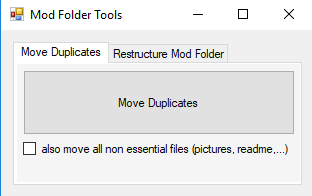
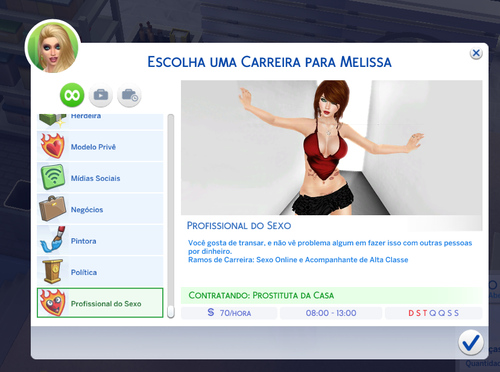



![More information about "[XCL] [0.19] LaLa's Vintage Clothing"](https://static.loverslab.com/screenshots/monthly_2024_04/LaLasVintageClothing.thumb.jpg.3bbac48c0cdfc6c8f6606f566c50dbba.jpg)





![More information about "[XCL] [0.19] New positions for horny folk"](https://static.loverslab.com/screenshots/monthly_2024_04/Untitled_Export-OedCiFdnD-Photoroom.thumb.jpeg.3b6030671a6c7b35459b9b4c26f980ee.jpeg)





![More information about "[XCL][0.19] A Vachnic Modlet - Ventolin"](https://static.loverslab.com/screenshots/monthly_2024_04/Ventolin.thumb.jpg.0be65295d4370915ba166219d3f4e3ca.jpg)
.thumb.jpg.aed8781329ce59bd4e57359a8fc8553a.jpg)


![More information about "[XCL] [0.19] The Wharf"](https://static.loverslab.com/screenshots/monthly_2024_01/pier0.thumb.jpg.1ca8e287f516e24e5a33d7f3f1b5f9b8.jpg)
![More information about "DatDude's Demo Experiments [XCL] [0.19]"](https://static.loverslab.com/screenshots/monthly_2024_02/PostTransformationExposedBreastsHairUp.thumb.jpg.5f968626a733c8a099a4aeba42196678.jpg)
![More information about "[XCL] [0.19] Big Buying"](https://static.loverslab.com/screenshots/monthly_2024_04/swirlinsurprise.thumb.png.11bb7ebb8b1111c6cb62644e28a00877.png)
![More information about "[XCL] [0.19] Library Card"](https://static.loverslab.com/screenshots/monthly_2024_03/LibraryOutside.thumb.jpg.f73241994e2e3c008ad2c1ae5385e788.jpg)

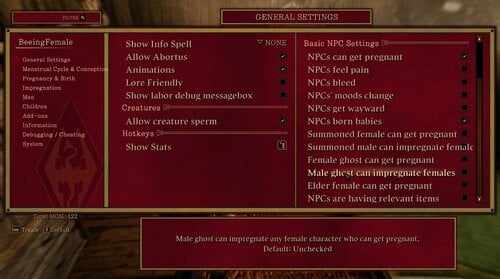

![More information about "[Sims 4] BigBadBunny's Animations for WickedWhims (Update April 12)"](https://static.loverslab.com/screenshots/monthly_2023_01/1717919663_giii(1).thumb.gif.60db08d4ea41b214ac013f059b3d6ee6.gif)