New AE Build Part 13: Customizing Outfits
Hi folks, hope you are all having a good week. The pollen count is finally starting to drop and its time for me to get back to work on this Skyrim build. As I mentioned in the last chapter, I have a few specific things I need to knock out before I spend some time playing, and today I want to do one of the more "hands on" items: I want to customize some equipment for the game to look the way I want it to.
Part of this is the elven/glass/ebony swapouts I've talked about before, but I'm not going to worry about those today. The other part is customizing some specific items that I'm not happy with the default options on. I have somewhat limited time to work with right now, so squaring away these fairly lightweight items should be just right in terms of time commitment.
Let's start with the Radiant Raiment Fine Clothes. In vanilla, these are visually identical to the normal fine clothes. In my game, I want the female version to be the gold dress from ShinShi Lewd Armor and the male version will be the skimpy version of the Rising Star armor.


To make this work, we're going to create a new mod to hold the assets for this project. We'll start by building the bodyslides for these two outfits in the new mod folder.
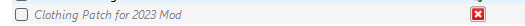
Once that's done, we need to extract the textures for these outfits and put them in our custom folder. We can verify the textures we need by looking in Nifskope.
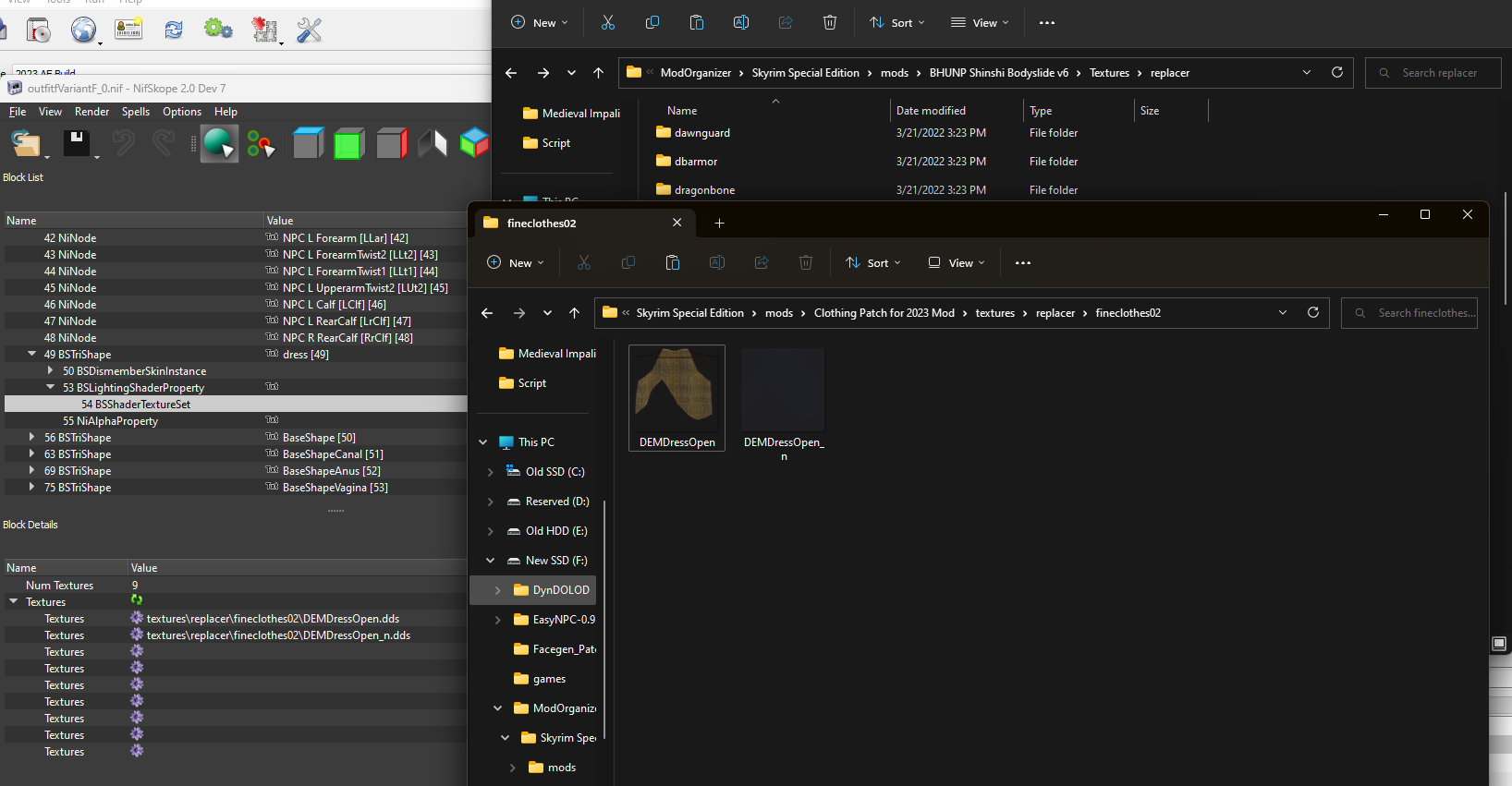
Last but not least, we need to rename the nif for the female version since it's designed as a replacer.
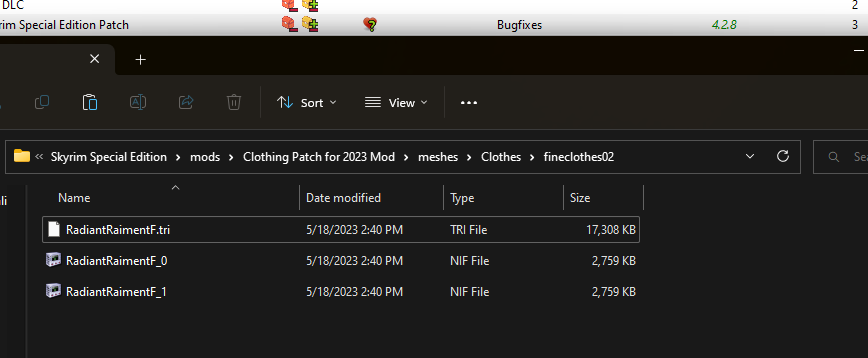
Now let's make our patch. It's going to be really simple - we'll start by patching the ARMA record to map to these new meshes. We'll also add the SOS Revealing tag to the ARMO record. Note that I'm reverting the changes I made in my Nord-cut clothes mod, since this will supersede those changes.
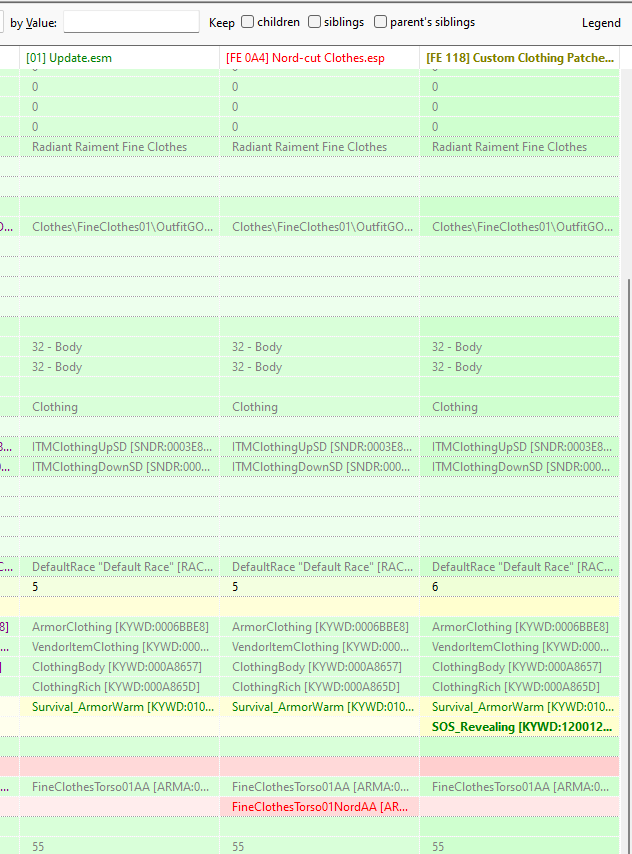
Now right away we can see a minor complication: there isn't actually a unique ARMA for this outfit. So we'll start by copying the FineclothesTorso01AA ARMA into a new file and then editing it with the texture paths. Only after that we'll update the ARMO.
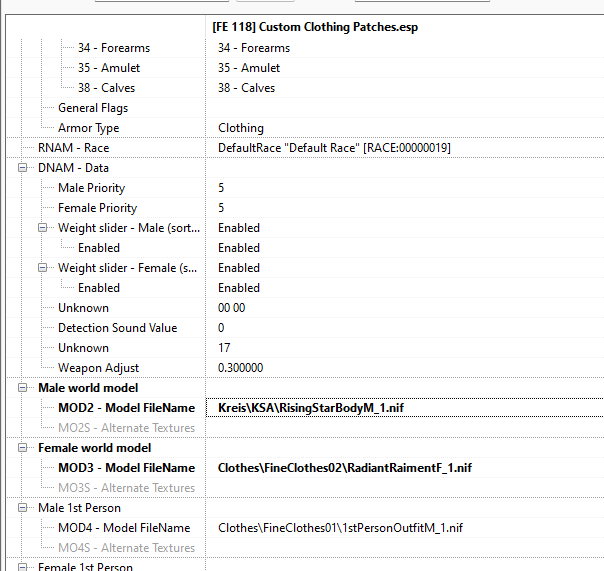
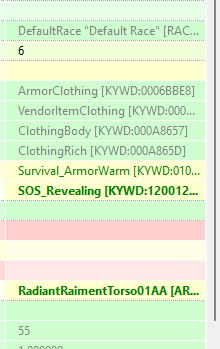
Before we go any further, let's see how these look in the game.


There seem to be some small imperfections on the male bodyslide, which I need to look into, but all the file integrations are working correctly. Next up, I have some similar work to do with the prisoner outfits. While the vanilla and skimpy-HIMBO versions were OK, they didn't quite have the visual "pop" that I was looking for. Instead, we'll put in some custom assets here.
First let's do the "Prisoner Rags" outfit. For this one we'll use the HIMBO version of SavrenX's loincloth for males and we'll use the asset from ShinShi for females (though I'm not sure if any vanilla female characters use this outfit). The procedure here is the same as it was with the fine clothes; we'll build the bodyslides to our custom folder and then copy over the textures. Then we'll patch the vanilla outfits. The main difference here is that we won't be retaining the vanilla version and so therefore we don't need to change the nif name when if overrides the original. Essentially, as long as both versions keep the same nif name (which in this case they do), all we'll need to do is to remove the Nord Cut Clothes edits and to add the revealing keyword.
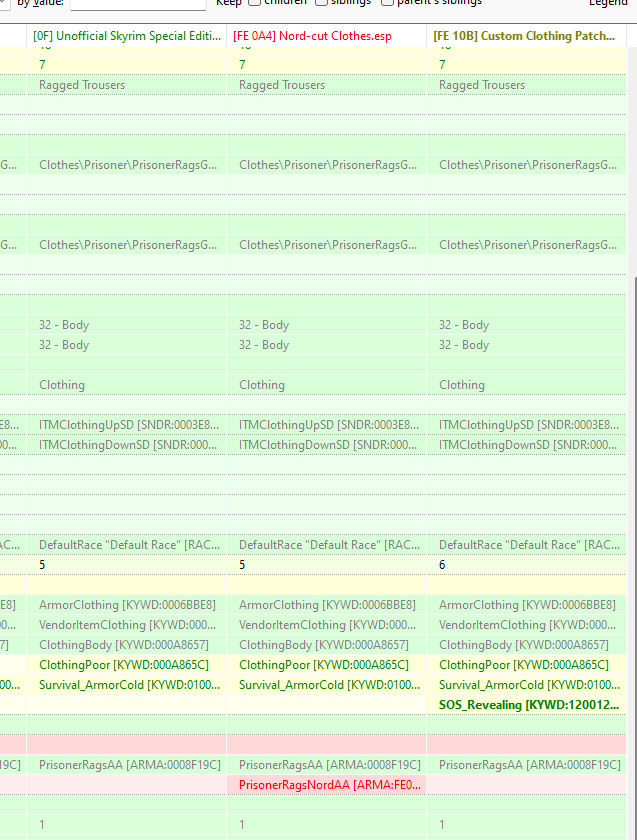
Incidentally, I'm not going to mess around with the DLC2 vampire slave outfits. They'll stay the same as the ones that came out of the Nord Cut Clothes project.
What about the "Roughspun Clothes" version? I liked how ShinShi replaced these with rope bindings, but that mod had older, fairly low resolution assets. For our project here, let's use the newer shibari mesh from Devious Devices. I have a BHUNP version of the female one already, but for the male version we'll need to make our own conversion.
As soon as I get into Bodyslide, however, I see a small problem: the DD mesh is, of course, set up for DD slot assignments and therefore doesn't contain a reference body. Under other circumstances this would be a good thing, but today we just want to turn it into a normal outfit, so we're going to change it to slot 32 and add a reference body.
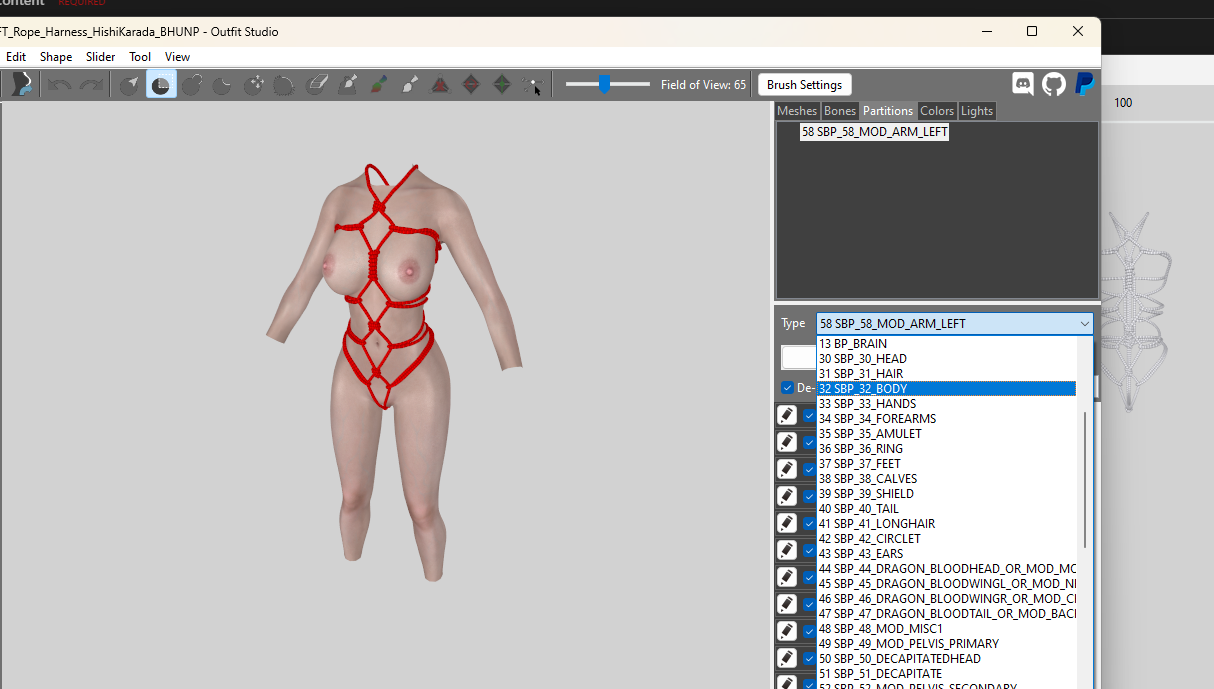
Now we'll do the same thing for the male version. The only difference is that we're need to conform all the sliders to the HIMBO body and then copy the bone weights so the shape properly deforms with the body.
There's already an SOS compatible mesh in the Devious Devices For Him BSA file, so we'll start with that. Looking closely, you can see here that it isn't a perfect fit for the HIMBO base body, so we'll start by making some adjustments in Outfit Studio.





So this all seems to generally be working, I just need to go in and remove the revealing tag from the rags and change the name of the rope bindings to reflect the mesh (as opposed to 'roughspun tunic').
Alright, that was a quick one, but it takes care of a couple specific changes I wanted to make before I launched into my next playthrough. In-between this session and the last one, I decided that I won't be doing any interior overhauls during this round of edits. While most of the well-known interior mods are well supported by Lux, there are other compatibility concerns that I don't want to address just yet. I'm also going to hold off on both intersex content and also Dirtyborn. The reason for delaying these aspects is that they are going to require a decent amount of custom work to fully integrate them. The former in terms of conflicts with mods that place objects or NPCs in them and the latter in terms of going in and heavily customizing the default SOS settings as well as injecting the futanari faction onto relevant actors.
That means that we're looking at three more things:
- Removing Elven, Gilded Elven, Glass, and Ebony armor from general distribution on the mainland (and replacing them with equivalent region-appropriate armors)
- Installing Legacy of the Dragonborn and a select subset of its add-on mods (probably no new lands at this stage, for example)
- Installing some (but not all - I'm avoiding Solstheim content like Teldryn Serious for example) NPC quest overhaul mods on my 'to-do' list
Those milestones will complete Phase 1 and position me to start playing for a while.


0 Comments
Recommended Comments
There are no comments to display.