New AE Build Part 5: The Sculpting of The Clay
Welcome back, everyone! Last time we replaced the vanilla bodies for male and female humanoids with the bodyslide-friendly HIMBO and BHUNP bodies, then rebuilt all the vanilla clothing to support their body morphs. Today we are going introduce some features to take advantage of those capabilities - though before we start on that we need to get at least a basic install of Schlongs of Skyrim going first. We won't be doing any customized variations or intersex support yet, but we do need to have SOS in place and running to avoid issues with mesh holes and also to ensure relevant morphs are applying properly.
After reviewing the various SOS options, I've decided to go with the No DLL Version. In addition to getting out of the whole DLL versioning rat race (a problem since the original mod is closed source and updates require a circuitous process to work around the original author's permissions), it inherently fixes several flaws directly linked to the DLL file and also introduces some optimizations that should mitigate the whole "magic underwear delay" issue.
Now here's a question. Why does SOS repackage a bunch of vanilla scripts with no source code included? I suspect this is a redistribution of the old "modern brawl bug fix" code to address the SOS cloak spell. I'm pretty confident of this, and we're about to wipe out that cloak spell, so I'll remove those scripts. Plus, that means one fewer BSA file to load!
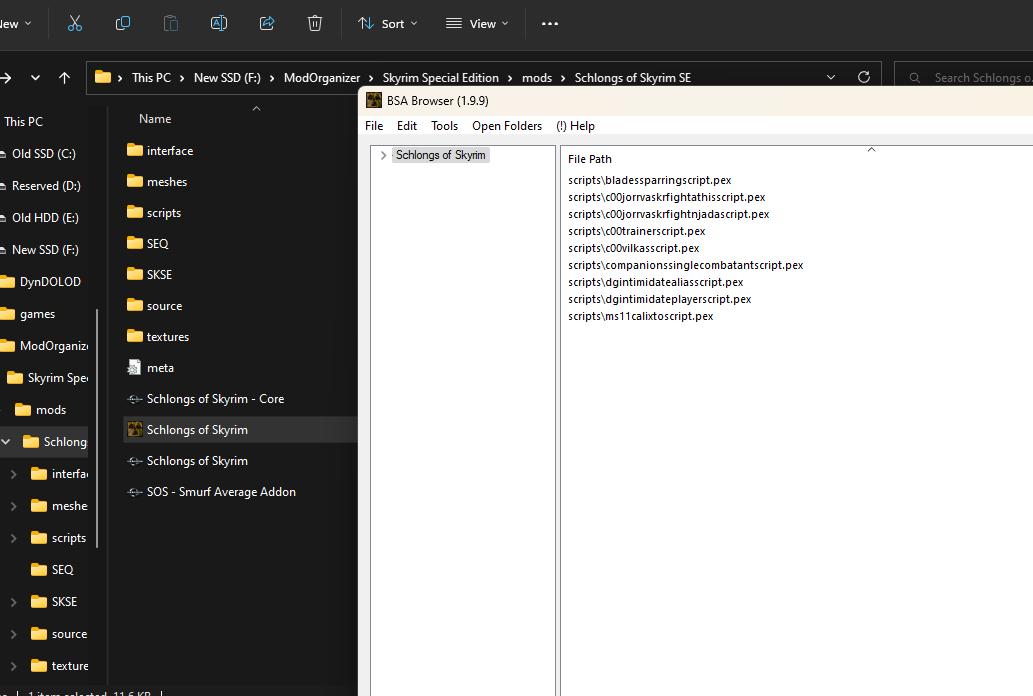
How will I wipe out that cloak spell? Using SOS Uncloaked. In the future, I'll also be using that mod to add support for specifically designated intersex characters, which is necessary for the SSS content in Alpha to work 'as originally intended' without going full-futanari-world. Since even pre-intersex, I'll need female SOS distribution for pubic meshes, I also grabbed the Futanari ini file and merged it with the basic male uncloaker.
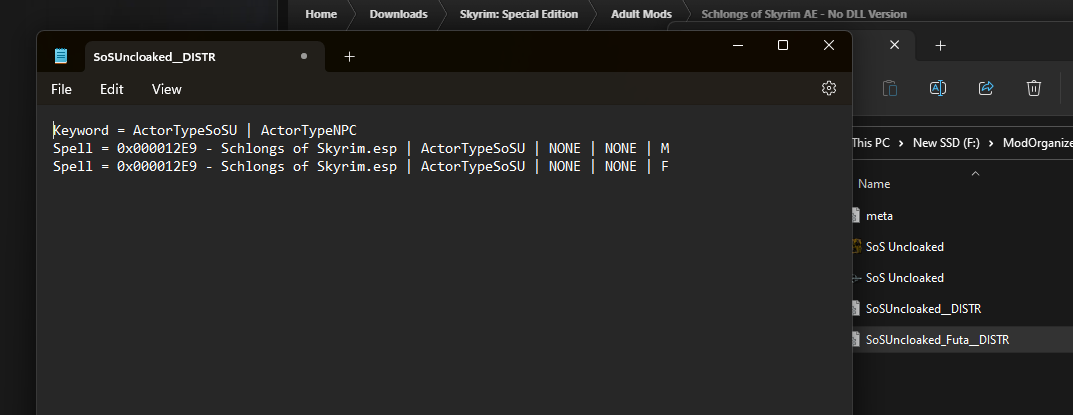
A quick visit to xEdit reveals no actual record conflicts. Before we consider compacting some or all of these files for ESL flagging, we need to get a few key resources and make sure they aren't sensitive to the vanilla form ID layout.
- SIMP (replaces the old basic schlong mesh, optimized for HIMBO)
- 3D Pubic Hair for SIMP
- SOS Female Colored Pubic Hair
- BHUNP Bodyslides for the above
We're only going to use the "Smurf Average" penis for males right now. I don't like the "phimosis erection" look that SIMP gives to the others, and eventually I'll complement it with Bad Dog's hoodies for uncut men. Well, I say that, but it turns out to use the second mod on the list I need to get SIMP++, which includes all three models in one plugin. I'm not going down the rabbit hole of tailoring the SOS data yet, so they can stay (at least temporarily). Likewise, I'm not installing the beast race options yet - we'll revisit that when we start getting into the intersex content since a lot of the work I need to do behind the scenes to implement those is related.
There are actually elements of what I'm seeing here that are making me a bit suspicious, so I'm going to hop into the game briefly and make sure things are working the way I actually want them to. While I'm really trying to avoid tailoring SOS right now, I might cave in and do it if things are too obnoxious.

Yeah, that's what I was afraid of. Seriously, help me understand: what is the purpose of adding 3d Pubic Hair meshes when they don't match the character's hair color? Well, if you guys followed the Mod Diary, you know that I made my own 3D solution for male characters that did work properly, so I guess I'll be going back to replicating that in the future. For now, I just turned off the 3D mod and stuck with the basic SOS implementation on the male side. We'll revisit this when we get back to the more detailed SOS customization that'll accompany intersex support.
For now, let's build our meshes in Bodyslide and then move on. Now that we have 'intact' bodies with no holes in them (at least, no unexpected holes ? ), we want to start taking advantage of the flexibility of our custom morphable bodies. We'll start by installing the standalone version of OBody NG. We aren't going to be messing around with the OStim/OSex economy at all, so the standalone version is the best fit for our needs here. By the way, if you're asking why I'm not using Autobody, it's because that mode contains several key deficiencies related to Racemenu and doesn't support BHUNP very well.
Once OBody NG is in place, we'll port over our existing list of BHUNP presets from the previous build and scrape the Nexus for a good selection of HIMBO bodyslides. Other than obvious joke options, I'll cast a wide net to ensure we get lots of variation in the appearances.
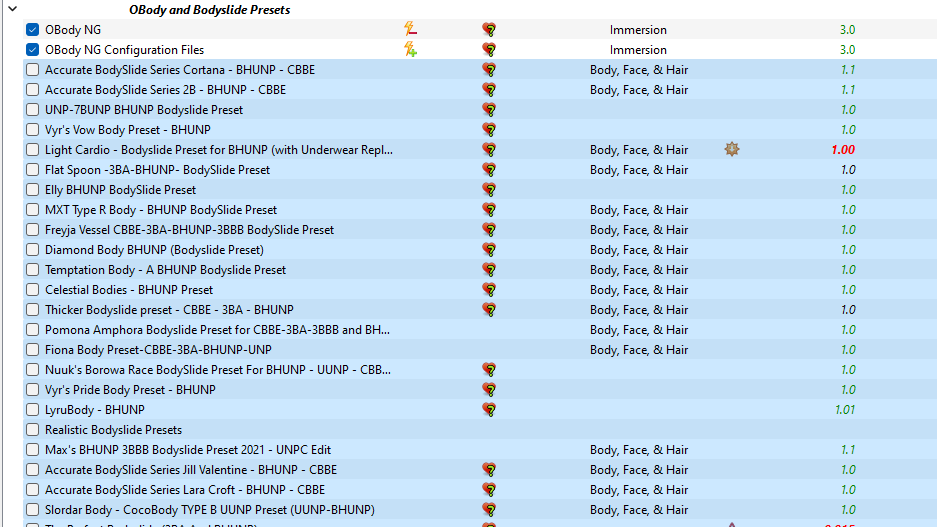
My review of the Nexus yielded a decent crop of HIMBO options, so now both male and female characters should show a lot of variety in their body shapes. Now that OBody supports more robust profiling and rules definition, I may eventually go back in and try to organize these a bit on both sides, but that's not a huge priority for me.
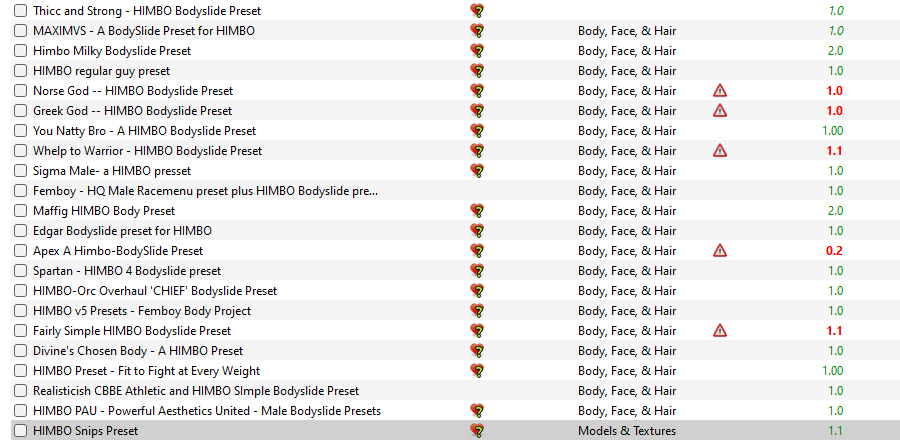
Let's activate these and hop into the game for a quick examination of how they look.

Right away we can see some subtle differences in body shape, but let's COC to Solitude and check out a more populated setting.







Here we can see the variety in action. The proportion of large-busted women seems a little high, but that might be a combination of not having NPC overhauls loaded yet along with the weight settings in this particular batch of NPCs, so I won't start messing around with the options yet.
Now lets work on the muscles a little bit. We'll start by updating UNP Muscle Solution for the female characters, as a new version has come out since I last installed it. From past experience, I know that the final normal map stage on this one goes for a 'competition bodybuilder' look which kind of stops being novel after a while, so we'll remove that final stage from each Form ID list.
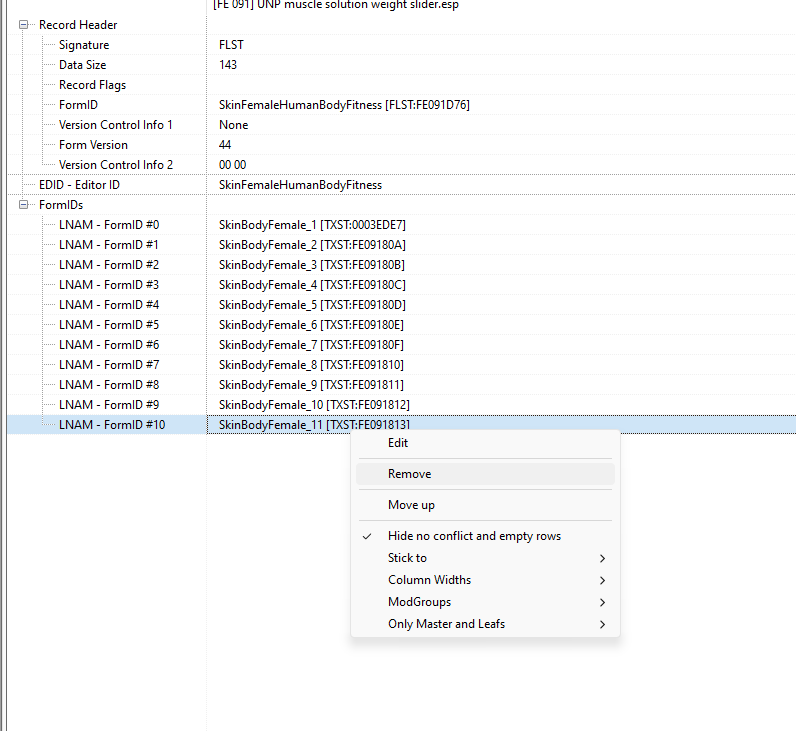
Unfortunately, there doesn't seem to be a comprehensive weight-based solution for HIMBO males like UNP Muscle Solution, but the HIMBO version of Disparity and Diversity looks like it should meet my needs. This mod may need some tinkering to get it to display properly, and it'll cause some facegen related issues (head/body tx mismatch), but that'll get resolved later when I install and patch my NPC improvement mods. I'm probably also going to use the female UNP skins from this mod for consistency, but I need to be very careful to ensure that they don't cause issues with BHUNP - either by failing to texture the vulva (a common issue with older texture sets) or by including drawn-on pubic hair that interferes with color matching.
The Nexus is running a little slow today, so while we're downloading D&D, let's pop into the game and take a look at the female normal mapping. If you followed the mod diary you've already seen some examples of this, but let's take a peek at how it appears in the game now.





Seems to be working, except that we're getting the highly vascularized 'roid rage' skin at the final stage. A review of the included files shows that stages 10 and 11 are now functionally identical compared to the previous version, so we'll remove stage 10 as well from the form list. That'll make stage 9 (seen below) the most developed normal map to appear. It still has well defined muscles, but without the protruding blood vessels.
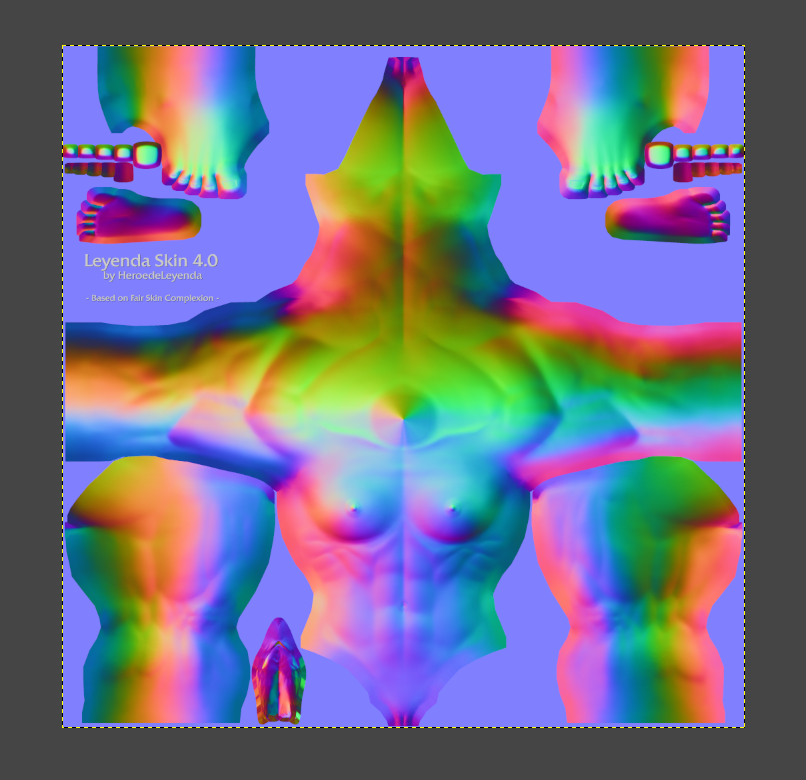
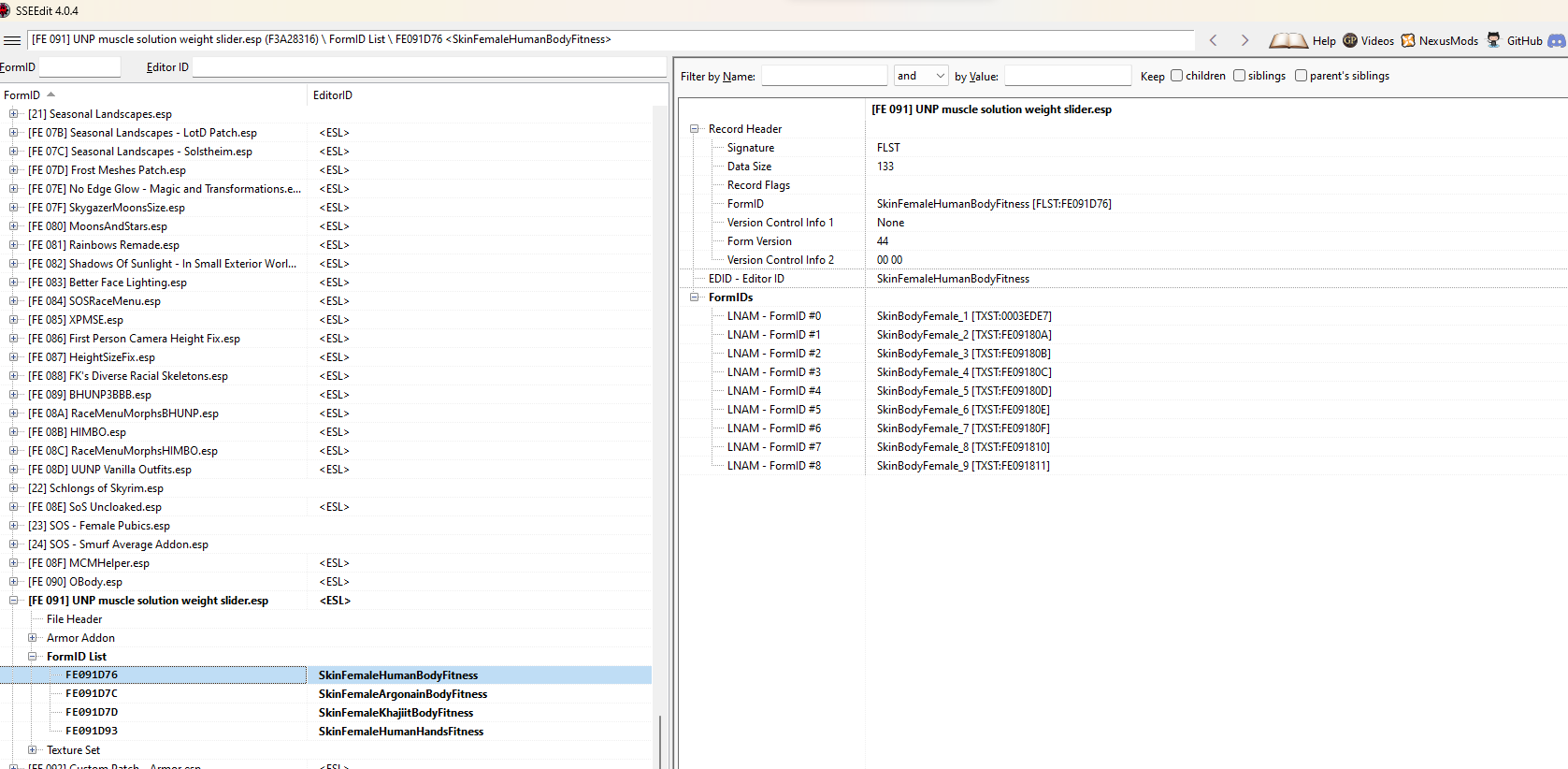
Note that for things like this I'm just editing the plugins directly instead of patching. This isn't neccessarily the very best practice, but I don't anticipate actually wanting the original configuration back, nor do I anticipate this mod will receive any updates in the future as it's basically in a completed state. So I might as well just tailor the plugin I'm going to use.
With that taken care of, and with the Nexus still dragging (to be fair, D&D is a big file - 10 GB), let's scrutinize some of the previous body foundation mods from the 1900 build that we probably want to carry forward.
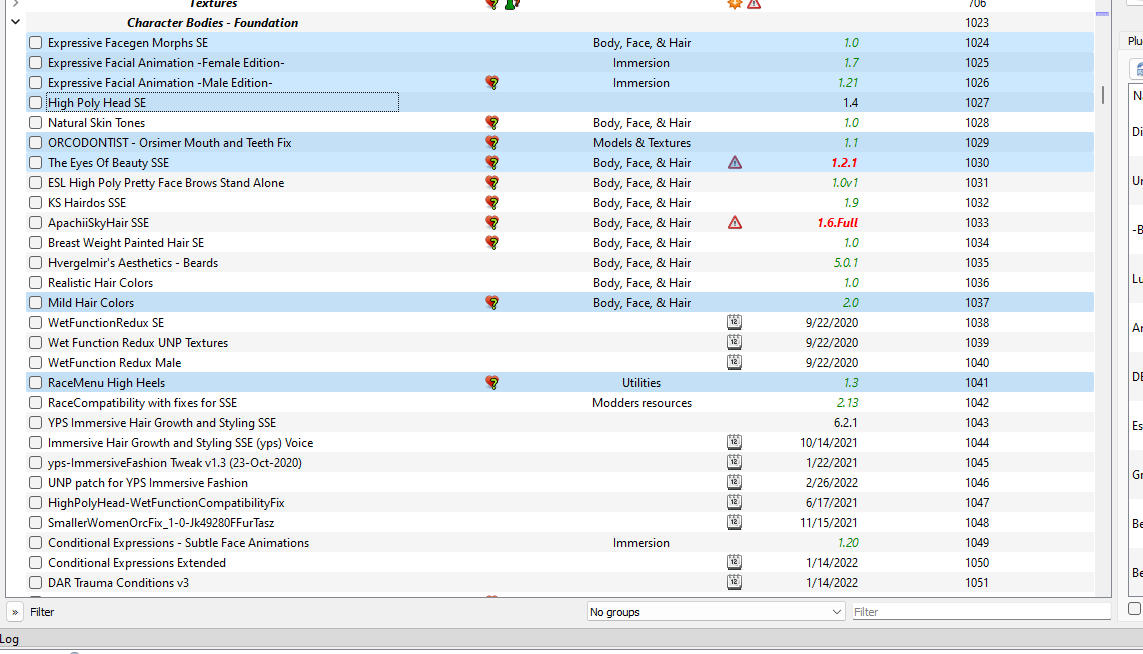
We'll want to grab some more of these in the future, such as the hair resource mods, but for now the ones I've highlighted in this list seem like good ones to grab and integrate while we wait. We'll also need to check their requirements and grab any supporting mods (MFGFix, for example). These integrated smoothly without any conflicts, though their impact on the game won't be fully visible until I integrate my NPC mods. That'll be waiting for a future session because I need to use EasyNPC and the NPC Facegen Patcher to achieve some specific results that I want, and that'll not only involve some learning curve for me but likely will require at least a little hands-on effort - especially preparing my private teeth mod for elven characters.
Since we're still waiting, let's get Distributed Body Overlays going. Compared to my last build, we'll be taking a more conservative approach to how we set this up. I already have the most recent version of this mod and its supported assets, but we won't be using all of them. In particular, we're going to exclude the Community Overlay Packs to avoid some of the ugly solid warpaints that look really bad in certain color combinations.

We'll also omit pubic hair (provided by SOS), suntans (didn't look good in-game), wound overlays (too often got deformed and looked ugly) and the beast race body paints (became to "busy" and didn't look great on Project JKJ NPCs). That'll leave several higher quality warpaint sets, Nordic Warmaiden, and Flawn's Argonians. Below you can see what "made the cut" for this mod.
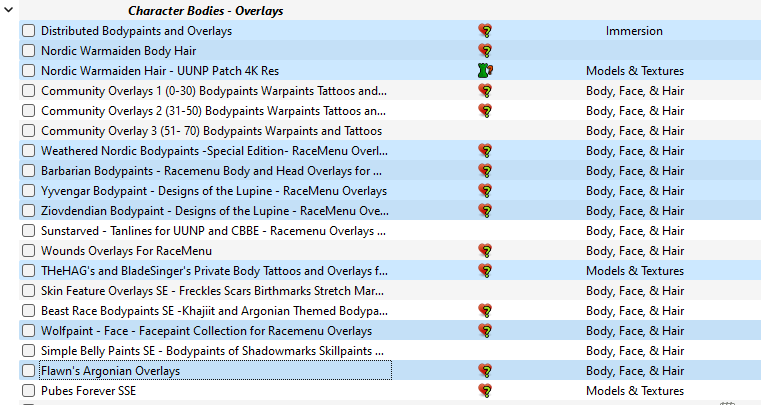
Meanwhile, D&D finished downloading and we're ready to integrate it. To avoid losing the normal map feature from Muscle Solution, we need to go into all the individual custom race body entries and add the normal map form list, which we'll do in a patch.
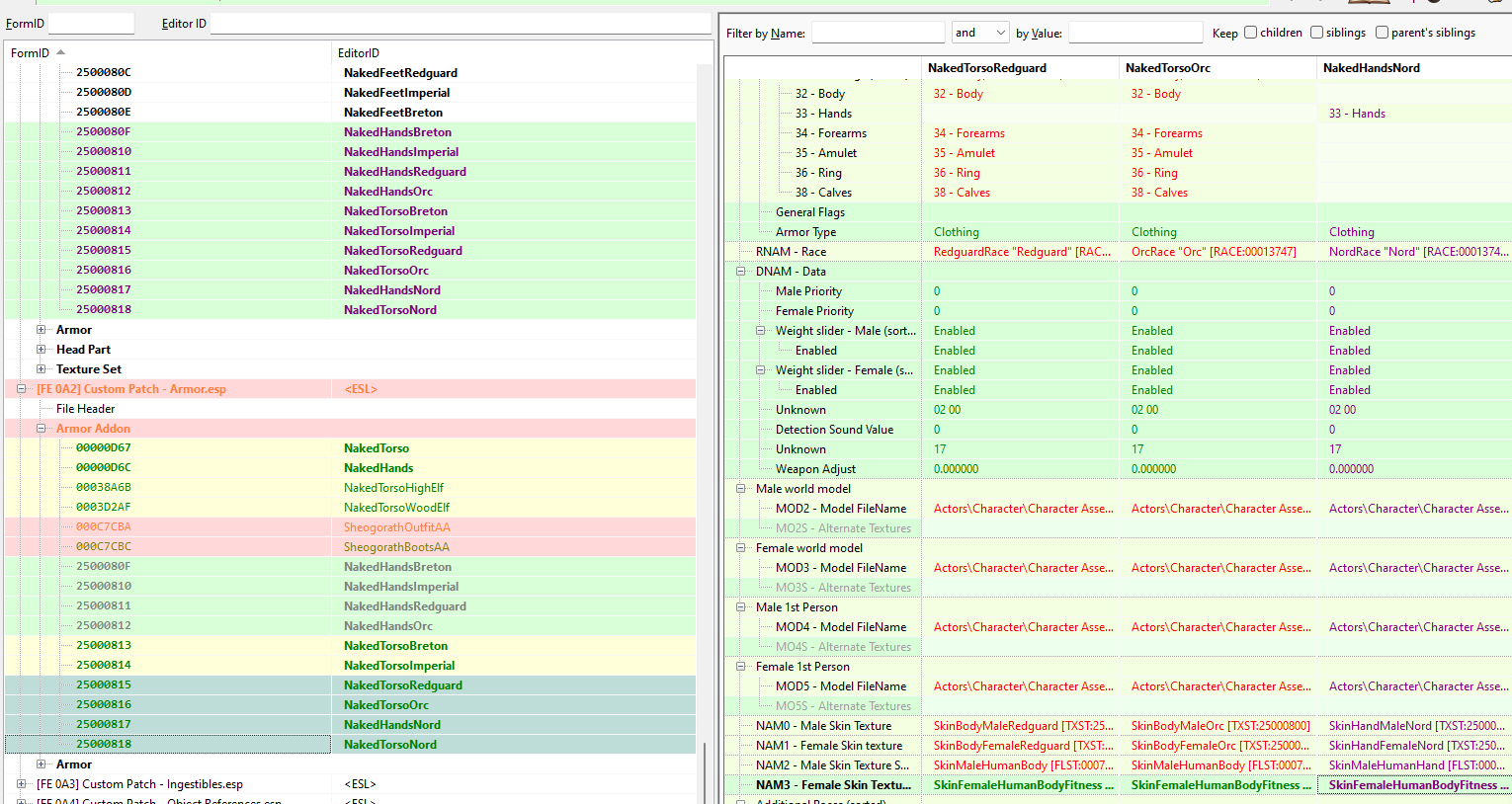
This will use the normal maps from D&D for males, the normals from UNP Muscle for females, and D&D diffuse maps for both sexes. Let's hop into the game and see how it's affected the inhabitants of Skyrim (just to reiterate, any face/body color mismatch is normal and expected at this stage).



So this is fun. Not only do we now have the classic "broken elf face syndrome" but the female diffuse maps aren't loading the ones from D&D. Let's investigate a little deeper.
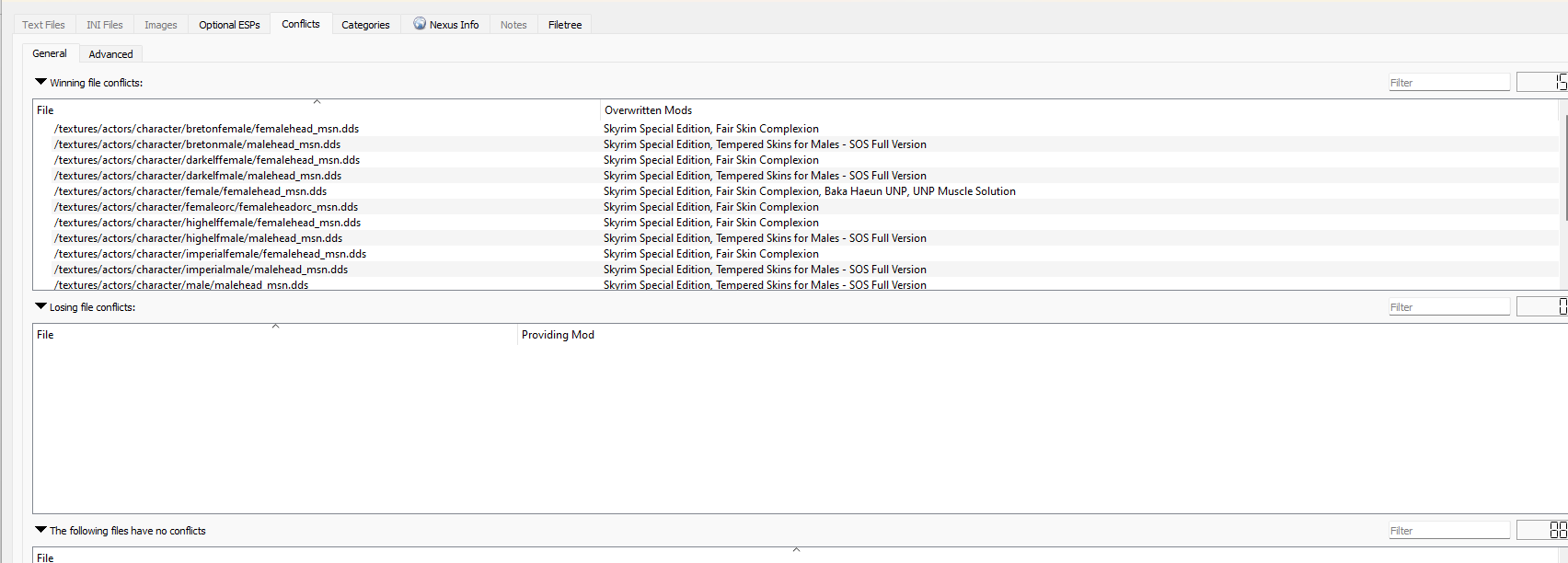
D&D isn't losing any file conflicts, As for the Elves, I suspect this might be the result of EEO assets getting repackaged in D&D, so I'm going to grab the EEO beard fix and see if that resolves the issue. Curiously, installing that mod revealed that the actual issue may be Expressive Facegen Morphs. I'm going to try dropping that fix after EFM and see what happens ![]()
Meanwhile, let's look at how D&D is handling the diffiuse maps for the female bodies. At the same time, I'm going to temporarily restore the D&D facegen files so I can get a better feel for how it's 'intended' to look.
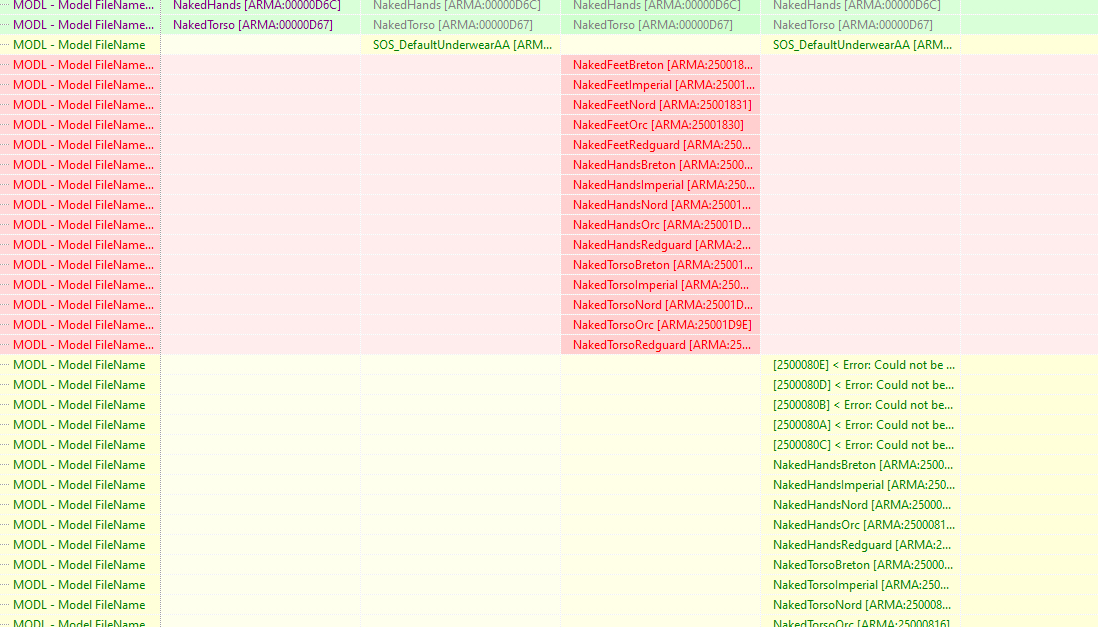
Oh, hi there, that explains the problem! It seems that I somehow failed to save the D&D plugin after I compacted it for ESL. Let's repeat that exercise. So the good news is that fixing this probably unfucked everything else regarding that particular problem. The null references were causing generic textures to load instead of the D&D ones. The broken chin bug is a legacy issue that I've run into with my last build also, but it would have been nice if the EEO fix resolved it (spoiler: it didn't). The good news is that the issue is normally confined to the player and can be resolved by adjusting the face sliders. I'll accept it as a minor deficiency for now unless I see it impacting in-game characters.
On returning to the game, all female textures are still broken. I am beginning to suspect I know what the problem is, and it might be related to the D&D launcher. The FOMOD had an odd interface glitch when choosing the body textures, and I'm wondering if I got the wrong diffuse maps loaded. So I'll try manually downloading the 4K UNP textures for D&D and install them. While that downloads, I'll check out the distributed overlays and make sure those are working.






The good news is, if you ignore the female texture issues, the overlays are working well. Not exactly bad news, but an item to way - I get noticeable stutter when entering new external cells on a new game. Since this only started when I installed Distributed Overlays, I'm pretty certain that mod is the culprit. Ideally, this should only be an early-game issue and it should only be noticeable in the main exterior cells like Tamriel. However, I will be watching it and if it becomes a lingering issue then I'll be removing that mod. It's another one that, on one hand, I really like, but on the other it only adds aesthetic value to the game.
Immediately on entering the game I can see that D&D's textures - especially the hand textures - aren't working for female characters. A quick check of the mod's bug page suggests there may be a somewhat elaborate fix involving using CBBE textures, but it's just not worth the effort. I unwound D&D and removed it from the build. Too bad all the time sunk into that mod was wasted, but sometimes you just get a bad mod and have to walk away... orrrrrrrr you might find the solution at the last minute. See, it turns out that UNP Muscle's texture sets also include diffuse maps. and because they're texture sets, they're overriding the data in D&D's core records.
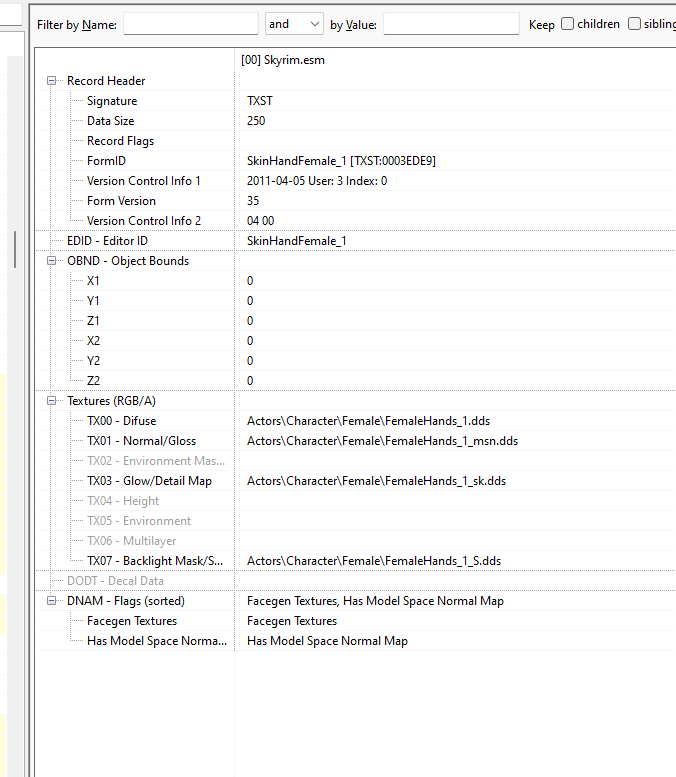
This explains basically all the problems that we're having, and it paves the way to a fix by essentially duplicating the UNP Muscle Solution... solution, for each of the D&D races. Before I invest major time into that, however, I am going to temporarily disable the mod and see how things look different with just D&D running. If D&D's hand textures are still broken, for example, there's no point in spending a ton of time fighting to integrate the Muscle Solution on a fundamentally broken mod.




OK, so D&D appears to be technically sound when running on its own. We can now say with some confidence that the problem we had before had to do with diffuse maps in the texture set overriding the data from D&D. I'm going to put the UNP Muscle Solution on the shelf for now and revisit it later on. I still have so many core functions to integrate that doing what amounts to writing a new, derivative mod based on UNPMS doesn't sound like a good use of my time right now.
One final asset I need to acquire is SMP Vanilla Hair along with High Poly Vanilla Hair. I didn't use these last time because I was still getting a feel for the tools necessary to retrofit these onto vanilla NPCs, and by the time I had mastered those skills, I had other priorities. We're concurrently going to grab Bed Head for vanilla hair textures out of my old build along with a few more asset replacers that I was happy with and want to bring forward to this build.
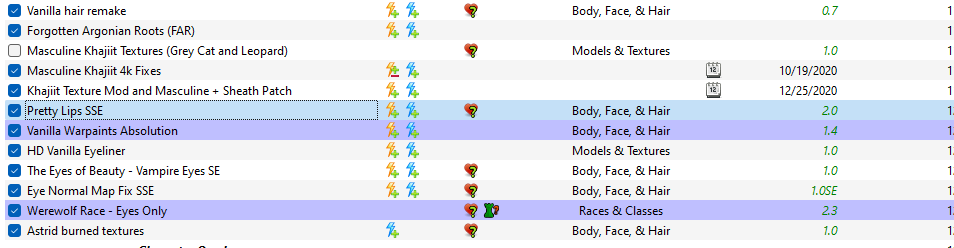
At this point, we're basically done with the "NPCs in general" category of work. There are two more pretty big categories of NPC-related work we need to do: template diversification and NPC customization. The former is pretty low impact and I'll slip into the project when it's convenient; the latter will be a bigger lift and will require external tools. Before I address those, however, its about time to scrutinize my previous build's bug fixing/performance enhancement section and cherry pick what we want for this one. That'll be the next volume of this work.
But we're not quite done today yet. The last thing we need to do is pull a Papyrus log and look for issues. Since we have XPMSSE running now, we also need to run FNIS to generate its baseline content.
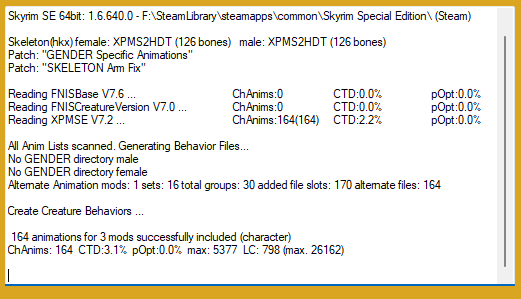
So... that's a lot fewer animations than I'm used to seeing! But we'll get to that in due time. For now, let's load in and pull a log. In general, things don't look too bad, but I do see some items that need attention.
- A script from Shooting Stars is geeking out because it depends on the LE version of SkyUI and the SE version has a different plugin name (SkyUI_SE.esp). Fortunately, the script source is included and this is an easy fix.
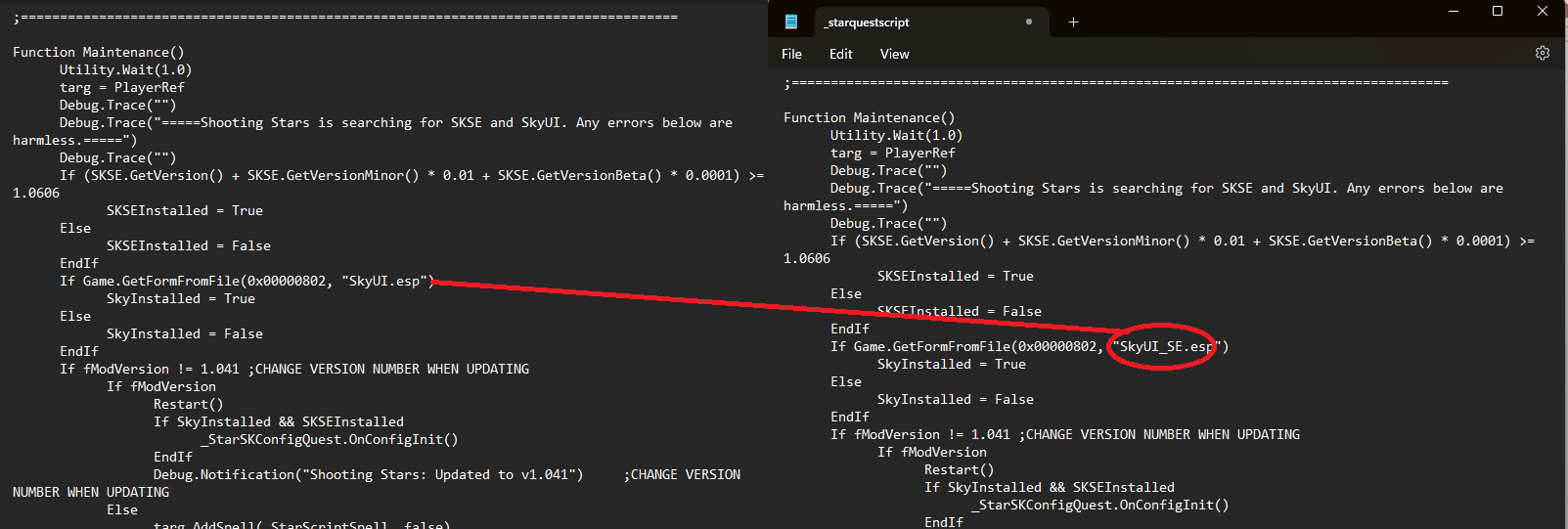
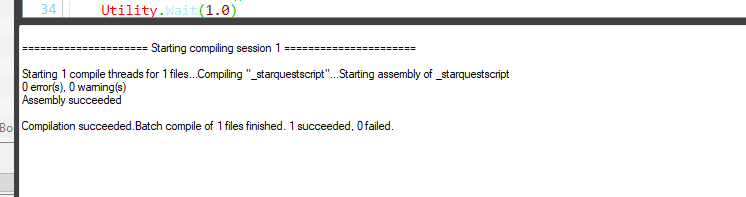
- Racemenu High Heels is generating some errors. Since I don't need this mod yet, I'm going to turn it off and drill into it more if and when I need it.
- Distributed Bodypaint is generating tons of errors, and I think it might be from its scripts polling non-humanoid actors like animals or monsters. For now, this is my last straw for this mod and I've decided to remove it from this build. DBO is another one of those 'purely aesthetic' mods that a really want to use, but that I have to acknowledge costs too much in terms of performance to jusify - especially after discovering how dirty it is under the hood. If this inefficiency gets addressed, I'll revisit it in the future, but for now it's out
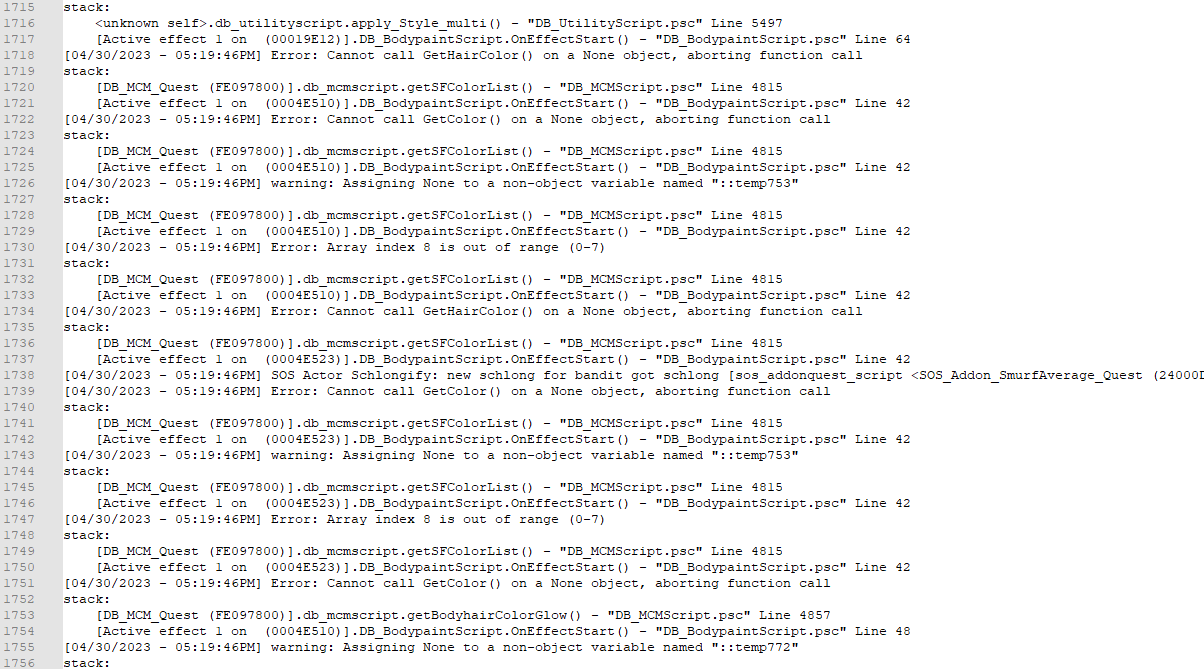
There are actually so many DBO errors (pages and pages of this) that it's difficult to actually find whether or not there are more issues. Let's go back in and get an updated log just to check for any lingering issues. The new log was clean, which is great, and I'm now ready to declare this session a win, even if we couldn't use every single option that I wanted. I also messaged the DBO author on the Nexus, so hopefully we've got a shot at that mod being cleaned up in the future so we can reevaluate it.


8 Comments
Recommended Comments