Bethesda Modding Diary - 19 September 2022
Welcome back, everyone. I've been a little busy lately as we have a house guest staying with us, but I wanted to cut out some time today for hobby stuff. After grinding my teeth in frustration for a weeks now, I've concluded that my custom nif files were indeed hard-deleted and there's no getting them back, so today we're going to rebuild out custom pubic hair files for Fallout 4.
Just like last time, we'll be building this off of this mod. The reason is twofold: first, the plugin file survived so my work to date is still intact. Second, previous testing showed that these nifs generally converted well and played nice when I needed to customize their geometry. If you're unfamiliar with converting these type of models, this tutorial on he Nexus gives a pretty good overview. Unlike last time, where we did all the adjustments by hand, we'll be using the CBBE -> FG conversion slider for the female versions in order to save time. We're going to convert all the basic meshes and also recreate the custom model we created for Winter during the course of the story. At this time I'm not going to create any other custom versions though at some point I'll need to do one or two to fit some of the costumes. Notably, I need to make a few of the fluffier ones have an alternate version that doesn't clip through the belt on the vault suit. We will not recreate the experimental extended body hair version that never quite worked right. We'll also skip styles 17 and 18 as they are gimmick styles that I don't think will fit well with my game world.
For each set of hair, we'll start by opening the original headpart version in Outfit Studio and saving-as the file to create a distinct output path and project name. Since this is for Fallout 4, we'll do a single weight option (FO4 uses a different approach to body morphing compared to Skyrim).
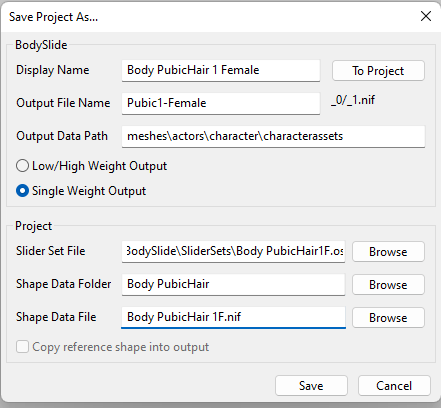
Next, we'll clear out the bone data and load the reference body. As I noted in the tutorial above, we'll use the special reference body for CBBE-FG conversion.
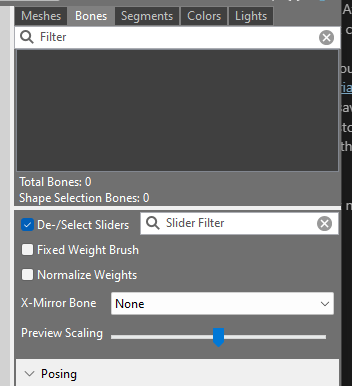
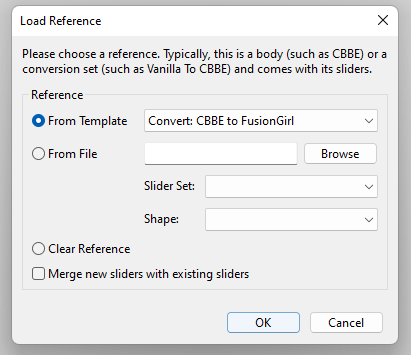
After conforming the sliders, we'll apply the conversion slider to 100% and confirm that the mesh properly deformed.
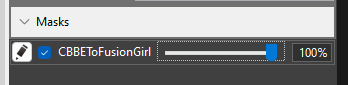
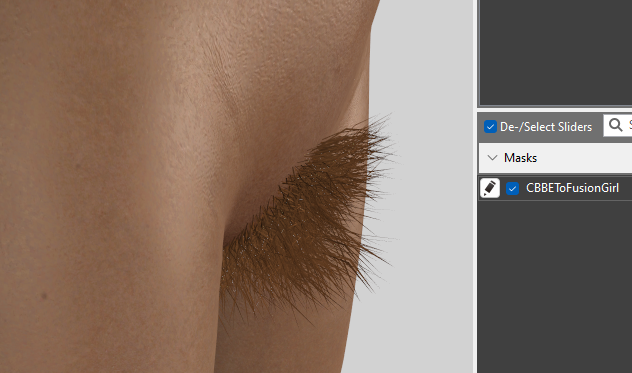
It's not super easy to see in the screen shot because of some perspective issues, but the nif is correctly aligning to the curvature of the lower belly now. We'll remove the reference body and check it against Fusion Girl (it looks correct). Finally, we'll conform the sliders to the FG body and copy the bone weights. The nif should now move correctly with the body during, for example, animations. This was an issue we had with some of the early conversions for the male body so one advantage of recreating these models is that we'll get better overall performance in the game and less need for "trick photography" in screen shots to disguise defects.
Now I'm going to go and repeat this for all the female hair types before I move on to the male body. Thanks to the magic of the internet, you can get right into the next stage without having to wait for my work!
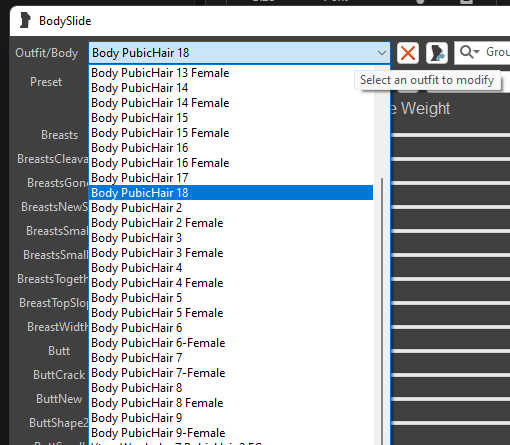
With those all done, now let's tackle the male nifs. The main difference here is that we're going to have to delete the conversion body stage and instead manually adjust the nifs to fit the target body. We'll start by pulling the hair forward on the Y axis until it is no longer hidden inside the larger male body, then we'll adjust its coordinates (and also delete any vertices that cause "hairy dick syndrome"). As you can see here, for some of the models we'll also need to rotate the axis a bit so that the different angle of the lower belly doesn't cause vertex escapes.


With those adjustments in place, we'll now do the rest of the conversion steps - conforming the sliders, copying the bone weights, and removing the reference body.
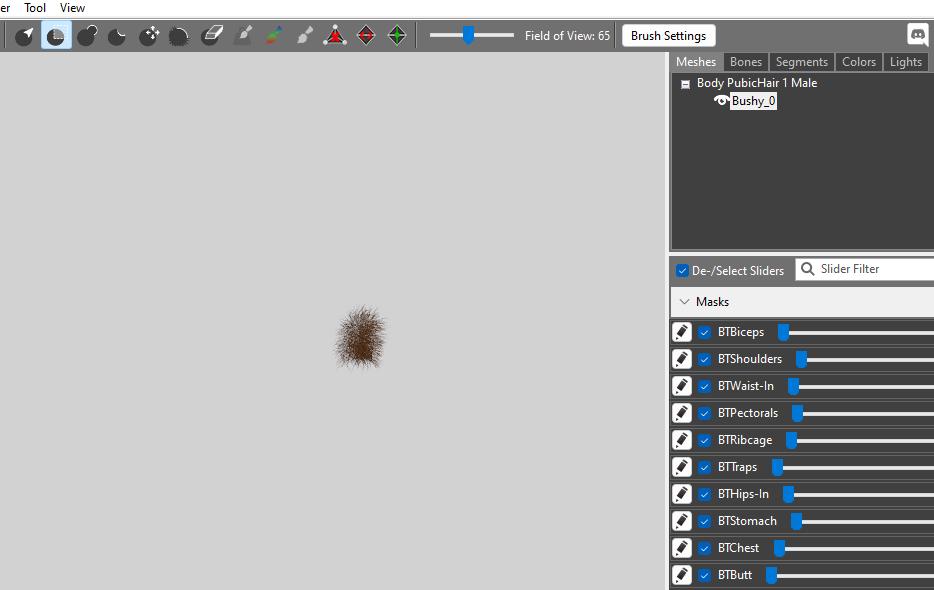
And we'll rinse and repeat for the other styles. With those done, let's re-create the playable nifs and then plug in the ARMO and ARMA entries for hair types I didn't do the first time around. We'll also move all these newly created files out of the overwrite folder so they don't get accidentally murdered again!!!
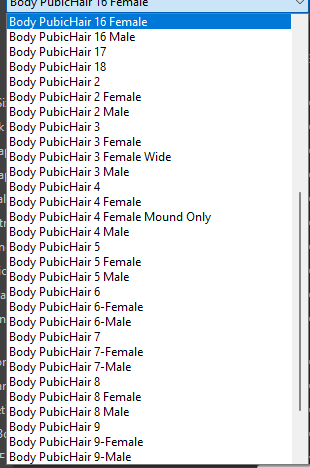
Before we start adding new entries in xEdit, let's quickly check the legacy entries to make sure the file naming conventions are right.
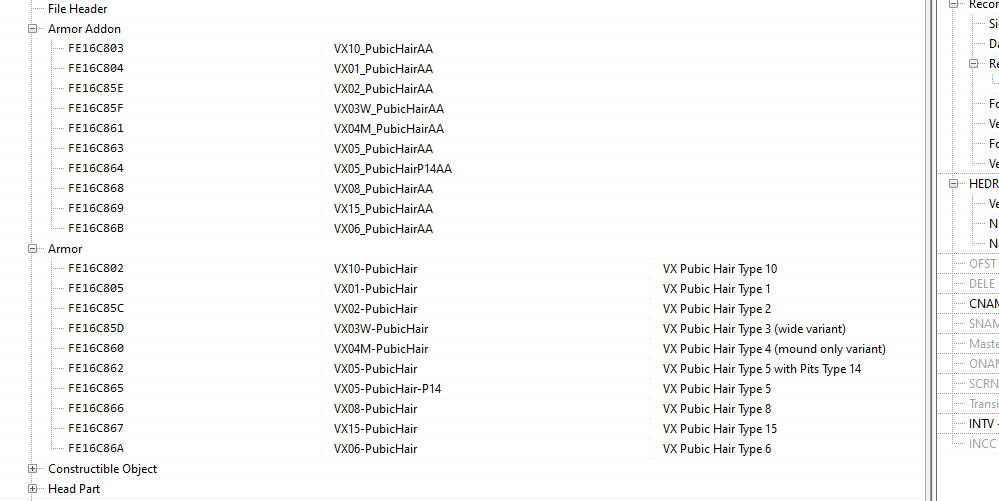
Generally they look good, though in some cases I either made male or female versions but not both so as you can see from the bold text here I had to add in the female version.
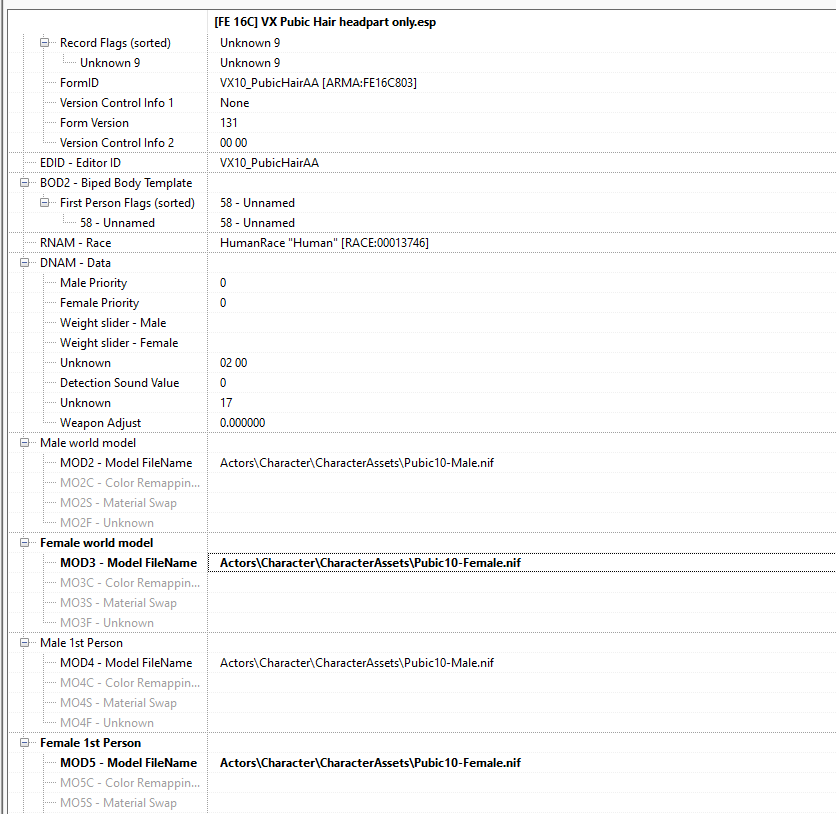
The two unique meshes didn't originally follow the same naming convention, so I had to update those.
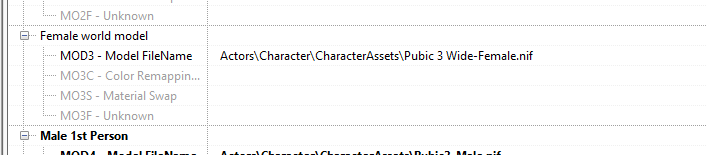
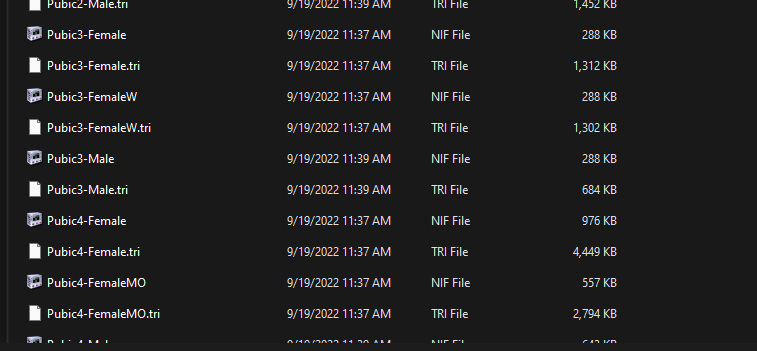
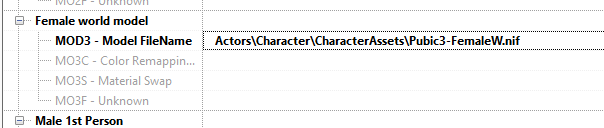
With those done, next we need to add the ARMA records for the previously missing styles: 3 (regular), 4 (regular), 7, 9, 11, 12, 13, 14, and 16. We'll do this by initially copying the legacy entries and then renaming them and remapping their nif files.
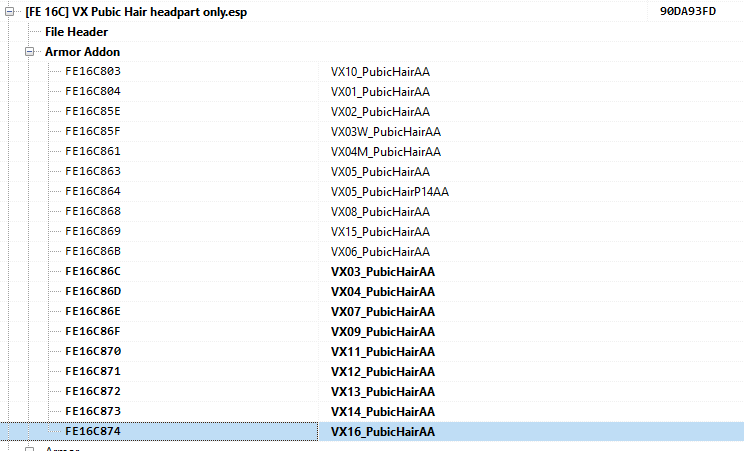
Now we'll repeat this process for the ARMO files, except instead of remapping their nifs we'll remap their armatures. Note that we're carrying over all the legacy data so that things like the hair color matching will be available for the new models.
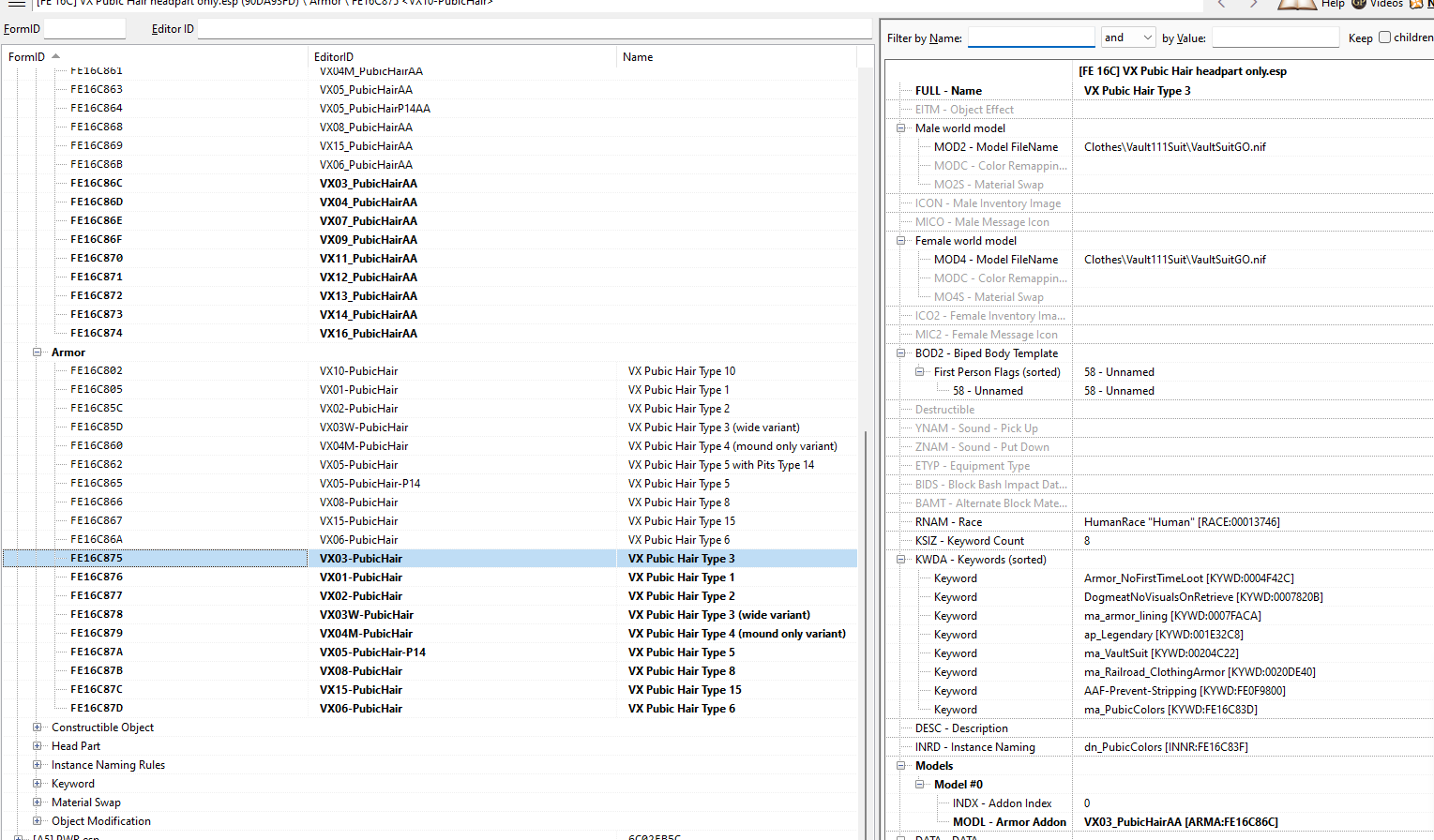
While we're at it, let's add a leveled list with all the non-unique styles on it. We'll map this to a container that we can spawn if we want to randomly assign a hair style.
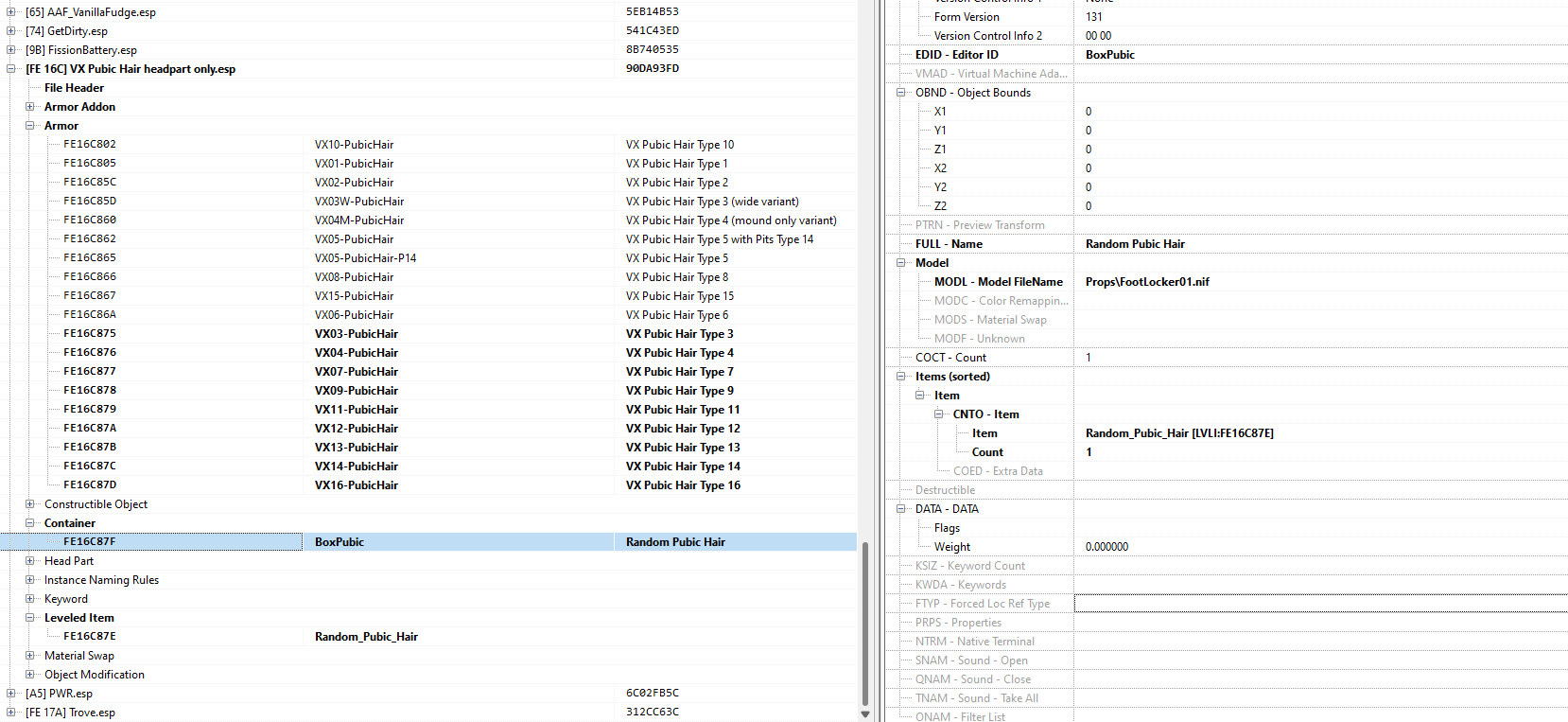
Now let's make sure everything is working right in the game.


Charley made it through OK, so that's a start. Looks like Lily is OK too. How about the men?

Looks like the lazy boys are still sleeping but while I search them out you can see that the Phase II vault suit is working right now - you'll see more of that in the next chapter of the story.

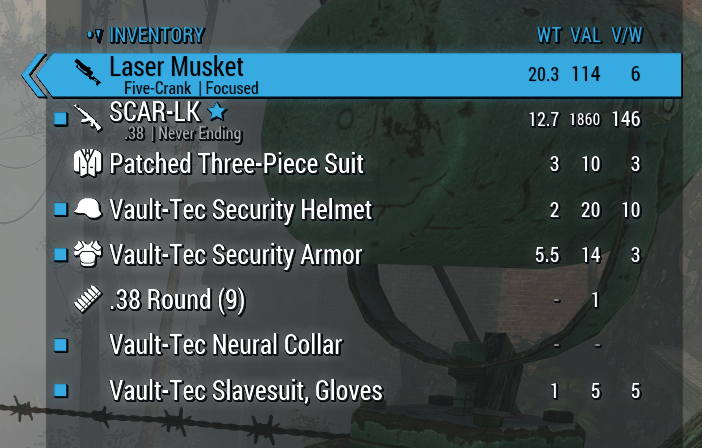
That's... not functioning as intended. Let's see what this guy's wearing. So unfortunately this is a problem I should have expected - my custom male Vault Suit meshes also got nuked when I lost my storage folder. I'll need to rebuild these in Outfit Studio before I resume work on the story.

Here's Seth with the reference body forced onto him (he still has now-without-a-model vault suit gloves, hence the messing hands) and as you can see the hair is fitting his body correctly.
OK, I think we've gotten over a major hurdle in rehabilitating my Fallout 4 build. I still need to rebuild those vault suits and there might be one or two other problematic meshes out there, but if I had to guess I'd say we're almost home. I'll do the vault suits off camera, no point in live blogging that since it's essentially the same as what we did before, but once I finish that I should be able to get back to work on Charley's story.
And yeah, as you might have inferred from my brief burst of Skyrim activity followed by a long downtime, I found my motivation to do that one dragging a bit. The fact of the matter is, I'm more interested right now in writing the sort of content that fits with Charley's story and I only reluctantly targeted Skyrim because of this mesh deletion issue. But between the added time pressure of hosting a houseguest and a mountain of other concerns, more often than not I just couldn't make time for Skyrim. Hopefully Fallout will motivate me a bit better and we can get a regular stream of content going again.
For now though, let's call this one complete for the day - I'll see you all soon!


3 Comments
Recommended Comments