Skyrim Modding Diary - 14 March 2022
Hi folks, welcome back. After I posted my diary for yesterday I took a quick look through the remaining packages in Hydragorgon and it looks like the amount of work required to finish it up will be pretty limited. I'm going to try and knock that project out in its entirety today, then move on to start tackling Groot's navmeshes. If time (and motivation) permit, then I'll be back after that to start working through my installation backlog.

We'll be starting the day with 1,482 mods installed, 1,497 plugins active, and a final load order of EB. If all goes well with Hydragorgon, those counts will all go down by one at the end of this session once I retire my working file.
The Remaining Packages
There are 16 more AI packages that put the actor in a furniture animation. Unlike the vignettes, with these we need to look at the actor records and make sure these are the only packages - if the actor has a multi-package routine where they are only in the furniture for part of the day, we'll need to handle those differently.
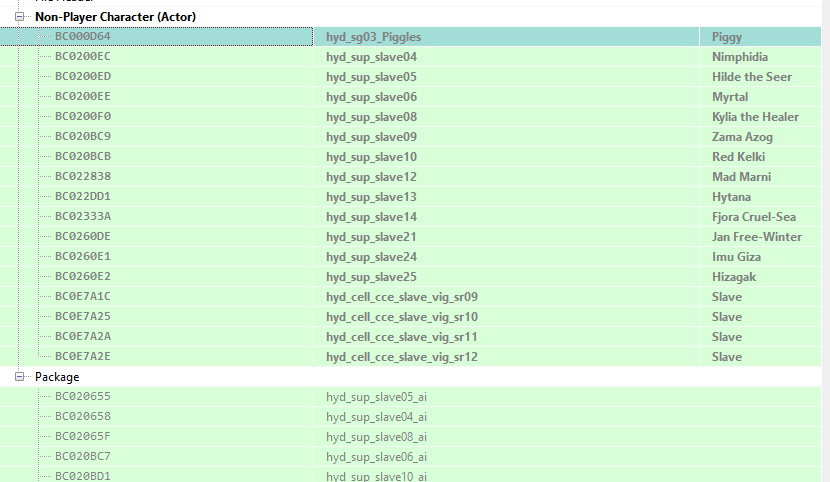
Here's an example of one with multiple packages. One of these packages already contains a "real" furniture item, and the other one is a non-furniture idle. The scope of this project is really for packages that call furniture idles without having an actual piece of furniture in the world, so we'll be skipping her and her associated package. The remaining characters, however, are single-package permanent furniture idlers like the ones we did in the previous phase.
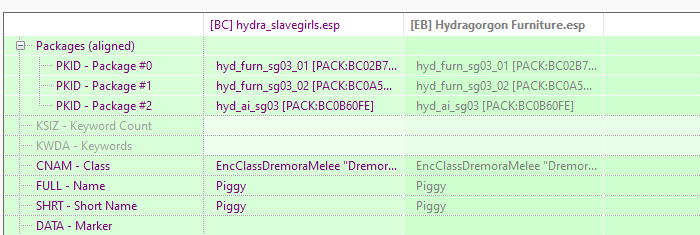



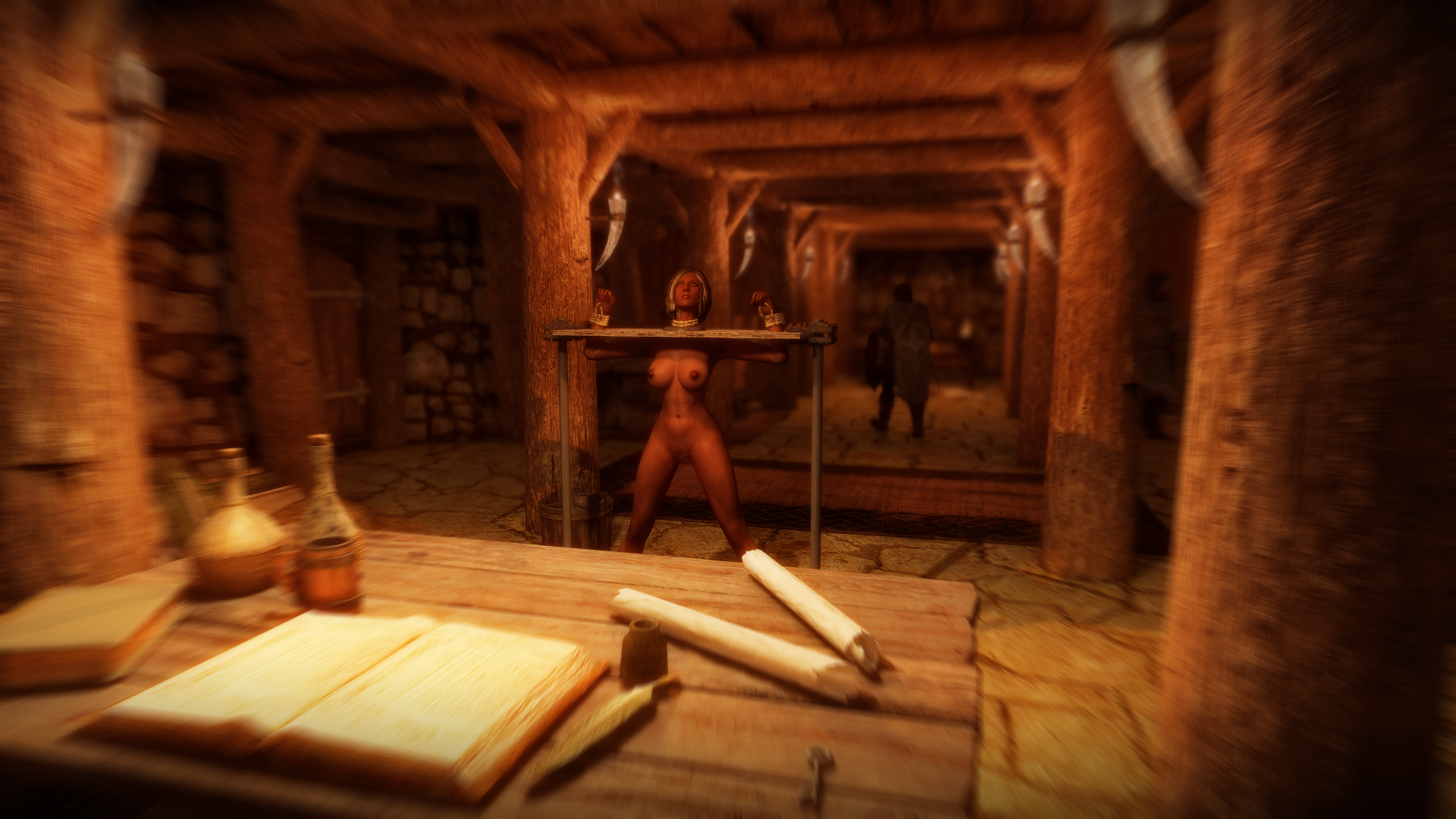





Generally everything is looking good. I found a couple of unrelated issues that I need to tidy up, and I need to do a little cleanup on my working file such as adding Pama's furniture alignment script to the furniture items. By and large however, we're looking good.
Incidentally, I've posted a version of the patch that doesn't depend on my conflict resolution mods to the Hydragorgon SE discussion thread.
Tweaks and Fixes
While I was visiting the locations of the last 15 packages, I spotted a few irregularities that I need to fix.
- Some furniture from Bondage Furniture World is conflicting with other furniture items. We will disable these two.
- Some paintings from Snazzy Furniture are conflicting with other mods that alter the Blue Palace. We'll need to move those paintings
- Some templated actors drawing on Immersive Wenches for facegen are showing the dark face bug. We need to sort out where the problem is with their facegen.
- The actors from Damsels in Distress all need to be added to Wet and Cold's weather behavior blacklist
- There's an excessive amount of vegetation near the captured adventurer at Black Briar Lodge. We need to move and/or disable some of that stuff.
The conflicted BFW furniture is easy to deal with - just requires an "initially disabled" property in xEdit.
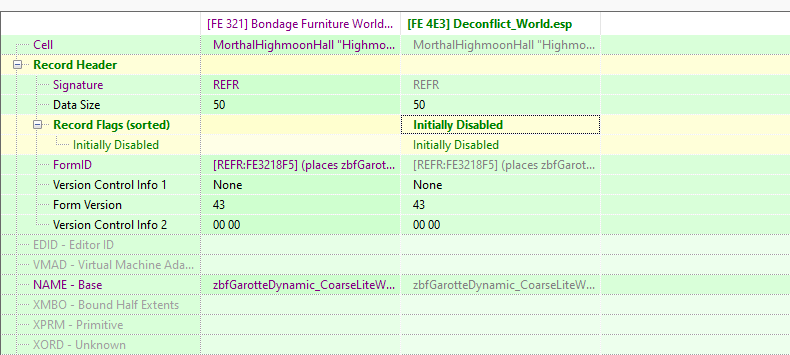
Snazzy requires a little more effort since I have to make the changes in the CK. Basically, I copy the problem items to a working file, move them, clean the file, and then copy the resulting records into my conflict resolution patch.
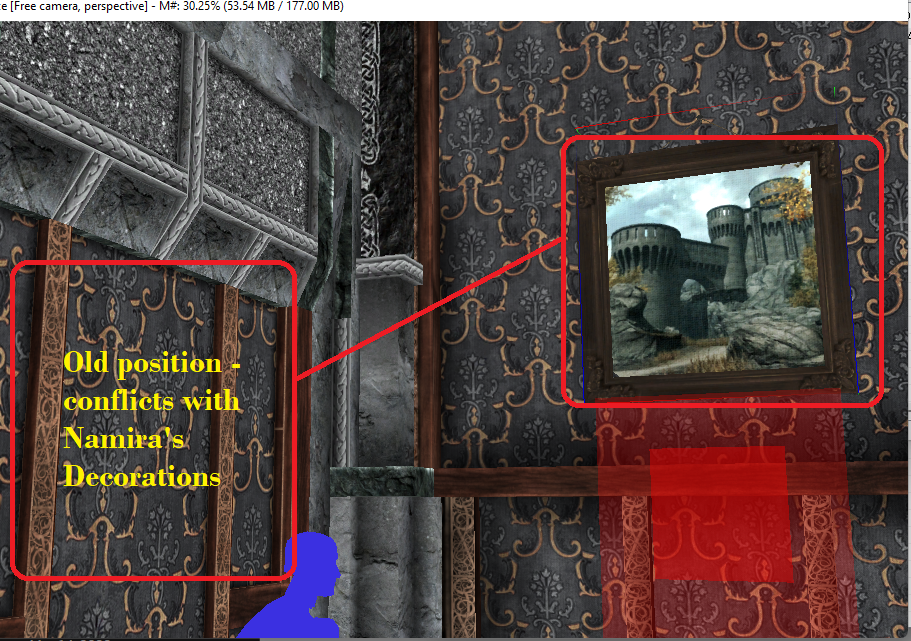

Incidentally, that's a pretty impressive collection the Blue Palace maintains. I wonder how those poor schmucks got on Elisif's bad side so firmly that she decided to add them to her collection. Perhaps these belong to members of the palace staff who allowed Ulfric to leave after he killed her husband (and by extension... does that mean the one in the middle belonged to Roggvir??? I wonder if there's a eunuch asset out there somewhere...)
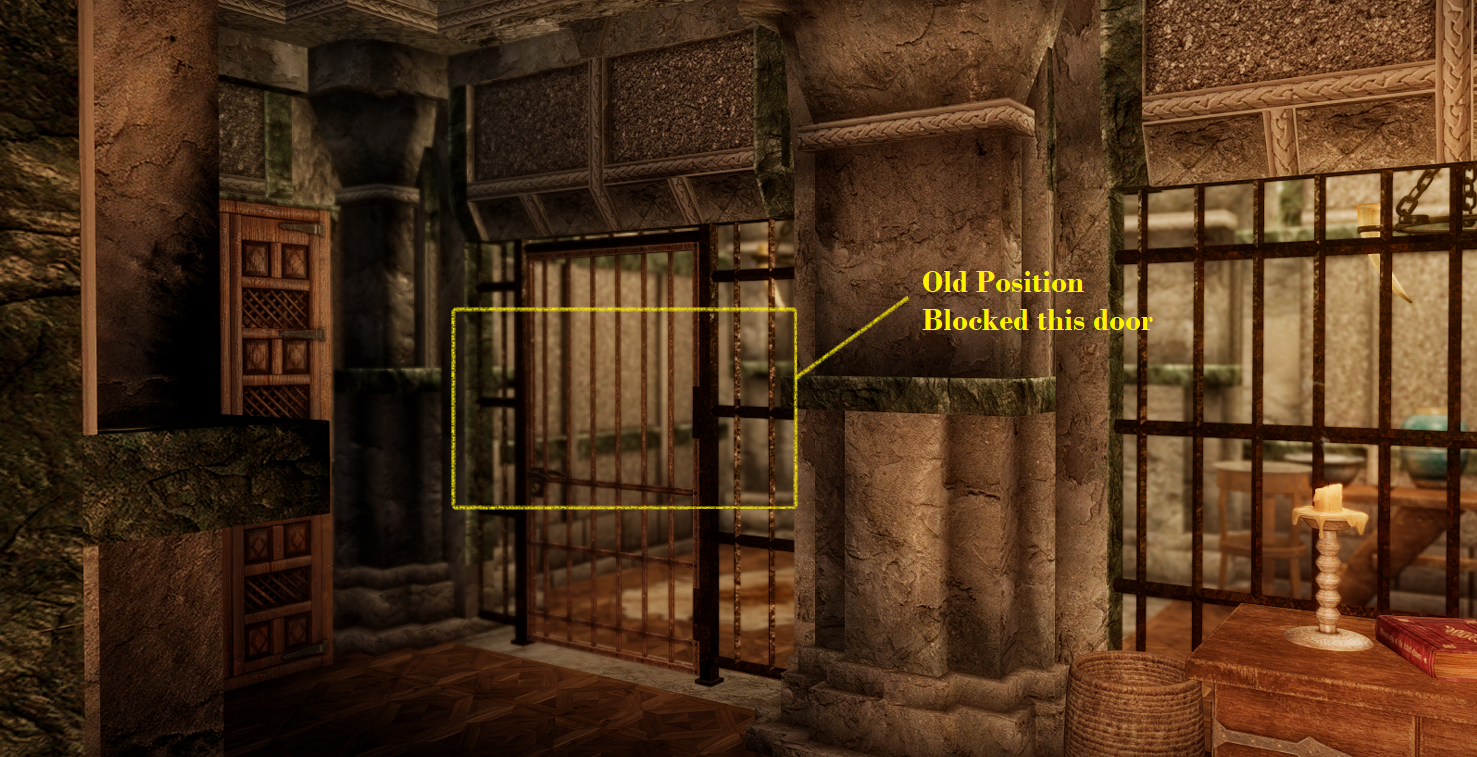

As for the wenches... that one was a user error scenario. I forgot to turn off my uncompacted BSA file archive that I use for certain CK work, and it was overriding the facegen. Turning off that development "mod" should fix the problem.
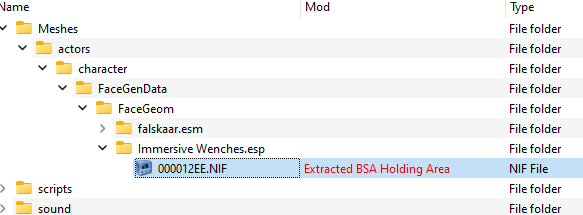

For Damsels in Distress, we need to dump all the NPCs from the two mods (the civil war one and the followers one) to a CSV file, and at the same time dump the current Wet and Cold exclusion list. Then we'll merge the three lists and import that to the WAC list.
We'll first export the current WAC list from our conflict resolution patch using an FO4 mod - Export-Import Form List. It works just fine for SSE since xEdit has a common code base for both games.
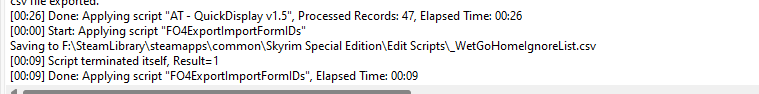
Next we'll capture the form IDs for our new exempt actors and append them to the bottom. We'll use AT - Quick Display to dumb the Editor IDs to a CSV file.
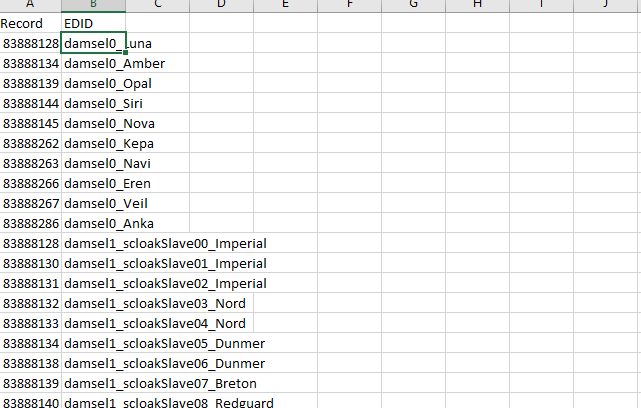
With that file exported, now we can use Excel to create the appropriate syntax for importing into the Form List. The syntax is EditorID[Plugin File Name]:[Record Type]. For example: WynsteadPrisoner[ThanedomWynstead.esp]:NPC_. We'll use the following Excel formulae to accomplish this (where Bx equals the column B row corresponding to each NPC)
=CONCAT(Bx,"[Damsels in Distress.esp]:NPC_")
=CONCAT(Bx,"[Spoils of War.esp]:NPC_")
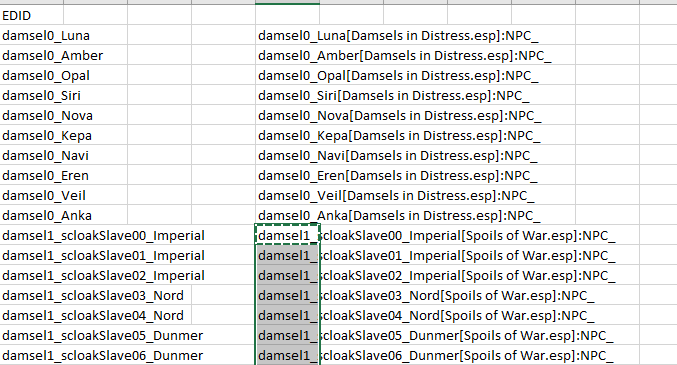
Now that we have the correct syntax, we can copy the whole column and then paste-as-value onto the end of the exported form list. With that accomplished, we can use the FO4 script again, this time to import the CSV, adding all these actors to the exclusion list. This will prevent those characters from getting out of their bondage and walking away during inclement weather.
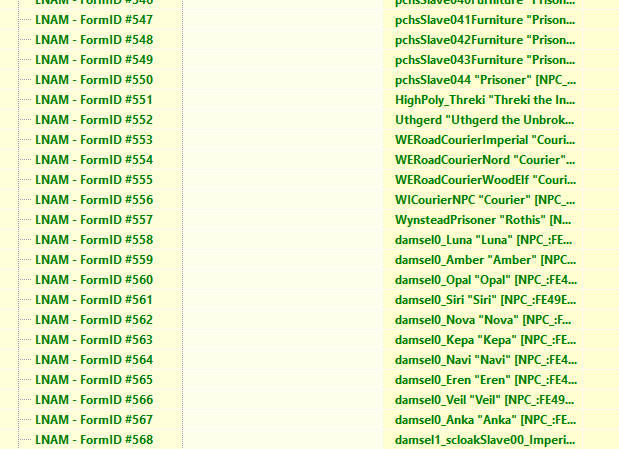
That just leaves the foliage near that Hydragorgon cage with the ill-fated adventurer. We'll make a working file and do this in the CK.
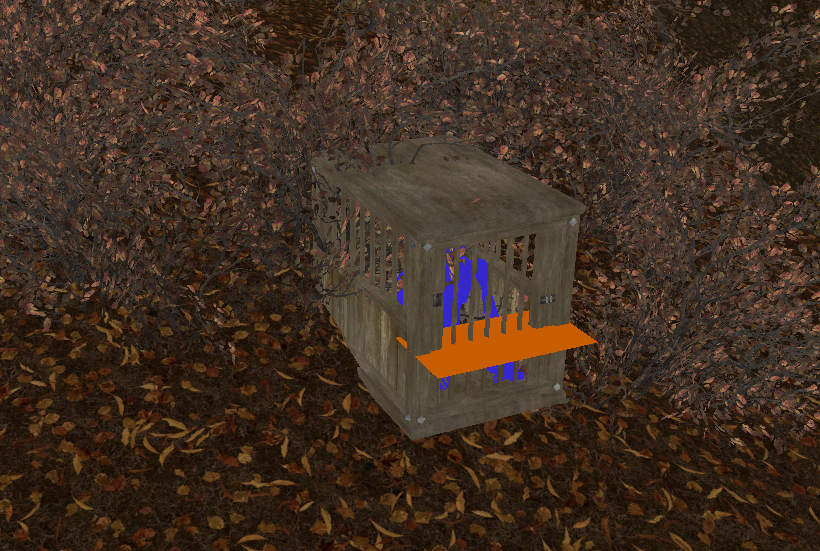
Now here is the same area, with the foiage adjusted and the cage slightly tipped forward to no longer be sinking into the earth at the back and sticking in the air at the front.


I bet she regrets snooping around Black Briar Lodge now!
Let's Knock Out A Few Nexus Items
As I mentioned at the top, I'm starting to develop a pretty large list of pending mods to install. Let's, at a minimum, roll up the various asset mods (textures, meshes, etc.) and get those caught up. That means we're going to be installing:
- Sovngarde Watcher
- Nyr Enhanced Body for BHUNP
- The Acesculptor's Nyr BHUNP
- Gati Nyr BHUNP Body Preset
- Varied Chests SE
- Holy Mountains
- Holy Mountains Skeletons Patch
- Holy Mountains Improved Collision
- Kanjs Nests and Eggs
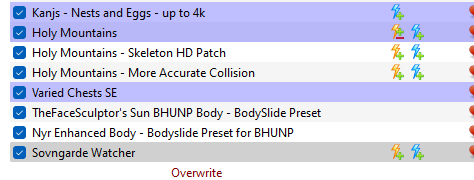
Unsurprisingly, we have a few conflicts that we need to manage. We're generally going to let these mods prevail, with one exception - I've hidden the water effects files from Holy Mountains so Water for ENB can win against them. We'll also be putting the Holy Mountains assets only a little bit below Majestic Mountains, which will caused some 'natural' conflict resolution to occur via overwrite. Actually, it turns out that hiding those water effects wasn't neccessary since they would have lost their conflict in this position anyway. Oh well.
We also need to go into xEdit and check for conflicts as a couple of these mods have plugins. All three plugins were almost completely clean, with just two ITMs in Holy Mountains. Lots of conflicts in Varied Chests and in Holy Mountains, but that's not unexpected considering their subject matter.
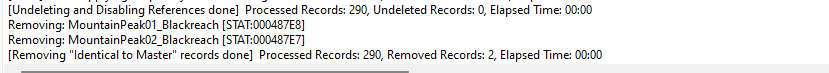
In the end, the conflict resolution wasn't too bad. For varied chests, it was all about merging the records with leveled list changes from Legacy of the Dragonborn and from Narrative Loot. Holy Mountains was a case of:
- Merging texture set data to incorporate Majestic Mountains environmental maps
- Letting Holy Mountains win conflicts relating to statics
- Letting Simplicity of Snow win conflicts relating to snow shaders
Any time I screw around with mountains I want to regenerate my LODs, so we'll do that before I take any screen shots.

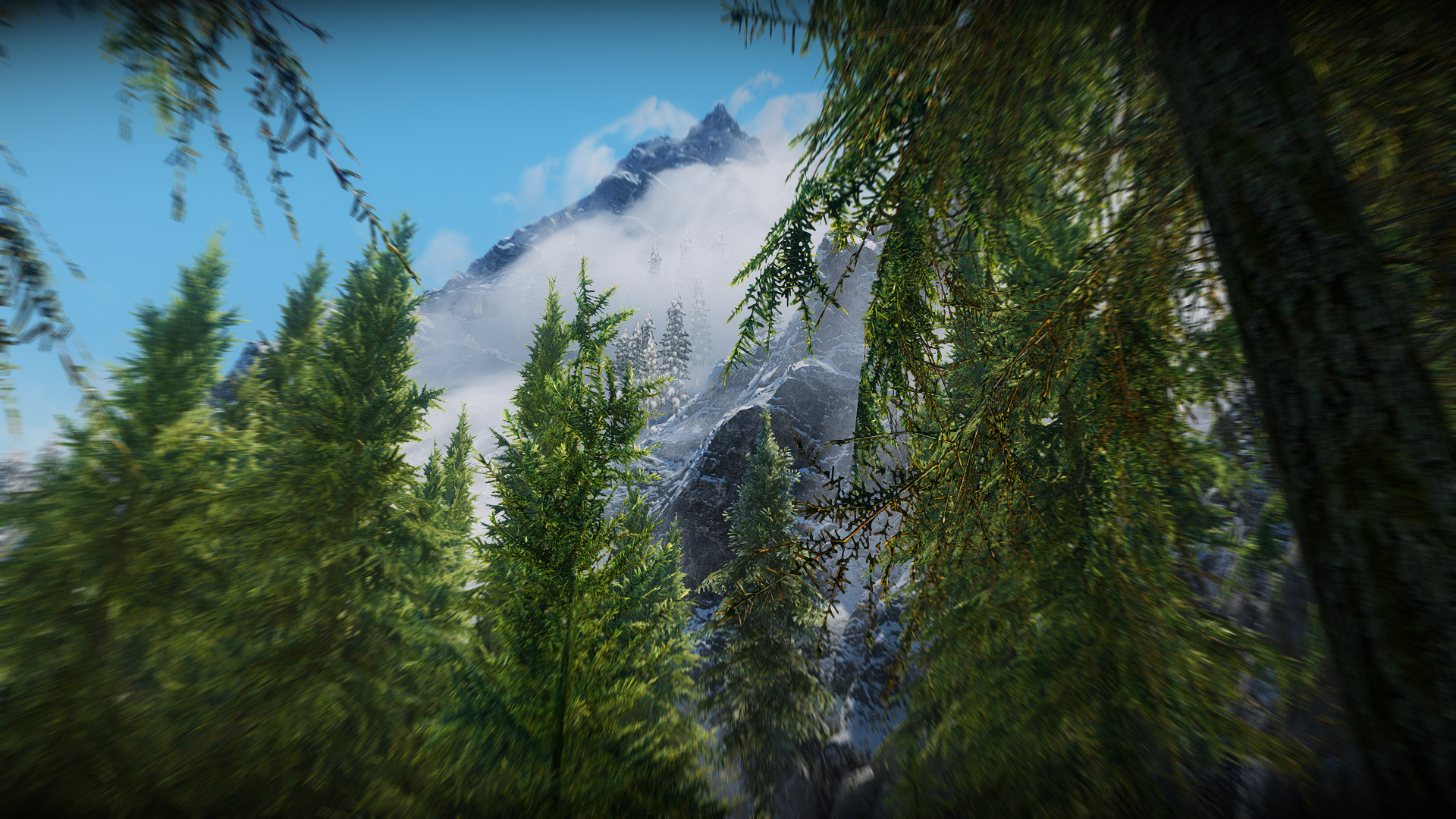
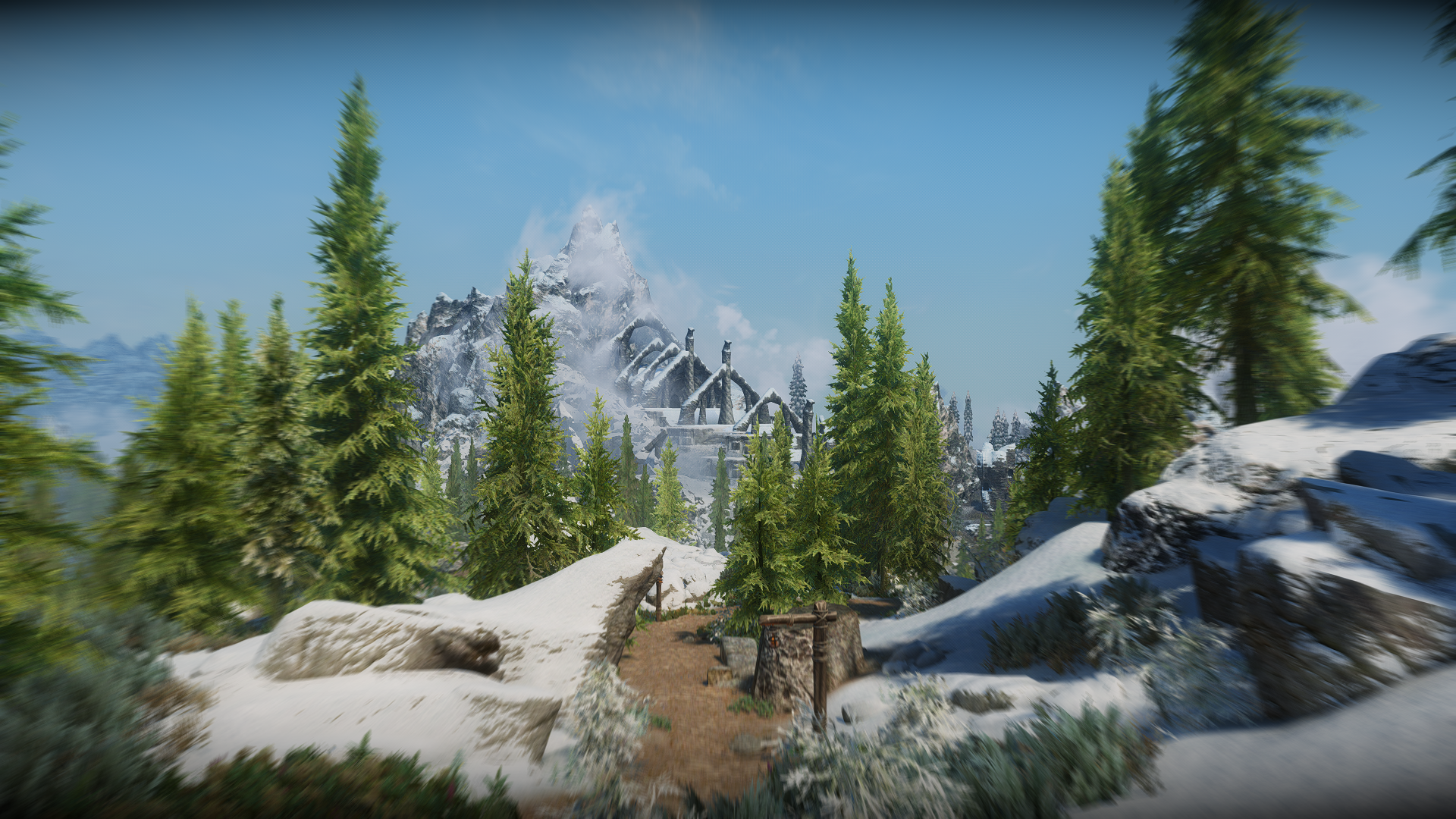
A Last Minute Addition
Before I wrap up for the day, I decided to grab one more texture enhancer I've been thinking about for a while - Skyland Markarth. I already have a comprehensive Markarth texture replacer, but I like the approach this author took and I'm willing to give it a try.
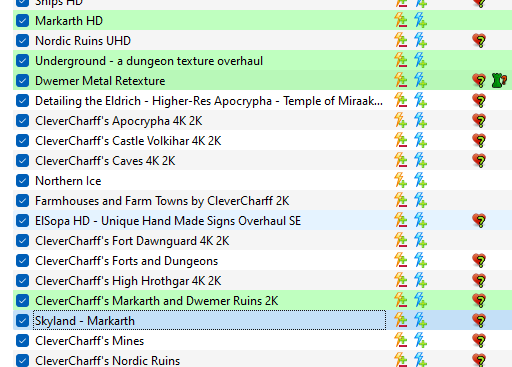
As you can see here, none of my other Markarth mods are completely dead-ended by this one, so it should actually be a good addition to my layering strategy.
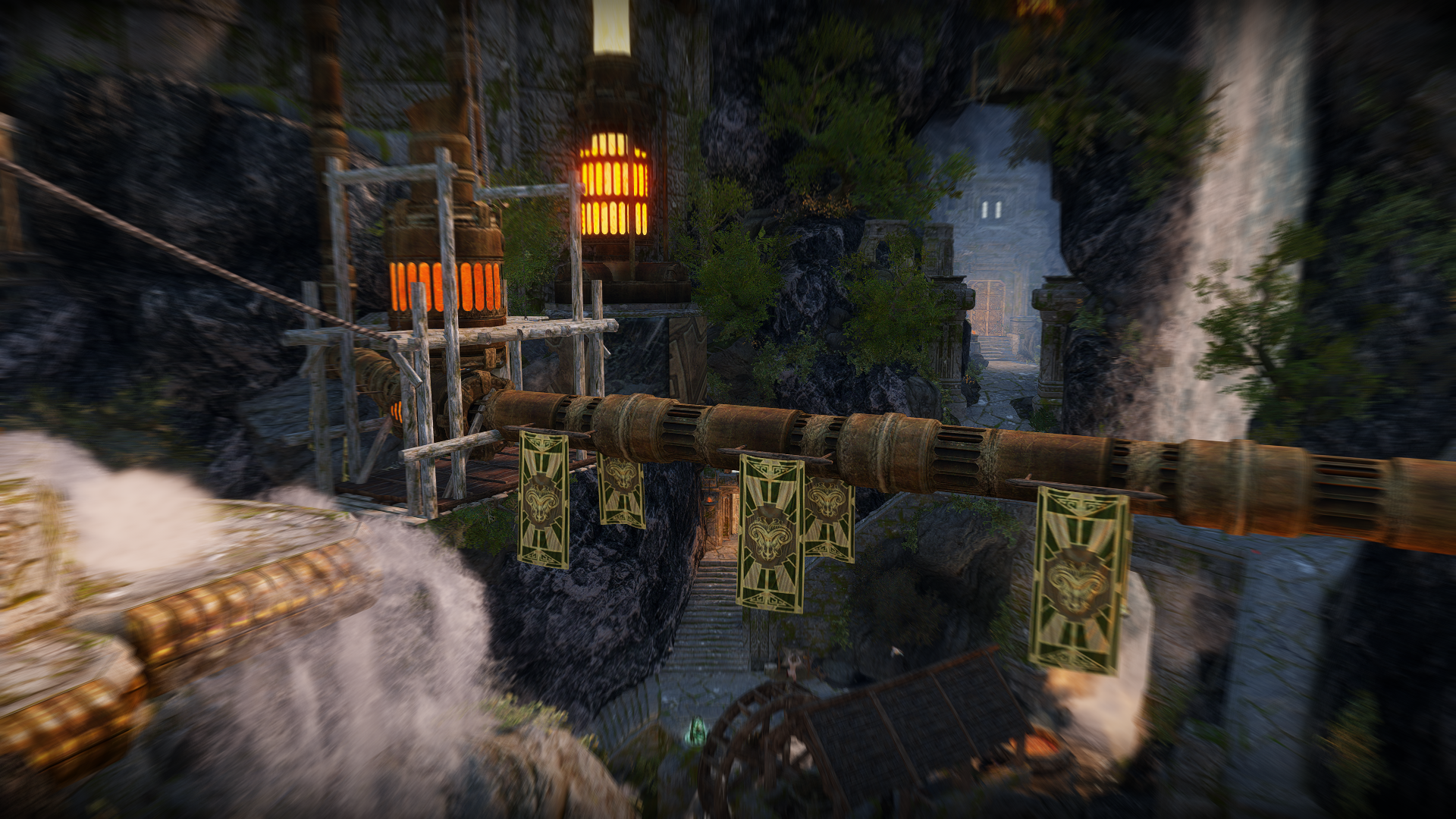
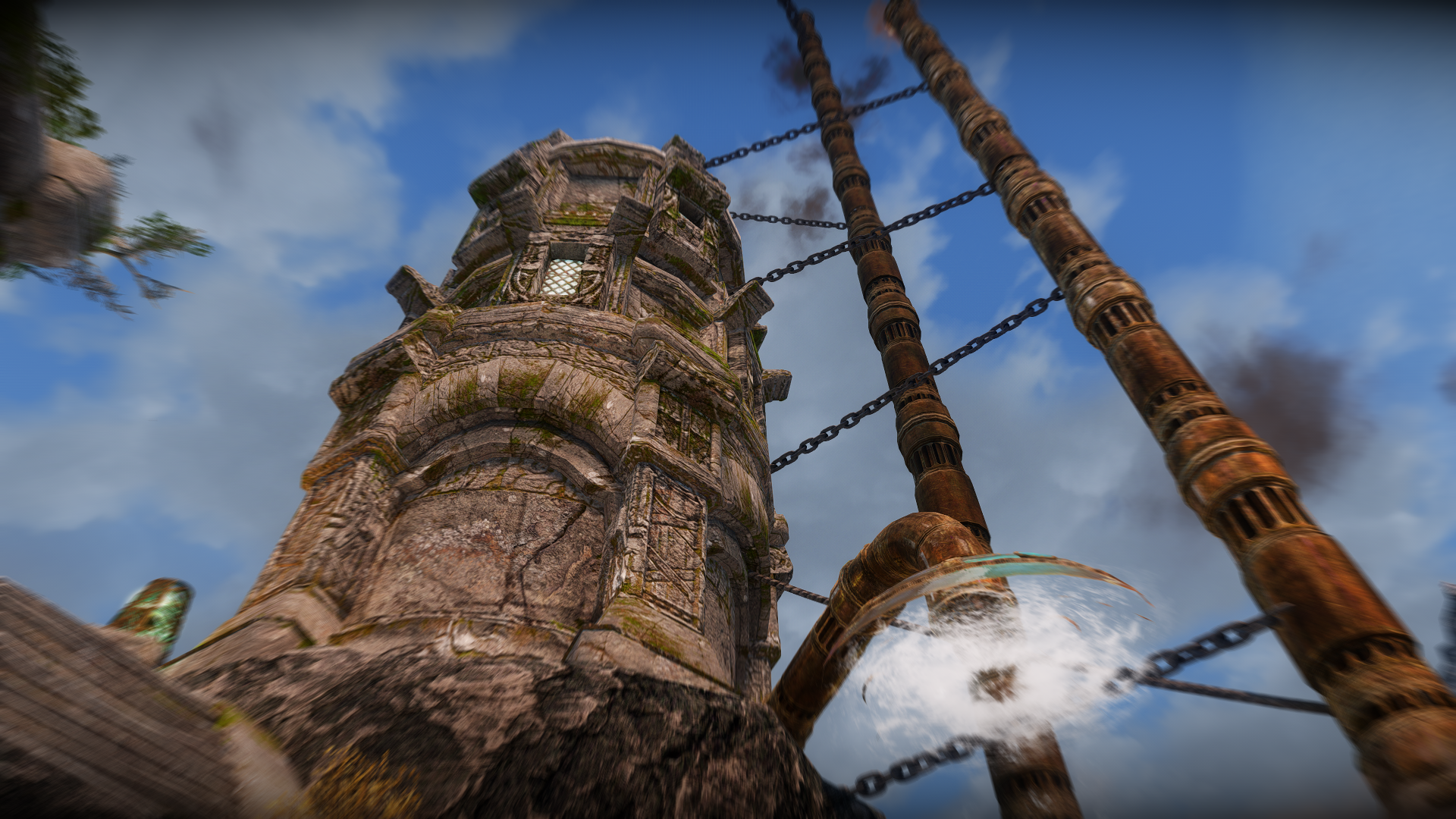

Looks good!
I think that's it for today! We're wrapping up with 1,491 mods installed, 1,499 plugins active, and a final load order of EA.



0 Comments
Recommended Comments
There are no comments to display.