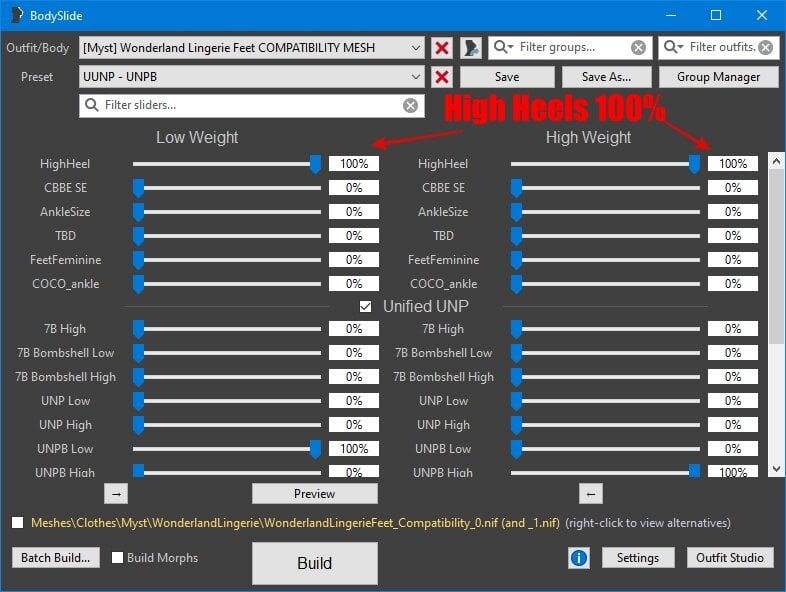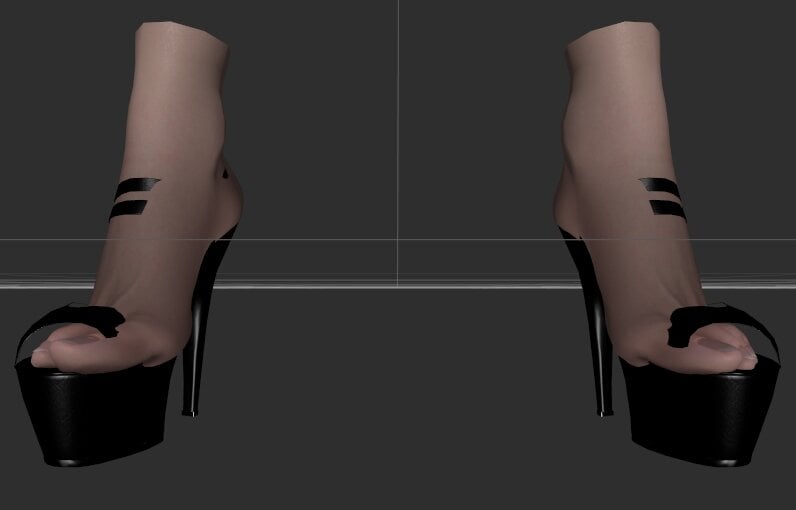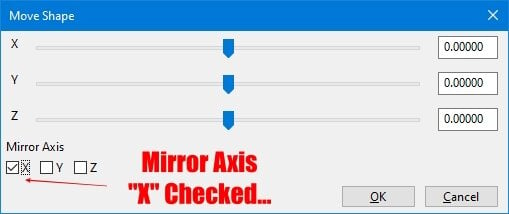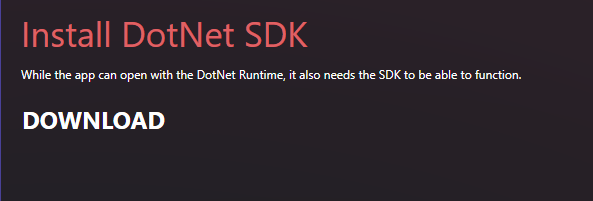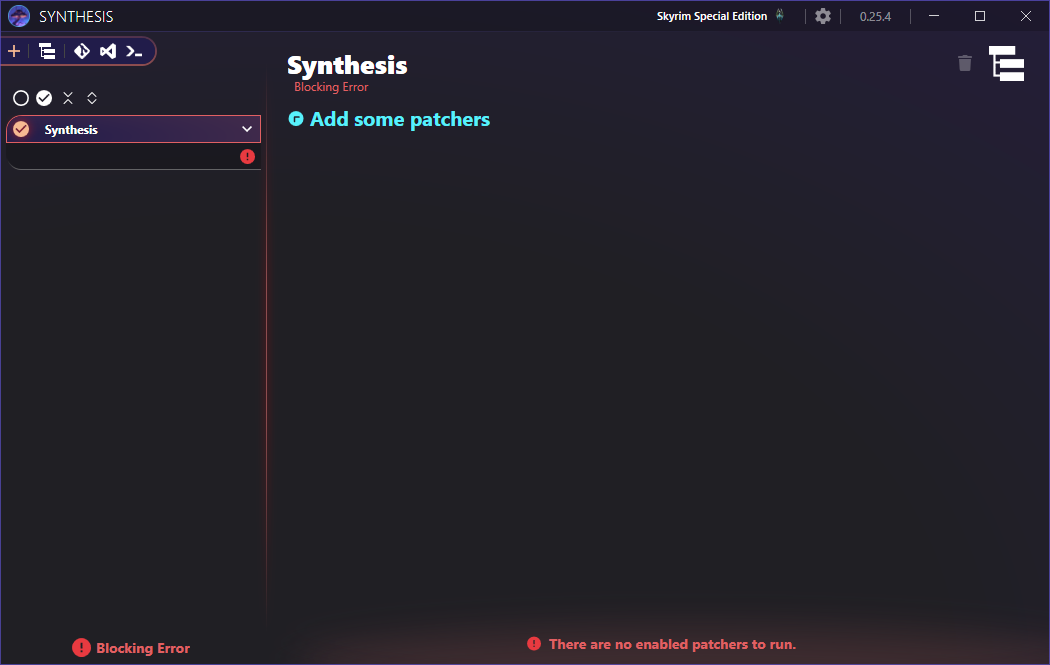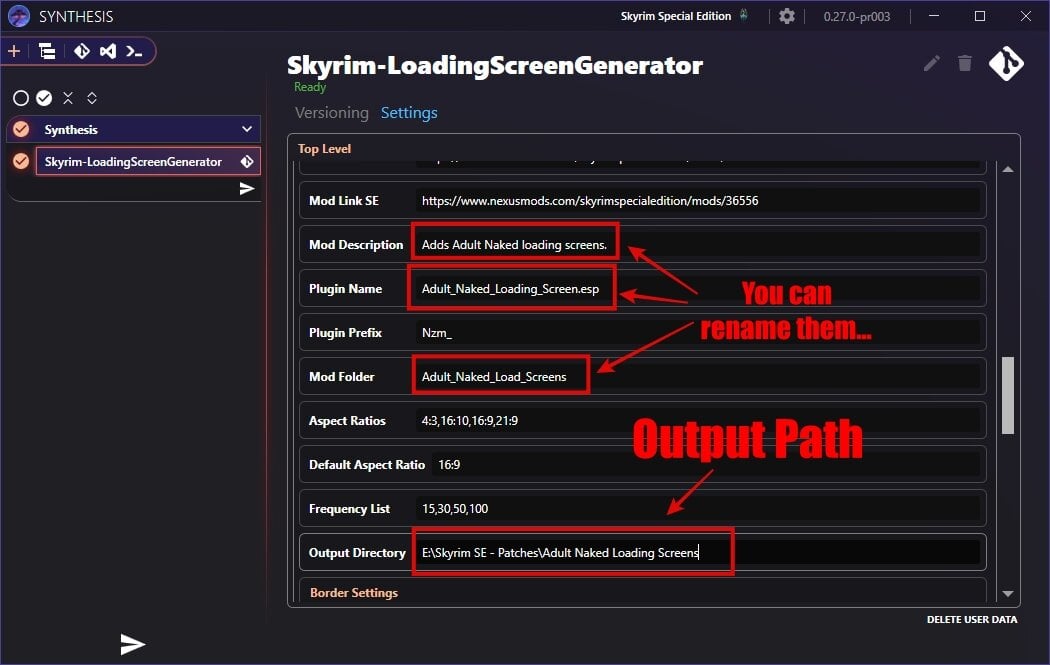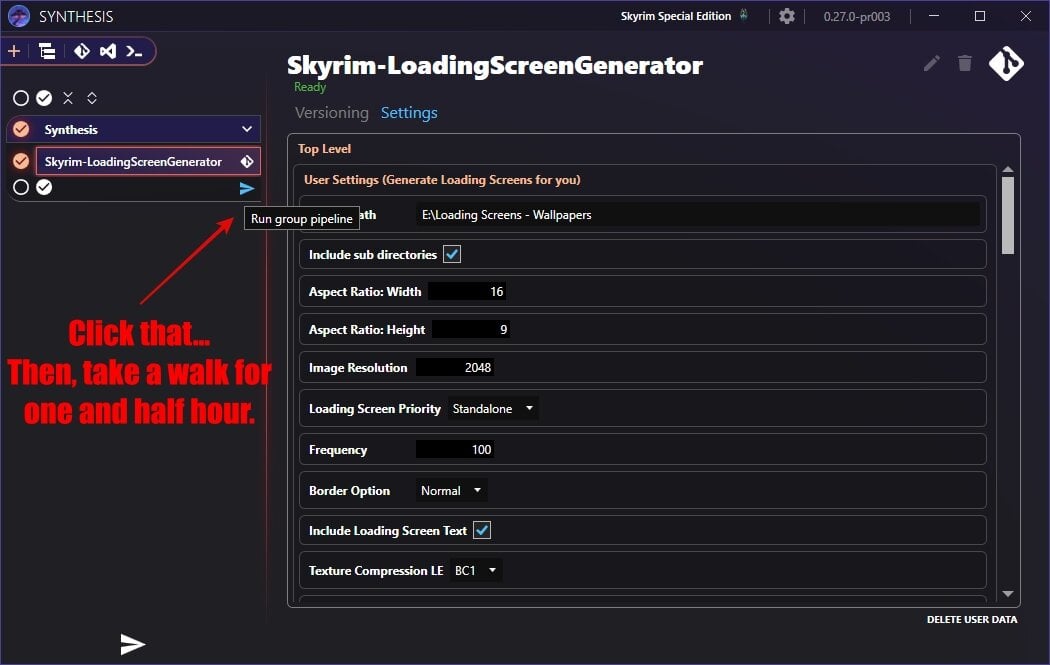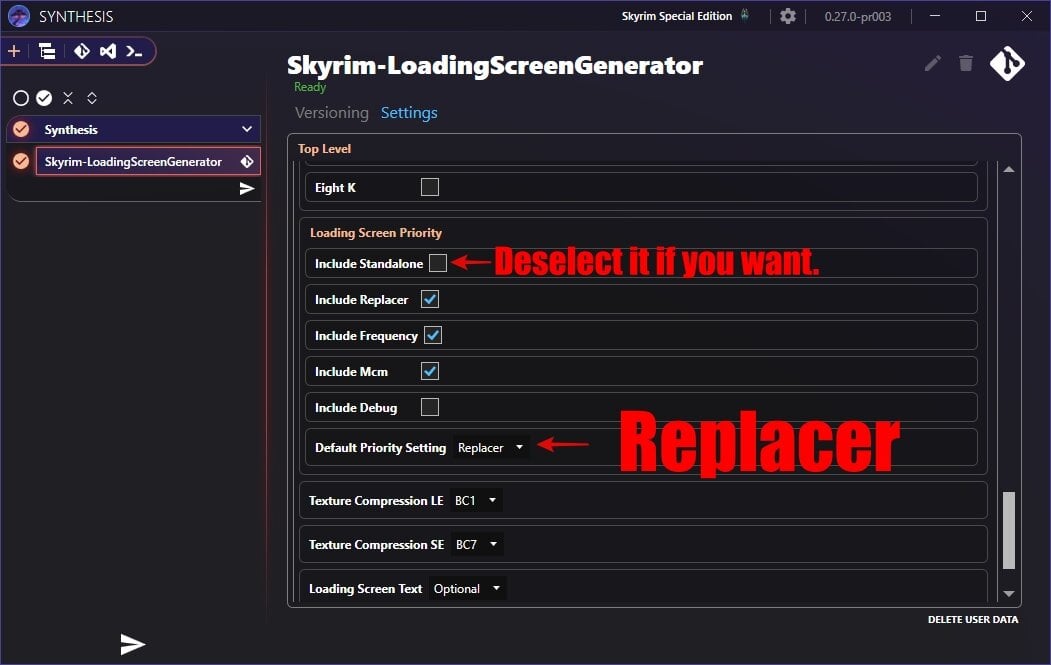-
Posts
1,028 -
Joined
About nehaberlan
- Birthday 10/27/1974
Contact Methods
-
Discord
nehaberlan#4974
Profile Information
- Human-being
-
Gender
He/Him
-
Location
Turunc, Marmaris, Mugla, Turkey
-
Interests
Women, Music, Peace, Tranquility, Happiness, Health...
-
Bio
Graduated from Berklee (Probably, I have been the worst student). :)
Can't work because of my health conditions.
Recent Profile Visitors
19,864 profile views
-

What is the maximum size limit for an upload of a mod?
nehaberlan replied to nehaberlan's topic in Skyrim Technical Support
Thank you for the info.- 3 replies
-
- size
- limitation
-
(and 1 more)
Tagged with:
-
Hi, As I know, the maximum limit of a file is 250 MB. I have a mod that has more than 3 GB. size. For that reason, I had to upload it in different file sharing website. Few days ago, I noticed something in LoversLab. It was saying to be able to attach a file more than 3 GB. While I'm writing this message, it says: "Drag files here to attach, or choose files... Max total size: 15.71 GB" I'm confused. Can you give some information about this file size limitation if it's possible? Thank You in advance...
- 3 replies
-
- size
- limitation
-
(and 1 more)
Tagged with:
-
In "dw’s Vaginaless BHUNP [Equippable Version] - Body - LE - HDT-PE.7z", there are two textures folders. "Data\textures\actors\character\female\BHUNPVaginaless" BHUNPVaginaless_FemaleBody_1.dds BHUNPVaginaless_FemaleBody_1_msn.dds BHUNPVaginaless_FemaleBody_1_s.dds BHUNPVaginaless_FemaleBody_1_sk.dds "Data\textures\actors\character\female\dwanusbhunp" VaginalAnalCanal2.dds VaginalAnalCanal2_msn.dds VaginalAnalCanal2_s.dds VaginalAnalCanal2_sk.dds In "[TRX] Futanari addon for BHUNP Vaginaless - LE.7z", there is only one textures folder: "Data\textures\[TRX] Futa addon\Regular\Default" Schlong.dds Schlong_go_msn.dds Schlong_msn.dds Schlong_s.dds Schlong_sk.dds When you install these both .7z files, you should have these .dds texture files in their correct folders by default. If you still get problem during the installation, you can try manual installation by extracting the files in the correct folders.
- 4 replies
-
- bhunp vaginaless
- hdt-pe
-
(and 4 more)
Tagged with:
-
I think that it's about using/selecting the correct/necessary sex animations. This is not about this mod. I don't understand about the mods that are better for transsexual sex scenes. Using "SexLab Tools", and selecting only "anal/oral/blowjob" as tags during sex scenes might be an alternative solution.
- 49 replies
-
1
-
- transsexual
- experimental
- (and 18 more)
-
Corvus_i, Thank you for giving some info/solution during these times. Because, I'm totally useless, and can't help anyone now and/or near future. Cheers...
- 49 replies
-
- transsexual
- experimental
- (and 18 more)
-
Maya Transgender Character For Genesis 8 Male by Ion https://www.renderhub.com/ion/maya-transgender-character-for-genesis-8-male



-
The original SeranaXXX was created for LE. Seraphina (SeranaXXX) SE firstly created By Blue Firefox. He had different settings. I justly created a Transsexual female, Nord, Female, Cured; not vampired. but for SE this time. I have a serious health issue right now and can't check and/or use my computer also. From now on, I can't answer any of your questions at all. I don't know when I can get well better. If you have any problem, it would be better if you try to solve by yourself and/or ask to someone, who has more experience. Take care... You can try both.
- 2 replies
-
- transsexual
- sos se
- (and 8 more)
-
I'm not sure if TS mods are popular trend. The most important thing is making people happy. That' s it. If I could make you smile, that's great!!! The goal has been achived!!! Cheers...
- 49 replies
-
- transsexual
- experimental
- (and 18 more)
-
Hi, I have a serious health issue right now and can't check and/or use my computer also.
From now on, I can't answer any of your questions at all. I don't know when I can get well better.
If you have any problem, it would be better if you try to solve by yourself and/or ask to someone, who has more experience.
Take care...
-
I just noticed I can increase the distance by selecting "X" in the "Mirror Axis" by using "Move" tool in the Outfit Studio. I was thinking that I can import the new feet on shoes also. Importing the shoes on feet sounds more logical. Thank you for notice. I've seen several numbers on NifScope. After, I tried to change them, I tried to move the feet. Nothing happened. So, I undid all of them.
- 2 replies
-
- high heels
- feet
-
(and 3 more)
Tagged with:
-
Hi, I have several UNP based High Heels. I use RP's Healthy Female Feet Replacer SSE. I was looking for a tool and BodySlide setting that I can replace these High-Heels' original feet by RP's Healthy Female Feet. I found a mod named Wonderland Lingerie. I installed its BHUNP version. It has a BodySlide settings named: [Myst] Wonderland Lingerie Feet COMPATIBILITY MESH. It creates High Heels version of feet. I created them. By using NifSkope, I removed the original feet of the High Heels, and paste the Branch of the High-Heeled feet. The bottom of the new feet almost fit vertically. However, I got problem on horizontally fitting. The distance between feet had to be wider. What was the problem? Is BHUNP's feet not compatible with UNP's feet? Is there any tool and or BodySlide setting for UNP/UNPB/UUNP that I can use? Is there a way to increase the distance between feet in NifScope? I just noticed I can increase the distance by selecting "X" in the "Mirror Axis" by using "Move" tool in the Outfit Studio. If you can help me, I'll appreciate.
- 2 replies
-
- high heels
- feet
-
(and 3 more)
Tagged with:
-
Few suggestions and/or requests if possible: Can you merge all of followers mods and mother, sister, daughter, family mods/scripts in a single .esp file and its folders, then, upload them in the Download List? Because, searching, finding, installing one by one is really messy and confusing. It would be better if Miya Follower's default body option eliminated or corrected in its FOMOD. Because, only CBBE version has meshes. You can create a "one time" quest at the beginning. First quest: Find sister Second quest: Find mother with your sister Third quest: Find daughter with your mother and sister. After all of these quests accomplished, the whole family can have their foursome party of rejoining. Next suggestion is totally optional. You can try to use skimpy/kinky outfits for all of them.
-
You can add this command also: tmm 1 This command would enable all map markers, both discovered and fast travel.
-

Adult Naked Loading Screens - SE
nehaberlan replied to nehaberlan's topic in Downloads - Skyrim: Special Edition Adult Mods
A Tutorial for Beginners like Me... If you've tried and get lots of problems during creating loading screens by using Easy Loading Screen Generator, don't worry, you're not alone. If you check the main page, everything looks pretty easy. However, nothing works when you/I try to use that program. What are the requirements: Easy Loading Screen Generator Synthesis https://github.com/Mutagen-Modding/Synthesis/releases And, probably, DotNet SDK https://dotnet.microsoft.com/en-us/download So, you got "Synthesis.zip" and "Easy Loading Screen Generator-36556-2-1-1688558955.7z". You probably have a folder that you keep your mods. I have. Its name is: Skyrim SE - Patches Yours can be SE Mods, or something else. So, I put them both in my "Skyrim SE - Patches" folder that is in my "E:" drive. Easy Loading Screen Generator-36556-2-1-1688558955.7z has a file named: Skyrim-LoadingScreenGenerator.synth You can extract in a folder, or in your SE mods folder. Synthesis.zip package has files. For that reason, it would be good to extract it in "Synthesis" folder. What kind of program is Synthesis? In English, there is very "polite" term. What was it? "Shitty". You get lots of trouble if you don't do correct settings. It can drive you crazy if you don't calm yourself. You have to be patient. Because, you probably have to start over, and over again... You extracted synthesis. great!!! So, your problems begin. Your antivirus program may find "virus/adware/malware" in "Synthesis.exe", and delete this file. What have you do? In your antivirus settings, you have to add an exception for that file. Another setting that might be useful: Right-click on Synthesis.exe, and select "Properties". Go to "Compatibility" Tab. In the "Settings" Part, select "Run this program as an Administrator". Click "Apply". Click "OK". Do you think that your problems are over? No... When you run the Synthesis.exe, you probably get this message: Install DotNet SDK You installed "dotnet-sdk-8.0.101-win-x64.exe", then restarted your computer, then ran "Synthesis.exe" naturally. Guess what... You got the same message. Synthesis suggests you to "install" Synthesis again. However, there is nothing to install. There is only a folder named Synthesis that includes Synthesis' files. What can you do? Try to delete that "Synthesis" folder. If it doesn't accept that, try to delete all files in that folder. Then, unzip again Synthesis.zip file again. This time, Synthesis should understand that you installed DotNet SDK. ------------------------------------------ Run Sythesis.exe again. In the Easy Loading Screen Generator's "Synthesis' Guide", you probably noticed this second picture: While Sythesis running, double-click on "Skyrim-LoadingScreenGenerator.synth". After that, Synthesis can load Skyrim-LoadingScreenGenerator. Right now, you are able to load the "Skyrim-LoadingScreenGenerator", but you can't able to access "Settings". If it's not accessible, delete the "Synthesis" folder, or all its files in it. Then, extract "Sythesis.zip" again. Run Sythesis.exe again. ------------------------------------------------ Finally, you might access the "Settings". "Well done"... There are two versions. Normal. FOMOD. The most important thing is "Input Path". The location of your wallpapers. You have to add that folder manually. I created a folder in my "E:" dirve and renamed it as "Loading Screens - Wallpapers". So, its location would be "E:\Loading Screens - Wallpapers". You'll need a "Output Path" too. You can change the name/title of mod, its folder(s), etc... As you can see above, during the installation of the Loading Screens, it has to show mod name as "Adult_Naked_Load_Screens", has an .esp named Adult_Naked_Loading_Screens.esp. When, it would prepare all the necessary files, it has to prepare them in my "E:\Skyrim SE - Patches\Adult Naked Loading Screens" folder. -
Actually, You can request TRX to make the necessary adjustments to be compatible with Her Boner's. He probably won't like that. It's really simple thing to do. The only shitty thing is creating Navmesh around the statue that you put. If you don't, NPCs might try through the statue as they stuck between stairs. If the statue's original location were at Bathing Beauties, you would get the same problem.
- 49 replies
-
- transsexual
- experimental
- (and 18 more)


.thumb.jpg.992078c10256f33dbd52878b14cfad22.jpg)