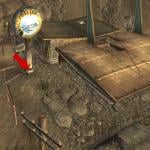Search the Community
Showing results for tags 'scr'.
-
Sexout Common Resources (SCR) View File Welcome to Sexout Common Resources BEFORE INSTALLING THIS OR ANY MODS REQUIRING IT CHECK YOU CAN GET SEXOUTSEXLITE.ESP WORKING FIRST, IF THAT WON"T WORK, YOU'VE SCREWED UP SOMETHING BASIC AND NOTHING MORE COMPLEX WILL WORK TILL YOU SORT IT OUT. The aim of this produce an ESM that holds all the common assets used by SexoutNG Plugins like NPC's, Drugs, Creatures & Clothing, Weapons etc so that other plugons can refer to them without needing to have each other as masters. It doesn't include meshes or textures themselves, merely point to them. it will have minimal scripting, only scripts required by the objects and plugins it contains. The DataPack provided is only some of my additions and minimum requirements of SCR itself. SCR Includes support for all DLC and TTW but does not require them. SCR adds some Perks, but they don't necessarilily add any effects, they are mainly flags for other Plugins to know the players preferences in dialogue. To explain in detail how it works, there are 2-3 parts to most outfits, the first is the Item ID which contains all the Armor ratings, weight, value, etc of an outfit and also where to get the mesh model and textures from, that is what I have copied from the original mods into SCR. The other parts are the model mesh and optionally textures for which the original download is needed, because I don't have permission to add other peoples work to the SCR download and it would be too big. Doing it this way gives users the option to not install Ghost suits etc. The Item ID itself uses next to no space in SCR compared to meshes & textures, but having outfits in there means that outfit can be incuded in formlist groups of SCR, this means a plugin can just check if the player is wearing something in the "Heavy Armor" group formlist and then change their dialogue or sex options based on that. Optionally people can also add their custom outfits to those lists too. it contains a percentage of Lore unfriendly assets but they should be only added to the game world by plugin modules calling them, mostly SexoutStore. Before you install Sexout use the Steam Backup function and backup your game as there's a good chance new users will completely screw their game on the first attempt of installing Sexout because they didn't read something properly and install things they shouldn't. If you aren't using Steam then you'll find Sexout won't work for you anyway so give up here or buy the game. SCR adds some Sex related Perks but their effects are up to the Plugins referencing them Dominant, Submissive. Brood Mother & Bitch in heat are added but only activated by Pregnancy. SCR Integrated Plugins: Drugs: SexoutDrugging is now a separate plugin for SCR. The MCM menu is still in SCR to avoid adding another MCM Menu for one slider. Please use the Support Topic Button on the right for more information, support & beta versions. You will also need to download the clothing packs listed in the 2nd Post if you want to use those outfits in Plugins or SexoutStore, there are also some assets in there that are no longer available for download so no links for them, I cannot remove them without breaking them for people who do have them. Installation: Download SexoutCommonResources ESP <date>.rar, SexoutCommonResources-meshes.rar and SexoutCommonResources-textures.rar If installing Sexout Common Resources through a mod manager: Unpack all files locally and rezip it into 1 zip Install your zipped file If installing Sexout Common Resources manually: Unpack SexoutCommonResources-Data.zip (it will also unpack SexoutCommonResources-Data.z01) and SexoutCommonResources ESP <date>.zip to <Fallout Game Directory>\data After you are done, follow the guide below, written by RitualClarity RitualClarity has written a great installation guide in the link below for installing SCR. http://www.loverslab.com/topic/22156-tutorial-installation-of-sexout-common-resources-scr/ I have no problems with anyone translating this to FO3 or other Languages, just give me credit and link back to LoversLab Russian Translation: http://gamesource.ru/index.php?s=&showtopic=2618&view=findpost&p=51428 Requirements: FalloutNV (Non-Pirated Steam Version) FOMM NVSE Latest beta NX_Extender Latest version http://www.loverslab.com/topic/24656-nvse-extender-aka-nx/ SexoutNG Stable Release http://www.loverslab.com/topic/24614-sexoutng-stable-release-96/ And NV Compatibility Skeleton https://www.nexusmods.com/newvegas/mods/68776 You will need MCM to change any settings http://www.nexusmods.com/newvegas/mods/42507/? Other Supported Assets: Assets used in SCR mods you may need to install if you are getting diamonds and invisible bodies and other stuff not showing, there are also some assets in there that are no longer available for download so no links for them, I cannot remove them without breaking them for people who do have them: For most of these clothing mods as noted you can remove or deactivate the original esp if you are using Pregnancy or Sexout Store, you only need to install the meshes, textures & sounds etc. Those that are FO3 downloads definitely need the esp removed or they will crash the game. Also remember when you update this it may change itself in your load order, use the following Load order or it will crash your game: Sexout.esm SexoutCommonResources.esm SexoutPregnancyV3.esm SexoutOffSpring.esm SexoutStore.esm The ingame version is in YYYYMMDD.x format, eg 20120122.2 = 2012-01-22 Version2. When reporting issues please state what version of SCR you are using. If you can please post in font size 14, it's a lot easier for me to read too !!!!Known incompatibilities!!! User Membois reported that the outdated Tryout Resistance Overhaul mod breaks the Undress script of Sexout Common Resources PERMISSIONS: Translations are cool, just don't claim my stuff is yours. No uploading elsewhere than LoverLab. No Kiddie Porn usage, I don't want to be involved in any crap that hits the fan. I DO NOT support any use of my mods for kiddie porn or adult sexual situations like child pregnancy. If I disappear or am inactive on Lovers Lab for over 3 months, others are free to take over my mods, don't claim its yours unless you do a reasonable amount of upgrading, then just thank me in the credits Basically I don't have FONV installed anymore and the time to continue work on this other than the occasional bugfix if enough information is given. If anyone wants to submit updates or overhaul it and use any of my code or assets for the enjoyment of the community go for it, just keep free and on LoversLab and give me some credit Link to Download OP: http://www.loverslab.com/files/file/33-scr-sexout-common-resources/ . Submitter dborg2 Submitted 02/05/2013 Category Framework & Resources Requires NVSE, NVSE Extender, SexoutNG and heaps of outfits
-
Sexout New Vegas Pregnancy View File Welcome to PregnancyV3 It works for Female Players, the MCM setting allows it to also work for just the Player, Player & Female Companions or Female Companions and Female NPC's, though be careful not to over use this as it could become a lag fest if too many NPC's are running fertility scripts. You can use the MCM sliders to select who can be fertile male and female. MCM sliders also select if Creatures & Bots can cause pregnancy. Pregnancy swaps the outfits worn to ones of various stages P1-P7,P1-P4 being normal human pregnancies, most outfits only have up to P3, some outfits like metal armor or power armor don't stretch and have to be crafted or brought. RemoveWorkshopNeeds.esp is a file that will cause all outfits to swap. Some outfits may even tear at larger sizes too. The outfit will usually be Vanilla/Type3Cali, there are a handful of T3M and BnB versions of outfit meshes that will be used if the player or NPC bodytype in SCR is set to BnB or T3M. There are nude pregnant bodysuit meashes for T3Cali, BnB & T3M only. Pregnancy supports DLC and TTW creatures if they are installed but does not require them. Pregnancy has MCM options for Fertility adjustment, Male Pregnancy (Player only), any creature you can intitate sex with, Android race pregnancy (ARES), Menstruation (no visible effects), Pregnancy speed & Offspring Race Chances. Pregnancy does not cause sex to occur, it just detects sex occurring from other Sexout mods. If you are new to this, make sure everything else in Sexout works ok before adding this. Get something basic like SexoutSex or SexoutSexLite working first. Don't install 30 plugins at once without knowing what they do or how they work, hit go and then not know what is causing the problem and start reporting issues in the wrong mod threads, there are a heap of old dead plugins on Lovers Lab that are for old Sexout or just too many versions behind current SexoutNG & SCR to work Also note this is a complex mod, as there are scripts running on each offspring to grow them and adding fertility/pregnancy to random NPC's may cause lag & freezing depending on how many and how good your computer is, I can't do anything about that, it's just an computer/engine limitation, if you want to get a specific NPC pregnant turn on Female NPC pregnancy before sex then set it back again afterwards and that will allow the fertility tokens to be added then and continue to work. Also consider killing or selling Offspring if you have too many. This mod will grind your game to nearly a halt & cause stuttering and all sorts of issues if Pregnancy is used on everyone or you have a lot of OffSpring. The scripts check for pregnancy every 30minutes game time to reduce lag and update for time missed during fast travel/sleep/wait. Sexout OffSpring What I have done is split the management of offspring from SexoutPregnancy into it's own ESM. So Pregnancy only plops an egg or baby into the cold cruel world. From birth onwards Offspring manages the growth of the eggs/babies/pups/young/mature Offspring. The growth speeds and follower options are still adjusted in the Pregnancy MCM menu. This means other modders have the option to do their own offspring handling for behaviour etc. Or this now gives the option to completely replace Offspring with their own mod. The Offspring eggs, creatures and children etc remain in SCR so this shouldn't effect any mods using them. SexoutOffspring only contains the control scripting and behaviour package stuff. So if you don't install this, or another OffSpring replacement, Offspring will still be born but will not grow or do anything except random sandbox behaviour. Eggs will not hatch. Larve will not grow. I have made a few improvements to the follower control aspect, but don't have a lot of interest in doing much more with this other than bug fixes. SexoutOffspring requires SCR and Pregnancy versions of the same date or later SexoutOffspring needs to be below SCR & SexoutPregnancy in Load Order so Load Order is: SexoutNG.esm SexoutCommonResources.esm SexoutPregnancy.esm SexoutOffSpring.esm Never merge/bash Sexout mods, I can guarantee failures in all my mods if you try this. The data file contains some of the Baby Assets you will need. Requirements: NVSE Latest beta JIP LN NVSE Plugin JohnnyGuitar NVSE NX_Extender Latest version SexoutNG Latest version Sexout Common Resources (SCR) same date or later SexoutSpunk Latest Version Pregnancy requires SCR, SexoutSharedResources (SSR) conflicts with SCR, so you can't use it with Pregnancy. Make sure you go to EvilRunner & User29's Maternity clothes threads and get the latest clothing files too. http://www.loverslab.com/files/file/3284-maternity-clothes/ You also need MCM to change any settings. http://newvegas.nexusmods.com/downloads/file.php?id=42507 Full List & Download links are in the second post of the Support Topic http://www.loverslab.com/topic/13841-sexoutng-nv-pregnancy-beta-wip-new-thread/ Please use the Support Topic Button on the right for more information, support & beta versions. The beta should only be used by experienced users and issues with it reported in it's support thread. The second post here contains more information and link for the beta version containing technical stuff where modders can request new features. You will also need to download the Maternity clothing packs listed in the 2nd Post if you want to use those outfits in Plugins or SexoutStore. Also remember when you update this it may change itself in your load order, use the following Load order or it will crash your game: Sexout.esm SexoutCommonResources.esm SexoutPregnancyV3.esm SexoutOffSpring.esm The file version is in YYYYMMDD.x format, eg 20120122.2 = 2012-01-22 Version2. When reporting issues please state what version of SCR & Pregnancy you are using. The Torrent isn't necessary, it's just an alternative download for the data pack, not the esm. For users that use Wrye Flash to make a bashed patches. Wrye Flash completely undoes all changes that RemoveWorkstationNeeds does, so make sure that that plugin is not included in the bashed patch and loads AFTER bashed Patch, 0.esp. PERMISSIONS: Translations are cool, just don't claim my stuff is yours. No uploading elsewhere than LoverLab. No Kiddie Porn usage, I don't want to be involved in any crap that hits the fan. I DO NOT support any use of my mods for kiddie porn or adult sexual situations like child pregnancy. If I disappear or am inactive on Lovers Lab for over 3 months, others are free to take over my mods, don't claim its yours unless you do a reasonable amount of upgrading, then just thank me in the credits Basically I don't have FONV installed anymore and the time to continue work on this other than the occasional bugfix if enough information is given. If anyone wants to submit updates or overhaul it and use any of my code or assets for the enjoyment of the community go for it, just keep free and on LoversLab and give me some credit I have no problems with anyone translating this to FO3 or other Languages, just give me credit and link back to LoversLab Russian Translation: http://gamesource.ru/index.php?s=&showtopic=2618&view=findpost&p=51428 Known Issues: The players nude body is blocked from swapping to the pregnant version during sex, this is an engine limitation to do with the camera, if the players body tries to swap bodies during sex it will result in a invisible body, NPC's will swap ok. So strip off before starting sex if you want to see a baby bump. Link to Download OP: http://www.loverslab.com/files/file/47-sexoutng-new-vegas-pregnancy/ . Submitter dborg2 Submitted 02/06/2013 Category Sex Effects Requires NVSE, JIP LN NVSE Plugin, JohnnyGuitar NVSE, NX_Extender, SexoutNG, Sexout Common Resources, SexoutSpunk
- 3,040 replies
-
7
-
- sexoutng
- sexout pregnancy
-
(and 3 more)
Tagged with:
-
Sexout: Quest Patches View File This is a collection of Sexout patches for popular quest mods, with a focus on compatibility, variety and immersion. In the same vein as Sexout Fade to Black, it replaces the usual dark screen during sex scenes with carefully selected Sexout animations, adding enough spice to the mix to ensure that no two encounters are ever quite the same. The aim is to make sex a fun and exciting game mechanic without sacrificing any of the quality storytelling for which Fallout New Vegas and its modding scene are known. As such, all patches are for voice-acted quest mods with high standards of writing and stability, making full use of the Sexout framework's functionality to give you the best possible sex in New Vegas! COVERED MODS Standalone: 3DNPC - The Blue note Bad Mothafucka LE Checkpoint Gary Death's Last Whisper Delilah Duncan's Uncut Collection - AIO Part 1 Family Matters Five Aces Havasu Blues Iguazu Shopping Center Joana Companion Mikeburnfire's NPCs and Quests Nipton Rebuilt Of Truth and Lies Retribution Salt Lake Stories Sarah Weintraub Companion The ARES Project Zion's Fire The Someguy Series (Complete): New Vegas Bounties II New Vegas Bounties III Russell The Inheritance th3overseer's Series (Complete): Eliza The Depths of Depravity The High Desert The North Road Remastered The Tales of New Reno Series (Complete): Tales of New Reno - Episode Zero - pretty sure it's the only one that needs patching, lol. PLANNED PATCHES Coito Ergo Sum Cocktail Waitresses? And more (I'm open to suggestions)! FAQ How do I install this? However you like. It's packaged in a FOMOD for use with mod managers, but you can pick that apart and install manual if you like. Can I merge the plugins to save space? Yes. These are absolutely safe to merge and I actively recommend it. I've already thrown in some merged plugins for someguy2000's and th3overseer's mods, so go nuts. How extensively have you tested these? Fairly. I reckon I tested about half of them, but all the other scripts follow the same design philosophy so I can't see why they wouldn't work the same. What can I expect? Depends on the mod in question. There could be straight sex, gay sex, kinky sex, three-ways, mutant sex, the list goes on! Crucially, it's all animated. Is there anything else I should know? Yes, but that would be spoiling the fun. Why make this? My life is in shambles and I'm slowly losing my mind. KNOWN ISSUES None. Please let me know if you find any. REQUIRED SexoutNG '98 or SexoutNG '97 - I tested it on '98. SexoutSlavery.esm is not required. Sexout Common Resources (SCR) - needed for about 50% of the patches. Just make sure you have the base non-Sexout Store/pregnancy requirements from Ritual's guide. Sexout Fade to Black Revamped - only needed for the Delilah and Sarah Weintraub patches. RECOMMENDED Sexout Spunk - turns sex into an immersive game mechanic. A-Lust - lighter alternative to the above for male characters. Sexout Fade to Black Revamped - patches the vanilla sex scenes for Sexout. OTHER SEXOUT QUEST PATCHES Kidnapped by Fiends Sexout Patch - patches Macaca22's Kidnapped by Fiends. Sexout Willow - patches llamaRCA's Willow - A Better Companion Experience. Sexout Vanessa - patches GePalladium's Vanessa. Sexout Coito Ergo Sum - partially patches Belthan's Coito Ergo Sum (needs updating). NCR CF (Sexout Version) - version of Macaca22's NCR CF with built-in Sexout support. CHANGELOG Version 1.0: - Initial release. - Patches for 18 mods, cumulatively covering over 30 NPCs and around 50 scenes. - Merges of The Someguy Series and th3overseer's Series patches available. - Two versions of the Bad Mothafucka patch available, one with an extra dialogue option for repeat sex. - All plugins packaged into a nifty FOMOD for ease of installation. Version 1.2: - Released 7 new patches, giving coverage to Delilah, Death's Last Whisper, Joana Companion, Mikeburnfire's NPCs and Quests, Of Truth and Lies, Sarah Weintraub Companion and Tales of New Reno Episode Zero. - Two of these require Sexout Fade to Black Revamped as a master, as otherwise they'd conflict. - The FOMOD now contains 25 patches, covering over 40 NPCs and almost 70 scenes total (many repeatable). - Please don't ask me how long this took. - Next stop: Coito Ergo Sum! Version 1.3: - See below. PERMISSIONS Feel free to tweak or re-use these plugins in any way you please, but please give credit if you upload them on any modding sites. CREDITS prideslayer - for the original Sexout and NX. Odessa - for the updated FTB and Sexout. Wenderer - for FOMOD Creation Tool. Fkemman11 - for Vault Girl Nude and Sexy. kristakahashi - for the 3DNPC Bundle. someguy2000 - for The Someguy Series and various other mods. RoyBatterian - for Bad Mothafucka LE. nazothedark - for Family Matters. Radioactivelad - for Five Aces. kungkobra - for Havasu Blues. DizzasterJuice - for The ARES Project. DuncanWasHere - for Duncan's Uncut Collection - AIO Part 1. Jokerine - for Nipton Rebuilt and Iguazu Shopping Center- A Mall in The Strip. AutisticHarmonica - for Retribution - A Legion Quest Mod. NuklearWinter - for Zion's Fire - Joshua Graham Romance Mod. CellblockPsycho - for the Tales of New Reno Series. grigoriprime - for the Joana Companion and Sarah Companion mods. mikeburnfire - for the obvious. rikkurikku - for Death's Last Whisper and Of Truth and Lies. scrumpusrex - for Delilah - Mojave MD. th3overseer - for th3overseer's Series. Yossarian22 - for Salt Lake Stories. [These take a very long time to make so any donation, however small, would be enormously appreciated.] Submitter Master Kingly Submitted 02/08/2024 Category Quests Requires SexoutNG, Sexout Common Resources (SCR).
-
View File Installation of Sexout Common Resources (SCR): Questions related to use of this tutorial: This tutorial covers the how to create the Resource folder and install it. Support will only cover any issues related to these two issues. Any questions related to issues downloading, extracting or obtaining these files should be directed to the threads host the resources. Please refrain to posting missing requirements here unless they have been added to Halstroms SCR thread. This tutorial is based off of his thread and any new or missing requirements need to be posted there first before being added to this tutorial. FYI: This is the brief tutorial, general instructions and such. For the full step by step instructions download the PDF. It is very large and complete with pictures. Do not PM me with questions on the tutorial. These PMs will be ignored. If it is valuable enough for you to take time to send a PM then it is valuable enough to actually post in the forum. There are others here that can answer many of the common questions I get in PMs. Anybody that wishes to make translations of my tutorial is welcome to do so. Please cite your source (this tutorial) appropriately. However keep in mind if you translate you will be expected to provide support for that language. Please also let me know you have done this. I will be happy to post a link for your language version to help those people with a native language speaker support for SCR Resources. Installation of Sexout Common Resources (SCR): This tutorial is for those individuals that can use tools such as FOMM and 7zip. A Downloadable PDF for convenience. Step 1: Prerequirements Make sure you have all the SCR pre-requirements installed and setup properly. 7zip installed and configured. Required for this tutorial and useful for modding in general. FOMM installed. Preferably the version hosted here on LL. Fallout New Vegas Astymma’s BnB Body Extender FAFF NVG compatibility skeleton. New Vegas Script Extender (NVSE) Most current version available. NVSE Extender (Most current available) SexoutNG Sexout Common Resources (SCR) by Halstrom An Account with both Loverslab.com and Nexus.com to access the mods needed. Create a SCR Resources folder on the desktop or where you want to work. Create an SCR Archive folder to keep you from having to re-download the requirements again. There is an excellent tutorial by BruceWayne on Sexout installation and its requirements found here. Still have problems go here, here and here. Step 2: Installation Prep These requirements installed in this step aren't available in game without some mod accessing them. If you desire to access these outside of mods and gameplay my advice is to install SexoutStore so that you can access these armors and other items when you desire. Provided you have the caps. Keep in mind in order for SexoutStore or Halstrom’s Pregnancy mod to work properly you need all the resources installed. General Concept: Download all the requirements to the SCR Archive folder. Extract the requirements to a convenient location then drag the textures, meshes and sound to the SCR Resources folder. Finally delete the extracted folder and move on to the next requirement. It is advised to follow the list of requirements in order. Remove all esp's from these resources. There will be special instructions to rename files. This must be done in order to get a functional SCR Resource. If you do not follow the instructions properly many issues may occur. In some cases there will be two sets of records (clothes, toys etc) in the game which only one is controlled by SCR. Other cases the items won’t be available and giant red exclamation marks, pink skin, or floating head and hands will be the result. The worst effect of not following the instructions would be your game will crash when you start it. You have been warned! Base Non-SexoutStore/Pregnancy Requirements: [SCR] Spectrums Toy Pack by Spectrum Warrior. Refugee Outfits for Type 3 by Exter (Delete the esp(s) T6 M CH Raider Armor by Izumiko (Delete the esps) Raider Chains Armor T6m – T6BB – TN – BerryK2 .2 by nagothm (Delete the esp(s) Sexout Clothing System by Evilrunner (Sexout Clothing Damage Updated with Combat Armour! Only) (Delete the esp(s) Nordlands Mesh & Texture pack for the Fertility Drugs by Norland GSB’s BDSM Files 20130227 by GSBmodder You now have all the base and specific resources installed. If you desire to have SexoutStore, or Halstrom’s Pregnancy installed continue with the tutorial. If not you can skip to Step 3. The Following are required if using SexoutStore, Halstrom’s Pregnancy, and/or Tryouts mod. The following are mod specific resources and are only required if using specific mods, SexoutStore, or Pregnancy. Tryout's Meshes, Textures and TryoutAudio by Loogie: Sexout Maternity Clothes – Old by Evilrunner Mantis Zero Suit Samus and More - Type 3 for NV by Primantis. (Delete the esp(s) Reflex Armor S-07 for TYPE 3 a Mantis Retexture by static07 and Primantis (Delete the esp(s) Bunny Suit for Dimonized Type3 by Backsteppo (Delete the esp(s) Ghost Armor Conversion FNV Revamp by Ken1945 - Bunsaki – Rikai (Delete the esp(s) Vegas Chokers by adriant1978 (Delete the esp(s) You have to rename the BSA to SexoutCommonResources – VegasChokers Bouncing Breasts Type 3 Armors by revang. (Delete the esp(s) Requires Pack 1, 2, and BB Sexy Sleepwear. The Dragon Girl Dresses Do not use the one on this page. Use this one instead. Julia Chang Set by GSBmodder (Delete the esp(s) Ghost Variants by Brokencrash. (Delete the esp(s) Extravagant Half Masks FNV by t3589. T6M Competition Swimsuit NV by Shimaneko (Delete the esp(s) The following are mods that have been removed by the author. They are no longer publicly available for download. A Collection of Sexy Attire by Shadowtroop (Delete the esp) Step 3: Verification of Installation Check the SCR Resources folder and you should only have the following: Meshes Textures Sound SexoutCommonResources - VegasChokers If you have anything else you did something wrong go back and figure out where you went wrong. If your folder has only the files I mention above and you are completely satisfied that you have everything ready move to Step 4. If you think you made mistake go back and repeat any or all the individual steps for the requirements. Step 4: Installation Instructions Create an FMOD that can be used when installing SCR. Open FOMM and select Fallout New Vegas. Click on Package manager. Click on the arrow pointing down on the “Add FOMod” button. Select Create from Folder. A window opens up select the SCR Resources Folder and click OK. Wait until done. This will take quite some time. When done you will see SCR Resources entry in the Package Manager. Select that and click the Activate button and wait some more. When done you can close the package manager and move on to Step 5 if you desire to add some of the available options from the mods mentioned above. Step 5: Optional Patches (Optional) SCR Resources Patch Used in case there are some options that are desired from the SCR Resources Tutorial above or files added in the future to SCR and SCR’s family of mods. You can also create a patch if you are concerned there might be a mistake or problem with your SCR Resources folder. Patches can be installed separately ( after the base SCR Resources folder of course) and the installation will prompt you for overwrite. After verification that it is what you desire you can later merge this into the SCR Resources folder and overwrite those files. Benefits to creating a patch: Flexibility and expandability without risking the core base folder created by the above instructions. Ability to make multiple patches and numbering them or giving them a brief name at the end. For example SCR Resources Patch – Ghost Armor. This can make it easier to figure out which patch is which in the future. This also allows you to make smaller changes. My suggestion is make a patch for each mod or resource used or added. Patches can be added, removed, altered, and tested until just right. When finalized and determined as “perfect” the folder then can be merged with the SCR Resources folder created in the tutorial above. More info further down under “Merging SCR Resources Patch with SCR Resources folder”. How to create the SCR Resources Patch: Create a folder named SCR Resources Patch Open up the mod desired and look for the Textures, Meshes, or Sounds desired. Might have to dig down onto the folders and move specific files over. Make sure you follow the instructions of the author on how to place these extra folders as some options means manually creating a file, placing a single file into a folder in a specific location etc. When finished return to Step 5 and import the new patch into the game and test. When reinstalling your mods remember that the SCR Resources folder needs to be installed before an SCR Resources Patches. Merging SCR Resources Patch with SCR Resources folder You have determined that the patches you have created are perfect and what you want to use going forward. You would desire to merge these together to easy the management of your mods in your manager. Grab the SCR Resources folder you created earlier. Make a copy. Might take a bit of time. Rename the old copy “SCR Resources Original” This is to designate it is what was started with. You might change your mind later and decide to go back and rework the files. It is always a good idea to have the same base files to start from that everybody else will have. Grab the files out of the SCR Resources Patch Step 6: Backup the folders SCR Archive, SCR Resources, and SCR Resources Original (if Step 5 was used) Submitter RitualClarity Submitted 10/21/2013 Category Other Requires FNV, FOMM, Sexout, SCR, NVSE Extender, NVSE View File
-
SpectrumsToyPack (Re-Pack) View File I am uploading this copy per request. All works belong to the original creator, Spectrum Warrior. Source found here. Files compressed using 7zip. NOTE: Not all items listed are available in the container provided. Many are hidden. If you are skilled enough to use FNVedit or GECK to find the item code you can use the "player.additem" command to add it to yourself or NPC's in game. Otherwise access to these items will be through other mods. This is to help with tech support and prevent conflicts with the various mods that use this "Resource". I cannot give you info to obtain these items. The SCR version can be found here, or you can use this one just delete the esp (st.esp) after installation. Includes: If you haven't deleted st.esp for use with SCR you will find the container holding the toys under the gas station sign in Goodsprings. (See Photo) SCR provides alternate ways of obtaining the toys. Photo credit: Author Unknown. Submitter RitualClarity Submitted 06/26/2013 Category Sexual Content Requires Fallout New Vegas
- 33 replies
-
- sexout
- spectrums toy pack
- (and 5 more)
-
Hello there, I am attempting to run Sexout, however I cannot get the program to operate properly, I attempted to test run all the mods to no avail, had done scorched earth by hard deleting everything related to mods for New Vegas to reset to vanilla, then only reinstalled Sexout (and related requirements) to reset and isolate. However, each time I start up SCR states that it can't detect MCM (I did install it and reinstall it first to ensure correct operation and minimum shenanigans) and that NVSE isn't the correct version, stating it's version -1.00 (It's not, it's the most recent version: 6.3.5 as well as the NVSE Extender) and I am utterly lost at this point. I'll post my FOMM load order below and answer any questions regarding the process I ran through to get to this point. I do want to state that I feel like it's odd that MCM doesn't appear on the load order even though I made sure to install it first then the other mods. Any help will be greatly appreciated and I hope that I can get this fixed. Load Order: FalloutNV.esm DeadMoney.esm HonestHearts.esm OldWorldBlues.esm LonesomeRoad.esm GunRunnersArsenal.esm ClassicPack.esm MercenaryPack.esm TribalPack.esm CaravanPack.esm Sexout.esm SexoutSlavery.esm SexoutCommonResources.esm SexoutPosNew.esp SexoutAnimManagement.esm SmallerTalk.esp SexoutSex.esp RemoveWorkstationNeeds.esp
-
Version 1.3
1,451 downloads
This is a collection of Sexout patches for popular quest mods, with a focus on compatibility, variety and immersion. In the same vein as Sexout Fade to Black, it replaces the usual dark screen during sex scenes with carefully selected Sexout animations, adding enough spice to the mix to ensure that no two encounters are ever quite the same. The aim is to make sex a fun and exciting game mechanic without sacrificing any of the quality storytelling for which Fallout New Vegas and its modding scene are known. As such, all patches are for voice-acted quest mods with high standards of writing and stability, making full use of the Sexout framework's functionality to give you the best possible sex in New Vegas! COVERED MODS Standalone: 3DNPC - The Blue note Bad Mothafucka LE Checkpoint Gary Death's Last Whisper Delilah Duncan's Uncut Collection - AIO Part 1 Family Matters Five Aces Havasu Blues Iguazu Shopping Center Joana Companion Mikeburnfire's NPCs and Quests Nipton Rebuilt Of Truth and Lies Retribution Salt Lake Stories Sarah Weintraub Companion The ARES Project Zion's Fire The Someguy Series (Complete): New Vegas Bounties II New Vegas Bounties III Russell The Inheritance th3overseer's Series (Complete): Eliza The Depths of Depravity The High Desert The North Road Remastered The Tales of New Reno Series (Complete): Tales of New Reno - Episode Zero - pretty sure it's the only one that needs patching. PLANNED PATCHES Coito Ergo Sum Cocktail Waitresses? And more (I'm open to suggestions)! FAQ How do I install this? However you like. It's packaged in a FOMOD for use with mod managers, but you can pick that apart and install manual if you like. Can I merge the plugins to save space? Yes. These are absolutely safe to merge and I actively recommend it. I've already thrown in some merged plugins for someguy2000's and th3overseer's mods, so go nuts. How extensively have you tested these? Fairly. I reckon I tested about half of them, but all the other scripts follow the same design philosophy so I can't see why they wouldn't work the same. What can I expect? Depends on the mod in question. There could be straight sex, gay sex, kinky sex, three-ways, mutant sex, the list goes on! Crucially, it's all animated. Is there anything else I should know? Yes, but that would be spoiling the fun. Why make this? My life is in shambles and I'm slowly losing my mind. KNOWN ISSUES None. Please let me know if you find any. REQUIRED SexoutNG '98 or SexoutNG '97 - I tested it on '98. SexoutSlavery.esm is not required. Sexout Common Resources (SCR) - needed for about 50% of the patches. Just make sure you have the base non-Sexout Store/pregnancy requirements from Ritual's guide. Sexout Fade to Black Revamped - only needed for the Delilah and Sarah Weintraub patches. RECOMMENDED Sexout Spunk - turns sex into an immersive game mechanic. A-Lust - lighter alternative to the above for male characters. Sexout Fade to Black Revamped - patches the vanilla sex scenes for Sexout. OTHER SEXOUT QUEST PATCHES Kidnapped by Fiends Sexout Patch - patches Macaca22's Kidnapped by Fiends. Sexout Willow - patches llamaRCA's Willow - A Better Companion Experience. Sexout Vanessa - patches GePalladium's Vanessa. Sexout Coito Ergo Sum - partially patches Belthan's Coito Ergo Sum (needs updating). NCR CF (Sexout Version) - version of Macaca22's NCR CF with built-in Sexout support. CHANGELOG Version 1.0: - Initial release. - Patches for 18 mods, cumulatively covering over 30 NPCs and around 50 scenes. - Merges of The Someguy Series and th3overseer's Series patches available. - Two versions of the Bad Mothafucka patch available, one with an extra dialogue option for repeat sex. - All plugins packaged into a nifty FOMOD for ease of installation. Version 1.2: - Released 7 new patches, giving coverage to Delilah, Death's Last Whisper, Joana Companion, Mikeburnfire's NPCs and Quests, Of Truth and Lies, Sarah Weintraub Companion and Tales of New Reno Episode Zero. - Two of these require Sexout Fade to Black Revamped as a master, as otherwise they'd conflict. - The FOMOD now contains 25 patches, covering over 40 NPCs and almost 70 scenes total (many repeatable). - Please don't ask me how long this took. - Next stop: Coito Ergo Sum! Version 1.3: - See below. PERMISSIONS Feel free to tweak or re-use these plugins in any way you please, but please give credit if you upload them on any modding sites. CREDITS prideslayer - for the original Sexout and NX. Odessa - for the updated FTB and Sexout. Wenderer - for FOMOD Creation Tool. Fkemman11 - for Vault Girl Nude and Sexy. kristakahashi - for the 3DNPC Bundle. someguy2000 - for The Someguy Series and various other mods. RoyBatterian - for Bad Mothafucka LE. nazothedark - for Family Matters. Radioactivelad - for Five Aces. kungkobra - for Havasu Blues. DizzasterJuice - for The ARES Project. DuncanWasHere - for Duncan's Uncut Collection - AIO Part 1. Jokerine - for Nipton Rebuilt and Iguazu Shopping Center- A Mall in The Strip. AutisticHarmonica - for Retribution - A Legion Quest Mod. NuklearWinter - for Zion's Fire - Joshua Graham Romance Mod. CellblockPsycho - for the Tales of New Reno Series. grigoriprime - for the Joana Companion and Sarah Companion mods. mikeburnfire - for the obvious. rikkurikku - for Death's Last Whisper and Of Truth and Lies. scrumpusrex - for Delilah - Mojave MD. th3overseer - for th3overseer's Series. Yossarian22 - for Salt Lake Stories. [These take a very long time to make so any donation, however small, would be enormously appreciated.] -
Version 1.3
3,594 downloads
This is a newly updated, extra-immersive version of Loogie's Sexout Fade to Black, with loads of bug fixes, tweaks and new features. All vanilla FNV sex scenes (including Benny's) are now fully animated. Please see below for the list of changes. CHANGELOG Version 1.0: - Animations will now vary according to numerous factors, including PC gender and location. Most lesbian scenes will be oral. - Player should now assume the correct position in all cases (no more paying a prostitute for the privilege of giving THEM head). - All standard sex scenes should now occur on a nearby bed, with the exceptions of Fisto, Tyrone and Dazzle (for AI reasons). - Added compatibility failsafes for cases where another mod moves a vanilla NPC outside their vanilla location (à la Coito Ergo Sum). - Santiago and Beatrix will now go upstairs for their scenes (Beatrix will also get extra freaky in the private room). - Joana will dance for you in private. - Removed all new/unvoiced dialogue. It's all vanilla and voiced now, baby! - Improved scripted scenes to prevent animation bugs and ensure a seamless transition between sequences (no more NPC sleeping bugs). - Forwarded all compatible YUP fixes (plugin does not require YUP as a master). - Corrected several spelling and grammatical errors. - Optimised scripts. - Released a tiny patch for bluebellfairy's Animated Sleeping, as that was the only conflict I could find in my load order. - It is now possible to have a threesome with Santiago and Beatrix. To initiate this, the player must own the private room at the Atomic Wrangler and pay them both for their time. - I basically rewrote everything except the Fisto scene. This is essentially a new mod, lol. - No, I won't be doing Benny, so don't ask. That scene is hilarious as it is. I did Benny. Version 1.2: - Substantially optimised and improved almost all scripts. - Made Benny's scene animated (I changed my mind)! - Gave sex toys to more prostitutes. - Made some scenes a bit more consequential (e.g. there's a random chance Beatrix might break one of your limbs). - Several other tiny tweaks and improvements. - Not really sure how much better I can make it at this point. Let me know if you find any problems. Version 1.3: - See below. KNOWN ISSUES - Sometimes Sarah will put on her vault suit when you switch animations. This is caused by several vanilla scripts which I can't be arsed rewriting. It's also pretty true to the character, so happy days. Girl likes leather! - I think I fixed all the rest. Let me know if you find any others. REQUIRED SexoutNG '98 or SexoutNG '97 - I tested it on '98. SexoutSlavery.esm is not required. Sexout Common Resources (SCR) - Just make sure you have the base non-Sexout Store/pregnancy requirements from Ritual's guide. RECOMMENDED Sexout Spunk - turns sex into an immersive game mechanic. A-Lust - lighter alternative to the above for male characters. Sexout Quest Patches - similarly animates the sex scenes in popular quest mods. dborg2's List of Sexout Mods - if you're looking for more than vanilla+. FAQ Why did you make this? Hate bugs, love immersion. How long did it take? Too long. Have you got anything else in the works? CREDITS Loogie - for the original FTB. prideslayer - for the original Sexout and NX. dborg2 - for SCR. Odessa - for the updated FTB and Sexout. [Any donations will be reciprocated with kind thoughts.] -
Sexout: Fade to Black Revamped View File This is a newly updated, extra-immersive version of Loogie's Sexout Fade to Black, with loads of bug fixes, tweaks and new features. All vanilla FNV sex scenes (including Benny's) are now fully animated. Please see below for the list of changes. CHANGELOG Version 1.0: - Animations will now vary according to numerous factors, including PC gender and location. Most lesbian scenes will be oral. - Player should now assume the correct position in all cases (no more paying a prostitute for the privilege of giving THEM head). - All standard sex scenes should now occur on a nearby bed, with the exceptions of Fisto, Tyrone and Dazzle (for AI reasons). - Added compatibility failsafes for cases where another mod moves a vanilla NPC outside their vanilla location (à la Coito Ergo Sum). - Santiago and Beatrix will now go upstairs for their scenes (Beatrix will also get extra freaky in the private room). - Joana will dance for you in private. - Removed all new/unvoiced dialogue. It's all vanilla and voiced now, baby! - Improved scripted scenes to prevent animation bugs and ensure a seamless transition between sequences (no more NPC sleeping bugs). - Forwarded all compatible YUP fixes (plugin does not require YUP as a master). - Corrected several spelling and grammatical errors. - Optimised scripts. - Released a tiny patch for bluebellfairy's Animated Sleeping, as that was the only conflict I could find in my load order. - It is now possible to have a threesome with Santiago and Beatrix. To initiate this, the player must own the private room at the Atomic Wrangler and pay them both for their time. - I basically rewrote everything except the Fisto scene. This is essentially a new mod, lol. - No, I won't be doing Benny, so don't ask. That scene is hilarious as it is. I did Benny. Version 1.2: - Substantially optimised and improved almost all scripts. - Made Benny's scene animated (I changed my mind)! - Gave sex toys to more prostitutes. - Made some scenes a bit more consequential (e.g. there's a random chance Beatrix might break one of your limbs). - Several other tiny tweaks and improvements. - Not really sure how much better I can make it at this point. Let me know if you find any problems. Version 1.3: - See below. KNOWN ISSUES - Sometimes Sarah will put on her vault suit when you switch animations. This is caused by several vanilla scripts which I can't be arsed rewriting. It's also pretty true to the character, so happy days. Girl likes leather! - I think I fixed all the rest. Let me know if you find any others. REQUIRED SexoutNG '98 or SexoutNG '97 - I tested it on '98. SexoutSlavery.esm is not required. Sexout Common Resources (SCR) - Just make sure you have the base non-Sexout Store/pregnancy requirements from Ritual's guide. RECOMMENDED Sexout Spunk - turns sex into an immersive game mechanic. A-Lust - lighter alternative to the above for male characters. Sexout Quest Patches - similarly animates the sex scenes in popular quest mods. dborg2's List of Sexout Mods - if you're looking for more than vanilla+. FAQ Why did you make this? Hate bugs, love immersion. How long did it take? Too long. Have you got anything else in the works? CREDITS Loogie - for the original FTB. prideslayer - for the original Sexout and NX. dborg2 - for SCR. Odessa - for the updated FTB and Sexout. [Any donations will be reciprocated with kind thoughts.] Submitter Master Kingly Submitted 11/12/2023 Category Quests Requires SexoutNG, Sexout Common Resources (SCR).
-
I recently set up Sexout on my FNV installation, works fine with the exception of female nude bodies being invisible except when set to "custom-race body" or whatever its called when in MCM for SCR. I want to use Type 3M, which I have installed, but any bodytype with the exception of the custom-race/custom-replacer body (there's two separate ones that both do the same thing) is invisible. Anyone having this issue?
- 2 replies
-
- type 3 body
- sexout
-
(and 2 more)
Tagged with:
-
Every time I start a game, I get a window telling me that Sexout Pregnancy thinks I'm using SCR 20180318.1 and tells me to update to version 20190213.1 or higher, but I'm already using 2020-03-05. I've tried reactivating both mods several times and done a full reinstall of the game and the mods, but this problem persists. Load Order: FalloutNV.esm DeadMoney.esm HonestHearts.esm OldWorldBlues.esm LonesomeRoad.esm GunRunnersArsenal.esm ClassicPack.esm MercenaryPack.esm TribalPack.esm CaravanPack.esm YUP - Base Game + All DLC.esm New Vegas Redesigned 3.esm Bitter Springs Redesigned.esp Gomorrah Redesigned v2.esp Sexout.esm SexoutCommonResources.esm SexoutPregnancyV3.esm SexoutSlavery.esm SexoutSoliciting.esm SexoutTryout.esm SexoutOffSpring.esm Maternity Pack Overkill.esp Fertile Breeder.esp FBCaptured.esp CoitoErgoSum.esm SexoutWorkingGirl.esp FBFarm.esp SexoutKennel.esp Another-Kick-in-the-Head.esm SexoutStore.esm SlaveJail Reloaded.esm Project Nevada - Core.esm Project Nevada - Equipment.esm Project Nevada - Rebalance.esp Project Nevada - Cyberware.esp Kidnapped by Fiends.esm HumanTrafficking.esm WMVM.esm UnethicalDeeds.esm SexoutDrugging.esm oHUD.esm CFWNV.esm YUP - NPC Fixes (Base Game + All DLC).esp SexoutSpunk.esp EVE FNV - ALL DLC.esp SexoutTryoutResistanceOverhaul.esp NVR3_YUP Patch.esp MPO scriptaddon AllDLC.esp MPO scriptaddon OWB.esp WeaponModsExpanded.esp SlaveJail Reloaded - Quests.esp SexoutConsequences.esp WMX-DLCMerged.esp WMX-EVE-AllDLCMerged.esp Equipment Restoration Project.esp MPO scriptaddon HH.esp MPO scriptaddon DM.esp MPO scriptaddon Base.esp RemoveWorkstationNeeds.esp New Vegas Redesigned 3.esp NVR3_EquipmentRestorationProject Patch.esp NVR3_ProjectNevadaEquipment Patch.esp SexoutPosNew.esp PlayableCompanionClothes.esp AMS.esp AdvancedMedicalScanner.esp SexoutAnimManagement.esp SmallerTalk.esp SunnyCompanion.esp SexoutZAZ.esp Wild Wasteland Perks - GOTY.esp CFW-PN-DLC.esp CFW-PN.esp Project Nevada - WMX.esp Project Nevada - EVE All DLC.esp Sexout- CES.esp Mail Order Catalogs.esp Dead Money Recipe Box.esp Bouncing Natural Breasts.esp SexoutKennelShow.esp SexoutSS_C.esp GGNaughtyTradingSlavery.esp UDeedsExtension.esp SexoutSoliciting-DLC.esp Sexout-Another-Kick-Extension.esp NCRCF Annoying Siren Removal.esp MPO scriptaddon Tryout.esp Reactive People - Ultimatum.esp SlaveJail Reloaded - Project Ultimatum.esp SlaveJail Reloaded - HumanTrafficking.esp WMX-ModernWeapons.esp SlaveJail Reloaded - Slaver Tazers.esp Slaver Tazers.esp The Mod Configuration Menu.esp The Weapon Mod Menu.esp WMX-POPMerged.esp HumanTraffickingPS.esp Sexout-kidnapped-by-fiends.esp CFW-DLC.esp Light Step ED-E.esp Redesigned36 and Tryout and PN.esp SexoutStraponSex.esp Zan_AutoPurge_SmartAgro_NV.esp BetterCaravanShotgun.esp Psyker.esp BetterHuntingRifle.esp BetterHuntingRifleReplacer.esp Sexout - KissKey.esp SexoutSexkey.esp Total active plugins: 109 Total plugins: 118
-
Version 2018.02.18.1
14,266 downloads
Installation of Sexout Common Resources (SCR): Questions related to use of this tutorial: This tutorial covers the how to create the Resource folder and install it. Support will only cover any issues related to these two issues. Any questions related to issues downloading, extracting or obtaining these files should be directed to the threads host the resources. Please refrain to posting missing requirements here unless they have been added to Halstroms SCR thread. This tutorial is based off of his thread and any new or missing requirements need to be posted there first before being added to this tutorial. FYI: This is the brief tutorial, general instructions and such. For the full step by step instructions download the PDF. It is very large and complete with pictures. Do not PM me with questions on the tutorial. These PMs will be ignored. If it is valuable enough for you to take time to send a PM then it is valuable enough to actually post in the forum. There are others here that can answer many of the common questions I get in PMs. Anybody that wishes to make translations of my tutorial is welcome to do so. Please cite your source (this tutorial) appropriately. However keep in mind if you translate you will be expected to provide support for that language. Please also let me know you have done this. I will be happy to post a link for your language version to help those people with a native language speaker support for SCR Resources. Installation of Sexout Common Resources (SCR): This tutorial is for those individuals that can use tools such as FOMM and 7zip. A Downloadable PDF for convenience. Step 1: Prerequirements Make sure you have all the SCR pre-requirements installed and setup properly. 7zip installed and configured. Required for this tutorial and useful for modding in general. FOMM installed. Preferably the version hosted here on LL. Fallout New Vegas Astymma’s BnB Body Extender FAFF NVG compatibility skeleton. New Vegas Script Extender (NVSE) Most current version available. NVSE Extender (Most current available) SexoutNG Sexout Common Resources (SCR) by Halstrom An Account with both Loverslab.com and Nexus.com to access the mods needed. Create a SCR Resources folder on the desktop or where you want to work. Create an SCR Archive folder to keep you from having to re-download the requirements again. There is an excellent tutorial by BruceWayne on Sexout installation and its requirements found here. Still have problems go here, here and here. Step 2: Installation Prep These requirements installed in this step aren't available in game without some mod accessing them. If you desire to access these outside of mods and gameplay my advice is to install SexoutStore so that you can access these armors and other items when you desire. Provided you have the caps. Keep in mind in order for SexoutStore or Halstrom’s Pregnancy mod to work properly you need all the resources installed. General Concept: Download all the requirements to the SCR Archive folder. Extract the requirements to a convenient location then drag the textures, meshes and sound to the SCR Resources folder. Finally delete the extracted folder and move on to the next requirement. It is advised to follow the list of requirements in order. Remove all esp's from these resources. There will be special instructions to rename files. This must be done in order to get a functional SCR Resource. If you do not follow the instructions properly many issues may occur. In some cases there will be two sets of records (clothes, toys etc) in the game which only one is controlled by SCR. Other cases the items won’t be available and giant red exclamation marks, pink skin, or floating head and hands will be the result. The worst effect of not following the instructions would be your game will crash when you start it. You have been warned! Base Non-SexoutStore/Pregnancy Requirements: [SCR] Spectrums Toy Pack by Spectrum Warrior. Refugee Outfits for Type 3 by Exter (Delete the esp(s) T6 M CH Raider Armor by Izumiko (Delete the esps) Raider Chains Armor T6m – T6BB – TN – BerryK2 .2 by nagothm (Delete the esp(s) Sexout Clothing System by Evilrunner (Sexout Clothing Damage Updated with Combat Armour! Only) (Delete the esp(s) Nordlands Mesh & Texture pack for the Fertility Drugs by Norland GSB’s BDSM Files 20130227 by GSBmodder You now have all the base and specific resources installed. If you desire to have SexoutStore, or Halstrom’s Pregnancy installed continue with the tutorial. If not you can skip to Step 3. The Following are required if using SexoutStore, Halstrom’s Pregnancy, and/or Tryouts mod. The following are mod specific resources and are only required if using specific mods, SexoutStore, or Pregnancy. Tryout's Meshes, Textures and TryoutAudio by Loogie: Sexout Maternity Clothes – Old by Evilrunner Mantis Zero Suit Samus and More - Type 3 for NV by Primantis. (Delete the esp(s) Reflex Armor S-07 for TYPE 3 a Mantis Retexture by static07 and Primantis (Delete the esp(s) Bunny Suit for Dimonized Type3 by Backsteppo (Delete the esp(s) Ghost Armor Conversion FNV Revamp by Ken1945 - Bunsaki – Rikai (Delete the esp(s) Vegas Chokers by adriant1978 (Delete the esp(s) You have to rename the BSA to SexoutCommonResources – VegasChokers Bouncing Breasts Type 3 Armors by revang. (Delete the esp(s) Requires Pack 1, 2, and BB Sexy Sleepwear. The Dragon Girl Dresses Do not use the one on this page. Use this one instead. Julia Chang Set by GSBmodder (Delete the esp(s) Ghost Variants by Brokencrash. (Delete the esp(s) Extravagant Half Masks FNV by t3589. T6M Competition Swimsuit NV by Shimaneko (Delete the esp(s) The following are mods that have been removed by the author. They are no longer publicly available for download. A Collection of Sexy Attire by Shadowtroop (Delete the esp) Step 3: Verification of Installation Check the SCR Resources folder and you should only have the following: Meshes Textures Sound SexoutCommonResources - VegasChokers If you have anything else you did something wrong go back and figure out where you went wrong. If your folder has only the files I mention above and you are completely satisfied that you have everything ready move to Step 4. If you think you made mistake go back and repeat any or all the individual steps for the requirements. Step 4: Installation Instructions Create an FMOD that can be used when installing SCR. Open FOMM and select Fallout New Vegas. Click on Package manager. Click on the arrow pointing down on the “Add FOMod” button. Select Create from Folder. A window opens up select the SCR Resources Folder and click OK. Wait until done. This will take quite some time. When done you will see SCR Resources entry in the Package Manager. Select that and click the Activate button and wait some more. When done you can close the package manager and move on to Step 5 if you desire to add some of the available options from the mods mentioned above, if not move to Step 6. Step 5: Optional Patches (Optional) SCR Resources Patch Used in case there are some options that are desired from the SCR Resources Tutorial above or files added in the future to SCR and SCR’s family of mods. You can also create a patch if you are concerned there might be a mistake or problem with your SCR Resources folder. Patches can be installed separately ( after the base SCR Resources folder of course) and the installation will prompt you for overwrite. After verification that it is what you desire you can later merge this into the SCR Resources folder and overwrite those files. Benefits to creating a patch: Flexibility and expandability without risking the core base folder created by the above instructions. Ability to make multiple patches and numbering them or giving them a brief name at the end. For example SCR Resources Patch – Ghost Armor. This can make it easier to figure out which patch is which in the future. This also allows you to make smaller changes. My suggestion is make a patch for each mod or resource used or added. Patches can be added, removed, altered, and tested until just right. When finalized and determined as “perfect” the folder then can be merged with the SCR Resources folder created in the tutorial above. More info further down under “Merging SCR Resources Patch with SCR Resources folder”. How to create the SCR Resources Patch: Create a folder named SCR Resources Patch Open up the mod desired and look for the Textures, Meshes, or Sounds desired. Might have to dig down onto the folders and move specific files over. Make sure you follow the instructions of the author on how to place these extra folders as some options means manually creating a file, placing a single file into a folder in a specific location etc. When finished return to Step 5 and import the new patch into the game and test. When reinstalling your mods remember that the SCR Resources folder needs to be installed before an SCR Resources Patches. Merging SCR Resources Patch with SCR Resources folder You have determined that the patches you have created are perfect and what you want to use going forward. You would desire to merge these together to easy the management of your mods in your manager. Grab the SCR Resources folder you created earlier. Make a copy. Might take a bit of time. Rename the old copy “SCR Resources Original” This is to designate it is what was started with. You might change your mind later and decide to go back and rework the files. It is always a good idea to have the same base files to start from that everybody else will have. Grab the files out of the SCR Resources Patch -
Version Version 20131009
49,321 downloads
I am uploading this copy per request. All works belong to the original creator, Spectrum Warrior. Source found here. Files compressed using 7zip. NOTE: Not all items listed are available in the container provided. Many are hidden. If you are skilled enough to use FNVedit or GECK to find the item code you can use the "player.additem" command to add it to yourself or NPC's in game. Otherwise access to these items will be through other mods. This is to help with tech support and prevent conflicts with the various mods that use this "Resource". I cannot give you info to obtain these items. The SCR version can be found here, or you can use this one just delete the esp (st.esp) after installation. Includes: If you haven't deleted st.esp for use with SCR you will find the container holding the toys under the gas station sign in Goodsprings. (See Photo) SCR provides alternate ways of obtaining the toys. Photo credit: Author Unknown.- 2 reviews
-
5
-
- sexout
- spectrums toy pack
- (and 5 more)
-
Version 20240412.1
482,261 downloads
Welcome to PregnancyV3 It works for Female Players, the MCM setting allows it to also work for just the Player, Player & Female Companions or Female Companions and Female NPC's, though be careful not to over use this as it could become a lag fest if too many NPC's are running fertility scripts. You can use the MCM sliders to select who can be fertile male and female. MCM sliders also select if Creatures & Bots can cause pregnancy. Pregnancy swaps the outfits worn to ones of various stages P1-P7,P1-P4 being normal human pregnancies, most outfits only have up to P3, some outfits like metal armor or power armor don't stretch and have to be crafted or brought. RemoveWorkshopNeeds.esp is a file that will cause all outfits to swap. Some outfits may even tear at larger sizes too. The outfit will usually be Vanilla/Type3Cali, there are a handful of T3M and BnB versions of outfit meshes that will be used if the player or NPC bodytype in SCR is set to BnB or T3M. There are nude pregnant bodysuit meashes for T3Cali, BnB & T3M only. Pregnancy supports DLC and TTW creatures if they are installed but does not require them. Pregnancy has MCM options for Fertility adjustment, Male Pregnancy (Player only), any creature you can intitate sex with, Android race pregnancy (ARES), Menstruation (no visible effects), Pregnancy speed & Offspring Race Chances. Pregnancy does not cause sex to occur, it just detects sex occurring from other Sexout mods. If you are new to this, make sure everything else in Sexout works ok before adding this. Get something basic like SexoutSex or SexoutSexLite working first. Don't install 30 plugins at once without knowing what they do or how they work, hit go and then not know what is causing the problem and start reporting issues in the wrong mod threads, there are a heap of old dead plugins on Lovers Lab that are for old Sexout or just too many versions behind current SexoutNG & SCR to work Also note this is a complex mod, as there are scripts running on each offspring to grow them and adding fertility/pregnancy to random NPC's may cause lag & freezing depending on how many and how good your computer is, I can't do anything about that, it's just an computer/engine limitation, if you want to get a specific NPC pregnant turn on Female NPC pregnancy before sex then set it back again afterwards and that will allow the fertility tokens to be added then and continue to work. Also consider killing or selling Offspring if you have too many. This mod will grind your game to nearly a halt & cause stuttering and all sorts of issues if Pregnancy is used on everyone or you have a lot of OffSpring. The scripts check for pregnancy every 30minutes game time to reduce lag and update for time missed during fast travel/sleep/wait. Sexout OffSpring What I have done is split the management of offspring from SexoutPregnancy into it's own ESM. So Pregnancy only plops an egg or baby into the cold cruel world. From birth onwards Offspring manages the growth of the eggs/babies/pups/young/mature Offspring. The growth speeds and follower options are still adjusted in the Pregnancy MCM menu. This means other modders have the option to do their own offspring handling for behaviour etc. Or this now gives the option to completely replace Offspring with their own mod. The Offspring eggs, creatures and children etc remain in SCR so this shouldn't effect any mods using them. SexoutOffspring only contains the control scripting and behaviour package stuff. So if you don't install this, or another OffSpring replacement, Offspring will still be born but will not grow or do anything except random sandbox behaviour. Eggs will not hatch. Larve will not grow. I have made a few improvements to the follower control aspect, but don't have a lot of interest in doing much more with this other than bug fixes. SexoutOffspring requires SCR and Pregnancy versions of the same date or later SexoutOffspring needs to be below SCR & SexoutPregnancy in Load Order so Load Order is: SexoutNG.esm SexoutCommonResources.esm SexoutPregnancy.esm SexoutOffSpring.esm Never merge/bash Sexout mods, I can guarantee failures in all my mods if you try this. The data file contains some of the Baby Assets you will need. Requirements: NVSE Latest beta JIP LN NVSE Plugin JohnnyGuitar NVSE NX_Extender Latest version SexoutNG Latest version Sexout Common Resources (SCR) same date or later SexoutSpunk Latest Version Pregnancy requires SCR, SexoutSharedResources (SSR) conflicts with SCR, so you can't use it with Pregnancy. Make sure you go to EvilRunner & User29's Maternity clothes threads and get the latest clothing files too. http://www.loverslab.com/files/file/3284-maternity-clothes/ You also need MCM to change any settings. http://newvegas.nexusmods.com/downloads/file.php?id=42507 Full List & Download links are in the second post of the Support Topic http://www.loverslab.com/topic/13841-sexoutng-nv-pregnancy-beta-wip-new-thread/ Please use the Support Topic Button on the right for more information, support & beta versions. The beta should only be used by experienced users and issues with it reported in it's support thread. The second post here contains more information and link for the beta version containing technical stuff where modders can request new features. You will also need to download the Maternity clothing packs listed in the 2nd Post if you want to use those outfits in Plugins or SexoutStore. Also remember when you update this it may change itself in your load order, use the following Load order or it will crash your game: Sexout.esm SexoutCommonResources.esm SexoutPregnancyV3.esm SexoutOffSpring.esm The file version is in YYYYMMDD.x format, eg 20120122.2 = 2012-01-22 Version2. When reporting issues please state what version of SCR & Pregnancy you are using. The Torrent isn't necessary, it's just an alternative download for the data pack, not the esm. For users that use Wrye Flash to make a bashed patches. Wrye Flash completely undoes all changes that RemoveWorkstationNeeds does, so make sure that that plugin is not included in the bashed patch and loads AFTER bashed Patch, 0.esp. PERMISSIONS: Translations are cool, just don't claim my stuff is yours. No uploading elsewhere than LoverLab. No Kiddie Porn usage, I don't want to be involved in any crap that hits the fan. I DO NOT support any use of my mods for kiddie porn or adult sexual situations like child pregnancy. If I disappear or am inactive on Lovers Lab for over 3 months, others are free to take over my mods, don't claim its yours unless you do a reasonable amount of upgrading, then just thank me in the credits Basically I don't have FONV installed anymore and the time to continue work on this other than the occasional bugfix if enough information is given. If anyone wants to submit updates or overhaul it and use any of my code or assets for the enjoyment of the community go for it, just keep free and on LoversLab and give me some credit I have no problems with anyone translating this to FO3 or other Languages, just give me credit and link back to LoversLab Russian Translation: http://gamesource.ru/index.php?s=&showtopic=2618&view=findpost&p=51428 Known Issues: The players nude body is blocked from swapping to the pregnant version during sex, this is an engine limitation to do with the camera, if the players body tries to swap bodies during sex it will result in a invisible body, NPC's will swap ok. So strip off before starting sex if you want to see a baby bump. Link to Download OP: http://www.loverslab.com/files/file/47-sexoutng-new-vegas-pregnancy/ .- 24 reviews
-
34
-
- sexoutng
- sexout pregnancy
-
(and 3 more)
Tagged with:
-
Version 20230701.0
912,539 downloads
Welcome to Sexout Common Resources BEFORE INSTALLING THIS OR ANY MODS REQUIRING IT CHECK YOU CAN GET SEXOUTSEXLITE.ESP WORKING FIRST, IF THAT WON"T WORK, YOU'VE SCREWED UP SOMETHING BASIC AND NOTHING MORE COMPLEX WILL WORK TILL YOU SORT IT OUT. The aim of this produce an ESM that holds all the common assets used by SexoutNG Plugins like NPC's, Drugs, Creatures & Clothing, Weapons etc so that other plugons can refer to them without needing to have each other as masters. It doesn't include meshes or textures themselves, merely point to them. it will have minimal scripting, only scripts required by the objects and plugins it contains. The DataPack provided is only some of my additions and minimum requirements of SCR itself. SCR Includes support for all DLC and TTW but does not require them. SCR adds some Perks, but they don't necessarilily add any effects, they are mainly flags for other Plugins to know the players preferences in dialogue. To explain in detail how it works, there are 2-3 parts to most outfits, the first is the Item ID which contains all the Armor ratings, weight, value, etc of an outfit and also where to get the mesh model and textures from, that is what I have copied from the original mods into SCR. The other parts are the model mesh and optionally textures for which the original download is needed, because I don't have permission to add other peoples work to the SCR download and it would be too big. Doing it this way gives users the option to not install Ghost suits etc. The Item ID itself uses next to no space in SCR compared to meshes & textures, but having outfits in there means that outfit can be incuded in formlist groups of SCR, this means a plugin can just check if the player is wearing something in the "Heavy Armor" group formlist and then change their dialogue or sex options based on that. Optionally people can also add their custom outfits to those lists too. it contains a percentage of Lore unfriendly assets but they should be only added to the game world by plugin modules calling them, mostly SexoutStore. Before you install Sexout use the Steam Backup function and backup your game as there's a good chance new users will completely screw their game on the first attempt of installing Sexout because they didn't read something properly and install things they shouldn't. If you aren't using Steam then you'll find Sexout won't work for you anyway so give up here or buy the game. SCR adds some Sex related Perks but their effects are up to the Plugins referencing them Dominant, Submissive. Brood Mother & Bitch in heat are added but only activated by Pregnancy. SCR Integrated Plugins: Drugs: SexoutDrugging is now a separate plugin for SCR. The MCM menu is still in SCR to avoid adding another MCM Menu for one slider. Please use the Support Topic Button on the right for more information, support & beta versions. You will also need to download the clothing packs listed in the 2nd Post if you want to use those outfits in Plugins or SexoutStore, there are also some assets in there that are no longer available for download so no links for them, I cannot remove them without breaking them for people who do have them. Installation: Download SexoutCommonResources ESP <date>.rar, SexoutCommonResources-meshes.rar and SexoutCommonResources-textures.rar If installing Sexout Common Resources through a mod manager: Unpack all files locally and rezip it into 1 zip Install your zipped file If installing Sexout Common Resources manually: Unpack SexoutCommonResources-Data.zip (it will also unpack SexoutCommonResources-Data.z01) and SexoutCommonResources ESP <date>.zip to <Fallout Game Directory>\data After you are done, follow the guide below, written by RitualClarity RitualClarity has written a great installation guide in the link below for installing SCR. http://www.loverslab.com/topic/22156-tutorial-installation-of-sexout-common-resources-scr/ I have no problems with anyone translating this to FO3 or other Languages, just give me credit and link back to LoversLab Russian Translation: http://gamesource.ru/index.php?s=&showtopic=2618&view=findpost&p=51428 Requirements: FalloutNV (Non-Pirated Steam Version) FOMM NVSE Latest beta NX_Extender Latest version http://www.loverslab.com/topic/24656-nvse-extender-aka-nx/ SexoutNG Stable Release http://www.loverslab.com/topic/24614-sexoutng-stable-release-96/ And NV Compatibility Skeleton https://www.nexusmods.com/newvegas/mods/68776 You will need MCM to change any settings http://www.nexusmods.com/newvegas/mods/42507/? Other Supported Assets: Assets used in SCR mods you may need to install if you are getting diamonds and invisible bodies and other stuff not showing, there are also some assets in there that are no longer available for download so no links for them, I cannot remove them without breaking them for people who do have them: For most of these clothing mods as noted you can remove or deactivate the original esp if you are using Pregnancy or Sexout Store, you only need to install the meshes, textures & sounds etc. Those that are FO3 downloads definitely need the esp removed or they will crash the game. Also remember when you update this it may change itself in your load order, use the following Load order or it will crash your game: Sexout.esm SexoutCommonResources.esm SexoutPregnancyV3.esm SexoutOffSpring.esm SexoutStore.esm The ingame version is in YYYYMMDD.x format, eg 20120122.2 = 2012-01-22 Version2. When reporting issues please state what version of SCR you are using. If you can please post in font size 14, it's a lot easier for me to read too !!!!Known incompatibilities!!! User Membois reported that the outdated Tryout Resistance Overhaul mod breaks the Undress script of Sexout Common Resources PERMISSIONS: Translations are cool, just don't claim my stuff is yours. No uploading elsewhere than LoverLab. No Kiddie Porn usage, I don't want to be involved in any crap that hits the fan. I DO NOT support any use of my mods for kiddie porn or adult sexual situations like child pregnancy. If I disappear or am inactive on Lovers Lab for over 3 months, others are free to take over my mods, don't claim its yours unless you do a reasonable amount of upgrading, then just thank me in the credits Basically I don't have FONV installed anymore and the time to continue work on this other than the occasional bugfix if enough information is given. If anyone wants to submit updates or overhaul it and use any of my code or assets for the enjoyment of the community go for it, just keep free and on LoversLab and give me some credit Link to Download OP: http://www.loverslab.com/files/file/33-scr-sexout-common-resources/ .- 28 reviews
-
52


.thumb.jpeg.3c9960560a99a7c806f41df3f267d82c.jpeg)


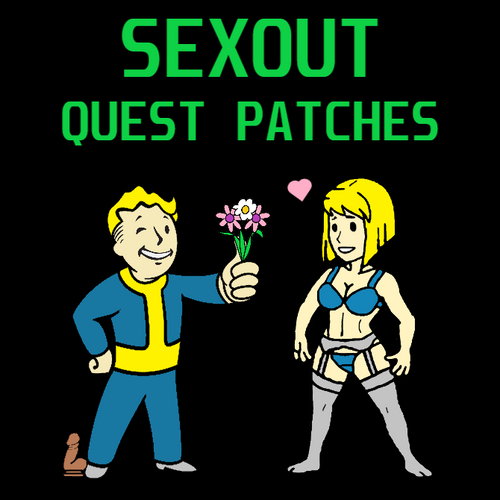



![More information about "[Tutorial] SCR Resources Folder Creation"](https://static.loverslab.com/screenshots/thumb-6ae65b86c6488380fe3f4f406c68db7d--45-.jpg)