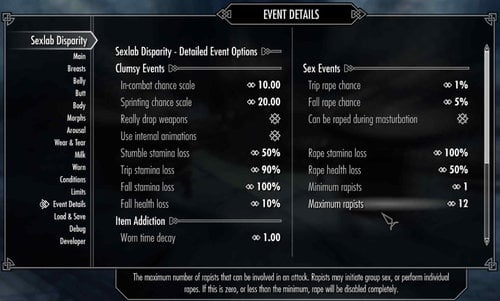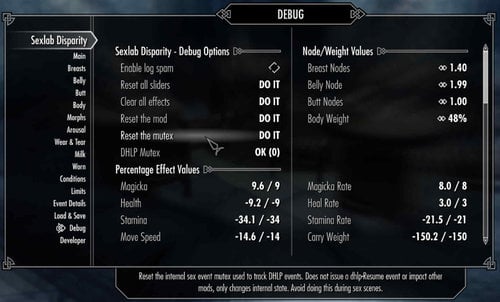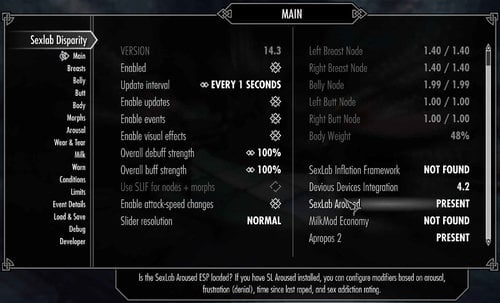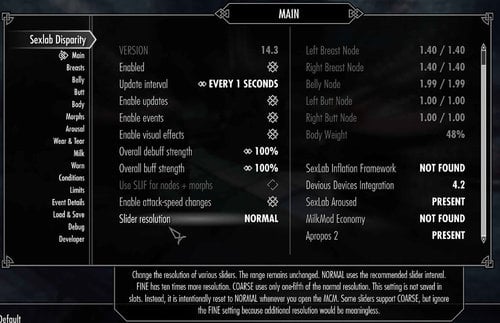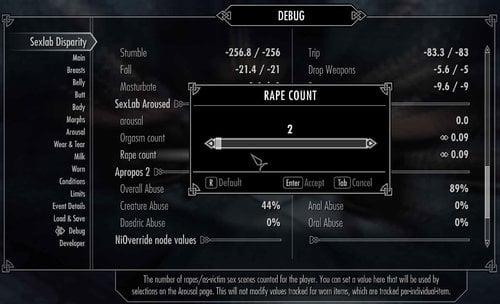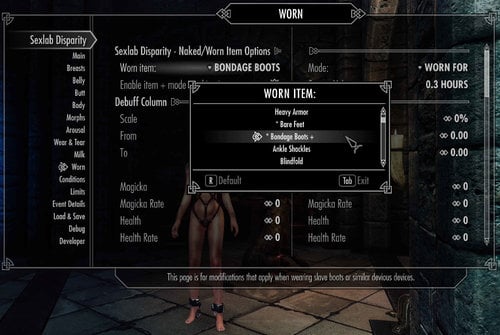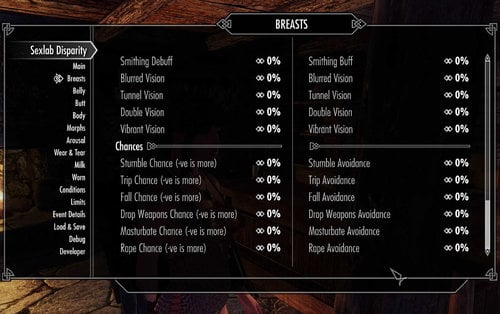About This File
SexLab Disparity is a flexible system for settings buffs and debuffs based on things that other mods do. If you're not happy with the way that SexLab Arousal, or Milk Mod Economy buff or debuff your character, SLD lets you change it. If you want to make it so that SexLab Hormones body-weight, breast, butt or belly-size changes have consequences, SLD can do it. If you want to give those wussy Fertility Mode buffs and debuffs some real teeth, SLD can do that.
It's non-intrusive, and highly-compatible. How does it work?
SLD reads properties of your character like the node values of breasts, belly, and butt, body-weight, arousal values, and more. It has specific integration of Milk Mod Economy, so it can read your current milk, percentage-fullness, and pain levels. Additional integrations are planned, but a large range of mods work with no changes.
SLD lets you feed the values it reads into a simple-to-configure calculation engine, to generate a vast range of buffs, debuffs, and events of your choice. Yes, as well as buffs and debuffs on practically every stat in the game, it can also controls the probability of certain events happening, like your character falling over, dropping weapons, getting injured, and so on.
SLD can buff and debuff all the major stats: Health, Stamina, Magicka, along with every skill in the vanilla game, and many other values besides, such as carry-weight, movement speed, and attack speed. It does so in a robust, and highly-compatible way, that is unlikely to cause crazy problems with other mods.
SLD can use inputs from body nodes, morph values, SLA, MME, Apropos2, worn items, devious devices, and also collects data of its own - all of this information can be used to create the dynamic modifiers you want. SLD modifiers change directly with the input, they aren't fixed, or determined by a simple threshold.
Everything can be configured through an MCM that is full of sliders, sliders, sliders ... but once you understand how they work, it's easy to get the results you want, and setup is quick and simple. It's likely that SLD has the most sliders of any mod in existence! SLD does all its number crunching - and there's a lot of it - without impacting your game performance at all. It does the hard work almost instantly, using its own SKSE plugin. It was developed on a potato, and it will run fine on your potato too. Papyrus script load is pretty minimal, and you can adjust it for more or less frequent updates if you like.
Please read the quick-start instructions lower down.
It's simple, but it's not necessarily obvious at first!
There is some stuff you just NEED to know first.
Requirements:
- SexLab 1.62+
- SKSE, SkyUI
- XP32 Maximum Skeleton Extended (XP32MSE) 3.0+ (built against 4.51)
- NiOverride (get this from RaceMenu, or use the Standalone)
Explicit Support for:
- SexLab Aroused v28b (this is optional, but recommended)
- Devious Devices 4.1+
- Apropos 2 1.0.0.10+
- SLIF 1.2.2 beta+
- Milk Mod Economy (any 2018+ version)
- older versions may work, but SLD V13 was written against the above mod versions.
- SexLab Separate Orgasm (SLSO)
Works well with:
- SexLab Hormones (any version)
- SexLab Parasites (any version)
- SexLab Stories / Devious (any version)
- Sanguine's Debauchery Plus (Flowering Spriggan quest etc)
- Fill Her Up (any version)
- Deviously Cursed Loot (any version)
- Diet Based Butt
- Estrus Chaurus+
- Estrus Chaurus Spider Addon
- SexLab Survival
- Spank that Ass
- SexLab Adventures
- Any pregnancy mod that can change breast or belly size
- Any other mod that messes with body shape, weight, or SexLab Arousal data
About this version:
- This version will definitely not work with SE, due to the new SKSE plugin
-
As well as bug fixes, major additions in the latest V14.X compared to V13.X include:
- Worn items support - configure modifiers for different statistics relating to worn items, vanilla and devious.
- New inputs for orgasms, rapes, steps taken, damage taken, beatings, sex/item addiction and more.
- SLSO support - orgasms and rapes correctly tracked for SLSO.
- C++ plugin accelerates the crazy amount of calculations this mod performs - performance should be much more responsive.
- Can now set update time as low as one-second.
- Morph values now have a global application offset for each class of morph.
- Awareness of various vanilla DCL, DF and TAWoBA armors.
- Awareness of SD+ special wrist shackles.
- Fixed unintended creature rapes.
- Expanded range on many modifiers.
- Carry weight now a direct value, not a percentage.
- "huge number of cocks" dialog now only shows at 100 arousal.
- Sliders in debug menu to set Orgasm and Rape data manually.
-
Removed gender and XMPSE version check - not sure what will happen if your character is male or you have wrong libs now - it's your problem

Update Instructions:
- SLD will update itself automatically into a running game. Simply install the new version and load your existing save.
- You should see a message about the update on the top left just after loading. Open the MCM and check the version number. That's all you need to do.
- Note for MO users: if updating an existing game, make sure you don't change the position of SLD (or any other mods) in your load order. The easy way to ensure this is to install the new SLD version as a new mod, and only after that is enabled and positioned in your left pane, disable and remove the old mod. That way, MO will retain the load order without modification. Do not disable the old mod, then install the new one, as this will put the SLD ESP at the end of the load order, which is probably not what you want ... unless that's where it was to begin with.
Credits:
- Included animations in V13.6+ are by Gunslicer - used with permission.
Thanks:
- The Devious Devices framework team, Ed86 for Milk Mod Economy and SLSO, Gooser for Apropos, and DeepBlueFrog - if it hadn't been for SexLab Hormones I wouldn't have started this.
Quick Start Guide
If you install SLD into an existing game, it will take a while for the MCM to show up. This is normal. Open the MCM of another mod, then close the menu and wait a while. If nothing shows up after a minute, save and load, open the MCM of another mod, close, and then wait ... wait ... it will show up. If it doesn't, it's not my fault! Try Jaxonz MCM Kicker if you have troubles with MCMs not starting.
When you first open the Sexlab Disparity MCM, SLD will be disabled. Tick the box to enable, quit the MCM, and go back in. SLD should now be working, and you'll have a main screen like the one in the screenshots.
The main screen has the "master sliders". If you turn these down to zero you can stop buffs or debuffs being applied at all by SLD, or you can use them to quickly adjust your game to react to some stupid mod that's suddenly made your SLD debuffs into a lethal horror. You can also adjust the update frequency here. Shorter is more responsive, longer will load your machine less. The default should be fine for anyone. SLD was developed on an eight-year-old laptop, and ran effortlessly on that with the default setting.
Each input (or group of inputs, such as Arousal data, or Milk Mod Economy stats) has its own page. Every page is page is pretty much the same...
If the page is an input "group", like Milk or Arousal, multiple values are crammed onto one page, and there is a drop down at the top to pick what stat from the group you want to adjust settings for. It's just a way of having more pages. Regardless of what you set, all of the settings from the group will apply if you enable processing for that group. In the future, probably all the pages will be like this because I'll need the space.
There are two columns of sliders. The left column is for debuffs, the right column for buffs ... In theory anyway.
At the top of each column is a sub-master slider that controls the strength of effects from this input.
By default, these sliders are always set to zero. This makes the entire column do nothing! It's safer this way.
You must change the slider to something other than zero for the column to have any effect.
Beneath the sub-master slider are two sliders Debuff from (node value), and Debuff to (node value).
These determine the range of the input you want to apply modifiers for, and their order matters. In fact, it is SUPER IMPORTANT!
From is the input-value at which the effects below will be zero, and To is the input-value at which the effects will be fully applied.
The "input-value" is of course the thing the page is for, like breast-size, or body-weight, or sex-addiction.
e.g.
- Go to the Breasts page, and set the master slider for debuffs to 100 (that's the slider at the top of the left column).
- Then, set the From slider to 1.0 and the To slider to 2.0 (the default limit is for bigger breasts, size 6.0, but that's pretty huge).
What does this do?
With a range of From 1.0 ... To 2.0, debuffs will start to apply when your character's breast size gets up to a value of 1.0
Values below that will have no effect - they're smaller than From.
As it increases towards 2.0 the effects of the modifiers you pick below will increase to their full "100%" effect. With a breast-size larger than 2.0, they will not get any stronger.
To sum up:
With From 1.0, To 2.0
Any breast size below 1.0 will have zero effect.
Any breast size of 2.0 or greater will have full effect.
But this still does nothing! Yet...
Because you didn't pick any of the modifiers below From .. To.
- Open the Magicka slider, and set it to 100%
- Then, open the Stamina slider, and set it to -100%
- Scroll down and enjoy the huge range of sliders you can slide!
What will this do?
Now, as your breasts grow from size 1.0 to 2.0, a buff will be applied to magicka, and a debuff will be applied to stamina.
Negative values in the modifiers = debuffs, and positive ones equal buffs...
Even though this is the "debuffs" column ... well, it's just a convention, it's up to you whether you set them up as bonuses or penalties for any given range.
In modifiers, negative is bad, positive is good. Always.
Sometimes it's a bit odd, like when you set the chance of falling over, only negative values give a chance to fall, and positive values are all ways of saying "don't fall over, ever".
But it is consistent. As there are so many values, it would be confusing if sometimes the convention flipped around, just because it was a "chance" value rather than a buff/debuff.
Now, let's suppose you put From and To, the other way around...
Set From to 2.0 and To to 1.0
Now, as your character's breasts decrease in size from 2.0 to 1.0, the effect of the modifiers will increase to 100%.
So you will get no modifications at breast size 2.0 but at 1.5 you'll get +50 magicka, and -50 stamina. At size 1.0 (or below), you'll get + 100 magicka and -100 stamina.
Which is silly, but it's just an example.
So the ordering of From and To is very important.
The From value is always the one that applies no effect, and the To value is always the one that applies full effect.
It's intuitive when you want to set a buff for small breasts, that increases as they get smaller.
e.g.
- Set the master slider for breast buffs to 100%.
- Set From 0.9 and To 0.0
Now the modifiers in the buffs column will increase to 100% of their configured values as your breasts approach size 0.0, with benefits starting to kick in at 0.9 or lower.
As every screen is pretty much the same, you now know how to set up everything!
Almost...
There's a page called Limits... and it's different from the others.
What does it do?
Basically, ALL of the modifiers you configure, on all the pages, are totalled up before being applied.
So, let's say, you set a magicka bonus of 100 from breasts, and a magicka bonus of 100 from belly, but a magicka debuff of 90 from arousal.
Imagine that the From .. To values of breasts result in 75% effect, and the values on belly result in 30% effect, and the values on arousal 50%.
These are all totalled up, so you get 75 + 30 - 45 = 60 magicka bonus.
So negative and positive values can cancel out.
But in some cases, you'll add large values of the same sign together, and a big number will result.
Let's say you end up with a total health modifier of -270. If you have less health than this, you'd die, right?
Well... that's not quite how Skyrim works, but pretty close.
That's where limits come in. The default Limit for health is -90, so no more than -90 will be applied to your health.
You can adjust the limits as you see fit, so if you never want to get a Movement Speed debuff worse than -25% from SLD, set that in the lower limit, and totalled speed debuffs will simply be clamped at that value before application.
What about buffs and debuffs from other mods? How does SLD interact with them?
SLD doesn't stick its fingers into other mods: it doesn't disable their effects. However, most mods will let you disable their buffs or debuffs. Sometimes the options to do so are strangely named, or hidden in a debug menu, but it is usually possible. In the case where SLD is modifying a value, and another mod is doing it too, the higher modifier usually overwrites the weaker one. Movement speed is a bit different, because DD, and other mods set it directly instead of using an effect
At this time, SLD only limits the modifiers it applies, it can't control what other mods might do. This might change for movement speed, but it's technically impractical to do it for other values.
SLIF
If you have SLIF installed, you can choose to get node (and morph) values from it. This is the best way to get them, and is more efficient than if SLD reads them directly.
What is this Body Morph thing? Does it change morphs?
SLD's body morph awareness allows it to generate 'fake' node values from mods (such as MME, or various SLIF patches) that modify body morphs instead of skeleton nodes. These values are not used by anything except SLD's internal modification calculations. You have to set up how you want the morphs to be interpreted. See below for more information...
SLD triggers changes off the node values it reads from your body, or from SLIF directly.
However, if a mod changes body shape via morphs, rather than simply changing the node value - MME and most SLIF patches work like this - then your node will always be 1.0 and so SLD does nothing interesting.
The way around this is to look at the morph changes relating to breasts, belly and butt and create a sort of imaginary node value from them.
This value is then fed into SLD instead of the real node value, so your buffs, debuffs and chances can work.
It doesn't happen unless you enable morph support.
For each group you can adjust the amount that each morph contributes to the final value.
For each morph you can offset it (make the value higher or lower by a fixed amount), to account for changes you made in your racemenu setup, or just because you like the result.
For each group you can adjust the scaling of the derived value - this is the easiest way to make the value bigger or smaller overall.
For each group you can adjust how it blends with the existing node value...
Let's say you have old mods that change the node, and new ones that change the morphs, and you don't have SLIF, then you want to take both the morphs and the node value into account, so you can set a 50% mix (use half node, half morphs), or an 80% mix (20% node, 80% morph) or anything between 0 and 100.
Note that 0 effectively disables the morphs for that group, you'll only get the node value.
There are also two "modes". In multiply mode, the morph value is multiplied by the node value, so that's another way to include the node value in your calculation, in replace mode, the node value is ignored except for the mix (as described above).
Both multiply and replace support the mix percentage, but if you use multiply, you probably want 100% mix. This is most likely to match the appearance you see, but you may find it varies depending on how your mods change the nodes and morphs.
You can use morphs with SLIF, and it's more efficient. You probably should use them if you have SLIF, as it generally prefers to modify morphs, because the results are more controllable, especially for making giants boobs. Scaling the node values doesn't work that well, especially for a "perky" base model.
Adding Custom Animations
The "internal animations" for Stagger, Trip and Fall are intended to support custom animations (by Gunslicer) now bundled with SLD for those events. If you don't want to use them, you can disable them and use vanilla animations ... or ... you can use your own custom animations. You can add your own animations if you have suitable .hkx files you want to use. It's recommended you use the built-in animations, but you can change them if you want.
- Copy your animations into meshes\actors\character\animations overwriting the existing ones.
- Ensure their names match the names used in the meshes\actors\character\animations\FNIS_SexLabDisparity_List.txt file (_fwb_anim_stagger.hkx, _fwb_anim_trip.hkx, _fwb_anim_fall.hkx).
- Run FNIS for modders with FNIS_SexLabDisparity_List.txt as the input file.
- This should generate a "master" behaviour file in meshes\actors\character\behaviors
- You can then run FNIS for users, to incorporate the animations into your game.
- Tick the option to enable internal animations in the Event Details menu.
- You can set the individual animation durations in the Developer menu. This may impact your gameplay experience too.
Worn Items
The 'Worn' tab conceals a large number of options. At the top of the page are two drop-down menus, one to pick the ITEM, and one to pick the MODE. There are 45+ items, and 12+ modes, and each ITEM x MODE combination is a unique configuration set! In practice, you may not want to set up all items, and you will certainly never want to set up all the modes for all items.
The items are largely self-explanatory. At the top are the major outfit types: 'Naked', 'Clothing', 'Light Armor' and 'Heavy Armor', followed by 'Bare Feet'. While the major outfit types are naturally exclusive to each other, most of the other item types aren't. It's possible for a character to wear gloves, a collar, and slave boots - but a character can't wear slave boots and have bare feet.
In the drop-downs there will be a '+' next to items you are considered to be wearing. There will be an '*' next to items you've enabled for the current mode, and an '*' next to modes you've enabled for the current item. The '*' is MODE x ITEM combination specific, it helps you track what you've enabled.
If you do not enable an ITEM x MODE combination, it will not be processed, and its modifiers will not be applied.
The modes need some explanation:
Mode Names:
- Worn - hours the item has been worn without interruption, if the item is removed, this resets to 0. It will only be applied if the item is worn.
- Unworn - hours the item has not been worn, without interruption, if the item is worn, this resets to 0. It will only be applied if the item is unworn.
- Worn total time - days the item has been worn, in total (sort of), you can set a decay rate for this, so it will slowly decrease while the item is unworn. It will only be applied if the item is worn.
- (Unworn) Worn total time - the same value as above, but it will only be processed if the item is unworn. It will only be applied if the item is unworn.
- Orgasms - orgasm count while wearing the item. It will only be applied if the item is worn.
- (Unworn) Orgasms - orgasm count while wearing the item, but it will only be applied if the item is unworn.
- Rapes - rape count while wearing the item. It will only be applied if the item is worn.
- (Unworn) Rapes - rape count while wearing the item, but it will only be applied if the item is unworn.
- Addiction - a composite item addiction value. It will only be applied if the item is worn.
- (Unworn) Withdrawal - a composite item withdrawal from addiction value. It will only be applied if the item is unworn.
- Travelled - count of steps taken while the item is worn. It will only be applied if the item is worn.
- Damage Taken - estimate of damage taken while the item is worn. It will only be applied if the item is worn.
- Beating Strokes - estimate of 'beating strokes' (from a crop or other low damage weapon) taken while the item is worn. It will only be applied if the item is worn.
The 'worn' values: Worn, Worn total time, Orgasms, Rapes, Addiction, Travelled, Damage Taken and Beating strokes only apply their modifiers if the item is worn. It does not matter what is in From and To; if the item is not being worn, the modifiers will be ignored completely.
The unworn values: Unworn, (Unworn) Worn total time, (Unworn) Orgasms, (Unworn) Rapes, and (Unworn) Withdrawal only apply their modifiers if the item is not being worn. It does not matter what is in From and To; if the item is being worn, the modifiers will be ignored completely.
In the Event Details menu, there is configuration for Item Addiction. Strictly this applies to more than addiction.
- Worn time decay - the rate per-day at which 'Worn total time' decreases when an item is unworn.
- Arousal conditioning - the contribution, per arousal point per day, of arousal to addiction.
- Orgasm conditioning - the contribution for orgasms, per orgasm, to addiction.
- Rape conditioning - the contribution for rapes, per rape, to addiction.
- Withdrawal rate - withdrawal doesn't kick in at its full value immediately, instead it starts at zero, and increases by this amount per day until it reaches the value of addiction.
- Recovery rate - addiction (and thus withdrawal) decreases by this one (per day) until withdrawal has reached the same value as addiction.
- Travelled decay rate - the travelled steps decreases by this, per day.
- Damage decay rate - the damage value decreases by this, per day.
- Beatings decay rate - the beatings value decreases by this, per day.
I plan to write a full guide for SLD when things are more complete, but for now, I hope this is enough. Use the forum thingy if you have questions.
Change History
New for V14.4
+ Current value now shown for all inputs, not just Worn items. Looks a bit untidy, but it will be made neat again when Breast, Belly, Butt and Body pages are rolled into a single page with a drop-down like other inputs.
Fixes for V14.4
- Arousal page Denial and Rape time input values update correctly
- SLIF-sourced node inputs have correct values instead of defaulting back to defaults.
- No longer possible for MCM to use non-existant SLIF
New for V14.3
+ Slave boots are now also considered to be 'Killer Heels'
New for V14.3 (beta 2)
+ Sliders in debug menu to set Orgasm and Rape data manually.
+ Removed gender and XMPSE version check as requirements to enable the mod (due to popular request).
+ Performs StorageUtil checks for full range of SLAE armor types.
+ Does not run updates for unworn modes for worn items, or worn modes for unworn items (they are completely skipped).
New for V14.3 (beta)
+ Can now set offsets for morph calculation via Morphs MCM.
+ DCL, DF and TAWoBA armor is recognized as sexy / killer-heels.
+ DCL and DF armor also classed as slooty.
+ DF armor also classed illegal (what this *means* is up to you).
+ Fine clothes etc. recognized as respectable.
+ Equipped 'worn' item types get a '+' character suffix in the Worn Item drop down.
+ Current mode value is shown for the selected ITEM x MODE combination in Worn pages.
+ Orgasm and Rape tracking is "built in" and no longer dependent on SL Aroused being installed.
Fixes for V14.3 (beta)
- "huge number of cocks" dialog now only appears at 100 arousal.
- Various SD+ wrist shackles correctly recognized as such.
- New mechanism for updating 'Denial' stat, should avoid problems with flaky SLSO SLA patches.
- New mechanism for updating time since last rape (see above).
- Should no longer get raped by odd races, including Barbas, and passively waiting (sleeping) Draugr.
- Removed a lot of alpha test spam. Not quite all spam excessive gone yet, but should be off by default.
New for V14.1 (alpha)
+ worn item modes revamped, added step tracking, damage tracking, and beatings tracking.
+ added menu items to configure new mode value increase and decay rates.
+ changed how carry weight is modified (no longer has percentage mechanism).
+ can set update time as low as one second.
+ added info messages for all worn item content.
Fixes for V14.1 (alpha)
- removed bogus % from many modifier sliders.
- fixed (extended) range of many modifier sliders.
- resolved issue where delta information for worn modes states would be updated extremely infrequently.
- rapes now correctly detected in SLSO - not rapes are counted, not rape orgasms.
- removed some redundant update code.
- fixed issue where point releases were not correctly updating.
- slot load and save ~should~ be working.
- a bit less debug spam - still a lot of spam that will not be in final release, which peturbs performance.
- improved many info messages.
New for V14.0 (alpha)
+ Worn items support
+ C++ acceleration though ArrayMath.
Fixes for V14.0 (alpha)
+ Reset mod no longer causes mod to fail to start properly on the next try
(previously had to shutdown and restart once more to get it working).
+ Restart mod after shutdown no longer runs a significant number of redundant initialisations.
New for V13.6
+ New "internal" animations (by Gunslicer) for stagger, trip and fall are bundled with the mod release. You need to run FNIS to use them.
+ Can enable/disable attack speed handling on main MCM page.
Fixes for V13.6
- Reworked handling of attack speed and bow speed so that they use full range of buff/debuff.
- Changed limit range and limit defaults for attack speed and bow speed to +/- 100
- Changed handling of attack speed and bow speed so they directly set Actor Values instead of applying modifiers.
- Debuffing attack speed should work reliably. No longer double scales the applied values.
- Buffing attack speed should work reliably. No longer double scales the applied values.
- Bow speed handling reworked, and info tool-tips fixed to be more helpful.
- Added offset for attack and bow speed modifiers.
New for V13.5
+ New animations playback system for simple animations.
+ Stagger, Trip, Fall events can now use internal animations (see above).
+ FNIS configuration for internal animations - currently has placeholder animations. (Not distributed).
+ Event details has a toggle for internal / vanilla animations for stagger+trip+fall.
+ Developer has sliders for internal animation durations.
+ Added significantly more debug spam.
+ Added extra developer-only debug spam.
Fixes for V13.5
- Fixed update problem that meant external dependencies disabled until you open the MCM.
- Fixed update problem that didn't recalculate some effects until a state changed, or MCM opened, even if update modified the effect.
- Removed a tiny amount of redundant processing in main update.
New for V13.4
+ Slider resolution control on main page.
+ Dynamic slider resolution rendering - can move sliders with x10 accuracy (FINE), or x5 snappiness (COARSE).
+ Can run updates on point releases.
+ Limits now range from -1000 to + 1000 for most stats.
+ Tweaked slider increments for numerous and varied sliders.
Fixes for V13.4
- Visual effects do not spam debug intrusive notifications.
- Broken limits for certain abilities now slide as intended.
Fixes for V13.3
- Wear+Tear values now saved and restored from 'slots'.
- Body values now saved and restored from 'slots'.
- Wear+Tear values other than "Abuse" now actually calculated.
- Fixed stale fall effect script that was using out of date function prototypes.
- Orgies now set sex cooldown.
- Sex cooldown handling now more robust - though no evidence it was actually broken.
- A lot more debug spam around Health and Stamina damage tracking.
- Fixed typo in a line of sex dialog and changed some other sex dialog lines for a little more variation.
New for V13.2
+ Facility to enable/disable debug logging in Debug page of MCM.
+ Facility to reset dhlp event mutex in Debug page of MCM.
Fixes for V13.2
- No longer throw auto-equipped weapons on the ground as a result of weapon drops, if really drop enabled. The player didn't equip these weapons, so may be surprised to see them dropped.
- Shorter cooldown for stagger/trip/fall in combat.
- Do not gain huge cooldown on events on loading a save.
- In the case of a vanilla SexLab install with no aggressive oral animations installed, if oral is the only option, non-aggressive oral animations can be used instead.
- Cooldown applied properly on rape that occurred due to a trip or fall.
- MCM columns for Debug NiOverride feature no longer muddled if SLA(R) not enabled.
New for V13 release 1
+ Facility to investigate NiOverride values by mod key in Debug menu.
Fixes for V13 release 1
- Added missing tool-tip info for numerous Debug menu items.
Fixes for V13 beta 3
- Added missing tool-tip info for vibrant visual effect.
- Modified weapon drop mechanics, to accomodate for more lag in auto-equip behaviours that replace dropped weapon.
- Extended allowed node range up to 16.0 to support extreme egg-factory belly sizes.
New for V13 beta 2
+ Improved layout of event details menu
Fixes for V13 beta 2
- Fixed bogus report of update for clean installs on first load
- Fixed first rapist alias setting a strange name on the actor and never removing it
- Fixed various states not reloading correctly on load from slot.
New for V13
+ Changed DD to a soft dependency, can run without DD just fine.
+ Added LOAD and SAVE functionality, with ten numbered slots.
+ Added four visual effects with a global toggle and weights for all inputs.
+ Effects are blur, tunnel vision, double vision and vibrant/intoxicated vision.
+ Added version display to main page.
+ Added auto-update on load, you don't have to open the MCM to start an update.
+ Added slider to specify increased or decreased chance of stumble/trip/fall/drop weapon events in combat.
+ Added slider to specify increased or decreased chance of stumble/trip/fall/drop weapon events in when sprinting.
+ Added trips can trigger rape
+ Added falls can trigger rape
+ Added sliders for consequent chance of rape if trip/fall.
+ Combat and sprinting chances stack. If you set combat and sprinting chance scales high, sprinting in combat will very likely cause an event.
+ Added information about time victim in Debug display for SLA.
+ Added chance of masturbation as an event.
+ Added chance of rape as an event.
+ Rapists enjoy themselves.
+ Rapists chase the player.
+ Rapists can add in later.
+ Rapists can join a masturbation and turn it into a rape.
+ Masturbation scans for rapists with LOS turned on, and shorter range than normal rape attacker acquisition.
+ Rapists get speed buff.
+ Rapists look at the player.
+ Rape and masturbation respect DD items when selecting animations.
+ DHLP events handled.
+ Rape has consequent health and stamina loss.
+ Added sliders to configure min and max rapists.
+ Added global enable toggle for events such as trip, fall, drop weapons, rape.
+ Changed detailed event settings so they have their own page.
+ Added morphs page, and ability to calculate synthetic node values from morphs or weighted combination of morphs and nodes.
+ Can toggle morphs handling on and off.
+ Two morph application modes, MULTIPLY and REPLACE
+ Added SLIF support to read morph values from NiOverride.
+ Added SLIF support to read node and morph values from SLIF instead of the player object (this is faster, especially for morphs).
+ Display information about morph calculations in MCM.
+ Display information about SLIF nodes in MCM.
+ Updated existing node display to support SLIF and Morph information.
+ Utility code to probe StorageUtil and report.
Bug Fixes for V13
- Fixed SLA rape timer information being calculated backwards, so it was recurrently reset to 10,000 in the periodic update. Doh!
- Fixed SLA rape timer information being reset on game load.
- Fixed settings being wiped when mod disabled and re-enabled.
- Fixed missing info items for SLA and MME pages.
- Fixed failure to apply new settings if settings changed while updates disabled or paused.
- Fixed a noisy warning in papyrus.
- Fixed some redundant MME processing in cases where MME not installed.
- Fixed case where MME enabled and in use, then is uninstalled mid-game and the old modifier state persists.
- Fixed case where MME data was recalculated even if it wasn't enabled.
FAQ
Q: SLD won't start. I try to start it from the MCM and exit, when I go back it hasn't started.
A. You didn't meet the install requirements. Check the information on the right side of the screen.
Q. When I install SLD, it says I don't have XPMSE, but I do, and my other mods work fine with it.
A. You don't really have it. Either you have a mod that overwrote with an older skeleton (or complete different one), or you didn't install the scripts. Many mods do not care what skeleton you have, they just want to find a breast node, etc.
Q. Events aren't happening for me. At all.
A. For bad things to happen, set a -ve value. +ve values = good, so they prevent staggers/trips/falls/masturbation/rape.
Q. Stagger events aren't happening.
A. Stagger animation is quite subtle. More noticeable in first-person, or IFPV. Use trip if stagger doesn't cut it for you.
Q. Can't get raped by enemies.
A. That's by design. You can only be raped by non-enemy NPCs. Install a combat defeat mod like DA, Defeat, or DCL to get raped by enemies.
Q. Rapes not happening, but chance is 100%
A. Firstly, the chance is per real-time minute, so you could go a few minutes without a rape. Secondly, there must be potential rapists present. SLD does not manufacture rapists for you. Thirdly, there is a 30 second cooldown on rapes and masturbation.
Q. Can't get raped by women.
A. By design, SLD only supports male rapists.
Q. Fall chance is 100% but I'm not seeing many falls.
A. The chance is per real-time minute, so you can go several minutes without falling. Also, there is a 12 second cooldown after each stagger, trip or fall.
Q. How can I fall over more?
A. Set the limits for the events you want often to -500, then set a big negative value. If you want combat falls, set a high combat multiplier. The default is 4. The combat multiplier is applied after limiting. Also, consider a shorter update interval for the whole mod. The default of 11 means you won't get many events in a regular combat, no matter what.
Q. I don't fall over when standing still or walking.
A. This is by design. You have to run, sprint or sneak.
Q. My PC is a potato, what update rate should I use?
A. Even on a potato PC, a one second update is fine. This is the delay after finishing one update before starting another, so in practice, updates are somewhat further apart, depending on your PC's speed. It's not actually possible to overload your Papyrus with SLD updates.
Q. What do the + and * mean in the drop downs for ITEM and MODE in the Worn menu mean?
A. An * means you have enabled the combination for the matching ITEM or MODE, a + means you are considered to be wearing the item. Note that the * on items is only for the mode you have picked, and the * on modes is only for the item you have picked.
Q. I'm wearing an 'X' from mod 'Y', and its not recognised by SLD as an 'X'. How can I fix it?
A. Some items don't set the right DD keywords, but I can add them as exception. Report it to me. Provide the mod name and the item's name, and ID in hex. Just a name will not be enough in most cases.
Q. I don't have Devious Devices, what will happen if I select devious 'Worn items'?
A. Nothing. SLD simply won't detect you wearing a devious device, because ... you aren't wearing one. It can still detect your clothing or armor type, nakedness, bare feet, and different types of clothing (sexy, respectable, heels, etc.) even if you don't have Devious Devices installed.
Q. Why no SE support
A. I need to port the SKSE plugin to SKSE64 and rebuild the ESP and scripts for SE. I actually plan to do this now; it should happen before 15.X is released.
Q. I want to set up a debuff for rapes that kicks in when my character is raped, and then fades out over time. How do I do it?
A. This is just an example, it applies to other kinds of time-based debuffs and buffs too...
- In the Arousal menu, pick the Raped page, then...
- Set the From value to the number of days that you want to fade the rape debuff out over. e.g. "3.0", so the debuff lasts three days.
- Set the To value to "0.0" (this will start the debuff at 100% effectiveness when the time since rape is 0, i.e. it just happened.
- Set the master slider for the column to 100% (or more if you like).
- Enable the Rape modifier functionality by ensuring the toggle box is ticked.
- Now set the debuffs you want, remember, debuffs are always -ve values.
- Normally you should use the left column for debuffs, just as a convention, but there is no requirement to do this, you can use the right column for debuffs, or both columns, or mix buffs and debuffs in different columns. Each column is just a way to use a defined From and To configuration.
- If you want to set a very short debuff, you can choose FINE in the slider resolution on the main page, which will let you adjust the fraction of days in very small increments.
- Review the quick start guide above for more help.
What's New in Version 14.4
Released
See the Change History for detailed list of changes in version 14.X point releases.
New for V14.X
+ Worn items support - a massive new feature! Configure modifiers for different statistics relating to worn items.
+ New inputs for orgasms, rapes, steps taken, damage taken, beatings, sex/item addiction and more.
+ SLSO support - orgasms and rapes correctly tracked for SLSO.
+ C++ plugin accelerates the crazy amount of calculations this mod performs - performance should be much more responsive.
+ Can now set update time as low as one-second.
+ Morph values now have a global application offset for each class of morph.
+ Awareness of various vanilla DCL, DF and TAWoBA armors.
+ Awareness of SD+ special wrist shackles.
+ Fixed unintended creature rapes.
+ Expanded range on many modifiers.
+ Carry weight now a direct value, not a percentage.
+ "huge number of cocks" dialog now only shows at 100 arousal.
+ Sliders in debug menu to set Orgasm and Rape data manually.
+ Removed gender and XMPSE version check - not sure what will happen if your character is male or you have wrong libs now - it's your problem ![]()
See the quick start guide for some information on how to set up custom animations.
Uploaded hotfix 2019 November 6th - intended to resolve issue with MME milk-fullness percentage.
Unzip and overwrite the _fwb_modifiers.pex file with the hotfix file.