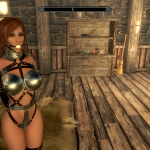About This File
Description
First, this mod (SUM) is a framework for all my other mods. This is to eliminate a lot of redundancy between all my mods.
Understandably, that makes this mod a dependency for all my mods. However, I have added a few features to this, that should justify the extra load order slot. Certain restrictions apply. Ask your doctor if SUM is right for you.
Requirements
- Required Mods
SkyUI (5.1 or later)
- Optional Mods
Wider MCM (Allows for more visible text in the MCM.)
Install/Uninstall
Install it using your favorite mod manager.
Installation Steps
1. Install ‘SUM’.
2. Install the latest ‘SUM - UIE Patch’ available in the download section, only if you have UIE installed already.
Uninstallation Steps
1. Uninstall ‘SUM - UIE Patch’ if installed.
2. Uninstall ‘SUM’.
Updating to the Latest Version
1. Follow ‘Uninstallation Steps’, for the existing version.
2. Follow ‘Installation Steps’, for the new version.
Versioning
For example, given version No. 1.2.3
A change in,
3 -> Patch, can be installed on the previous version (uninstall the old, then install the new version).
2 -> Content update, clean save is recommended.
1 -> Major update, clean save required, new save recommended.
Features
(More details in post No. 2)
ZAP posing system.
This is using the MCM and the UI Extensions (if installed) to store and use potentially all poses available in ZAP. It does this by using .json files to store all (entered) poses, then the MCM and/or UI Extensions mod to access and use the poses on the PC and NPCs.
Faction Management
With this feature the player can manage all PC and NPC factions. The factions will be listed in the MCM. There the player can change faction ranks and/or membership.
Skills Transfer
Have you ever though to yourself “... I sure would like to try some new mod that just came out, but then I found out that it requires a new save, and to top it off a level 66 PC?” Neither have I; nevertheless, with this feature you can transfer skills between all your PCs. Yes you’ve guess it, it is all done through the MCM. There you can save and transfer skills, spells, inventory and factions between your PCs, you can even share them with your friends. Nothing sweeter than a digital sweetroll, no? Yum... yum!
StorageUtil Page
This is useful for troubleshooting mods that use the StorageUtil mod variables.
Game Stats Management
With this feature each game and actor stat can be viewed and modified individually in the MCM.
Form Lists Page
With this feature form lists can be created by clicking/selecting objects in game. Form lists can contain locations, furniture, doors, misc objects, etc.
SUM For Skyrim Anniversary Edition (AE)
Update Log
Version 3.6.3
- Patched .::. Some transfer options.
- Added .::. Actors to the game values lists.
- Added .::. More game values lists options.
- Added .::. Misc things.
- Changed .::. Other things.
Version 3.3.3
- Patched .::. See this post. https://www.loverslab.com/topic/216469-skyrim-utility-mod-ae/?do=findComment&comment=4157965
- Patched .::. Some duplicate records.
- Patched .::. Log misprints.
- Added .::. Options to add or remove music to/from the game music queue. Yes, this should work with stuck combat music.
- Added .::. Some sound files used by DDe.
- Added .::. Transfer lists for NPCs stats, outfits and inventory. This will allow you to transfer outfits, stats and inventory to NPCs on a new save.
- Added .::. Transfer lists for containers. This will allow you to transfer container contents from your current save to a new save.
- Changed .::. See above link.
Version 2.60.0
- Patched .::. Nothing.
- Added .::. A feature to maintain your game settings changes made in ‘Stats Lists’ page, as those changes will not persist on a subsequent game load. The feature is on the second ‘Stats Lists’ page. To use it, select the game setting on the first ‘Stats Lists’ page, switch to the second page and save the setting in one of the .json lists there or create a new list. The list name is inconsequential.
- Changed .::. MCM saved configuration folder names. The old folder \Data\SKSE\Plugins\Skyrim - Utility Mod\Stuff\MCM\ now becomes \Data\SKSE\Plugins\Skyrim - Utility Mod\Player\SavedMCM\. If you want to use your old config files, you need to make the change.
Version 2.50.0
- Added .::. Option to add the selected actor to the selected faction/form. The option will only appear if the selected form is a faction.
- Added .::. All available game settings to .jsons, all available in the MCM.
- Added .::. Option to get random MCM/screen text colors. Just enter 'Random' instead of the RGB hex color code.
- Changed .::. Many of the options in the ‘StorageUtil’ page.
- Changed .::. Options in the ‘Strings List’ page.
- Changed .::. ConsoleUtil/SSE is no longer used to print logs to console. This should help with SE CTDs.
- Changed .::. Misc. other things.
Version 2.42.5
- Patched .::. Not displaying stats pages properly.
- Patched .::. Stop scene not working for NPCs.
- Patched .::. MCM lists/arrays not displaying evenly.
- Patched .::. Not being able to adjust stats items per list.
- Patched .::. Misc. things.
- Added .::. MCM option to auto load crosshair selection into the MCM, instead of having to select it in the SUM lists. If nothing is selected in the crosshair, it defaults to the previous SUM list selection (must select something in the list after the update for this to work, tho.)
- Added .::. Status MCM page to check SUM’s well, status.
- Added .::. Paging system for actors, forms, strings, stats and custom outfits .jsons.
- Changed .::. Some more debug options.
Version 2.33.1
- Patched .::. A bug where the wrong SUM version would be recommended as being compatible, as discovered by @Cthugha99.
- Added .::. UIe SUM patch version No. in the MCM.
- Added .::. FOMOD.
- Added .::. MCM options to edit StorageUtil lists.
- Added .::. Other things.
Version 2.30.5
- Patched .::. More things.
- Added .::. Version checks for SKSE and SkyUI.
Version 2.30.1
- Patched .::. Just things.
- Added .::. New wheel keyword to load a folder into a UIe list, ‘Folder ’. For example making a wheel option ‘Folder iSUmPoses’ will open SUM poses folder as a UIe list.
-
Changed .::. All my mods to the romantic versioning system for... semantic reasons. (Actually, it seems that Vortex only recognizes semantic versioning now.
 )
)
- Changed .::. Removed the MCM folder from the Global one, adjust your data accordingly. Basically just move everything from the MCM folder to the Global one.
- Changed .::. Keywords for loading lists from ‘List ’ to ‘ListPose ’ and ‘ListStr ’. ‘ListPose ’ will open lists in ...\Global\Poses\ folder, whereas ‘ListStr ’ will open lists in the ...\Global\Strings\ folder.
- Changed .::. Expanded the forms, strings, wheels and lists editing capabilities while in game.
- Changed .::. Expanded the folder path shortcut system, for example entering one of my mods' prefix and folder name will open that folder. For example entering ‘iSUmActors’ will open the folder in ..\Skyrim - Utility Mod\Global\Actors\, or ‘iDDeOutfits’ will open ..\Devious Devices - Equip\Global\Outfits\ etc.
Version 2.02
- Patched .::. Other things.
- Added .::. System .json check.
- Added .::. MCM paging(as in multiple pages) system for actor, custom outfits and form lists.
- Added .::. SlowMo toggle hotkey.
- Added .::. Selective MCM text coloring.
- Added .::. Bunch of UIE wheel options noone will use.
Version 2.01
- Patched .::. Some things.
- Patched .::. Stats folder path not getting saved properly.
- Added .::. A function required by the new POP.
Version 2.00
- Patched .::. Things.
- Patched .::. Transfer quests bug, as observed by @Scrider.
- Added .::. A bunch of functions required by POP and SDP.
- Added .::. MCM options to make individual .json files for the various SUM lists.
Older Updates
Version No. 1.61
- Patched .::. Things.
Version No. 1.60
- Patched .::. Things.
- Added .::. More MCM options wheel shortcut keywords. See post No. 2 for details.
- Added .::. MCM option to list all stats (UIE required) for the currently selected list of actors. Only accessible through a UIE wheel option keyword “MCM Actors Stats”.
- Added .::. MCM option to change the selected MCM actor through a UIE wheel option keyword, MCM Actor Select.
- Added .::. Made the UIE wheel options also work in the UIE lists. Just save the UIE wheel keywords in a UIE list (by editing the json directly).
- Added .::. MCM option to manipulate all available bounties in Skyrim. Available in the ‘Stats’ page. Select the ‘Bounties’ list.
- Added .::. MCM option to store a list of containers contents to json and restore it to a list of containers in a different save. For example, if in one save you have a container full of books, and a container full of weapons, you can move(duplicate) the contents of these two containers to two different containers in the same save or a new save. The only drawback is you have to save the list of containers contents to json, before leaving the cell as the list (in SUM) might be invalidated once you leave the cell.
- Added .::. MCM option to store/restore a single container contents to json.
- Added .::. MCM option to store/restore shouts to json (only for PC).
- Added .::. MCM option to store/restore bounties to json (only for PC).
- Changed .::. The location of the default ZAP poses, make sure to install the default MCM file from the downloads section.
- Changed .::. The skills saving system. Best to load the save with the skills you want saved and save them with SUM 1.60.
Version No. 1.53
- Patched .::. Addressed an array shortcoming, as pointed out by @Hylysi. '
- Added .::. MCM option to manually toggle the night eye. Also, added a keyword for the UIE wheel for it. The keyword is Toggle NightEye. The MCM option must be set to 'manual' for the wheel option to work.
Version No. 1.52
- Patched .::. A bunch of things, I’m sure.
- Patched .::. A bug where the pose slideshow will only end after the current playing pose delay was over, as mentioned by @Nymra.
- Added .::. MCM options for players to rename nameless factions. The new names will only be seen by SUM and once named, will work for all saves. See post No. 2 in the support thread for details.
- Added .::. My default MCM values to the downloads section. These include new faction names. Only install this if running SUM for the first time or you don't care if your own MCM values are overwritten.
- Changed .::. Some other things, probably.
Version No. 1.50
- Patched .::. Nothing.
- Added .::. A MCM option to save current locations to .json form lists.
- Added .::. MCM options to create objects (form) lists, similar to the actor lists. These lists can include furniture, doors and many more. These lists can be used in all saves (new or old). The lists can also be used by other mods (see post No. 2).
- Added .::. A bunch of MCM form debug options. One such option is the ability to store an object’s XYZ position, angle and scale to .json and restore that among other saves, or make objects persistent, etc.
- Added .::. MCM will now automagically load the last saved settings on update or reset.
- Added .::. A UIE wheel option to execute the form debug action selected in the MCM by using a UIE wheel keyword (‘MCM Form Debug‘).
- Added .::. MCM will now show all available saved configuration .json files.
- Added .::. MCM options to show all available skill .json files.
- Changed .::. StorageUtil MCM options to include a selection of the newly added form lists as containers not just the actors.
- Changed .::. The actor wheel shortcut to the actor debug action, the new keyword is ‘MCM Actor Debug ’.
- Changed .::. New versions kept overriding players existing settings with my own, so I had to do a .json folder restructure across all my mods. Observe the changes as described bellow if you want to transfer your existing settings to the new system.
Version No. 1.31
- Patched .::. Skill transfer bug, as discovered by @LaughingMan008.
- Patched .::. Restraints punishing on authorized removal.
- Added .::. NPC inventory sharing.
Version No. 1.30
- Added .::. Default outfit manipulation. In the MCM you can save all worn (no DDs) to a .json file. You can then set the saved as a default or sleep outfit to NPCs and worn items to the PC.
- Added .::. Auto night eye for the PC, vampire lord and the werewolf. All configurable in the MCM.
- Changed .::. Some of the MCM StorageUtil options as suggested by @Lupine00.
Version No. 1.21
- Added .::. Functions required by DDe 4.21.
Version No. 1.20
- Patched .::. Functions required by DDe 4.20.
- Added .::. Stuff I can't remember atm.
Version No. 1.10
- Patched .::. Some scripts pointing to the wrong properties as mentioned by @Hylysi.
- Patched .::. Some MCM startup functions.
- Added .::. A UIE compatibility script (separate download) for when UIE is installed.
- Added .::. My MCM config settings (SUM, POP, DDe) for players that do not want to bother setting their own. In each mod’s MCM under ‘Load MCM Settings’ just type ‘Nova’.
- Added .::. StorageUtil variables manipulation page. See post No. 2 for details.
Version No. 1.04
- Added .::. Some functions required by DDe 4.04.
Version No. 1.03
- Patched .::. Startup issue.
Version No. 1.02
- Patched .::. CTD when saving MCM configurations to .json, as mentioned by @donttouchmethere.
Version No. 1.01
- Patched .::. MCM toggle not working, as mentioned by @Slorm.
Version No. 1.00
- Release
Edited by Inte
What's New in Version 3.6.3 [February 16, 2024]
Released
See update log.