Select a subcategory to view available files.
Files From Subcategories
-
Kokoro in her knickers with added cat pendant :)
By Aarachu
Install using 3DMigoto.
A big thanks to everyone for creating the awesome tools that have allowed this mod to happen
706 downloads
Submitted
-
Revealing Hitomi
By Aarachu
Install using 3DMigoto.
Use this with your current nude skin (nipples etc) as I am not creating these for my game.
A big thanks to everyone for creating the awesome tools that have allowed this mod to happen
484 downloads
Submitted
-
More damage to Eliot
By Aarachu
Install using 3DMigoto.
A big thanks to everyone for creating the awesome tools that have allowed this mod to happen
119 downloads
Submitted
-
Revealing Nyotengu
By Aarachu
Install using 3DMigoto.
Use this with your current nude skin (nipples etc) as I am not creating these for my game.
A big thanks to everyone for creating the awesome tools that have allowed this mod to happen
504 downloads
Submitted
-
Sexier Cowgirl Tina
By Aarachu
Install using 3DMigoto.
A big thanks to everyone for creating the awesome tools that have allowed this mod to happen
609 downloads
Submitted
-
No straps for Ryu Hayabusa
By Aarachu
Install using 3DMigoto.
A big thanks to everyone for creating the awesome tools that have allowed this mod to happen
88 downloads
Submitted
-
More damage to Bayman
By Aarachu
Install using 3DMigoto.
A big thanks to everyone for creating the awesome tools that have allowed this mod to happen
129 downloads
Submitted
-
Revealing Kasumi
By Aarachu
Install using 3DMigoto.
Use this with your current nude skin (nipples etc) as I am not creating these for my game.
A big thanks to everyone for creating the awesome tools that have allowed this mod to happen
569 downloads
Submitted
-
Jann Lee - low-rise trousers
By Aarachu
Install using 3DMigoto.
A big thanks to everyone for creating the awesome tools that have allowed this mod to happen
88 downloads
Submitted
-
Revealing Bass - damaged outfit and penis bulge
By Aarachu
Install using 3DMigoto.
A big thanks to everyone for creating the awesome tools that have allowed this mod to happen
317 downloads
Updated
-
Lisa showing off her knickers - costumes 10, 11 and 12
By Aarachu
Install using 3DMigoto.
A big thanks to everyone for creating the awesome tools that have allowed this mod to happen
696 downloads
Submitted
-
Revealing Ayane
By Aarachu
Install using 3DMigoto.
Use this with your current nude skin (nipples etc) as I am not creating these for my game.
A big thanks to everyone for creating the awesome tools that have allowed this mod to happen
484 downloads
Submitted
-
Revealing Leifang
By Aarachu
Install using 3DMigoto.
Use this with your current nude skin (nipples etc) as I am not creating these for my game.
A big thanks to everyone for creating the awesome tools that have allowed this mod to happen
606 downloads
Updated
-
Revealing Lisa
By Aarachu
Install using 3DMigoto.
Use this with your current nude skin (nipples etc) as I am not creating these for my game.
A big thanks to everyone for creating the awesome tools that have allowed this mod to happen
674 downloads
Updated
-
Tianmuxia texture convert [Translated English]
By Aurora Rain
This is @tianmuxia texture converter tool, which I localized in English for easier use by English speakers.
Their tool extracts and converts .g1t files into .dds for editing and modification in photoshop.
If you wish to save your edited dds, you need the Intel DDS photoshop plug-in, because the nvidia one will not cut it in most cases I've seen.
https://software.intel.com/en-us/articles/intel-texture-works-plugin
I only localized two of the tools, the only ones I needed:
G1T to DDS
DDS to G1T
Those two tools now have English commands, and I tried to make layout of the echo messages easier to follow.
I am working on a tutorial which will showcase the tool, and injection back into the game.
823 downloads
Updated
-
Helena Platinum Blonde
By Aurora Rain
Helena platinum blonde hair color, meant to resemble her DOA2 default color palette.
This is a texture replacer, and it replaces all her default hair textures, restoring her former platinum blonde glory
1,337 downloads
- helena
- helenadouglas
- (and 12 more)
Updated
-
Ayane DOA2 alt - Pink Bow
By Aurora Rain
Ayane alternate color, meant to resemble her DOA2 default color palette.
This is a texture replacer, and it replaces her classic white dress costume, adding a pink bow to the purple dress.
373 downloads
Updated
-
NiCO Skirtless
By Aurora Rain
NiCO Skirtless, removes skirt, belt, and suspenders from her alt costume:
This is a mesh replacer, and it replaces her alternate costume.
2,244 downloads
Updated
-
Skins Textures v3 Created by HI-METAL
By rudefunction
*update March 7-8, 2019: changes made are only to the text. nothing new has been added*
*Sorry if this is terriblely horrible to view on mobile, tablet, or any other device*
All of the skins uploaded to this page, to the best of my knowledge have been created by @HI-METAL
With permission from @HI-METAL #3492 I am uploading the version 3 Skin Textures so they are in an easy to find location without having to search the comments of the huge thread.
I have changed the compressed file names and the folder names to easier find what is needed. The ".ini" files have NOT been changed at all. They are all in their original contents but because the internet can be an unsafe place, I am also including links to the original posts containing the downloads.
Nipple size lettering
G; LL = GIANT
L = LARGE
M = MEDIUM
*Please correct me if this is wrong, I only assumed. Also I have no idea what the pubic lettering could stand for but an image included should help*
Skin textures version 3: #1542
NOT Includes Girls: Nagisa
Misaki does not have her own files because she uses Kasumi's
Nipple Sizes
common Bodies: G; L; M
Hokona Bodies: LL; L
MarieRose Bodies: G; M
Skin Textures version 3 Hi-Res: #2186
Includes Girls: Hitomi; Honoka; Kasumi; Leifang; Luna;
Nipple Sizes
Common Bodies: L; M
Hokona Bodies: L
Nagisa test skin textures: #2667
Nipple Sizes: M
Tamaki and Kokoro skin texture seam fixes by minazuki: #2709
Nipple Sizes: L
Skin textures version 2: #1229
NOT Included Girls: Fiona/ Nagisa
Misaki does not have her own files because she uses Kasumi's
Nipple Sizes: L
The original skin textures version 1: #1171
NOT Included Girls: Fiona/ Nagisa
Misaki does not have her own files because she uses Kasumi's
Nipple Sizes: L
HOW-TO GET V3 SKIN TEXTURE WORKING
Remove the word DISABLED from the front of the folder name you would like to use.
After you have have uncompressed the files and put them in the correct location
The defualt location on WINDOWS is:
C:\Users\<YOUR_USERNAME>\DOAX-VenusVacation\Mods\Skins
Step 1: Finding the folder
Go into the girls folder you want.
C:\Users\<YOUR_USERNAME>\DOAX-VenusVacation\Mods\Skins\<GIRLS_FOLDER>
Once in the girls folder it will look similar to the following
======================================== _ [] x
...
DISABLED ALTERNATIVE <GIRLS_NAME_HERE> nipple_<NIPPLE_SIZE_LETTER> labia_<LABIA_OPTION>
DISABLED ALTERNATIVE <GIRLS_NAME_HERE> nipple_<NIPPLE_SIZE_LETTER> labia_<LABIA_OPTION>
DISABLED ALTERNATIVE <GIRLS_NAME_HERE> nipple_<NIPPLE_SIZE_LETTER> labia_<LABIA_OPTION>
DISABLED ALTERNATIVE <GIRLS_NAME_HERE> nipple_<NIPPLE_SIZE_LETTER> labia_<LABIA_OPTION>
DISABLED ALTERNATIVE <GIRLS_NAME_HERE> nipple_<NIPPLE_SIZE_LETTER> labia_<LABIA_OPTION>
DISABLED ALTERNATIVE <GIRLS_NAME_HERE> nipple_<NIPPLE_SIZE_LETTER> labia_<LABIA_OPTION>
DISABLED ALTERNATIVE <GIRLS_NAME_HERE> nipple_<NIPPLE_SIZE_LETTER> labia_<LABIA_OPTION>
...
=============================================
Step 2: RENAMING A FOLDER
Right click the folder with the nipple size you want
Click Rename, usually at the bottom of the pop-up menu.
High light the word DISABLED in the folder name.
Press Delete OR Backspace.
Once in the girls folder it will look similar to the following
======================================== _ [] x
...
DISABLED ALTERNATIVE <GIRLS_NAME_HERE> nipple_<NIPPLE_SIZE_LETTER> labia_<LABIA_OPTION>
ALTERNATIVE <GIRLS_NAME_HERE> nipple_M <NIPPLE_SIZE_LETTER> labia_<LABIA_OPTION>
DISABLED ALTERNATIVE <GIRLS_NAME_HERE> nipple_<NIPPLE_SIZE_LETTER> labia_<LABIA_OPTION>
DISABLED ALTERNATIVE <GIRLS_NAME_HERE> nipple_<NIPPLE_SIZE_LETTER> labia_<LABIA_OPTION>
DISABLED ALTERNATIVE <GIRLS_NAME_HERE> nipple_<NIPPLE_SIZE_LETTER> labia_<LABIA_OPTION>
DISABLED ALTERNATIVE <GIRLS_NAME_HERE> nipple_<NIPPLE_SIZE_LETTER> labia_<LABIA_OPTION>
DISABLED ALTERNATIVE <GIRLS_NAME_HERE> nipple_<NIPPLE_SIZE_LETTER> labia_<LABIA_OPTION>
DISABLED ALTERNATIVE <GIRLS_NAME_HERE> nipple_<NIPPLE_SIZE_LETTER> labia_<LABIA_OPTION>
...
=============================================
Step 3: REPEAT
Repeat for every girl you want to make changes to.
Once you are done, IF the game is already open click into the game and press F10 on your keyboard.
It should freeze up for a moment but continue right where you were with your new mods loaded
If the game is not open, the next time you open it the changes should appear.
[END HOW-TO V3 SKIN TEXTURES]
[WARNING]
If MORE THAN ONE folder has the "DISABLED" removed from front, you will get unintended results
POSSIBLE OUT COMES:
1. Error messages after pressing F10 or when starting the game
2. Weird nipples
The game will still play fine, but the visuals will not be exactly the way you expect it.
[END WARNING]
---------------------------------------------------------------------------------------------------------------------------------------------------
---------------------------------------------------------------------------------------------------------------------------------------------------
HOW-TO GET HI-RES SKIN TEXTURE WORKING
STEP ONE: SELECT A GIRL
Go into the folder of the girl you are making changes to.
The defualt location on WINDOWS is:
C:\Users\<YOUR_USERNAME>\DOAX-VenusVacation\Mods\Skins\<GIRLS_FOLDER>
STEP TWO: MAKING CHANGING
For the skins to work YOU must edit the "<GIRLS_NAME_HERE>.ini" file in the folder.
You can either DOUBLE CLICK the ".ini" file, or RIGHT CLICK the ".ini" file and select edit from the options
A window should appear that looks similar to the following:
======================== _ [] x
...
[TextureOverride<GIRLS_NAME_HERE>]
hash = <HASH_NUMBER>
ps-t0 = Resource<GIRLS_NAME_HERE> unless_null
[Resource<GIRLS_NAME_HERE>]
;filename = HI_<GIRLS_NAME_HERE>_L_A_C.dds
;filename = HI_<GIRLS_NAME_HERE>_L_A_LO.dds
;filename = HI_<GIRLS_NAME_HERE>_L_A_HO.dds
...
============================
The lines of text with semicolons ";" at the front are ignored entirely.
Delete only ONE of the semicolons ";" at the front of one of the lines you want to use.
It should look similar to the following:
================================================================ _ [] x
...
[TextureOverride<GIRLS_NAME_HERE>]
hash = <HASH_NUMBER>
ps-t0 = Resource<GIRLS_NAME_HERE> unless_null
[Resource<GIRLS_NAME_HERE>]
filename = HI_<GIRLS_NAME_HERE>_L_A_C.dds <=====||The game will now include this option ONLY AFTER pressing
;filename = HI_<GIRLS_NAME_HERE>_L_A_LO.dds ||F10 OR the next time you start the game
;filename = HI_<GIRLS_NAME_HERE>_L_A_HO.dds ||while the remaining lines that start with a semicolon ";" are still ignored
...
====================================================================
After you save the file, you will need to hit F10 if the game is currently running to load your changes.
STEP THREE: REPEAT
Repeat steps 1-2 for every girl you want to make changes too.
Please see the image for the skin texture file type.
There are two kinds of pubic colors for Kasumi and Misaki you can only choose ONE.
These two CAN NOT be used at the same time.
[END HOW-TO v3 HI-RES]
---------------------------------------------------------------------------------
---------------------------------------------------------------------------------
[WARNING]
If MORE THAN ONE line has the semicolon ";" deleted from the front, you will get unintended results
POSSIBLE OUT COMES:
1. Error messages after pressing F10 or when starting the game
2. Weird nipples
The game should still play fine, but the visuals will not be exactly the way you expect it.
[END WARNING]
Again, I did not create these skins, I only tracked them down to put them in one place. With any issues you may have, I can only help so far.
If you like these skins, or any of the mods on this site, give the creators a thank you, they may make it look easy, but I assure you it is not.
Thank you, everyone, who has created or contributed to a mod!
*If this file needs any updating, please let me know and I will do so as soon as possible*
*When I read, I skim, I assume others skim too, SO I used colors, bolds, italics, underlines and different size fonts to make things easier to see if skimming I may have done too much*
81,983 downloads
Updated
-
[CostumeCustomizer] Nude Straps Set1 Mod Pack
By KuroKaze78
Nude Straps Set1
This is a Mod Pack for the Costume Customizer Mod that primarily includes a port of funnybunny666's with a few additional items mixed in.
It supports all 3 model types in DOAXVV.
Discussion Topic:
Mod Contents:
Common, Honoka & Marie Rose Models Kasumi Nude Straps V1 and Kasumi Nude Straps V2 from funnybunny666's Nude Straps Themed DOA5LR Mods Nipple Piercings ported from NaySan's "NaySan Body Piercing For CBBE HDT" mod for skyrim19,713 downloads
- costume customizer
- honoka model
- (and 7 more)
Updated
-
[CostumeCustomizer] Lacerta Mod
By IceTree5
A costume swap with Hitomi's Lacerta SR including the alternate textures Lynx and Gemini. You can toggle the top and bottom part of the bikini independently from each other and I've also added a thongless option.
Does not support Marie Rose. (If someone knows how I can get her body and bikini mesh, please let me know and I will add her)
3,207 downloads
- doaxvv
- costume customizer
- (and 4 more)
Updated
-
[DOA5LR] H-LOD nude mod (curvy body)
By SaafRats
This is H-LOD, a curvy body nude mod for all DOA5 girls, made with custom meshes and textures.
MOD INFO
DOWNLOAD INFO
ADDITONAL PACKS / UPDATES
Screenshots:
109,433 downloads
Updated
-
Mai - Leather Kunoichi
By Farell Foxx
A recolor of DOA 5 Halloween DLC, modified for Mai Shiranui.
737 downloads
Submitted
-
[HD Full Pack] Silky-Pinky Mods + Beach Paradise 5 [+Sample Videos]
By kayakff
With special thanks for the authors of HDM Beach Paradise!
===================
Sample Video(1080p, 300M, 3 files, 4 min):
Full Download(204M):for Game Ver 1.10A
If you are new to this game?
..........
======================================
What is this mod?
Three mod series are contained in this thread, I call them Magic/Silky/GlassSlipper.
Magic Mods : a mod for DOA5LR based on Harry Palmer's work, mainly fix the tail bone position and paint some body parts.
Silky Mods : upgraded from Magic mods, a 2x high resolution barefoot version.
GlassSlipper Mods : modify the foot of Silky Mods' model to solve the barefeet problem, and make transparent shoes.
============================================================
What is provided:
Magic Mods: TMC file.
Silky Mods: TMC file.
GlassSlipper Mods: TMC file.
===========================================================
How to use Beach Paradise + Silky Mod:
I install all the Silky Series under slot 1. You can:
1 go to "com vs com", select the first clothes, and change it to silky mod;
2 go to extra-movie theatre, press F9+xxx, then it works!
===========================================================
Credits:
The Author of great tools: Blender TMC Plug-ins, TMC Object/Insert/Polygon Tool, Timmy's ObjTool/TransformerTool, LR Photo Studio
Harry Palmer's model and tutorial, NiteGuardian's tool tutorial, TimmyC's tutorial
The author of R&Z fighters, Nude Remix 2.7 for giving me examples to learn from
幻夜玄枭(3dm), nightmarealex(3dm), lxy1975(3dm)
The Author of Beach Paradise: http://www.loverslab.com/topic/45864-doahdm-beach-paradise-40-beta-1617-harry-palmer-osiri-drifter/
What is provided:
13,621 downloads
Updated
-
DOA5LR 100% Complete Game Save
By Kureka
This is save game files with 100% progress, not 300% or something like that and ??? titles.
Usage
--------------------------------------------------------------------------------
The program can be invoked from the command prompt, but you can also simply drag and drop your saved game onto its icon.
Default location for your saved games:
Steam: %USERPROFILE%\Documents\KoeiTecmo\DOA5LR\<Steam account ID>
Reloaded: %USERPROFILE%\Documents\KoeiTecmo\DOA5LR\1337\
3DM: %USERPROFILE%\Documents\KoeiTecmo\DOA5LR\1\
Note:
1. The Steam account ID is represented as hexadecimals.
Reloaded: 76561197960270647
3DM: 90071996842377217
2. Private Paradise movies should be unlocked (even without save game) if you have the DLC http://store.steampowered.com/app/358142/
Also there's no point unlocking it without DLC, since the files for that movie itself only available in DLC.
Enjoy!
38,519 downloads
Updated









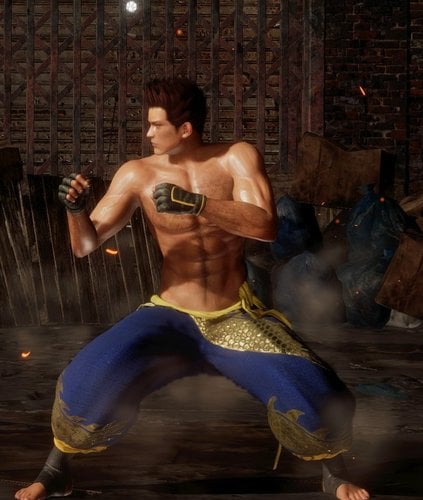









![More information about "[CostumeCustomizer] Nude Straps Set1 Mod Pack"](https://static.loverslab.com/screenshots/monthly_2018_11/01_CommonKasumiV1.thumb.jpg.7bf72d653d43abc86c0275d51d838b27.jpg)
![More information about "[CostumeCustomizer] Lacerta Mod"](https://static.loverslab.com/screenshots/monthly_2018_11/lacerta_banner.thumb.png.dc14027e44a6b4fc633dcf6b1184bb30.png)
![More information about "[DOA5LR] H-LOD nude mod (curvy body)"](https://static.loverslab.com/screenshots/thumb-c5ce2bbc570570e81d05aaff2396e7a2-allgirls.jpg)

![More information about "[HD Full Pack] Silky-Pinky Mods + Beach Paradise 5 [+Sample Videos]"](https://static.loverslab.com/screenshots/thumb-8bb5c710cd2aaa2b0d4301b23f3df612-glass-slipper-series.jpg)











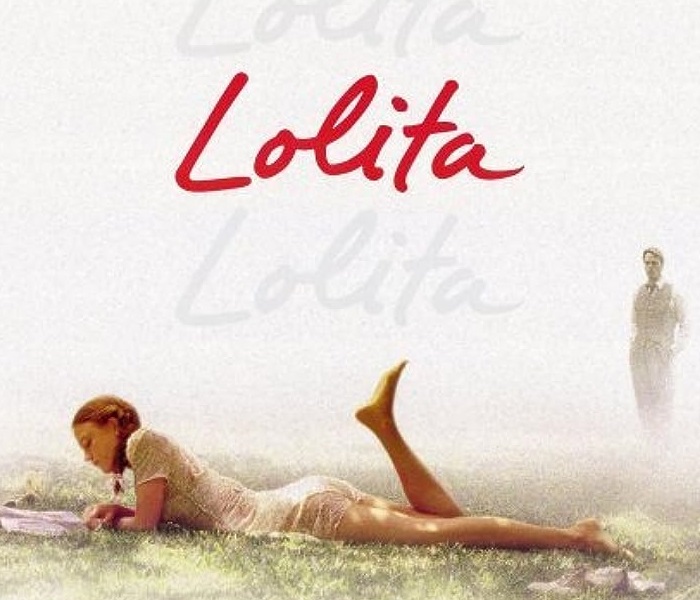



.thumb.jpg.90a54df7473e217023d941ed1f139751.jpg)
.thumb.png.d4f0d3a6037af2afe82a0865b9c8f0b4.png)


