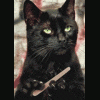-
Posts
1,627 -
Joined
-
Last visited
Recent Profile Visitors
-
Never mind. I probably messed up some settings in the VM, because it finally works after setting up everything again from scratch.
-
I tried installing GOG version of SSE again after a loooooooong time. Even though there is no SKSE for the 1.6.1179 (GOG) version yet, i thought i should slowly start getting things ready. But the game alone (no mods, just vanilla) doesn't work - i cannot start a new game. I run the launcher and set the options. Then i start the game, it loads into the main menu, i click on "NEW" in main menu to start new game, and... nothing happens. The game just doesn't do anything, it remains in main menu, not loading anything, not doing anything - as if i didn't even clicked on the "NEW" menu item. Same when i try to use the COC console command to load into some cell right from main menu. It doesn't do anything at all, except when used for the first time, it displays a frame that looks like the menu for loading a save, but of course there are no saves to load, and once i close that and try COC again, it doesn't do anything at all (it doesn't even show that weird frame again). No errors, no crashes, it just doesn't do anything. WHAT THE HELL? Anyone having similar experience?
-

More Nasty Critters Special/Anniversary Edition
Roggvir replied to MadMansGun's topic in Downloads - SexLab Framework SE
Is there a way to load the MCM settings from a json/whatever? I noticed there is an option to dump all current data, but not the opposite - am i missing something, or does CF not have the means to do that? -
Yes, it is most definitely worth switching to SE. SE is way more stable than LE out of the box. And still even more stable with the bug fixes that are available for it. Graphics depends slightly more on what mods you use, rather than on version of the game. But having said that, SE has a big advantage over LE in more recent, better maintained, and actively updated/developed mods (way more new mods are actively developed for SE than LE. LE is mostly destined to be stuck with same old crap, because most people, who know how to create anything worthwhile, focus more on SE). Whether that matters depends on what visuals you are after, but when in doubt, SE is objectively the safer bet. Regarding mod compatibility, you are objectively much better off with SE. Porting mods to SE is very simple. All mods that are worth having, have been either converted to SE, or have a newer and better alternative for SE. One possibly tiny problem that comes to mind could be with the Faster HDT-SMP, which while being better, faster, and more stable than its LE counterpart, doesn't seem to be able to properly simulate chained bones that are attached to something at both ends, but that is rather a non-issue anyway, because there are literally just two or three items in one existing mod that use such feature. Apart from that i recall somebody somewhere mentioning one mod that doesn't seem to exist in SE, but i can't remember what that mod was (so, probably nothing important). Any of the 2 or 3 mods that may not be currently available in SE, are very likely something anybody can live without. New CK is way more stable and even loads much faster than the old one, but you MUST install the CK fixes. I can tell you almost exactly when i had my last crash in CK - it was sometime before Jan 2019, when i installed then current CK and CK Fixes. So, it has been at least 4 years, 8 months, and 10 days, since i had a crash in CK - your mileage may vary, but you can be sure that you will be MUCH better off with the new CK (with fixes). If you run into problems with unicode, you are probably doing something wrong, maybe you need to change the way you work - maybe it depends on what you are doing, but i do not have any problems like that. Yes there are tools to convert meshes (and other things) between LS and SE, CAO is maybe the most commonly used tool for that. If somebody likes antiquities, they should probably stick with LE. If somebody wants something more future proof and with much more potential, they should absolutely get SE.
-
Why are all files inside "GS_SLAL SE Creatures 13 03.7z" in Oldrim format? That is supposed to be for SSE, right? ...guessing by the "SE" in name. EDIT: Sorry, correction, its not ALL of them, only: character\animations\GS_SLAL_Creatures\ DwarvenSpiderTest_A1_S1.hkx DwarvenSpiderTest_A1_S2.hkx SpiderLargeShort01_A1_S1.hkx SpiderLargeShort01_A1_S2.hkx SpiderSmallShort01_A1_S1.hkx SpiderSmallShort01_A1_S2.hkx SpiderSmallShort02_A1_S1.hkx SpiderSmallShort02_A1_S2.hkx horse\Animations\GS_SLAL_Creatures\ HorseShort01_A2_S1.hkx HorseShort01_A2_S2.hkx
-

Roggvir's Adjustable Gags
Roggvir replied to Roggvir's topic in Downloads - Skyrim: Special Edition Adult Mods
Seeing the Papyrus log files might help. -

Roggvir's Adjustable Gags
Roggvir replied to Roggvir's topic in Downloads - Skyrim: Special Edition Adult Mods
That looks as it should. I see there are 3 actors being tracked, which indicates that the system should be really running, and that those actors did use some of the supported gags (otherwise they wouldn't end up being tracked). You said the sliders in editor doesn't do anything... well, i have no idea why it wouldn't work (assuming you have all the right dependencies installed). But what about the morphing that should occur when you/npc equips some of the gags - can you tell if at least that works? btw. you can edit the JSON files manually, but it is super tedious and after every change you need to go into the MCM to reload the preset data. Incredibly annoying, but may be better than nothing. -

Roggvir's Adjustable Gags
Roggvir replied to Roggvir's topic in Downloads - Skyrim: Special Edition Adult Mods
I am surprised that the editor works (or seems to be), that is usually the part where most people had problems. If there is no actor with a gag equipped (more precisely, a gag that is supported by the system), then there is nothing to track, so it is normal that this would be empty. I do not remember exactly, but it is possible that for the sliders in editor to work (any sliders, not only gag morphs sliders, but phonemes/expressions too), i believe you need to have some gag equipped (a temporary in-editor-only gag, or a real DD gag that you equip before opening the editor). btw. the temporary gag that you can equip inside the editor doesn't count for the "actor tracking" - those are fake gags to use in-editor only, and are not supposed to be tracked by the system. You can equip a real (and supported) DD gag outside of the editor, and then use the editor to tweak morphs for that type of gag (the editor should lock you out from being able to change the gag, to prevent breaking any possible 3rd party scripts/quests that may need the gag be on). Or you can just open the editor without wearing any gag, and use the menu to select one of the temporary in-editor gags and tweak morphs for that type. ...well, that is, if the mod works correctly. Look around in the MCM for the gags, there should be some button that is used to start the main controller quest - if the quest is not running, it may need to be started manually (or maybe something broke and it needs to be restarted - but only do that if everything fails and this remains the last hope). Have a look at the description page, make sure you are using one of the gags that is supported (not all of them are). It is very likely that it may not be compatible anymore with some newer versions of mods like SL, DD, what have you. - Face mod from CBBE If you mean the "Face Pack" option when installing CBBE, then that only installs some textures, so that is fine. - SexLab I don't know what might have changed in the latest version of SL. I *think* i tested this mod only with SL 1.64c, maybe with some "1.64 final", but definitely not with 1.65 (which is the current version at this moment, i believe). While i doubt SexLab would somehow interfere, i cannot rule it out, i do not know. Try to describe what you are doing and how in more details, if nothing above helped. Believe it or not, i don't remember how EXACTLY is the mod supposed to work, so anything that jump starts my memory could help. For troubleshooting this... 1.) Make a new mod profile, with minimum number of mods. Only essential QoL mods like SkyUI, base version of ASLAL (no other 3rd party plugins for it), obviously all the requirements like SKSE, Address Library, XPMSSE, JContainers, PapyrusUtil, ...bug fixes like the Mfg Fix, SSE Display Tweaks, SSE Engine Fixes, SSE Fixes, Scrambled Bugs, Papyrus Tweaks NG, PO3 Tweaks (maybe try without the last three mentioned, because i haven't been using that back then, so i do not know if it could affect things - of course it fixes things, and that is all great, but i haven't tested this mod while running it), etc. As few mods as possible, only all the requirements (obviously things like SL, DD and their requirements), essential bug fixes, and a few essential quality of life mods like ASLAL. 2.) Do not install Adjustable Gags yet. Start a new game (i recommend using ASLAL) and do whatever is needed to get all the other mods up and running (any shenanigans you may have to do to make their MCM menus show up, etc., you probably know the drill). Configure all the mods using their MCM, and when done, make a save - still in the ASLAL starting cell, there is no need to go wandering about to do basic testing for the Gags. 3.) Install Adjustable Gags. Read the description, it probably contains some info, though maybe not much. When done with the installation, start game, load the save you made in previous step, and wait for the Gags MCM to show up (or do some save/reload dance if need be, but it shouldn't be needed for this mod's MCM). Then go into the MCM and look around - it wont hurt, if you make any screenshots of the MCM and post them at Imgur and post a link here. The main controller quest may be running from start, but you may need to start it using the button in the MCM. When the main controller quest starts, or if it is running already, look at the things related to JContainers (that is still in the Gags MCM, i just forgot how i called it) to see if the "database" is initialized - the MCM should show some numbers that will serve as pointers to access data in JContainers - if those numbers are missing, you may need to use some provided functionality to refresh them (still in the Gags MCM, they may be called something like "Reload data"), but again, i forgot how i named those things 😄 This is why screenshots may help ...basically, spend some time in the menu looking at things, trying to understand them, to see if there is something missing or uninitialized, and if there is some way to fix/initialize that thing. And maybe, if everything looks fine, just try to open the Gag editor, use the provided in-editor means to equip a temporary gag, and see what the sliders are doing. If everything works, next step is to close the editor, find the formID of some of the supported DD gags, use console to add it to your inventory, the equip it and see if the editor works with it. IF it works, you have it working, congratz, now is the time to reflect on what you did differently this time, and try to thing about whether there is something you can do to fix the problem in your real game. In case the above didn't help, it may be useful to look at the Papyrus logs from the duration of the troubleshooting process. In fact, it won't hurt if you post your logs from your current attempts, maybe there is some error message that can point us to what is going on. -

Roggvir's Adjustable Gags
Roggvir replied to Roggvir's topic in Downloads - Skyrim: Special Edition Adult Mods
Sorry for not replying sooner, but i wasn't much active here for a long time and i guess i missed a lot. I fully intend to continue the development - i spent way too much work on this to just drop it I am just in the middle of setting up a fresh game and dev environment, wading through new mods, or new versions of old mods, setting everything up, etc. I have been away for quite some time, so there is a lot i need to catch up with. I will be replacing the Skyrim Platform (used to provide the GUI via its browser overlay) with a custom SKSE plugin based on ImGui. But i haven't even started looking at the code, so i have no idea what kind of pitfalls may be awaiting me there, so i can't say when that will be ready. I will try to post here about my progress. -

Roggvir's DD Items Manager
Roggvir replied to Roggvir's topic in Downloads - Fallout 4 Adult & Sex Mods
If you are using the MCM, you don't need that item. -
No worries. But it is good to know that it doesn't work for KLEO and Lovelace - i had no idea they are using different meshes. It is something i will try to address IF i get back to Fallout 4 (i am a bit tempted, but no promises). If there is anybody willing to look into this problem (because it WILL take a long time before i get to it), by all means, feel free to use any of my files if need be and post a fix - it will serve the greater good, and make the universe a better place to live in
- 18 replies
-
- assaultron
- bodyslide
-
(and 1 more)
Tagged with:
-
As i remember, NMM was a notoriously bug ridden mess, known to just not install random files on a whim. Consider using Vortex or MO2 instead, but if you insist on using NMM, double check that all required files are really installed after activating ANY mod. (that said, if you are not familiar with what the "Virtual File System" in Vortex is, it may be better to stick to NMM which may save you a lot of headaches the VFS would probably cause to you - but in that case you really need to verify the installed files, at least when you run into any problems like now) Good point about KLEO/Lovelace. I am not sure whether KLEO and Lovelace use the normal Assaultron parts, or if they use some different, special meshes (i don't think so, but i cannot check now). If you can, try to build a regular Assaultron in the Robot Workbench, and use that as a test subject. I suggest you try building the meshes from BodySlide using some really exaggerated morph values, to make immediately apparent whether it works or not in the game. Then after building the mesh files from BodySlide, verify that the mesh files are really overwritten. You can look into each part's OSP project file to see what the OutputPath and OutputFile is, but first, let's just check just the torso mesh, which is: Fallout 4\Data\Meshes\Actors\DLC01\Robot\Parts\Assaultron\DLC01_TorsoAssaultron.nif ...verify that this file exists after building the meshes from BodySlide, and that it has a recent creation/modification date and time (it should be the time when you built it from BodySlide). If the file does not exist, it wasn't build by BodySlide, or maybe BodySlide did build the meshes, but saved them in a wrong path (i don't know why that would happen, but it is something you should check - maybe the BS log files could contain some helpful information - there should be some kind of log file in the BS folder, i think). If the file exists, but the creation time isn't what it should be (as i described earlier), then it is a file from some other mod, and the question is why it didn't get overwritten by BS. Maybe it is write protected? whatever the cause - delete that file (if there is a corresponding *.TRI file, delete it too!), then build the meshes from BS again. If deleting the file(s) and rebuilding meshes from BS made it work, you should look for mesh files from all the other parts (refer to the individual OSP files, as mentioned above, to learn the OutputPath and OutputFile for each part) and delete them too (and their corresponding TRI files, if they exist) and then rebuild the meshes using BodySlide again.
- 18 replies
-
- assaultron
- bodyslide
-
(and 1 more)
Tagged with:
-
Then you must be still doing something wrong. Did you use BodySlide to build the meshes while using some settings that actually do change the morphs and therefore resulting in a different shape of the body? If you are using Vortex, or something that uses "virtual files system", then make sure you know how to use it properly with other programs like BodySlide (seek help in appropriate forums, i am not using Vortex, nor MO/2, so i cannot help you).
- 18 replies
-
- assaultron
- bodyslide
-
(and 1 more)
Tagged with:
-

Roggvir's No-Strip Items Manager
Roggvir replied to Roggvir's topic in Downloads - Fallout 4 Adult & Sex Mods
Depends... at the risk of stating the obvious, you can set things not to be stripped in SexLab settings (trouble is, some other mods may strip items before they hand the character over to SexLab), and if you use DD then maybe have a look at their options regarding what items to hide (not strip, just hide) based on body slots the items are using. No idea if there are any other mods like that. AFAIK there is no mod exactly like this fro Skyrim (ie. a "framework" to be used by other mods when deciding what to strip - EXCEPT for SexLab, which functions could be used exactly this way i think, but seldomly are), but i think it should be pretty easy to port it to Skyrim (if anybody fells like it, go for it). Actually, it may be even easier (or more reliable) in Skyrim, because of Skyrim's lack of OMODs that add some complication in Fallout 4. But one thing is port this mod to Skyrim, and another is to patch all the other mods you may be using to actually utilize the ported mod. EDIT: I am a bit rusty, out of touch, too busy right now, so maybe i forgot how stuff works, but i think SexLab should be able to handle this. And other mods should be able to use that same SexLab functionality even before they hand the character over to SL, but maybe most mods just don't do that. The best course of actions is not to port this mod to Skyrim, but make patches for whichever mods are not using the SL functionality. -

Roggvir's Adjustable Gags
Roggvir replied to Roggvir's topic in Downloads - Skyrim: Special Edition Adult Mods
Glad to hear that. Eventually, i want to implement the GUI using SSE ImGui, but it will take some time until i even get to it.