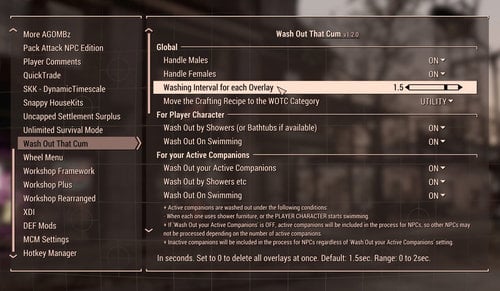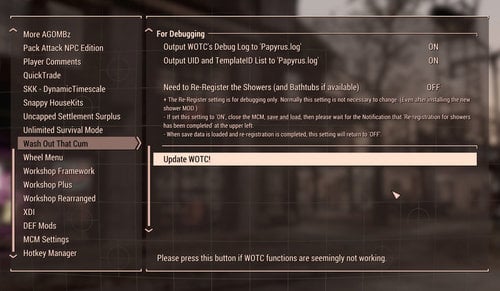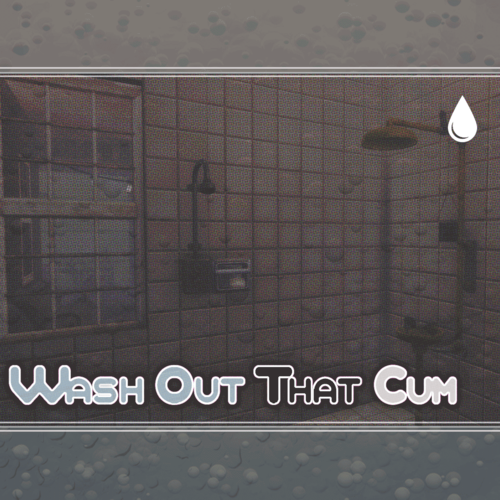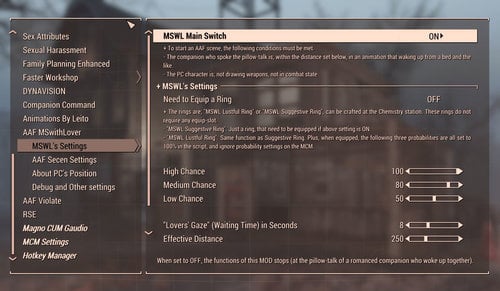About This File
About This MOD
+ This mini MOD is aims to wash out the "Cum Overlay", when the player character or active companions are using another MOD's shower furniture (by "OnSit" Event), or when the player character is swimming (by "OnPlayerSwimming" Event).
+ For the player character, active companions, and NPCs. (NPCs will be processed automatically, and you can start it by manually passing a letter.)
+ All functions can be set to ON/OFF from the MCM
- This MOD is ESL
- I'm not so good at English, so... please bear with my poor English and I hope that I can tell you what I want to tell. Sorry.
+ 2019/12/01 - There is no update, the description has been updated.
- As of version 1.2.0, a clean save is required to update from one file to another (For example, from a swimming-only-file to a shower-file)! The description in FOMOD remains wrong. I am very sorry for the wrong information!
Requirements
+ LooksMenu
+ MCM
+ If plan to remove "Cum Overlay" by showers, at least you need either BYOP or CWSS for building showers (or bathtubs).
- You can use both Shower MODs at the same time without problems. In that case, please select "For Both" during installation.
+ If you want to remove "Cum Overlay" only when swimming, Shower MOD is not required.
- However, after using the "For Swimming Only" file, then install the above shower MOD(s), and if want to remove "Cum Overlay" by showers, you will need to re-install one of the WOTC's "For shower MOD" file.
About FOMOD
+ WashOutThatCum.esl
+ "For Swimming Only" or "For BYOP Only" or "For CWSS Only" or "For Both"
+ Installing "For Both" file and using only one shower MOD is OK. However, even in that case, this MOD will check the conditions for both MODs.
- Installing second shower MOD after using "For Both" file is also OK.
+ Up to version 1.1.0
+ Files that can be changed to:
- "For Swimming Only" -> "For Only One Shower MOD" -> "For Both" (This is irreversible)
+ Not recommended:
- From "For Only One Shower MOD" to another "For Only One Shower MOD"
+ Version 1.2.0 or later
+ I do not recommend changing files within the same save data! But clean-save is effective when absolutely necessary.
How To Work
+ After installation, this MOD adds shower furniture's "FormID" from BYOP or CWSS to its own "FormID List".
+ When the character uses furniture, this MOD checks whether or not that furniture is registered in the "FormID List".
+ If the furniture is registered, this MOD removes the overlay which has the same ID as the following ID list from the character.
+ In the case of swimming, the overlay is removed when the player character begins to swim.
+ This MOD does not overwrite any data of the shower MOD(s), or any vanilla data.
+ About gender settings
+ At the start of washing the NPCs, WOTC first collects the 20 characters around the player character, and then processes up to 5 characters with (normal) overlays attached. (characters who do not have any (normal) overlay do not affect the maximum number.)
- So it is better to turn off gender settings that do not require processing. (Gender settings are ON by default for both males and females.)
+ Note for the Active Companions
+ Active companions will be washed when the PLAYER CHARACTER starts swimming, or when they use shower furniture themselves.
+ Active companions are characters that are in "CurrentCompanionFaction [FACT: 00023C01]", have the keyword "ActorTypeNPC [KYWD: 00013794]", and do not have the keyword "ActorTypeChild [KYWD: 001157E8]". (Up to 4 active companions.)
(- All characters recruited by AFT (i.e. the characters who are with the player character even in the wait state etc) are in the “CurrentCompanionFaction”.)
+ If there are more than 5 companions who are recruited by the "Companion Management MOD", WOTC cannot treat them as "Active Companions" from the 5th or more.
- Companions that are not in "CurrentCompanionFaction", that is, Inactive Companions, and the active companions that are not handled by WOTC will be processed with NPC functions and letter function.
- Among the companions in the "CurrentCompanionFaction", the companions that are handled by WOTC will not be the targets for the letter function.
+ Note for the NPCs
+ NPCs will be washed when the PLAYER CHARACTER starts swimming, or when the player character or active companions use shower furniture. (If NPCs are within a distance from the player character that can be set in the MCM. / Up to 1.5 cells in diameter.)
+ NPCs are characters that have the keyword "ActorTypeNPC [KYWD: 00013794]", and do not have the keyword "ActorTypeChild [KYWD: 001157E8]". (Up to 5 characters.)
- When “Wash Out your Active Companions” is turned off etc, the active companions will be included in the NPCs. (Please read the above descriptions.)
- Inactive companions will be included in NPCs.
+ Note for the "Letter Function"
+ "WOTC Letter about Bathing" can be created at Chemistry Station.
+ Processing will begin when a letter is handed to a character that meets the conditions for NPCs and the inventory menu is closed. A letter will be removed from the character's inventory when processing begins.
- The second letter or more will be returned to the player character. (If more than the second letter is not returned, that character does not meet the requirements.)
- Characters within distance for NPCs are processed.
+ To open the inventory of non-settler NPCs, the "FO4 Hotkeys" MOD may be good.
+ Below is the Hotkeys.ini setting that I've been using for various debugging, but this will allow players to open anyone's inventory without restrictions, so please be careful. (Set a key before the equal sign (=) if necessary. / This will open the inventory of a single actor closest to the crosshair.)
- In the case of a third-person camera, the player character's inventory is also opened. It may be useful when you want to see a list of items in a large menu.
[Hotkeys]
Alt-V=pna;openactorcontainer 1
+ Other Notes
+ To prevent spam, once the player character starts swimming, the swimming function will not work again until 20 seconds later.
+ After the replacement of the active companions, it takes around 10 seconds for WOTC to respond.
- Please let me know if you have any problems!
- If I forget to explain something or the English text is very wrong, this description will probably be updated without updating the file. Sorry.
"Cum Overlay" IDs Supported by this MOD
+ Overlays other than the following ID (eg. "Belly_5" etc) are not supported
- IDs From "AAF patches for Crazy & Leito mods [V3.2 Leito pack v2 + BodyTalk support]" By Polistiro
- IDs From "AAF Overlay Patches V2.0.0" By riot_punch
+ Supported Overlay ID List
"Anal_1", "Belly_1", "Belly_2", "Belly_3", "Belly_4", "Belly_5", "Breast_1", "Breast_2", "Breast_3", "Breast_4", "Breast_5", "Butt_1", "Butt_2", "Butt_3", "Butt_4", "DP_1", "DP_2", "DP_3", "DP_4", "Kidneys_1", "Kidneys_2", "Vaginal_1", "Vaginal_2", "M_Anal_1", "M_Belly_1", "M_Breast_1", "M_Breast_2", "M_Breast_3", "M_Breast_4", "M_Breast_5", "M_Butt_1", "M_Butt_2", "M_Butt_3", "M_Butt_4", "M_Chest_1", "M_Chest_2", "M_Chest_3", "M_Chest_4", "M_Chest_5", "M_Chest_6", "M_DP_1", "M_DP_2", "M_DP_3", "M_DP_4", "M_Kidneys_1", "M_Kidneys_2", "M_Vaginal_1", "M_Vaginal_2", "Anal_1M", "Belly_1M", "Belly_2M", "Belly_3M", "Belly_4M", "Breast_1M", "Breast_2M", "Breast_3M", "Breast_4M", "Butt_1M", "Butt_2M", "Kidneys_1M", "Kidneys_2M", "Vaginal_1M", "Vaginal_2M", "M_Anal_1M", "M_Belly_1M", "M_Butt_1M", "M_Chest_1M", "M_Kidneys_1M", "Back_1", "Body_1", "Back_1M", "Body_1M"
Conflicts
+ When using BYOP or CWSS, do not change the ESP name and furniture's FormID.
+ Any MODs including overlays with the same ID as the above list ("Overlay ID" are contained in "overlays.json") will be conflicted (means when taking a shower or swimming, the conflicting overlay will be removed from the player character).
- Tested with overlays added by AAF. However, if that overlay is added by the LooksMenu's overlay function, and the ID is same as above list, it'll be removed from the player character when taking a shower or swimming.
- I checked the various MOD (eg. Tattoo MOD etc) that using overlays, but no conflicts were found at the moment. If there are any other MODs that has same overlay ID, please let me know!
What's New in Version 1.2.0
Released
+ Clean save is not required. Please overwrite everything.
+ Now supports active companions and NPCs
- For NPCs, WOTC does not support when NPCs themselves use shower furniture, or start swimming.
- Instead, when the player character or active companions uses shower furniture or starts swimming, those NPCs around the player character are washed.
+ Added a letter item to clean the cum-overlays of the characters (NPCs and inactive companions / please read the description because it's a bit complicated) around the player character
By the way, I finally realized that the abbreviation of the existing famous MOD is the same as the abbreviation of “Wash out that cum” (because I saw someone writing about it somewhere). I am sorry for the confusion!
Version 1.1.0 Released 2019 March 1
+ Clean save is not required (Unless change the file to "For Swimming Only" / read below). Please overwrite everything.
+ You can now remove "Cum Overlay" while swimming.
- Thanks for @EgoBallistic!
+ MCM is required from this version, sorry.
+ Add ON/OFF of ["Wash Out by Showers (or Bathtubs if available)"] to MCM
+ Add ON/OFF of ["Wash Out on Swimming"] to MCM
- Even if the player character is taking swimming motion, the function may not respond if it's a little shallow. In that case please move to bit more deeper place.
+ Add "For Swimming Only" file to the FOMOD
- If you already installed the "For Only shower" file, you must first uninstall it, install "For Swimming Only" file, then start a new game or revert to the saved data before the installation. (or Clean save, if you know what you are doing.)
+ Add 4 support IDs. Delete two "Debug.Trace ()" which I forgot to delete from "For Both" file.