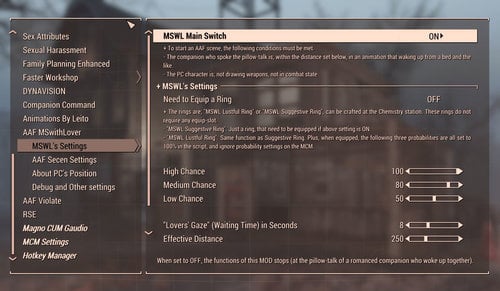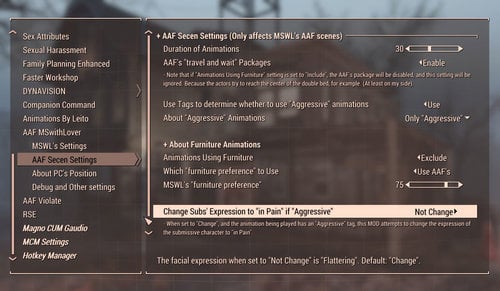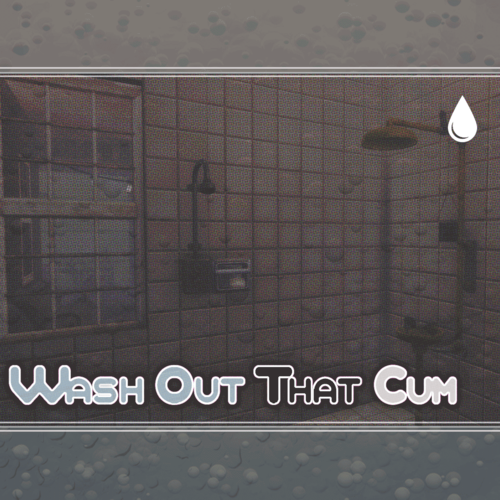About This File
About This MOD
+ When a romanced companion who woke up together speaks "Pillow-Talk", this little MOD calls an AAF scene with three probabilities and some customizable settings.
- This MOD works with "Romanceable Vanilla and DLC Companions". If you want this MOD to works with "Romanceable Non-Vanilla Companion", you need to create a patch esp.
- I'm not good at English, like couldn't sense difference between dude vs. buddy, or probability vs. possibility. So... please bear with my poor English and I hope that I can tell you what I want to tell. Sorry.
+ 2019/03/01 - There is no update. Added two links to patch section.
Requirements
+ Nuka-World DLC (If you use Gage. "No Nuka-World esp" is available in the FOMOD.)
+ AAF Beta26 or above
+ MCM v1.11 or above
Conflicts
+ Any MODs that changes "Pillow Talk" dialogue.
- Player's comments on "Pillow-Talk" will be conflicts. So patched esp for "PlayerComments MOD" is available in the FOMOD. Load this MOD after "PlayerComments.esp".
- If there are any other MODs that needs patches, please let me know.
How to Work
+ Basically, when PC wakes up, -> The romanced companion wakes up with pillow-talk, (Up to this point, this MOD do nothing,) -> Probability calculation, -> The companion approaching to PC, -> Then starts an AAF scene. Simple as that.
+ To start an AAF scene, the following conditions must be met.
+ The companion who spoke the pillow-talk must be within the distance set in the MCM.
+ The player character must not hold a weapon (or bare-hands), and not be in combat state.
+ Also, the "pillow-talk" must be played within 10sec after the sleep menu is executed and blackout is completed.
+ This MOD checks whether the companion is in wake-up animation, considering the case that the pillow-talk dialogue is played at normal times.
- However, since Danse is always in PA, the wake-up animation will not be played. So, only in his case, if he is in PA, he clears the condition and no longer needs to be in wake-up animation. Please let me know if there is any problem with this.
- Dance now uses the same checking method as other companions.
Some MCM Settings and Features
++ MSWL's Settings
+ Main Switch is in MCM. There are also the rings alternative to the main switch (no need any equip-slot), these can be crafted at the Chemistry station.
+ ON/OFF of [Check the Player's Sleep State]
- When set to "Do Not Check", this MOD ignores whether the sleep menu was executed just before the "pillow-talk".
+ High Chance, Medium Chance, Low Chance
- Scripts with different probabilities are attached to each dialogue. You can change the number of probabilities, but you cannot change the type of probability. Sorry.
+ Waiting Time in Seconds (You can change this number in MCM)
- There is a little waiting time for RP, before and after an AAF scene. The companion will follows the PC and looks at the face. (Some companion management MODs may interfere with the function of looks at the PC's face.)
+ Minimum Sleeping Hours
- If the sleeping hours is shorter than or not equal to the setting hours, MSWL scene will not be started.
++ AAF Scene Settings (Only affects MSWL's AAF scenes)
+ Duration of Animations
+ ON/OFF of [AAF's "travel and wait" Packages]
+ ON/OFF of [Animations Using Furniture]
- (You can set a percentage for "furniture-preference", also set the "Furniture Scan Radius", in MCM.)
+ Whether to include aggressive animations or not, or use aggressive animations only.
- (Tags MOD like "Animation Position Tags" or "[AAF] Themes (beta)" by Halstrom is required.)
+ ON/OFF of [Change Subs' Expression to "in Pain", If "Aggressive" Animation is Playing]
- Note that if "xxx_animationData.xml" has any animations with blank gender settings, and the actor nodes in that animation node are not in the order of F then M, this function dose not works well. (Not the subs' expresson, but the aggressor's expression will be changed to "in Pain".)
- If "ignore_animation_genders" in "AAF_settings.xml" is "true", "the order of F then M" is required for all animations.
- If not works well, please turn off this function or edit those xml.
Examples for required order:
<animation>
<actor gender=""> Settings for "Receiving" Actor, like Female. </actor>
<actor> Settings for "Giving" Actor, like Male. </actor>
</animation>
<animation>
<actor gender="F"> Settings for "Receiving" Actor, like Female. </actor>
<actor gender="M"> Settings for "Giving" Actor, like Male. </actor>
</animation>
++ About PC's Position (Only affects MSWL's AAF scenes, and Most only affects the same-sex scenes)
- Receiving, Giving, Random
+ If "ignore_animation_genders" in "AAF_settings.xml" is "false (Default)", this setting will works with the following animations.
- Same-sex animations.
- If there are any animations with blank gender settings, such as <actor gender =""> line or "gender =" is omitted, in the "xxx_animationData.xml". In this case, "the order of F then M" is required for those animations.
+ If "ignore_animation_genders" in "AAF_settings.xml" is "true", this setting will works with the following animations.
- "The order of F then M" is required for all animations.
- All animations regardless of gender settings (...I think).
++ The AAF_GenderOverride Rings
- Add/remove the following keywords to equipped character. These rings can be crafted at the Chemistry station. (Only works with unique characters).
- Characters with these keywords are treated as the indicated gender in AAF.
- If you add/remove these keywords in the middle of the playing, you will need to save and load for reset the AAF's cache or something to actually apply the keyword to the character.
+ AAF_GenderOverride_Female
- Cum Overlays after animations will be applied. Male genital morph will be no longer apply.
- "ON/OFF of [Morph a Male PC who has "Female Keyword"] for MSWL's AAF scene" is available in MCM. (ApplyMorphSet to OverrideFemale-Male seems to works only for PC (or Doppelganger), for now.)
+ There is an experimental function for "Non-MSWL's AAF Scenes" to morph the OverrideFemale-Male player character.
- There is no way to get the gender setting of the animations, so we cannot get whether the PC is Receiving or Giving in another MOD's scenes.
- When this function is enabled, regardless of the animation's morph settings, the male organ will be morphed at a certain angle.
- So, please do NOT enable this function for the player character that planned to also plays the role of "Giving". Only use for "Receiving" PC.
+How to set
- Player character must be male in the game's gender.
- Player character must have "AAF_GenderOverride_Female" keyword.
- It must be set to "Receiving" in MSWL's MCM (as a reminder. This does not actually set the PC's position in another MOD's scenes).
- set MSWL_Global_MorphOverrideFonNonMSWLScene to 1
+ AAF_GenderOverride_Male
- Cum Overlays after animations will be no longer apply.
- I have not tested what happens to female's strapon, sorry.
++ Turn PlayerComments MOD OFF During the Scenes
+ Only during the MSWL scenes.
- For no more comments on the partner's naked body or Race or something.
Patch ESPs For "Non-Vanilla Companions"
Meet FULLY VOICED Insane Ivy 4.0! By Reginald_001
I'm Darlene v1.13 By Gépalladium
https://www.loverslab.com/topic/114400-aaf-morning-sex-with-lover/?do=findComment&comment=2541851
Synthetic Love v0.3.0 and v0.3.2 by Patcazzo
Heather Casdin - A Unique Companion Experience v1.03 by llamaRCA
Ellen - the cartographer version Final by guicool
https://www.loverslab.com/topic/114400-aaf-morning-sex-with-lover/?do=findComment&comment=2541858
What's New in Version 1.2.1
Released
+ Clean save is not required. Please overwrite everything.
- If you are using a patch esp for "Add Non-Vanilla Companion" MOD, you do not need to update that patch esp.
+ Changed the checking method to "Was the sleep menu executed within 10 seconds?" (from "Is the companion playing waking-up animation?").
- Along with that, added a checking feature to prevent MSWL's scene from starting by second or more "pillow-talked" companions.
+Edited the package that "pillow-talked" companion follows the player character in the MSWL's scene.
- For improve the function that "Looks at the player character's face". (I hope it was improved.)
Version 1.2.0 Released January 24
+ Clean save is not required. Please overwrite everything.
- If you are using a patch esp for "Add Non-Vanilla Companion" MOD, you do not need to update that patch esp.
+ Add "Minimum Sleeping Hours" setting to MCM
- If the sleeping hours is shorter than or not equal to the setting hours, MSWL scene will not be started.
+ Add "Furniture Scan Radius" setting to MCM
- AAF Beta 31 or above is required to function (and it is not required if you don't use this function).
- The radius (in game distance units) to use when scanning for furniture.
- The default value is 500, but when the player character is standing next to a double bed with a space for a companion to wake up, the suitable value is roughly 200. In the case of 500, a furniture on another floor may be selected.
+ Add "ON/OFF of [Morph a Male PC who has "Female Keyword"]" to MCM
- AAF Beta 36 or above is required to function (and it is not required if you don't use this function).
- If male player character is "Receiving", and has "Female Keyword", this MOD attempts to morph the male organ. The order of "Female before Male" in xxx_animationData.xml is required.
- ApplyMorphSet to OverrideFemale-Male seems to works only for PC (or Doppelganger), for now.
Version 1.1.0 Released January 8
+ Clean save is not required. Please overwrite everything.
+ Add "ON/OFF of [Check the Companion's Sleep State]" to MCM
- When set to "Do Not Check", this MOD ignores whether the companion is in the animation that waking up from the bed.
- If there is not enough space around the bed, the companion will skips the wake-up animation. In such cases, please turn this setting to OFF.
- Thank you to torn!