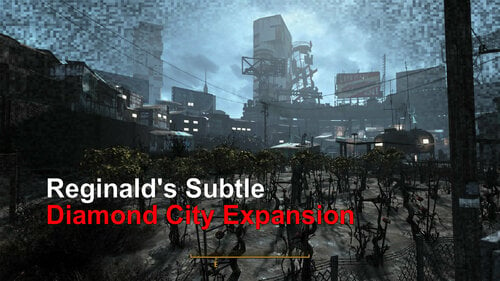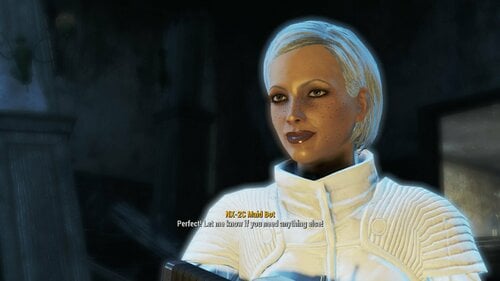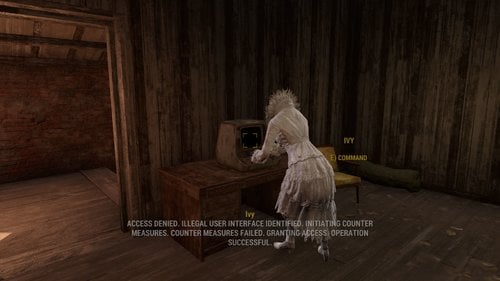About This File
THIS IS Fallout 4 Random Painting Generator!
(PLEASE FOLLOW THIS FILE / TOPIC IF YOU WANT TO BE SURE TO ALWAYS HAVE THE LATEST VERSION. UP UNTIL V1.0 REGULAR VERSIONS MIGHT BE RELEASED). ![]()
If you like this software, please give it a positive rating.
I take feature requests, as long as I like the idea.
- Do you want to have more diverse paintings in game?
- Do you want those Paintings to be based on your own collection of images, different each time you run the game, or whenever you feel like it?
- Do you want the paintings to be lore friendly if you want to, or look brand spanking new if you're in the mood?
- Do you want to be able to fill paintings of the Commonwealth with your own photo's (or adult imagery)?
If the answer to all of those questions is yes then look no further! For I have created the first stable build of FO4WC, which was my way of creating the means to have different RANDOM paintings each time I run Fallout 4. Which produces output such as this, in game (just imagine it's your own images):
But I had some conditions while making it!
- It should NOT be a Fallout 4 mod, I wanted no dependancies on mod breaking updates from Bathesda as I will not support this tool for long; it should be stable and it does what it's designed to do.
- It should be LORE FRIENDLY when I want to and I should have a lot of tweaking options for both source image selection and the way the end result looked.
- I wanted paintings to be able to look aged, worn, have contrast added (or faded) etc..etc.. or brand-new.
- It should be RANDOM so I could be surprised each time I play through Fallout 4
- I wanted to give modders an opportunity to quickly create custom paintings for release
When looking at all of this, I decided on creating a stand alone application called FO4WC. It uses NvidiaTexture Tools at it's core to convert created art into DDS files.
What you can do with F04WC (Features)
- You MAY create (and release) your own custom galleries with this tool. You can easilly release them as 'your own hard work' but it would be nice if you say somewhere that you used this software. It's sort of the right, it's the not-egocentrical not-self-centered not-bastard thing to do.
- The tool automatically creates all the files in the right place. Run the tool, run the game, nothing else (unless you want to).
- Create single image paintings, based on a text file list of images, or a set of selected folders, with a minimum of 132 images (88 if you use regular output only) so it can draw from the image pool.
- Create double images if horizontal aspect images cannot be found using a smart algorhythm to find images within the same series of images where possible (this works especially well with porn series, as you get 'twins' of sets that make the ratio work a lot better and look like they belong together).
- I've implemented very RUDIMENTARY AI into the program. If you enable 'Search for source pictures with Aspect Ratio of target' the application will try to find images best suited to the output dimensions of the paintings as they are used in Fallout 4.
- Optimised routines for recognising types of images that were painted / wallpaper format
You have a lot of output options:
- Different cropping methods
- Adjust image contrast (from 0.5 to 1.5)
- Filter source images to only pick large images
- Add many different image folders, then only pick 'x' random pictures per folder for a natural division of images in the eventual output.
- Sequentially read files during the batch (Ascending or Descending)
- Add aging options No aging / Light aging / Extra aging
- Add a canvas (or not)
- Add lines around the images on the canvas itself (or not)
- Export to small (512x256) or large paintings (1024x1024 / 2048 / 4096).
- Choose any arbitrary output folder (then rename files for your own custom galleries)
Combinations of settings above led me to hours of tweaking and fiddling, so my guess is that you'll have fun with this!
REQUIREMENTS:
- .NET 4.0 Framework (most PC's have it these days)
- Windows Vista, 7,8,10. Perhaps it'll run on WINE, not sure.
- It's a standalone executable and should 'just work'. If it doesn't, well it's in alpha for a reason.
- NvDxt.exe was included in this release.
THINGS TO LOOK OUT FOR!
- The Image Quality is very FINNICKY and works like this:
For photographic (or adult) images choose 'Normal quality'. This is best optimised for such input!
For DRAWINGS (e.g. real paintings or cartoons) choose Production or Higher quality.
The reason for this is that the compressor of NVidia likes to add a lot of noise in higher quality images, making especially photography look weird and painted in DDS form, this is also because of the way that DXT compression works, but that's a whole different discussion. In any case, just remember the rules as stated above, or experiment for yourself on what you find is the best setting for you.
Tips for tool usage:
- Download vintage images, they look great and absolutely lore friendly.
- Darker backgrounds work very well with the tool
- Try to mix your source folders 50/50 between landscape and portrait images, it makes the tool's rudimentary ai feel nice and secure, and warm and fuzzy inside.
- If all the images are landscape (as it would be if you chose your 'wallpapers' folder) then TURN OFF the 'search for source pictures with aspect ratio of target' option. Because the tool will be searching long and hard for something that doesn't exist.
The options at the top right can work confusing:
- Recursive
Means that during the batch, each folder shown will be recursively read. (So adding folders to the list itself by pressing 'add' will NOT add folders recursively, but all images in the folders and their subfolders are read when this option is enabled). Turn this option off, if your images folder has subfolders with images that you don't want to add to your paintings in Fallout 4.
- Limit images per folder
Means that for each folder listed only a maximum of that number of images will be read for random selection.
- Limit Total Batch Images
Means to limit the total number of images that are read during the batch
- Sequential read during batch
Means that the images in the folders will be read in a sequential manner, instead of randomly.
If you run into a bug please do the following:
- Rerun the tool with the same settings and choose 'maintaing error log' then attached the created export.log file into a post and reply to this thread.
I might ask follow up questions such as 'where did you download that great adult collection' or 'how many files were in the source directory', I might even ask something serious, such as 'What the hell dude, horses??? Really??'.
Disclaimer: NOTHING beats manually creating galleries and tweaking each image by hand. If you are a quality freak then this is not the tool for you, go away, and certainly don't complain to me about image quality. If you do, you will be laughed at and ridiculed. By the way, this tool gets DAMNED close to professional quality.
If you love versatility in your games like I do, then this is the exact right tool for you!
What's New in Version Version 0.7
Released
- Fixed some minor bugs after test input, and testing the tool myself on a virtual machine (win 7).
- Now confirmed to run on x86, x64 Win Vista and Win 7.
- Added output resolutions: 2048, 4096
- Added option to disable smartsearch for matching aspects
- Added 'my.settings' for all options, everything is now remembered between sessions, including selected folders
- Tweaked canvas drawing
- Tweaked Shadow lines drawing
- Took out all DXT options, atfer extensive testing DXT1 is perfect under all conditions
- Redesigned certain sections of the interface for a more logical workflow
- Tweaked the 'Find partner for image' option to allow for lenient or strict matching
- Added the option to 'remember folders'
- Tweaked the filtering of images to check for the highest dimension (either width or height) first, then it cheks if that adheres to the minimum setting
- Added many resolutions for filtering images
- Tweaked Smart Search
- Compiled to 'AnyCPU'
- Added JPE, BMP and PNG extension for source files
- Fixed bug where uppercase files were sometimes ignored
- Fixed bug where the preview would give a 'index out of range' error when a root folder was selected that held no files.
- Added option for exporting debug log to file
- Fixed bug when too little images were available
- Added 'Fit to Canvas' option