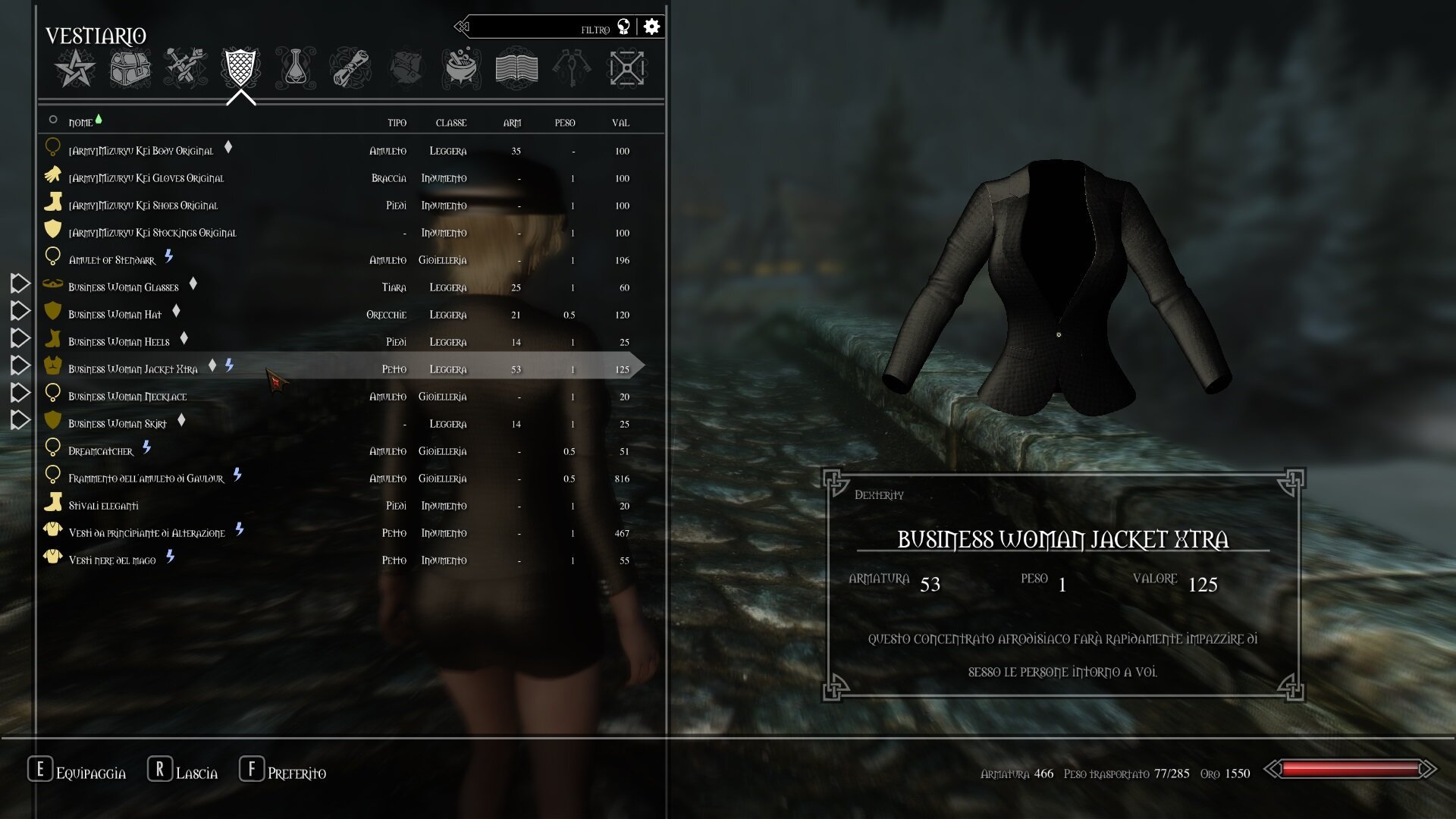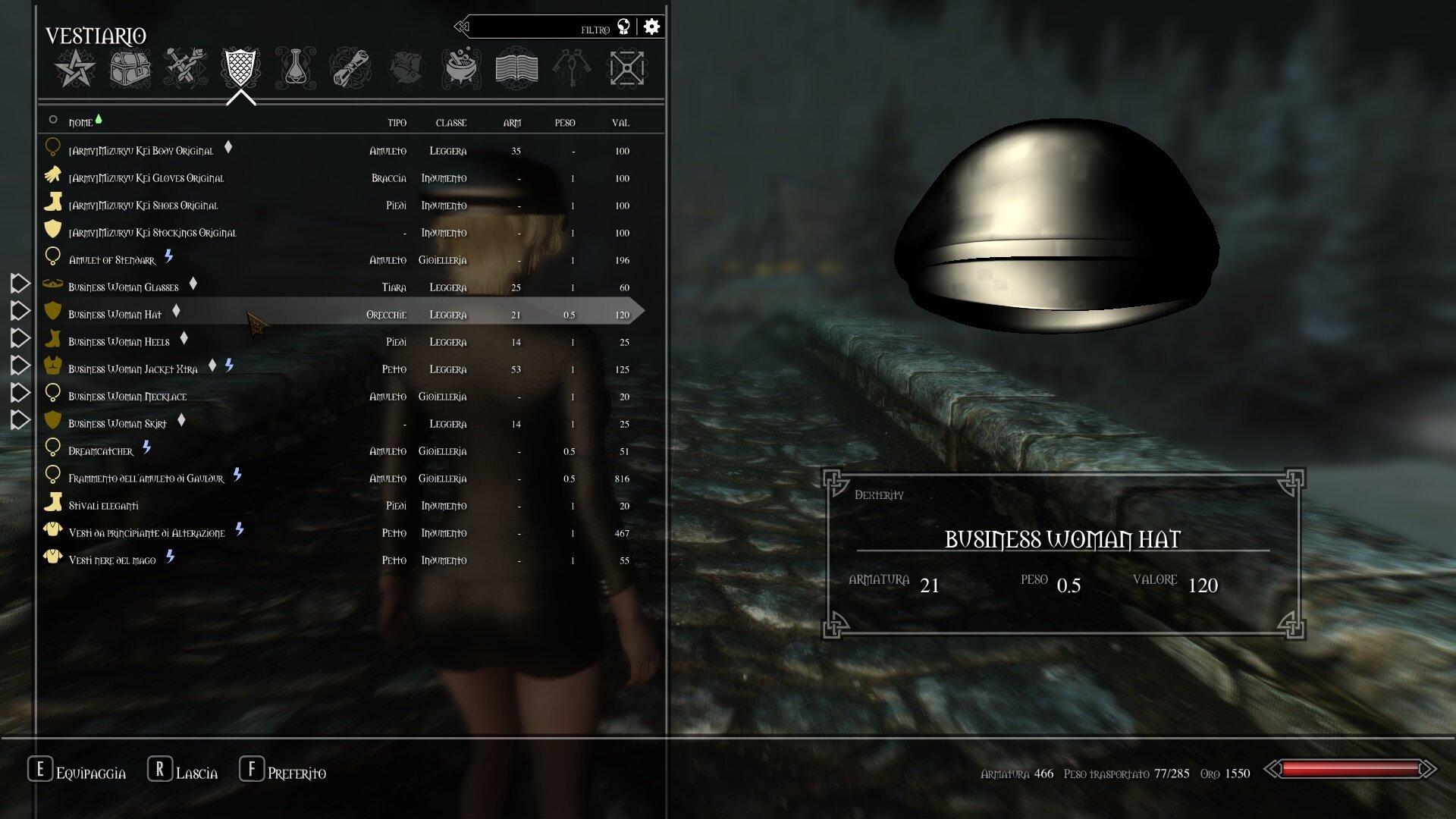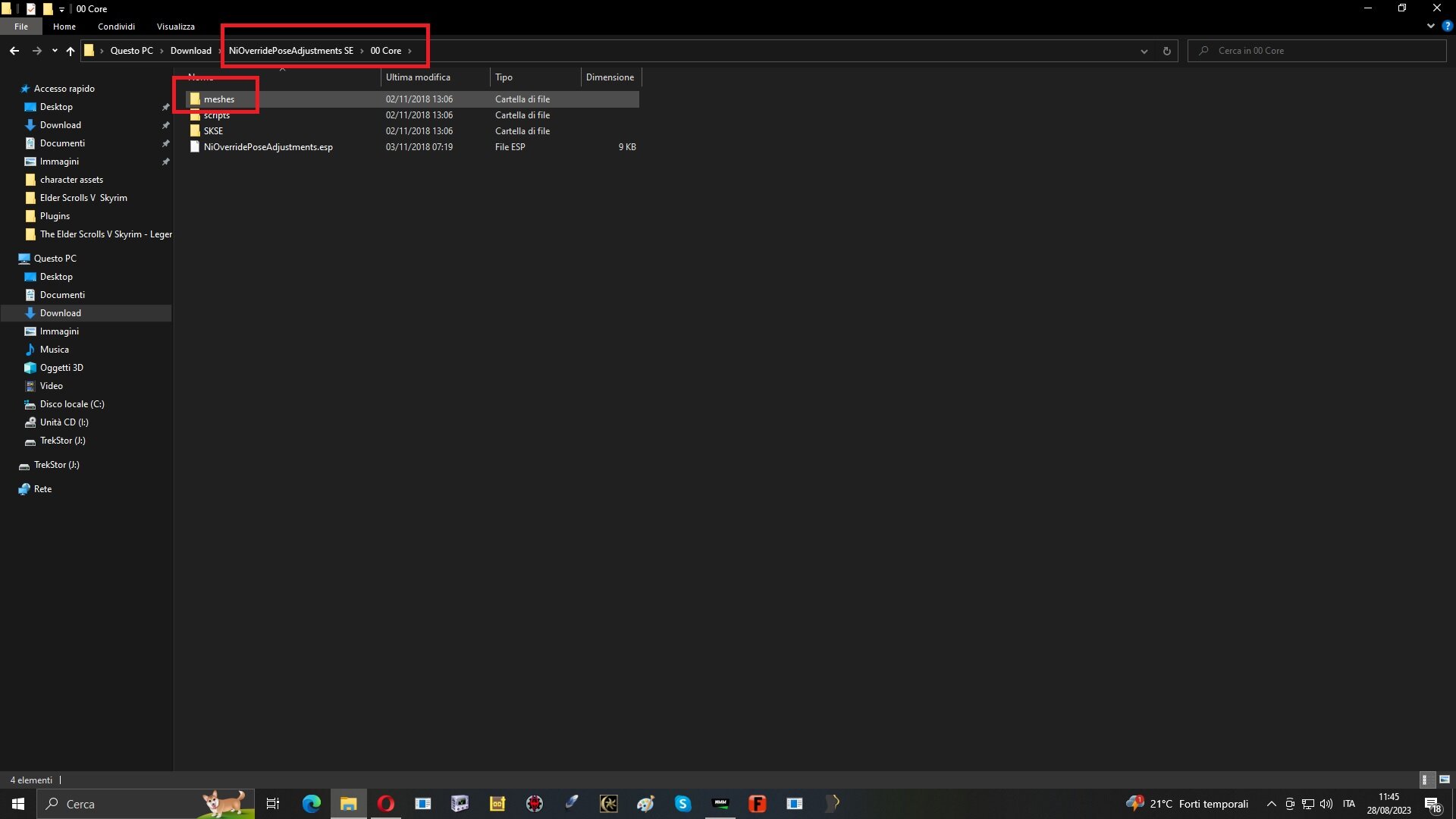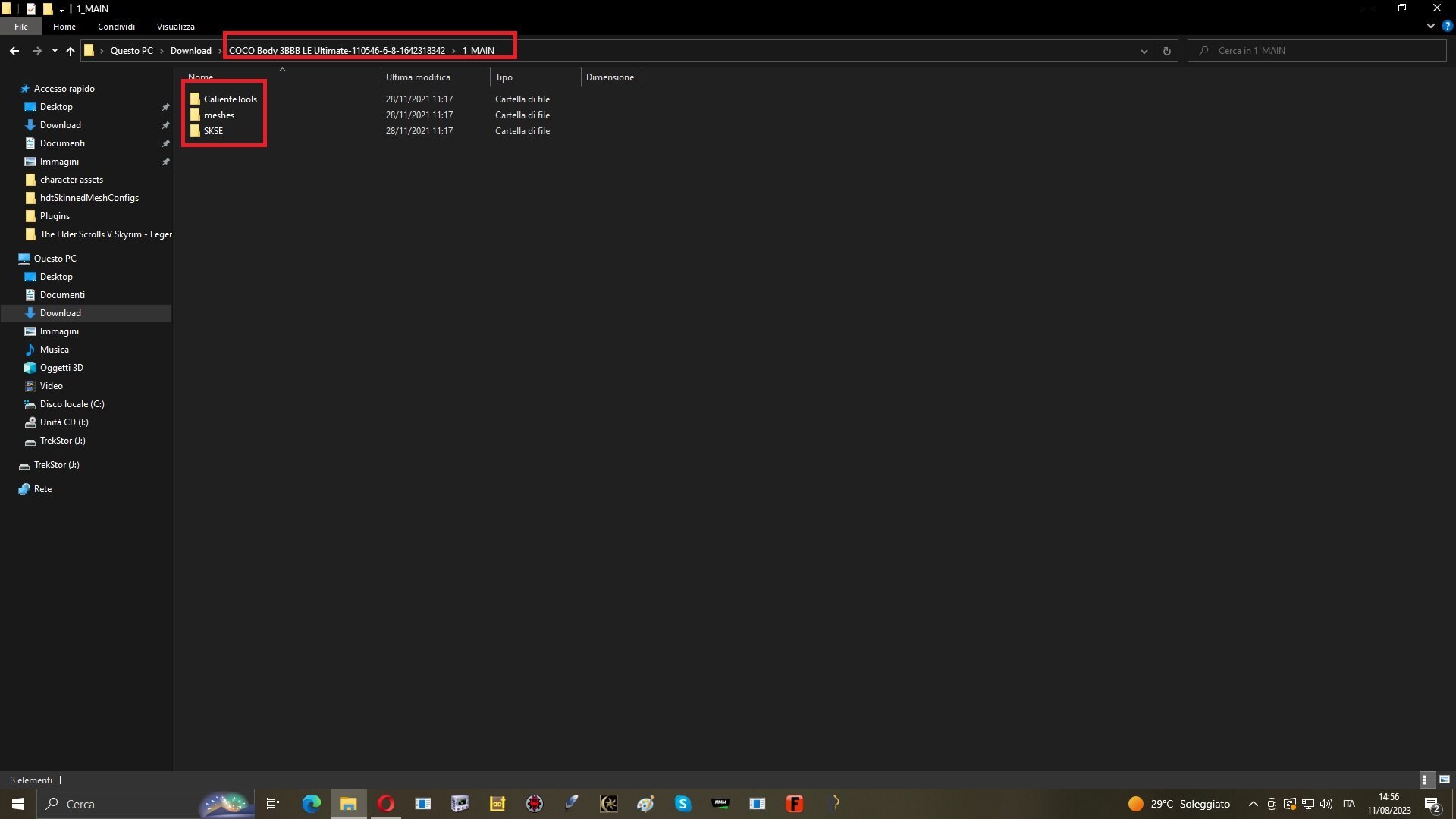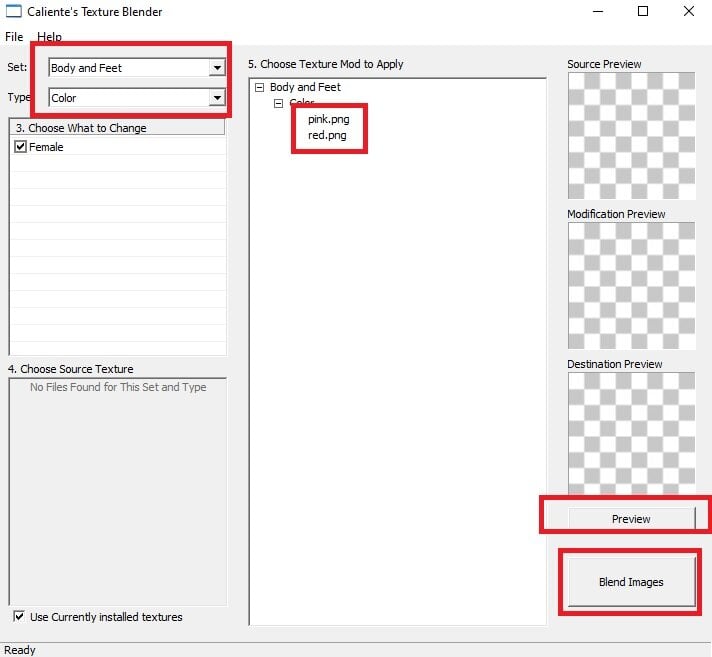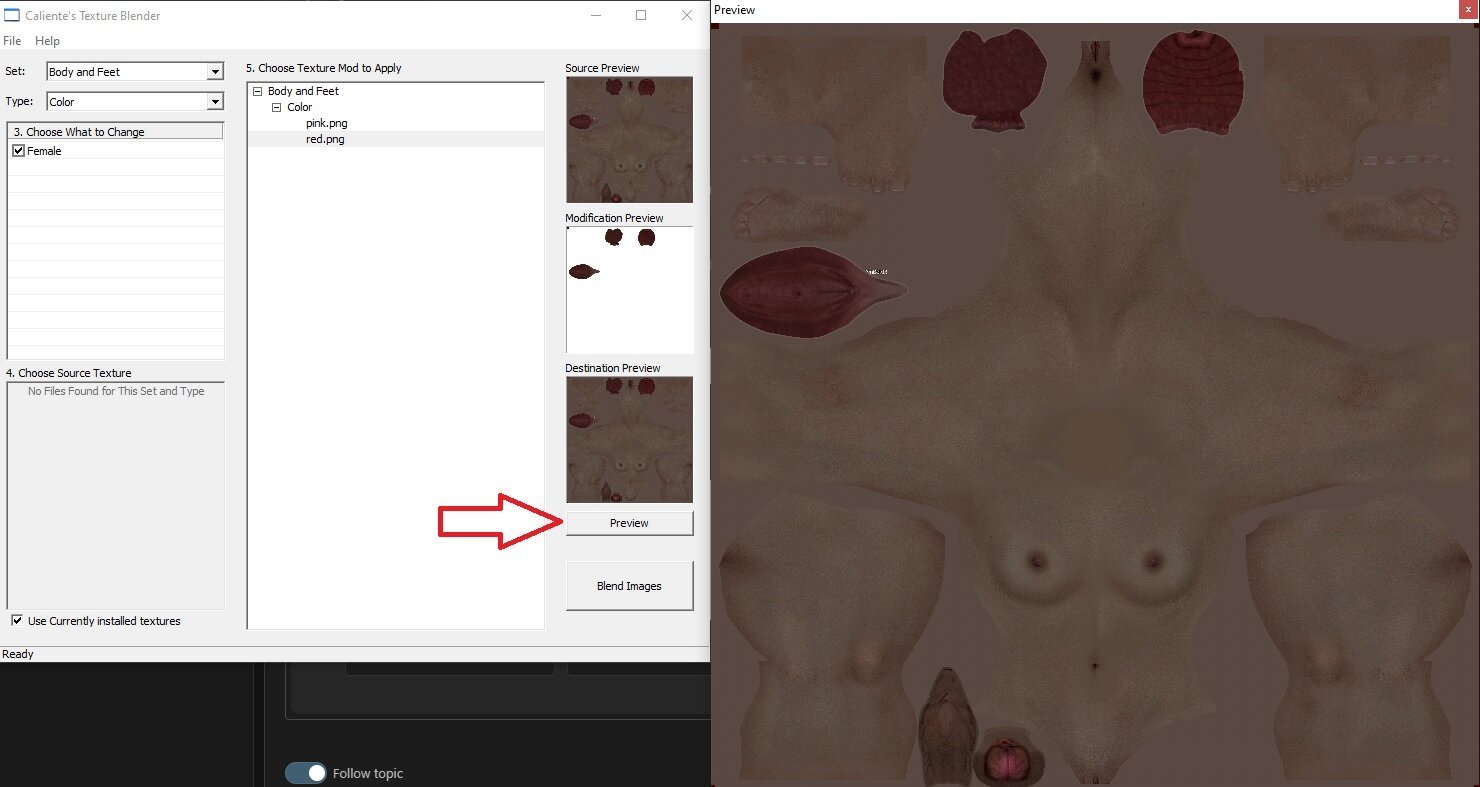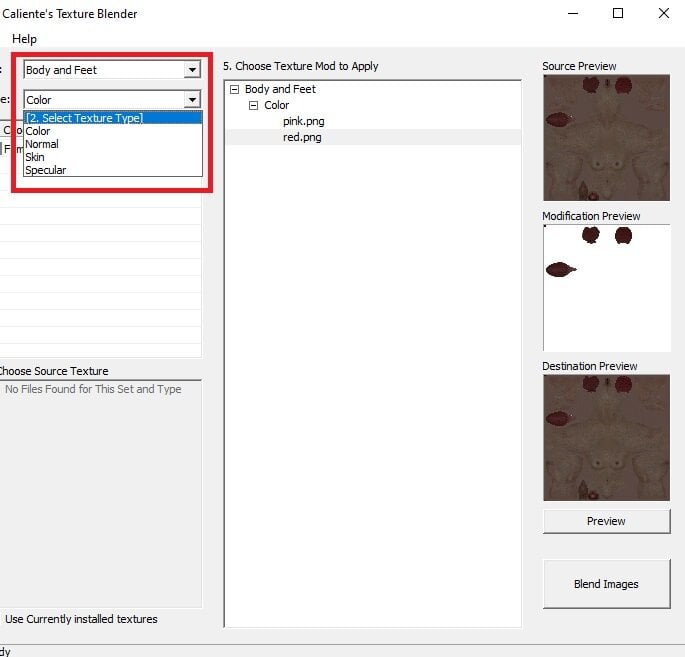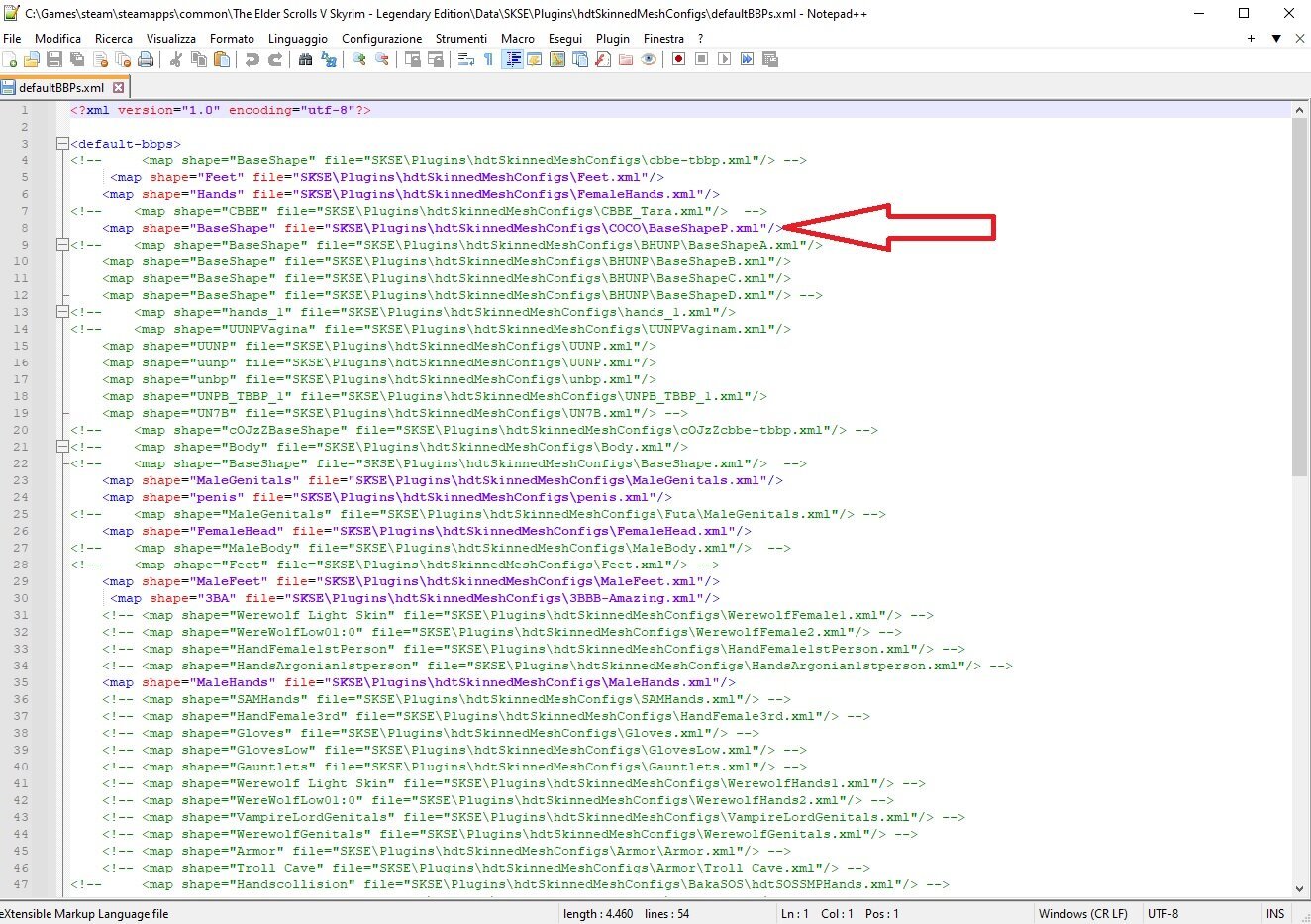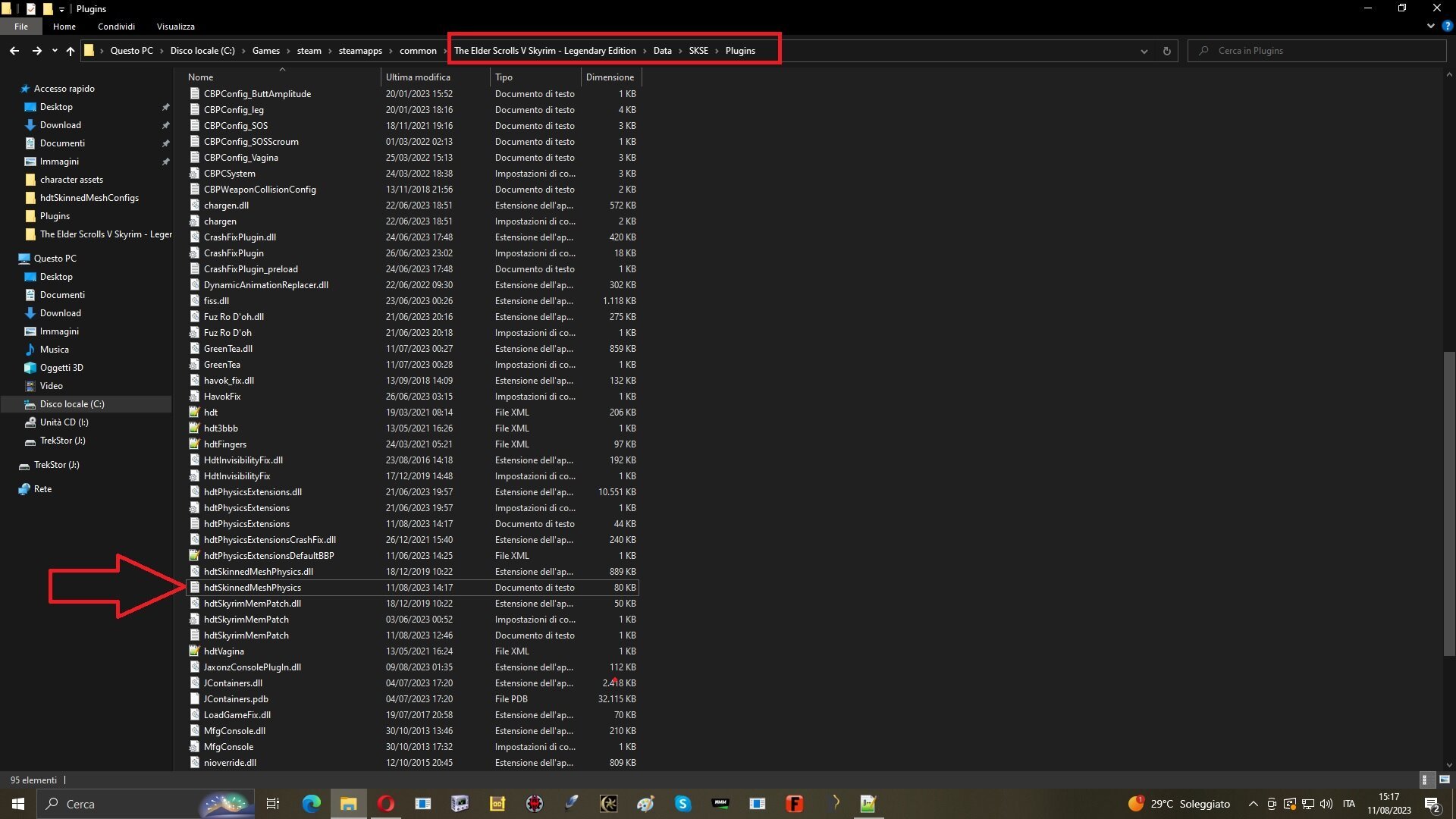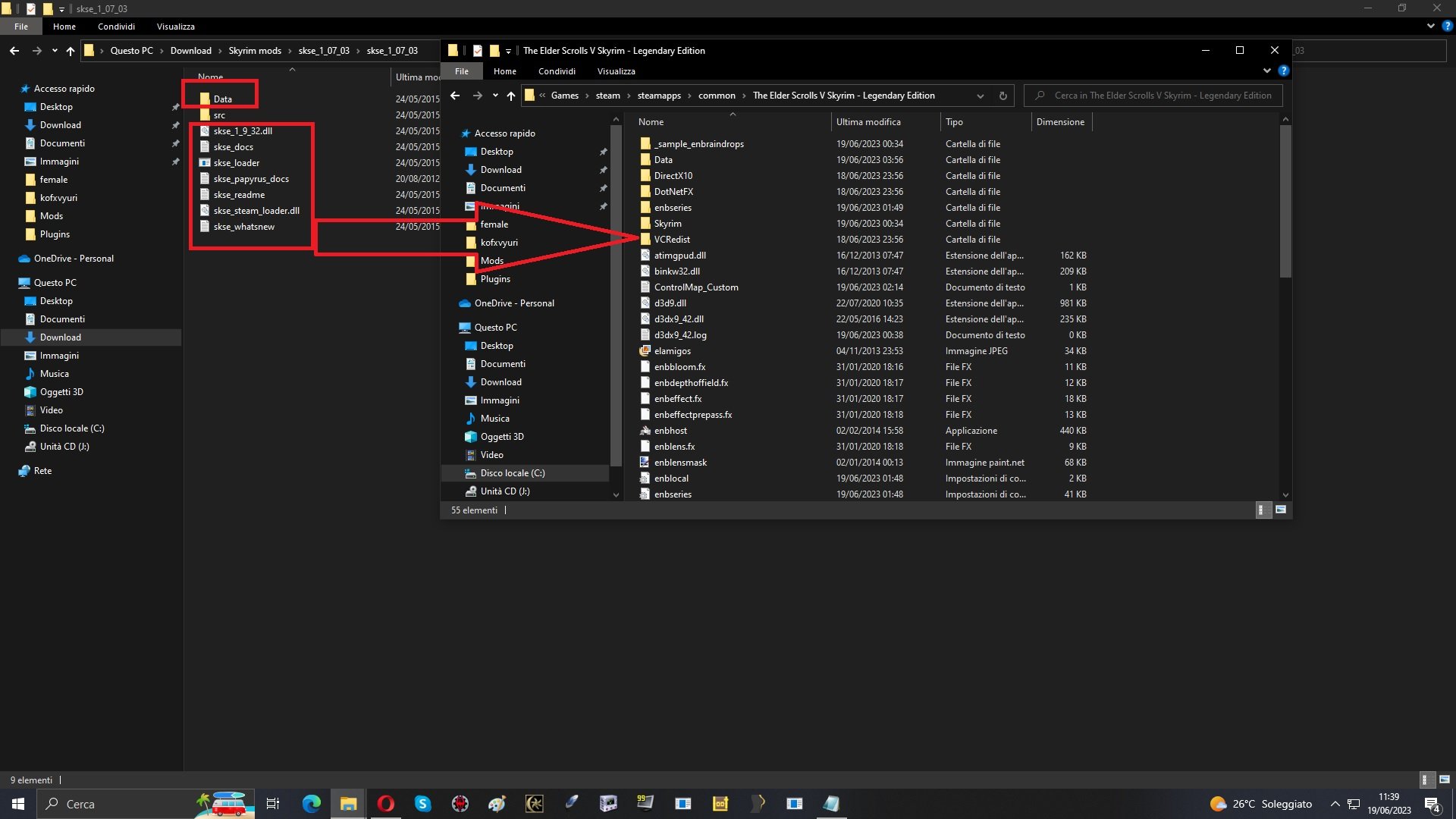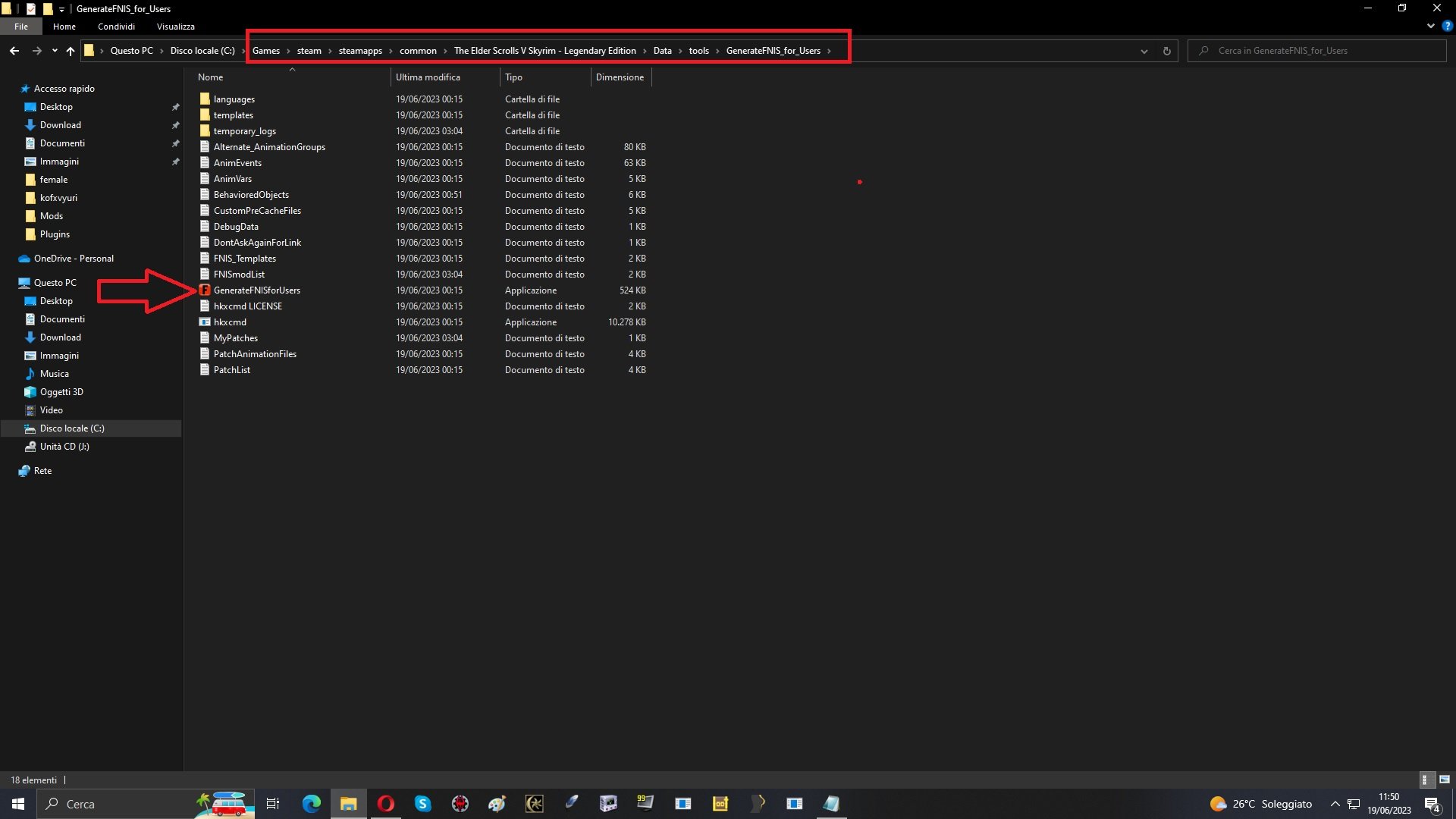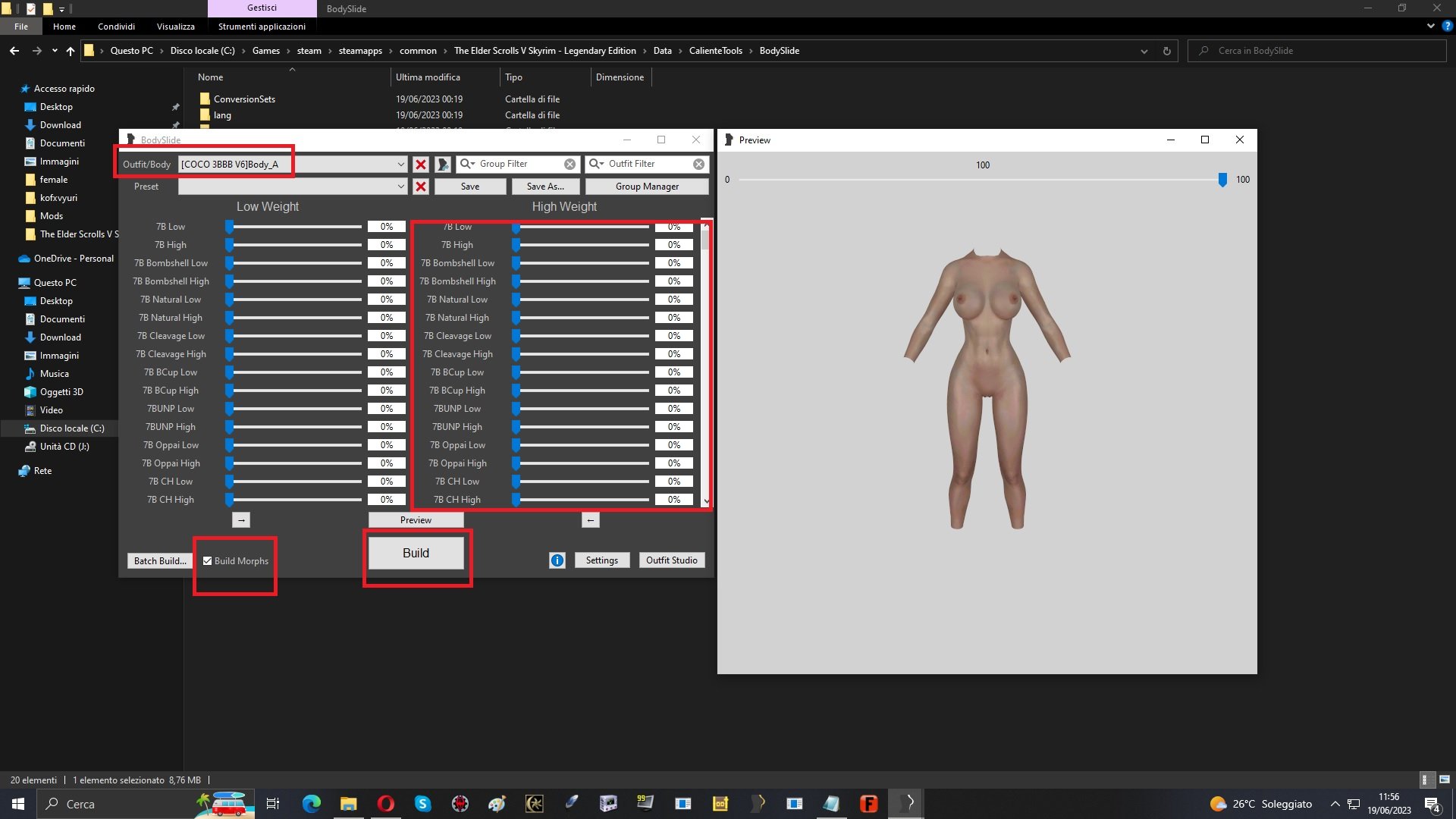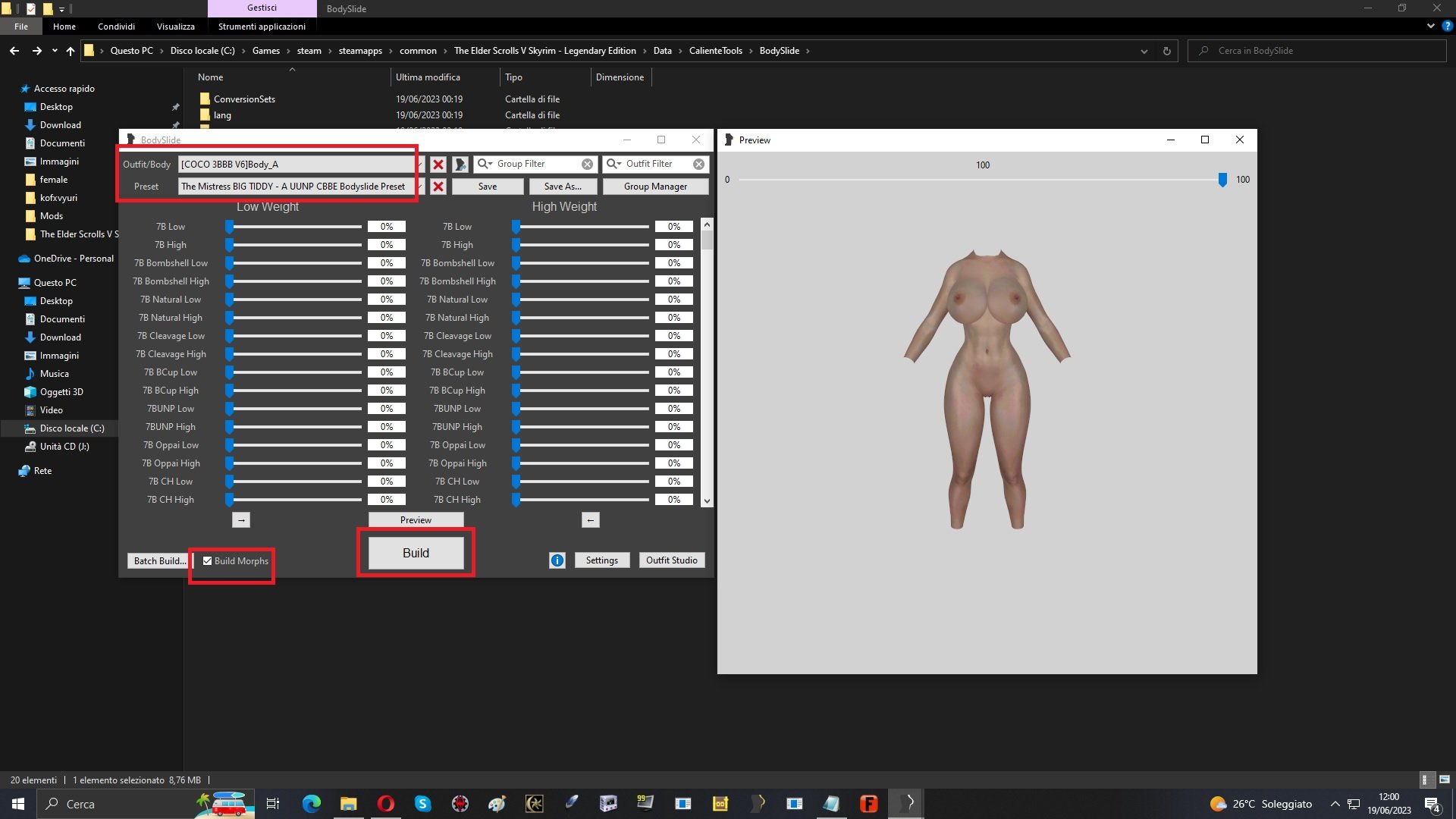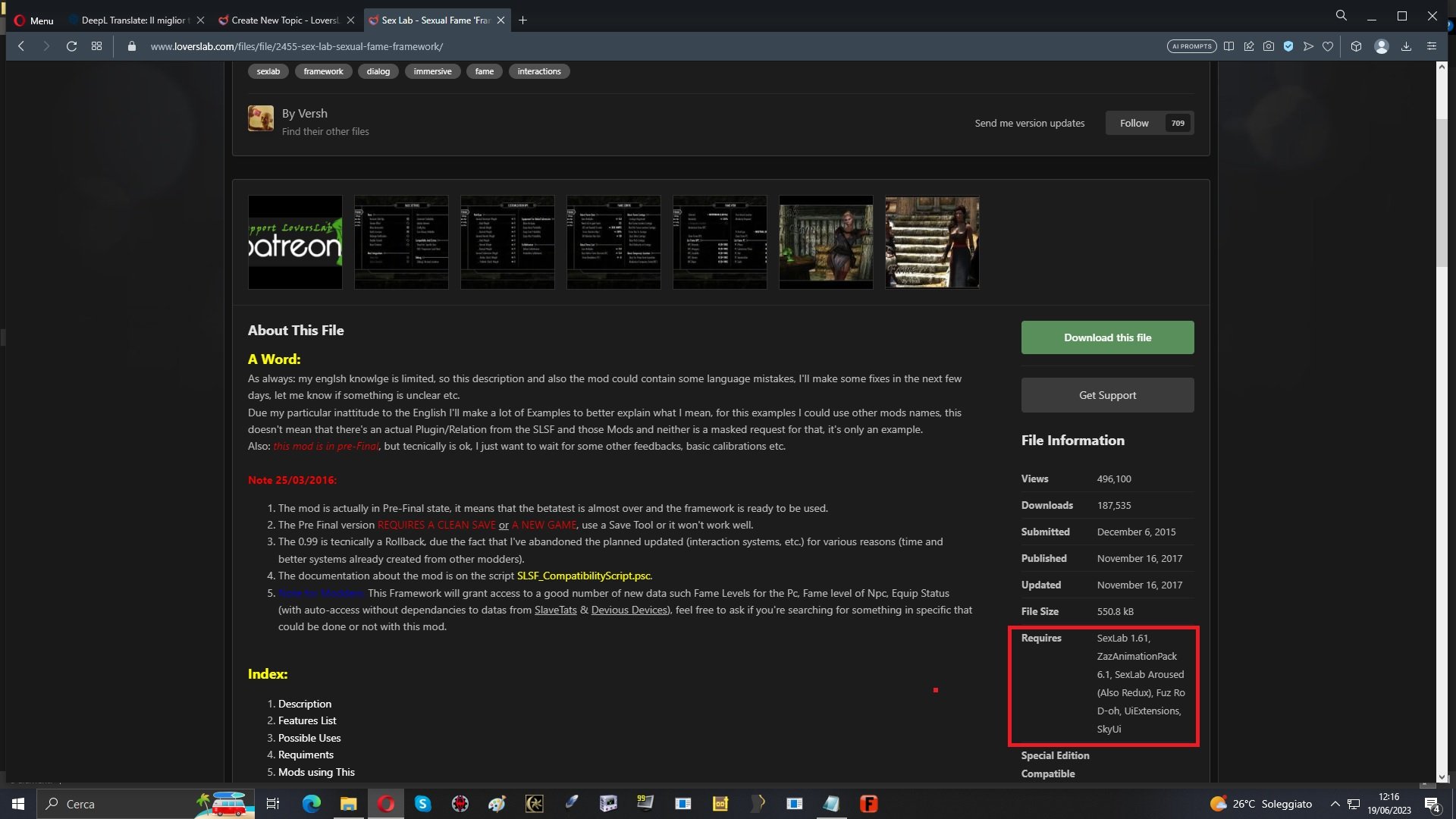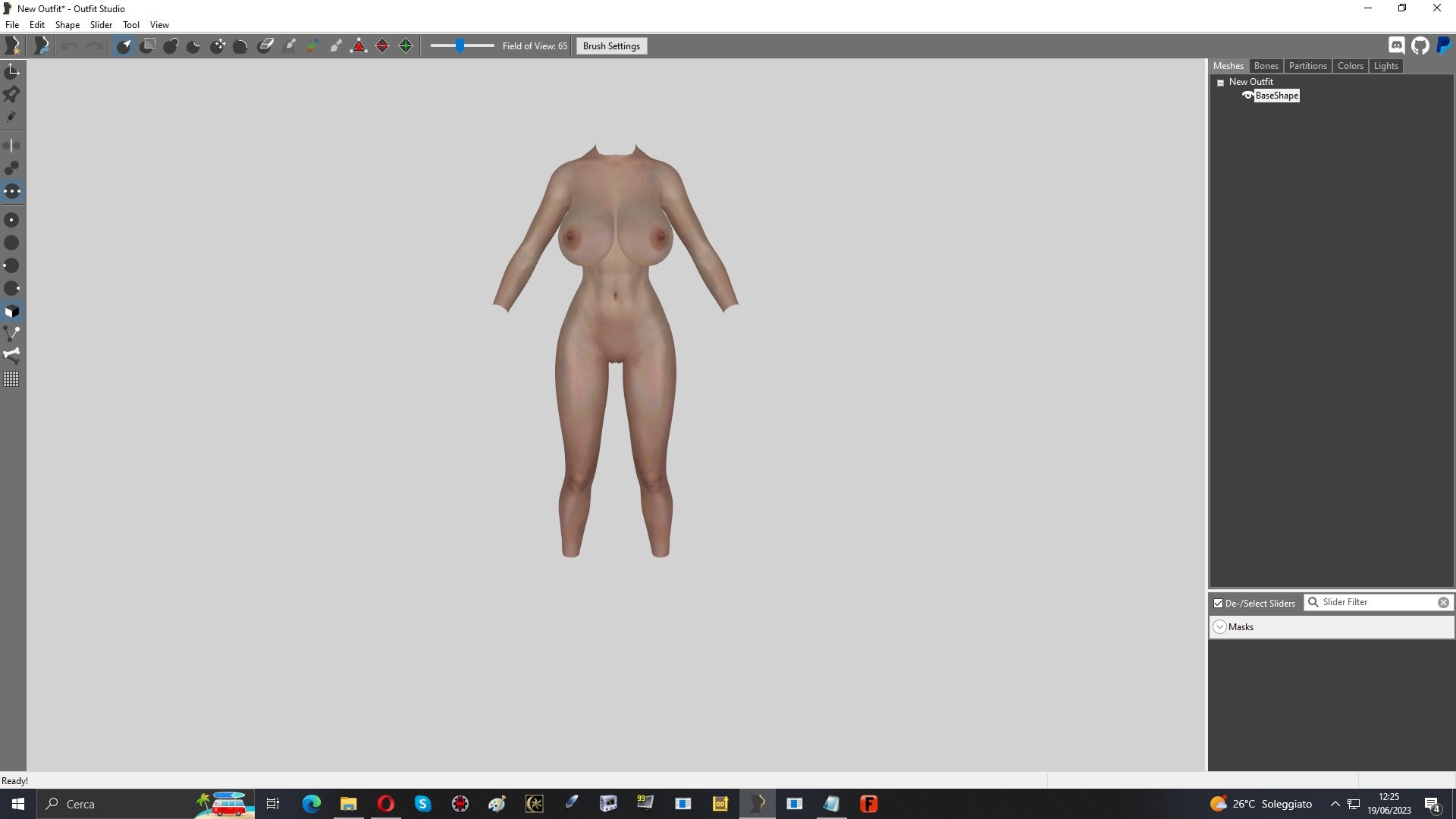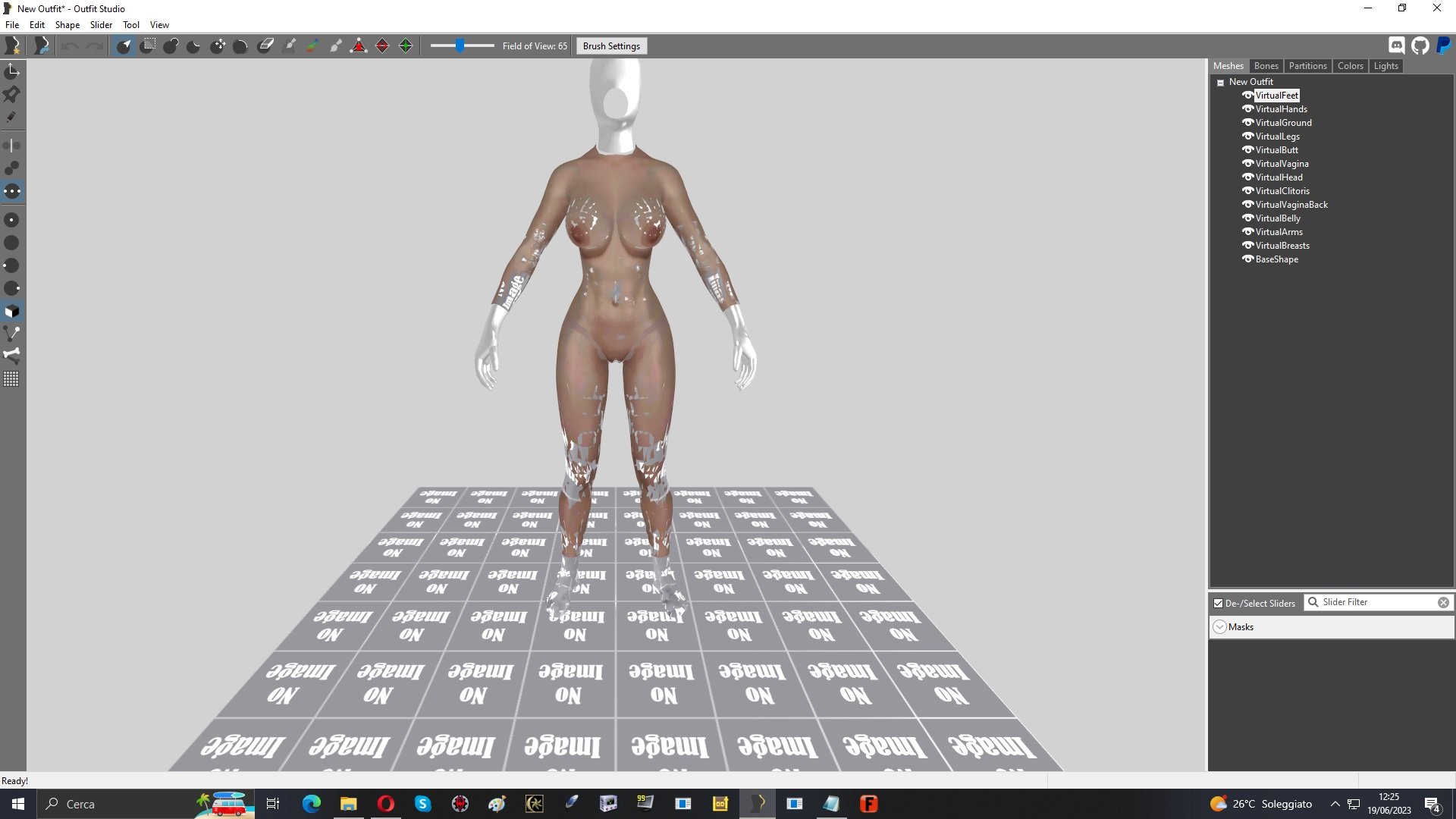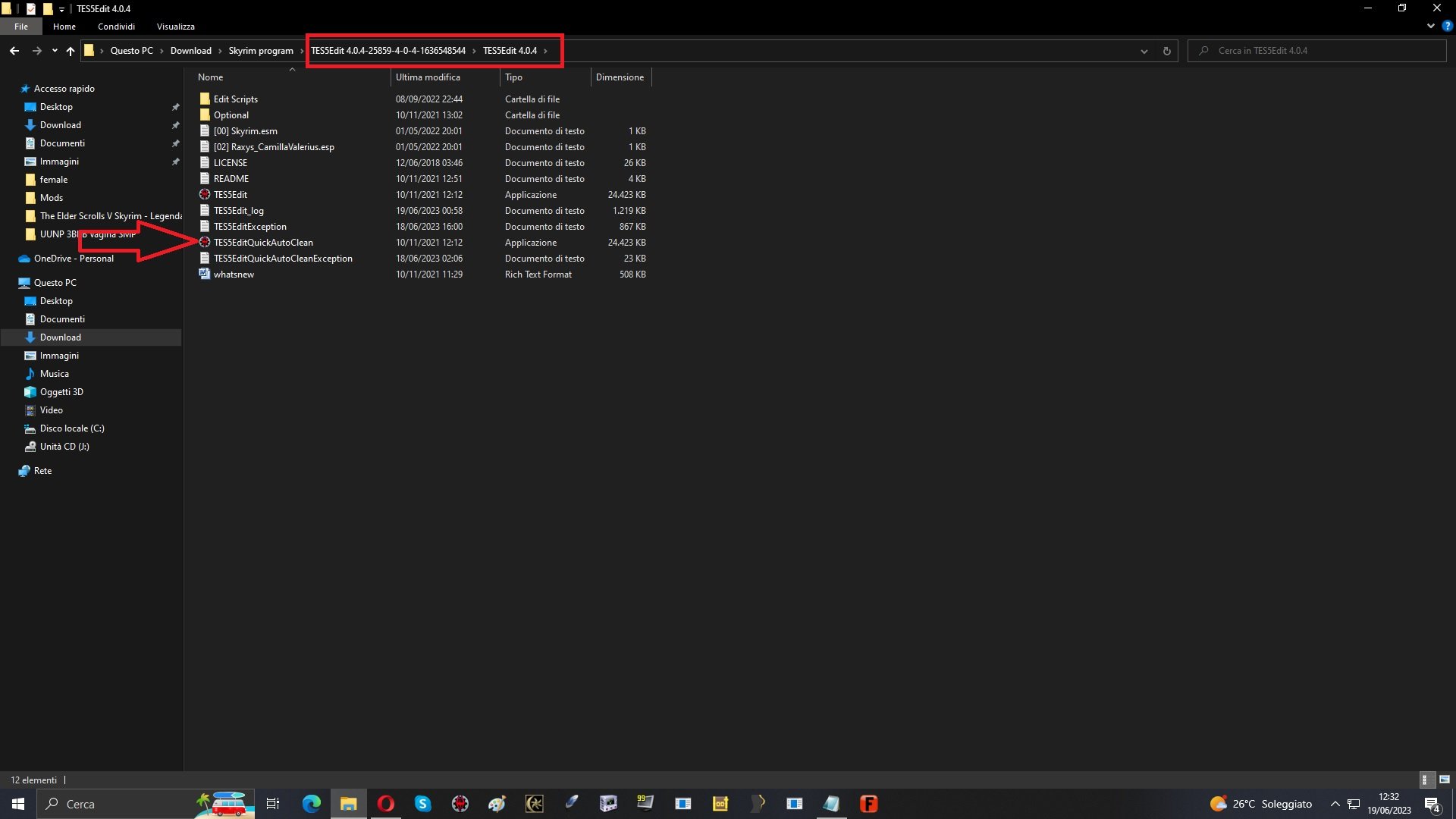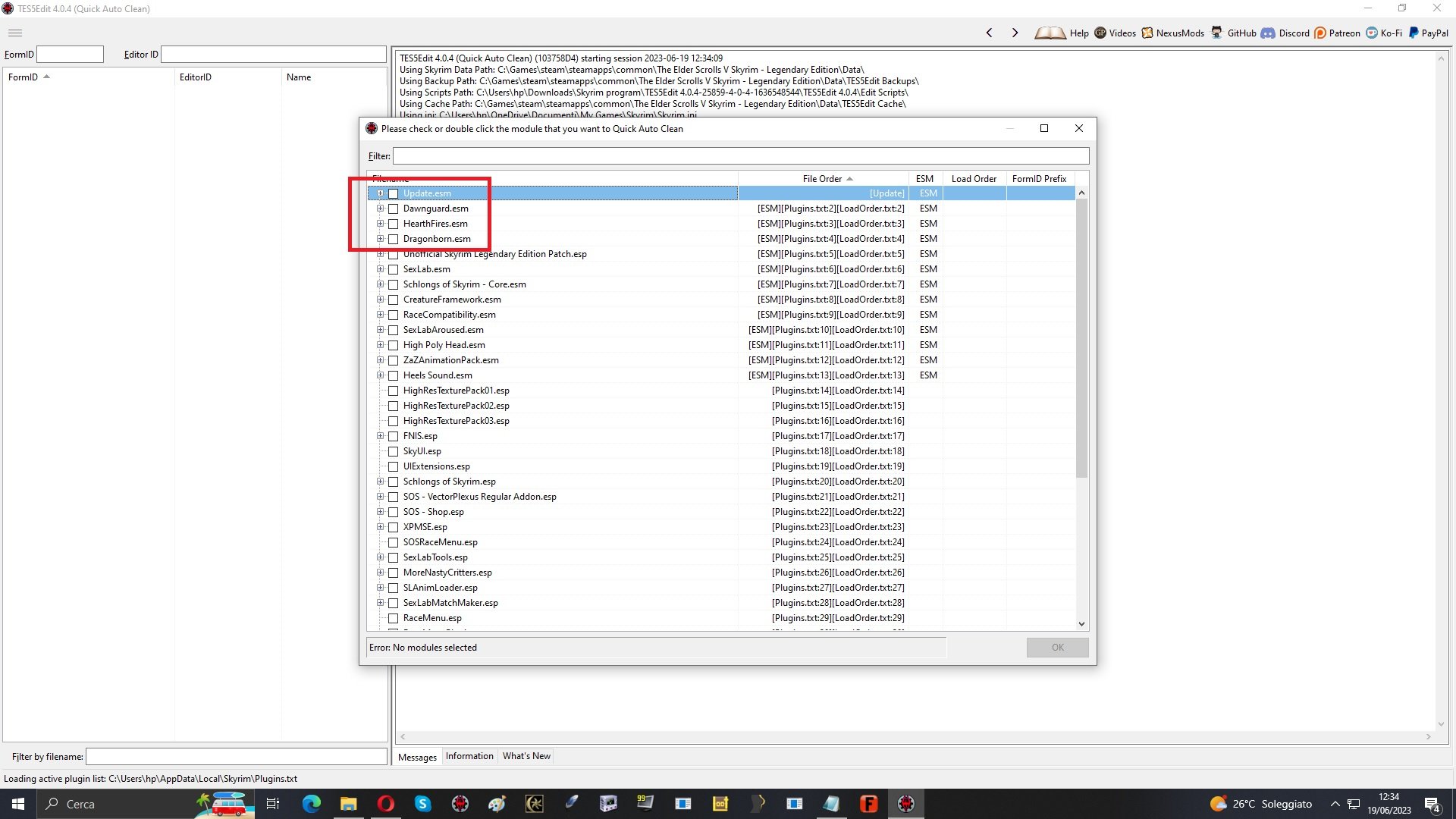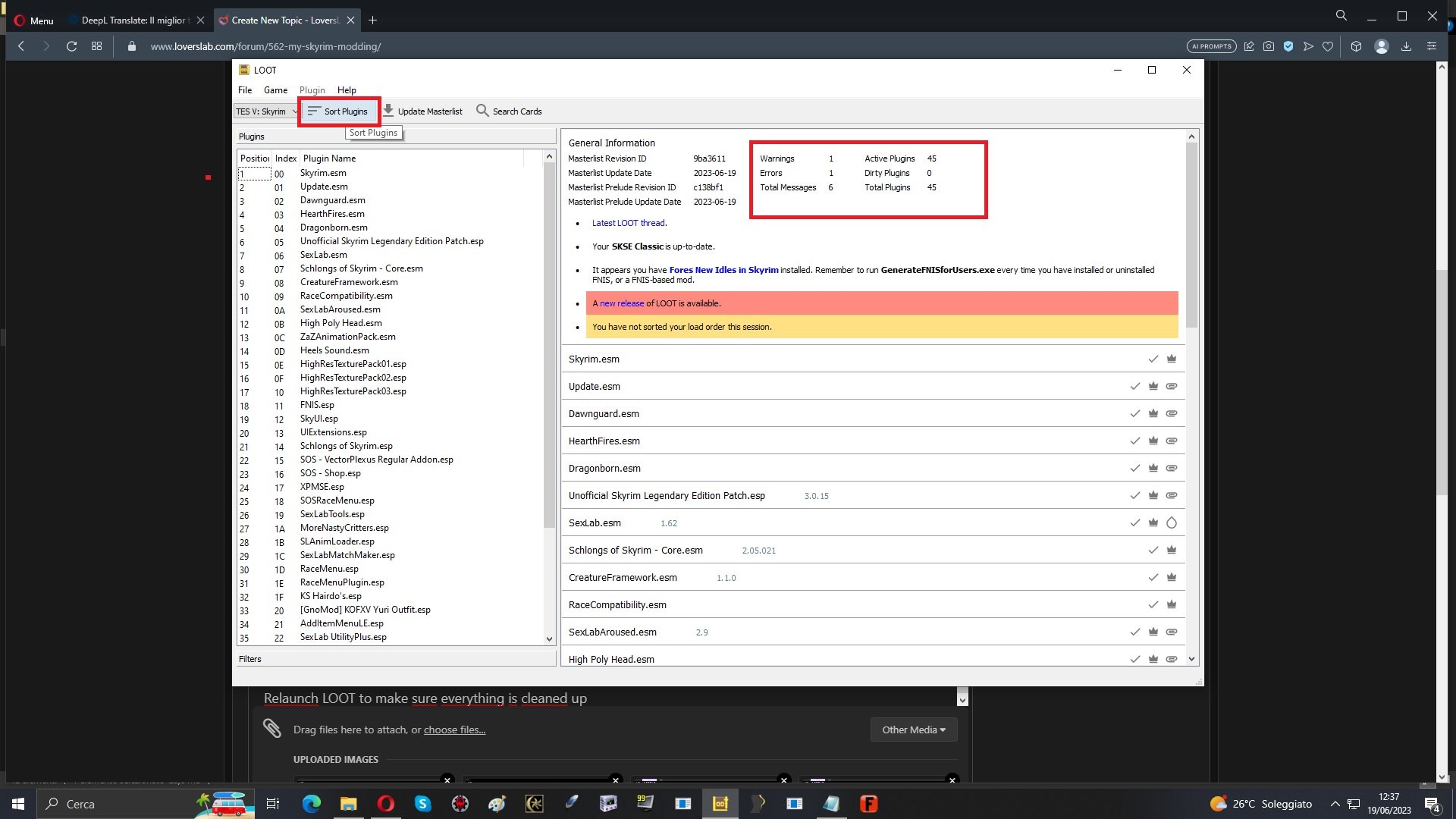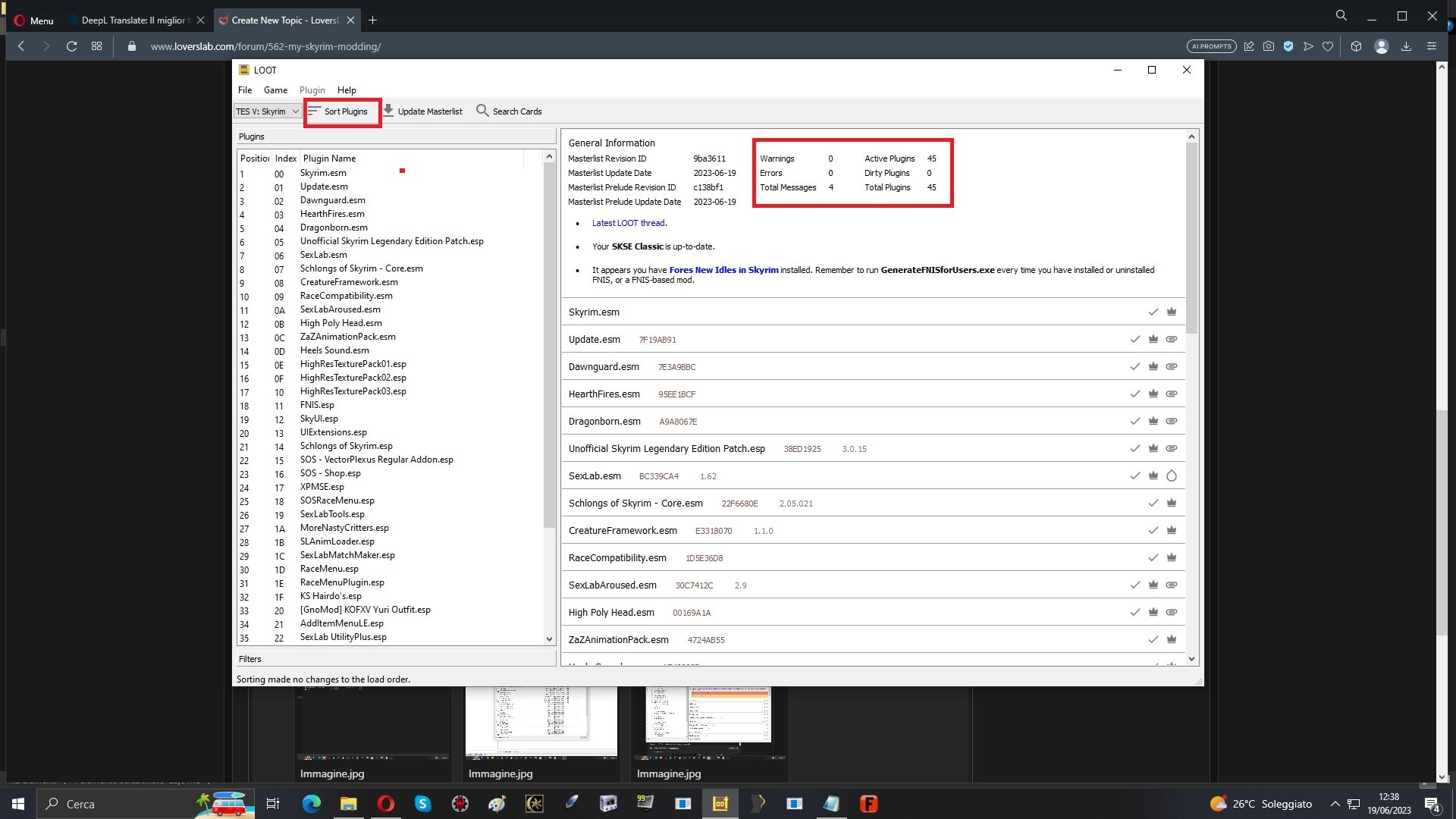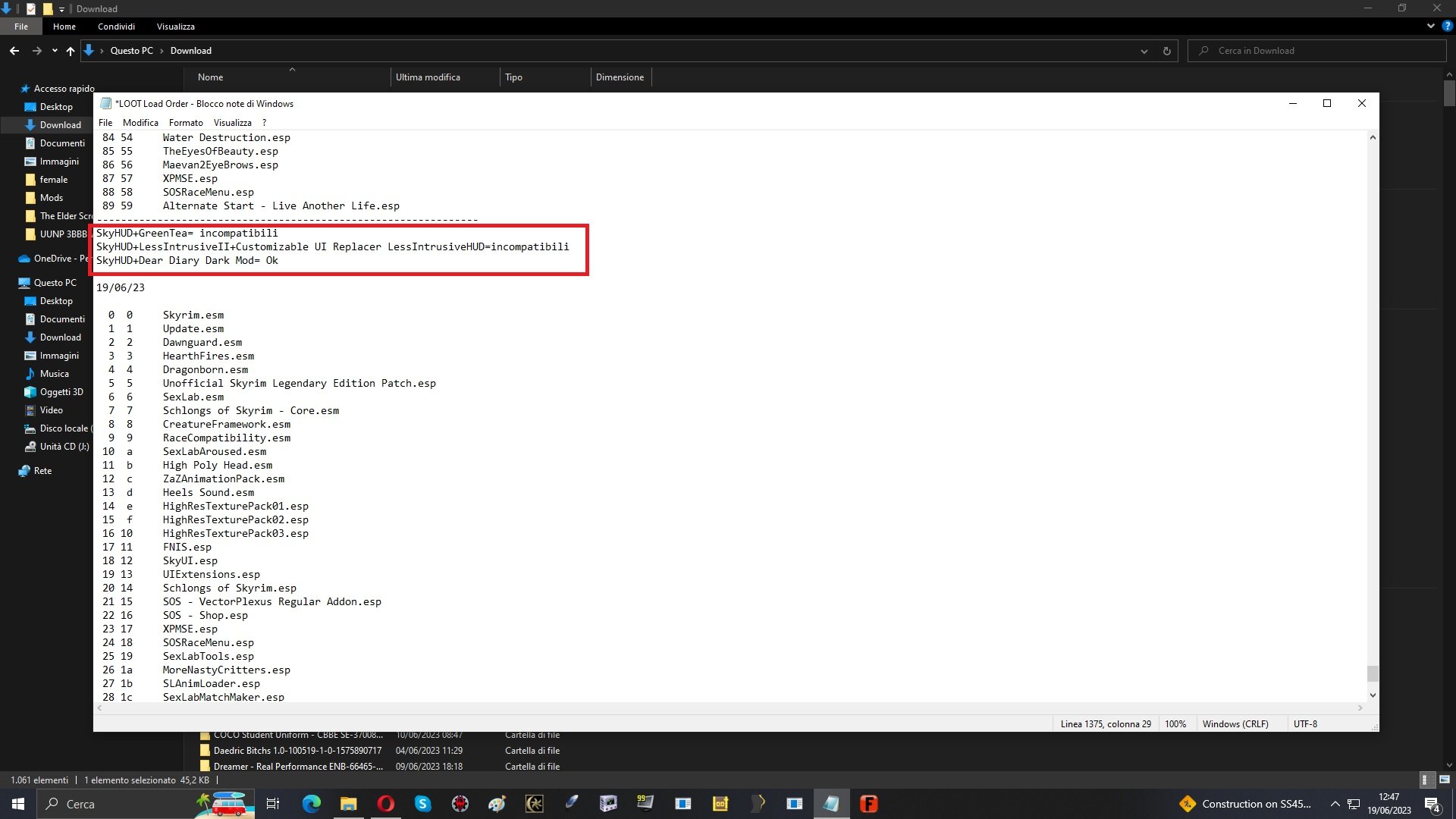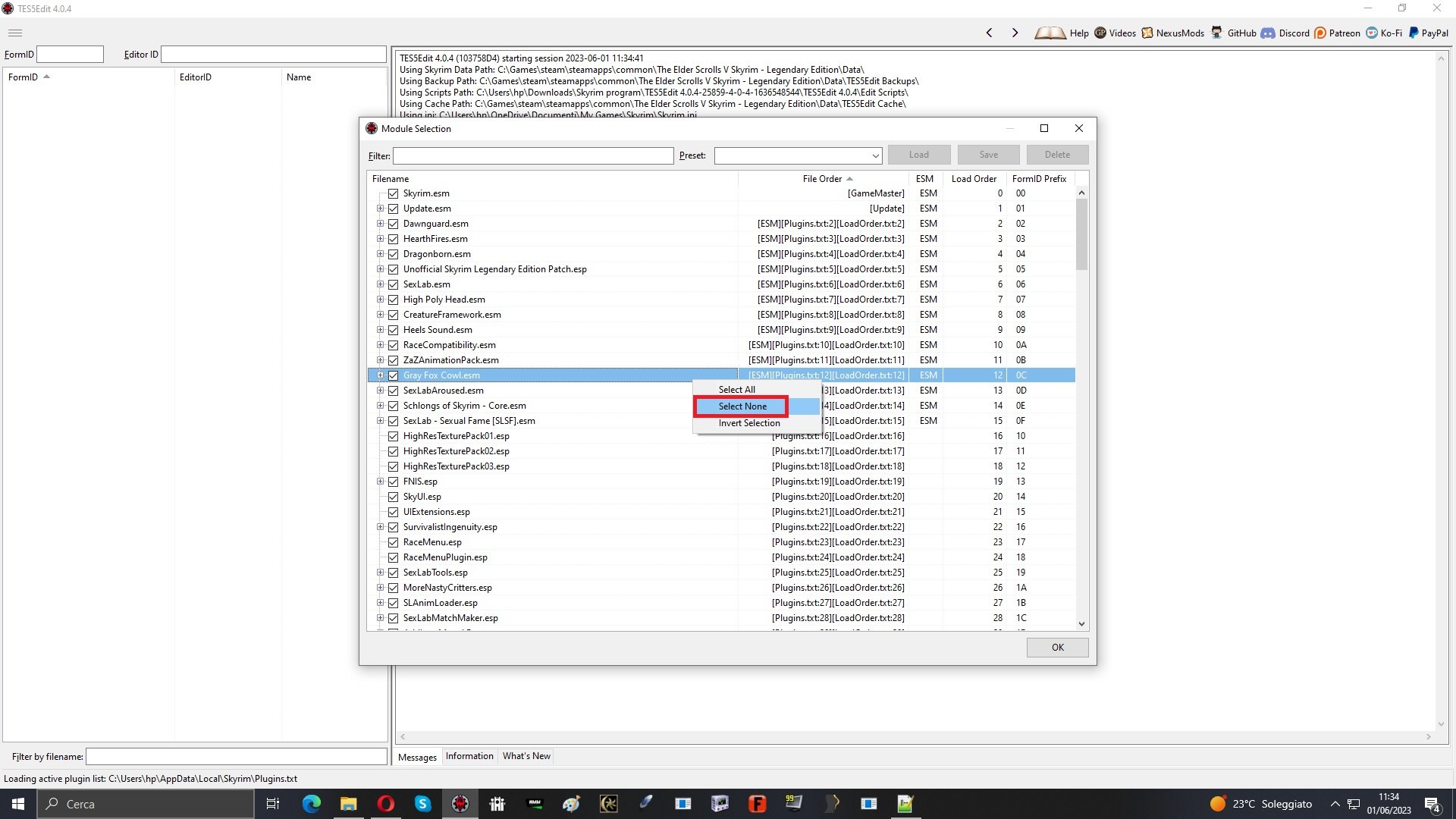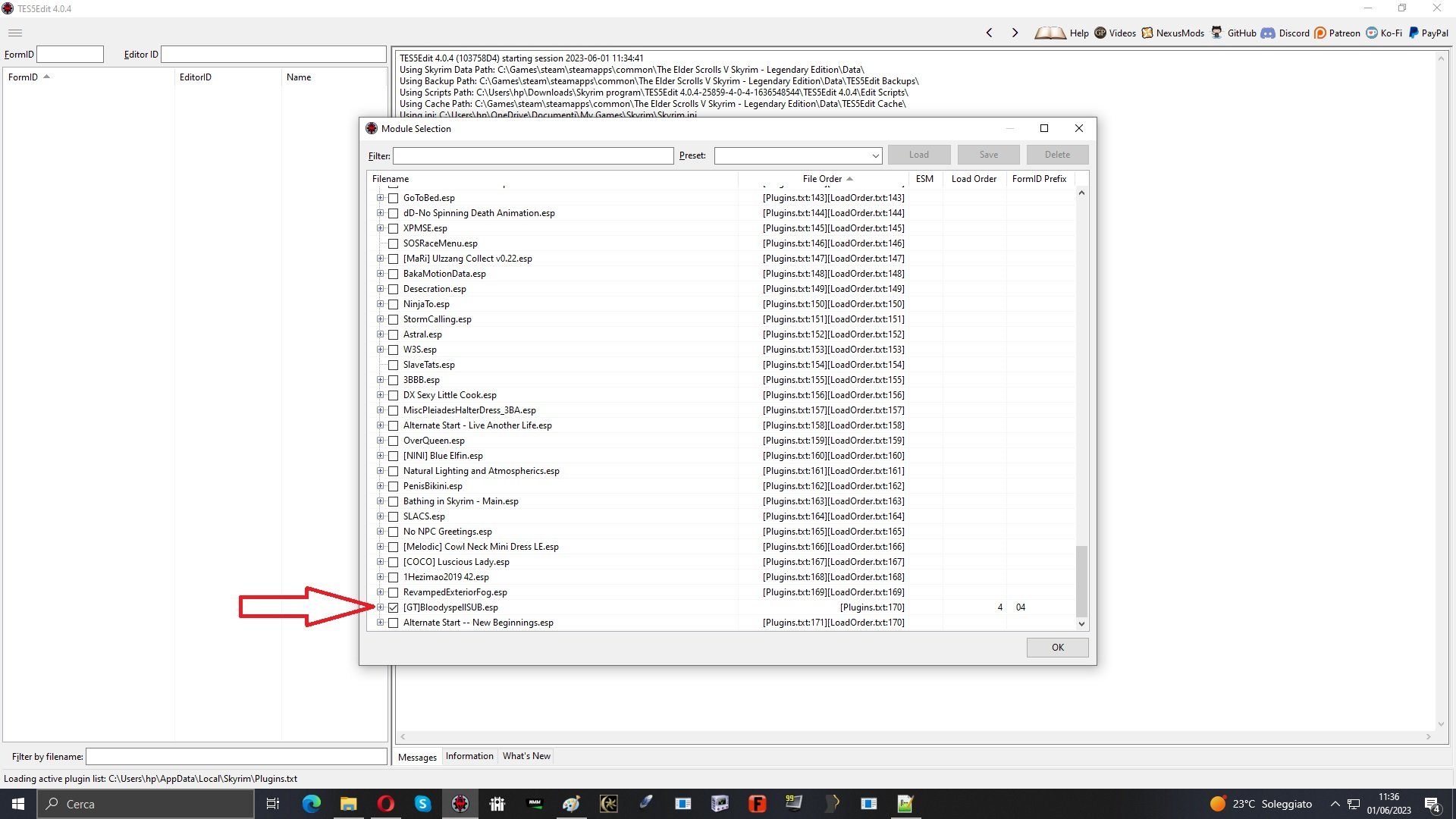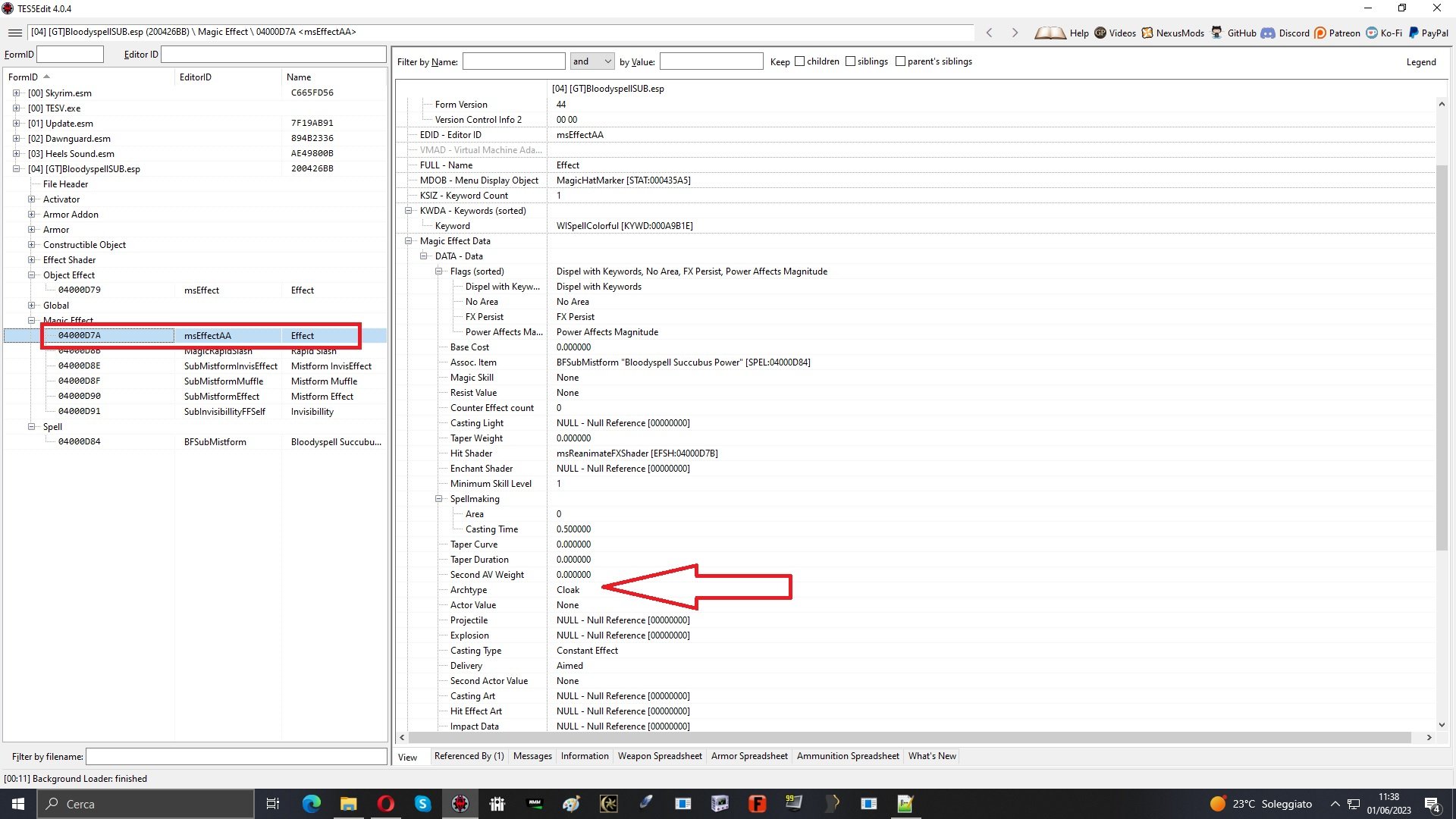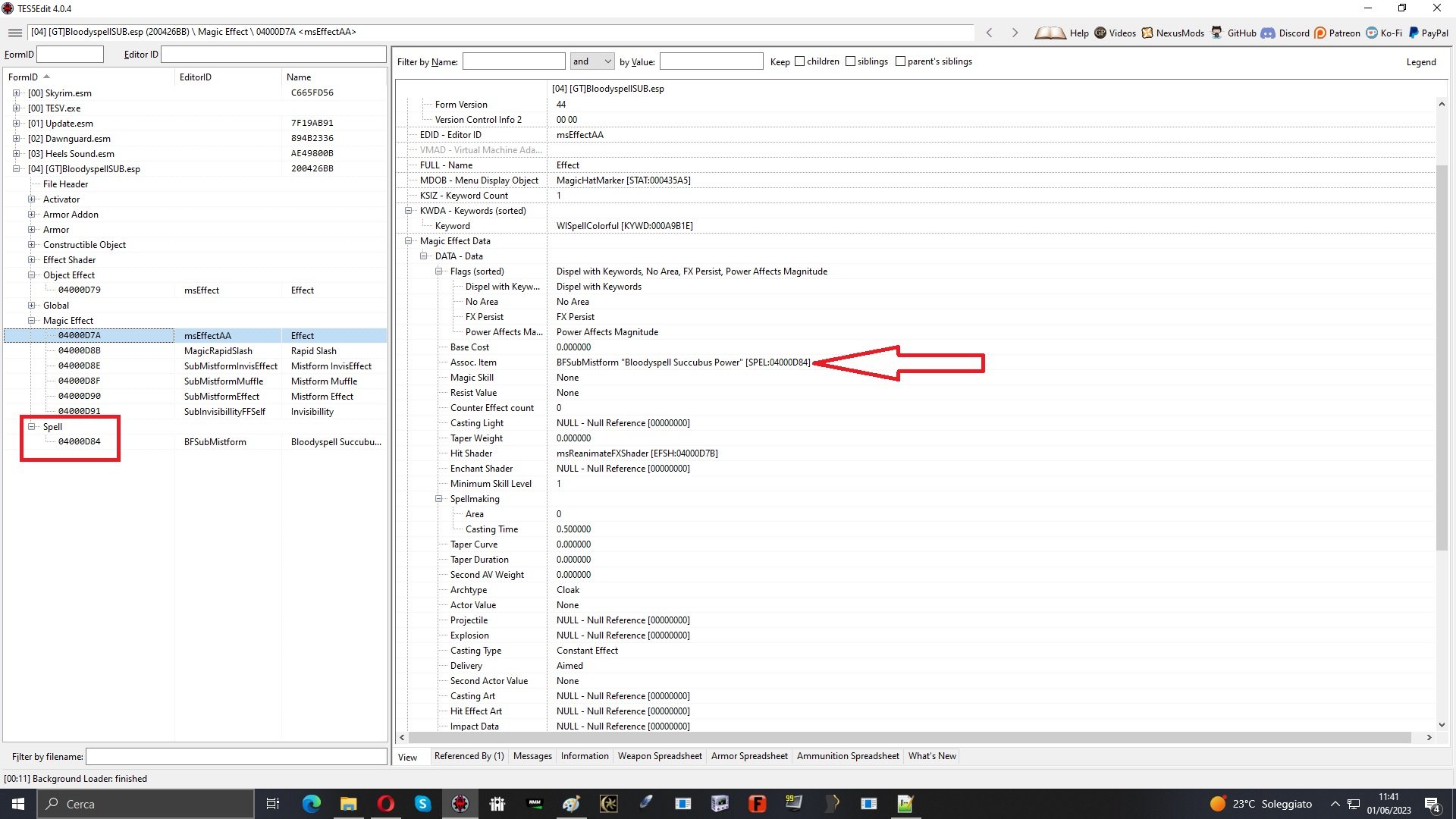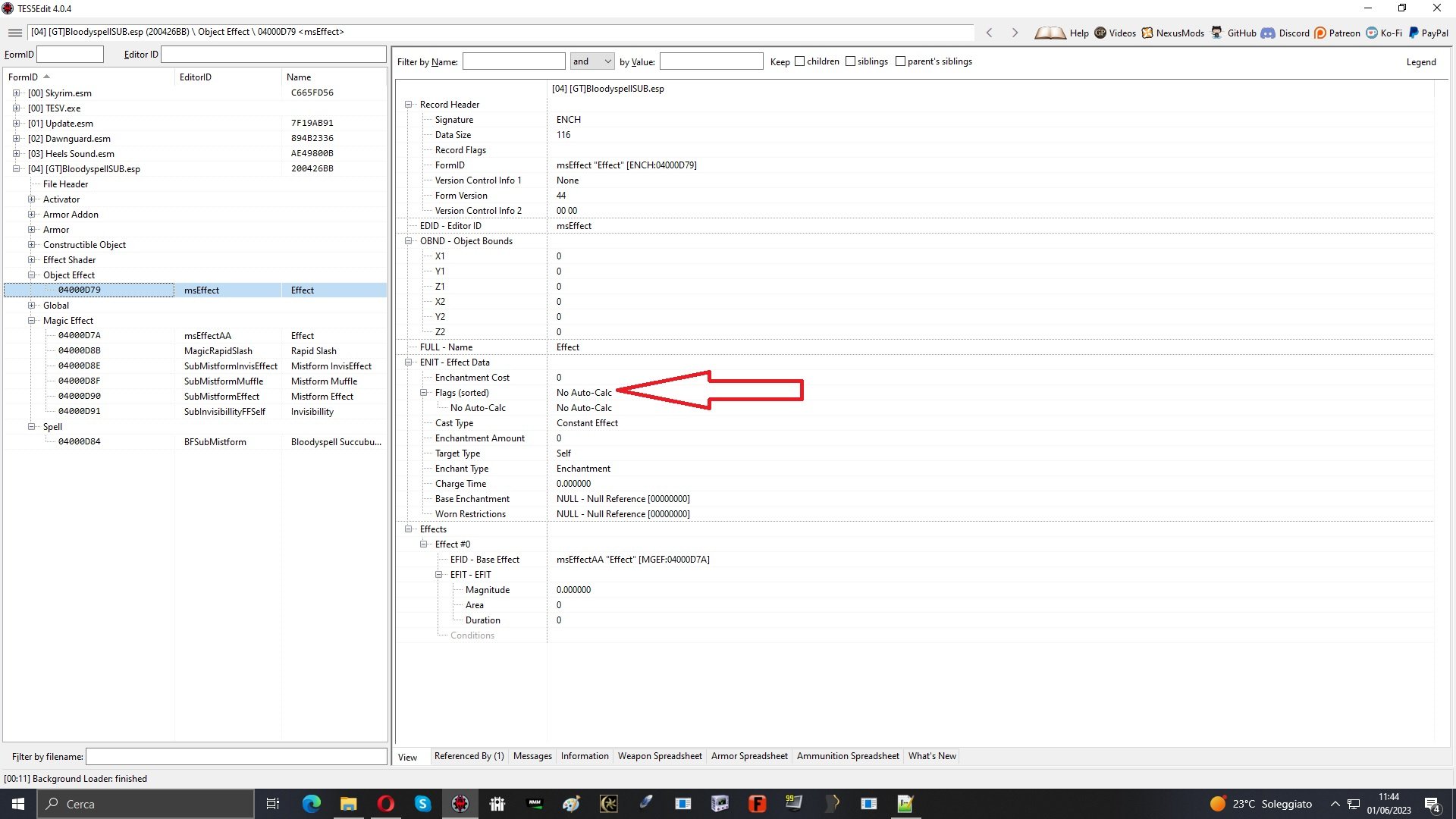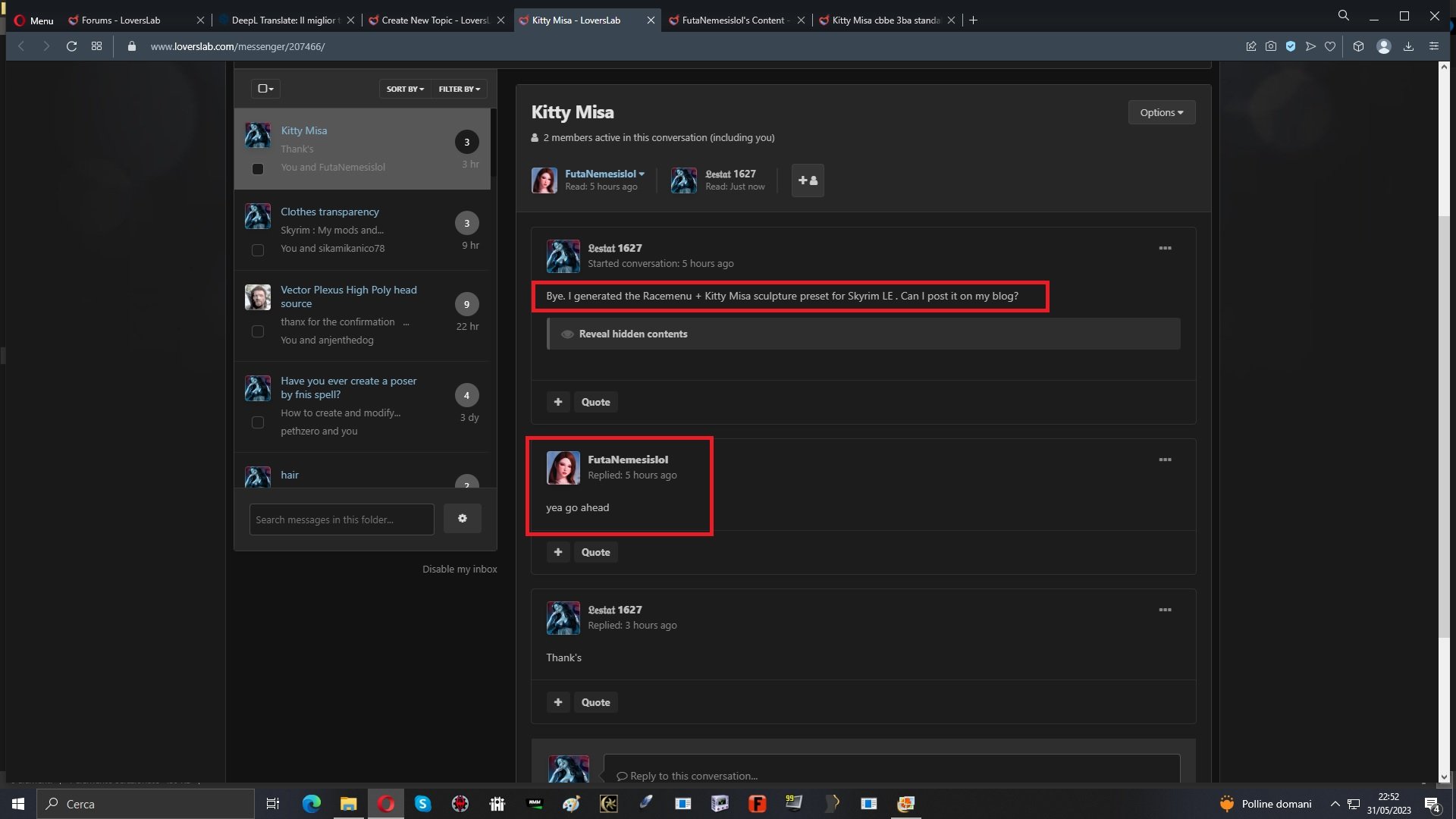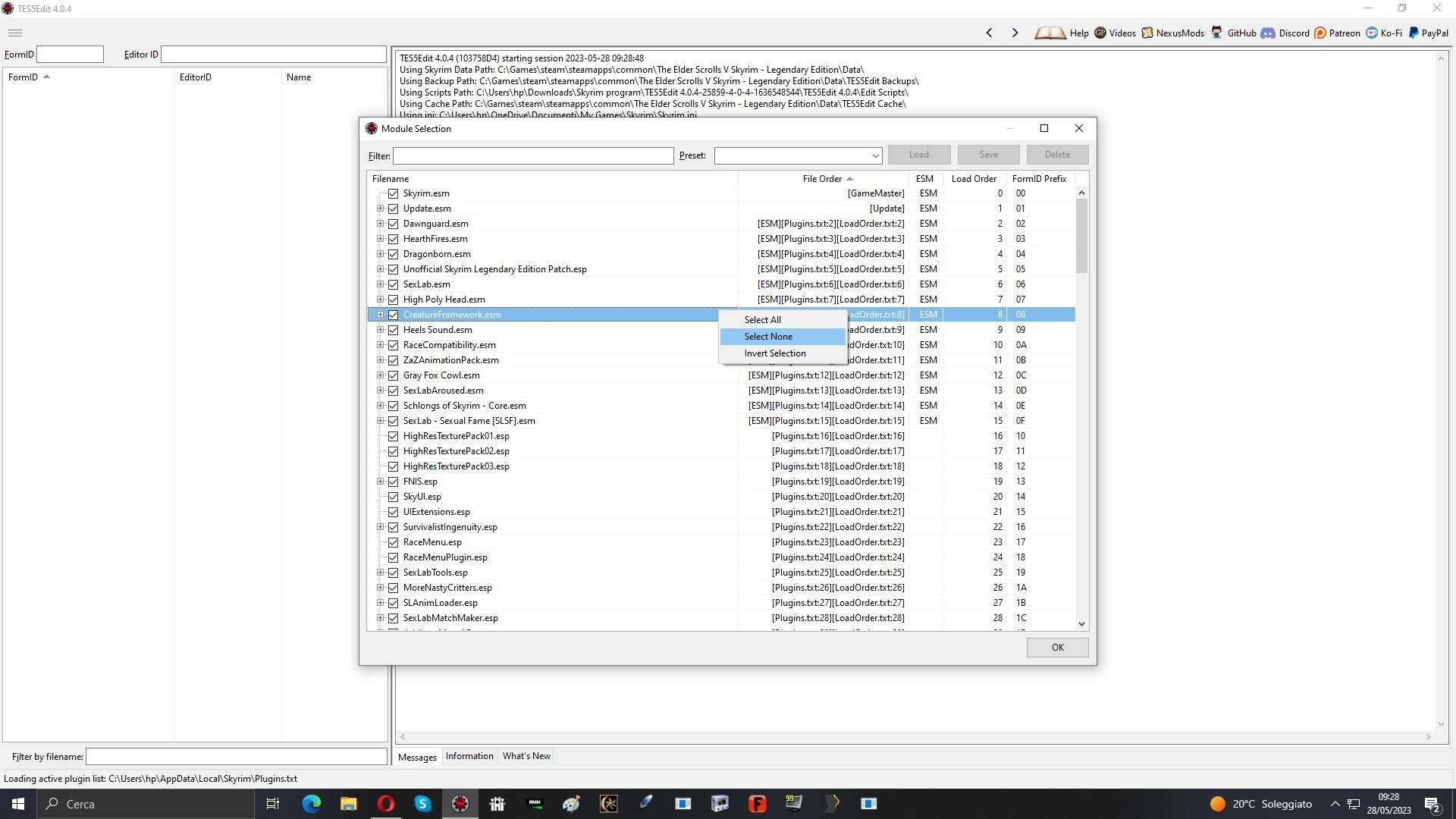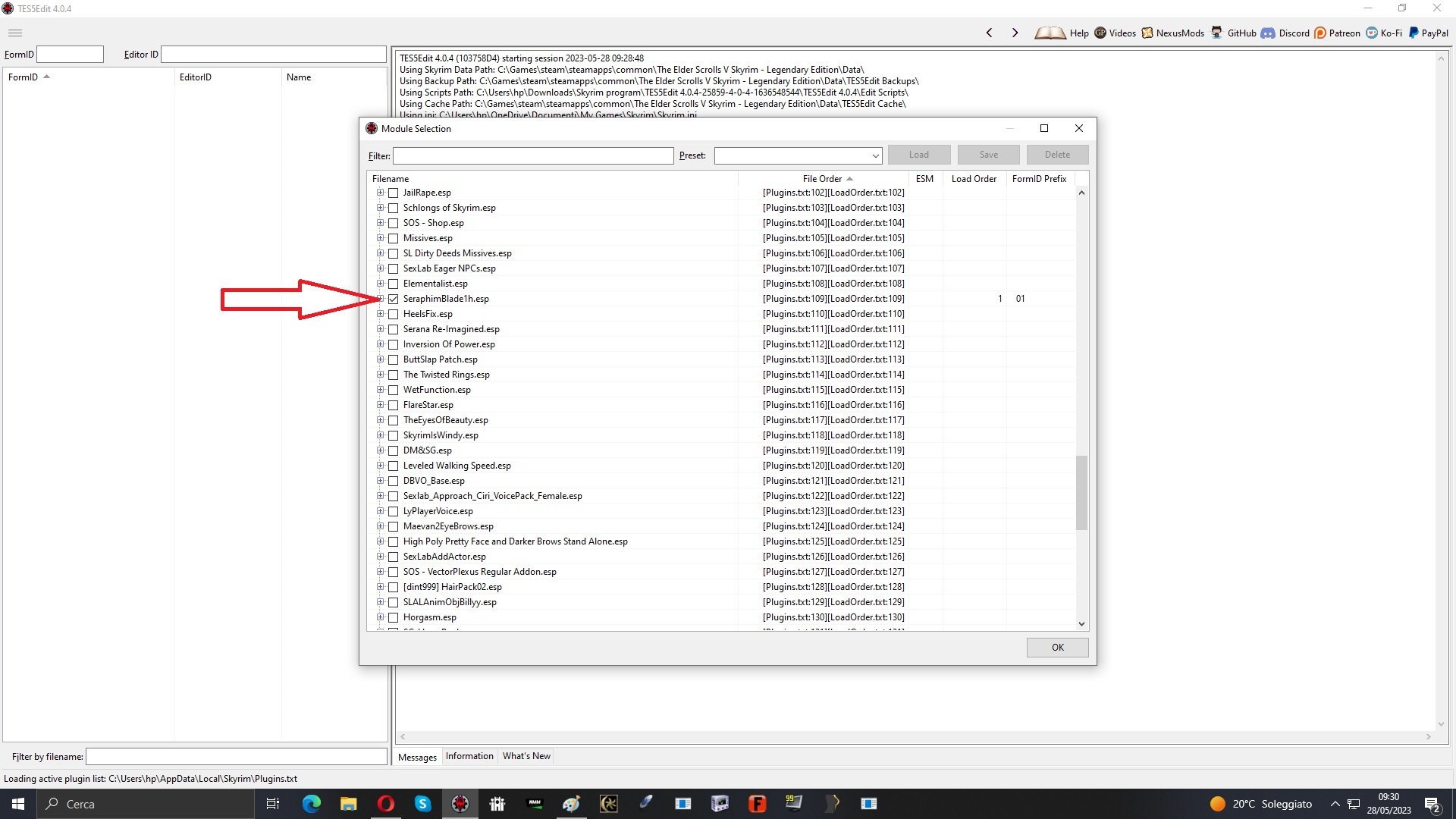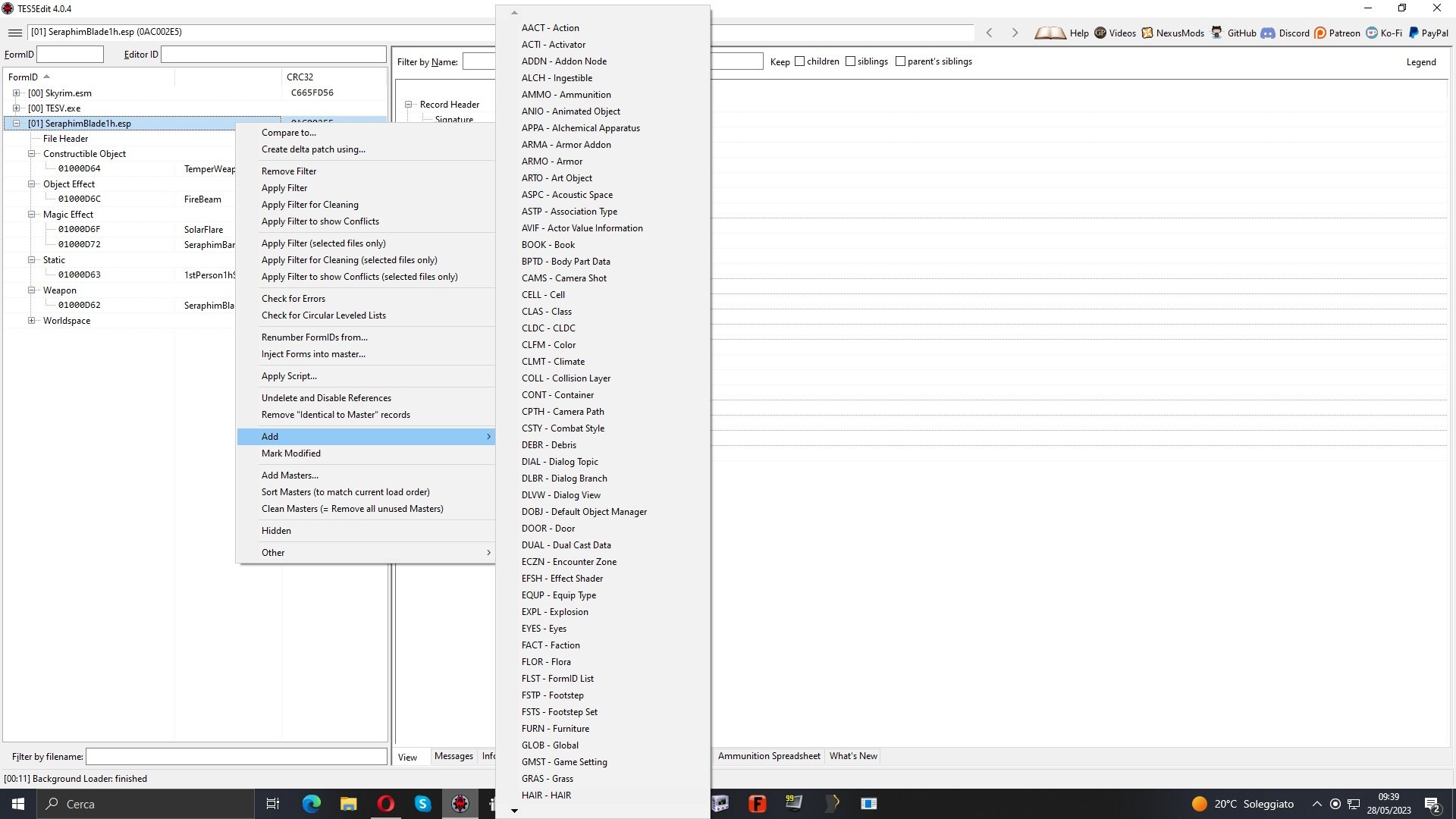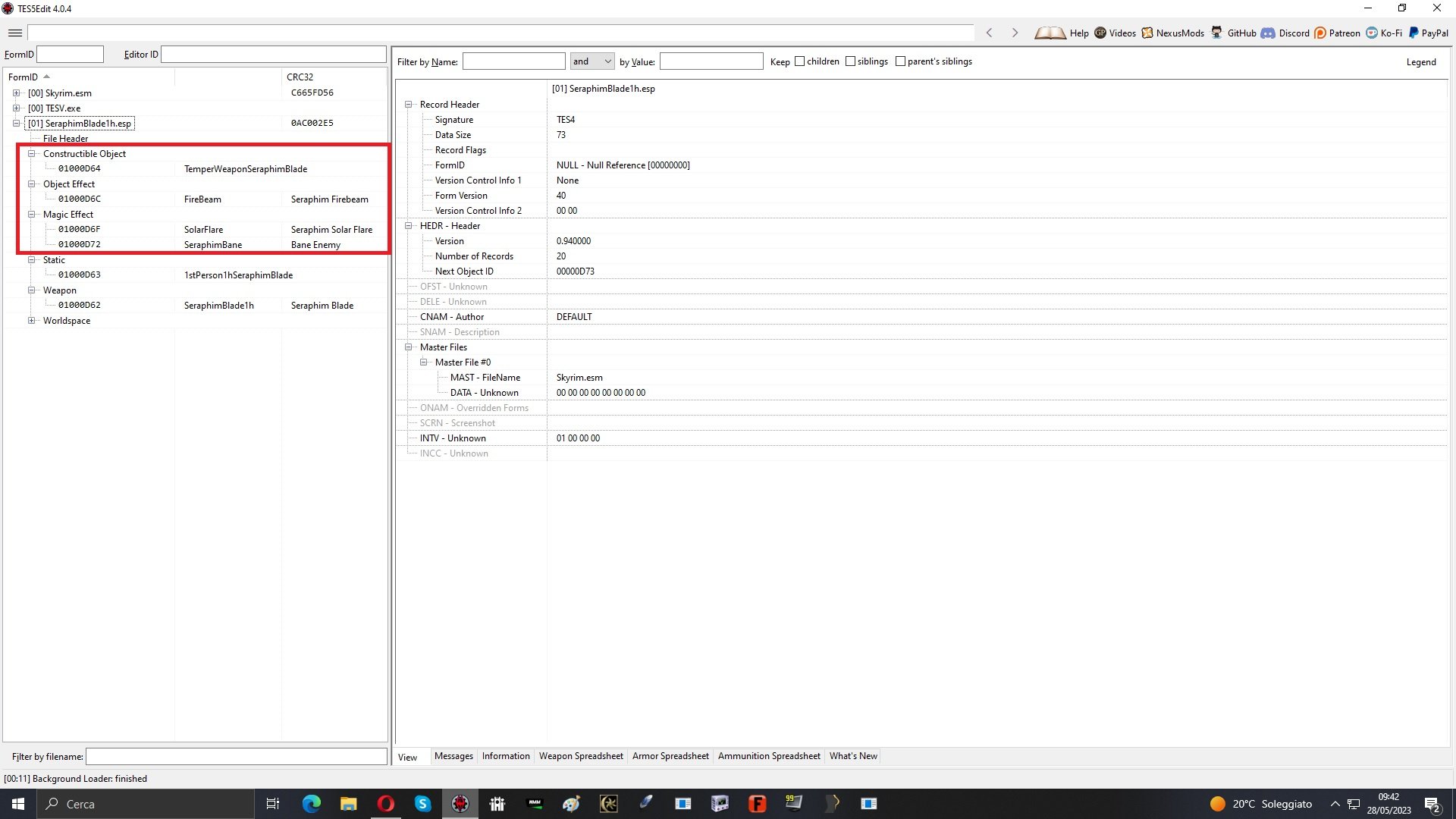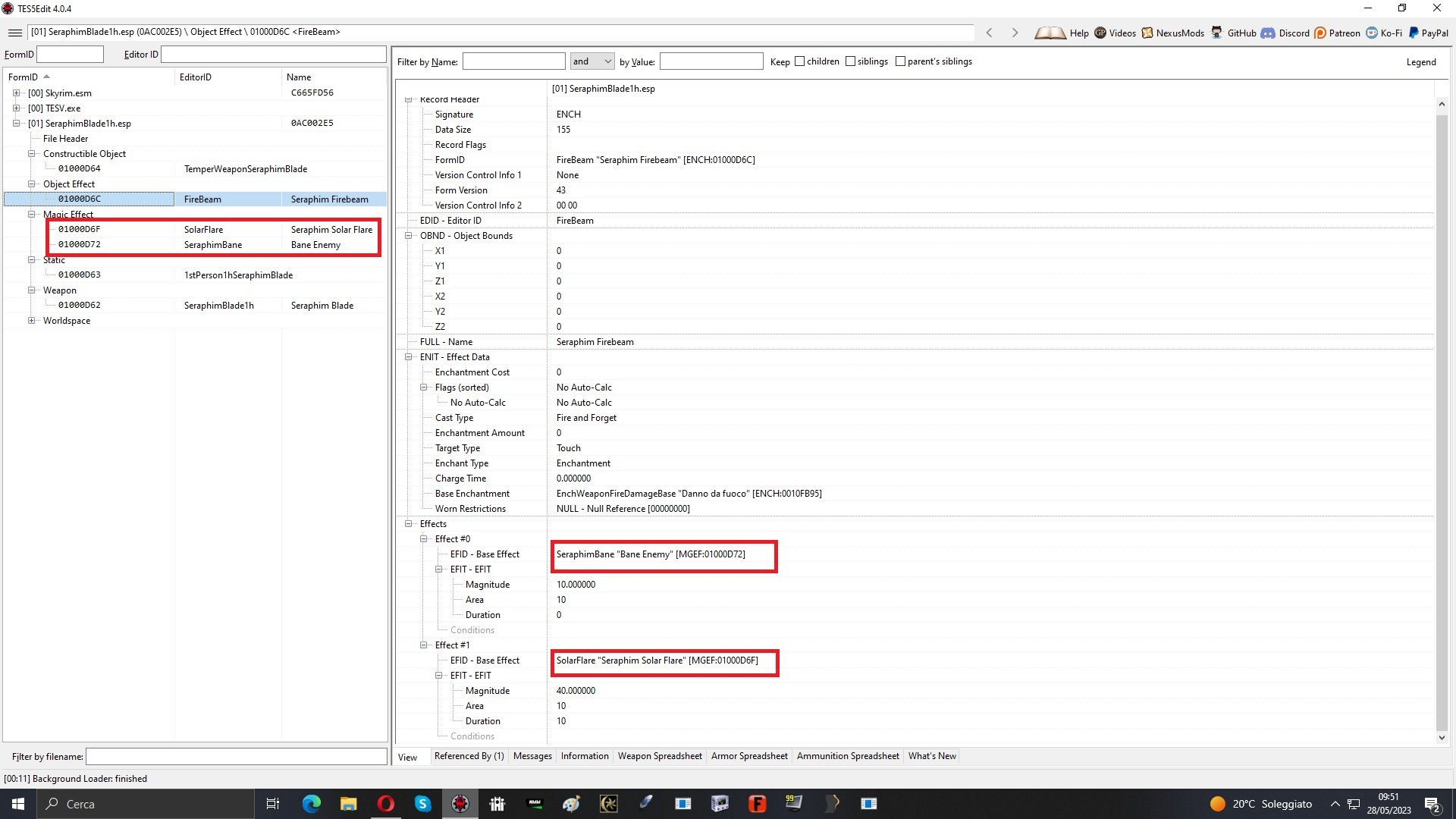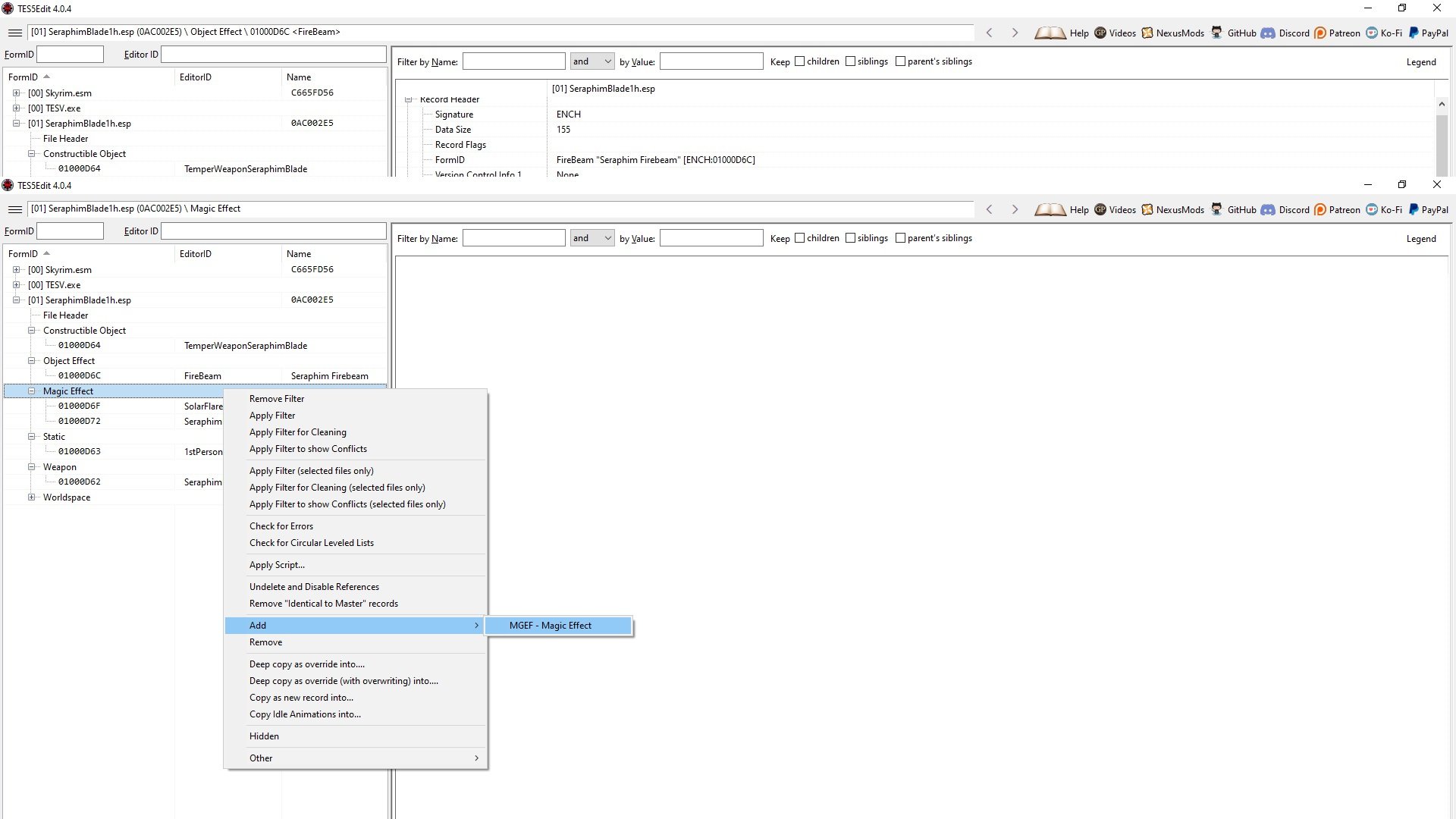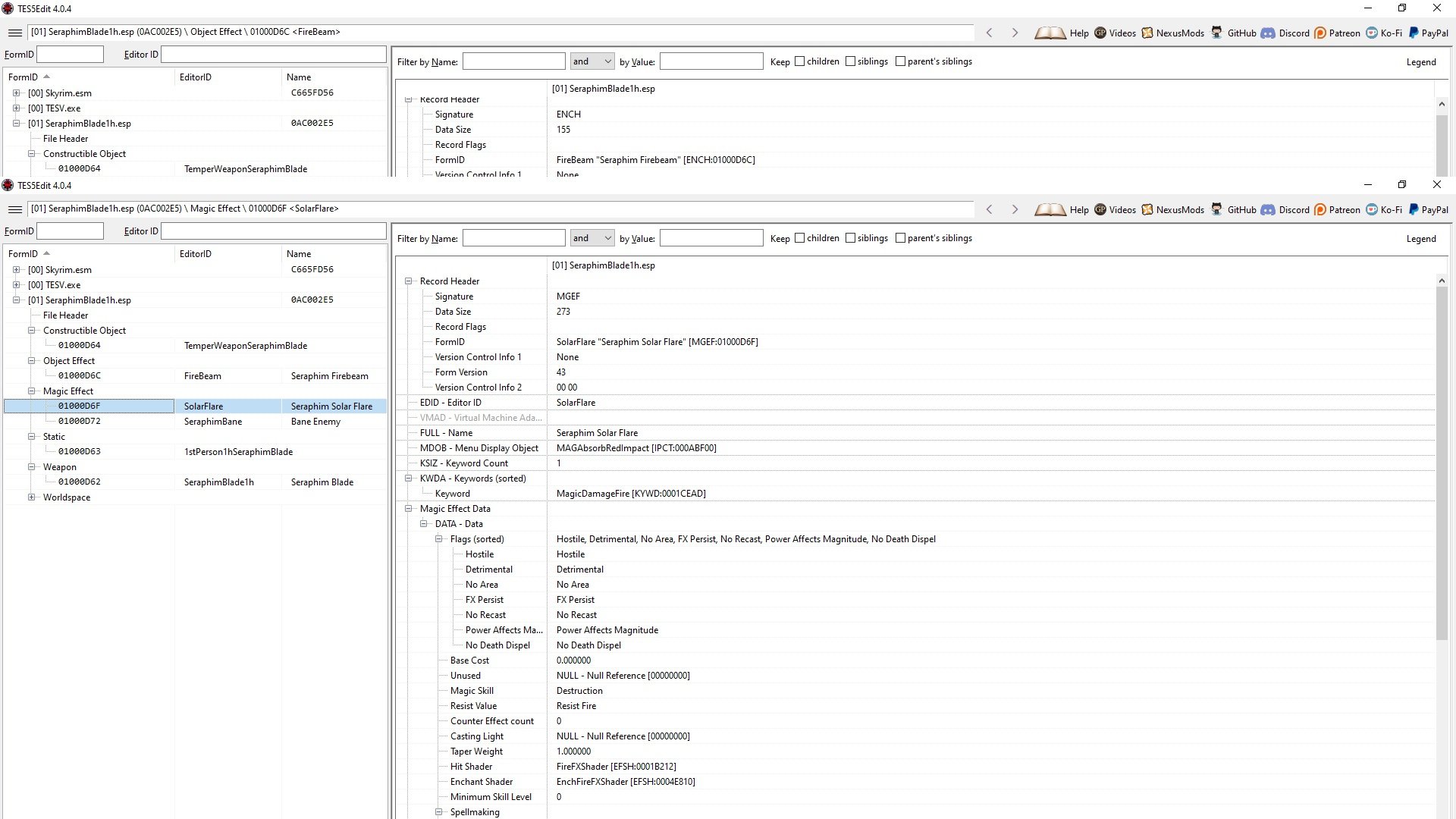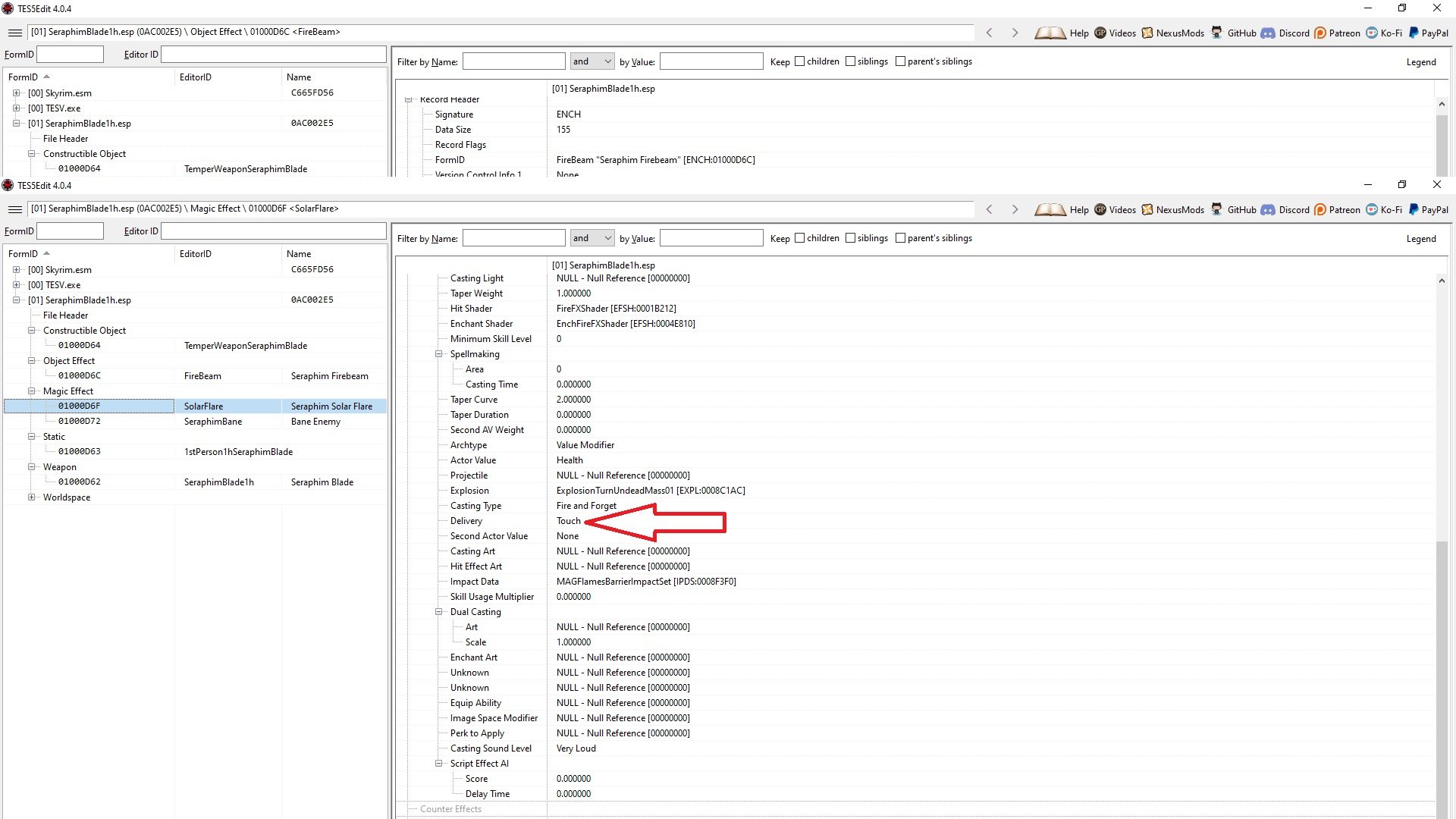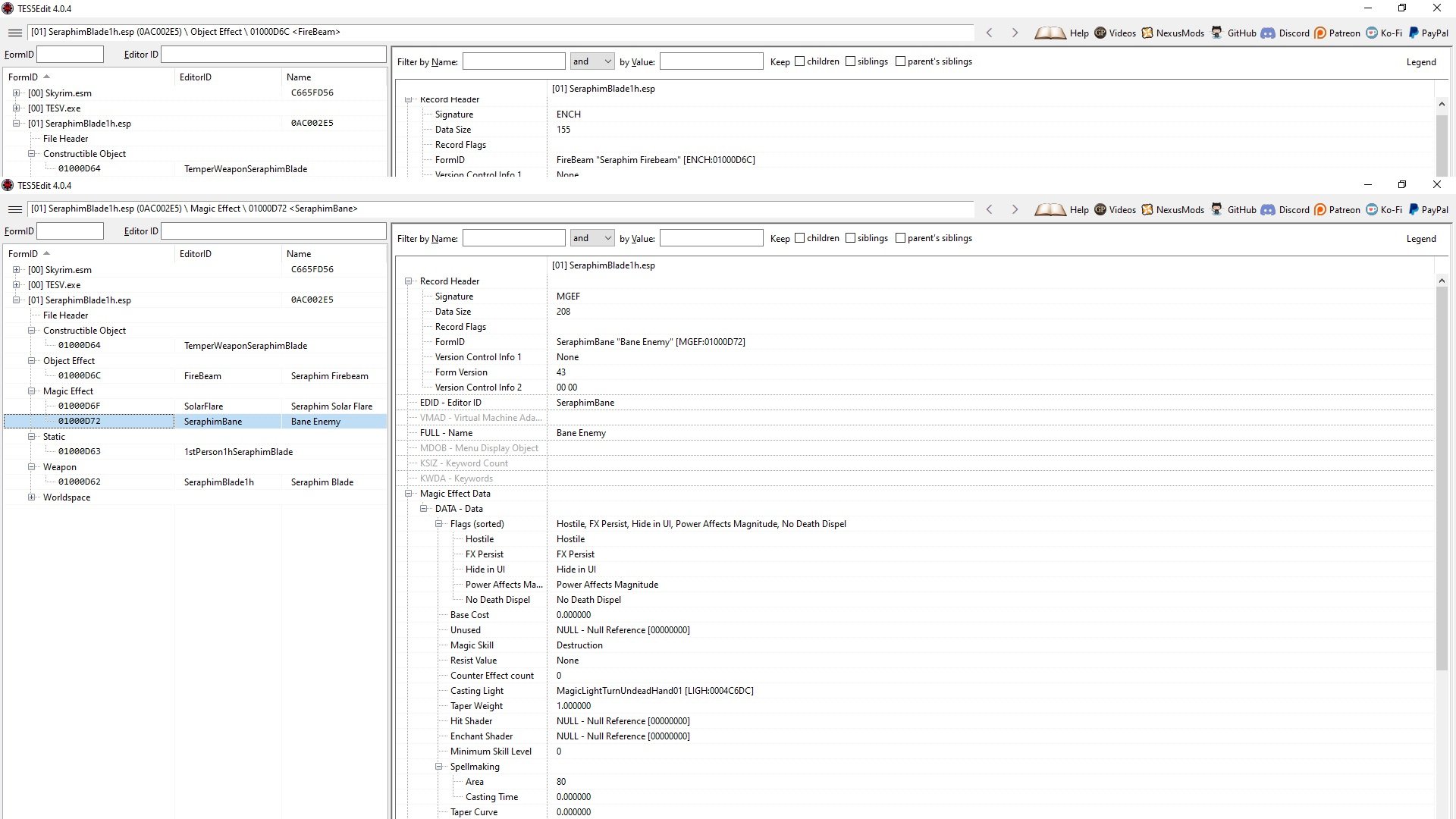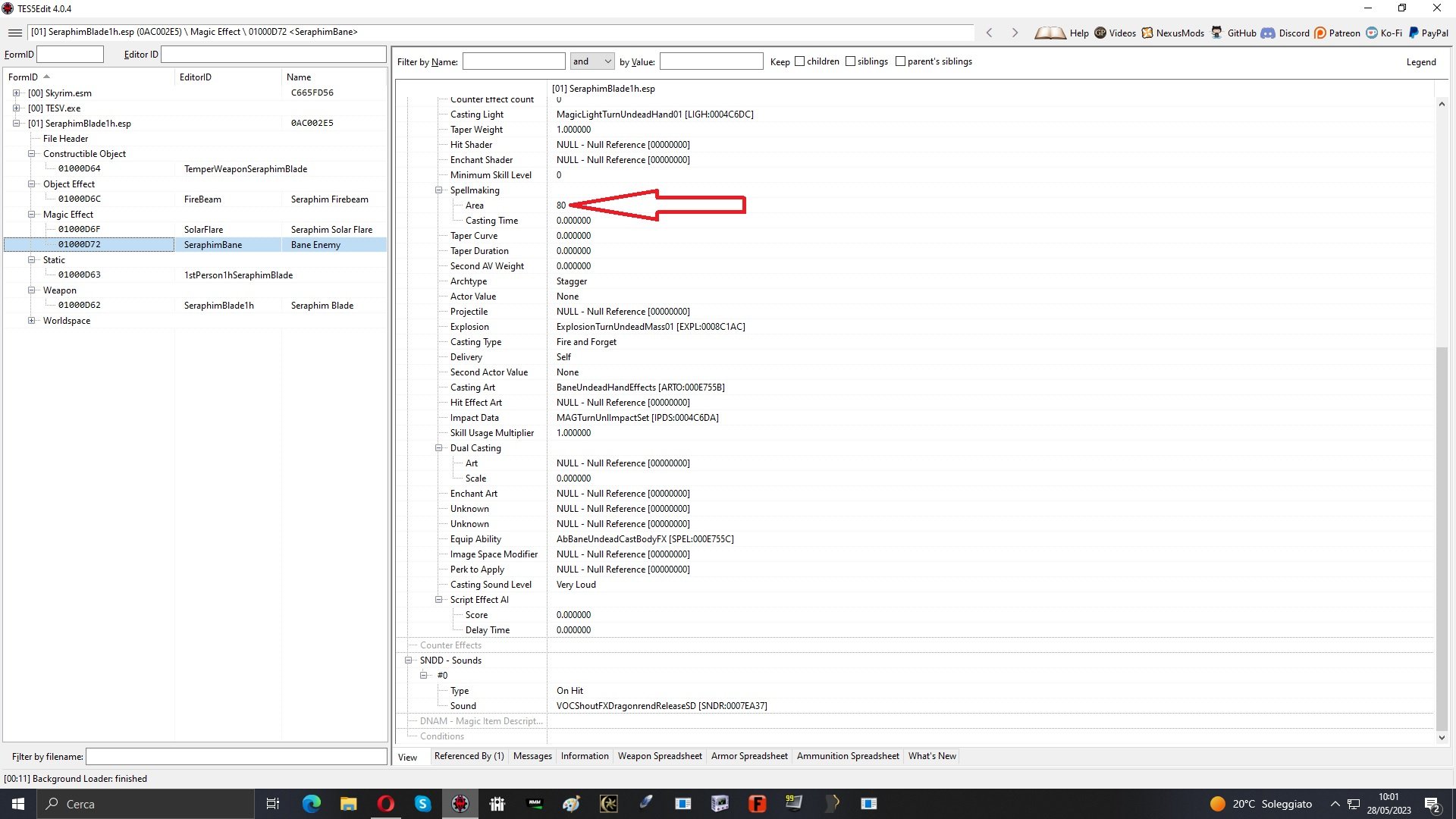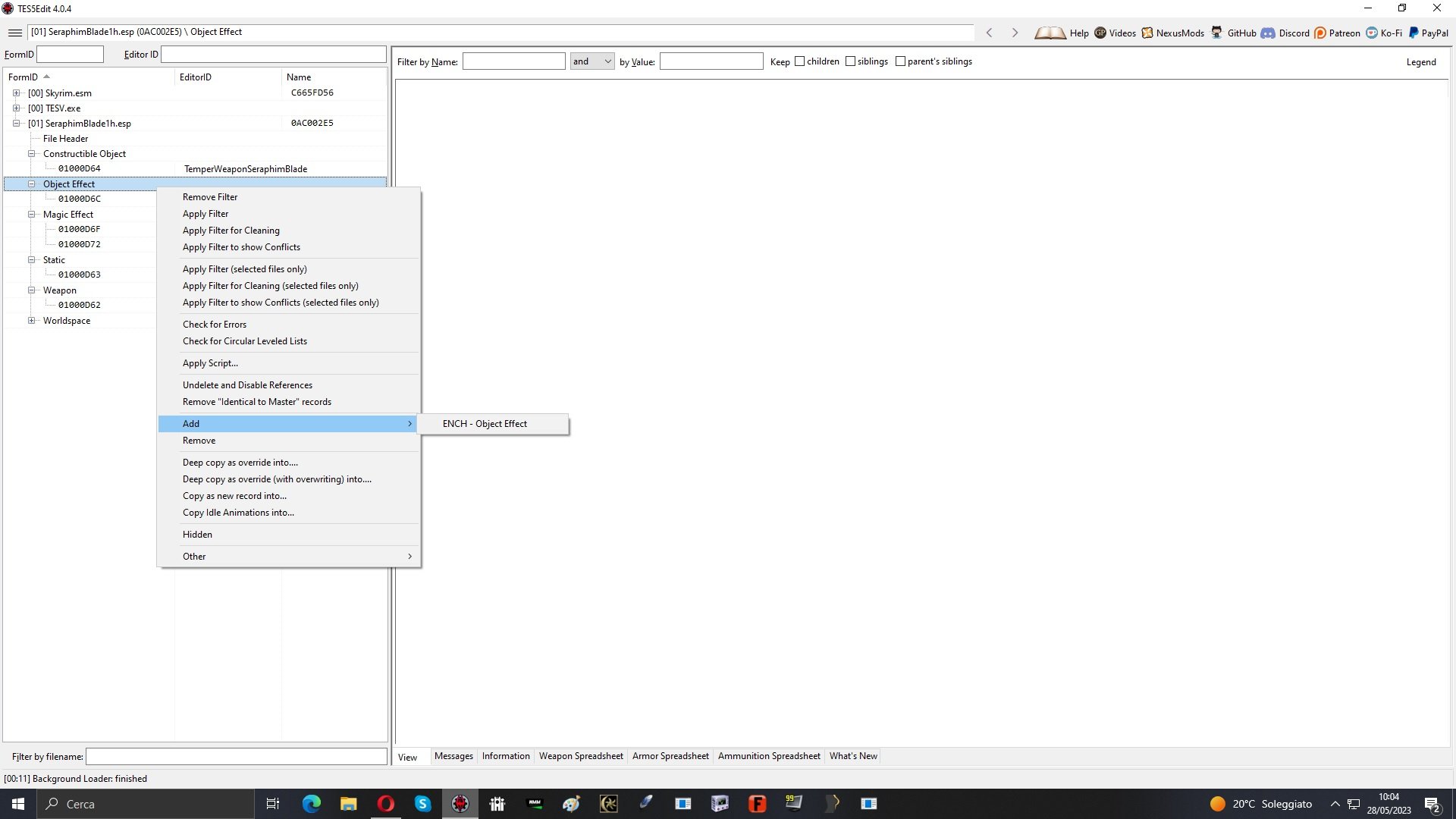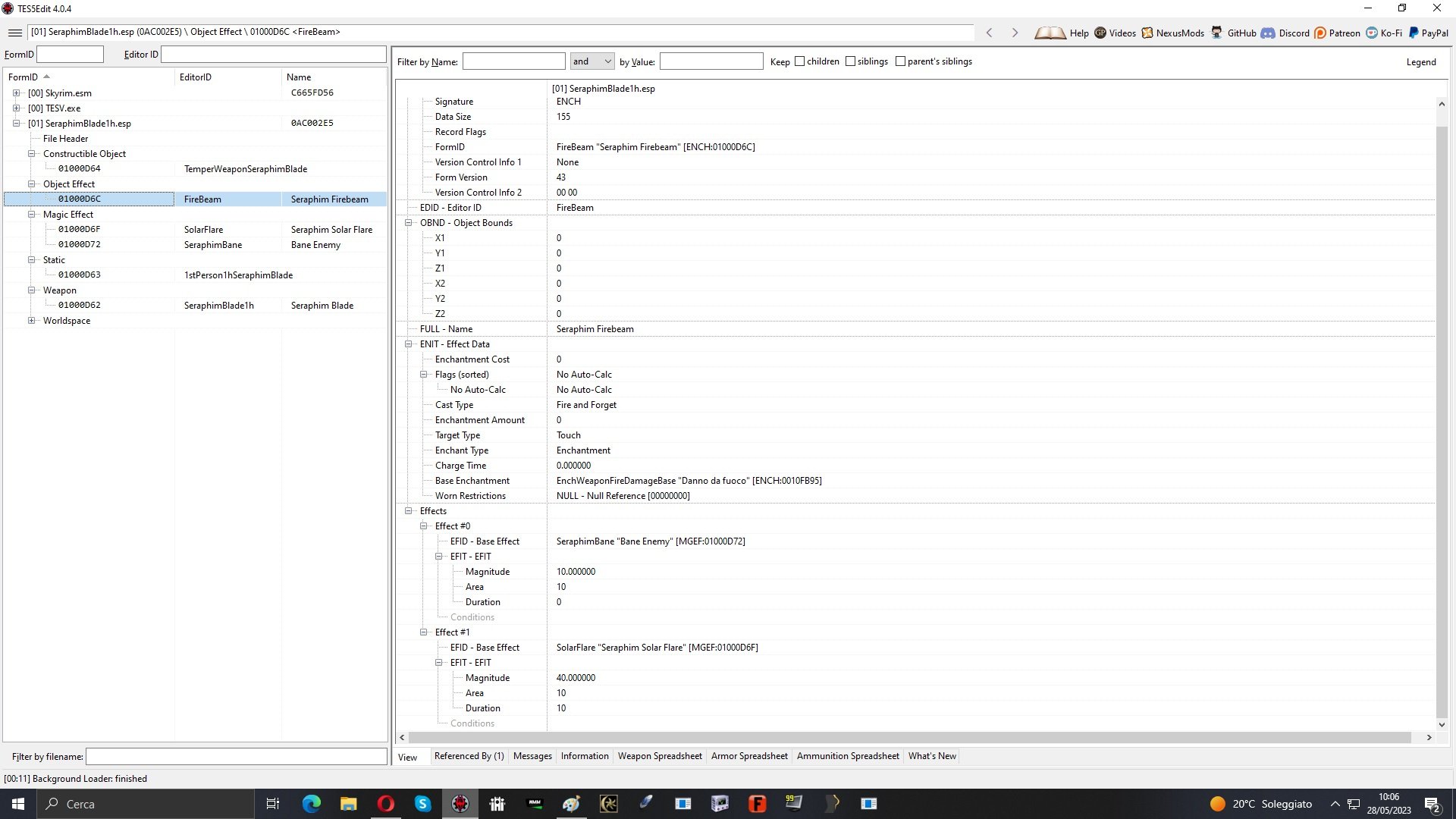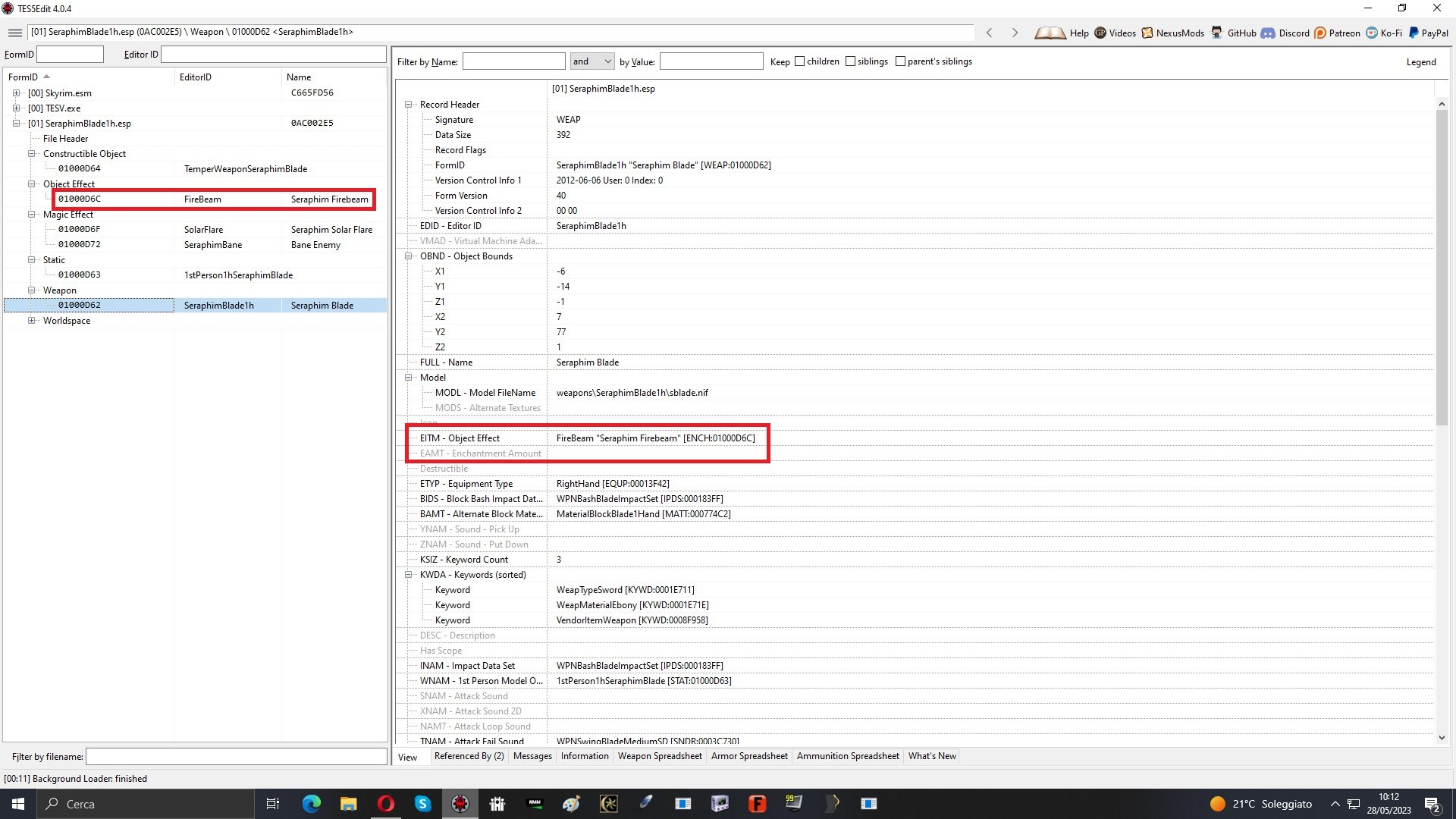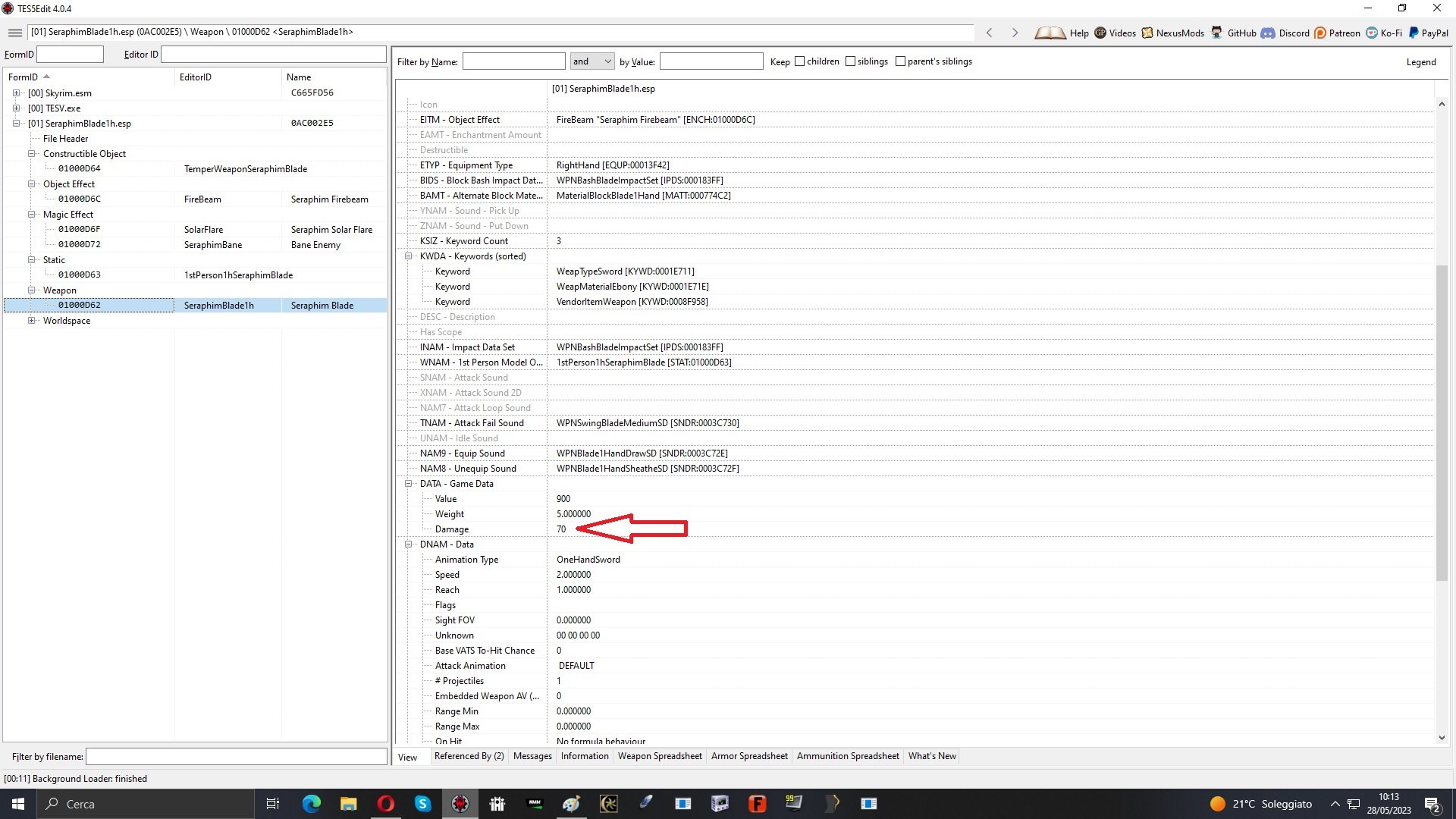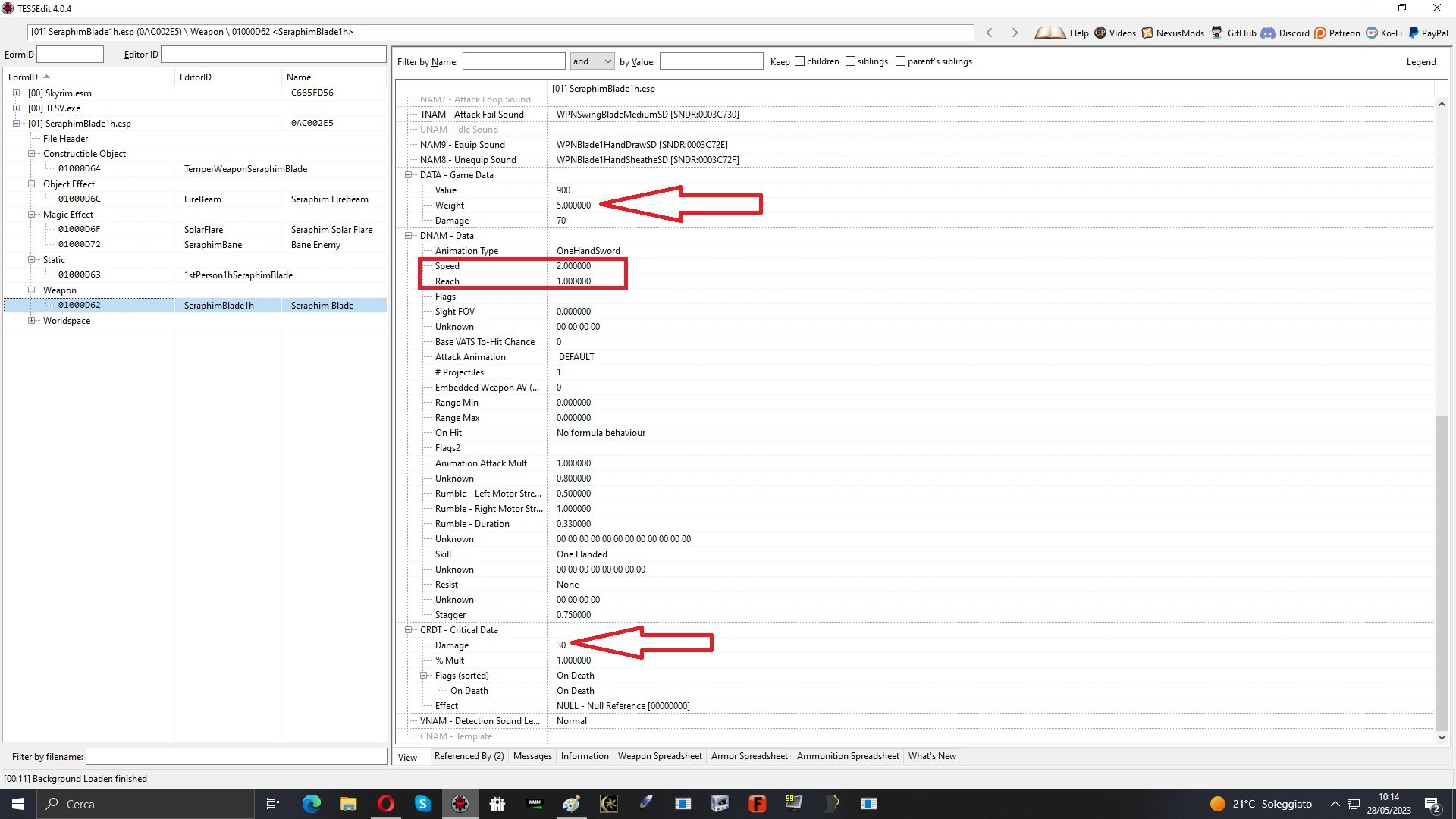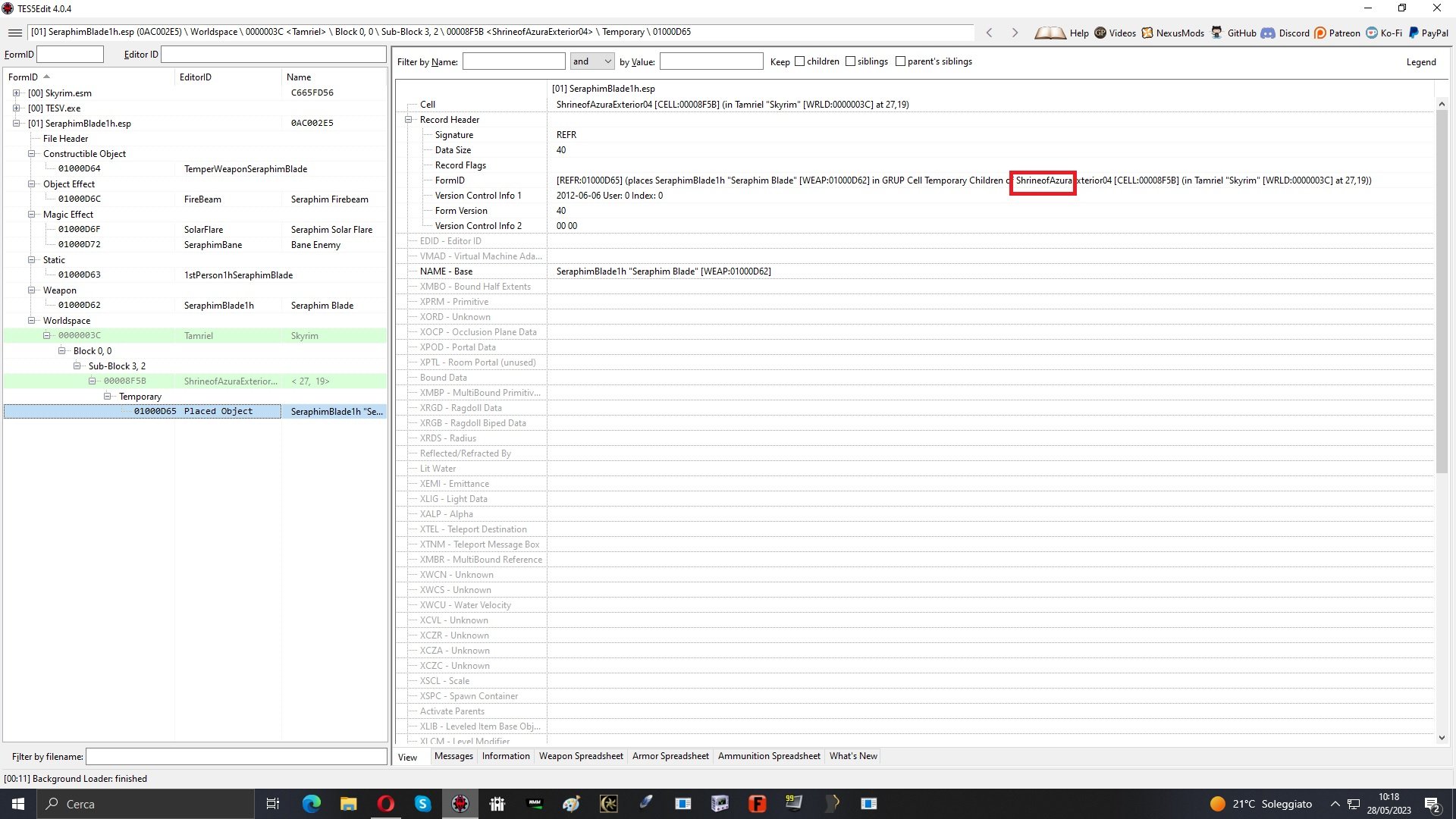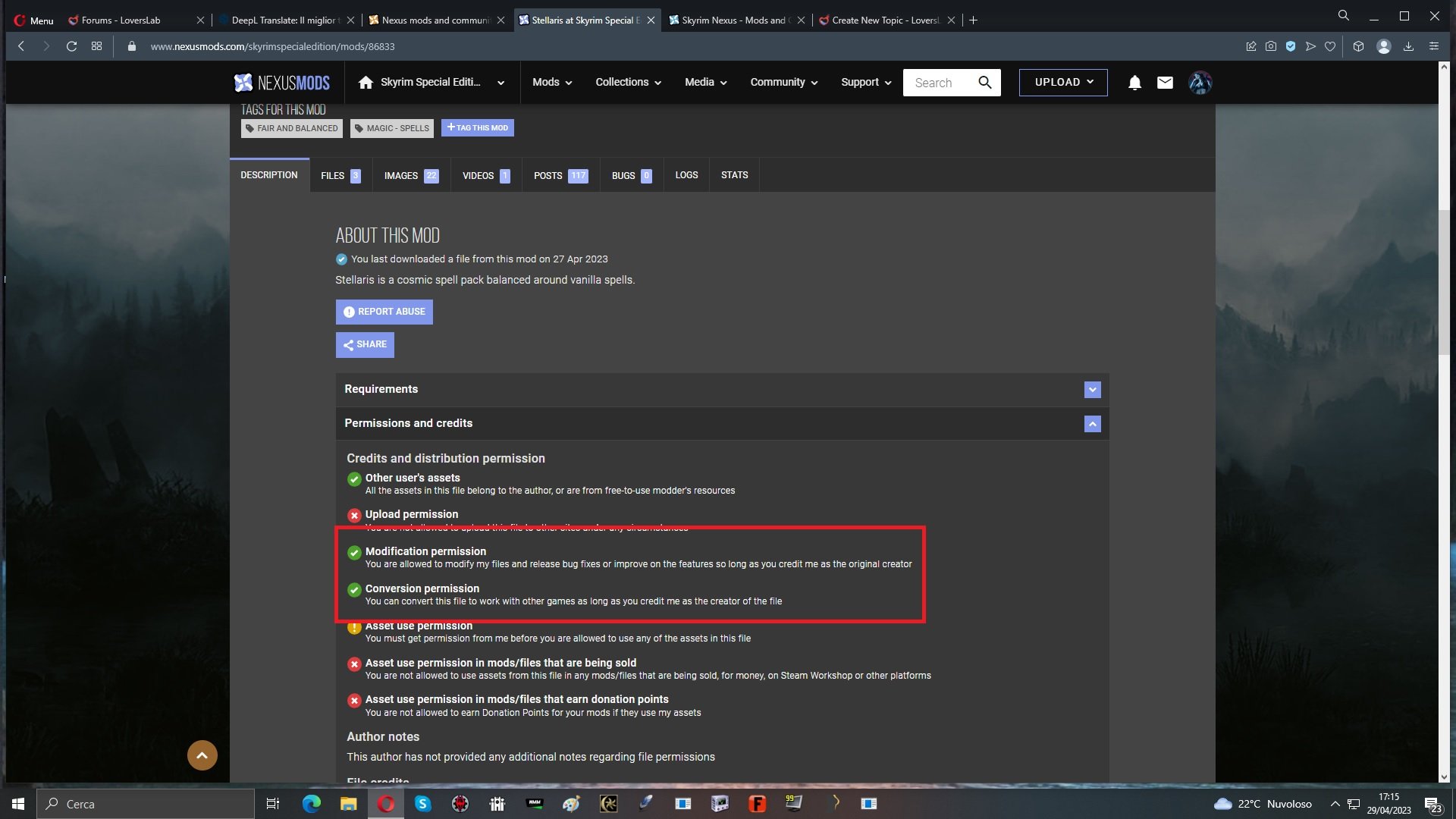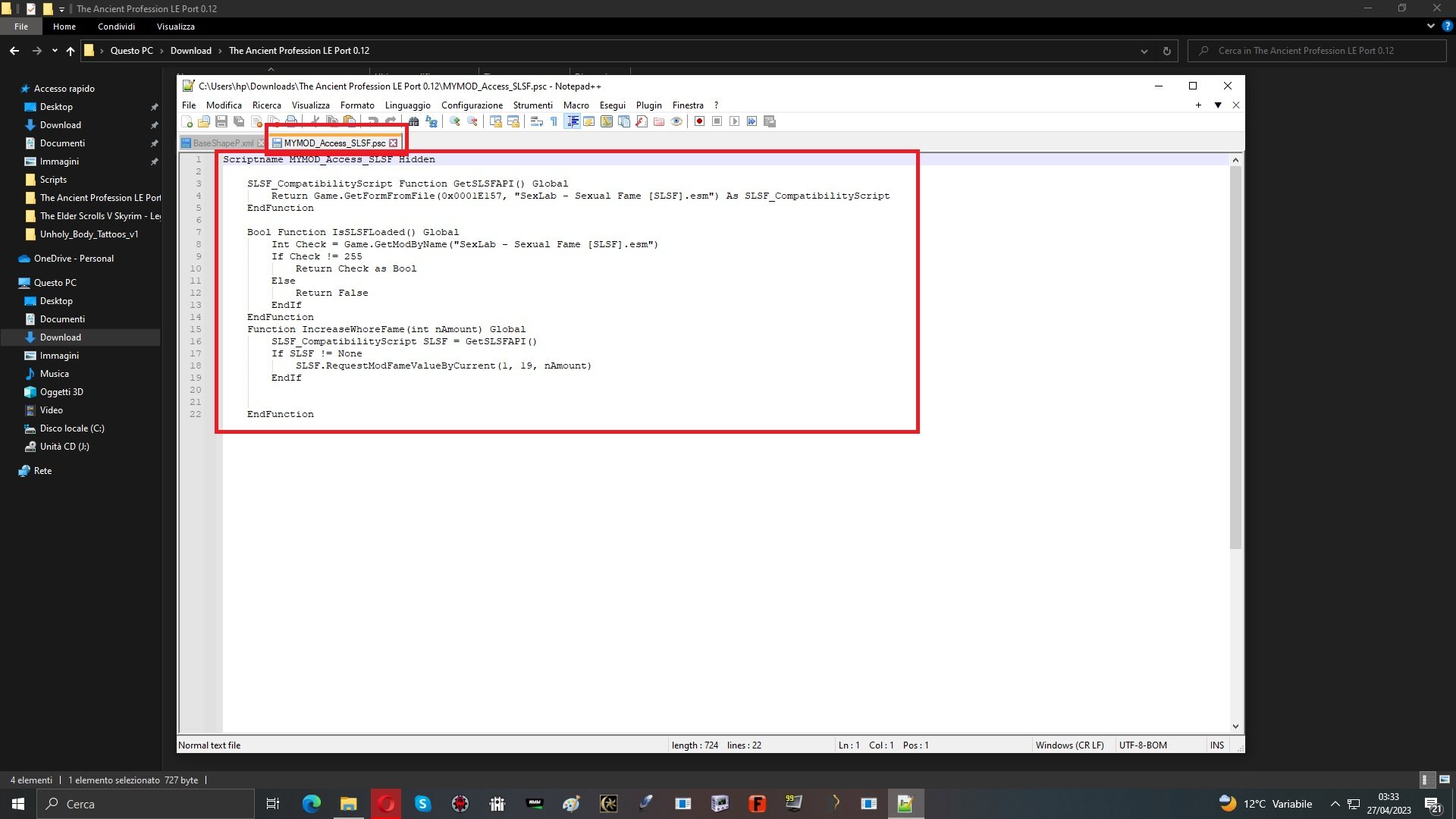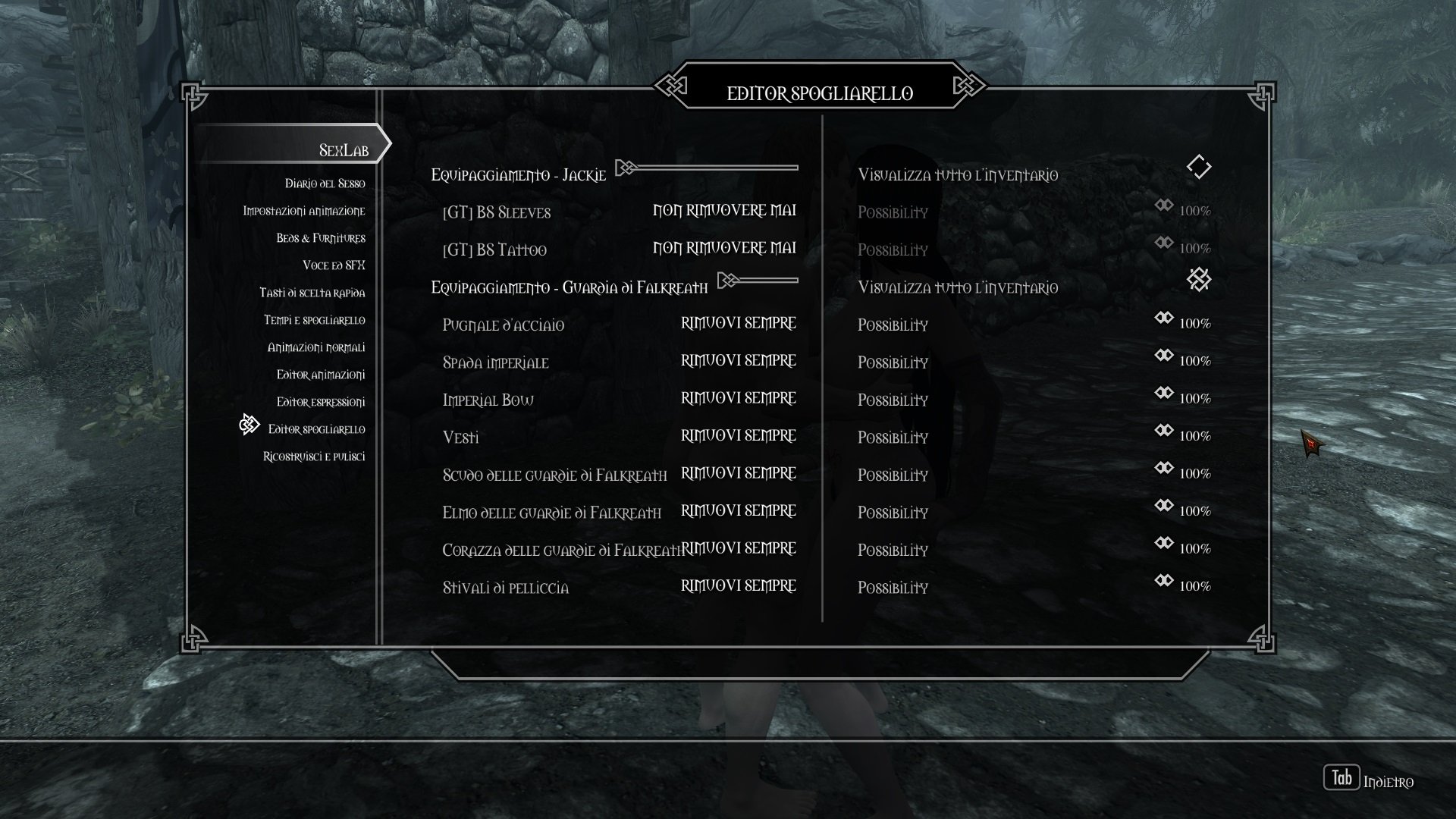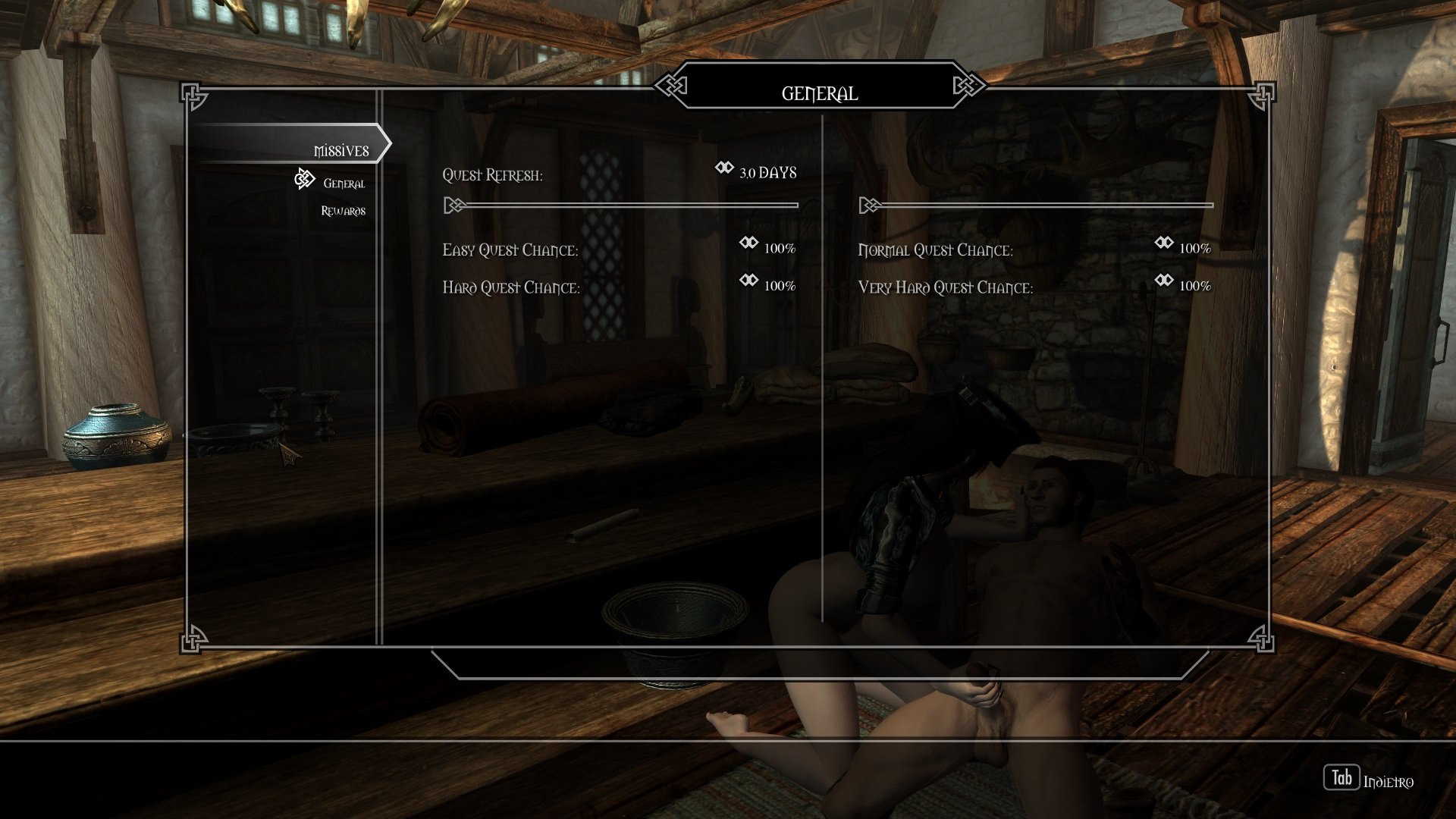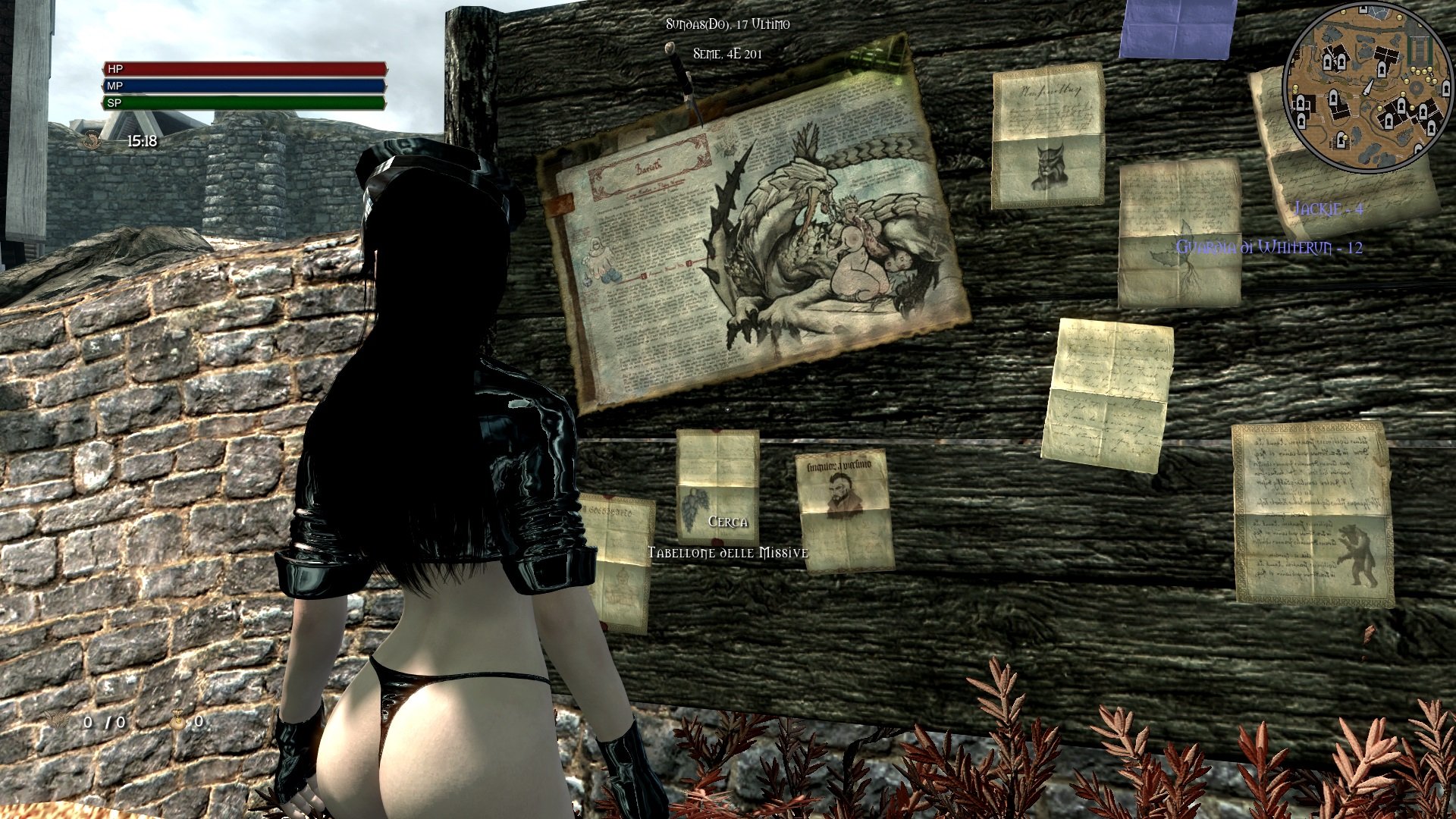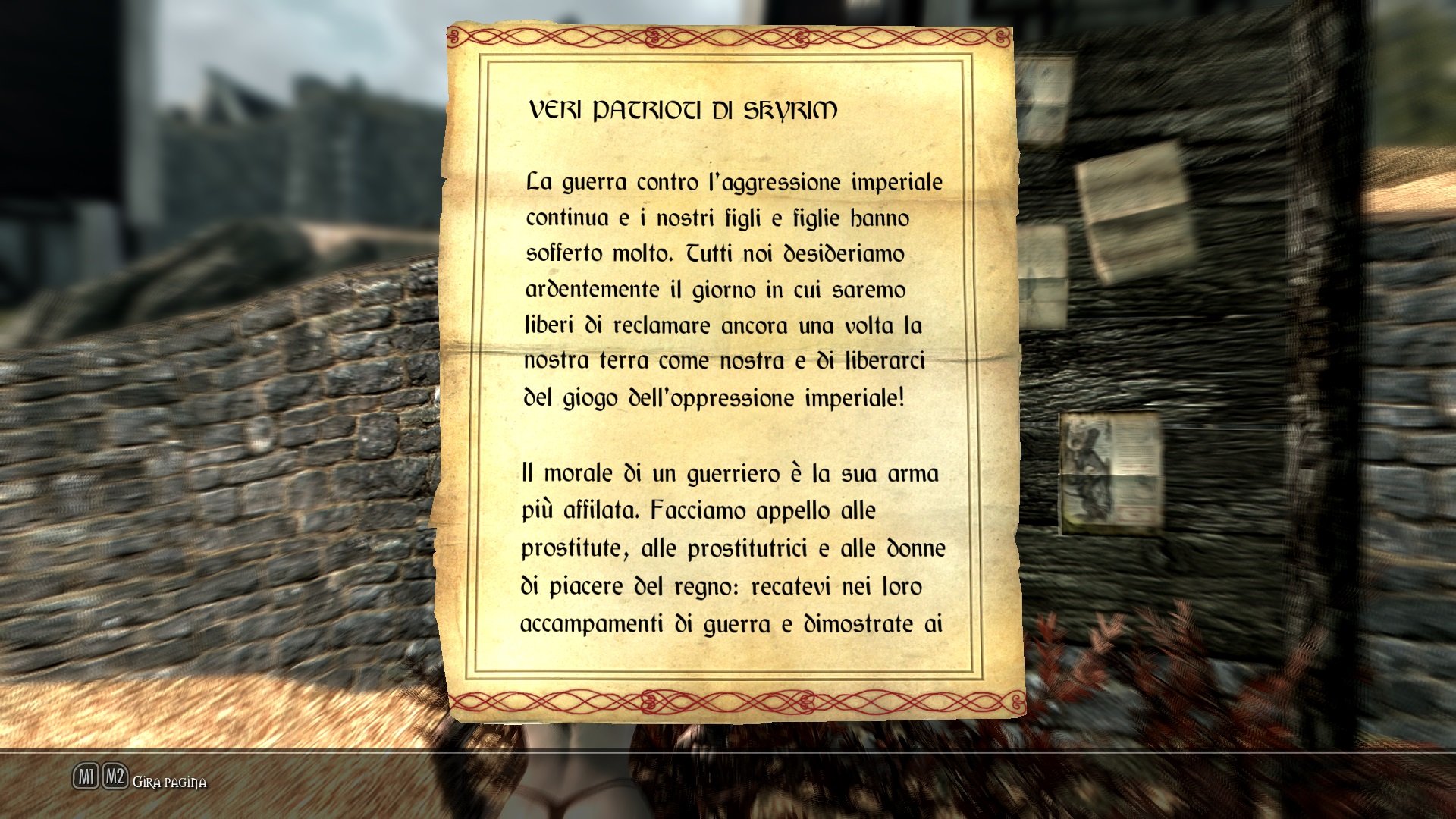- Overview
- Members
- Voices
- Video animations
- Update my Blog : News
- Tutorila TES5Edit
- Tutorial Nifskope
- Variations Armors
- Music Alternative : How To Replace
- Mod Released
- Bug fix
- Missions
- Combat Style : Shinobi
- Weapons
- BHUNP SMP
- Tutorial Bodyslide
- General Problems
- Area Test
- My Skyrim Modding
- HUD Menu : Dear Diary

About This Club
My Skyrim, mods used, and variations / changes
- What's new in this club
-
1242166065 joined the club
-
starboundlover3 joined the club
-
hamperli joined the club
-
RandomAvilo joined the club
-
Have you ever wanted sex while avoiding the use of restraints? No matter how hard you try with manners , you are going to meet rejection . By constraints, Sexlab and MatchMaker spells are also meant. With this modification , we solve the problem . Added a hat and SLA NPC's into Jacket . Requirements : Original Mod Business Woman , SLA and all Requirements https://boosty.to/melodic/posts/9c8a7b86-1b7e-40e7-9107-6273cc2f754c?share=post_link How to Work? Download and Install Original Mod , download this , extrat, copy/drop into Skyrim Data , overwrite Rebuild Jacket with Bodyslide With AddItemMenu take the dress If you are already wearing the Jacket . Take it off and put it back on to start the SLA effect Thank's To Melodic for This Outfit Business Woman Hat+SLA.rar
-
calcussex joined the club
-
carriemc joined the club
-
Lingomancer joined the club
-
Angrytoilet joined the club
-
NatsYordle joined the club
-
Kepricrypt joined the club
-
cumbubbs joined the club
-
kuny1199 joined the club
-
Lover-Aria joined the club
-
Evangelia46 joined the club
-
Awa_treehouse joined the club
-
Dorlan joined the club
-
panchobob joined the club
-
Brian 371 joined the club
-
Mozcolot joined the club
-
Ynotnoswad joined the club
-
skyrimslag joined the club
-
pizzachess joined the club
-
Kcriptiik joined the club
-
soficater joined the club
-
Rhieben joined the club
-
43deadwood joined the club
-
Puffy_Claw joined the club
-
time001 joined the club
-
pysumi905 joined the club
-
wldkat35 joined the club
-
Prime5495 joined the club
-
FublahMan joined the club
-
noodleman joined the club
-
NoobSimFour joined the club
-
pepenovith joined the club
-
Hogen22 joined the club
-
Weiz47 joined the club
-
Dragkn joined the club
-
darnnag joined the club
-
xiaos03 joined the club
-
solidsnake93737 joined the club
-
Baelgun joined the club
-
JIALWAYS joined the club
-
tazmanyak joined the club
-
Runics joined the club
-
MRMANSOR506 joined the club
-
Ms-787 joined the club
-
4403 joined the club
-
aktzv joined the club
-
khaineas joined the club
-
It must have happened to others too. The magnificent animation of NCK30-Greek Goddess, may have a glitch between the hands and the column itself. The hands sink inside The various attempts both with Sexlab (key SHIFT+L), move both the character and the column, therefore, a useless attempt. With Jaxonz Positioner, the console does not identify the column, effectively making it impossible to move it. So, how to do it? Open the column in Nifskope . Found in The Elder Scrolls V Skyrim - Legendary Edition\Data\Meshes\AnimObjects\NCK30 Select the column and move it to the left Select the decoration and move it to the left by the same value entered in the column Save nif. Fix it
-
Exactly what the title says. NIOPA, Breaks Skeleton for SMP. Look Breast Why this ? Simple, in the NIOPA skeleton, nodes and breast bones are missing How to fix the problem ? Download/extract the NIOPA SE version , navigate to the CORE folder, take the meshes folder and drop it into Skyrim data This folder contains skeletons, which have nodes and bones breast Launch FNIS to read the skeleton . Problem fix it NIOPA LE with Skeleton NIOPA SE Look Breast
-
As seen in part 1 , proper installation , following the correct order is essential . That done , we can think about our body . Only one question : HDT-PE or HDT-SMP ? Personally, I prefer HDT-SMP , so , the following , is related to it Choose the type of SMP you want ( BHUNP Baka Factory , CBBE 3BA , COCO Body ,and/or other similar ones ) ⚠️As indicated by this guide A Guide to HDT-SMP Users/Modders HDT-SMP , you don't have to install but , you extract , copy drop only the necessary files . But , what are they and where should they be placed ? Basically , they are always the same and , the only variables will be in the various folders which , may vary depending on the mod in use For the following , COCO Body A (CBBE) is in use. The various folders , will have other names but , they will always go to the same ones in Skyrim Extract the mod and take the following folders : 1 Main for base file , open folder and copy/drop into Skyrim Data 2 /3 Body make the choice between CBBE ( A ) or UUNP (B) , open folder and copy/drop into Skyrim Data 6/7/8 necessary for HDT . Choose a folder, copy/drop in Skyrim Data 9a/9b if you want HH , choose a folder, copy/drop into Skyrim Data 11/12/13/14 Necessary for SMP , Choose a folder , copy/drop into Skyrim Data 17b for SOS SMP , copu/drop into Skyrim Data You will have to open the various folders and paste their contents , for example : 1 Main , open folder and copy/drop all folders contained in it : CalienteTools , meshes, SKSE Having completed the procedure , we open TexBlend And we apply the textures for the vagina .Double click on Pink or red and apply vagina textures , double click on preview to see the result Repeat steps for ALL Body Parts : If texBlend will not load body textures (femalebody DDS), do these steps following the guide of Paint.net and Ordenador Converting armour and/or clothing from Skyrim SE to Skyrim LE This operation , will create the MipMaps , essential to avoid the possible black body Done everything so far , reshape the body in Bodyslide , also do the Body Collision Navigating Skyrim Data\SKSE\Plugins \ hdtSkinnedMeshConfigs with Notepad++,open the file and type in the string <map shape="BaseShape" file="SKSE\Plugins\hdtSkinnedMeshConfigs\COCO\BaseShapeP.xml"/> If another type is in use , modify the string , e.g. : <map shape="BaseShape" file="SKSE\Plugins\hdtSkinnedMeshConfigs\COCO\BaseShapeA.xml"/> With this step , it will not be necessary to use the Havok Object . Launch FNIS , and test into the game Beware , any small compilation error , and it will not work . For any corrections follow the log hdtSkinnedMeshPhysics For any problem, available to solve it to the extent of my ability/knowledge on the matter The video above, shows the perfect functionality of the method . Good work guys
-
I start by saying that , this should not be intended as an installation guide . For this there is Conglomerate 01 - Skyrim LE Essentials: Installing Skyrim, Stability Fixes, Tools It will be understood as , a guide to finding/resolving generic and/or specific errors The most important thing of all is , make sure your PC , has the minimum requirements for Skyrim , if it exceeds them , better The errors generally made are : 1) installing anything and everything . and then worrying if everything works . Serious 2) Ignore the error messages you receive : FNIS,LOOT and , sometimes even in the game 3) Modifying Skyrim before even testing the game in its clean form , That is, without any type and kind of mod 4) Downloading/installing mod , regardless of various compatibilities 5) Download/install mod , just because they are beautiful . Download/install , only what we really need for our modding . 6) Confusing an Load Order with the installation order . They are NOT the same thing . An Load Order , does NOT overwrite any files , the installation order YES These are the most common errors , but , so how to proceed for a relatively stable copy ? Below I will list my installation method and order for a relatively stable copy . As seen in the list of mistakes , do not mod everything , but go step by step Installation Order of Primary Mods Step 1 SKSE * you don't install , you extract , copy/paste into Skyrim Directory FNIS * SkyUi * Uiextensions * SexLab Framework * SOS(Scholongs 3.00) * Caliente Beautiful Body Edition (CBBE) * Bodyslide and outfit studio * latest version XP32MSE ( overwrite where required) * latest version HDT Physics extentions(overwrite where required) * COSIO 4.4(overwrite where required) * or any other body tipe ( COCO,BHUNP,3BA ........ ) Launch FNIS with skeleton patch active Test the game Any error detected , should absolutely not be ignored/underestimated To this list you can safely add USLEEP and any Alternative Start , JContainers , Papyrus , and if you want Racemenu + Racemenu Compatibility Fix . This last one is not necessary but , it makes me safe in case you install some additional race and/or any other mod that has its use as a mandatory requirement ( E:G PSQ , Succubus Race , Lunari Race , Ningheim Race , Temptress Race, Custom Races ) Installed the first part ,launch FNIS from the path ( The path might be different depending on which one you choose to install Skyrim ) Configure Bodyslide , if desired, remodel body morph . It is not influential to the stable copy , you can do it at any time. If you want to generate the body , make all those changes to the sliders , until you reach what you like . Using a preset , helps speed up the operation . Always choose a preset compatible with the type of Body Morph installed If you want , install an alternative textures package ( Diamond skin,Demoniac, Bijin Skin , The Pure and/ or other ) The important thing ( another frequently made mistake ) is that the installation is done with a package compatible with the Bodyslide/OS configuration performed during installation Once you are ready with the first basic part , start the game , create your character ( irrelevant step ) , wait until MCM has loaded everything that was installed . You can also run the various configurations . Tip : where possible , export the configuration of the mods ( E.G Sexlab ) According to the start alternative , start the game ( E.G Talk to the statue of Mara) , make a choice among the available . Once you reach the destination , you can leave the game , the goal is to make sure you don't have any problems . Exit the game , continue with the installation of the second part . Saving the game is useless, you will have to start a new one anyway . This expedient,guarantees the loading of MCM Step 2 SexLabTools 3.00 * SexLab Aroused * Other naughty creatures * Hentai creatures (optional) Structure of creatures * JContainers * SLAnimLoader * MatchMaker (optional) FNIS 1.6 creature package * Launch FNIS with skeleton patch active test the game Any error detected , should absolutely not be ignored/underestimated Some mods require Fuz Ro D-oh and MFG ( MFG installs with Sexlab ) Finished this phase , we are ready to mod Skyrim , always with caution The first mod to install( mandatory requirement for several mods ) is ZAZ Animation Pack Installed ZAZ , start FNIS Having finished this process , it is time to clean up the Masters from duplicates First of all , get TES5Edit and LOOT TES5Edit For the Clean download version 4.0.4 The Load Order Optimisation Tool Do not require installation ,extract zip wherever you like Start LOOT , this will tell you which Masters should be cleaned up Start TES5EditQuickAutoClean , clean up the Masters indicated by LOOT , one at a time Cleaned up a Master , close the program , reopen it and proceed until everything is cleaned up . Attention , mods such as Violens and Dance of Death Killmove , require the same cleaning procedure Relaunch LOOT to make sure everything is cleaned up The whole initial process is finished . From here on , it is recommended to create yourself a TXT where you enter the names of the mods you install , this makes it easier to identify those that create problems Also make a TXT where you paste your LOOT Load Order . This expedient , will allow you to keep track of your various modding progress . E.G LOOT Load Order + Track disturbing mods
-
Of course, I put it here because not everyone knows that this dress contains effects that, as constructed, do not work Here for further details [SOLVED-FOUND] Bloodyspell Succubus The mod contains scripts, which will serve a purpose, right? Here is their activated function Some of you will say/think, how did you activate them? Simply by modifying ESP You need XEdit for this Start XEdit, right-click, select NONE and select BloodySpellSUB Extending MGEF-Magic Effect , Select Effect ,Changing Archtype Light with Cloack Assoc.Item . apply the Spell Object Effect , Flag apply the No Auto-Calc (double click to edit) Done. problem solved, effects activated. In game, if you already have wings on , remove/replenish them. You will receive the message of the active effect, go to the player menu\spell\power\to find the power of the succubus
-
Follower conversion and transformation for LE Kitty Misa cbbe 3ba standalone follower 1.1.0 Race : Nord Weight : 100 Diamond Skin for skin textures Requirements : KSHairdos ; HPH High Poly Head ; Tullius eye pack ; Dint999 Face Part Yes, I have permissions to post it here . thank's to @FutaNemesislol Demon Kitty Misalo.rar If Tuiilus eye pack and DINT999 Facepart , You cannot find it for LE, follow these instructions to convert from SE to LE Converting armour and/or clothing from Skyrim SE to Skyrim LE
-

COCO BodyA SMP
Dorabella replied to Dorabella's topic in Skyrim : My mods and variations's Area Test
Necessary : Bodyslide : for rebuild body and collision TexBlend : for Vagina Textures Notepad ++ : for editing files Paint.net: For Female textures Ordenador : for mipmap . This step will fix the black body problem For Paint.Net and Ordenador, follow these steps Converting armour and/or clothing from Skyrim SE to Skyrim LE From Paint.net and Ordenador . Obviously, the body's DDS will have to be modified How can i active? How to insert HDT-SMP (SkinnedMeshesPhysics) First of all : Don't install mod . Simply, download and extrat coco body 1) navigate into various folder and copy/drop into skyrim data folder 1 main without meshes folder 2/3 for CBBE or UUNP . Folder A = CBBE , Folder B = UUNP folder 11/12/13/14 for SMP xml choose one folder 15a/16b for reference 15a = CBBE , 16b = UUNP Don't need Havok object Open Nifskope, import femalebody taken from the CalienteTools folder . As indicated in the tutorial above, enter the string for SMP . Open Bodyslide and rebuild all part : Femalebody ; femalehands; femalefeet; CollisionObjects; Click on the string and Change the string data with Name : HDT Skinned Mesh Physics Object String Data : SKSE\Plugins\hdtSkinnedMeshConfigs\DefaultBBPs.xml Save Open Notepad ++ and edit DefaultBBPs and insert a string you see in the screen . The type of XML may vary depending on your choice. If, you use BaseShape A , it should be changed on the edit . The correct route will be <map shape="BaseShape" file="SKSE\Plugins\hdtSkinnedMeshConfigs\COCO\BaseShapeA.xml"/> ⚠️ Any editing error will not make anything work What you do not want active, simply deactivate it with the syntax <!-- --> see in the screen . This will avoid a possible overload of data . Save file With Notepad ++ open Your SMP XML and copy all strings with these below Navigate to the file and delete what you see in the screen . You have inserted it before and, by becoming a duplicate, it will not make the file work. For Textures : Open texBlendUUNP If, should any flickering of Belly, Ass and Boobs Simply replace the HDT files . I use this . If you need them, copy/drop them into Skyrim data\SKSE\Plugins hdtPhysicsExtensionsDefaultBBP.xml hdtVagina.xml -

Stop unnecessary comments
donttouchmethere replied to Dorabella's topic in Skyrim : My mods and variations's General Problems
This is outrageous! 🤨 I will have to report this to the NPC Union. 😠 They wait already for you to log in 😄- 1 reply
-
1
-
Activated, in use without Activation Keys, Toogle Spell and Havok Object
-
I will explain the steps to generate effects/enchantments for your weapons . The first thing to do, of course, is to import your weapon into XEdit. Open XEdit , right click and select NONE . Then import the ESP of your weapon . Wait for the data to load Right-click on the ESP of your weapon and select ADD , and look for strings for modifications : COBJ , MGEF , ENCH This step must be repeated on each string added. One string may be added at a time. Co-implementation, requires a specific order, OBJ , being associated with MGEF , will first require the latter to be filled. So let us first compile MGEF Select MGEF , right-click and ADD MGEF Compilation Step 1 : Compilation Step 2 : As in Step 1, right-click on MGEF, ADD MGEF , and compile OBJ . As before, right-click on OBJ, ADD ENCH Object Effect Compilation : Weapon . Select it and insert the created effect. DO NOT add EAMT (Enchantment Amount) . This will not require a Soul Gem to use the effects. In fact, they will be permanent WorldSpace, In fact, it is only informative. You will know where to find the sword in the world of Skyrim . Useful for those who do not want to use AdditemMenu The process was carried out by carefully inspecting the ESM of Skyrim \ Weapon\Dawnbreaker , Subsequently, recompiled new . For each change, inspect Skyrim's ESM and , create your own effects . ⚠️If, the effects do not start : Incorrect or missing compilation of some parts Here , demonstration Seraphim Blade
-
First of all, a huge thank you to @Gristle for this solution The first thing to do is, create a new PSC (I recommend Notepad++ as editor) Open Notepad++\New and insert this compilation Scriptname MYMOD_Access_SLSF Hidden SLSF_CompatibilityScript Function GetSLSFAPI() Global Return Game.GetFormFromFile(0x0001E157, "SexLab - Sexual Fame [SLSF].esm") As SLSF_CompatibilityScript EndFunction Bool Function IsSLSFLoaded() Global Int Check = Game.GetModByName("SexLab - Sexual Fame [SLSF].esm") If Check != 255 Return Check as Bool Else Return False EndIf EndFunction Function IncreaseWhoreFame(int nAmount) Global SLSF_CompatibilityScript SLSF = GetSLSFAPI() If SLSF != None SLSF.RequestModFameValueByCurrent(1, 19, nAmount) EndIf EndFunction Save with name\normal text file and name him MYMOD_Access_SLSF.psc Explore your prostitution mod, in the script\source folder, search for the PSC containing the Function StartSex , and enter the string If MYMOD_Access_SLSF.IsSLSFLoaded() MYMOD_Access_SLSF.IncreaseWhoreFame(2) EndIf Save by overwriting the file Take the script you have previously created ( MYMOD_Access_SLSF.psc ) , and paste it into Skyrim data\script\source At this point, your mod will activate on SexlabSexualFame Without Script With Script For this, I am using the mod The Ancient profession ( Dibella's Garden Quest) Other mods will have the script named differently, but the execution process will remain the same. This change will almost certainly require SexlabSexualFame to become a mandatory requirement because of the script . To remove the restriction, simply proceed in reverse, i.e., delete the string from your mod's prostitution script , and remove the script you created PS.: If, you notice that the increase in fame is excessive/slow, edit from the string If MYMOD_Access_SLSF.IsSLSFLoaded() MYMOD_Access_SLSF.IncreaseWhoreFame(2) EndIf the number 2 with 1 if too fast, or above 2 if too slow . Since, SLSF , allows the increase in fame to be established, this modification will probably be superfluous Good work......Whores ? Thanks again to @Gristle
- 1 reply
-
2
-
On the Argonian, it is more evident ( Breast/Butt Jiggle) If you want MaleBody.xml Copy/Drop into Skyrim Data\SKSE\Plugins\hdtSkinnedMeshConfigs Add NiStringExtraData with Nifskope and copy this HDT Skinned Mesh Physics Object Data\SKSE\Plugins\hdtSkinnedMeshConfigs\defaultBBPs.xml If , you don't know how to do it , look here How to insert HDT-SMP (SkinnedMeshesPhysics) Remember to back up your file
-
BHUNP Sexy Hanfu with Physics
mrpeter01 replied to Dorabella's topic in Skyrim : My mods and variations's Mod Released
Thanks for your hard work. -
Of course, it has happened to everyone or almost everyone. Many have found a solution, others have not. My solution to get around the problem The console, on helps, as it will be a BadEditor, this is because, the equipment will already be decommissioned Approach the NPC just close enough to see its name , now press the 'N' key ( sometimes it is enough to have the NPC in your crosshair) , open MCM\Sexlab\Editor strip, you will have 2 equipment menus, one yours, the other NPC's . Extend this menu and tag all removable The NPC will not dress until the end of the animation . This little 'trick' is best applied on NPCs of the same type , for example Guards of Falktreath , tagged the first one, all others will do the same, as they belong to the same tag type . Repeat for guards/soldiers of other factions Same system, also works for creatures (e.g. Falmer /Rieklings) For single NPCs (followers) it must be applied each time. Followers ( Lydia for example), unlike guards/soldiers, have no faction except to be Huscarlo
-
You want to be a whore without being a whore? . This one is just right for you All credits belong to the modder . https://www.loverslab.com/files/file/23523-sl-dirty-deeds-missives/ Work with LE without change anything It also works on an already started game. Just wait for MCM to load the mod . Depending on the mod installed, it may take a while I use version 1.41.1 Requirements : Missives and all requirements Sexlab 1.62 and all requirements If you want the ITA translation , below . Install Missive, SL Dirty Deeds , and overwrite this SL Dirty Deeds Missives.esp If you want the sexy poster Go to the Skyrim Data\textures\Clutter\Books copy and drop this Note1_.dds If, you encounter a bug that prevents you from reading the missives on the board, get around it with AddItemMenu . Open SL Dirty Deeds , choose a missive and solve the problem