Pics 12
I'd like to talk about fixing randomly generated townies
If you have a new game, or a game pack that won't stop generating sims with the needed skills to fill special roles, then you may have a lot of ugly sims generated. In my game, there are about 320 sims (You may have fewer sims than this, I don't know how many the game needs) but it is a very long process to go into CAS for each of these sims. The fastest way I found to fix multiple sims in your game is by pasting sims directly from your saved households in the Gallery. These can be sims from the community, or some backup sims you have saved to your library.
The best part about this method is that the edited townie will keep their skills/job. This should prevent another townie being generated to take its place after you have edited it. I think a must-have is AKLSimmer's Reduced Random Townies mod to assist in preventing more townies being generated


So here we go, I will show you the quick steps for fixing up a townie. You will need Mod Command Center If you have never used MCC before, I think it is important to browse through all the settings it has to offer once you have it loaded up for the first time. MCC has the ability to make large batch changes to your sims, and you want to make sure you are in control of those changes. Different aspects of MCC can be found at the computer, at the mailbox, and on any clickable sim.
This is a townie in my game. It would be nice if I could make him look like a movie star. Or a different movie star, anyway

where can we go to find a movie star sim? Let's go to the Gallery!
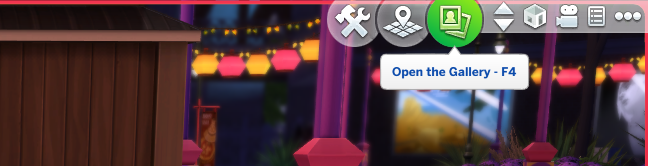
who's a big movie star... Let's see, how about Depp

Not bad! Let's get it
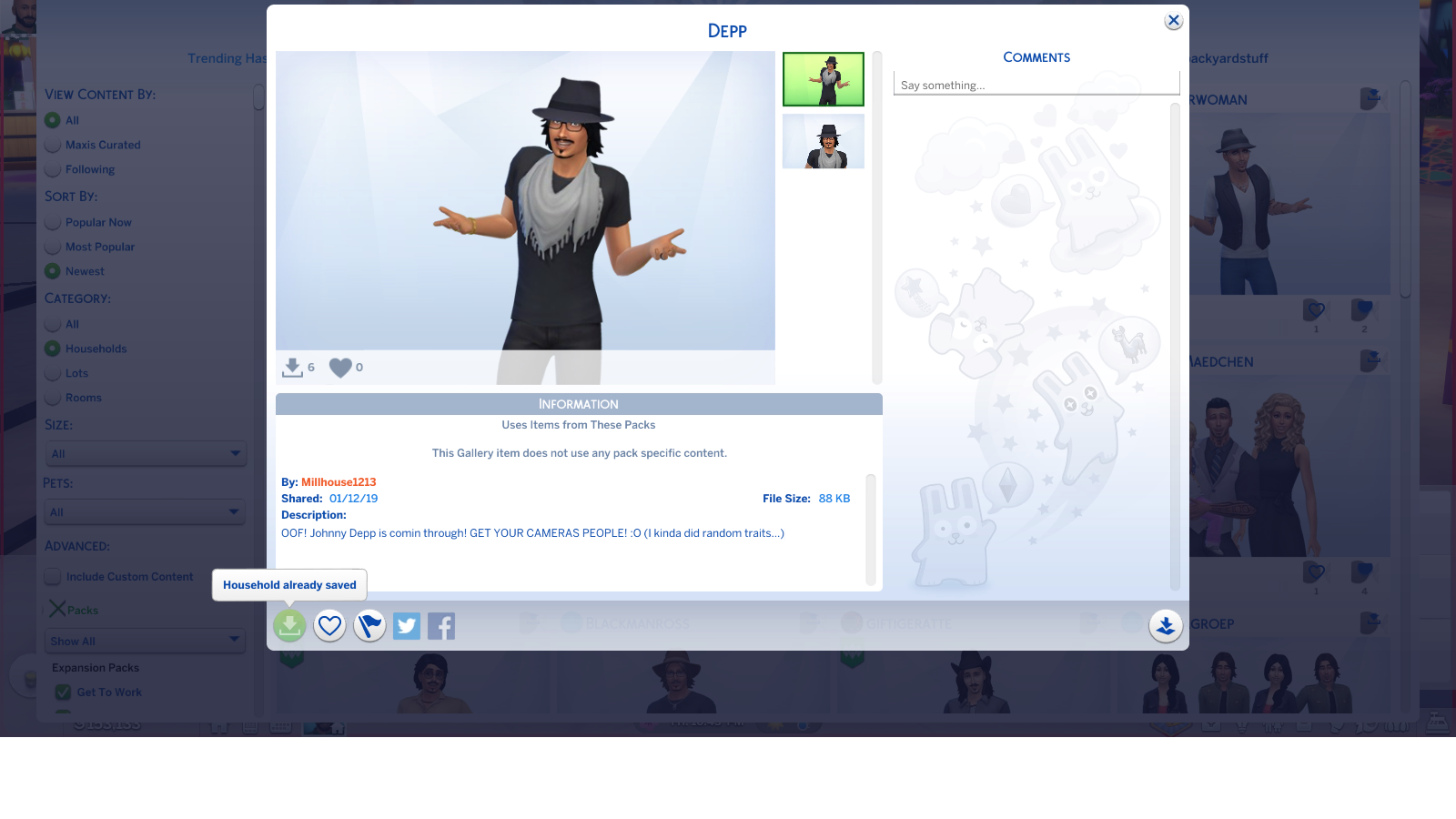
Now that we have this sim saved in our library, it's Nip/Tuck time! I will be using MCC for this operation

Navigate to MCC CAS... > Copy/Paste...
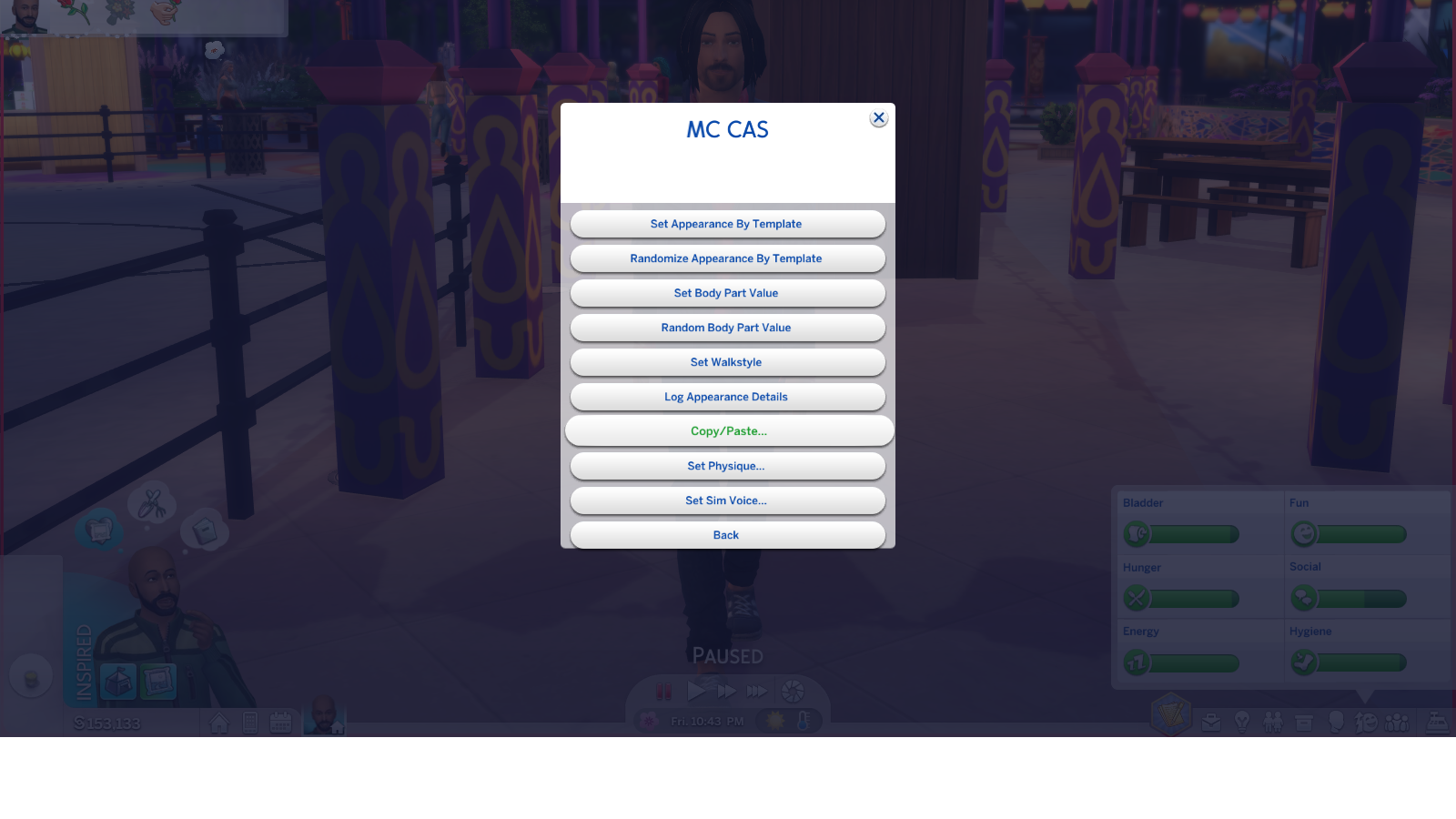
MCC CAS >
Copy/Paste... >
Paste Tray Sim >

MCC CAS >
Copy/Paste... >
Paste Tray Sim >
Any saved sim >
Depp >
'AAA7 Backup sims' is a household I created on my own. Whenever I paste one of these sims, I delete the old sim from my game. Normally, I select sims that don't have any important roles. This keeps the total number of sims at the same amount when I am fixing townies. I keep a lot of sims in these saved backup households in case I need them
You can learn more about a sim's role in the world by using this mod: Show Sim Info
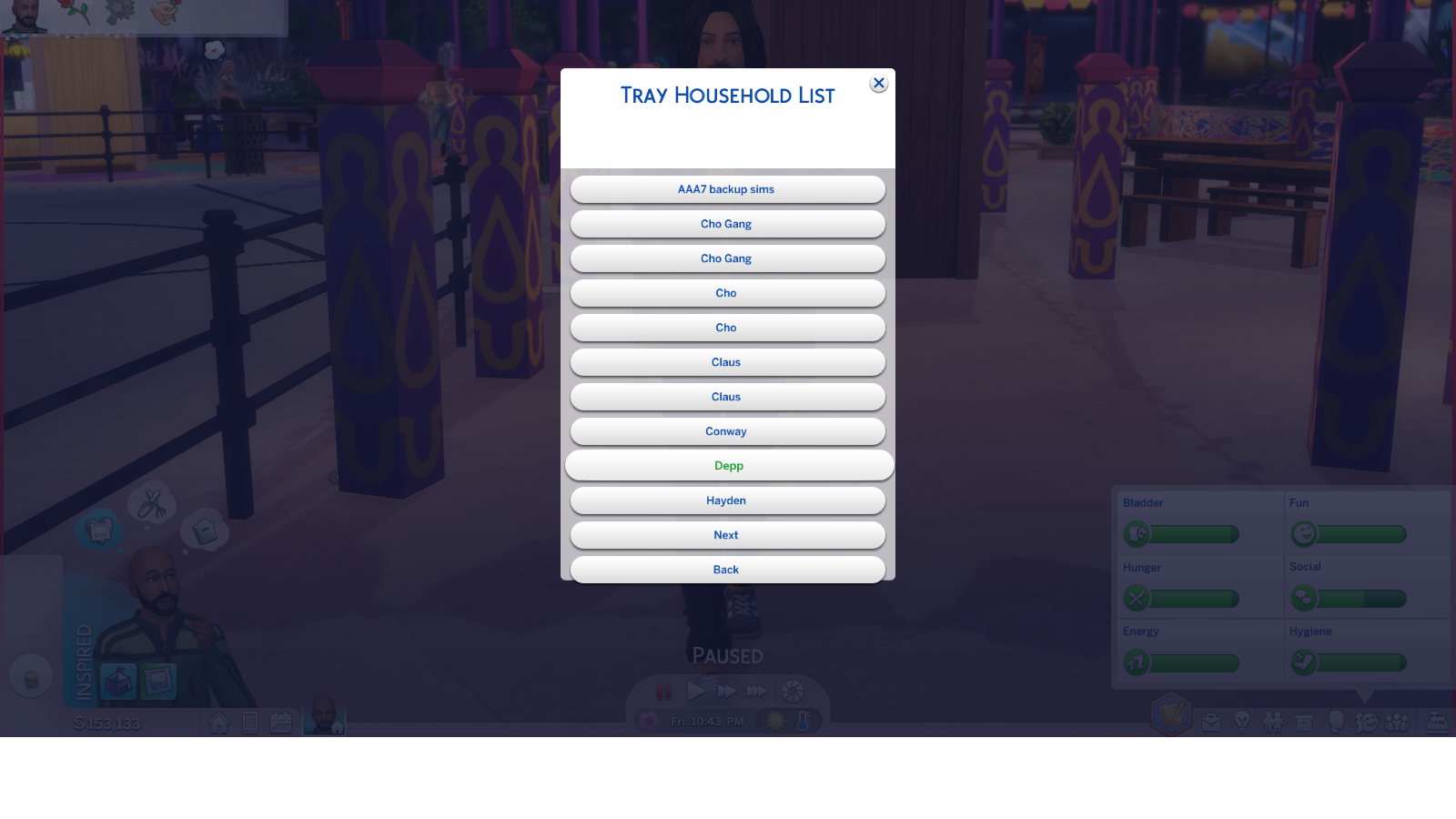
Select your options for pasting the sim
You will get a warning about the 'Paste Personality' feature. Leave this option unchecked, so your sim will keep any roles/job they currently have
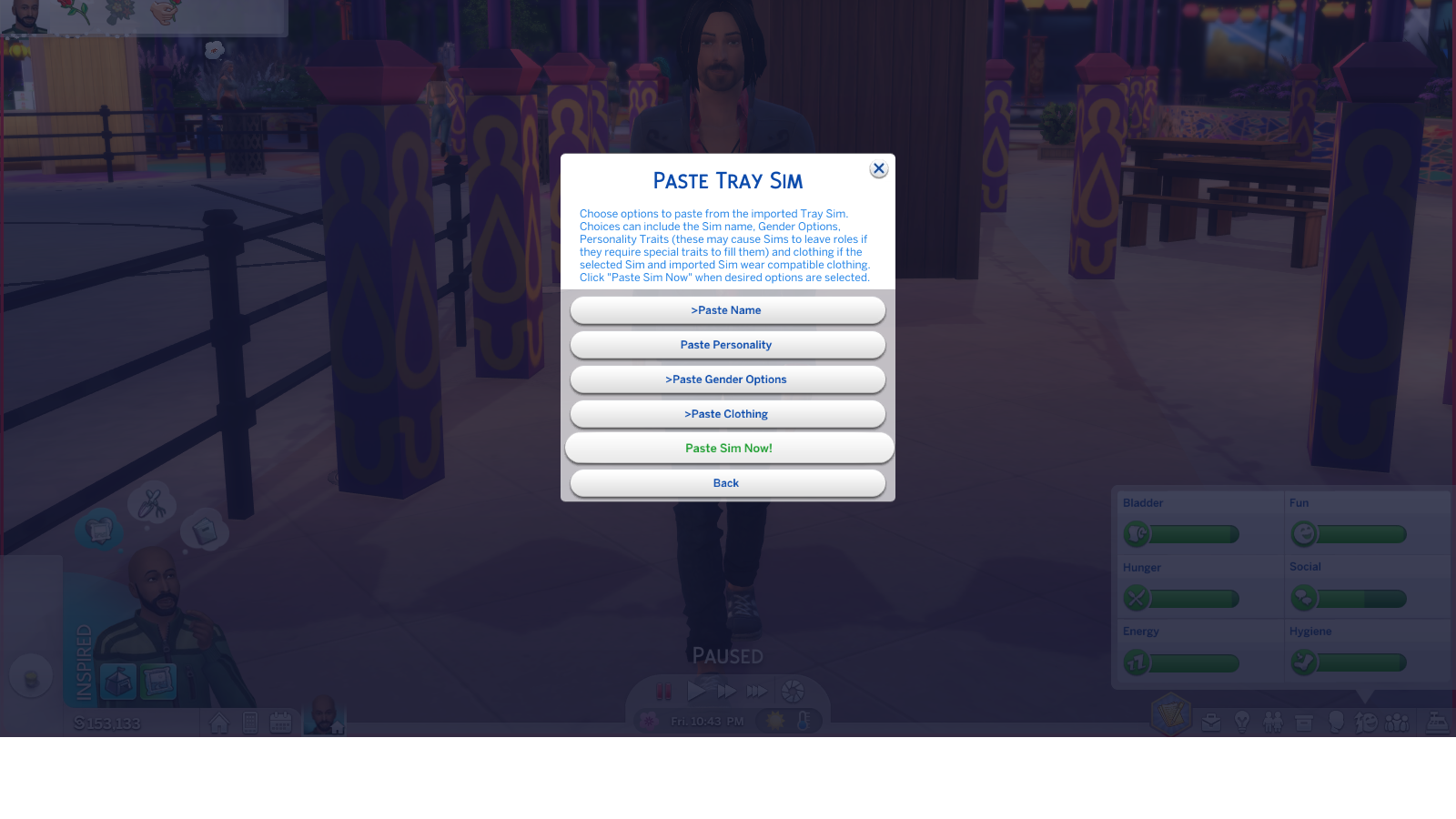
Done! This sim will be pasted as it was originally saved, including all the applied CC that goes with it. This sim is not wearing any CC, but you get the idea

You can see that the sim we made over retained his job as a bartender. Why is the rum all gone?

[2019.01.31]
There is one thing I didn't mention here... you can set all your randomly generated townies to be selected from saved tray sims by default. I believe this is in population settings. The setting is called "percent tray sims" along with the "percent male" "percent elder" etc.
This is a good feature if you are starting a new game. I left this out, because once you begin adding tray-pasted sims to your game in the way I have shown, this option might give you another copy of a sim you have already pasted. Having two sims that share a name can produce errors when you are entering commands (such as commands from the UnifyHMT mod) that are using a shared sim name.
I have a bunch of clones in my game, it is a great way to "fill up the world" but I prefer to add them in myself and make minor changes to at least one of them

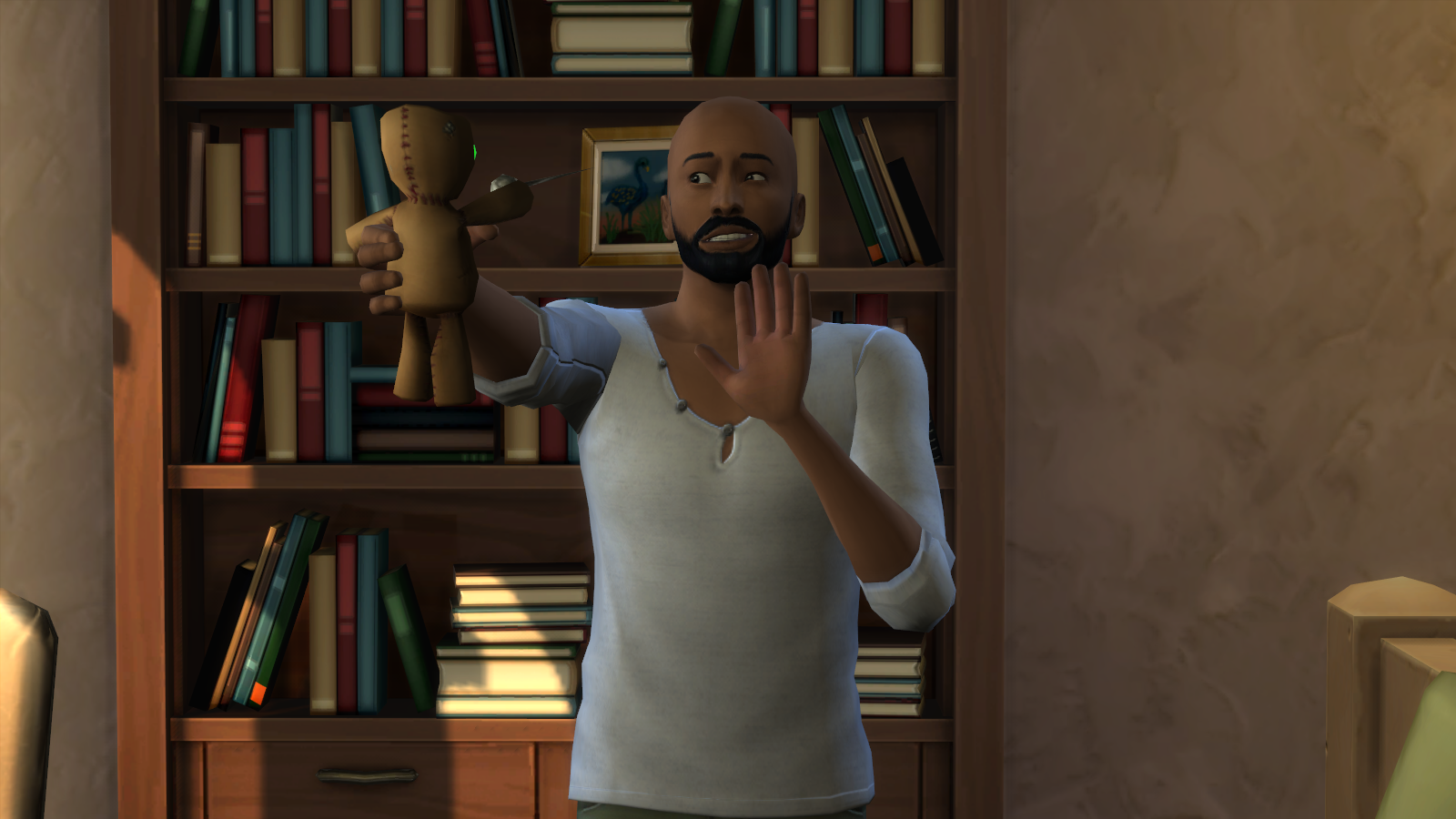
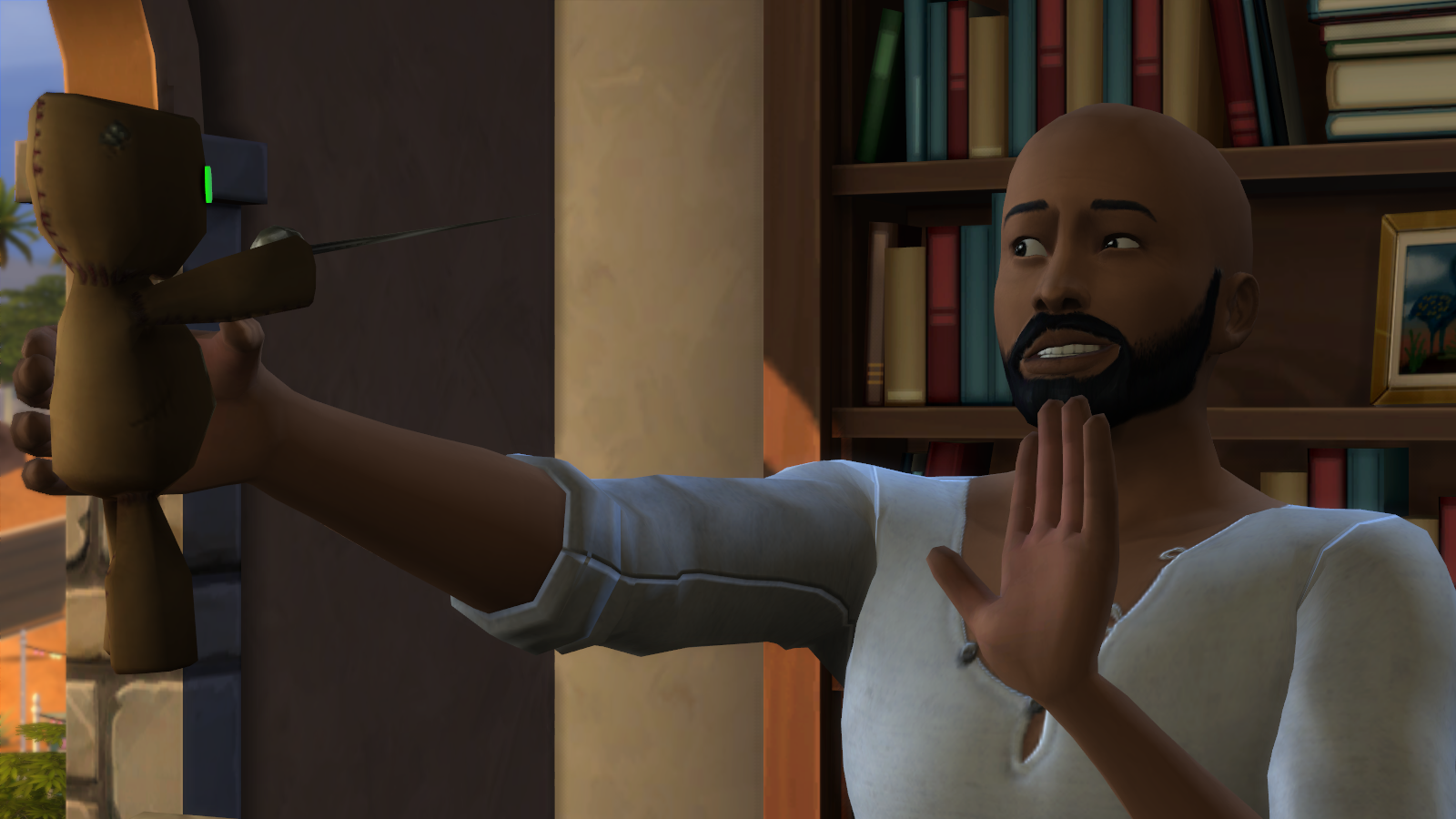









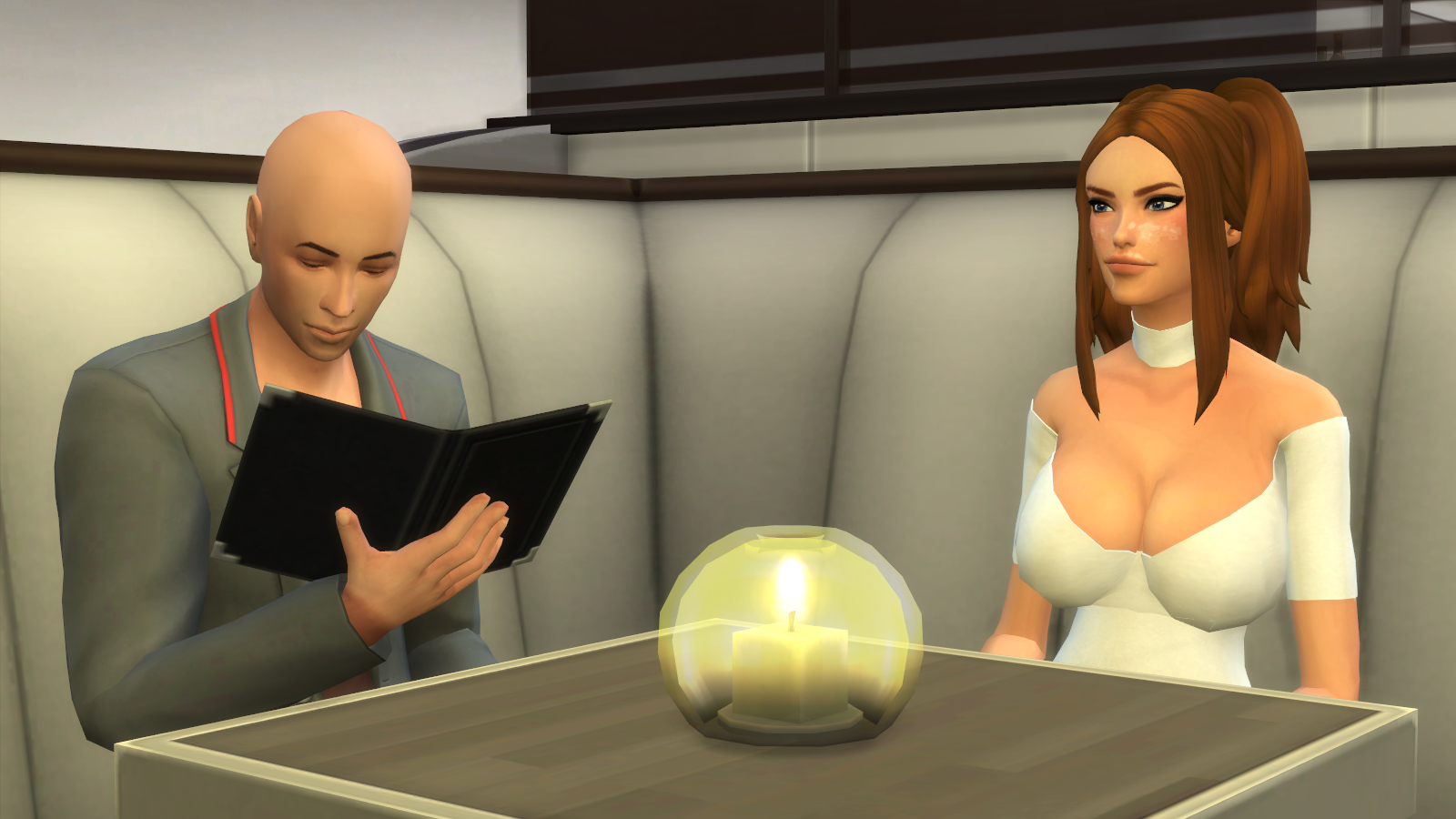














Our friend has been suspended from the force for some unknown reason...
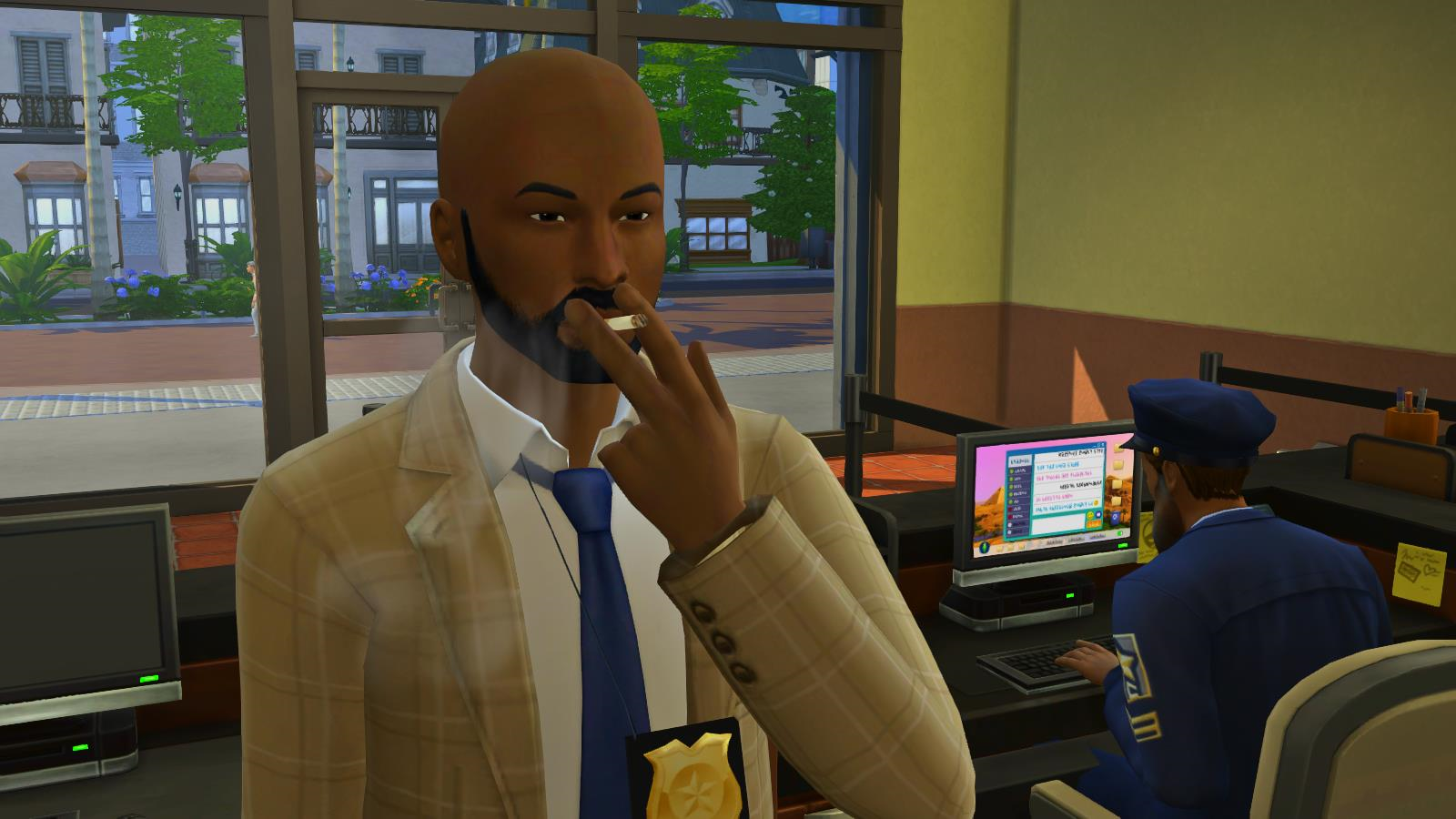
He may be off the beat, but it hasn't stopped him from playing hardball.

I, uh, sir, you can't be in here without a shirt on. It's against the rules!

The rules? Let me tell you something about rules, boy.

They exist to keep the peace, to protect property, to stop things from getting real messy. Now there's nobody in here except you, me and my baby over there. Say hello baby

Rondo?
It's okay baby, we're just talking here

If you're enforcing a rule and you don't even know what it's for, I got a real problem with that. So you and I are going to have a real problem if you don't explain yourself, or have an epiphany, real soon.

I think I am seeing it now, Sir
Good, because all this talk about rules is making me real thirsty.
So why don't you start talking about making coffee.

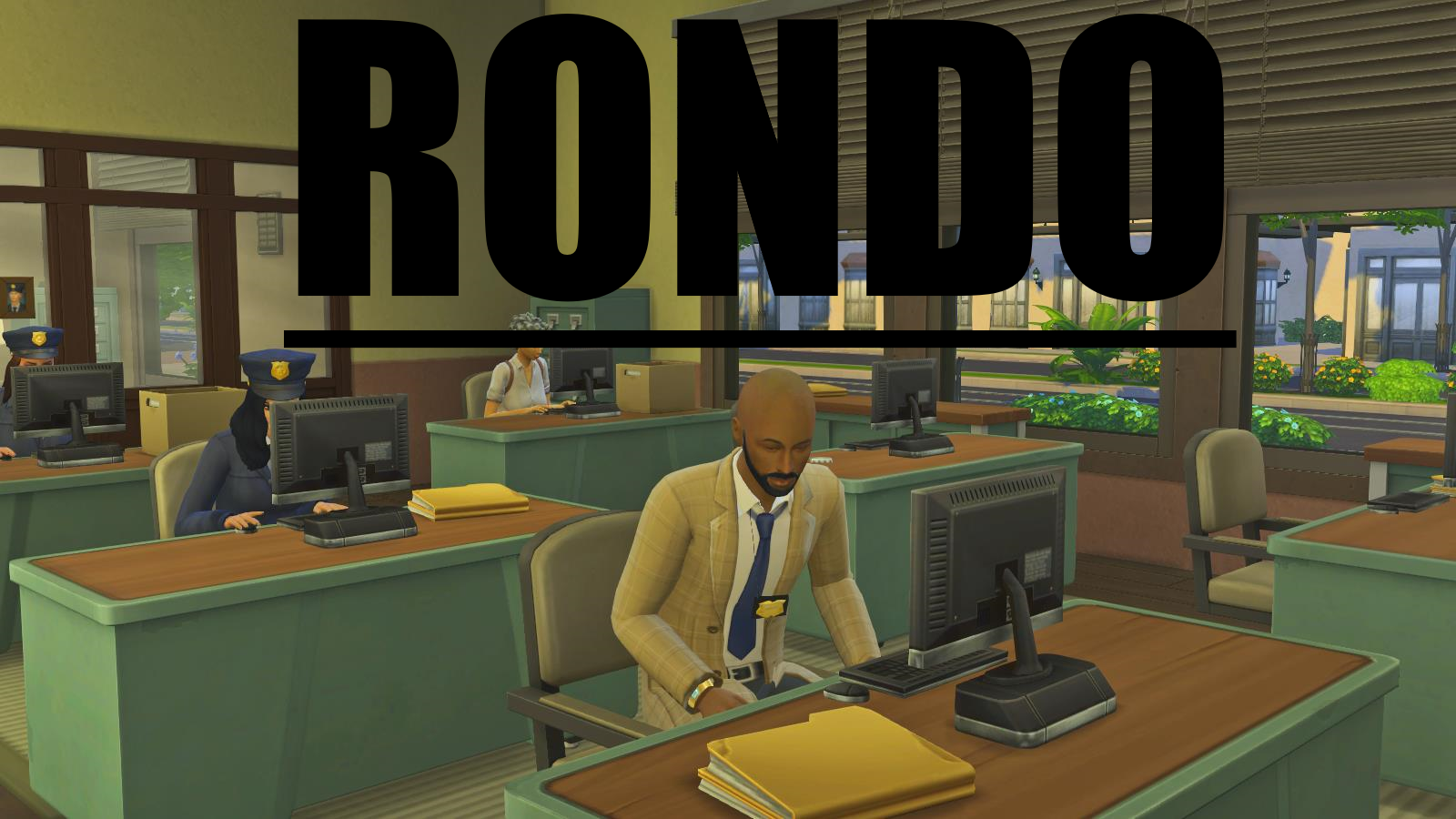
Please wear clothes when you are visiting restaurants


4 Comments
Recommended Comments