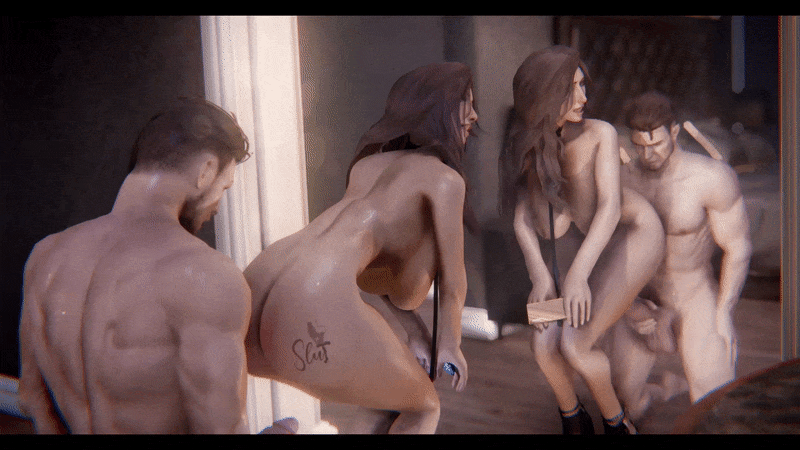

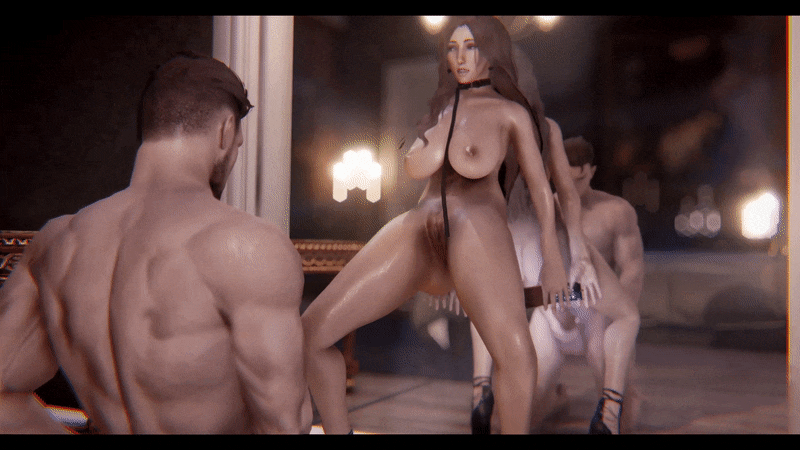

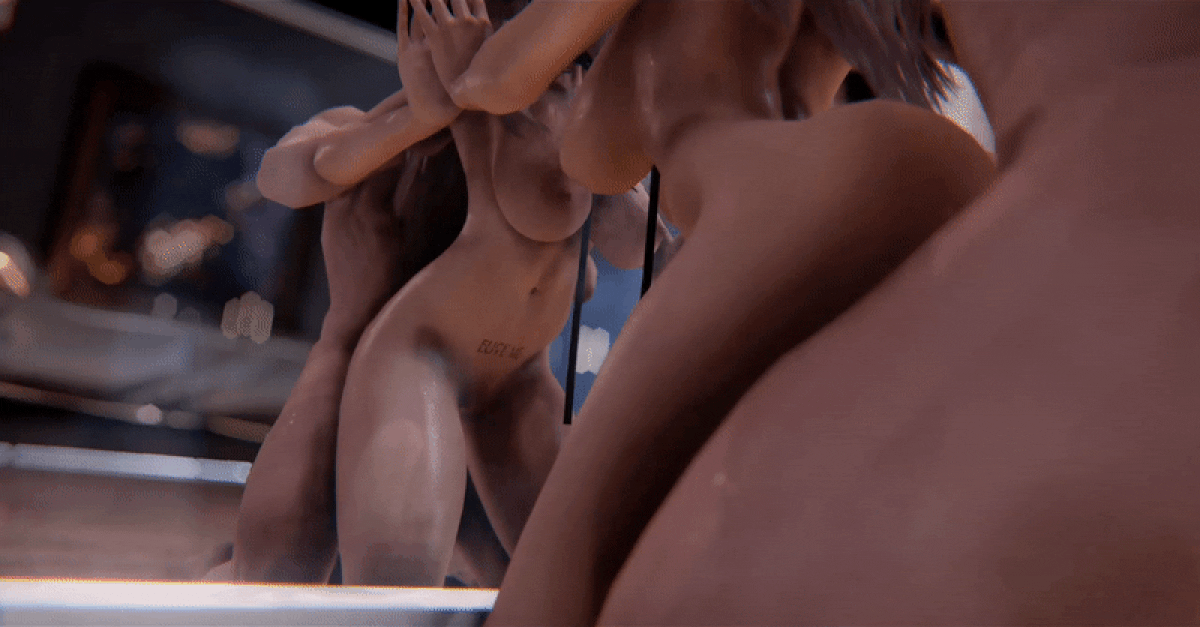
Videos (with sound)
Part I
Part II
Part III
Screenshots
As far as I know there is no way to create realistic reflections in Skyrim, so I wanted to see what it would take to fake mirrors using a bunch of mods. Turns it out takes a lot of mods and a lot of time. (I don't recommend it lol) But, I hope you enjoyed this experiment nonetheless! ?
Mods used to create "Mirror" Effect:
> Project Proteus https://www.nexusmods.com/skyrimspecialedition/mods/62934 for cloning npc and player character
> Timeless Suite https://www.loverslab.com/blogs/entry/13274-timeless-suite-mod-release-lese-version-30/ for props/environment
> Jaxonz Positioner https://www.nexusmods.com/skyrimspecialedition/mods/13090 for moving and duplicating objects
> NIOPA Pose Adjustments https://www.daymarrworkshop.com/post/nioverride-pose-adjustments-objects-se for adjusting poses (making certain sexlab animations more symmetrical)
> NIOPA Objects SE https://www.daymarrworkshop.com/post/nioverride-pose-adjustments-objects-se for making custom cellphone and animated tongue props
How It's Done (Video)

Edited by render_reindeer
Added a behind the scenes video on how the mirror effect is done















25 Comments
Recommended Comments