Intro
To all who have ENB lights in their mod order, I've figured out a way to attach them to specific clothing/accessories.
It adds extra light not possible in base skyrim engine without ENB. As you can see above, the light has shadows and objects/npcs react to it. Also there's no hard limit on how many lights can be rendered at once. This blog/tutorial was created to show my process.
Description
Basically you need ENB light as a requirement. Modders have added tiny lights to torches/soul gems etc on nexus as standalone mods. But there were also a couple of mods that add lights to weapons and rings. I researched how they added light specifically to the ring (equipment). Credit to StarShowMaster on nexus for discovering this technique. I wanted to replicate it for other items such cyberpunky neon/emmissive accessories. Obviously in this case it's not lore friendly but it can also be used on lore friendlier necklaces or jewels.
Resources on ENB Light
ENB Light (base mod required):
https://www.nexusmods.com/skyrimspecialedition/mods/22574
Article on ENB Light to static meshes (mainly talks about the structure of the nifskope file):
https://www.nexusmods.com/skyrimspecialedition/articles/919
Proof of concept adding ENB light to equipment (StarShowMaster on nexus figured out how to attach enb light on a ring long ago):
https://www.nexusmods.com/skyrimspecialedition/mods/60231
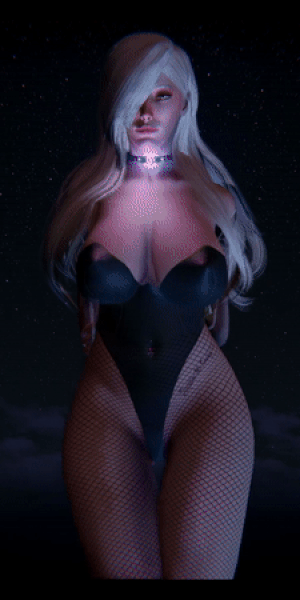
I had an idea a while back to take gomapero's omake collar mod and add an emmissive heartbeat effect to it. I've seen a lot of mods play with emmissives in nifskope adding pulsating color or dynamically changing color. So I just copied the process for omake collar. Specifically adding BSLightingShaderPropertyColorController to the BSLightingShaderProperty.
The collar became a good item for testing ENB light attachment so here's the process:
Process
Part 1: Setting up the Meshes
I set up two meshes in the same folder to start.
The first nif was the Goma collar mesh file with pulsing emmissive I created.
The other nif was a copy of the particle that emits ENB light from the ring mod I downloaded.
I renamed both nifs.
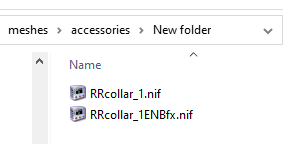
Part 2: Creation Kit Stuff
Once I had the nifs in place, I opened CK and created a new esp that can be used to add the collar in game.
In the ESP I created the following things:
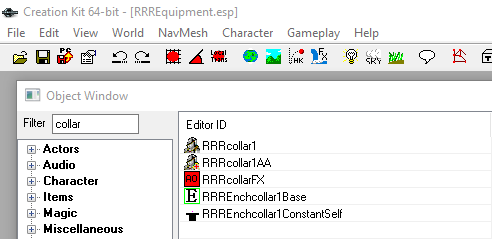
Usually for most armor mods you just need the armor and armor addon (first 2), But in the case of the ENB ring, I also needed to add a Hit Effect FX (Art object), an Enchantment object and a Magic Effect object so I copied those from some vanilla samples.
Basically you want your AA (Armor addon) model pointing to your collar nif from the folder:
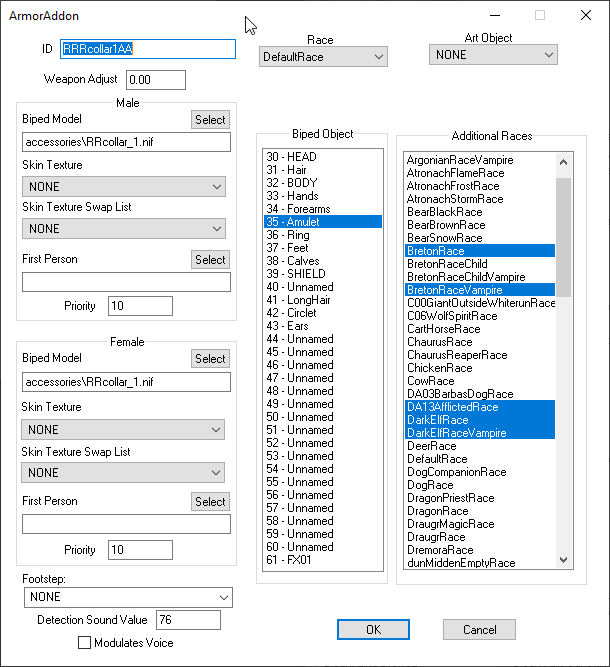
Then you want your Hit Effect FX (Art Object) model pointing to your collar ENB nif from the folder:
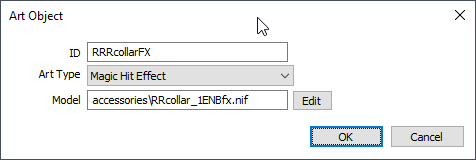
Now the way you add the Hit Effect FX to the armor is a bit roundabout but it works.
You have to create a unique Magic Effect that uses the Hit Effect Art just created above as a persisting FX.
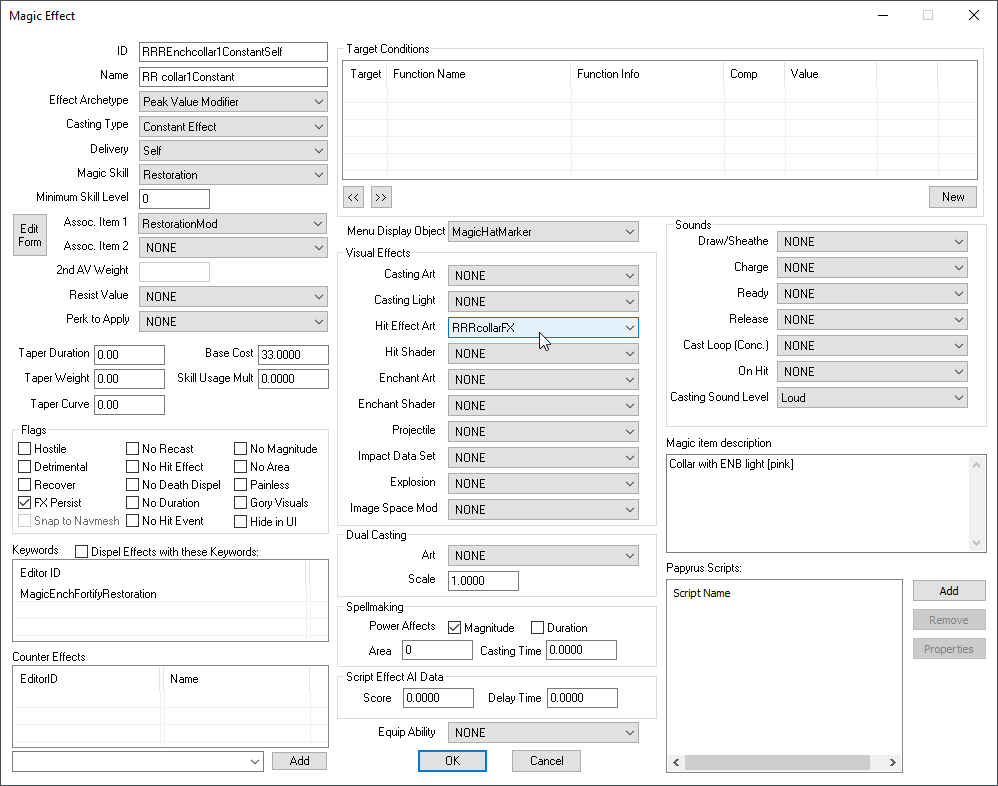
After this step you have to add this Magic effect in a new enchantment
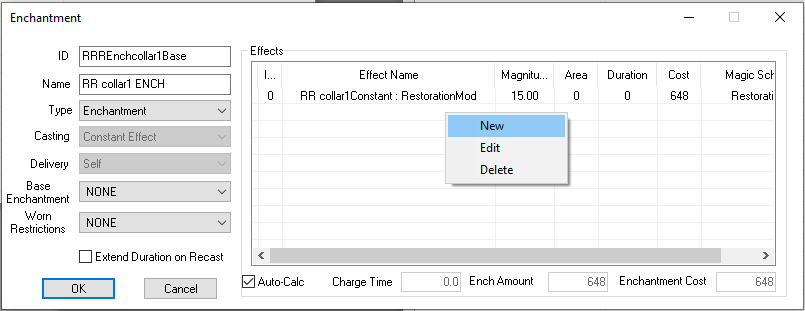
Once the enchantment exists in your esp you can finally add the AA (Armor addon) and the enchantment to your Armor object
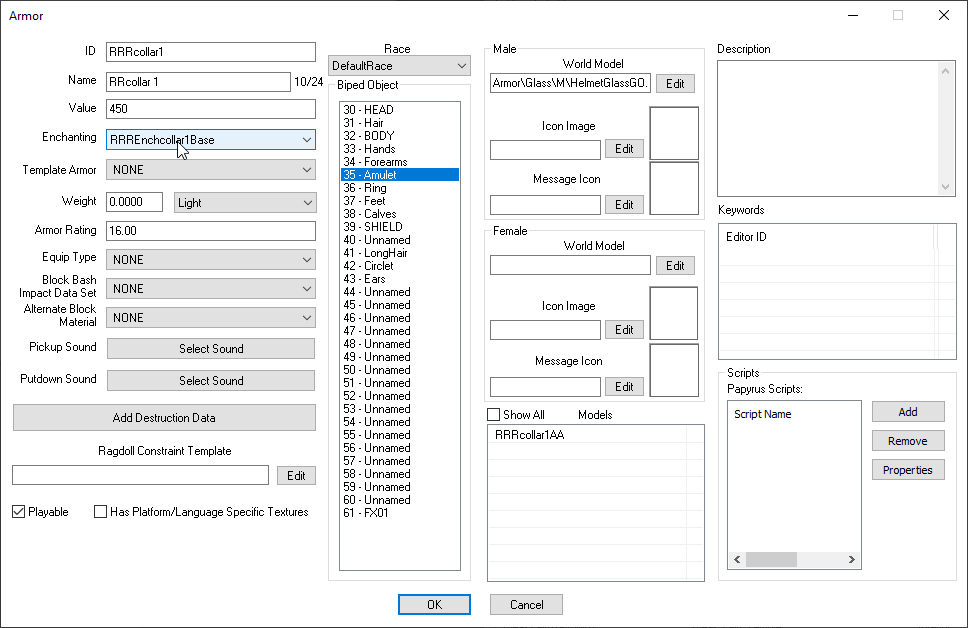
So what this does in game is when you equip collar, it shows the collar mesh (the AA) on the player character or npc. It also gives them an enchantment which has a magic effect attached with an ENB light.
Part 3: Nifskope
Now to edit the nifskope of the particle that emits ENB Light:
The light I downloaded from the ring mod can actually attach itself to different skeleton bones (which makes this entire thing possible)
So for the collar, I needed to attach it to the closest bone which is the neck
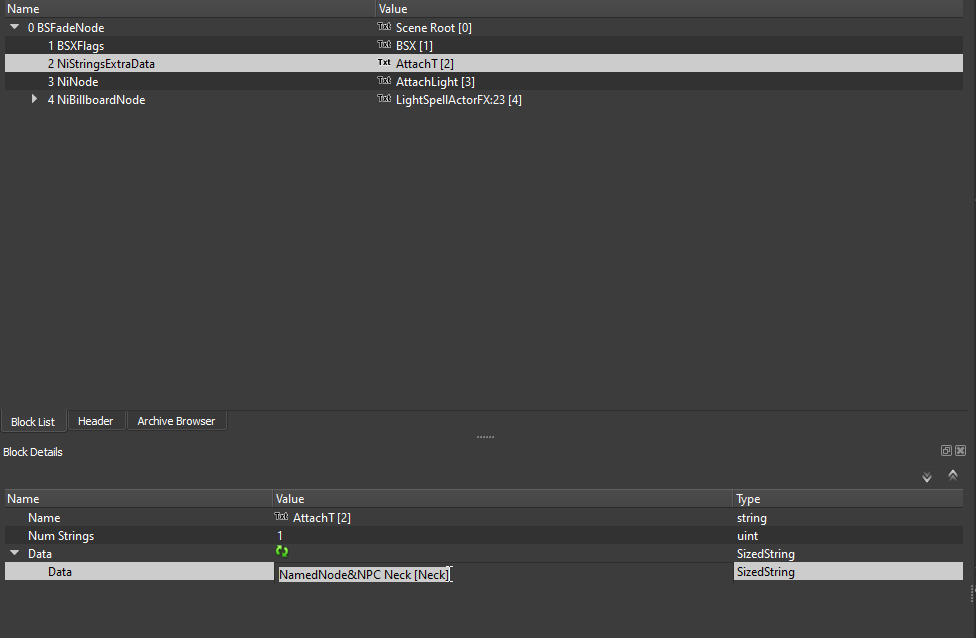
In the string you add the bone name after "NamedNode&_________________" and the light will attach to the center of that bone.
A list of the available bones can be retrieved from a skeleton file:
Once the bone name is attached, you can use translation on the particle to move the light forward/backward/left/right/up/down:
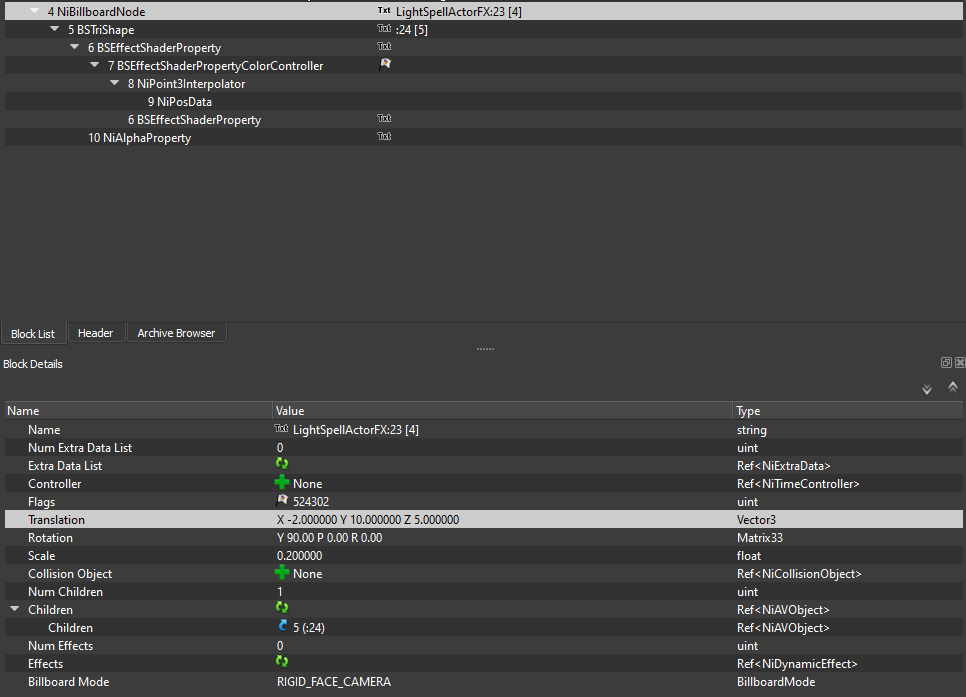
I checked in game that the light followed the player's neck so I was ready to make it pulse. I added the same values from the goma collar BSLightingShaderPropertyFloatController to the ENB light's BSEffectShaderPropertyFloatController:
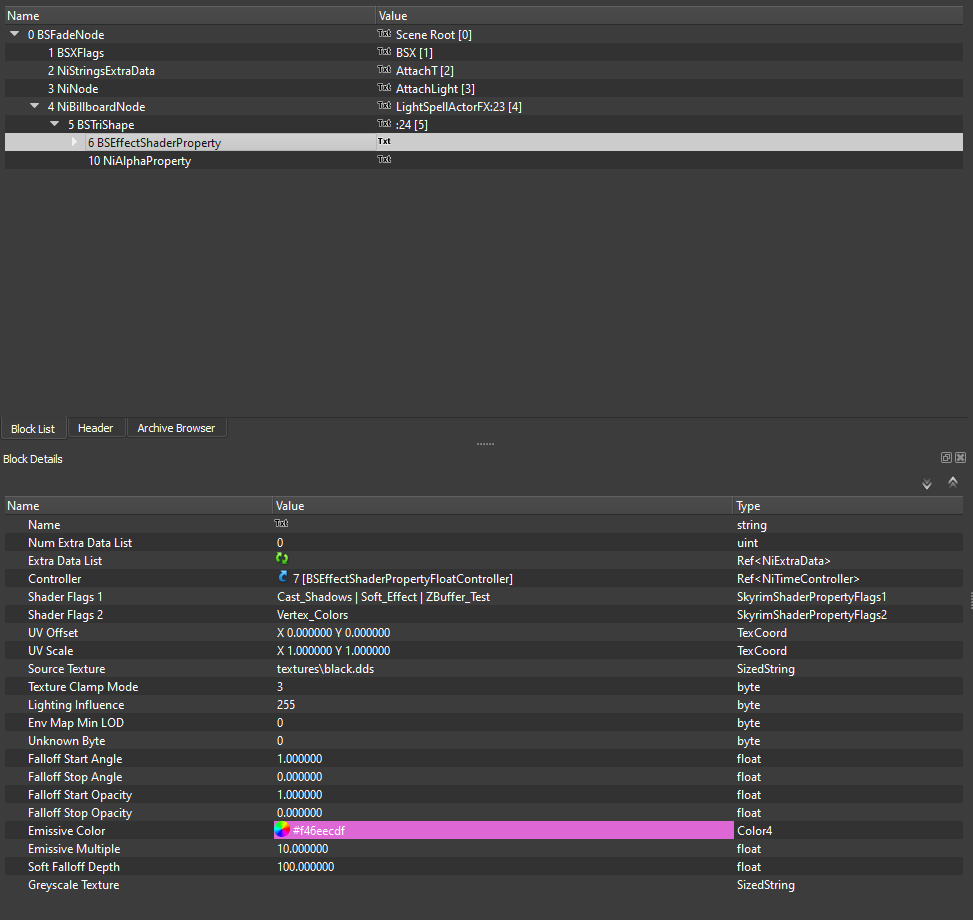
Added BSEffectShaderPropertyFloatController then copied some numbers:
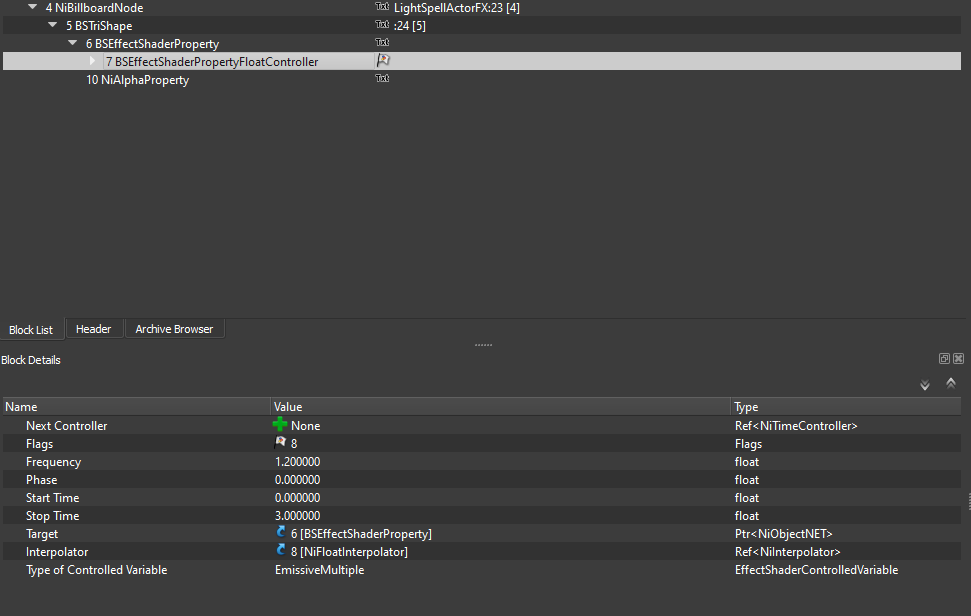
Part 4: Things to remember
Test the color and intensity values in game by saving and re-saving the nifskope file and un-equipping/re-equipping item.
The ENB light controller in nifskope needs to be BSEffectShaderPropertyFloatController since it has a BSEffectShaderProperty:
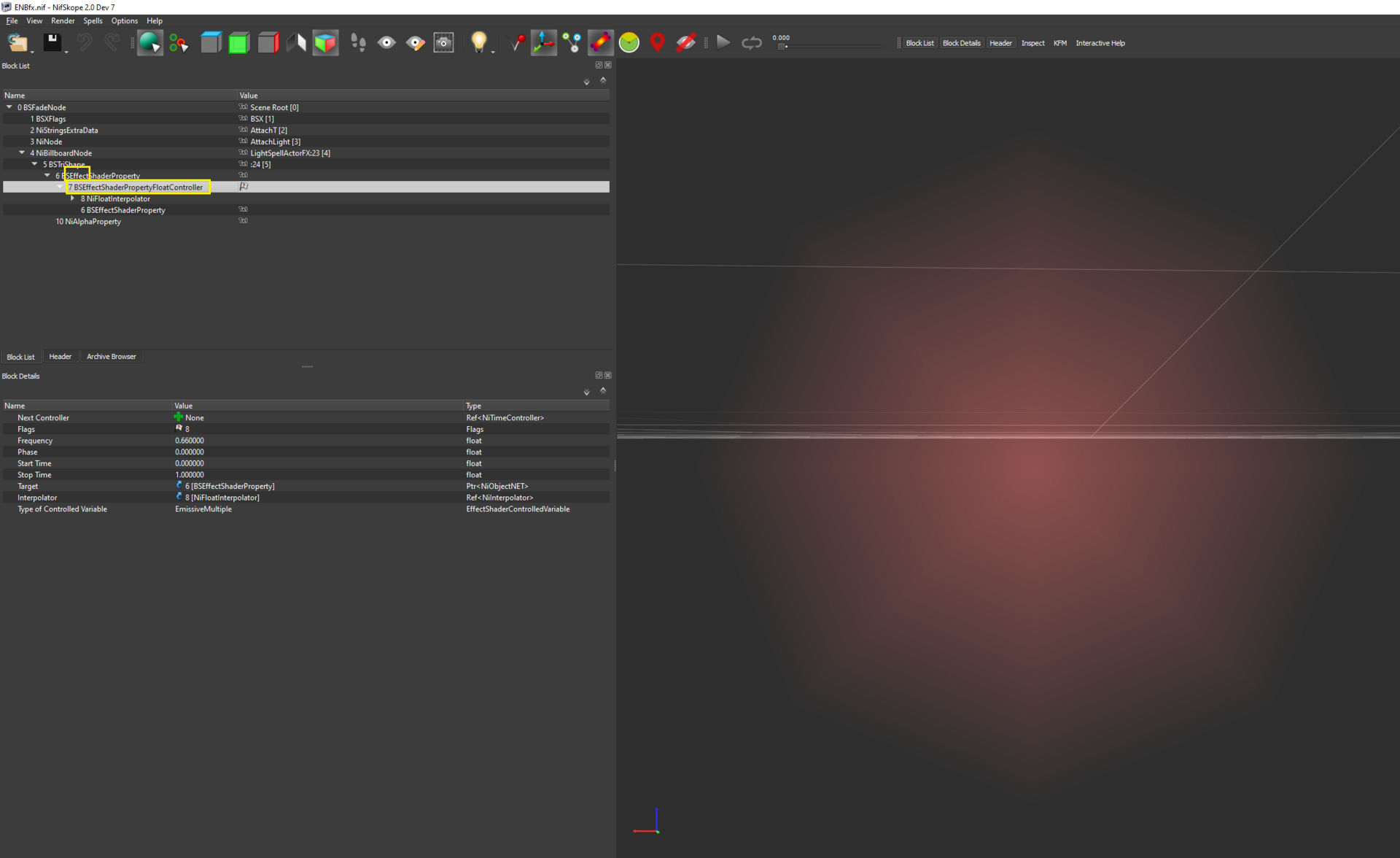
The item nif controller needs to be BSLightingShaderPropertyFloatController since it has a BSLightingShaderProperty otherwise it will crash:
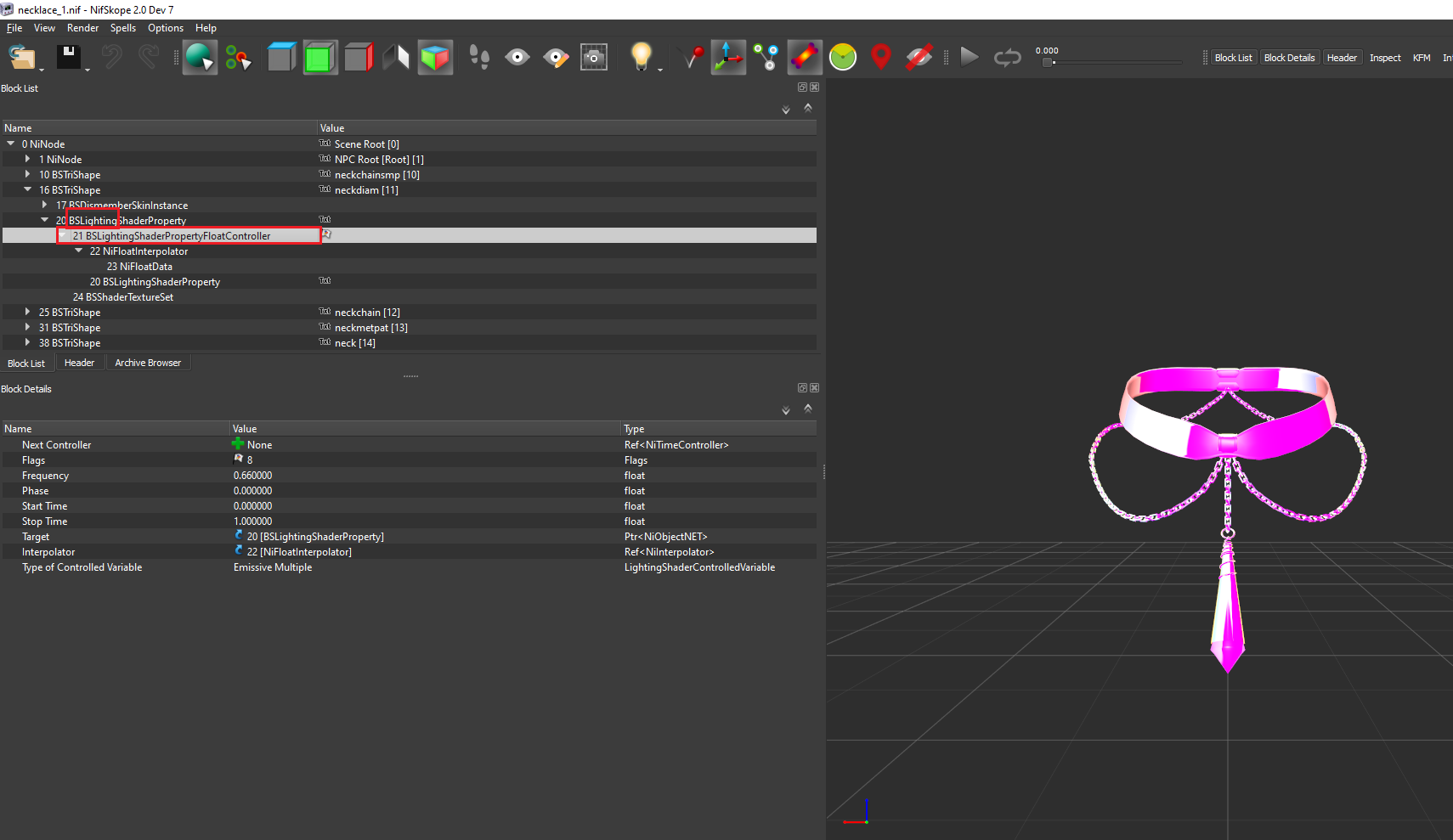
So I did this with two other accessories to test new abilities of the ENB light:
It's possible to attach a dynamically changing ENB light to your object

The emmissive and the ENB light particle both change color in sync to create this effect.
It's also possible to attach multiple ENB lights of different colors to one object

There are two ENB light particles (one pink and one blue) attached to the ears. In short, two magic effects added to the same enchantment in CK:
Two ENB nif files in folder:
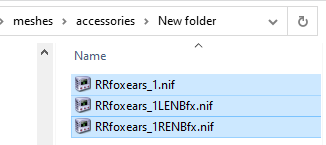
Two Hit Effects:
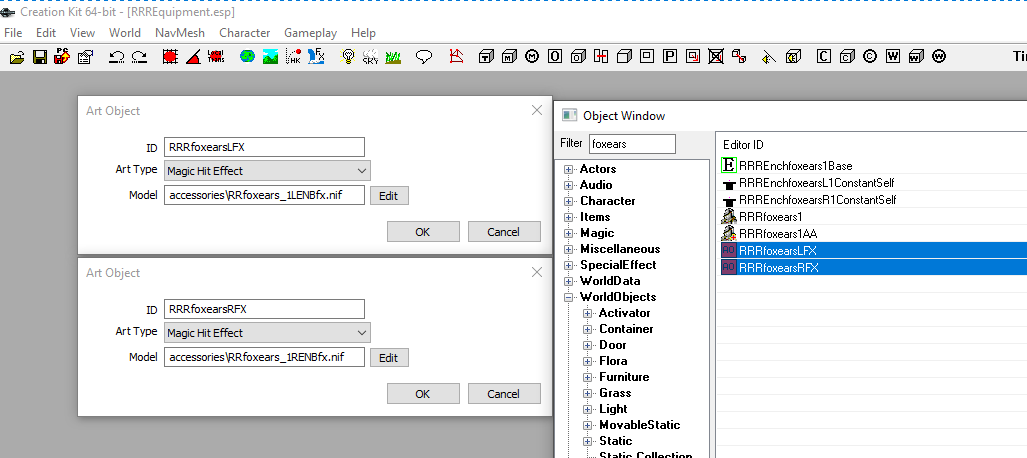
Two Magic Effects:
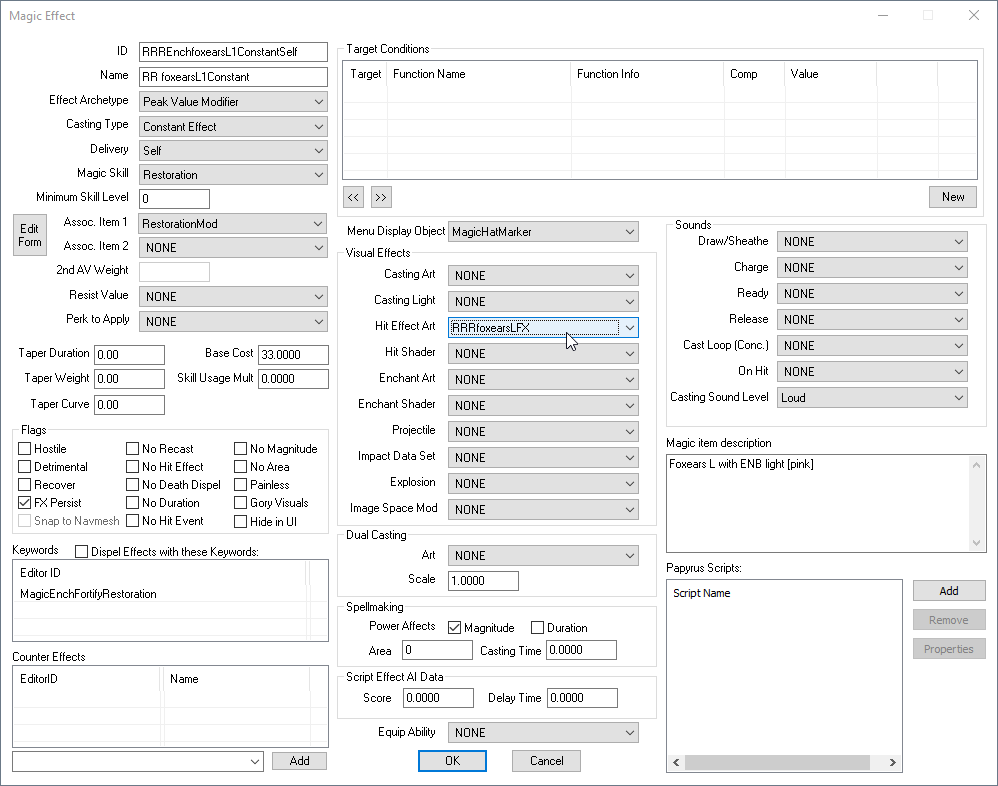
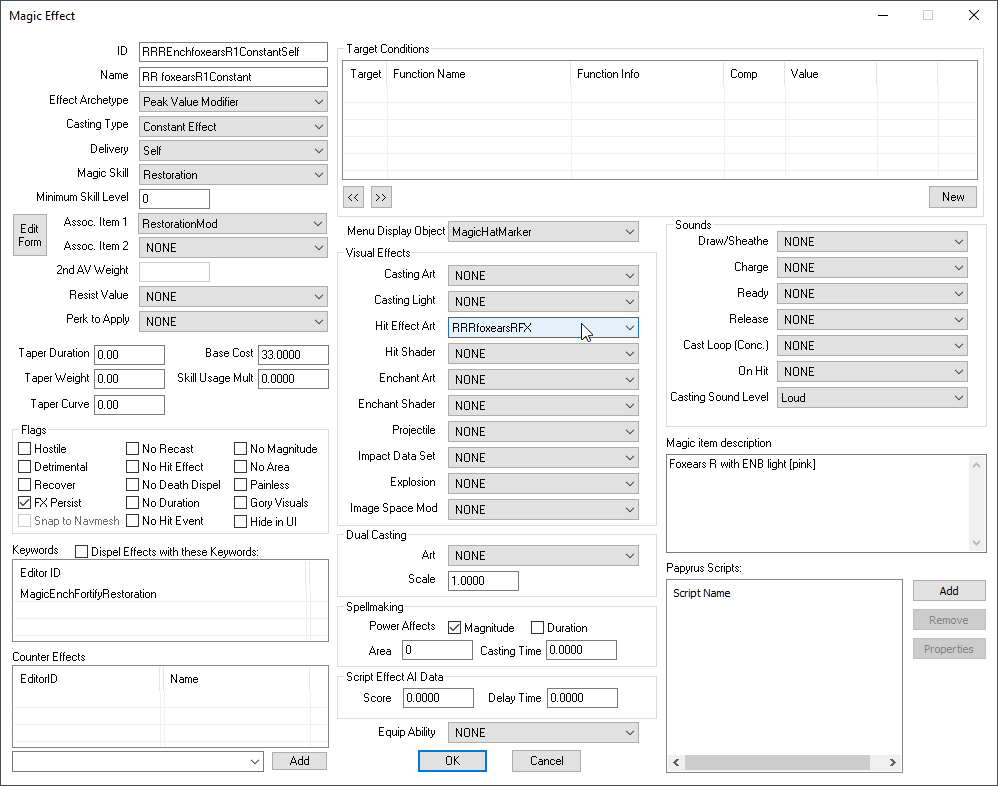
One Enchantment containing both magic effects:
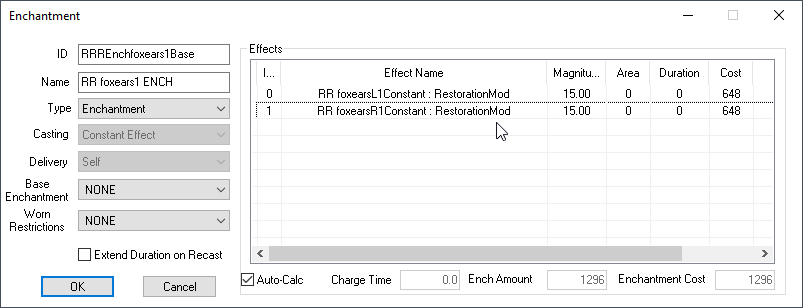
Which results in the ears having a pink enb and a blue enb separately going off on the same item.
Here's a video of the ENB Light system being turned on and off via complex particles in the ENB menu:
~ And Voila ~
Equippable ENB Light attached accessories in one scene interacting with each other:
Thanks for reading this far! I hope other mod makers will use ENB lights for their armor creations in the future, I'll keep experimenting in the meantime.
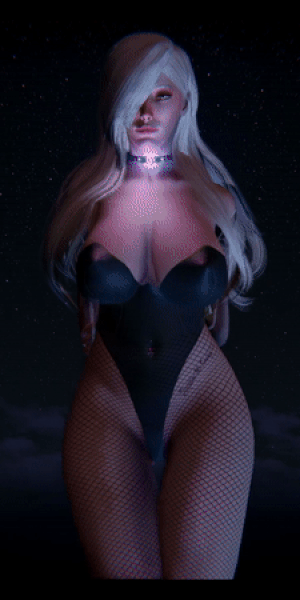


Including a copy of my "ENBLfx.nif" file for reference or use
Edited by render_reindeer
Added some screenshots for Part 4


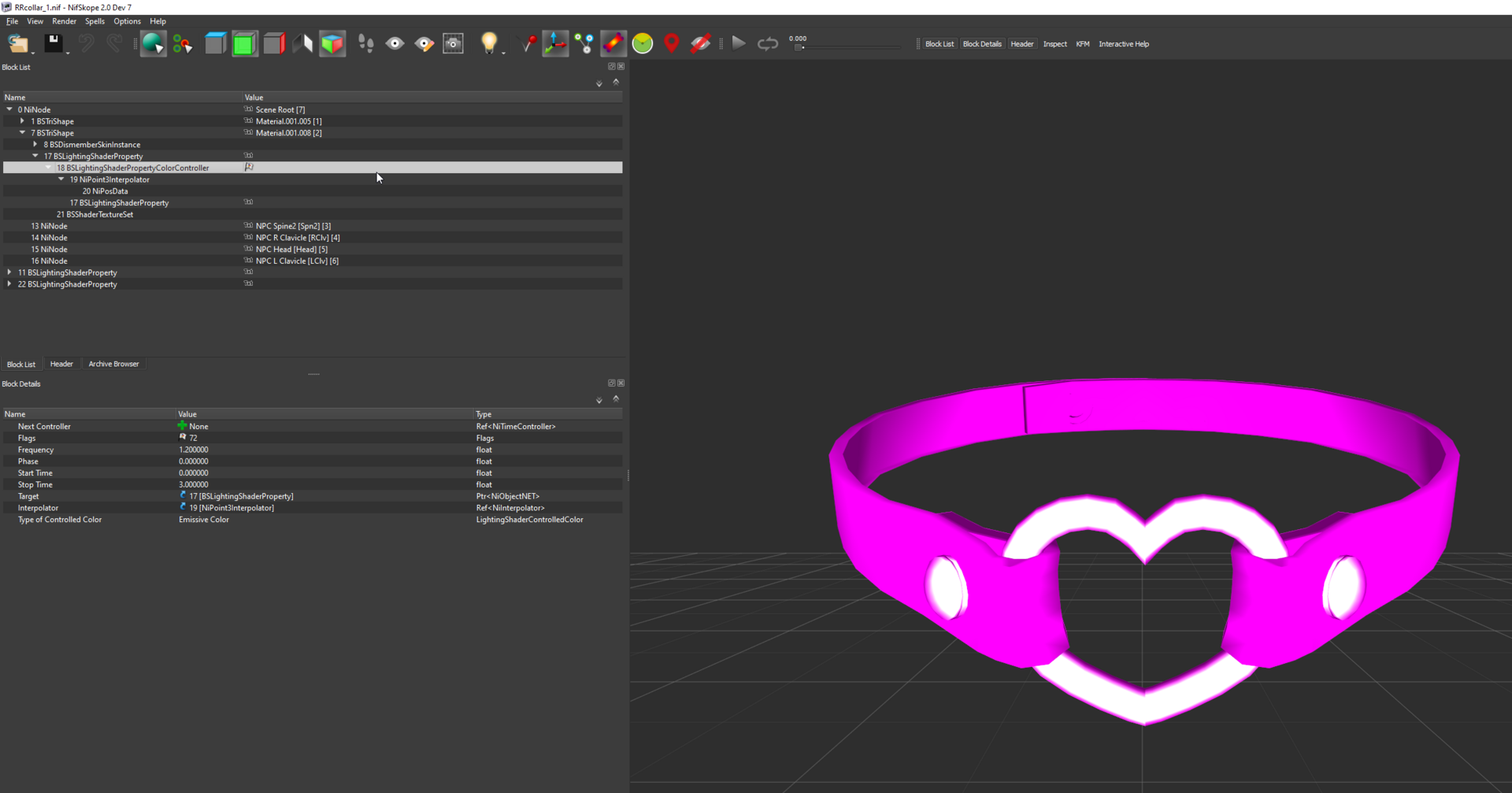
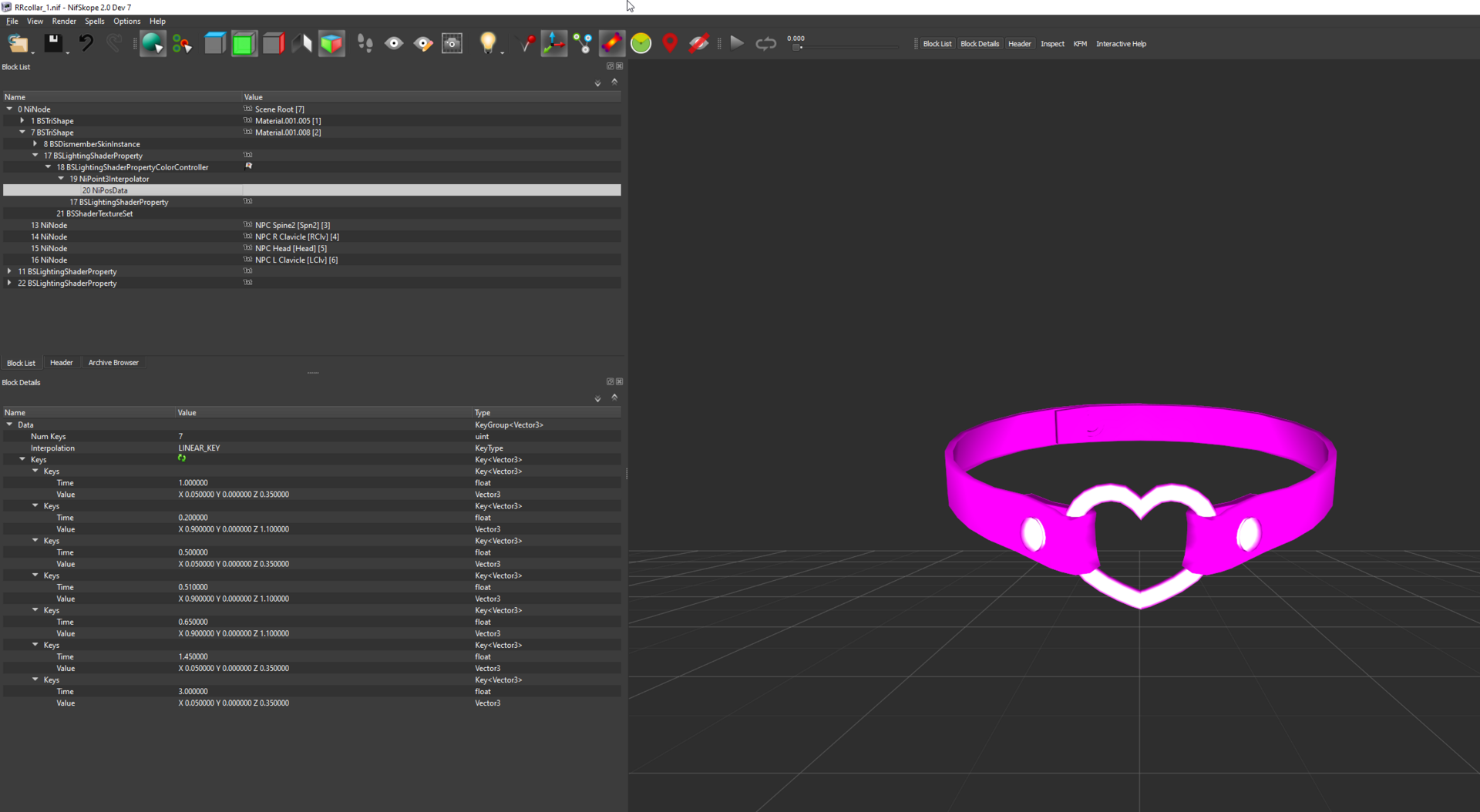
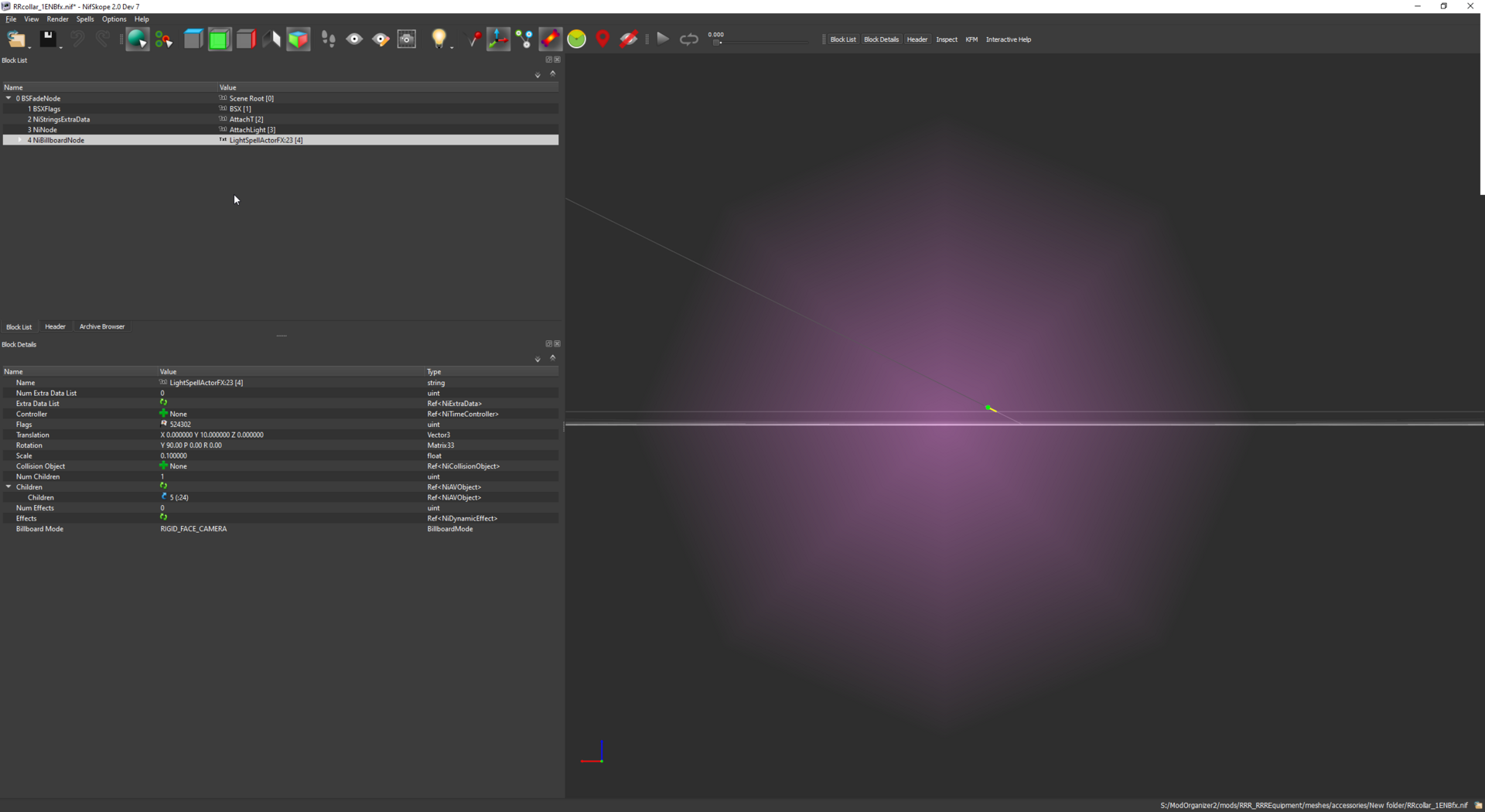
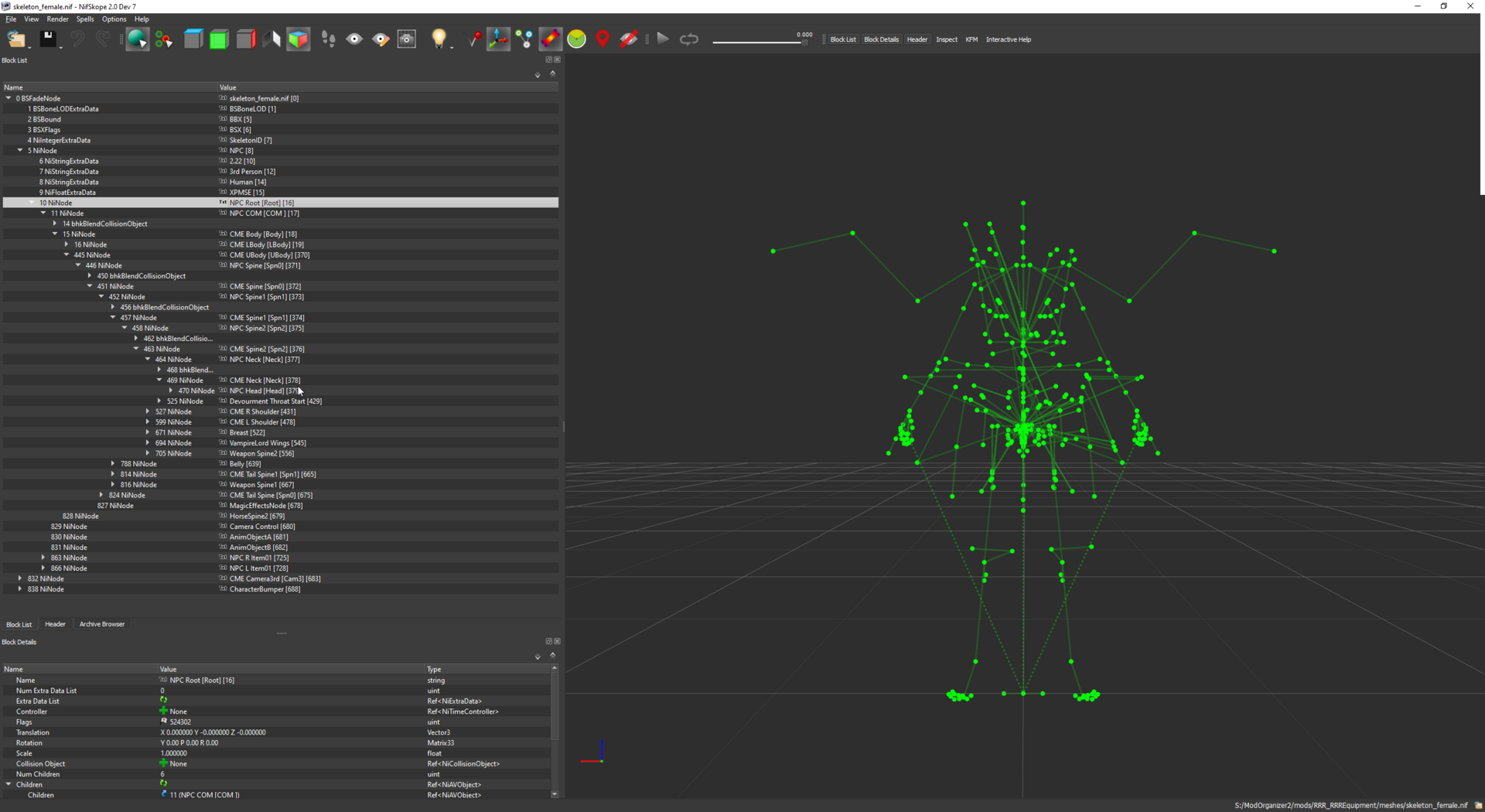
34 Comments
Recommended Comments