lighting ENB Light Objects SE (Download)
Description
Greetings, here's a mod that adds a brand new way to light Skyrim. It is based around ENB Lights. The mod comes with three light types (Rim, Fog and Face) each with a variety of colors that can change the "look" of the screenshot. Since the lights are not vanilla based, there is no light or shadow limit. Lights will follow the player and can be moved around using NiOverride Pose Adjustments. The light brightness can also be adjusted in game by tweaking ENB settings (more info below):
Download v1.0
ENB Light Objects Features:
- Equip Rim lights for a nice backlit effect on your character (10 colors)
- Equip Fog lights to "paint" the environment different colors (10 colors)
- Equip Face lights to highlight that pretty face (5 levels x 4 colors)
- Equip light Markers to see current position of any light (3 types)
- Use NiOverride Pose Adjustment mod to move and rotate all three types of lights
- Use Wheeler - Quick Action Wheel mod to create "color wheels" for quick access
- Mix and Match different colors and light types
- Fuse lights to produce new colors
- Take some sexy screenshots and videos ?
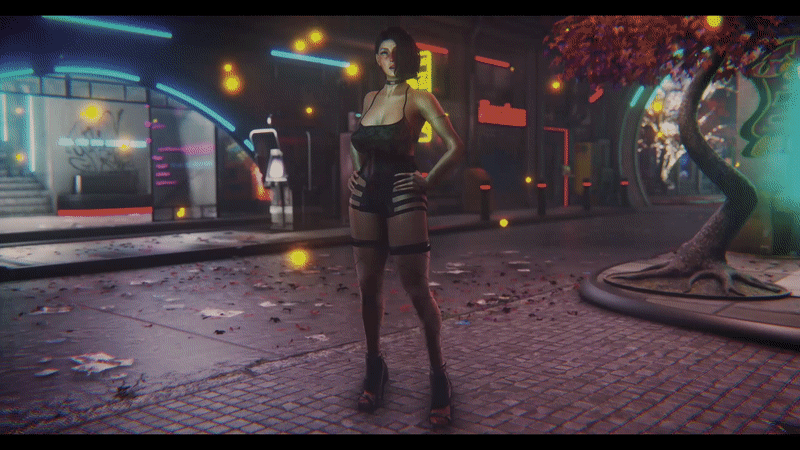
Requirements
ENB Lights
NiOverride Pose Adjustments + Objects SE
Wheeler - Quick Action Wheel Of Skyrim (Optional)
Toggle these to true under enbseries.ini: settings
[EFFECT]
EnableComplexParticleLights=true
[COMPLEXPARTICLELIGHTS]
EnableBigRange=true
EnableShadow=true
Setting Up ENB Light Objects
Firstly, the lights are equippable items that can be used from default inventory screen. However, I recommend using Quick Action Wheel to store them in groups so it's easier to switch on or off.
Video 1 shows how to use AddItemMenuSE to get all the lights in your inventory and how to add them to "color wheels" using Wheeler mod
Video 2 shows how to adjust values in your enbseries.ini if the lights are too bright or dim. As an example, I downloaded PI-CHO enb which made the character radioactive so I tweaked the enb in game:
Moving ENB Light Objects
If you have used NiOverride Pose Adjustments + Objects SE then you know you can move items using hotkeys. The ENB Light Objects use the same system to move the different lights.
Video 1 shows Rim and Fog markers in action that track the player and are movable using NiOverride Pose Adjustments mod
Steps Used in the Video:
- Equip a type of light
- Equip that light type's marker
- Open the NiOverride dialogue box main menu, select your character from Member List
-
Navigate to Others
Select PA Head Wear2 to move Face lights Select PA Ground ObjectL to move Fog lights Select Light Control to move Rim lights
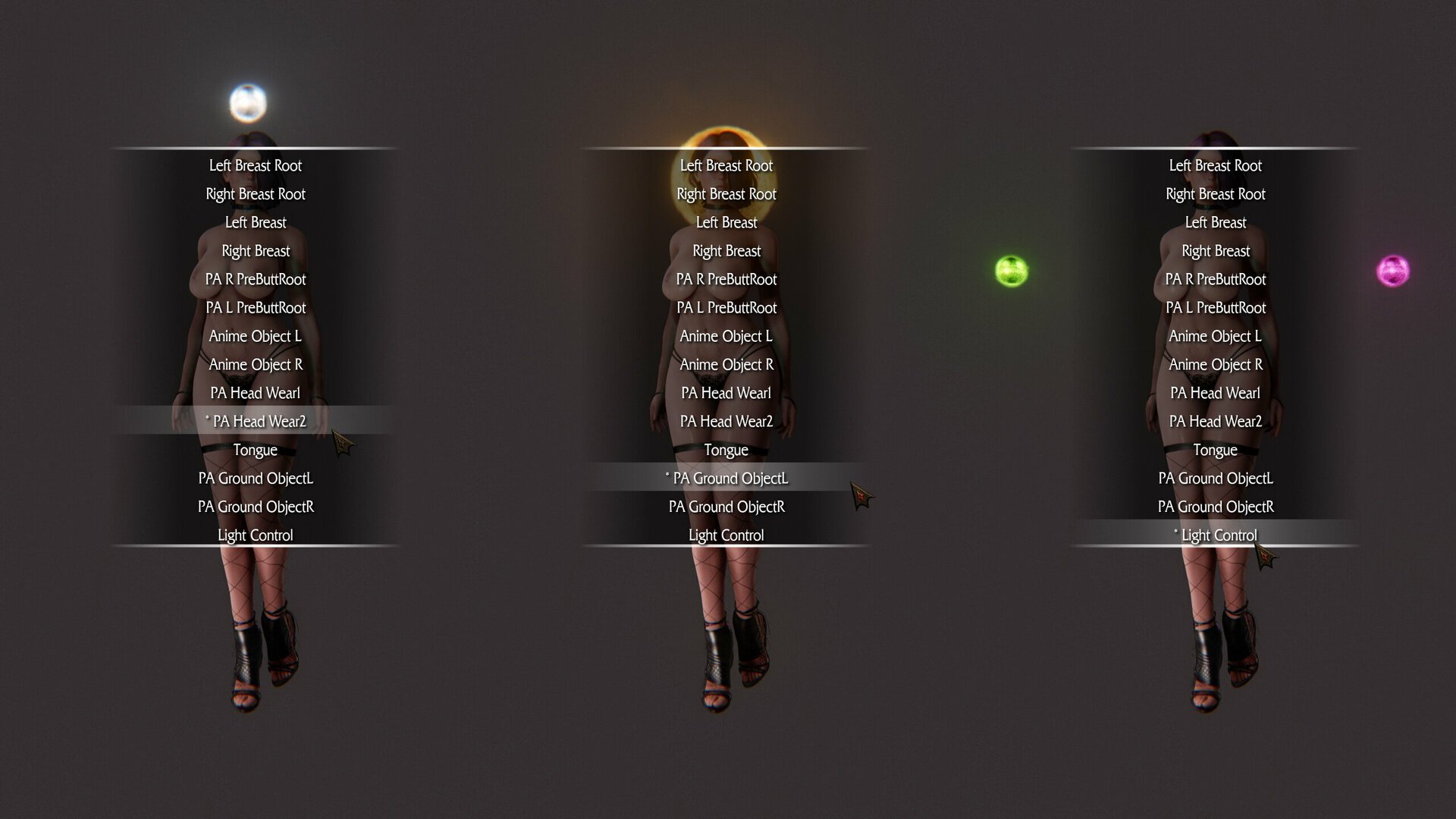
Video 2 shows Face marker in action while light is being repositioned
All Rimlight + Foglight Variations
There are a total of 10 different Rim lights and 10 accompanying Fog lights to choose from:

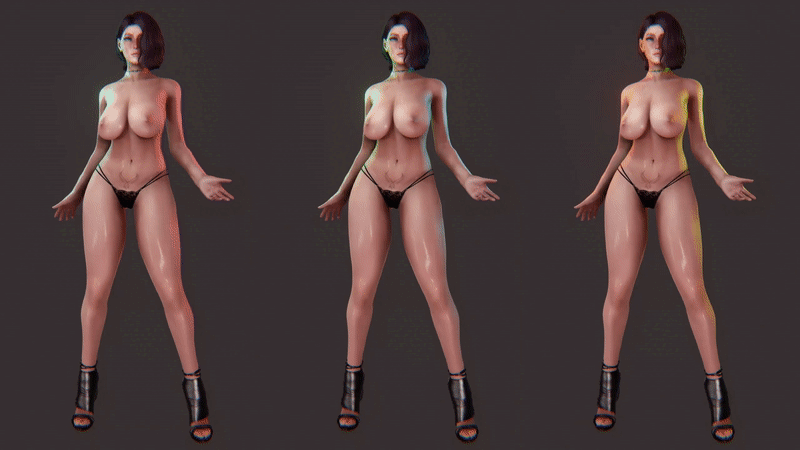

*white not shown
All Facelight Variations
There are 4 colors of facelights (neutral, cool, warm, and matrix) each with 5 levels of intensity ( 01 - 05 ) shown in the following Video:
As you can see, the vanilla lights can be pitch black in the beginning and ENB Light Objects will still light your shot with realistic shadows.
Using ENB Light Objects during Sexlab
Lights can also be equipped and moved during sexlab animations:

FAQ
What to do if rim lights aren't showing up properly?
- In the enbseries.ini under [COMPLEXPARTICLELIGHTS] make sure EnableBigRange is set to true
- under [COMPLEXPARTICLELIGHTS] make sure DistanceFadeDay, DistanceFadeInterior, etc. all those are set to a minimum (0.30) like in the enb tweaking video above
- Try changing EnableSkinSpecular to true if above two methods don't work
What to do if you want to reset the lights to original position?
There is a hotkey to reset all edited positions in NiOverride Pose Adjustment
What to do if lights are all white?
Rim and fog lights can be "fused" together to make new colors, if too many lights are fused, they turn white. Unequip and use one light at a time for the colors to show properly.
What ENB am I using?
Silent Horizons ENB with custom tweaks
Big thanks to @donnerwetter for helping troubleshoot all the initial bugs and testing
Some Screenshots
I hope this mod is useful, I will release a version on the forums if v1.0 has nothing buggy, please let me know in the comments if its working for you.
~ Happy Screenshotting! ~
Edited by render_reindeer






18 Comments
Recommended Comments