HOWTO: Applying RRS pregnancy scripts to garments from other mods
@Froggyasked me to apply the Raider Reform School pregnancy detection scripts to Ahsohka;s Night Dress Turns out, it's a simple process so I thought I'd blog it up. That people can make their own pregnancy aware garments.
We're going to use zEdit for this. If you're comfortable with xEdit you can use that and the process is largely identical, but I find I prefer zEdit.
I'm going to break this down into sections and spoiler each of them. Lots of screenshots, so all you need is zEdit and a little patience.
Creating The Patch ESP File
Start up zEdit. If you use MO2, start it through that. We're going to make a patch that alters the Night Dress to use a Raider Raider Reform School resource, so load just those two. They may pull in some other scripts as masters - that's OK.
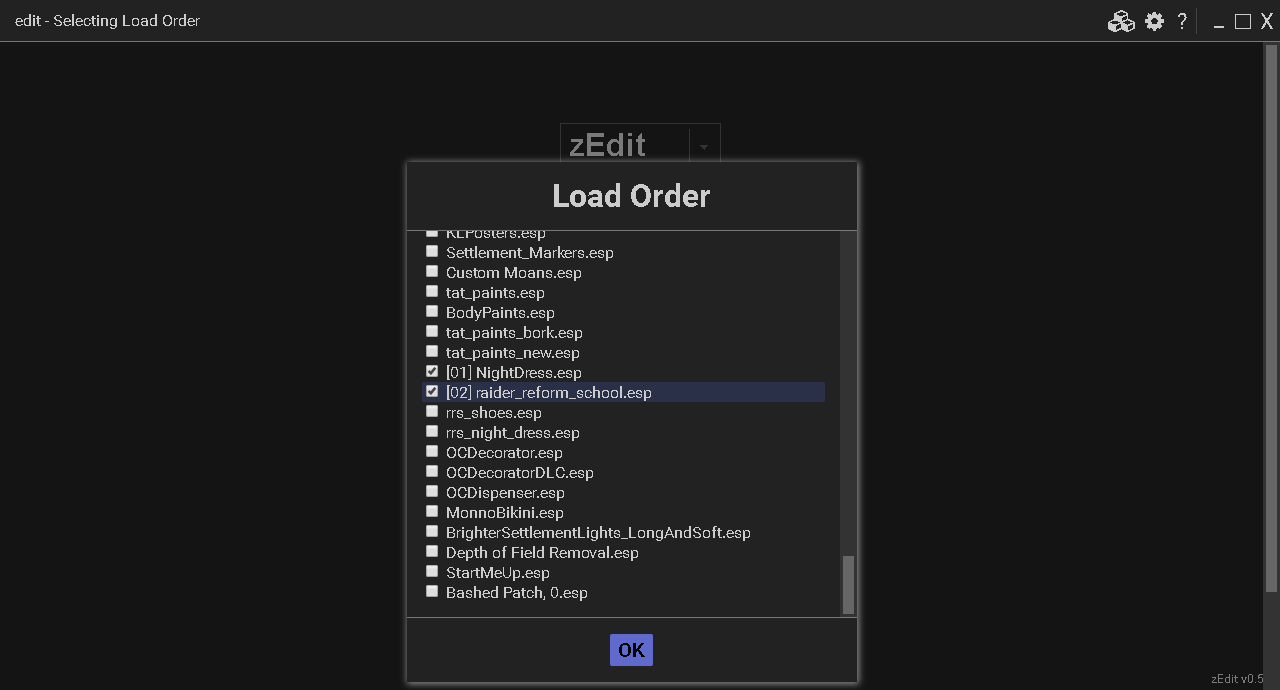
Next: open the Armor section of the mod and select all the garments you want to patch. Then right click and choose "Copy into"
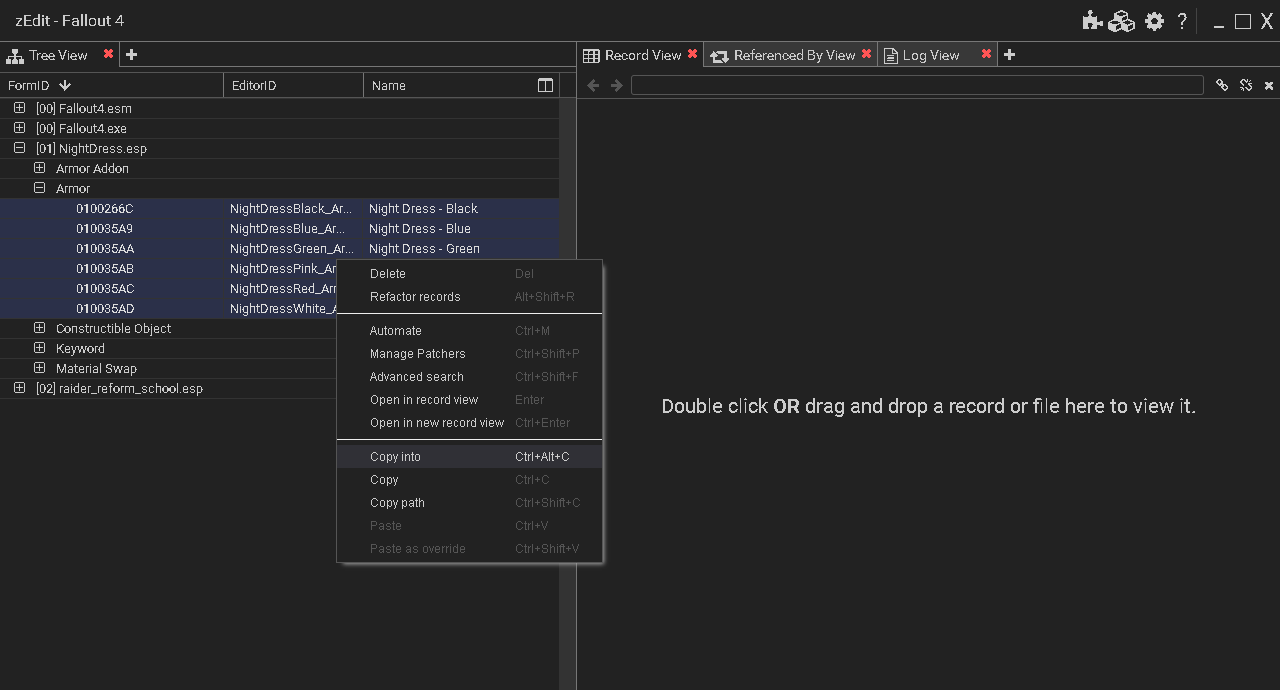
Make sure "copy as override" and "<new file>" are ticked.
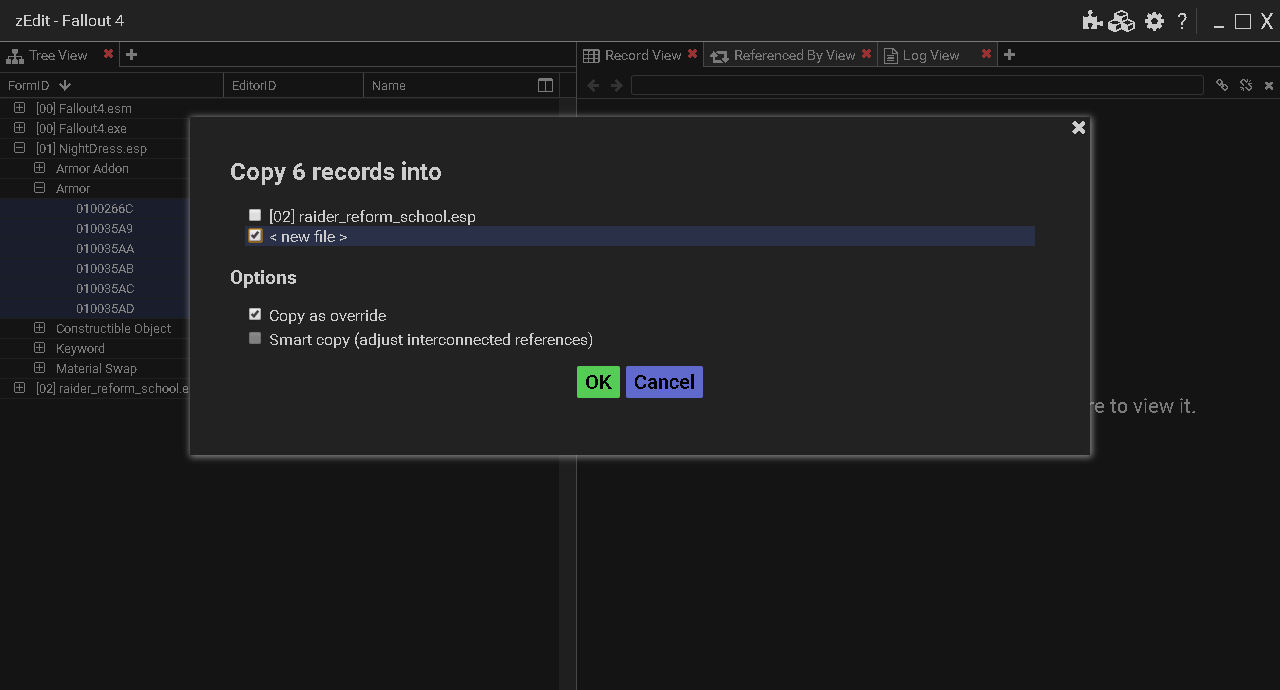
It'll prompt you for the name of a new esp file. I chose "rrs_night_dress.esp"
Setting up the zEdit Window
This is a lot easier if you can drag values from a working record into the new one, so we're going to take a moment and set up zEdit so you can view the old and new ones side by side
On the left hand side of the zEdit window, click the "+" icon, and then click on "Record View"
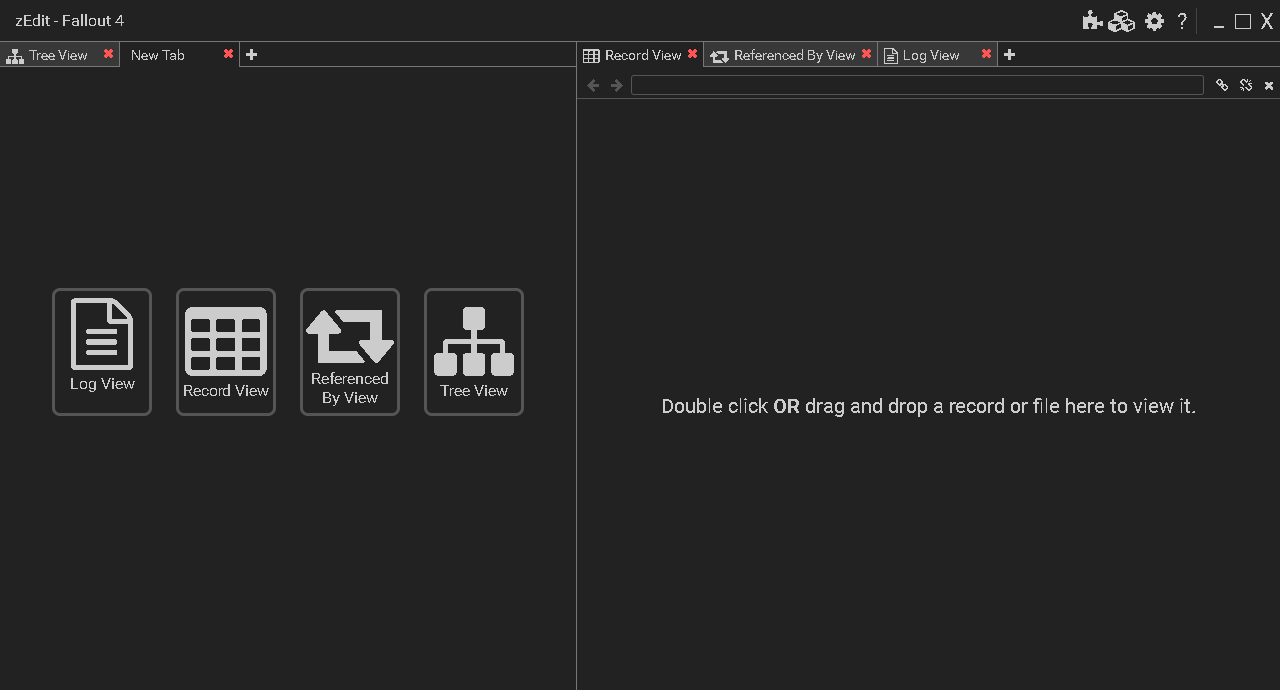
Then, on the right hand side, click "+" and choose "Tree View"
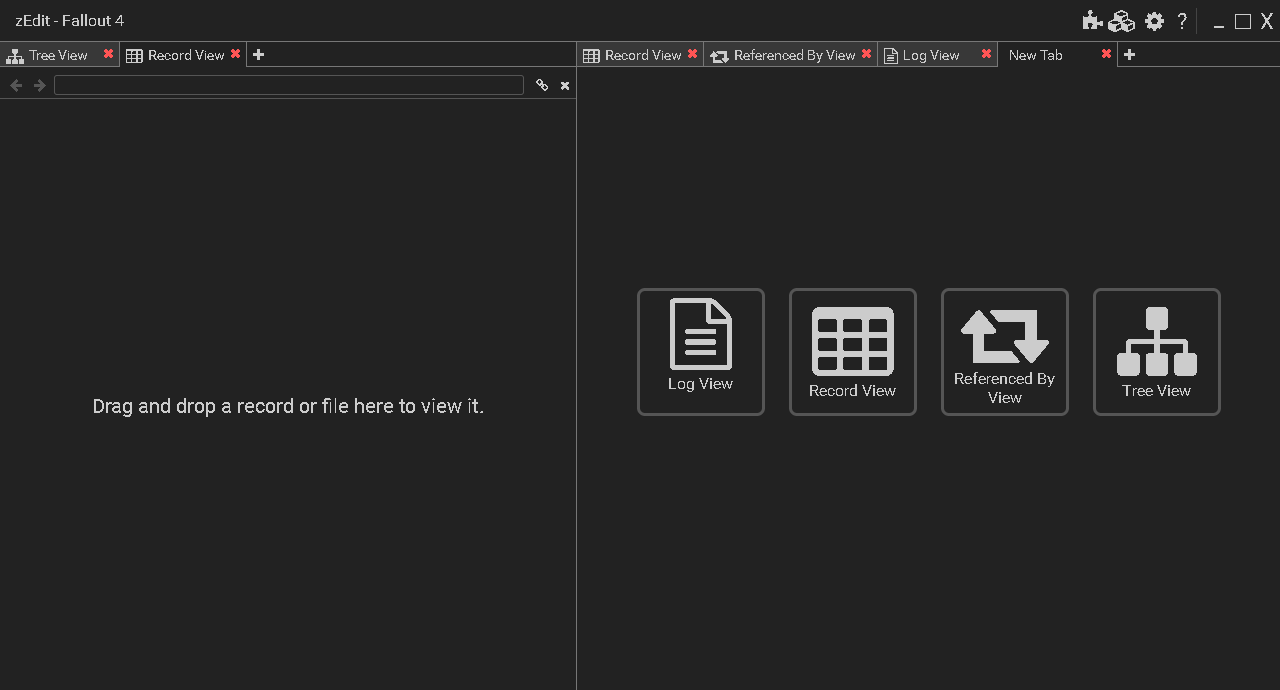
Now open up raider_reform_school.esp on the right hand side and expand "Armor", then drag the "rrs_bikini_beeder" record onto the left hand side record view
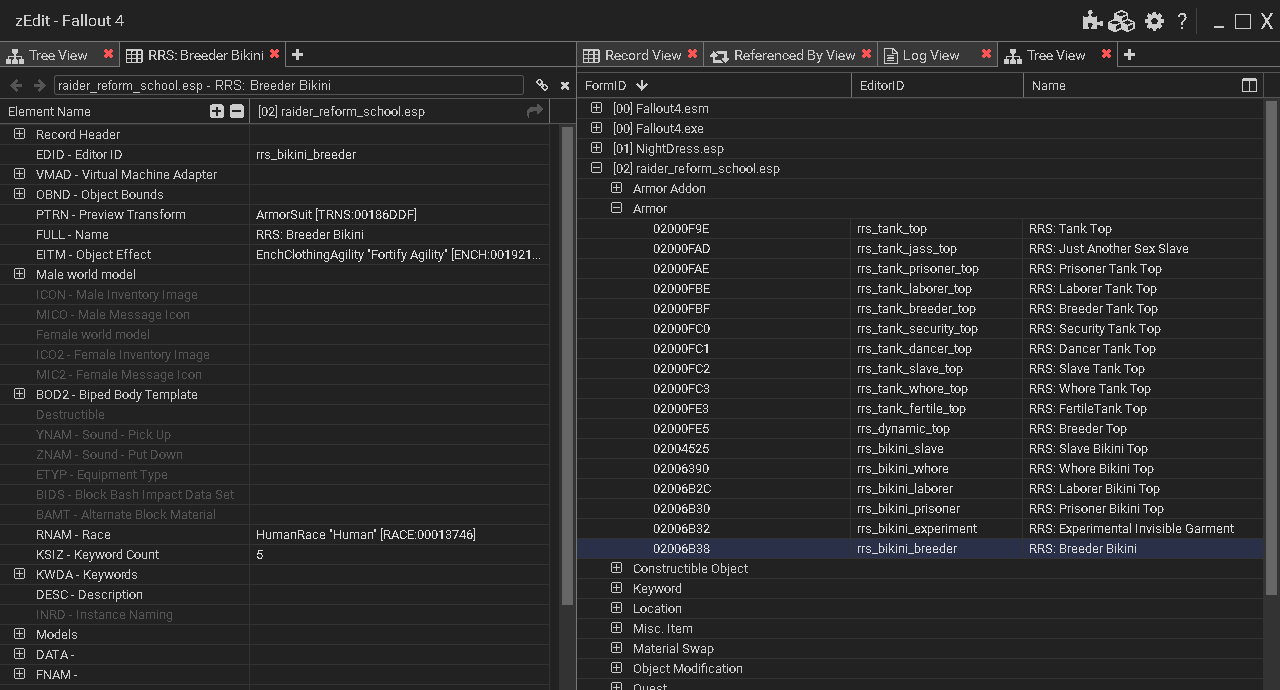
Now change the left hand pane to the Tree View tab, and the right hand side to the Record View tab.
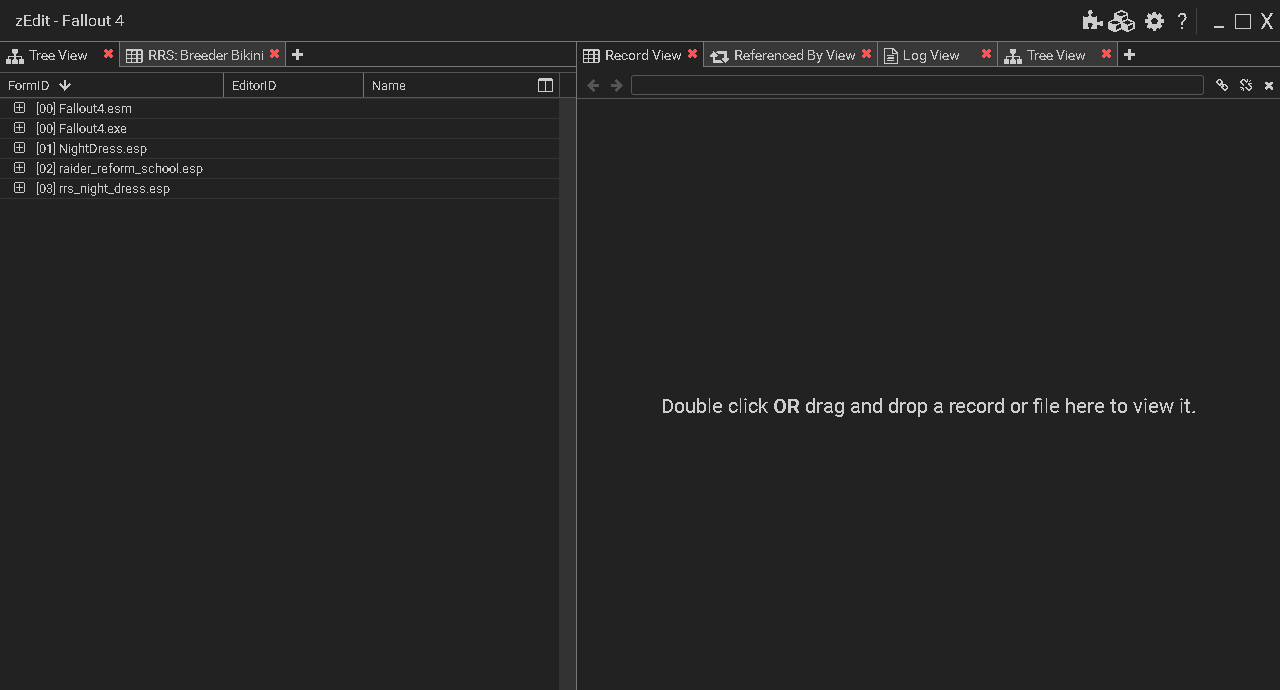
Expand the armor section of the patch mod you created in the previous step, and double click an outfit that needs patching. I've already done the first one here (which is why its green rather than grey, so I'm going to do the "Night Dress - Blue" variant.
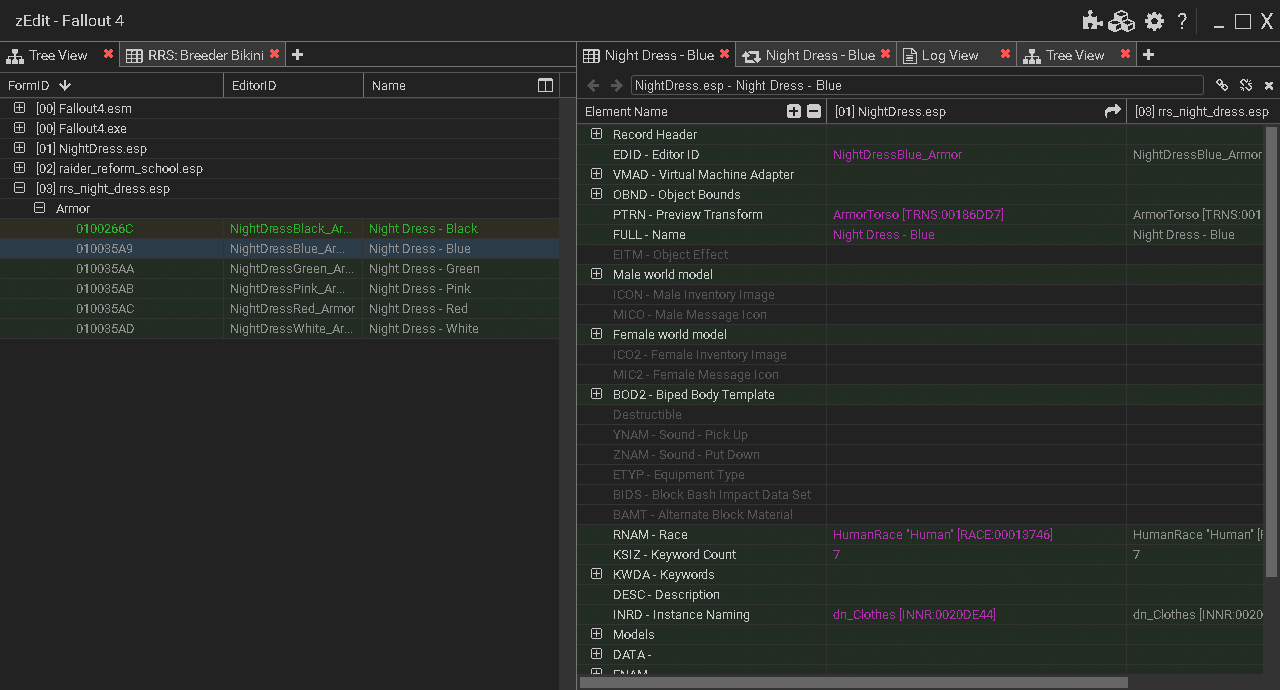
Lastly, go back to the Record view in the left pane. You should now have the rss_bikini_breeder in on one side and the garment you want to patch on the other
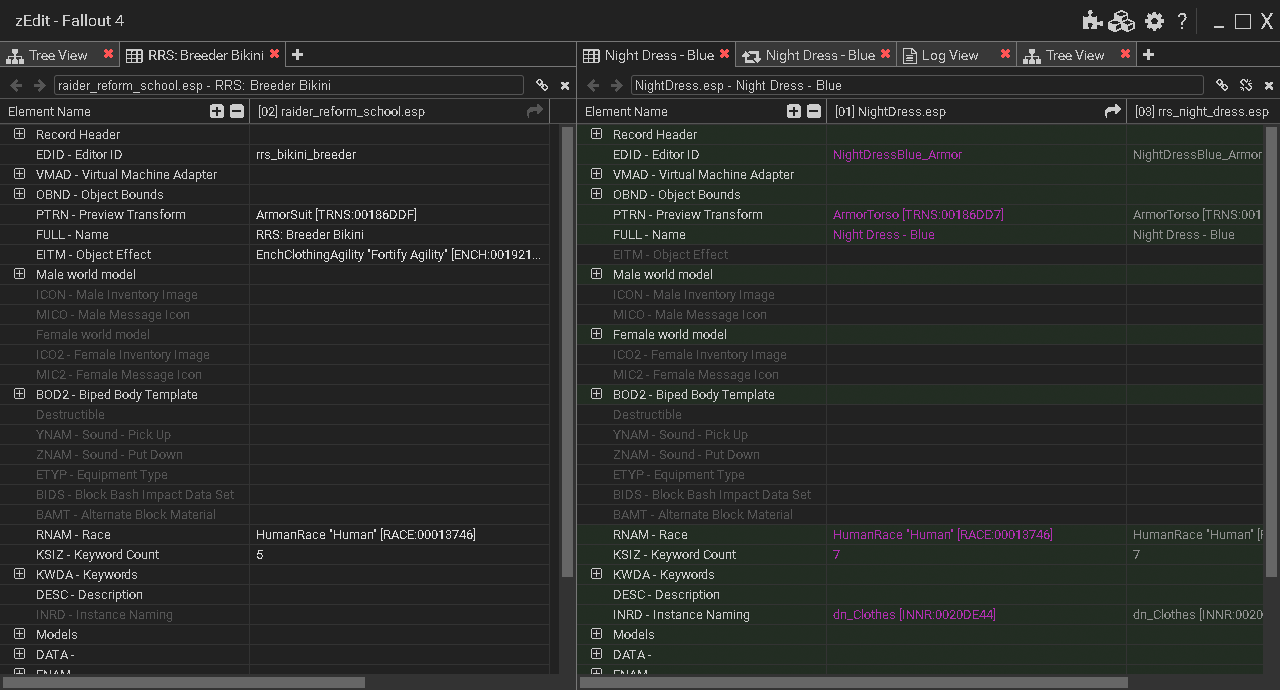
OK. We're ready to copy the script over.
Copying The Script
The scripts live in the VMAD sub-record of the Armor. So we've going to create one of those in the override record, and then add an empty script to it, and copy values from the bikini breeder record. (Also I'm using the green dress and not the blue, because I find I've half started the blue one, and I want to do this from scratch. So don't be confused by that ![]() )
)
First thing, find the VMAD record in the to-be-patched record. If it already has scripts attached, it will have a VMAD record already. If not we'll have to add one.
One important thing to note: There are two columns on the patch side, one for the original mod, and one for the patch mod. Anything you do where needs to be done on the patch mod column. Otherwise you can end up editing the original mod by mistake, and one thing we're trying to do here is leave the original unaltered.
So, with that in mind, put the mouse over the VMAD entry in the patch mod column. It's called "rrs_night_dress.esp" here, but when you d it it'll have the name you chose for your patch mod. Then right click and choose Add
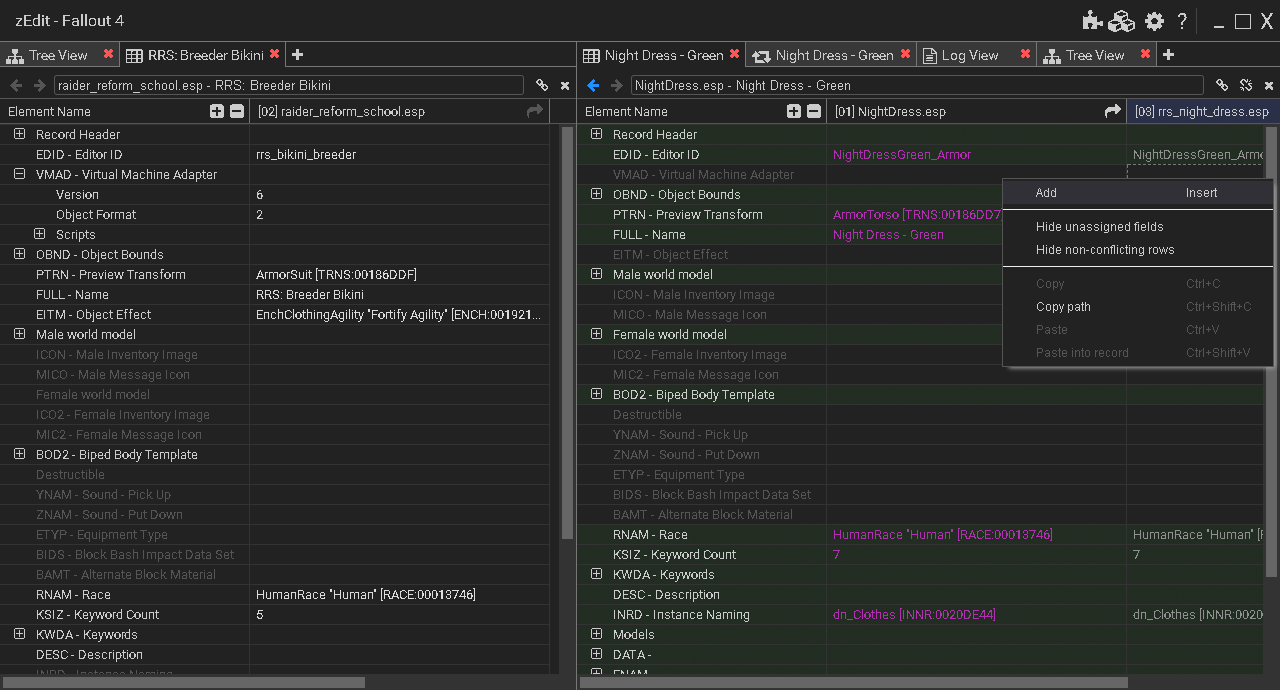
That will get you an empty VMAD record. Expand it. If you already had a VMAD record, expand it anyway. The process is the same for both from here on forward.
Right-click on the Scripts record (in the rightmost column, the one for the patch mod, remember) and chose Add once again.
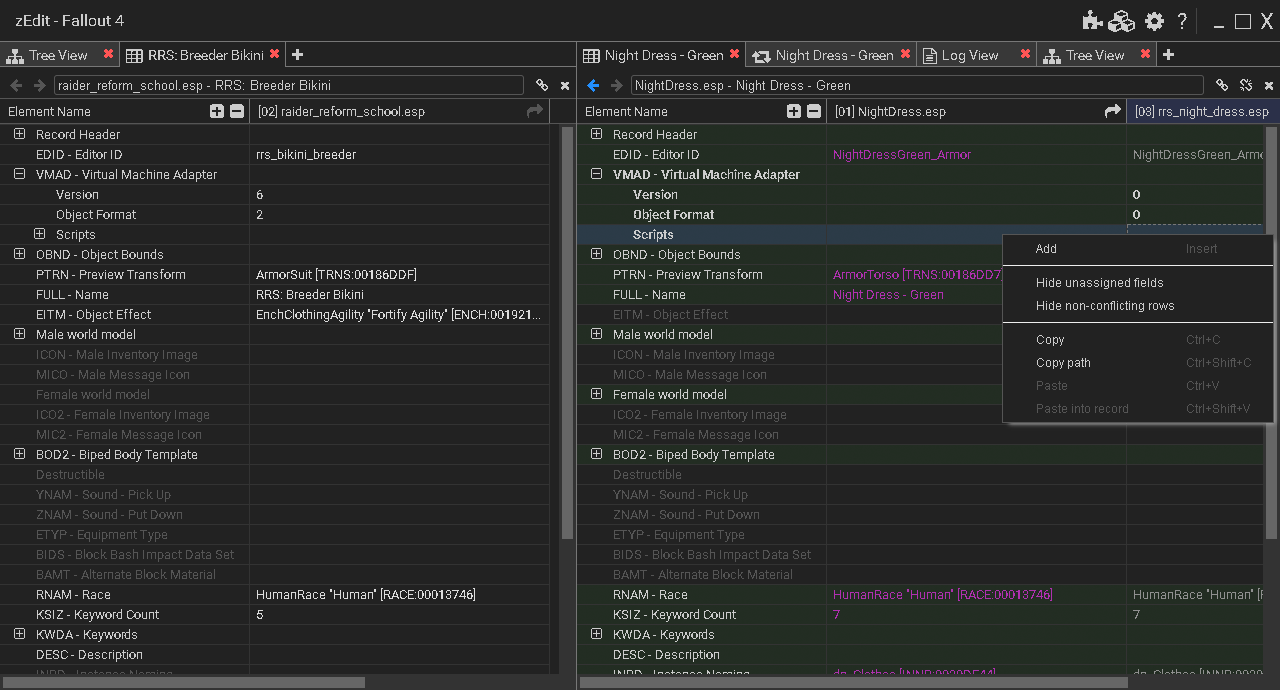
Expand the scripts section on the left hand side, and expand the script you just added on the right. If the record didn't have scripting it'll be the only one, otherwise find the onewhere scriptNmae is blank.
Then drag the script name from the left hand side over to the script name in the patch mod column
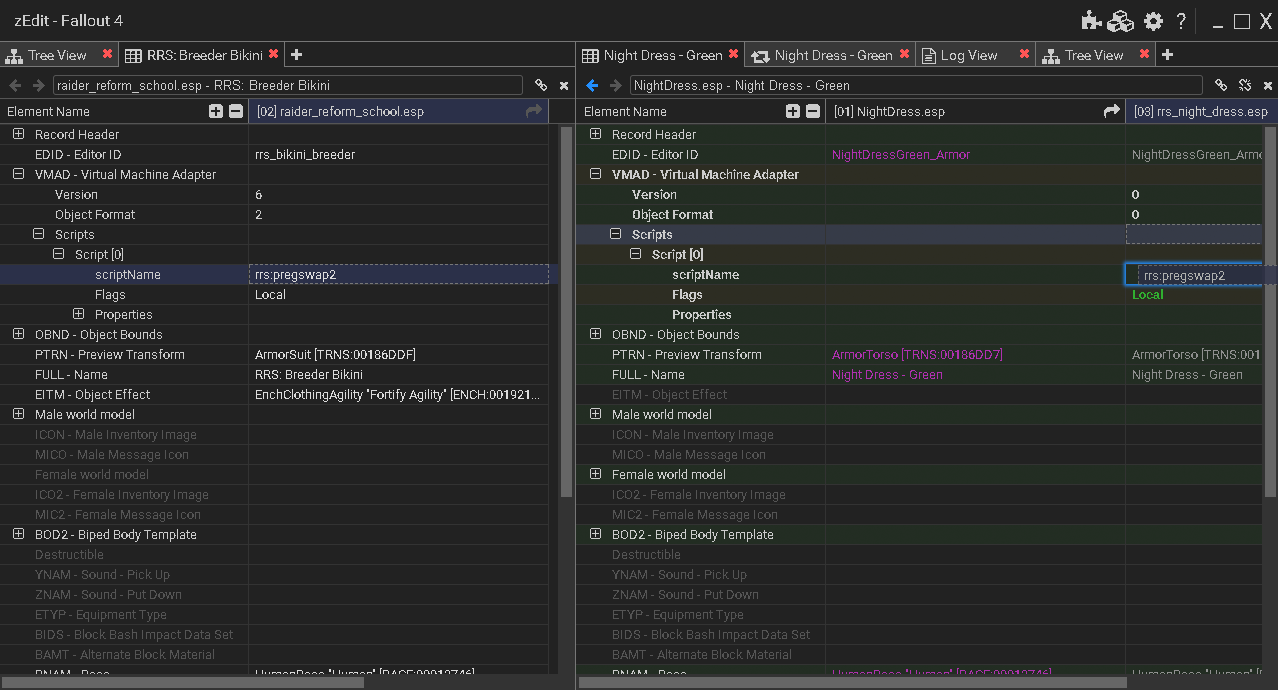
It should now look like this:
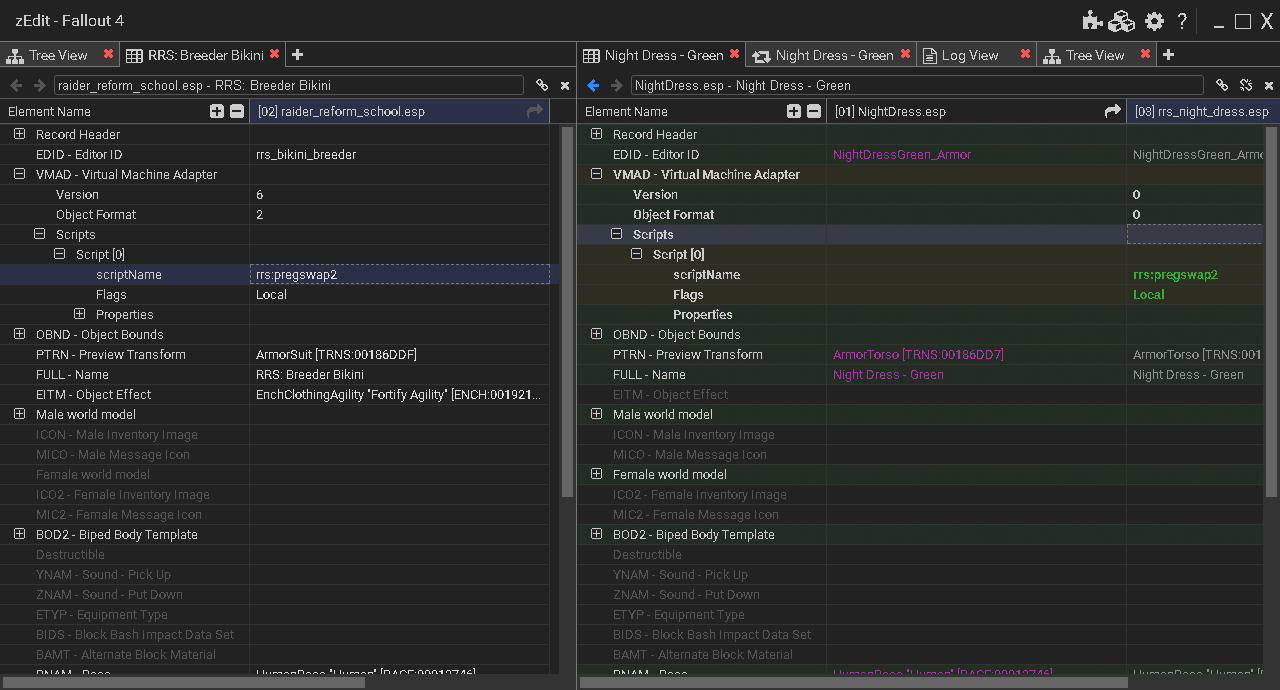
Almost forgot: Set the Version and Object Format in the new VMAD to 6 and 2 respectively. Again, you can just drag the values across
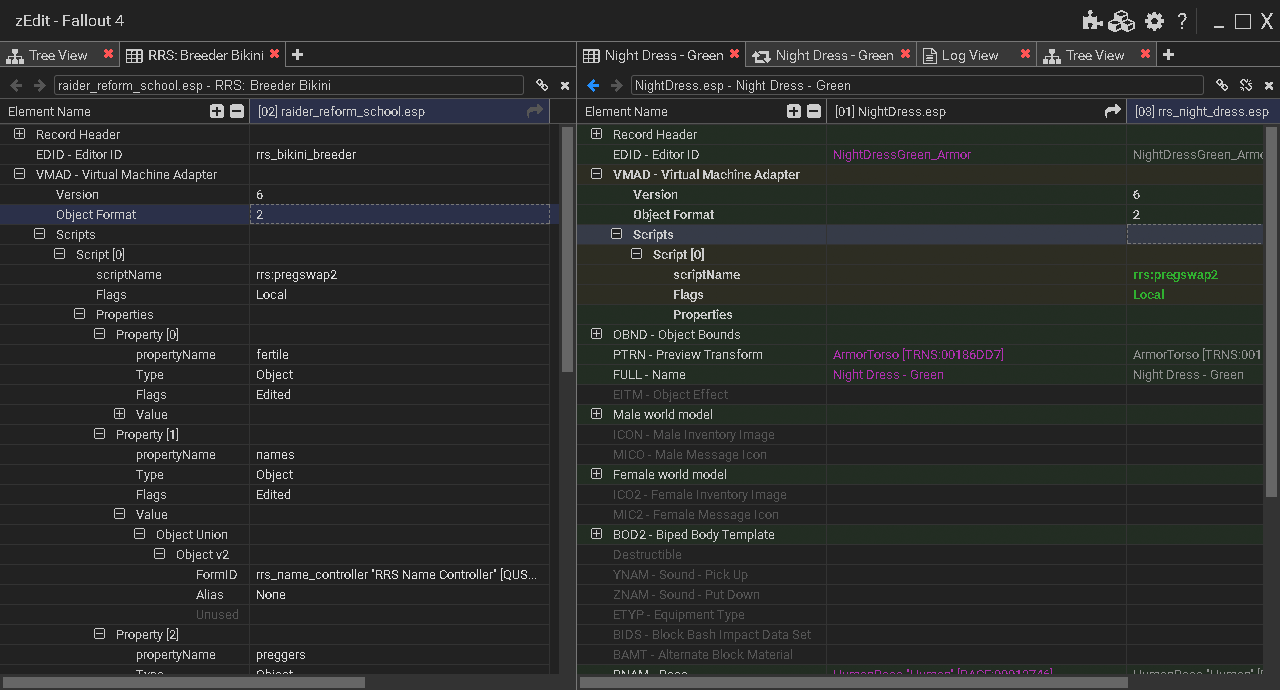
And that's pretty much done!
Save your new esp
Just close the window. You'll be prompted for which records you want to change. Ideally there will only be your patch mod in the list. If there's more than one, make sure your patch mod is the only one ticked.
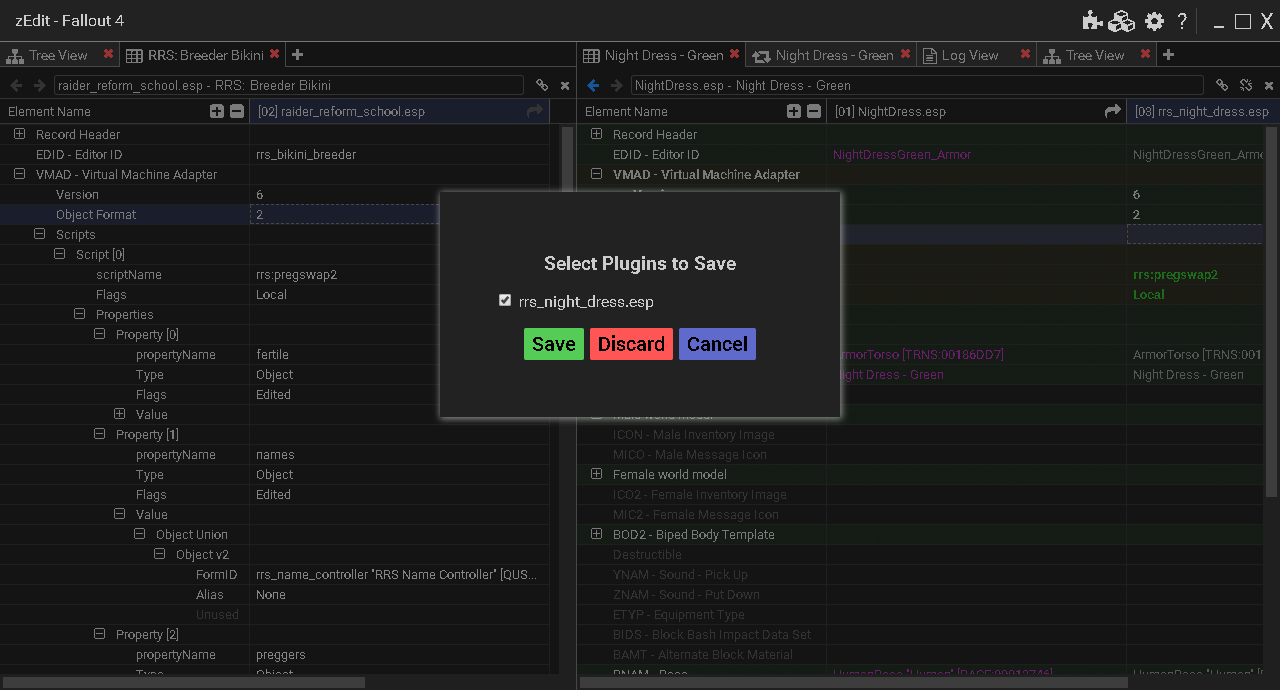
Now fire up the game and test it. I keep a pregnant raider ad a fertile one in chains, for just this contingency. I expect you can make your own arrangements.


The tat applying on top of some garments is something of a known issue, by the way. I think it's because the tats apply as effects rather than materials. if anyone knows a way to stop it happening, I'd appreciate the information.
Setting The Properties (Optional)
There are some properties on the original script that we didn't bother with. One of them points at a quest in RRS that, if you capture Ack-Ack or Whiplash or one of the other named raider bosses, it'll tattoo her name on her right ass cheek. The other two are material swaps to change the color or design of the garment. This is how to set them up.
Open up zEdit, set it up like before. You'll notice that the bikini record has three properties while the patched garment doesn't have any
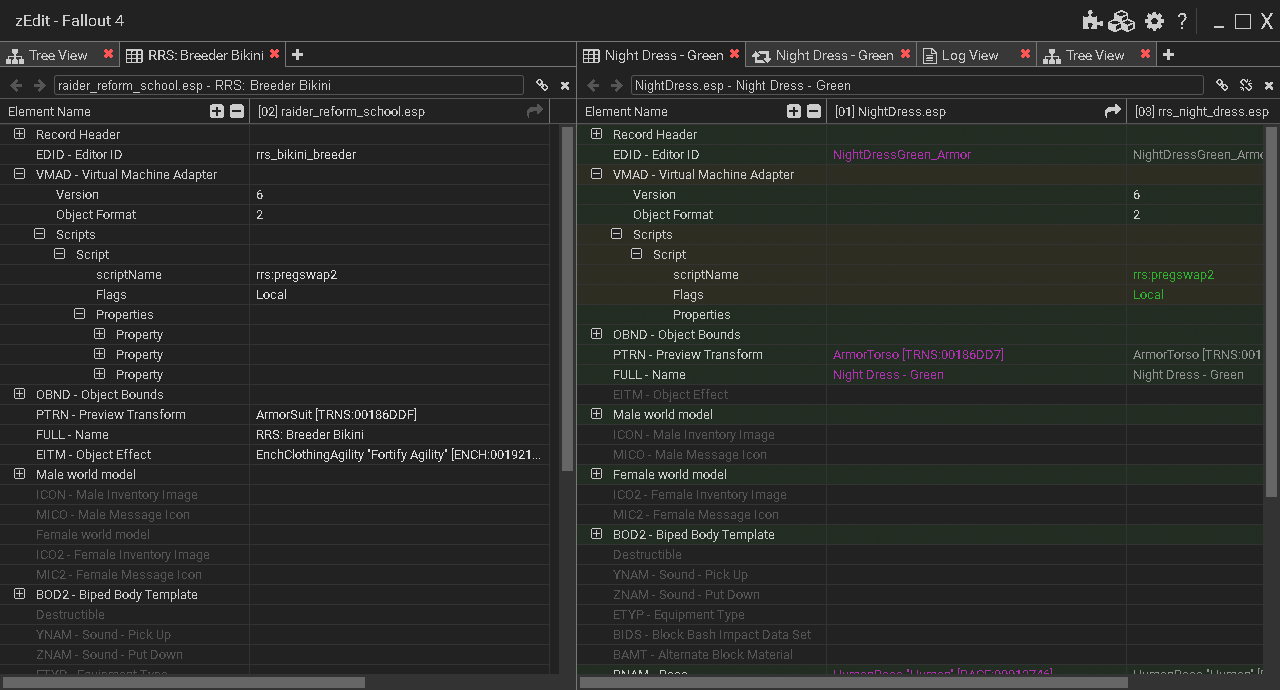
Right click "Properties in the patch mod column, and click "Add". Don't be alarmed if you get an error.
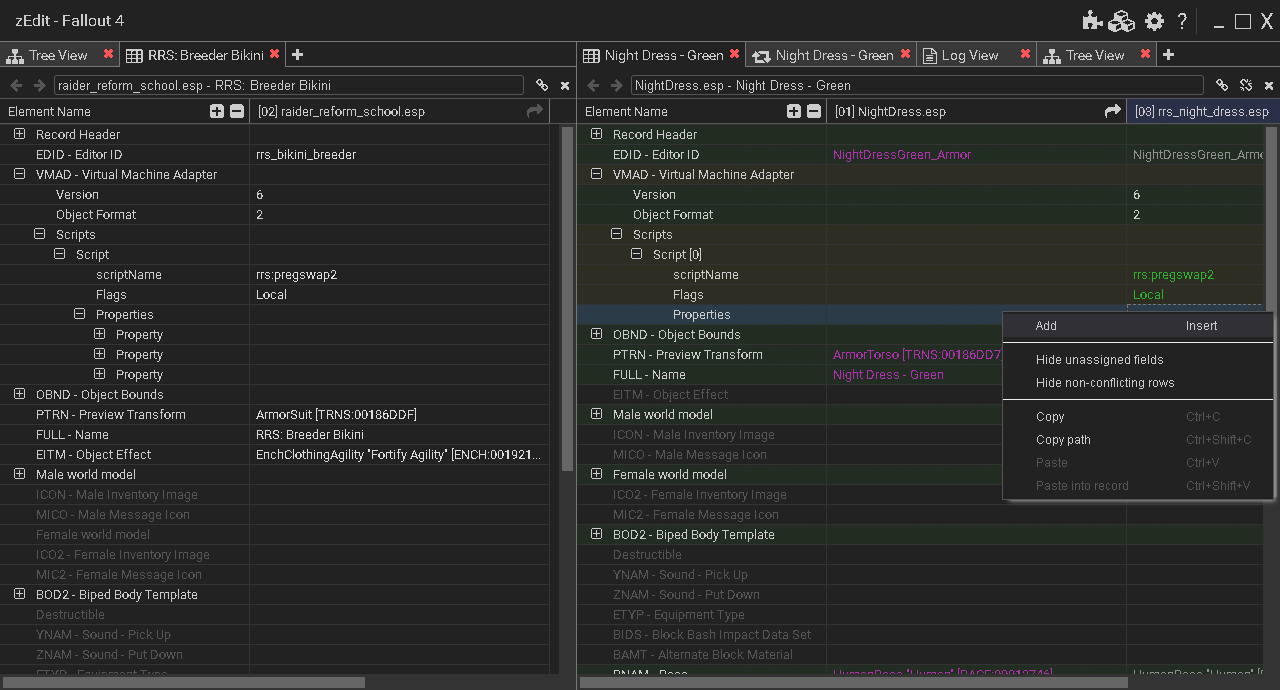
If you got a scary-looking error popup, don't worry about it. Just go back to the tree view on the left hand side and double-click the record you're editing. That'll reload the right hand side, which will now have a property record. Expand that, as well as the properties on the bikini record
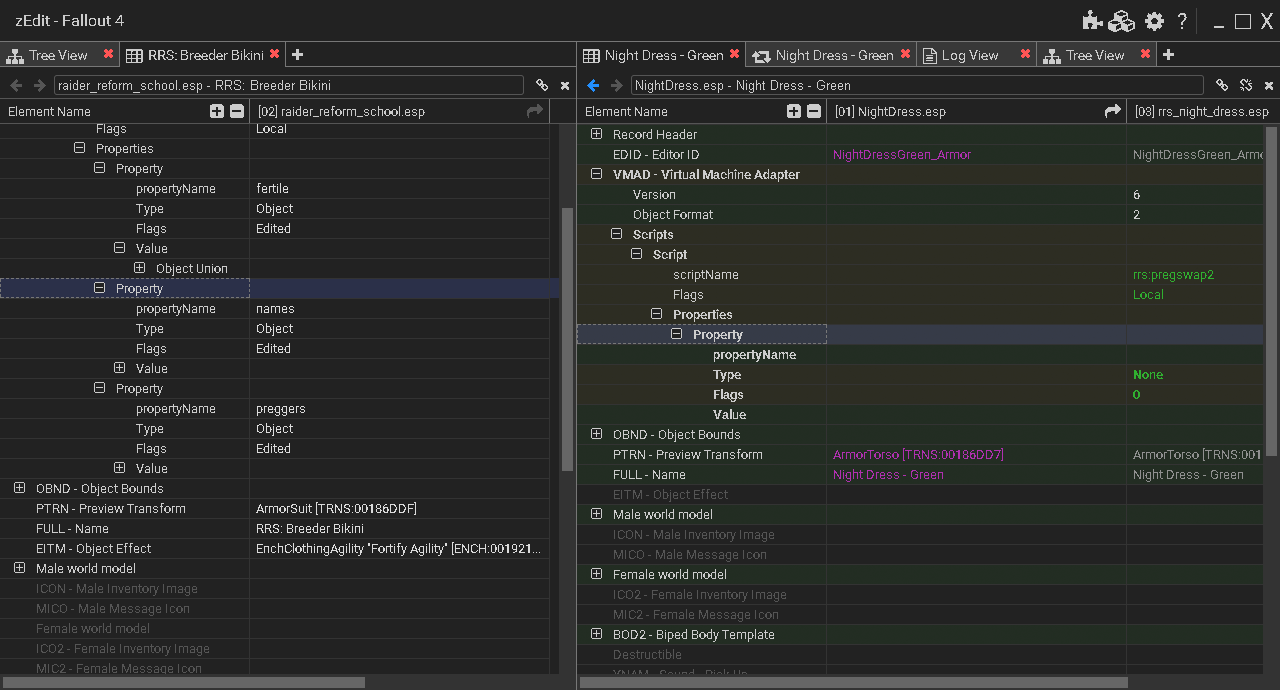
Of the three properties on the bikini script, the "names" on is probably the most useful. This points at the list of boss names in RRS. To set that up, drag the propertyName, Type and Flags values from the left hand side to the patch mod column. If you get a scary-looking error popup here, that probably means you dragged a value into the wrong column. The original mod doesn't have a VMAD record, so trying to add values to it is going to raise an error. Ignore it and drag the record to the correct column this time. (I mention this because I'm doing this as I write it up, and just made the exact same mistake. So it's easy to do.
If you get it right, zEdit should look like this
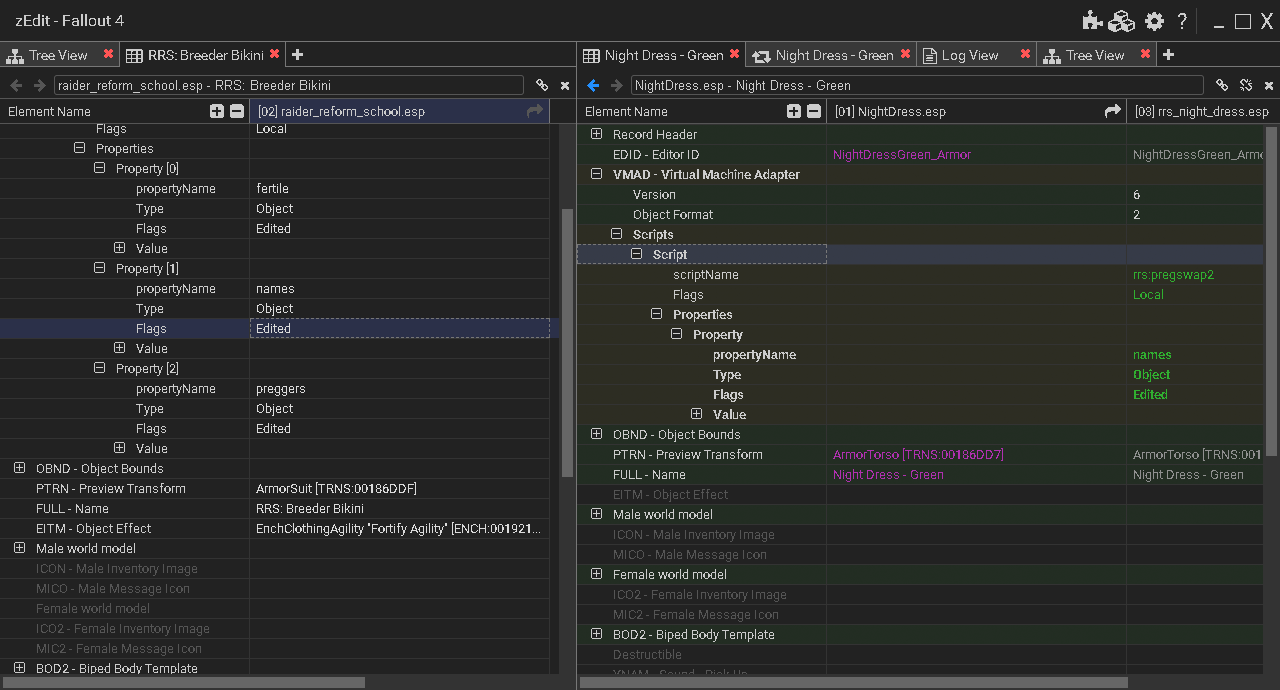
Now: because you set the type to Object, the value field has a "+" next to it. Expand that, and do the same on the bikini side.
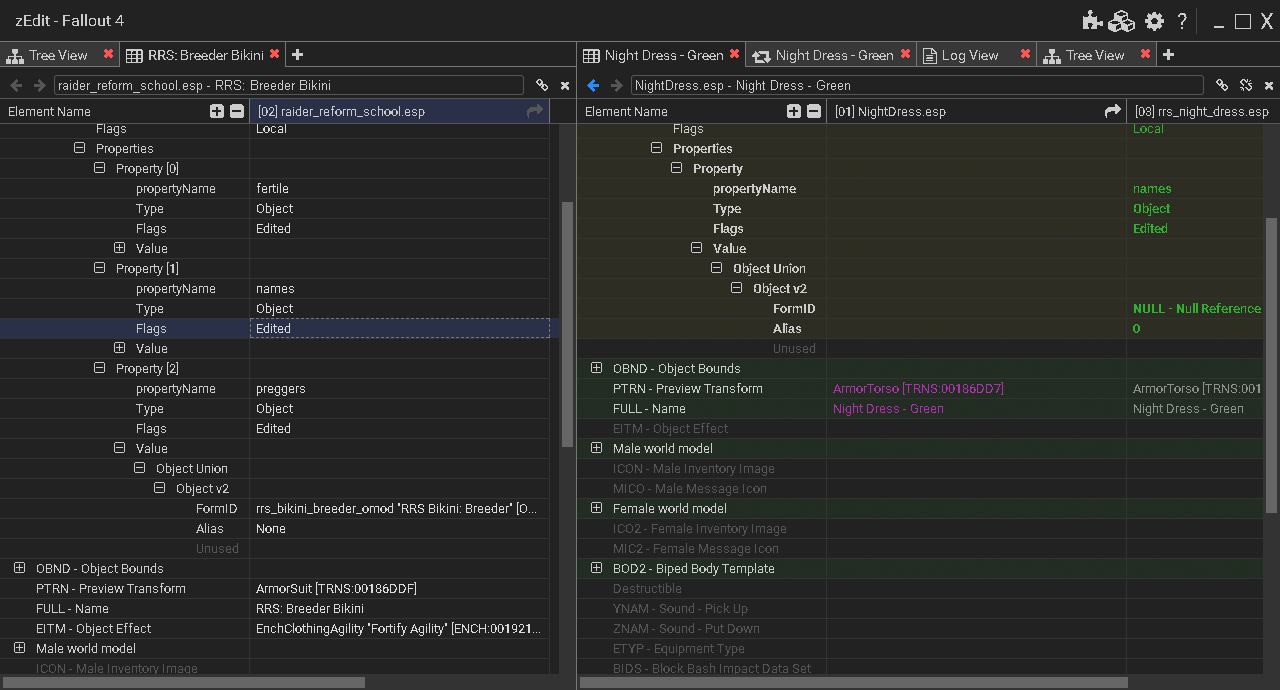
As you can see, there's about three layers to be expanded. Expand all of them. After that, you just need to drag the FormID and Alias values over. Make sure you copy them from the names property and not some other one (like I just did) or it won't work
You get it right, it should look like this.
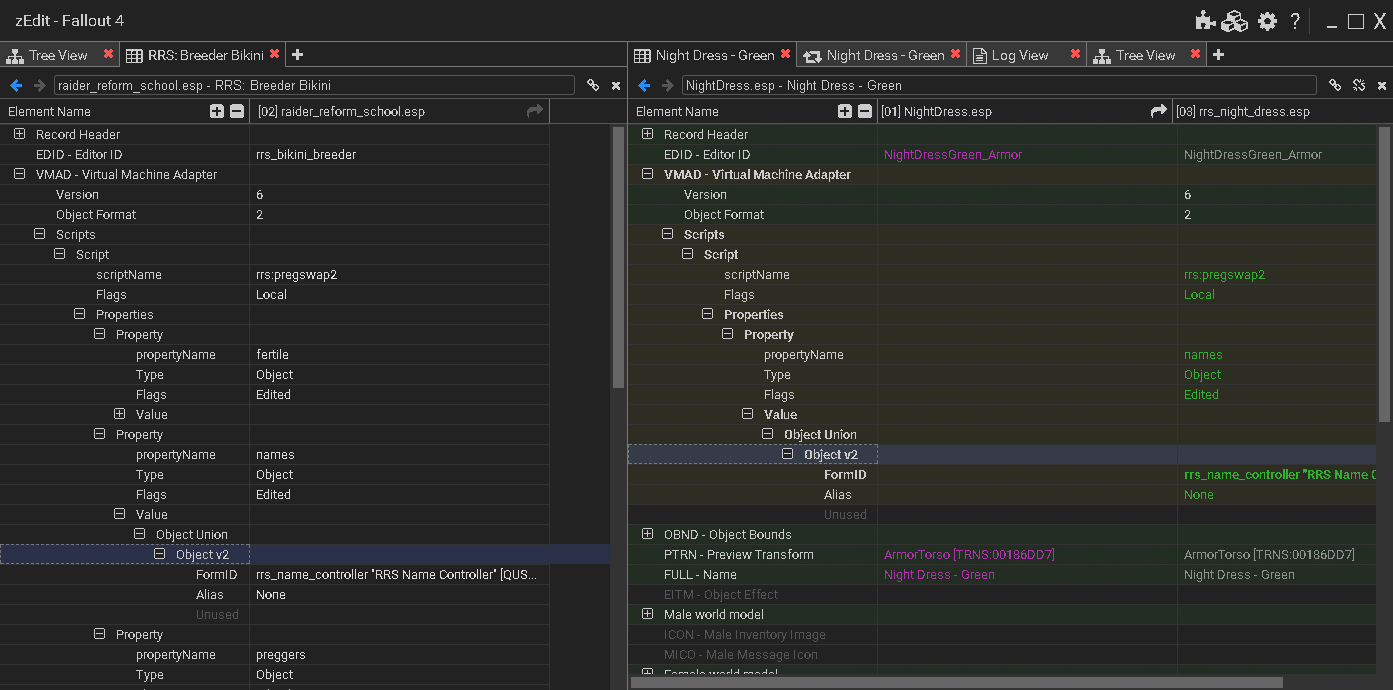
The other two properties are object mods that apply material swaps to the garment. Setting these up only makes sense if the garment has object mods defined. If it does, and you want them to change alongside the tats, copy over the "preggers" and "fertile" properties. The process is exactly the same, except you'll need to set the FormID by dragging an OMOD record from the tree view.
Once you're done, test it again. Luckily, I happen to have Ack-Ack and Whiplash in the pillory.

The name brands are still purely black-and-alpha, so they're a bit tricky to see through the dress, but if you look closely there, you can just make out her name inside the RRS chain-and-book logo.
Finally
If you get this far, you've seen how to set up zEdit, how to copy the scripts from a working outfit, and how to set up properties for the scripts. You can probably generalize from this to copy all sorts of scripts and patch any number of things.
What I haven't talked about is how to change the tats that apply. That's because they're hard coded into the script at the moment. I'll probably make them into properties in the next release. The values are just the overlay ids for the tattoos so it's not hard to change them.
OK. Hope that's useful to someone.
[edit]
Actually there's a simpler way to do this that I just discovered: create the VMAD subrecord, set the version and object format, and then just srag the scripts section across. That will copy all scripts and properties - job done.
Akc-Ack's name shows up much more clearly on the white dress, incidentally.

(The gaps in the design are because her panties render over the design while the dress itself renders under it. Go figure.)

4 Comments
Recommended Comments