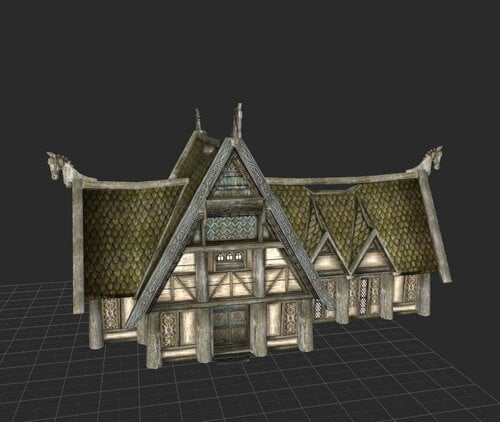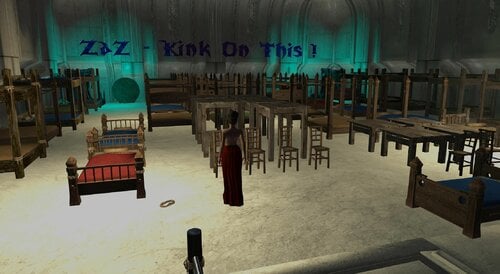About This File
HDT-Wrist-Chain For The Zap 8.0 Plus-Pack
Hello,
this is an item, created for the ZAP 8.0+ -pack. By a careful installation it´s ready to work in some few steps!
Last some days I answered to a request-thread about a zap-wrist-cuff, as an extension for the well known ankle-ragdoll-chain created by Zaz.
And then after some hours I had my first success with the stuff and after a lot of "trimming" and many "trys and errors", I finally got a perfect suiting wrist-cuff to work.
This item is using two different new offsets, because otherwise the chain will cut through the body of your actor. So I created a backside- and a frontside animation
specially for this new item. If you use a furniture, the animation is at once interrupted and you can see the chain (for sure) clipping with the body. So that´s, why the offset-animations do make sense and prevent the chain against clipping with the skin.
A few furniture-animations are suiting quite well to the wrist-chain, others do not. I will try to create some furnitures, that may take full advance for the ankle and wrist-cuffs, looking like the character is "really chained" around a post - this scenario will have it´s test soon.
This item brings a lot of joyment together with the ankle-cuff, both are together very decorative and impressive.
INSTALLATION: (PATCHINSTALLATION)
1. add the 7z-file as usually to your mod-manager or mod-organizer
2. let the data to overwrite ALL existing files of the last ZAP 8.0 PLUS....
3. run FNIS and watch for the first 2 offset-animations inside of the zap+ -section inside of the FNIS window, if FNIS has registered them, you will get access to the animations ingame (this is automatically happening by chooing the item from the add-item-menu)
4. start the gameplay and open the MCM menu of the Zaz Animaton Pack.....click onto the "RESTART and CLEAN" - button of that window, close the MCM and go back into the game
5. choose the new item(s) from the add-item-menu
6. Enjoy!
If the installation did not succeed, you should be able to deinstall the item with the mod manager as well.
I did not test the installation but it should be working:-))
What I will do now???...
I will go into the game and never be back![]() ...I´ll try to find out, what I can do with it, concerning some new furnitures;-)))
...I´ll try to find out, what I can do with it, concerning some new furnitures;-)))
p.s.: The items are added to their suiting zap-containers.
p.s.: Within the next version of zap 8.0 plus, I´ll have added the dull - metal texture to the HDT wrist chain cuffs too !!!
CREDITS:
-CANDERES509 (youtube)
-ZazChris with his ZaZ HDT Workshop on this page:-))
...and a lot of hundreds more:-)
Permissions:
All previous permissions regardless of conditions are hereby rescinded effect (2018/May/20). The content in this upload is not open source or resource material. You may not use my content or derivatives of my content without my expressed permission.