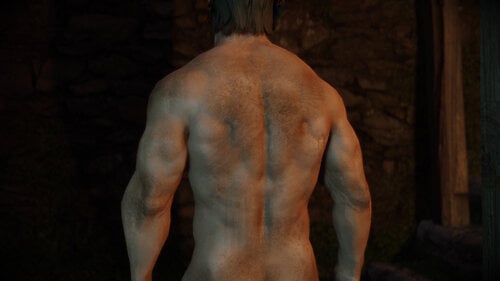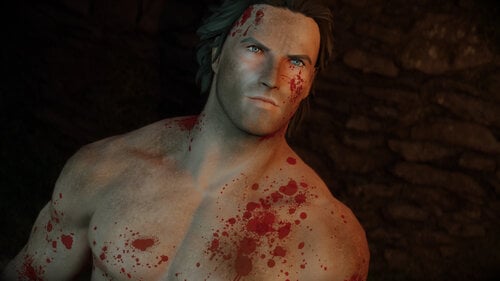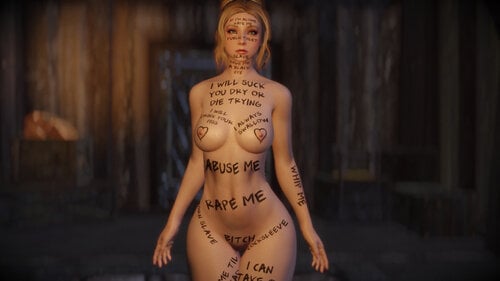About This File
8K/4K seamless* gender specific Dirt and Blood textures for Dirt & Blood & Cum.
Read Installation instructions. Make sure "Enable Face and Hands overlay" is enabled in Dirt and Blood MCM.
About
A set of dirt and blood textures for Dirt & Blood & Cum. This mod also allows DBC to load seperate sets of textures for females and males. There are textures for Body, Face, and Hands that are seamless if using the correct body mods.
The textures come in 2 sizes.
- 8K-4K ~ 8K body textures, 4K Face and Hands. This is my recommended if your pc can handle it.
- 4K ~ 4K Body, Face, and Hand textures.
Requirements
This mod requires the following to work as intended.
- Dirt & Blood & Cum
- Dirt and Blood - Dynamic Visual Effects
- A CBBE based body such as CBBE 3BA for the female textures to appear seamless
- Schlongs of Skyrim SE for the male textures to appear seamless
There is now a Slavetats version that does not require Dirt & Blood & Cum for people who just want the overlays via Slavetats. This version does not require the main file. It still requires:
The Racemenu version does not require Dirt & Blood & Cum for people who just want the overlays via Racemenu. This version does not require the main file. It still requires:
- A CBBE based body such as CBBE 3BA for the female textures to appear seamless
- Schlongs of Skyrim SE for the male textures to appear seamless
- Racemenu
Installation
This mod requires a new game or a cleaned one if Dirt & Blood & Cum is already installed. Ignore this if using Slavetats Version
I have tested this method on a few saves and it seems to work most of the time.
To clean the save:
- Remove Dirt and blood overlays via washing or the MCM.
- Make a Save.
- Disable "DirtBloodAndCum.esp" and "Dirt and Blood - Dynamic Visuals.esp".
- Load the save.
- If your character is purple type "showracemenu" in the console and remove any overlays named "filthy" or "bloody" in the Body Paint section (Face paint and Hand paint if hands or face are purple.)
- Make a new Save.
- Load the new save in ReSaver. It will say that there are unattached instances and maybe some undefined elements.
- Click "Clean" at the top and then "Remove unattached instances" and "Remove undefined elements".
- Save as a new file.
- Enable "DirtBloodAndCum.esp" and "Dirt and Blood - Dynamic Visuals.esp".
- Install This Mod.
- Load the cleaned save.
- Once the Dirt and Blood MCM has loaded make sure that "Enable overlays for Hands and Face" is enabled
- Player the game!
Credits
The original Dirt and Blood - Dynamic Visual Effects
Dirt & Blood & Cum by pema123
Tools Used:
Gimp 2.0
Blender
Texconv
Changelog
- 1.1
- Added Racemenu Version. Does not require main file
-1.0.1
- Added Slavetats version. Does not require main file.
-1.0
- Initial Release
Edited by Oozaki
Updated description for Racemenu release
What's New in Version 1.1
Released
Added Racemenu Overlay version.