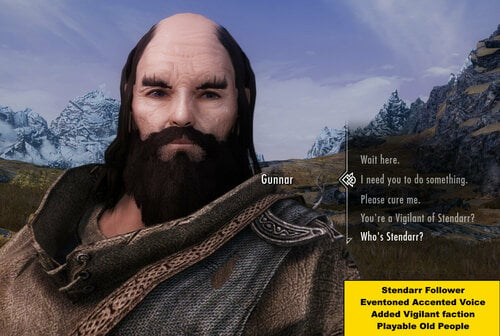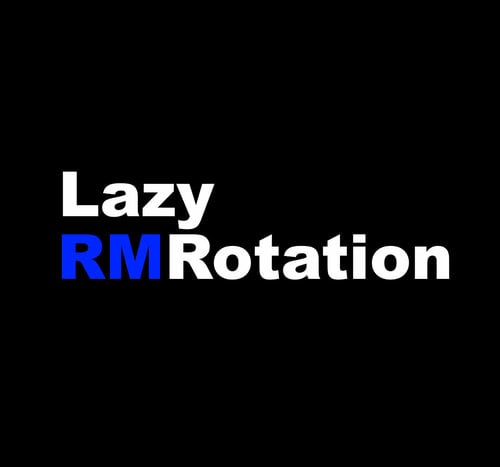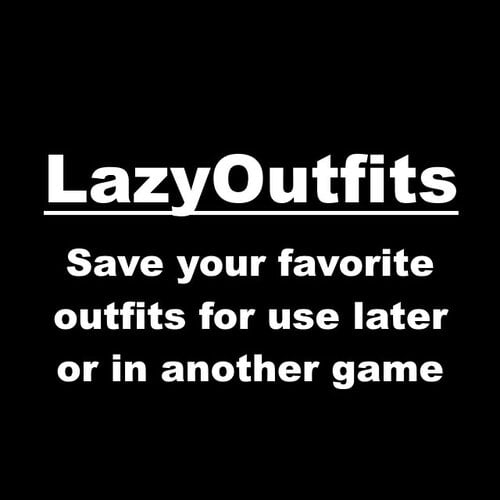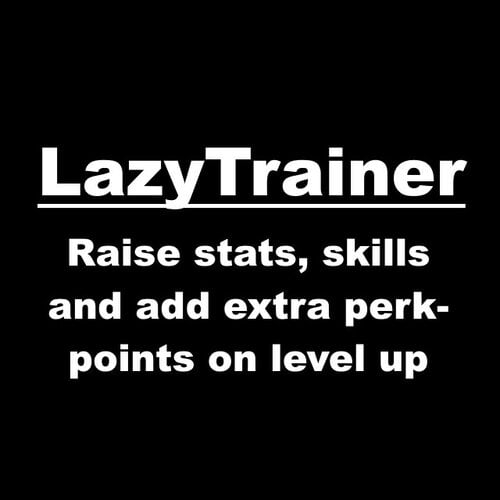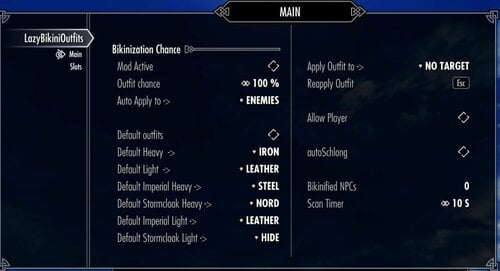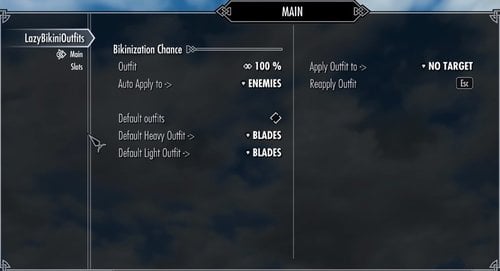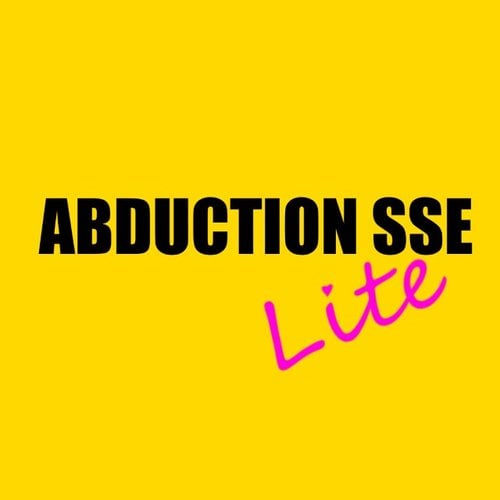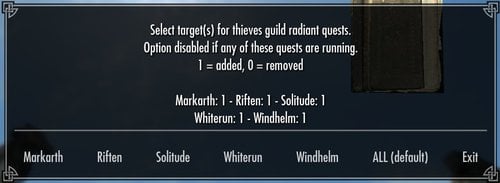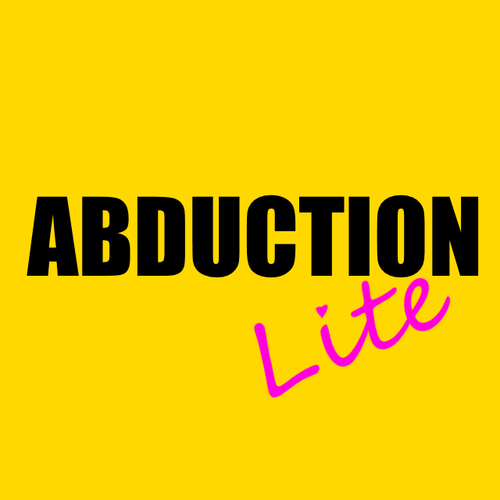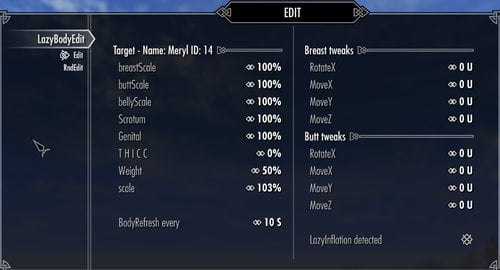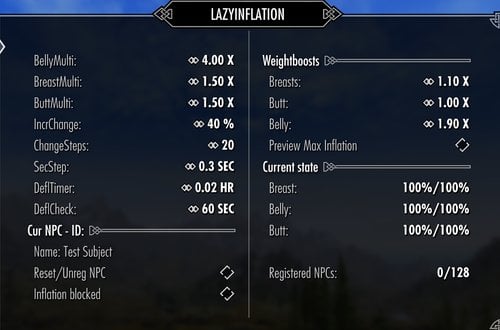About This File
Makes it possible to turn any RaceMenu preset into your own custom follower quick and easy completely in game - no CreationKit work necessary!
DISCLAIMER - loading presets on NPCs is experimental, it's a prototype feature in RaceMenu. You may experience unwanted effects like tints vanishing, body textures etc. This mod uses the exact same function as "NPC Appearance Changer" so please see that mod page for things that can pop up.
Do not use this mod in your superimportant save and expect things to work out fine now or later. Personally I haven't had any problem except having to restart the game once or twice when some appearance change lingered in the cache. But it likely depends on what other mods you use so YMMV, no guarantees, warranties yada yada.
Also, having several NPCs with dynamically generated appearances in the same location instead of using pre-made heads will tank your FPS. Especially if you decide to slap SMP hair on everyone. With that out of the way...
HOW TO USE - Setting up the Preset
- Start Skyrim
- At the main menu open console, usually the top left key, and type "coc qasmoke". This will skip past the intro and everything else directly into the game to a built in test location.
- Once everything has loaded and you have control of the character open console again and type "showracemenu". This will open the RaceMenu character editor.
- Now either create a new preset or load an existing
- Once that is done it's time for our next console command - "skee preset-save NN". Replace the NN with the name of the preset the NPC will use. I highly advice against using the same name as the version the player uses, I usally add EXP at the end to indicate it's an exported preset. If successful you'll see notice about "Preset saved"
- If you need to export more presets just repeat the process, you don't have to exit RaceMenu to use the preset-save command so it's pretty quick
- Once you're done exit out of the game, do not save. Since we skipped past the normal startup sequence you can't continue playing in this game
HOW TO USE - Setting up the NPC
- Once back in the game, either a new one or an existing save where you want to use this mod open up the LazyFollowers menu
- Pick a template from the list, this is strictly not necessary since we just started the mod so they're all blank but it's good to make this a habit so you don't accidentally edit an existing NPC instead of making a new one
- Change the npc name to your liking
- Select combatstyle. This dictates how the NPC will act in combat as well as what type of attacks they prefer to use, melee, ranged, magic etc
- Select class. This is very important to match with the combatstyle. NPCs don't gain skills when they use them only when they level up. And when they do the class dictates not only which skills they'll increase but also the stats. For example, if you set the combatstyle to be a caster but the class to 2h warrior you'll end up with a high health, low or zero magicka NPC that'll be generally useless. The LazyClass spreads all skills and stats evenly and isn't a good match for most types of followers.
- Select the preset you created earlier from the dropdown list
- Select the desired voicetype. The ones with an asterisk(*) at the end are the ones the standard game uses for followers and should always work showing the necessary dialogue. If you use a mod like Relationship Dialogue Overhaul you can also use the others. Remember that the voice is used from the list you opened last, the "Female Voices" or "Male Voices" menus.
- If you're satisfied with everything click Apply settings and then Summon NPC to get started
After that the NPC should function just like any other generic follower/marriage candidate.
SAMPLE SETUPS
- 1h tank or 2h warrior - simply pick the matching combatstyle and class
- Spellsword - pick combatstyle 1h(spellsword) then class Spellsword. Then open the "spells" menu and add "Bound sword" (first entry = right hand), oakflesh (second entry = left hand) and healing (second entry = left hand). The NPC will now first cast oakflesh in combat, then summon a sword to fight with and when low on health try to heal themselves
- Magic/Annoying archer - pick combatstyle Magic Archer. Pick class Ranger. Open the "stats" menu and set MovementSpeed to 133 (33% increase). Bump Bowspeed to 1.333 if you want them to pew pew 33% faster too. Then open the 'spells' menu and add Conjure Familiar and healing (second entry = left hand). The NPC will now first summon an animal in combat, then use it as a distraction while using a ranged weapon. If the the enemy comes too close they'll use their movementspeed to quickly try to gain range again and resummon their pet if its dead
After that the NPC should function just like any other generic follower/marriage candidate.
The target for the following menus are either the crosshair-target if the NPC is a LazyFollower, if not, it's the one selected in the NPCs list so make sure to double-check you're editing the right one.
STATS MENU
WeaponSpeed 0 means normal speed. WeaponSpeed 1 means normal as well (!), anything beyond that is an increase. E.g a value of 2.0 means 100% faster.
BowSpeed works normally, 1.5 is 50% faster
All stats are set directly on the base value. If there is any temporary buffs or modifier from other mods or sources they can change them, potentially to negative values, when they wear off or are removed
SPELLS MENU
Spells that are listed more than once are of different versions, the first is general/main hand type while the second copy is left hand only version.
This can be utilized to set attack spells on right hand and support on left so the NPC can do both at all time. E.g setting right hand Flames and left hand ward allows them to burn enemies and shield themselves from attacks.
Selecting a spell again will remove it from the NPC.
SHOUT MENU
Do not use this. Adding shouts to a NPC will corrupt your savegame. CreationKit Wiki Link. Again, do not use this until a mod like Engine Fixes offers a patch.
Regarding Familiar Faces, it circumvents this through a SKSK-plugin integrated into the mod itself which cannot be used standalone.
COMBAT MENU
Please see the Creation Kit Wiki for this - https://www.creationkit.com/index.php?title=CombatStyle
If nothing else make sure to adjust the Mult values so the type of items you want the NPC to use are set higher. E.g MeleeMult to 7-10 and the rest at 1 if you want them to focus on melee. Or spread them around on say Melee, magic and ranged if you want them to switch up between different styles. You can rename and edit both the default and unnamed styles as you wish.
Combat behavior *might* not update until the NPC leaves and re-enters combat again.
DEBUG MENU
Only for troubleshooting. Or shooting yourself in the foot. If it's the latter you're on your own.
SAVE/LOAD MENU
Offers options to save/load config and NPCs separately. Files are stored in "SKSE\Plugins\LazyFollowers". This can be used to load NPCs from one save to another. Stats and skills are NOT transferred to avoid conflicts with difference in level and scaling. Items ARE transferred but may not be immediately equipped, especially if the NPC isn't in the area when you import their data.
NPC PERKS
All NPCs have ALL perks. As for how/if they work who knows.
If they do work as intended the perks wont activate until you set the linked skill to the requirement value which will prevent super overpowered NPCs.
KNOWN ISSUES
Name vanishing/can't interact with NPC - I've had reports My Home is Your Home (unknown which version) and Extensible Follower Framework clearing out the name override effectively setting the NPCs name to nothing. This unfortunately also makes it impossible to interact with them. Re-apply their names from the menu or restart the game to have the mod do it automatically. If it keeps happening I've had reports Nether's Follower Framework work. Should be fixed as of 0.31.0
Tints/tattoos/overlays missing and other problems related to the presets being applied by RaceMenu - I can't fix those and please do not bother Expired about them. He's not responsible for for whatever dumbass mods I make using prototype features. Should be fixed as of 0.31.0
NPCs floating or standing around doing nothing - Skyrim can't handle too many NPCs in the same area. I suspect the limit is even lower when they're appearance changed since those strain the engine even further. You can try mods like Actor Limit Fix or A.I Limit Increaser if you haven't already.
Any other issue not posted above - Unless it's something that can be reproduced reliably in a bare-bones game, only the required mods, or something you've pinned down to a specific set of mods it won't be looked at. There's no way for me to investigate a problem I can't even recreate let alone fix it. If you're unable to narrow things down try the alternative mods listed under credits instead for your custom NPC needs.
Presets not showing up in the MCM - Make sure to install PapyrusUtil SE, I missed adding that as a requirement initially.
CUSTOM VOICES/RACES
Custom race will be read from either the player or targeted NPC and added to the mod as an option automatically.
Custom voice will be read from the targeted NPC and added as above. NOTE - just because you can apply it doesn't mean it'll actually work, the dialogue for most custom voiced followers is controlled by other factors like quests which cannot be transferred this way making the NPC most likely silent.
ADVANCED USERS
Dynamic Animation Replacer - For those wanting their follower(s) to have unique animations the "LazyFollowers DAR" file contains unique folders for each NPC.
Custom body and textures - The "LazyFollowersCustomBody" gives the FemaleNord1 and MaleNord1 standalone body, hands and feet models as well as textures for them. Note that neither is included in the mod so you need to replace the included dummyfiles with your own. You probably want to make sure the presetfile and body use the same weight to avoid neckseams.
UPDATING THE LAZY WAY
This *might* work
Load save
Save NPCs and Settings in the MCM
Run console command "reloadscript _LazyFollowersActorScript" and wait for it to finish
Run console command "reloadscript _LazyFollowersMCMScript" and wait for it to finish
Run console command "reloadscript _LazyFollowersConfigManager" and wait for it to finish
Load save (yes again)
Run console command "stopquest _LazyFollowersMCM"
Run console command "startquest _LazyFollowersMCM"
Wait for MCM to register the new version of the MCM
Load NPCs and Settings in the MCM
The "reloadscript" commands can also be pasted into a textfile saved in the save folder as the game executable. Then instead of typing everything you simply run the console command "bat nnnn" where nnnn is the name of the file WITHOUT the extension (txt)
While the animation replacer is safe, it either works or it doesn't, the custom body addon shouldn't be used for anything other as a tool to make regular standalone followers or just playing around. I don't use these features myself so they're largely untested. Adding support for more NPCs isn't likely since my CreationKit crashes regularily doing so for whatever reason.
The presets used in the images can be found here.
Credits
Expired for RaceMenu. Patreon with a Familiar Faces Port here.
Jespergunde for NPC Appearance Changer
SKSE Team
Really everyone making and sharing tools and information to make modding easier and gaming more fun!
What's New in Version 0.42.3
Released
0.42.3
Change - Besides logging mod information to console or the papyrus log (if the option is enabled in Skyrim ini) it's now also possible to disable it entirely
0.42.2
New - DEBUG MENU - Added option to load spells from entire load order. PO3Papyrus Extender required. Depending on how many you got from mods and how compatible they are with NPCs his might be a good or bad idea.
New - SPELL MENU - Clicking spell in left NPC list will remove the spell instead of having to find it in the right and click it again to do so. I don't know what I was thinking there...
New - SPELL MENU - Spells now show if they're for (R)ight, (L)eft or (-) either hand.
New - The SPELL and STAT menus now show which NPC is being edited
New - Moved parts of information gathering to game load instead of menu opening. The MCM should be more snappy now.
Change - The custom combatstyle and classes functionality are now enabled by default
0.42.1
New - Added options under debug to disable COMBATSYLE and CLASS application. Might increase compatibility with follower frameworks.
New - Added option to teleport to a created follower in the MCM menu
Fix - Re-added the functionality to read custom races from NPCs or the player. It's a fallback for those who can't use PO3Papyrus Extender since it adds all playable races automagically.