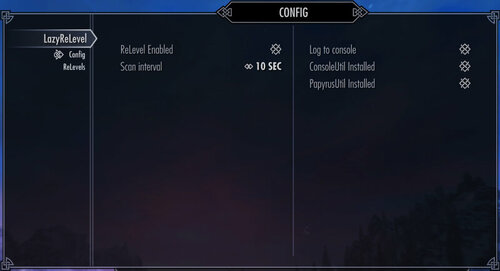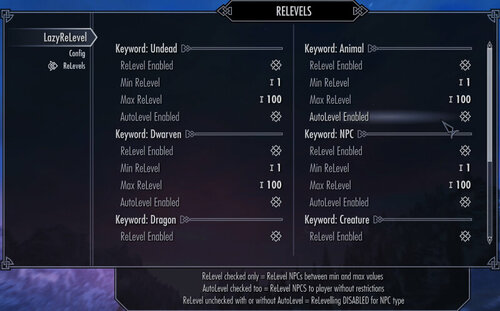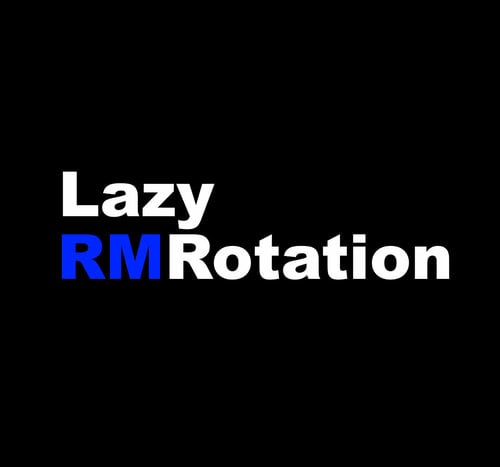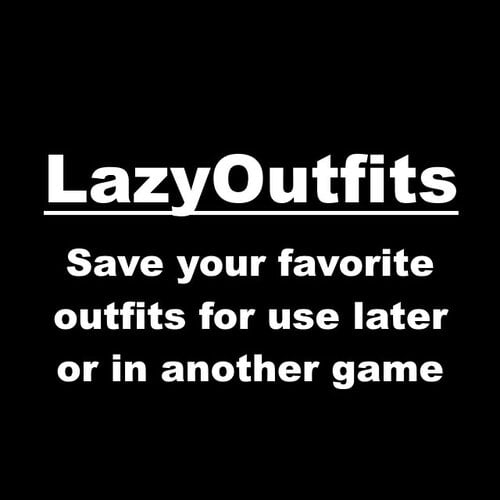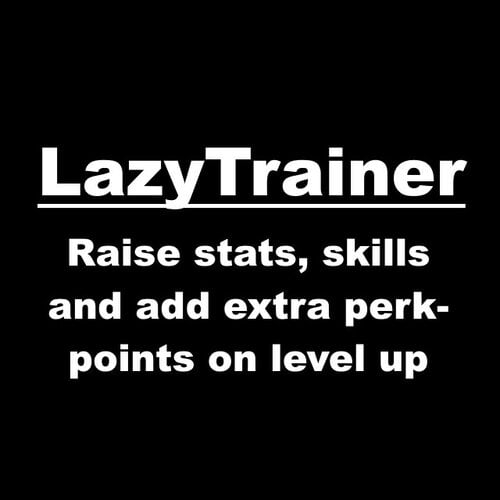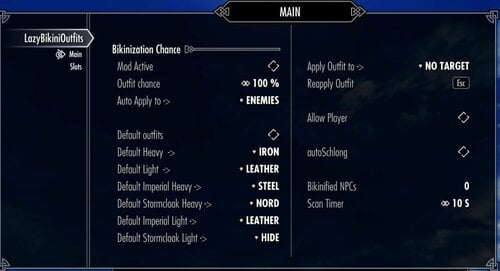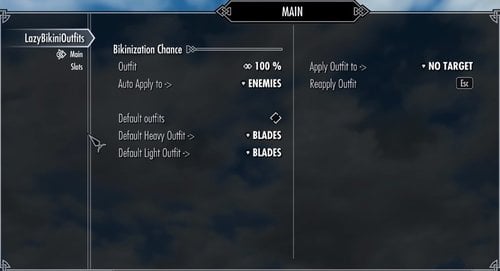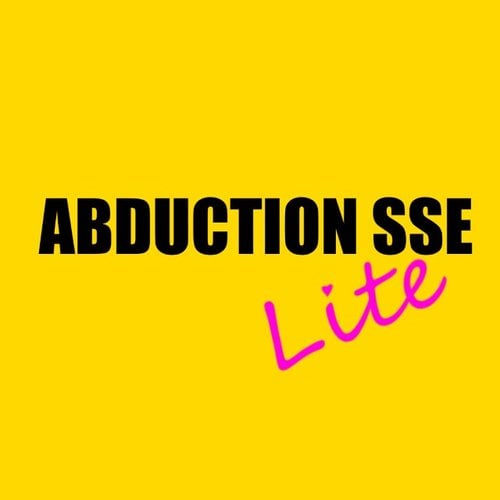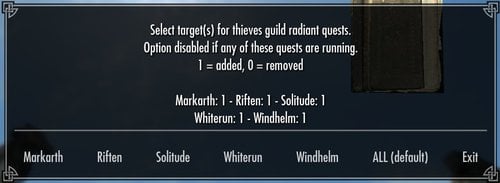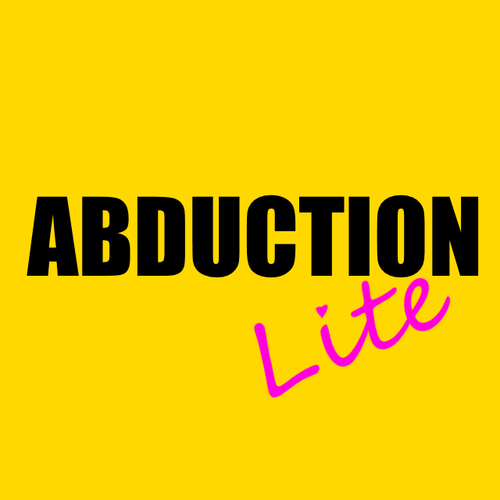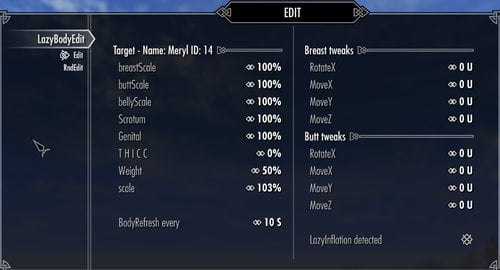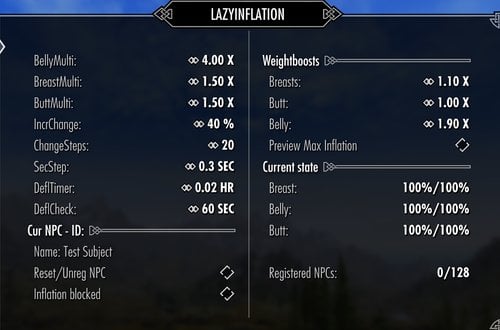About This File
Automatically relevel NPCs in game regardless of how the base game or mod defined them. Fine-grained control on what NPCs get relevelled using keyword targeting and user defined ranges.
As usual, this mod is an experiment and has not been tested through a full game with every possible configuration, mod, playstyle, lunar phase yada yada. I made it because I wanted a general tool to tweak NPC levels in a couple of mods without making hard edits or run patchers.
There are a couple of things to note though. For example, relevelling a NPC will reset their inventory so anything added by a quest or script after they spawned will be removed. Also note that relevelling often makes that TYPE of NPC changed rather than the unique one you encounter. In other words you can't just disable or uninstall the mod and have NPCs go back to normal. Change the settings and have the mod apply levels you approve of instead.
Since this mod uses keywords the NPCs need to have these correctly set up. There's a category for unidentified NPCs so those can be relevelled anyhow though.
RESTRICTIONS
The mod will only target NPCs who are detected as IsHostile to the player but not already in combat (relevelling resets HP/mana so that would be a bad idea).
As long as they match the settings and have 100% health and magicka they'll get relevelled.
HOW TO USE
1 - Check the "ReLevel" box to enable relevelling for the specified NPC type.
2 - Set up the min and max levels. The NPC will be set in this interval, matching your level if possible otherwise whatever is closest - the min or max level.
(optional) - Check autolevel to always level the NPC to your level regardless of set min or max levels.
Edited by LazyGirl
What's New in Version 0.11.1
Released
BUGFIX - Fixed the input for GHOST NPC levels