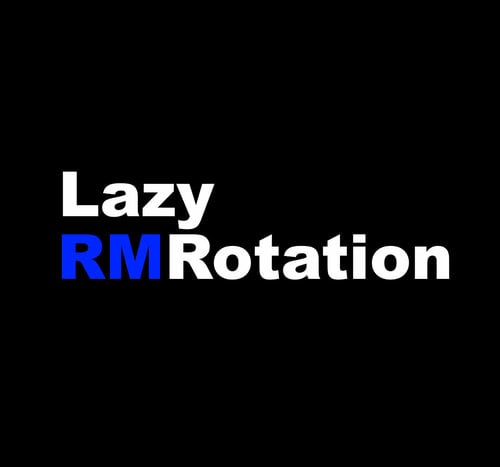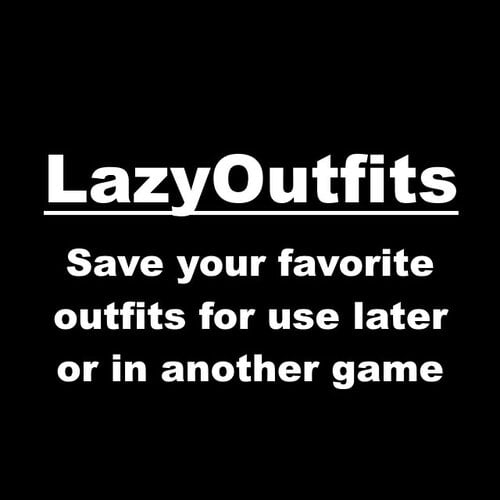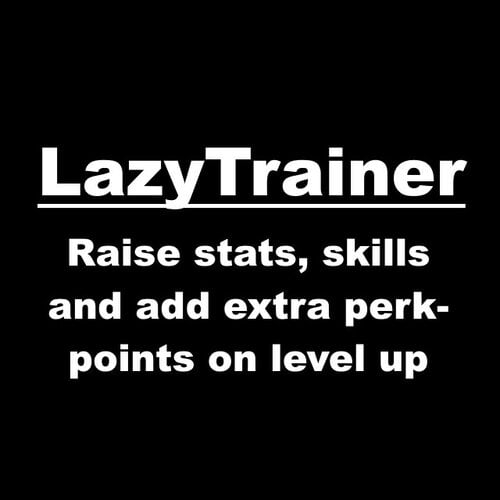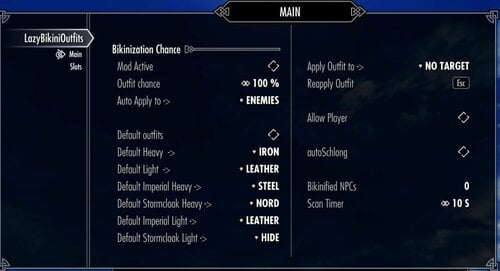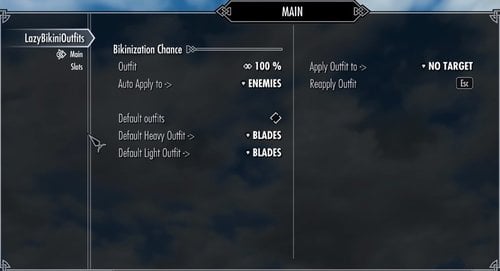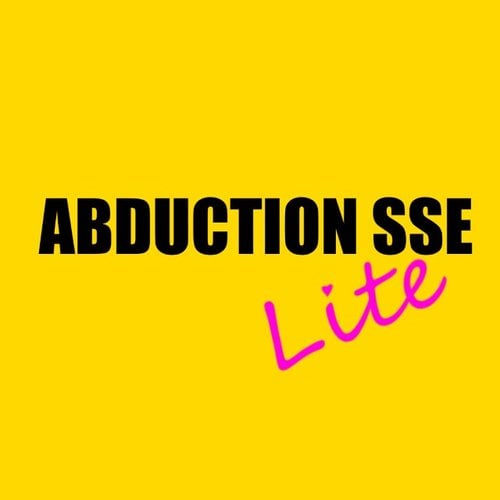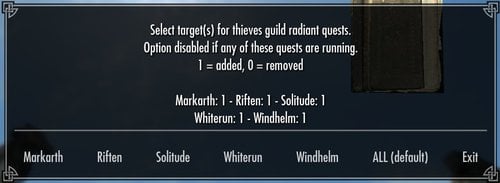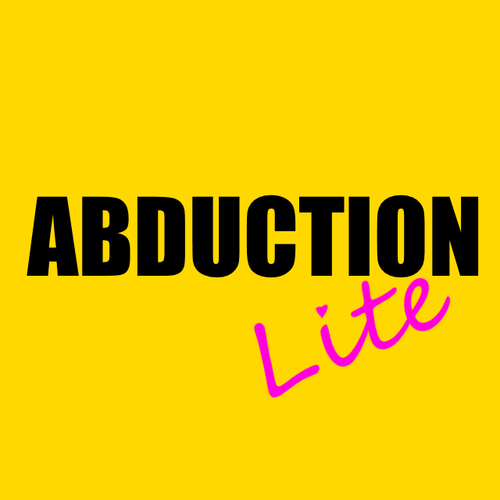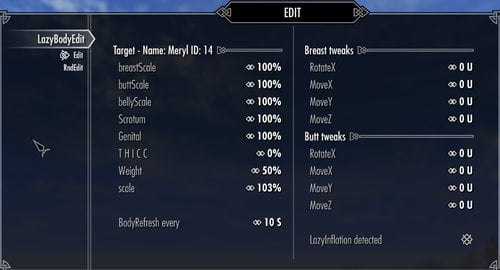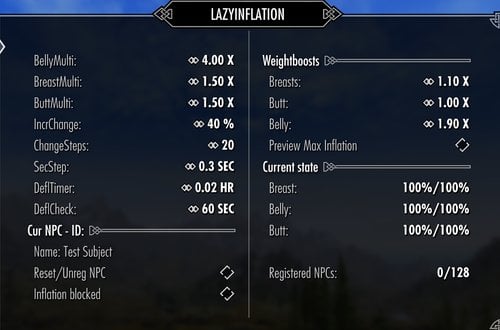About This File
Makes it possible to rotate the player character in RaceMenu using user defined hotkeys to more easily inspect changes. Scriptbased gameversion-independent alternative to Player Rotation in RaceMenu
HOW TO USE
Just open RaceMenu, hold left shift and use the mouse wheel to rotate your character.
HOW TO CONFIGURE
I didn't feel the need to clutter the MCM with a small mod like this so it's done through console commands. Version 0.12.0 and later also allows users of PapyrusUtil to do so through a config file.
Through CONSOLE
Change right turn key - "set _MODLRRRight to N" where N is a DXScanCode. Default value 265 - mouse wheel down.
Change left turn key - "set _MODLRRLeft to N" where N is a DXScanCode. Default value 264 - mouse wheel up
Change modifer key - "set _MODLRRMod to N" where N is a DXScanCode. Default value 42 - left shift. Set to 0 to disable modifier key.
Change degree of turning - "set _MODLRRTValue to N" where N is a value between 0 to 360 (and walk away). Default value 15
Enable or disable automatic t-pose - "set _MODLRRTPose to N" where N is either 0 (disabled) or 1 (enabled). Default value 0
If you want to make permanent changes open up the mod in the Creation Kit or SSEEdit and edit the GlobalVariables mentioned above and save.
Through CONFIG
The file config.json is located in Data\SKSE\Plugins\LazyRaceMenuRotation. Changes are made by changing the value after the semicolon, be careful to not remove or add anything else! The values are the same as in the console version above with one exception, this method allows changing of the node through the "node target" value which the mod uses to implement the turning. The default value "NPC" should work both for the standard game and XPMSE skeleton.
The config is re-read whenever you open RaceMenu so it's possible to tab out, make changes, tab back and re-enter RaceMenu to immediately test them in game.
SKELETON SUPPORT
This mod works by turning the NPC node present on the standard game and XP32 skeleton through NetImmerse functions. If you use a different skeleton you might need to change this in the Creation Kit or SSEEEdit. Locate the "turnNode" value present on the _MODLazyRaceMenuRotationMain script attached to the _MODLazyRaceMenuRotation quest. PapyrusUtil users can just edit the config file - see above.
DISCLAIMER
This mod was just a quick experiment to see if it was possible to pull off. It hasn't been extensively tested since I personally use Player Rotation in RaceMenu and recommend that over this if your game version supports it.
While the mod can be ESL-ified you have to decide to do so yourself, keeping in mind the limitations that cause when it comes to updating or patching the mod.
Edited by LazyGirl
What's New in Version 0.12.1
Released
NEW - Added globalvariable for modifier key _MODLRRMod. If set to anything but 0 this will be required to be pressed in order to activate rotational keys. By default SHIFT + MOUSEWHEEL UP/DOWN rotates the character now.
CHANGE - Rather than adding a ZERO rotation to the node when exiting RaceMenu the mod uses a function to REMOVE rotation instead. Might possibly play nicer with anything else modifying the node.
0.12.0
NEW - Added optional support to load and save settings to a config file. PapyrusUtil required. This also makes it possible to make immediate changes to hotkey assignments and other changes in any text editor.
CHANGE - Switched default keys for rotation from Q and E to the mousewheel instead
0.11.1
BUGFIX - Actually included the script for the T-pose reapplicator this time
0.10.1
NEW - The T-pose is now re-applied on race change
CHANGE - Switched default node targeted by the rotation function from CME Body [Body] to NPC. From my limited testing it seems to make the mod compatible with both XPMSE and the standard game skeleton but I'd appreciate if anyone using the latter in actual gameplay could verify it