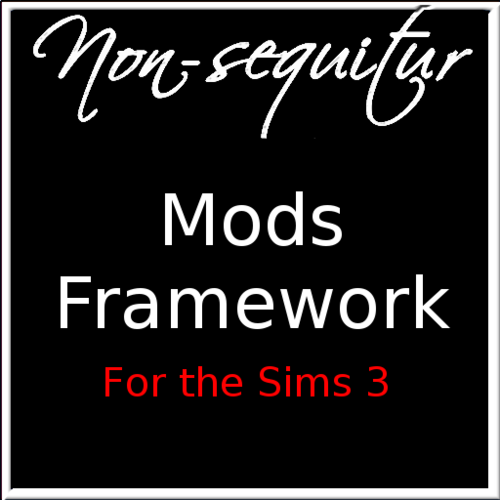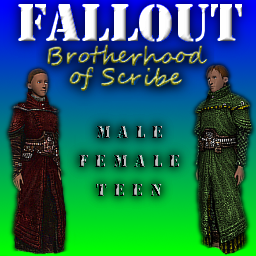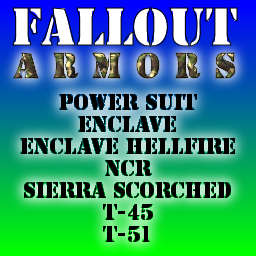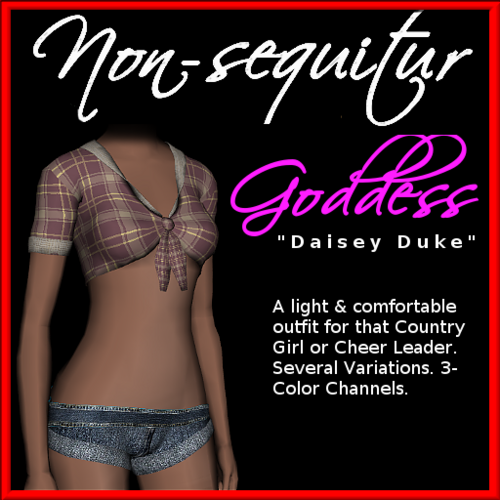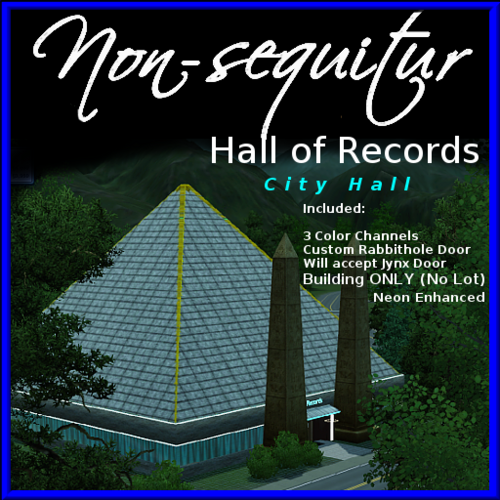About This File
In order to use ANY Mod in The Sims 3 – you need a “Mods” folder in the main “The Sims 3” folder.
Download "Mods folder Framework - Install.zip" and place in a new folder.
Extract the zip file to its own folder.
Move or COPY the ENTIRE Mods folder to your ...\Documents\The Sims 3 folder.
Now you can start placing your Mod package files into the Mods\Packages folder.
Play the game. No installing is required.
It is easy to create one.
Make a new folder in Documents\The Sims 3 folder. Name it “Mods”
In that folder make 2 more folders – name them Packages and Overrides respectively.
Copy the “Resource.cfg” file printed below and paste in a new Notepad document. Save this document to the new Mods folder as a text document, with the following name “Resource.cfg”
What a mods folder looks like
Mods (folder)
Resorce.cfg (file)
Packages (folder)
Overrides (folder)
I’ve set up one as a download for you. Or you can follow the directions above.
Just place the ENTIRE Mods folder into The Sims 3 folder. That’s it!
You can now put your Mods into the Mods\Packages folder.
The “Resource. Cfg” file contains the breakdown on what folder in the Mods main folder has what priority for loading.
(Resource.cfg file)
Priority 601
DirectoryFiles Files/... autoupdate
That line of code is at the top
This is the entire Resource.cfg file
Priority 601
DirectoryFiles Files/... autoupdate
Priority 600
PackedFile Overrides/*.package
PackedFile Overrides/*/*.package
PackedFile Overrides/*/*/*.package
PackedFile Overrides/*/*/*/*.package
PackedFile Overrides/*/*/*/*/*.package
Priority 500
PackedFile Packages/*.package
PackedFile Packages/*/*.package
PackedFile Packages/*/*/*.package
PackedFile Packages/*/*/*/*.package
PackedFile Packages/*/*/*/*/*.package
Priority 500
PackedFile DCCache/*.dbc
If you want a through explanation of how to set up a mods folder or have a MAC computer – you can find a good tutorial here: https://www.carls-sims-4-guide.com/forum/index.php?topic=9187.0
Any problems - let me know.
Visit Non Sequiturs Custom Content