Select a subcategory to view available files.
Files From Subcategories
-
SR Angel Bouquet (Honoka)
By Lunatic dawn
Support Angel / Fairy / Natural / Mystic / Sunshine Bouquet Honoka body type
X + 1 --- toggle bra
Z + 1 --- toggle panty
C + 1 --- toggle transparency
Caution:
1. I play only DMM Ver., so I can't check my mod on Steam Ver.
2. This mod use hi-res nipples mesh by krunkDunk.
Please install recommended skin for each characters refer to my mods topic.
1,185 downloads
Updated
-
USO Girl, Dead or Alive 6
By djviper
Hello i search the USO Girl, Dead or Alive 6 texture can you help me
208 downloads
Updated
-
SR Angel Bouquet (Common)
By Lunatic dawn
Support Angel / Fairy / Natural / Mystic / Sunshine Bouquet Common body type
X + 1 --- toggle bra
Z + 1 --- toggle panty
C + 1 --- toggle transparency
Cantion:
I play only DMM Ver., so I can't check my mod on Steam Ver.
1,337 downloads
Submitted
-
Costume Customizer Framework Mod (v2.5.2 - 2/28/2023)
By KuroKaze78
CostumeCustomizer Mod for DOAXVV
What it Does
This mod allows you to mix-and-match portions of suits that have been provided by the CostumeCustomizer mod-packs you've included. It replaces the Takao R and the Dewa SR suit. It uses a 2D overlay menu to customize your outfit to your liking. Note, this mod only provides the framework and the menu, all costumes are provided by CostumeCustomizer_ModPacks. Note - Manual Install/Update procedure has been changed for v2.0+, please see updates below.
Patch Variations:
Simple Variation This variation is for users that encounter an error where all the majority of mod-pack clothes when using CostumeCustomizer are always black. It has to do with a bug only on certain system configurations (on-board/AMD graphics). Using this mod will remove the feature of custom ps-cb2 but it will work properly for all other features. 1-Page Variation This variation reduces the number of supported mod-packs to 24 to facilitate less burden when launching the game or reloading. Typically this is for mod-pack developers looking to make frequent changes and reload often in-game to see the impact.
Topic thread can be found:
Replaced Suits:
R suit Takao (pictured on left) and SR suit Dewa (pictured on right)
Venus Vacation Mod Manager Installation
Download vvmm_CostumeCustomizer_v#.#.#.zip into your _zips folder and use Mod Manager to install it.
Manual Installation
Step 1:
Follow the 3DMigoto mod set-up for DOAXVV if you haven't already. Note: Make sure your DOAXVV Game directory is in a path only including simple english characters (printable ASCII meaning, A-Z, a-z, 0-9, and the standard allowable special characters for paths) if this isn't the case, you'll have problems with both 3DMigoto and CostumeCustomizer.
Step 2:
Update the d3dx.ini from the 3DMigoto base mod v1.8 using the latest version from here. (Alternatively check the notes below regarding the bare-minimum required modifications to the d3dx.ini). As of CostumeCustomizer v1.3.2 w/ the DOAXVV base mod v1.9+, no changes are neccessary to the d3dx.ini to enable the full usage of the CostumeCustomizer mod. However, ensure that your d3dx.ini is up to date to include all relevant shader hashes, as it changes frequently.
Step 3:
Disable/Delete any other mods that replace the replaced suit (such as my original ReplaceBlackPareo_wNudeStraps mod).
Step 4:
Download the latest CostumeCustomizer mod:
Step 5:
Extract the CostumeCustomizer_v#.#.zip into your root DOAX-VenusVacation game folder.
Verification: After extraction, you should have the following ini file correctly located:
DOAX-VenusVaction/Mods/Costumes/CostumeCustomizer/Common_Default.ini
Upgrading?
Old Version between v1.0 - v1.8
Extract CostumeCustomizer_PATCH_v#.# (for v1.0-v1.8).zip into your root DOAX-VenusVacation game folder and overwrite. (Patches include everything but the 01-24 Slot folders to not touch your currently installed ModPacks)
Old Version v1.9 or Higher
Extract CostumeCustomizer_PATCH_v#.# (for v1.9+).zip into your root DOAX-VenusVacation game folder and overwrite. (Patches include everything but the 01-96 Slot folders to not touch your currently installed ModPacks)
Step 6 (New as of v2.0?
Navigate into the Mods/Costumes/CostumeCustomizer folder and execute update.bat.
Step 7:
Download one of the available skin texture sets originally designed for the Square Bikini Nude mod. (Example: HI-METAL's V3 release)
Step 8:
Install Mod Packs
Mod Pack Installation
I plan to develop a quick Mod Management and User Preset generation in the future, for now here are the manual installation instructions for mod packs.
Step 1:
Download your desired mod packs from this topic.
Example: CostumeCustomizer_NudeStrapsSet1_v1.0.zip
Step 2:
Extract your mod pack into the CostumeCustomizer folder, such that they reside as follows:
Example: DOAX-VenusVaction/Mods/Costumes/CostumeCustomizer/CostumeCustomizer_NudeStrapsSet1_v1.0
Check that you have the following ini files correctly located:
DOAX-VenusVaction/Mods/Costumes/CostumeCustomizer/CostumeCustomizer_NudeStrapsSet1_v1.0/Common.ini
DOAX-VenusVaction/Mods/Costumes/CostumeCustomizer/CostumeCustomizer_NudeStrapsSet1_v1.0/Marie.ini
DOAX-VenusVaction/Mods/Costumes/CostumeCustomizer/CostumeCustomizer_NudeStrapsSet1_v1.0/Honoka.ini
Step 3:
Disable or delete an unused ModPack slot.
CostumeCustomizer currently supports 96 mod pack slots designated by folders 01 - 96.
Example: Delete unused mod slot folder 01
Step 4:
Rename ModPack to fill in the recently disabled/deleted mod slot
Example:
Before: DOAX-VenusVaction/Mods/Costumes/CostumeCustomizer/CostumeCustomizer_NudeStrapsSet1_v1.0
After: DOAX-VenusVaction/Mods/Costumes/CostumeCustomizer/01
Step 5 (New as of v2.0):
Navigate into the Mods/Costumes/CostumeCustomizer folder and execute update.bat.
Step 6:
Start the game, or reload mods if already running using F10.
125,523 downloads
- dead or alive
- doaxvv
- (and 7 more)
Updated
-
Costume Customizer Modding Resources (v2.3.1 - 2/26/2023) + Yukino Patch
By KuroKaze78
Costume Customizer Modding Resources
This is a pack of tools, blender files, and template files to assist potential Mod creators to create Mod Packs for the Costume Customizer Mod Framework (built on DOAXVV 3DMigoto).
Discussion Topic: here
GitHub Repo for CC Mod Pack Generator Tool: https://github.com/KuroKaze78/CCModPackGenerator
CCModPackGenerator
Version: v2.3
Description: This is a C# tool for windows. Built with .Net Version 3.5 (for ease of use since Windows 7+ comes with it). The tool is used to build/maintain a Mod Pack for Costume Customizer and auto-generate the necessary ini files for the Mod Pack to load properly.
If there is a CCModPackGenerator.exe.config file uploaded, then it is newer than the one packaged in the latest zip file to support additional characters.
CommonWeights, HonokaWeights, MarieWeights
Version: v2
Description: These blender files are pre-set up with the pieces of the Body Mesh available for modification at the correct seams to properly interconnect with other items from other Mod Packs. It also provides the necessary vertex groups and weights that must be used.
ModPackTemplate
Version: v1.1
Description: This is an older template ini file for Mod creators to use if they wish to attempt to create a Mod Pack manually. It is not really advised now that the CCModPackGenerator tool is available.
Icon/Preview Templates
Version: v1.0
Description: These are template psd files IceTree5 provided for creating similarly styled Previews and Icons to match the UI redesign introduced in CostumeCustomizer v1.3.
17,505 downloads
- costume customizer
- doaxvv
- (and 5 more)
Updated
-
BP Skins
By IceTree5
A default skin based on Beach Paradise that is compatible with the CostumeCustomizer default body and the unmodded body.
This is an update of the BP Skins I made a few years ago.
Supports all girls now and I have added some previews for Venus Vacation Mod Manager.
1,672 downloads
Updated
-
Marie Rape
By snake230
Hello
This mod is a breakable mod of the Marie cos 05
Made this mod years ago 2019
After a break blow Marie becomes nude and she got some new textures on her body.
Have Fun
1,181 downloads
- dead or alive 6
- doa
- (and 3 more)
Updated
-
SSR Lake Elven (Common)
By Lunatic dawn
Normal:
X + 1 --- toggle top
Z + 1 --- toggle panty
Z + 2 --- toggle skirt
C + 1 --- toggle transparency
Cantion:
I play only DMM Ver., so I can't check my mod on Steam Ver.
1,433 downloads
Submitted
-
Wet Effects
By IceTree5
A simple mod where the alpha channel of the wet textures control the shine of the wet effect. The 'Glossy' option removes the water layer and leaves a glossiness similar to the lotion effects in DOAX3. The 'Extra Wet' option enables maximum shine. Use the spray bottle to activate.
NOTE: I noticed some outfits use a different hash id for the wet textures. If you find an outfit that does not work, leave a message and I'll try and fix it.
NOTE 2: I have not tested this on the steam version.
12,152 downloads
Updated
-
[CostumeCustomizer] BP Boobs
By IceTree5
This mod brings the glorious breasts from the DOA5LR Beach Paradise mod to DOAXVV!
As of version 0.8 (01-06-19) the mod also includes new groin models and textures created by merging the BP genitals to the DOAXVV groin.
The no physics version is to avoid certain deformations the game applies to the base body types. Very useful when taking photos.
This mod utilizes the Costume Customizer framework so make sure you've got that installed first.
Things to note:
- Tans can look distorted, especially for Marie and Honoka body types. This would require a couple more months to fix and I don't feel like it's worth it at this time.
- Considering how much work and time this project was for me I am currently not considering adding boobs from other Beach Paradise versions.
CostumeCustomizer 2.5 bug:
Currently in 2.5 Amy uses Tina's skin textures and Shandy uses Elise's skin textures
Fix:
replace ..\Costumes\CostumeCustomizer\Menu.ini with this one Menu.ini
OR make the following edits yourself:
24,999 downloads
Updated
-
SSR_Gentou_Suzaku_Kokuryu_Common
By furoankou
Gentou Suzaku / Gentou Kokuryu Common body.
Normal:
X+1 Tops valiations.
Z+1 Panty valiations.
C+1 Color Suzaku/Kokuryu
A+1 Feather on/off
664 downloads
Submitted
-
Koibumi_Otome_Marie
By furoankou
Ver 1.00
Normal:
X+1 Tops variations.
X+2 Tops accesories variations.
Z+1 Pnaty variations.
Z+2 Garter on/off
Z+3 Skirt variations.
C+1 Belt accrsories variations.
Awaken:
X+3 Tops variations.
Z+1 Pnaty variations.
Z+2 Garter on/off
C+1 Belt accrsories variations.
906 downloads
Submitted
-
doaxvv Better Palm Leaf 2.0
By DoMopi
(STEAM tested only)
All palm leaf textures are upscaled from 256x512 to1024x2048.
Textures are named in the ini, so if you wanna keep a location's trees as they were you can delete those parts.
CTRL + SHIFT + F
189 downloads
Submitted
-
misc Better Rock Climbing Texture
By DoMopi
ON/OFF: CTRL + SHIFT + D
Upscaled and edited texture of the rock climbing area.
Mostly intended for pictures and 1920p players.
It is recommended to DISABLE this mod when no rock climbing festivals are active,
and to delete the previews inside the mod folder to save memory.
316 downloads
Updated
-
doaxvv 1st Swimsuit Contest Cute (Honoka, STEAM)
By DoMopi
1st Swimsuit Contest (Cute) for Honoka body. Steam tested.
KEYS
--------------
ON/OFF : CTRL + 1/CTRL + 2
Z = Shoes Default > No Shoes > No Garter
X = Sleeves Default > Bottom only > Top only > Off
C = Suit Default > Malfunction > Off
A = Neck Accessory Default (+leg acc) > Neck acc off > Neck and leg acc off
S = Tattoo Default > off
185 downloads
Updated
-
SSR Bursting Chaps
By Lunatic dawn
Normal:
X + 1 --- toggle bra
Z + 1 --- toggle panty
C + 1 --- toggle transparency
Caution:
1. This mod use hi-res nipples skin by krunkDunk. Install the skin refer to below thread.
(Another skin for Honoka)
2. I play on DMM ver, so I can't check on Steam global ver
1,111 downloads
Submitted
-
Owner Room Poster
By Lunatic dawn
Change owner room poster
Replace texture of 4 variation posters ( 1 Landscape & 2 Portrait & chinese zodiac ), and Folding Screen.
Information:
1. Recommended image size
Portrait (Chinese zodiac )--- 1024x1452 or 512x726
Landscape --- 1820x1024 or 910x512
Folding Screen --- 1024x1024 or 2048x2048 (png or dds with alpha channel are better)
2. If you want to increase / decrease the toggle files, edit ini files.
How to make image of posters :
1. Prepare image.
2. Open included DDS file with graphic editor
3. Paste image to DDS file, and save DDS file as sRGB
(To make Landscape files, shift the pasted image 228 pixels)
Hotkeys:
Landscape ver.
Alt + arrow Left : next pic
Alt + arrow Right : previous pic
Portrait ver.1
Ctrl + arrow UP : next pic
Ctrl + arrow DOWN : previous pic
Portrait ver.2
Alt + arrow UP : next pic
Alt + arrow DOWN : previous pic
Chinese Zodiac
Shift + arrow UP : next pic
Shift + arrow DOWN : previous pic
Folding Screen
Shift + arrow Left : next pic
Shift + arrow Right : previous pic
2,865 downloads
Updated
-
recolors SR Candy Pack (Halloween Bikini) Recolor - All bodies
By DoMopi
This mod recolors the SR Candy Pack bikini into purple.
Use candypacktoggle.ini to make the mod toggleable in-game & add an extra color.
Key: SHIFT + S
Use candypack.ini to avoid conflicts with hotkeys of more important mods & simply turn it purple, enable or disable as needed.
Tested only on Johren, so it should work with Steam Global.
230 downloads
Updated
-
SSR Place-Your-Bet (Luna)
By Lunatic dawn
Normal:
X + 1 --- toggle bra
X + 2 --- toggle suit
X + 3 --- toggle Accessory
Z + 1 --- toggle panty
Z + 2 --- toggle skirt
Z + 3 --- toggle hip Accessory
Caution:
1. Please install krunkDunk's GUI CVM.
with GUICVM..
---Press F4 to show GUI.
---Right click on icons, you can toggle swimsuit status. And on pictures, quickly load presets.
---You can memory swimsuit status for 3 presets. R click on "SAVE" or "LOAD" icon.
If you can't use GUICVM, rename "DISABLED_NoGUICVM.ini" to "NoGUICVM.ini".
And delete or disable "sub_gui.ini","mod.ini","combo.ini" .
2. This mod use hi-res nipples skin by krunkDunk. Install the skin refer to below thread.
3. I play on DMM ver., so I can't check on Steam global ver.
620 downloads
Submitted
-
SSR_Makeup_Supone_v0.zip
By furoankou
X+1 Bra on/off
X+2 Tops on/off
X+3 Skirt on/off
Z+1 Pnaty on/off
939 downloads
Updated
-
SSR_HolySnow(Marie type)
By furoankou
X+1 Bra variations.
X+2 Tops variations.
Z+1 Pnaty variations.
C+1 Waist male on/off
455 downloads
Submitted
-
SSR For You (Common)
By Lunatic dawn
V + 1 --- toggle suit (SSR For you - SR Thank you)
IMPORTANT
This mod needs Hi-res body Skin Texture, e.g. HI-METAL's Skin
I play only DMM Ver., so I can't check my mod on Steam Ver.
976 downloads
Updated
-
SSR Motenashi Komachi
By Lunatic dawn
English name: Hospitable Beauty
Normal:
X + 1 --- toggle apron
X + 2 --- toggle top
X + 3 --- toggle arms
Z + 1 --- toggle panty
Z + 2 --- toggle skirt
C + 1 --- toggle transparency of apron
C + 2 --- toggle transparency of top
C + 3 --- toggle transparency of panty
C + 4 --- toggle transparency of skirt
Awakened:
X + 1 --- toggle apron
X + 3 --- toggle arms
Z + 1 --- toggle panty
C + 1 --- toggle transparency of apron
C + 3 --- toggle transparency of panty
Caution:
Please install krunkDunk's GUI CVM.
---Right click on icons, you can toggle swimsuit status.
---R click on pictures, quickly load presets.
---You can memory original swimsuit status for 3 presets. Use "SAVE" and "LOAD" icon.
If you can't use GUICVM, rename "DISABLED_NoGUICVM.ini" to "NoGUICVM.ini".
And move all other ini files to "DISABLED" folder.
( "sub_gui.ini","mod.ini","combo.ini" )
2,198 downloads
Updated
-
SSR Monochrome Whiz
By Lunatic dawn
SSR Monochrome Whiz
Normal:
X + 1 --- toggle tops ( 3 variations )
X + 2 --- toggle waist accessory
Z + 1 --- toggle panty
Z + 2 --- toggle skirt ( 3 variations )
Awakened:
X + 1 --- toggle tops ( 3 variations )
X + 2 --- toggle waist accessory
Z + 1 --- toggle panty
Z + 2 --- toggle skirt ( 2 variations )
Caution:
This mod use hi-res nipples skin by krunkDunk. Install the skin refer to below thread.
3,530 downloads
Updated
-
SSR Dolce Orange
By Lunatic dawn
Normal:
X + 1 --- toggle bra
Z + 1 --- toggle panty
Z + 2 --- toggle outer skirt
Z + 3 --- toggle inner skirt
Z + 4 --- toggle back skirt
Awakened: (Koharu only)
X + 2 --- toggle outer bra
X + 3 --- toggle inner bra
Z + 1 --- toggle panty
Z + 2 --- tpggle skirt
Caution:
Please install krunkDunk's GUI CVM.
---Right click on icons, you can toggle swimsuit status.
---R click on pictures, quickly load presets.
---You can memory original swimsuit status for 3 presets. Use "SAVE" and "LOAD" icon.
If you can't use GUICVM, rename "DISABLED_NoGUICVM.ini" to "NoGUICVM.ini".
And move all other ini files to "DISABLED" folder.
( "sub_gui.ini","mod.ini","combo.ini" )
720 downloads
Submitted




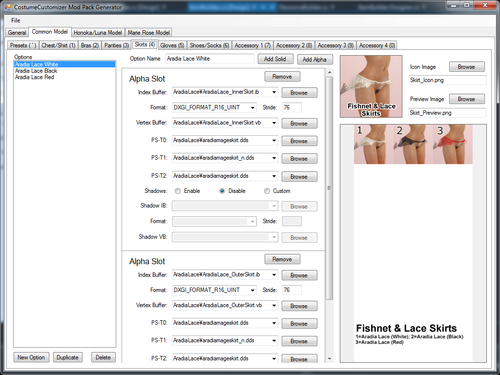




![More information about "[CostumeCustomizer] BP Boobs"](https://static.loverslab.com/screenshots/monthly_2023_02/396638609_bppromo1.thumb.png.c498565d288aa4830502e82c8742b5c2.png)


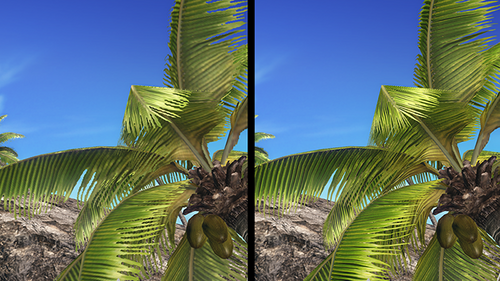
















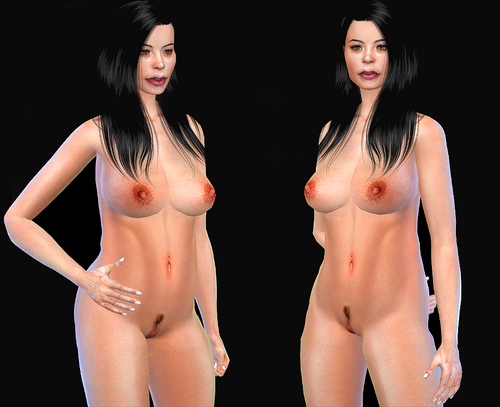




![More information about "[BAKU]DOAXVV Reincarnation Setsuna 3BA"](https://64.media.tumblr.com/37c2f3a7074182588cef5ecfbd0c5b76/09e3b716e931440f-8c/s640x960/374721ae70995979fd7fa88c9123a7a03df56fb8.pnj)












![More information about "[Simpossible] Lewd Neon Signs ⚡"](https://static.loverslab.com/screenshots/monthly_2024_04/LunarBabe.thumb.png.c49f04c94c00a8666bc7df29ec11d36f.png)




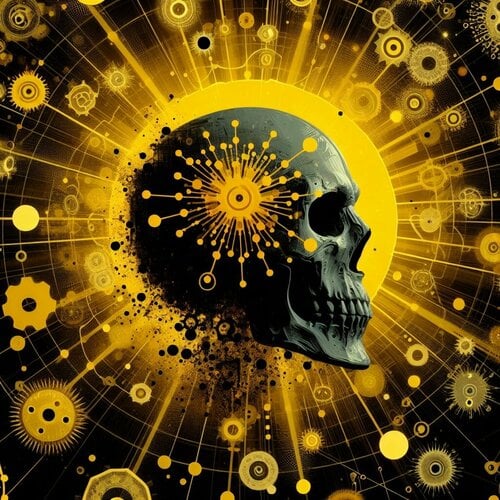

.thumb.png.d690a82bb82e38d366cc6750775e0746.png)
