Spellbook Update
The Slaver's Spellbook now has an MCM page.

There's not a lot to it as yet

But it does a few things. You can stop the Brand spell from auto-renaming your slaves. And you can set a preffix and suffix for the names.

So if I change that
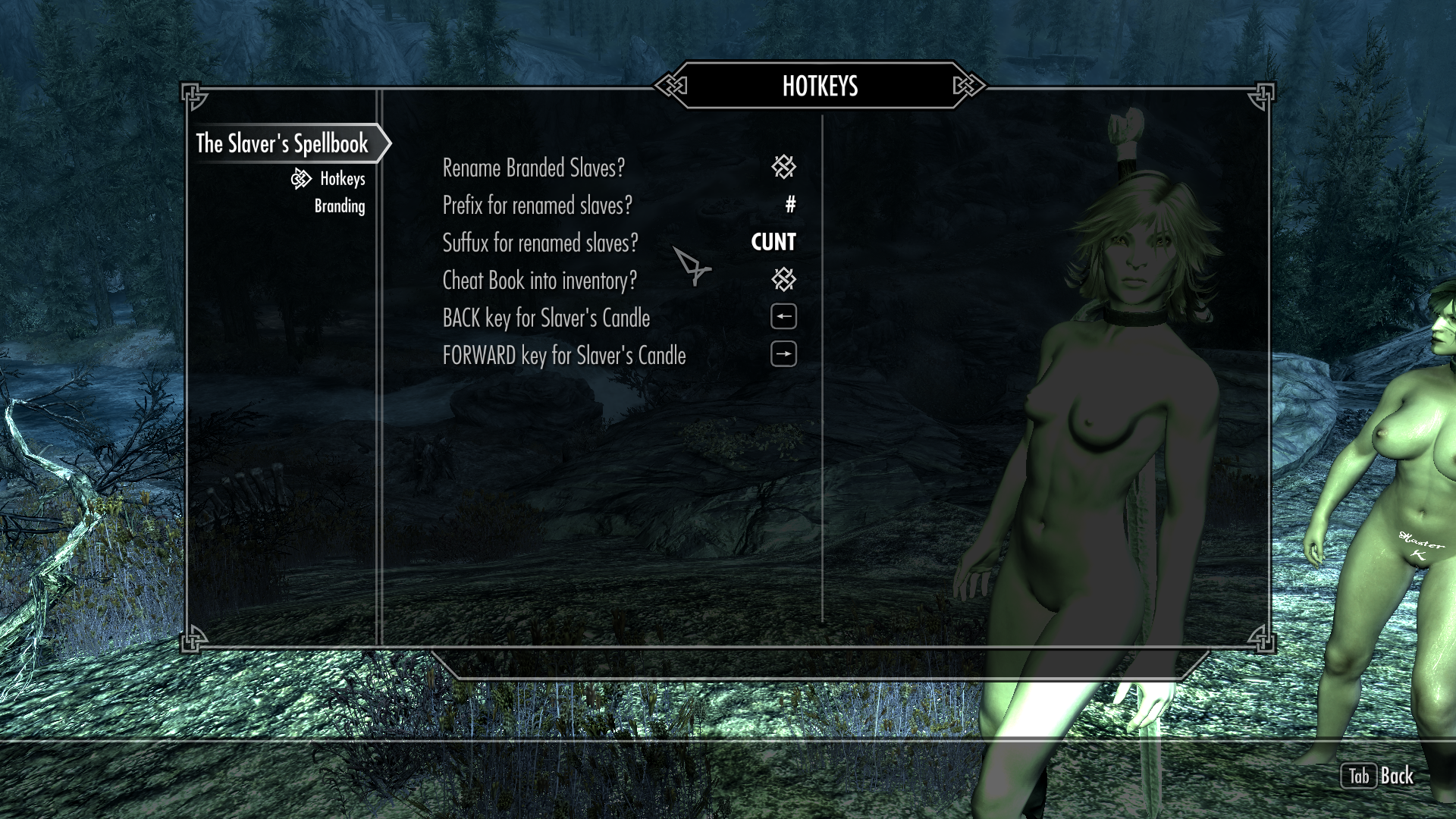
... and then re-apply the brand, we get a new name

Poor old number six. I think I might maker her keep that name for a while.
The tattoo set installed by the brand spell is now configurable as well. There's a file in Data\docclox/slavers_spellbook/json/branding.json you can edit:
[ { "name": "Property Of", "section": "Ownership", "area": "Body", "color" : 16761035, "glow" : 16761035 }, { "name": "Master", "section": "Ownership", "area": "Body", "color" : 16761035, "glow" : 16761035 }, { "name": "K (initial)", "section": "Ownership", "area": "Body", "color" : 16761035, "glow" : 16761035 }, { "name": "Owned", "section": "Ownership", "area": "Body", "color" : 16761035, "glow" : 16761035 }, { "is_serial" : 1, "section": "Slave Number", "area": "Body", "color" : 16761035, "glow" : 16761035 } ]
The entries are almost cut-and-paste from the slavetats json files, except that these can take color glow and alpha settings as well. So I thought I'd test it by making a pack using only the standard S;laveTats tattoos:

The auto-numbering works with two digit packs as well, although I had to rename the ones from "Ownership" since the "(collarbone)" suffic was breaking the loader.

Of course the custom packs I made for the mod are still included

and you can mix and match through the slavetats menu as usual.

Also, the spellbook itself got a bit of a makeover. I was trying to re-skin the Book of the Dragonborn and wound up with the pages turning invisible. Which was odd. @karlpawswas kind enough to point me at a modders resource on nexus that had book nifs and textures. And I has halfway though converting to that when I realised there were two nifs for each book - the inventory item is different!
Anyway, but that time I'd done the work, so the Opus Korneum gets its third makeover since I started the mod:

It won't be the last either. The title and spine decorations are a bit off-center, and that is going to bother me until I fix it.
On the bright side, at least you can read the book again.

And that's about it for this week. I'm going to try and get the candlelight hotkeys working in MCM, and if I can get that sorted out, it'll be time for another release.

0 Comments
Recommended Comments
There are no comments to display.