How to edit animations such as female walking and add new ones for special scenarios
Ok, the characters look good enough that your willy won't be whiny, still many girls stomp around like the best orc berserk.
What will be done now, you create the foundation for all future animations and during the process the girls hopefully decide to swing their hips instead of their swords.
==================================================
Basic requirements
Animations in Skyrim always have been tricky. For a good animator it's not really hard to change existing animation sets like walking or fighting movement. The complicated thing is to add totally new animations.
But before you begin to alter ANY animation, the most important thing must be done. Animations in Skyrim rely on skeletons, special nodes that tell where and how a body can twist and move. To have all animation behave the same, you need to replace this skeleton.
Long term short, just install XPMSE and let it overwrite anything. Seriously, move XPMSE all the way down in the left pane of MO!
When installing XPMSE, use the HDT rig map, install the SOS patch if you need it, and do not install the First Person skeleton. Everything else is your choice.
Next, you will need FNIS. Get the one Main File, ignore the update if you don't know the mentioned mods, install the XXL version from the optionals and choose if you want to use the Creature Pack. The latter you need when you want zoophilia in game.
When you did install FNIS, the position on the left is not really important:
- Within MO, switch to the Data tab on the right
- Search for the folder "tools"
- Expand "tools", then "GenerateFNIS_for_Users"
- Right-click on "GenerateFNISforUsers.exe" and choose "Add as Executable"
Now, how to use FNIS? First, make sure your "overwrite" folder at the bottom of the left pane in MO is empty.
Next, start FNIS through MO.
You probably want to tick "GENDER specific animations" and you must tick "SKELETON arm fix" in the patches. If you installed one or more of the mods that are mentioned there, tick those, too.
Click Update FNIS Behaviour and wait for the message "[num] animations for [num] mods successfully included (character)". If you installed the creature pack, a second line "[num] animations for [num] mods and [num] creatures successfully included." should show up.
Click exit, right click "overwrite" in MO and create a new mod for the generated files.
You have to rerun FNIS everytime you install or deinstall mods that contain animations! Just look for FNIS in the requirements of a mod, most of the time that's a good indication.
==================================================
Replacing default animations
Basically, there are three types of default animations: idle, walking and fighting animations. All of these are technically replacable without even using FNIS, though FNIS gives more power.
For idle animations, the two most common scenarios are standing and sitting idle. For both, again the Nexus is a great resource. Look for those you like, many of those mods have pictures or even videos.
Walking and fighting animations are replaced the same way, but here you mostly find packs. This is to have smooth transitions between several animations. Eg. you'll find a walking pack, so that turning left or right will fit in smoothly. Choose one pack for walking, one for fighting animations, maybe you'll even find one that contains both.
Let those mods overwrite, what they need and then run FNIS to separate female and male animations.
==================================================

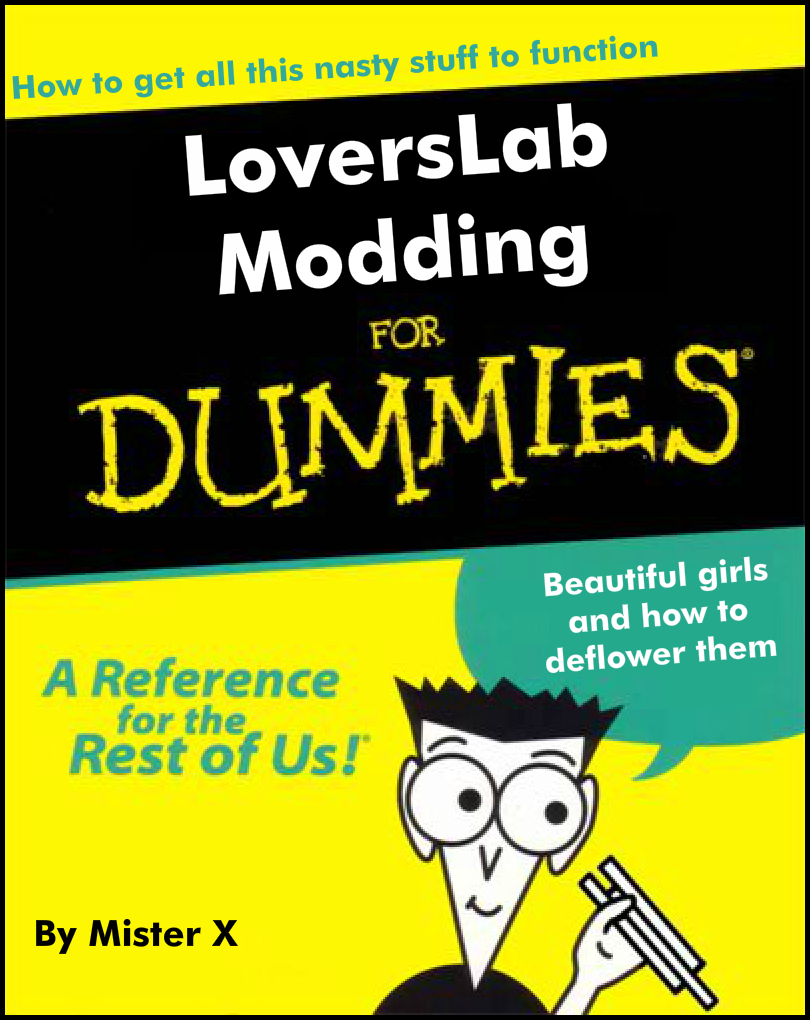
0 Comments
Recommended Comments
There are no comments to display.