SexLab framework and animations
The basic setup to add animations is given, now let's include what you wanted from the beginning
What will be done now, SexLab Framework, basic addons and the tool to add more animations will be installed.
==================================================
SexLab Framework and essential addons
The framework itself is no problem anymore, as every requirement already should be present. SKSE, SkyUI and USLEEP are provided by S.T.E.P.; FNIS and XPMSE were installed for the basic animation setup.
Download the full version, install it and you're good to go.
The framework itself does nothing though, you will more addons and mods that actually bring the resources into Skyrim. And nearly every addon will need the same two mods: SL Aroused and ZAP.
SL Aroused will be the first thing that you always should install after the framework itself. Download the latest version, install it and load it directly after SLF.
The ZaZ Animation Pack is the next addon of SLF that you'll need. Same procedure as last time, you only have to remember to run FNIS after the installation!
These two addons are nowadays nearly as essential as SLF itself, together they provide libido, some basic animations and the glue that holds everything together.
==================================================
SexLab Animation Loader
The SexLab Animation Loader (SLAL) is the newest tool to get custom animations into SLF. SLAL, same as SLF does nothing on its own, it needs so called animation packs. You will find these packs spread all over LoversLab but some people tried to create lists.
The advantage of SLAL: animators need less knowledge of modding to get their animation into the game. The disadvantage: it's a little more complex for users to install them, compared to packs like ZAP.
I already created an installation guide, it's still up-to-date, just the collection is outdated. Therefor, you can find a list in this MNC installation guide.
I really recommend to install those SLAL packs each into their own folders/mods! Remember: SLF and SLAL only support 500 animations for human and 500 for creature animations!
Creature animations only work if you installed the FNIS Creature Pack before.
Sometimes the packs don't show up in the SLAL MCM menu. Maybe you forgot to install JContainers, maybe you have to update the menu manually. To do the latter, in game open the console ([^] button, over [TAB] mostly) and type the following:
SetStage SKI_ConfigManagerInstance 1
and hit [ENTER]. Close the console and wait a few minutes.
If the packs still don't show up, you either didn't install them correctly or there's an error in your save game. Try to reinstall the pack and check if it then shows up. If it doesn't, you maybe have to start a new plythrough or play without the pack if it's only one.
==================================================
Summary and last few steps
At this point, the following should be present:
- A basic bootstrap, like S.T.E.P.
- Custom nude bodies for males, female and possibly creatures, together with additional beautification resources
- Maybe several NPC replacements to beautify vanilla Skyrim inhabitants
- BodySlide for female bodies and sliders for vanilla armours
- Basic animation requirements, namely FNIS and XPMSE together with
- Replacements for common ingame movement like walking or idling
- SexLab Framework and the most essential SL addons
- SLAL and packs to add more animations for SLF
If you always read the description, took care of requirements and let XPMSE overwrite anything, you should be able to start up a game, see a SLF and SLAL MCM menu and you should be able to trigger your first erotic animation:
Try to let your character masturbate by holding [N] for a few seconds. It's the standard button set by Aroused and should take a random masturbation animation based on your character gender.
Besides, you should have learned
- Where to look for requirements
- how to sort the mod order in the left pane, based on requirement restrictions
- how to use TES5Edit, MO, Wrye Bash, LOOT, BodySlide and FNIS, at least for basics
- how to search for mods you might like and decide based on requirements, restrictions and personal taste
So, with this knowledge and setup, you now may start to look for the sex mods you may like. You should know everything to install the most common mods, even the Devious Devices mod collection should not contain anything unknown.
As last steps, when you installed the sex mods you want, you should run FNIS once again, then first create a TES5Merged pacth and lastly a Bashed Patch.
These three mods should be the only few, that may be loaded after your skeleton, still you should take care of the fact, that nothing overwrites XPMSE.
What may come now, are extended mod techniques that include manual .ini or other file manipulation and that just bring some nice gimmicks into the game like body jiggling or more character diversification.
But those techniques won't be adressed in this guide series.
==================================================
← Basic animations setup

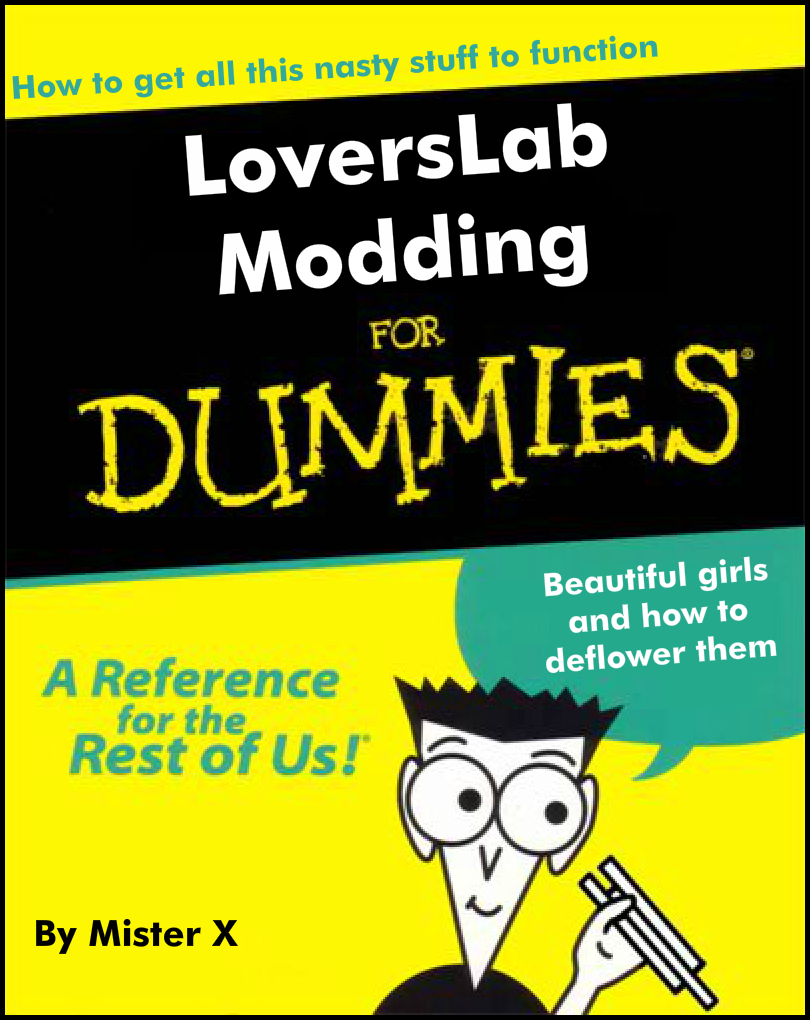
0 Comments
Recommended Comments
There are no comments to display.