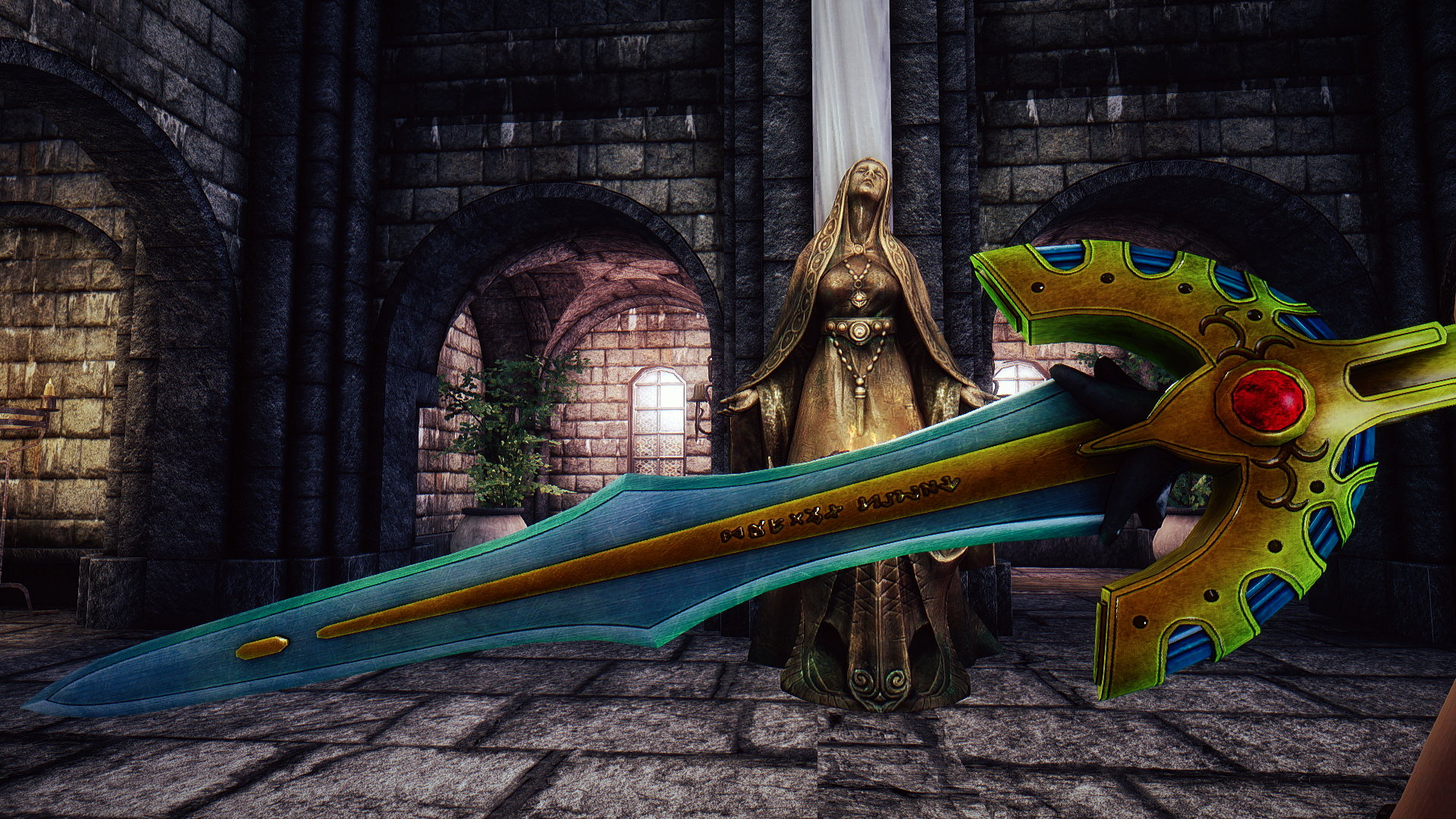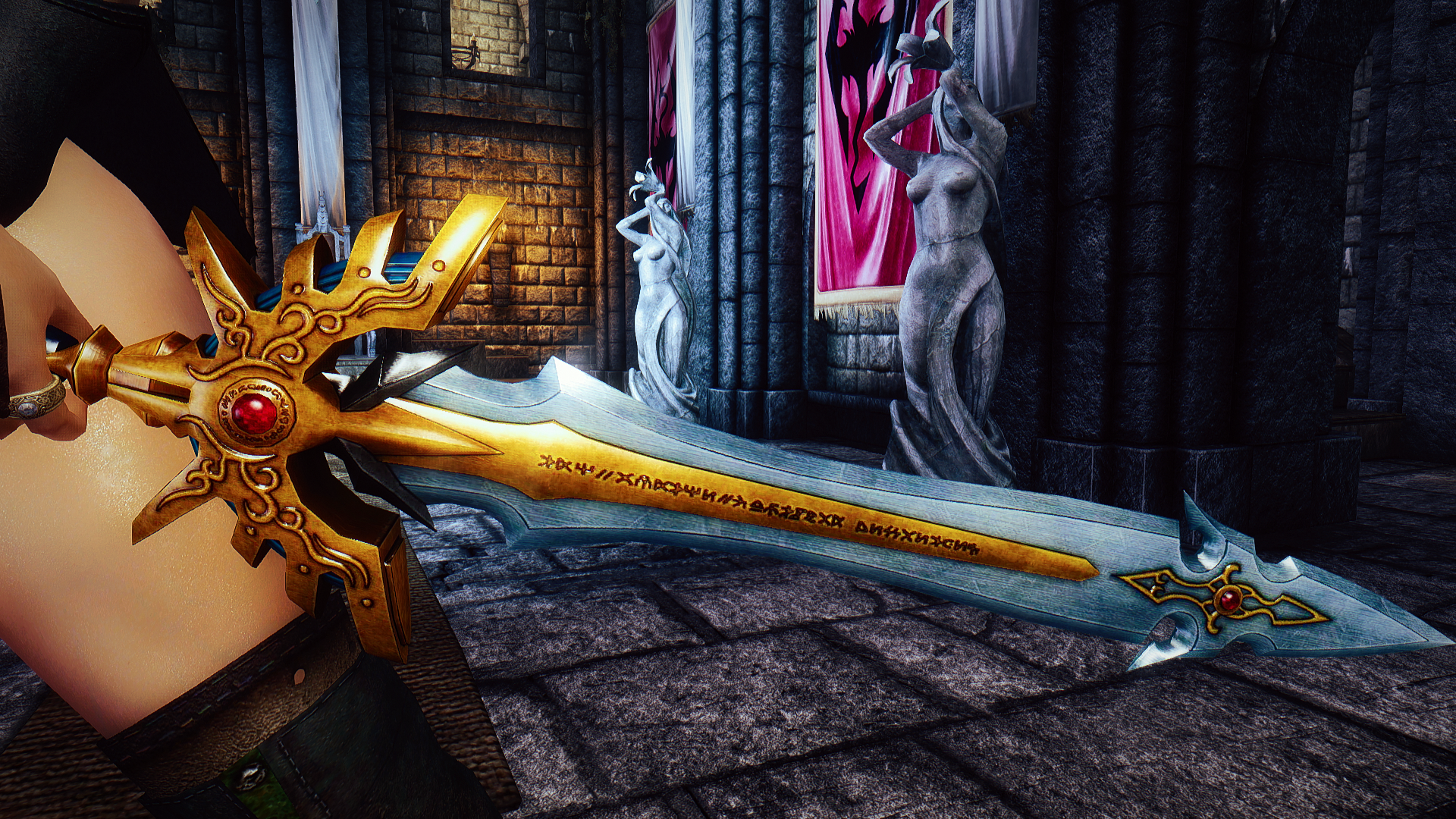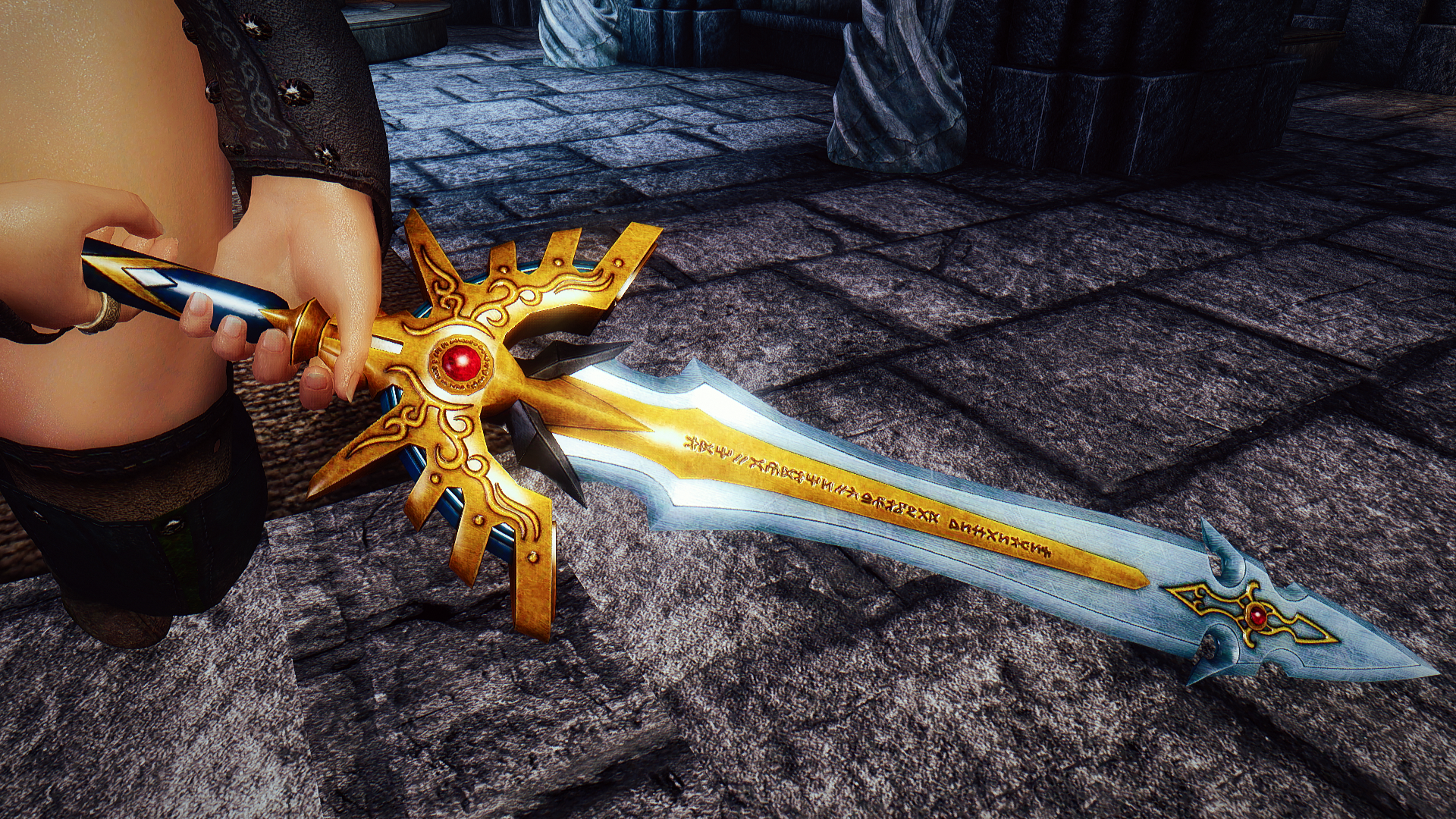-
Posts
37 -
Joined
-
Last visited
-
-

CMO (complete male overhaul)
coremediawiz replied to Argeltalle's topic in Request & Find - Skyrim Adult & Sex Mods
Here you go. CMO_-_01_-_Quality-54568-1-1.7z -
Glasses? Glasses. NSFW
-
Tried a couple of different ENB's after years of using RealVision. NSFW
-
More Elves.
-
Last screenshot I took playing Skyrim.
-
Random dump of stuff since I reinstalled skyrim. A couple are NSFW.
-

Outfit Studio/Bodyslide 2 CBBE Conversions
coremediawiz replied to XunAmarox's topic in Skyrim Adult Mods
I made a conversion of this a while back, feel free to use it. Sexy Kunoichi HDT -
I've decided to give this a shot as my own ventures into figuring this out have proven unfruitful thus far. CTD is replicable it happens on save anywhere on the road from White River Watch to Valtheim Towers. Plugins
-

Outfit Studio/Bodyslide 2 CBBE Conversions
coremediawiz replied to XunAmarox's topic in Skyrim Adult Mods
http://www.loverslab.com/topic/24385-outfit-studiobodyslide-2-cbbe-conversions/?p=976851For Sexy Kunoichi. -

Outfit Studio/Bodyslide 2 CBBE Conversions
coremediawiz replied to XunAmarox's topic in Skyrim Adult Mods
Your screenshots are a little dark and I can't really see what you're talking about; so I'm just going to guess based off the description. Did you, by chance, copy all weights from the reference to the outfit? That's not really recommended, especially on outfits with details that stray from the base mesh. It's best to select the specific HDT bones (or whatever reference you're using) and "Copy Selected Weights." If you don't want to start over, you have a few options. (I'm going to assume using a program like 3ds Max isn't among them.) 1. You can try to paint them manually. Just select the object you want to paint and click on the Bones tab to use the Weight brush. Use which ever bone makes sense for that area. If you want it to move with the arm, it has to be attached to the Clavicle/Upper Arm, etc. 2. You can load the original mesh (before you converted it) as a reference (make sure you click "Merge new sliders..." at the bottom any time you change your reference and don't want to erase your sliders), and copy the weights back on to your new mesh. Once the weights are back to default (which I'm assuming worked) then select the specific HDT (or whichever) bones and "Copy Selected Weights."This may not be a very good outfit to do this on, depending on how many objects there are since you can only load one object as a reference at a time. 3. You can open the original mesh in Outfit Studio, do what you need to make it the exact same shape as the one in your project (convert to CBBE, etc.), and select the breast/butt/belly or whatever bones and "Copy Selected Weights." Then, export the nif and replace the one in your ShapeData folder. Load your project and fix sliders if necessary. I'd make a backup first. 4. You can PM me your project and the original and I can take a look. Personally, I'd start with 3 but whatever you're comfortable with. With your suggestions I've managed to fix it, thanks! You need the original found here. Death Robes HDT.rar -

Outfit Studio/Bodyslide 2 CBBE Conversions
coremediawiz replied to XunAmarox's topic in Skyrim Adult Mods
Someone requested Death Robes, and I pretty much nailed it except for one thing. The weights won't copy properly to the hanging sleeves and chain. I have no clue as to how to fix it, manually copying the weights doesn't seem to work either. -

Outfit Studio/Bodyslide 2 CBBE Conversions
coremediawiz replied to XunAmarox's topic in Skyrim Adult Mods
Bodyslide of the 7B Bombshell Sanwa armor. Sanwa HDT.rar -

Outfit Studio/Bodyslide 2 CBBE Conversions
coremediawiz replied to XunAmarox's topic in Skyrim Adult Mods
http://www.mediafire.com/download/anr9jveb78slglc/Scouter_Corset.rar Relatively, the gloves I could not bodyslide however, they were completely off the reference shape, and any movement distorted the hands, so I opted to leave it as is. There will be clipping in anything that bends the elbow.