PoV Detail Poll
72 members have voted
-
1. Novakid PoV: Details should be...
-
More gas-like, swirly insides, few sparkles if any overall.30
-
Much more star-like, with inner-sparkles and speckles, and little-to-no swirling gas details.42
-
-
2. Avian PoV: Male genital style should be...
-
Human-like genitals, or at least a cylindrical, standard phallus.11
-
Bird-like genitals, cloacal penis that extends from a slit that is both anus-and-penis.61
-
-
3. Future PoV: Glitch support should have...
-
Very serious, normal genitals, rigid movements to reflect their metal bodies.53
-
Not very serious, genitals closer to USB ports and headphone jacks than reproductive organs.19
-
This poll is closed to new votes
-
Recently Browsing 0 members
- No registered users viewing this page.

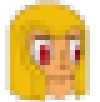
Recommended Posts
Create an account or sign in to comment
You need to be a member in order to leave a comment
Create an account
Sign up for a new account in our community. It's easy!
Register a new accountSign in
Already have an account? Sign in here.
Sign In Now