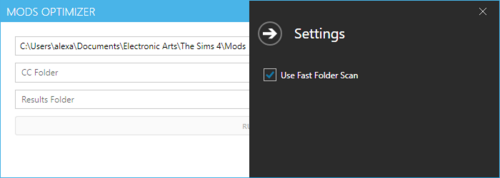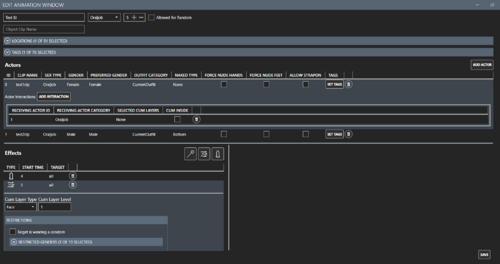About This File
Hello everyone,
this is a small application that I made for myself in a hurry. I'm not sure that this forum is the best place for such utilities, but since the main task of this application for me is inextricably linked with the content from this forum, I decided to share it here. Correct me, if I'm wrong ?
Description
I often come across releases of some kind of creative work (sims, lots, etc.), in which the author includes absolutely all the custom content used in the creation. And, unfortunately, I always passed such releases because of the problem of duplicate files. A lot of the custom content that comes with the releases is already in my mods folder. Structured. I'm not sure I fully understand how EA solves duplicate mods folder problems, but as a developer I can tell you for sure that the physical memory of my disk and the RAM of the EA process are not infinite ?
This utility allows you to scan your mods folder and your desired custom content folder in order to find only those files that you don't actually have. As a result, you will get a new folder with custom content that you can safely place in your mods folder.
Note: this is proof of concept app, which can have bugs. If you have any questions or comments please contact me, I will try to help.
Note 2: You may require .NET Runtime, 99% chance that you have one already, but in case if not, just download latest for Desktop apps.
Version 1.0.1
Fast Scan added. You can find it in new panel for settings (on by default)
With Fast Scan
Without Fast Scan
Edited by wyler
What's New in Version 1.0.4 See changelog
Released
Changes:
- Improved results generation to respect initial CC folders structure
- Fixed issue with not saved settings after closing the app

.thumb.png.5d12637319fdcf07d57a6b1fdb2f402f.png)