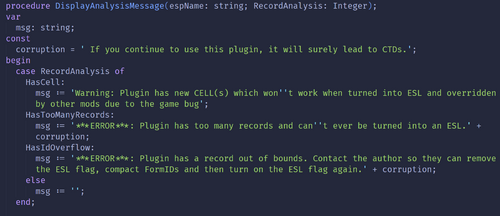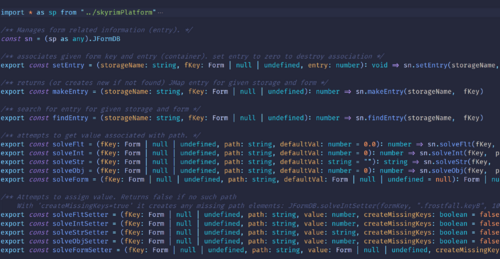About This File
tl;dr: This is a Windows batch file that copies files from one place to another.
The problem
Mod authors who make new NPCs (or beautify the vanilla ones) often have a very specific idea of how they want their characters to look like, so they bundle custom textures with them for they to look exactly like envisioned. And they look exactly as intended... on THEIR OWN COMPUTERS.
The problem with using fixed textures for your NPCs is that you (modder) basically coerce players to use the same textures as you. If you (player) don't use them, you get the kind of color mismatches and seams between body/hands/feet/neck you see in the first picture of this file.
For example, do you use Leyenda Skin and installed The Ordinary Women (an NPC beautifier)? All bodies (naked, armored, clothed, whatever) will use Leyenda, but faces, hands and possibly feet of NPCs modified by The Ordinary Women will use the textures its author made for them. And you will be getting ugly color mismatches and seams as your prize.
The solution
It's quite simple, really. You just copy the textures you actually want to the folders with the custom textures made by the culprits; thereby, replacing them.
But that's a really tedious job. You copy one file by one, hoping you didn't forget to replace any of the textures. Or you can brute force and carelessly copy all files from the folder with your textures, but textures files are big and you can easily rake many gigabytes of useless files if you do so.
The best solution is using my script, of course. This script copies only the files that already exist in the destination folder.
Better yet, it also replaces files found in subfolders, so you don't need to run this script many times; once is enough (people that have ever had to mess with Bijin's textures will really apreciate this feature).
Usage
- Put my script (bat file) in the folder with the textures you actually want (in my case, Leyenda).
- Drag and drop the root folder you want replaced (Bijin in this example) to my bat file and you are done.
Example pictures on how to use it are in this file's description.
I suggest to backup the folder with the textures you actually want before using my script.
Not because it's prone to errors, but because we are the ones prone to make mistakes ![]()
I made this script some time ago and I forgot how to use it, so I ended up replacing the files I wanted with the files I didn't want... twice ![]()
If you ever forget how to use it, you can open it with Windows Notepad and read how it works. I certainly wrote those instructions specially for me ![]()
Once you are familiar with how to use my script, you can stop backing up your folders.
Troubleshooting
This is a simple script that replaces files by name. It won't work on files that:
- Don't have the very same name.
- Exist in the target folder, but not in the one where you put this script.
Since it just copies files, it doesn't matter what game you use it for.
Hell... for all I know, it could even work for Fallout (I don't play it, btw).
Edited by Papitas
What's New in Version 1.0.1
Released
Added a zip file with some folders so you can test my script in real life before using it.
Mess with them at your leisure.