Suit Refinements
Played around with the texture settings in NifSkope to get these more in line with how I wanted them to look.
Toned the Nightshade suit down to a very dark, semi-matte cloth look:
The mails didn't get changed too much, mainly just adjusted the specular colors and levels:
Might still need a bit more tweaking, but it's closer to what I had in mind.
I did much more significant re-working with those earlier soul gem and ice 'encasement' ideas. Digging through the vanilla assets got me some very usable resources for them.
The soul gem skin keeps the gem cubemap, but swapping in the glacier normal map produces an interestingly chunky and semi-fractured effect. Unfortunately it doesn't show up as well in still shots as it does in motion, as the light picks out the various fracture lines as the body moves.
For the ice encasement I changed things entirely, going with the ice cave cubemap and the icicle normal map. Still need to fiddle with the levels a bit to fine tune the transparency, but the combination produces a very good glaze ice effect over the skin.
I also tried mesh swap versions of the rubber coating and burned skins, but I ran into a couple of problems. First, while the original version of the Burned Astrid skin replacer does have a matching specular layer, unlike the 1.1 version, it also has something seriously weird going on with its normal map:
It seems like it's not actually registering as a model space normal properly, for some damn reason. So it looks like I am going to have to figure out how to make a specular for the 1.1 version, after all.
But I'm also going to have to reconsider how to implement it again, because neither it nor the rubber skin will actually show up in-game when used as body mesh replacers. You just get the base body instead. I suspect it's because their shader types are still set to 'skin tint', and are getting over-ridden by the existing body's skin tint settings instead of vice-versa like I had expected. I can probably change that for the rubber skin, but I'm pretty sure I need to keep it on the burned skin to get it to carry over the character's skin color. And of course it's entirely possible that changing it will screw with the model space normals of the body texture, which would kind of defeat the whole purpose. The path of least resistance here is probably just sticking with the CK-based texture swapping method that I used to produce the previous testers for those skins, but that's going to significantly limit where I can realistically use them. Which was kinda why I wanted to switch them over to mesh options in the first place. Annoying.










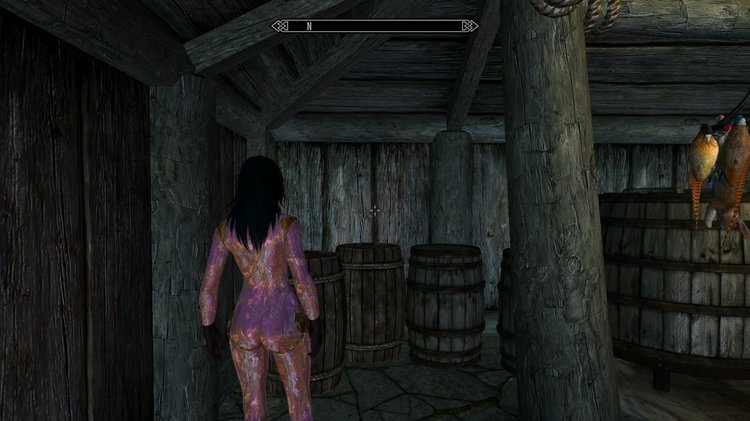



1 Comment
Recommended Comments