[TUTORIAL] Apply SMP (BHUNP) to Femalbody with Nifscope
Today I will explain step by step how to apply an SMP to the Femalebody with the help of Nifscope and xml files (BaseShape).
The folder containing the necessary xml should be pasted into the path
skyrim\data\skse\plugins\hdtSkinnedMeshConfigs
First download Nifscope and install it, then open it.
Once the programme has started, go to File and then Open
Follow this path skyrim\data\meshes\actors\character assets and import our femalbody_1
At this point, we need to import our SMP select Block List right-click on 0NiNode to open the menu, then Block and then Insert, confirm and a drop-down menu will appear
in the new menu select Nis... and then NiStringExtraData
we will then find ourselves on a new page. At this point, we need to modify the two strings.
Right-click on the first string and edit the content
We copy this text into the string
HDT Skinned Mesh Physics Object
We confirm and do the same on the second string, in which we will insert this text
SKSE\Plugins\hdtSkinnedMeshConfigs\BHUNP\BaseShape.xml
This is what we have to achieve
Select Block Detail and click on 0NiNode to extend the menu.
Double click on Num Extra Data List and change the value from 0 to 1
Then double click on Extra Data List to open the string in which we will edit the value from 0 to 1.
Save the work and test it in game.
That's all, if there are any points that are not quite clear please write, I will answer as soon as possible.


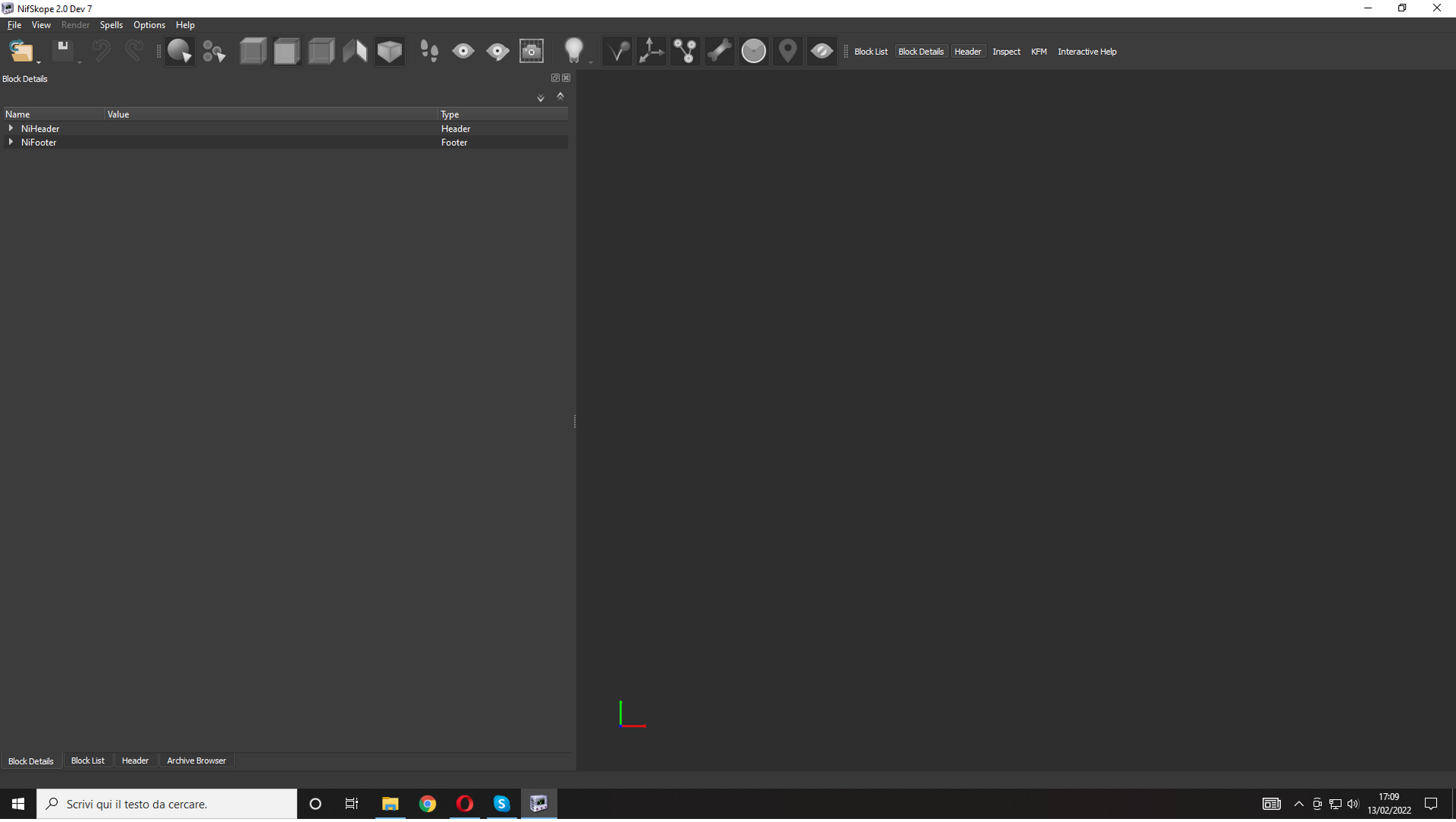
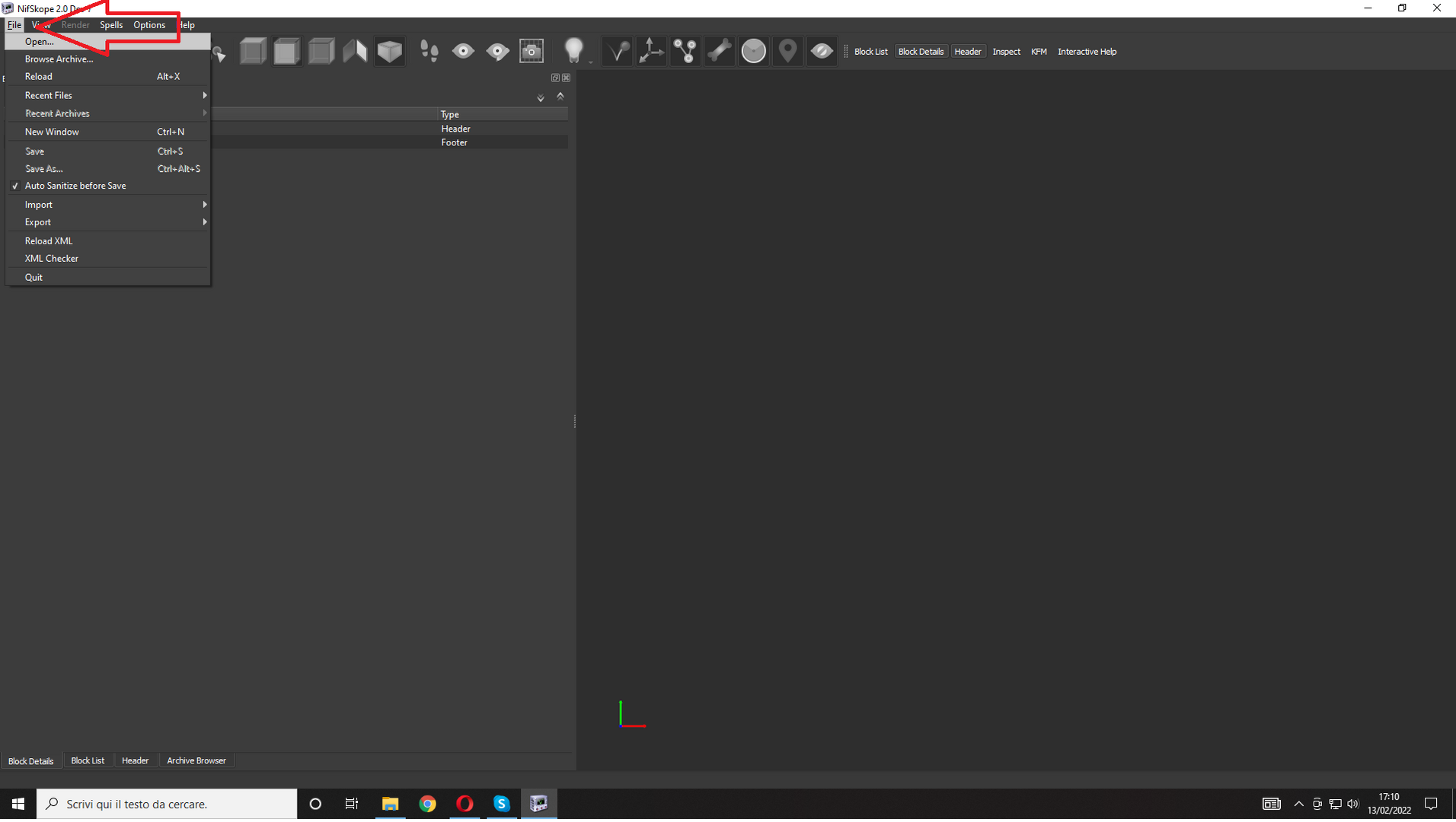
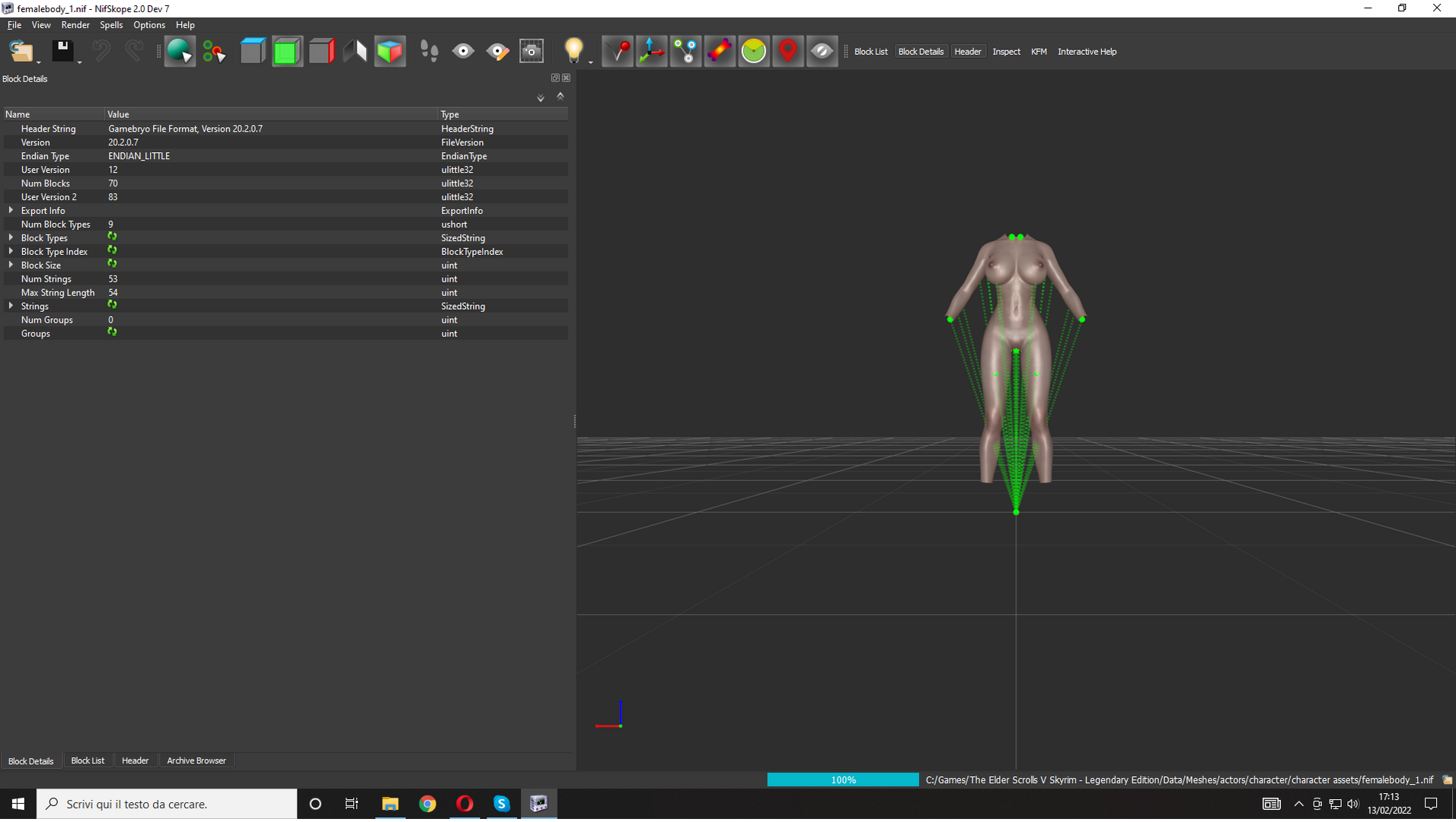

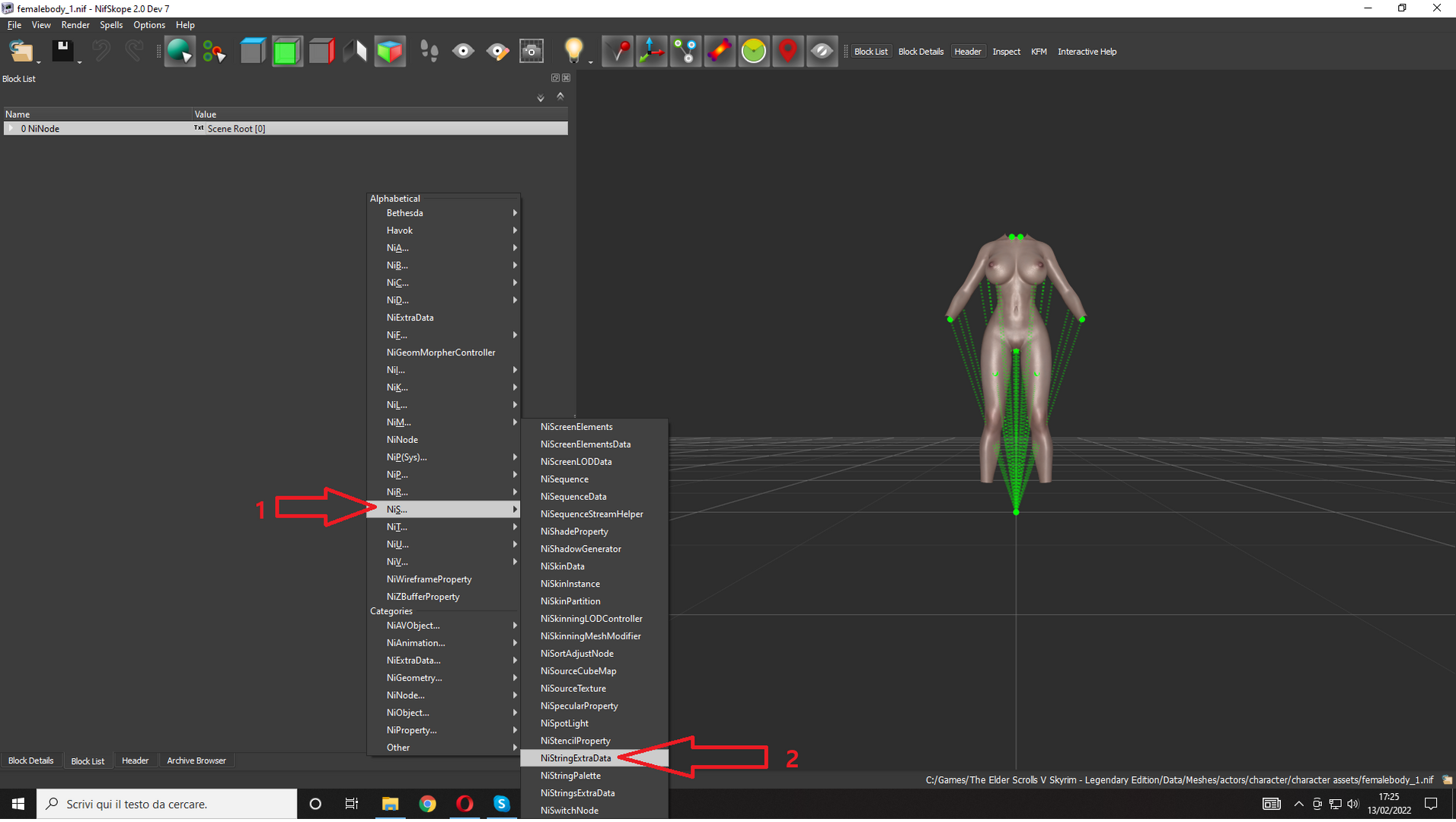
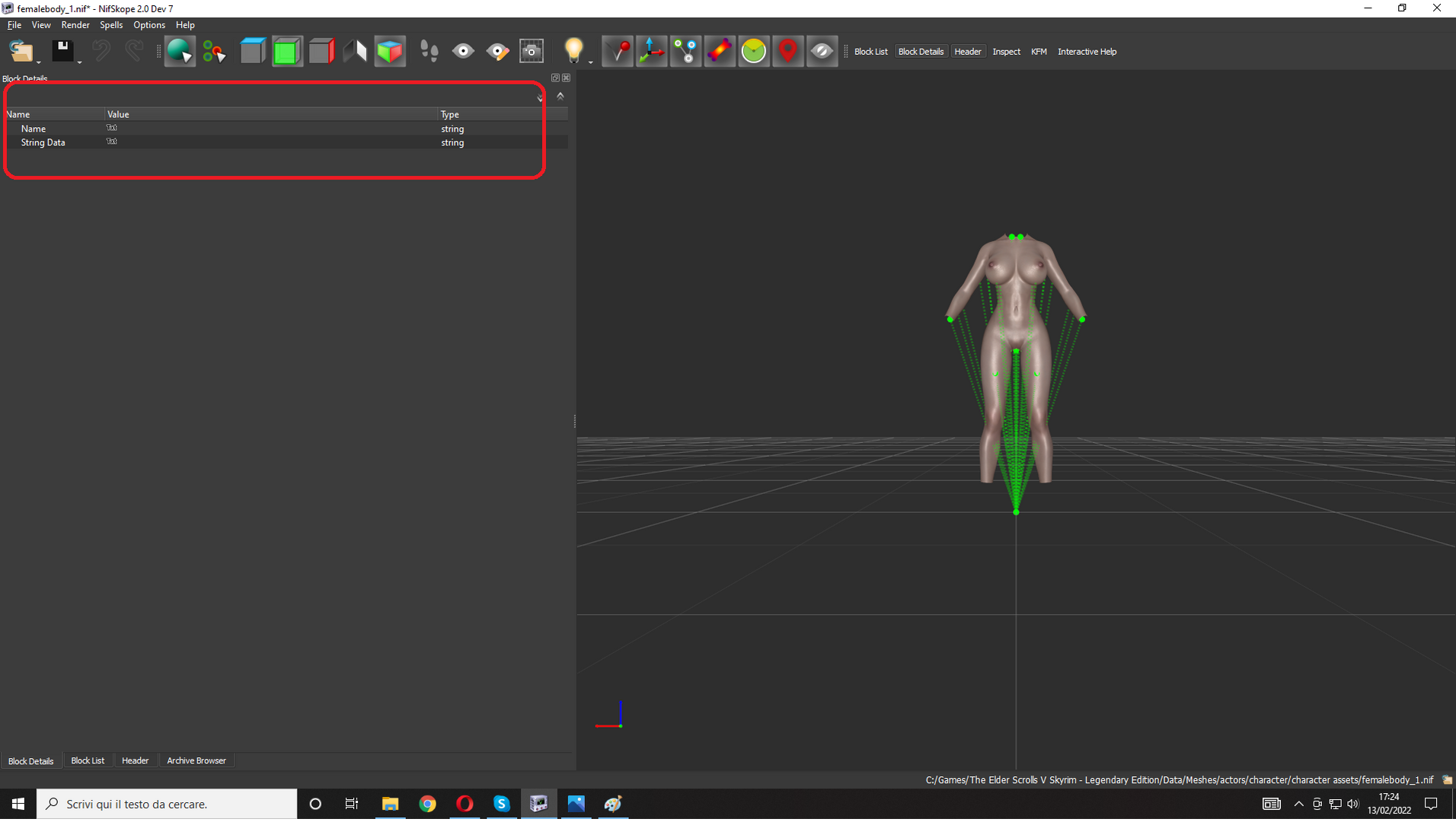
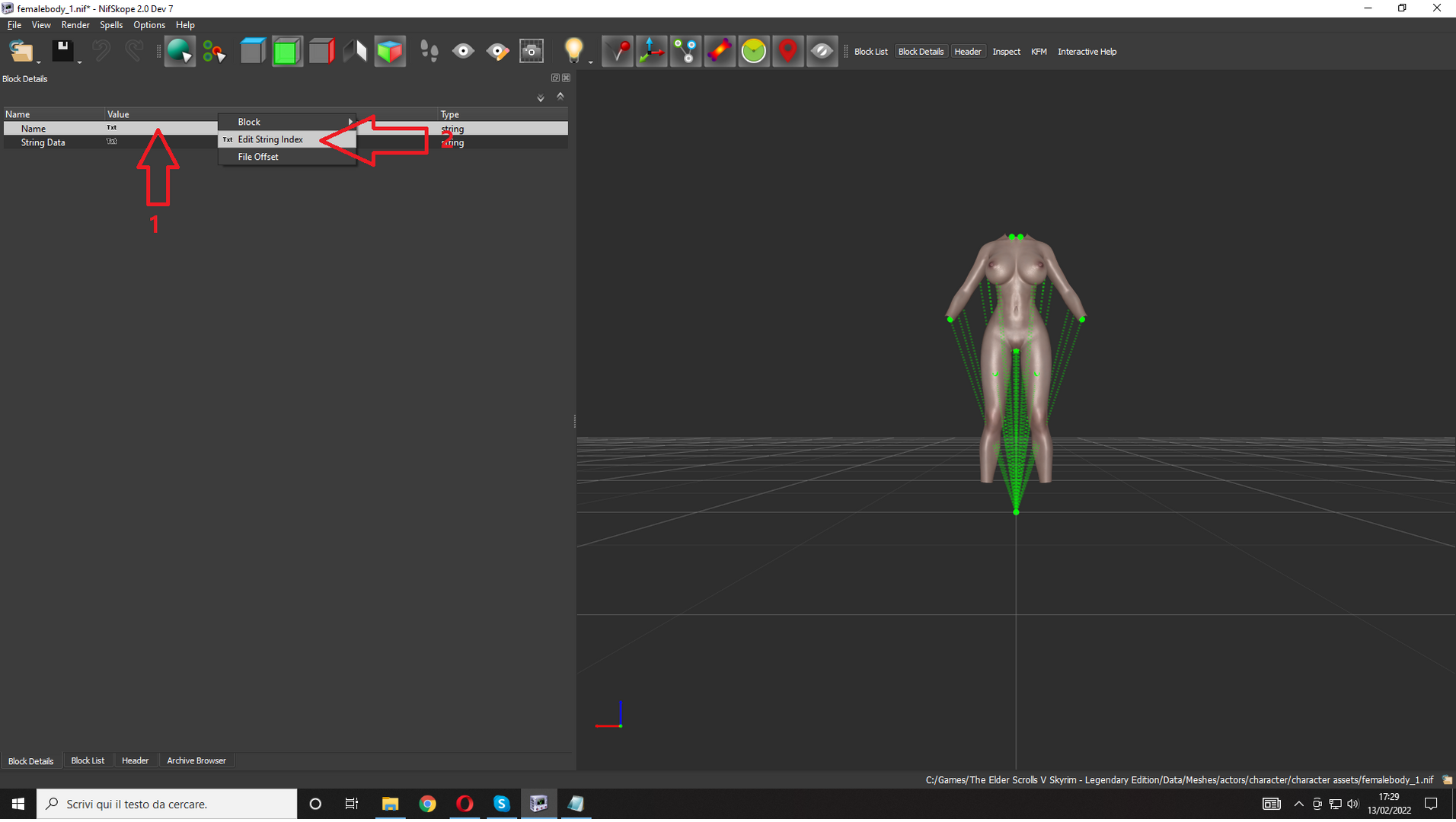



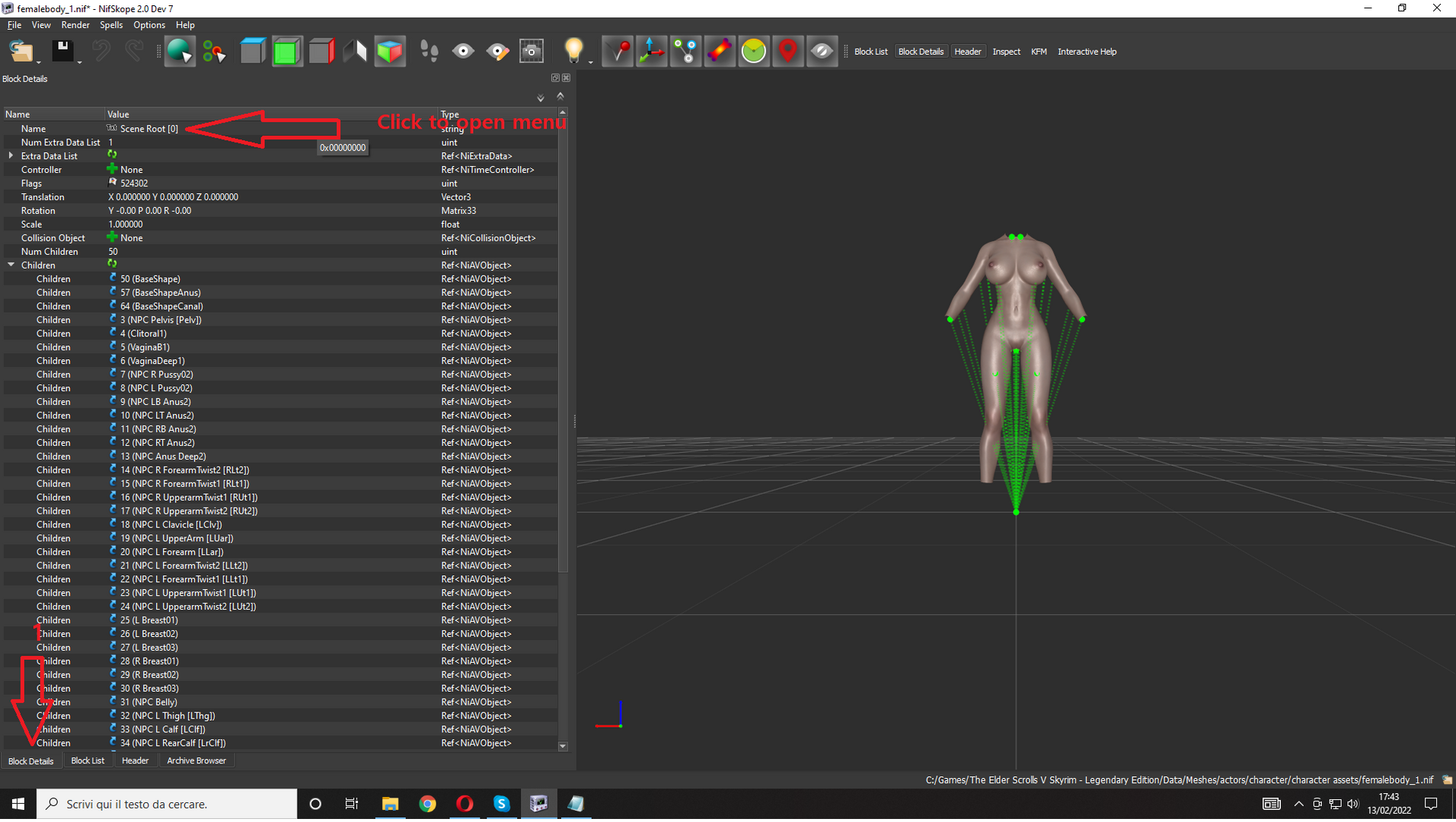
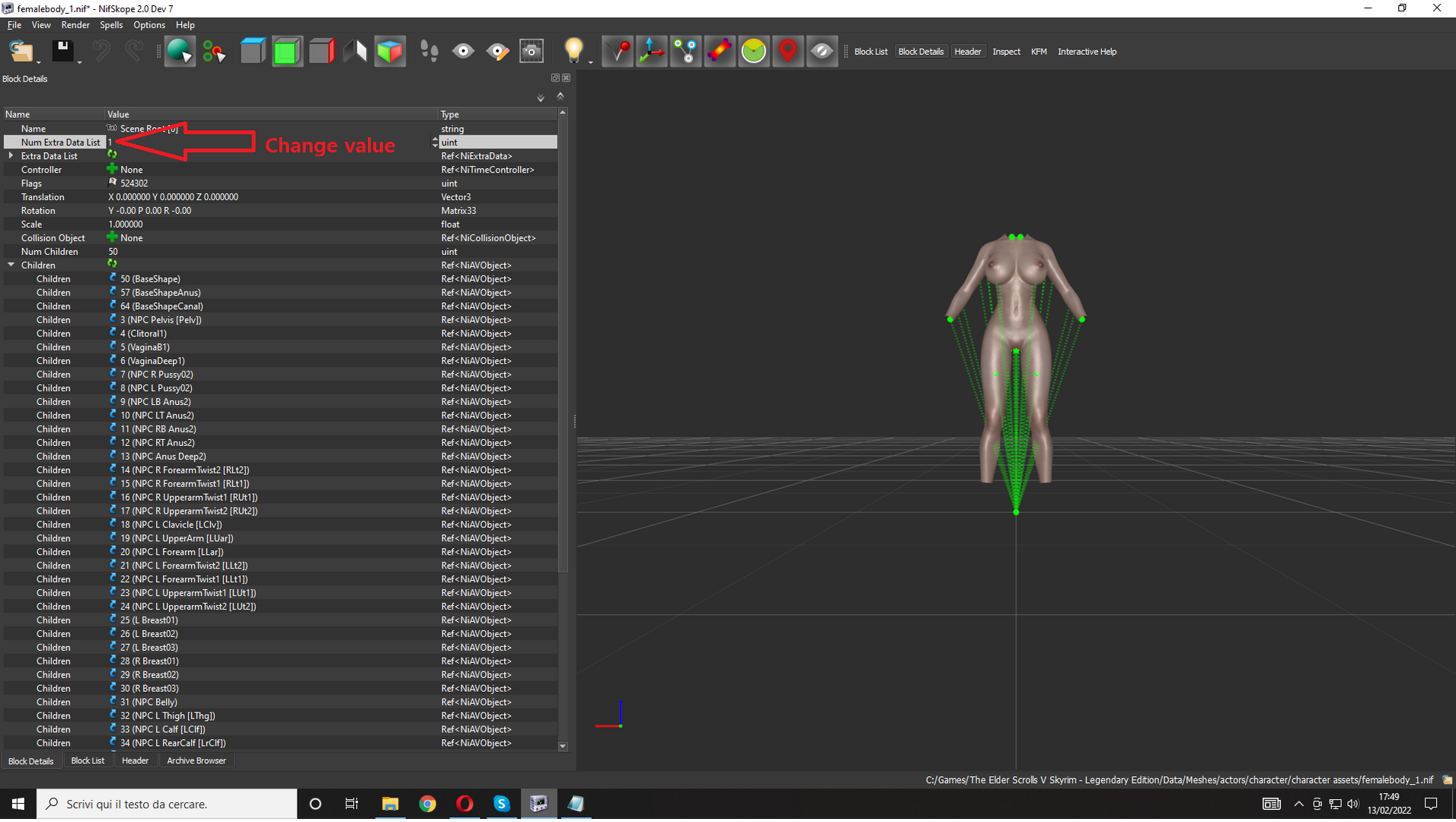
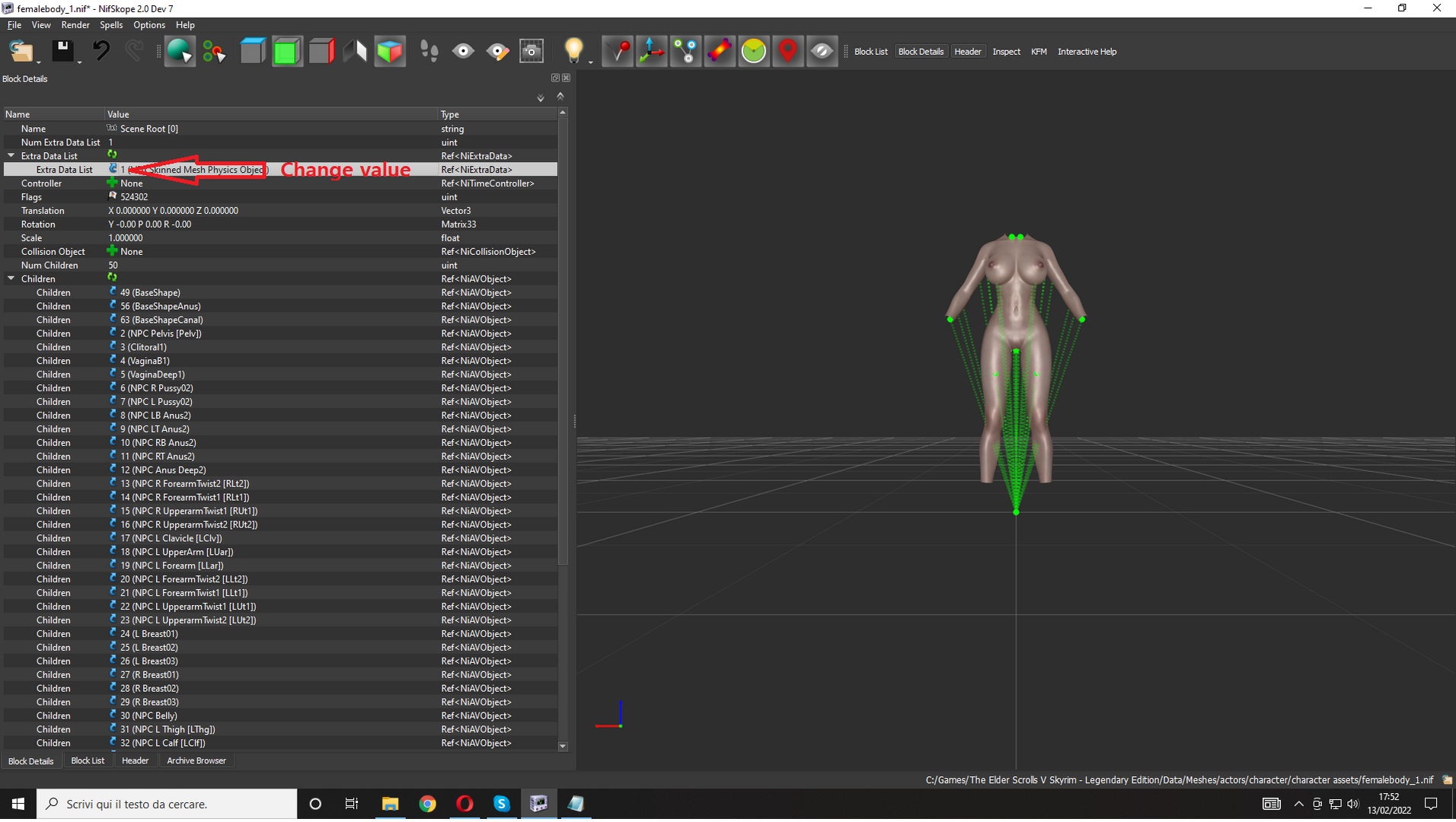
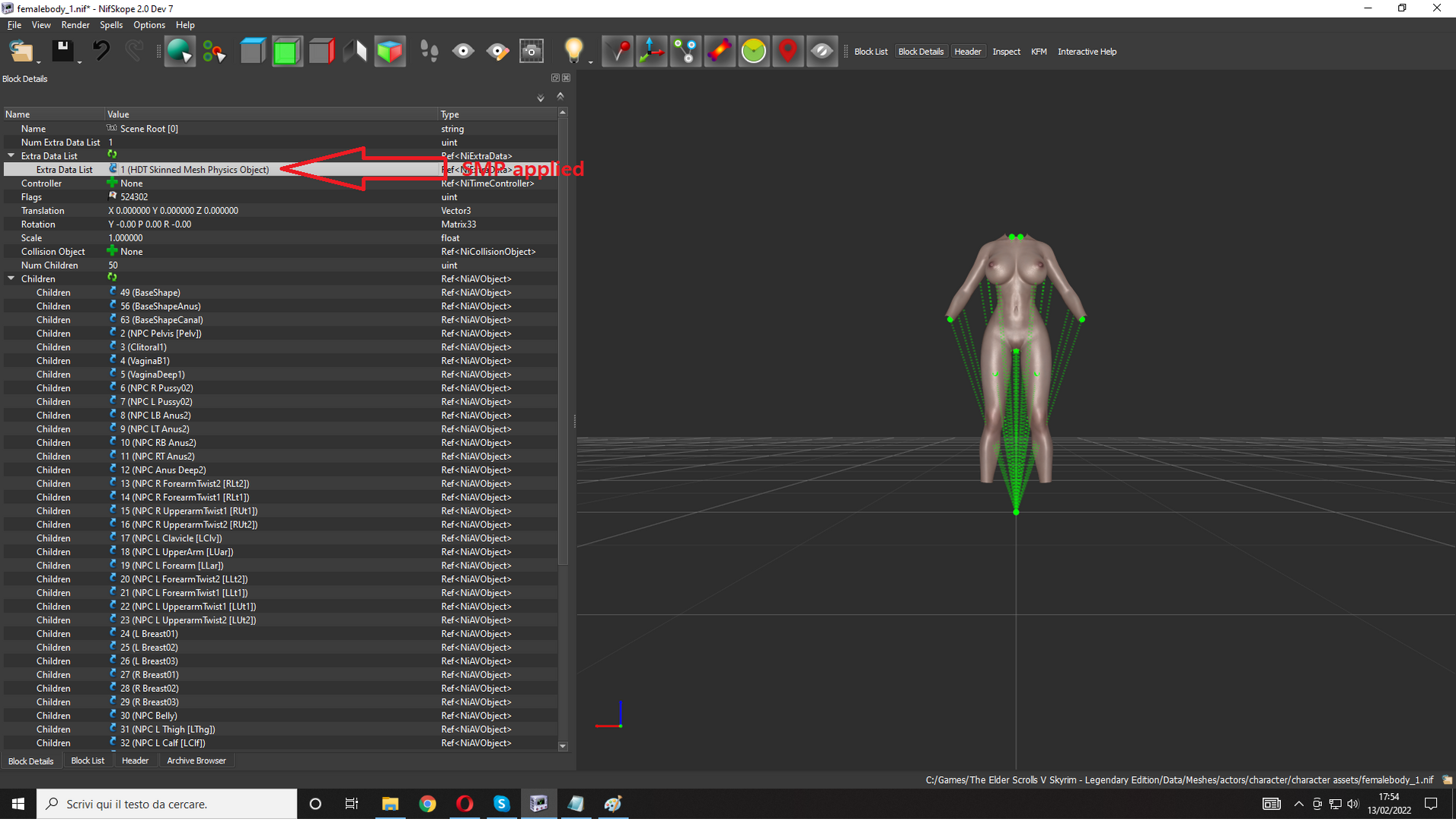
0 Comments
Recommended Comments
There are no comments to display.